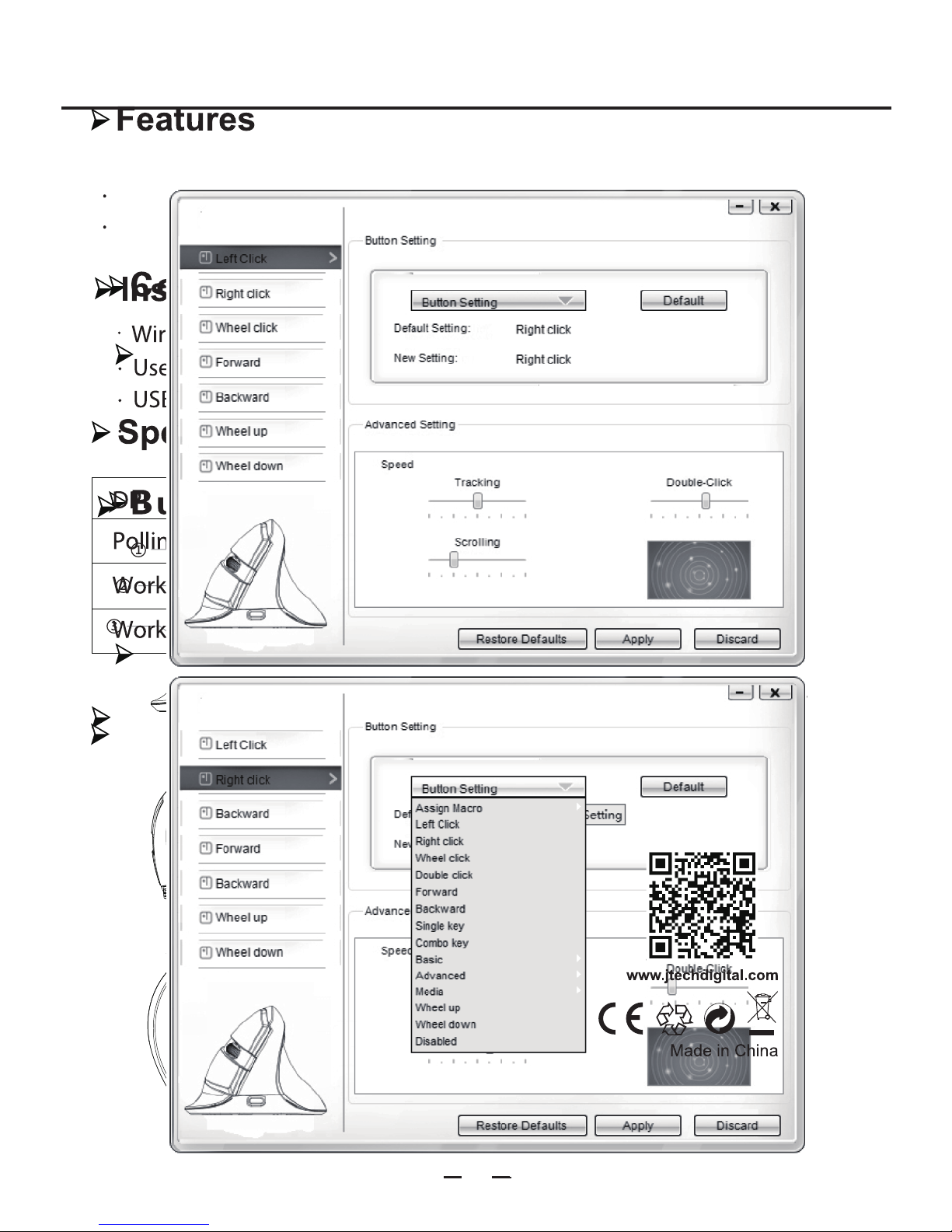User Manual
V628M
8
USB(1)/Bluetooth(2)switch
ON/OFFswitch
9
8
9
10
11
10
Bluetoothpairingbutton
11
Chargingconnector
Backbutton
Forwardbutton
Indicatorlight
1
Whenchargingthismouse,theindicatorlightnexttothetype-Cconnectorwilllightup,
thelightwillturnoffoncethebatteryisfullycharged.
ThankyouforchoosingJ-TechDigitalwirelessverticalmouseV628M.
Pleasereadtheusermanualcarefullywhenusingthisproduct.
Type-Cchargingcable
ON OFF
1 2
800/1200/1600/2400
Connection Instructions
3.7V
25mA
2connectionmodes:2.4GHzUSBtransceiver,Bluetooth4.0
Vertical/uprightmouse,withasleekshapedesign
2.4GHz:Setthe1/2switchatthebottomofthemouseto1,then
connectthetransceivertoaUSBportonyourcomputer.
Thecomputershoulddetectthemouseinamatterofseconds
andwillthenbereadytouse.Ifyourcomputerdoesnot
recognizethemouse,youcantrytoreprogramthemouse.
Toprogramthemouse,holdtheleftandrightclickbuttonsdown,
whileswitchingthemouseon,wait3secondsafterturningonthe
mousetoreleasethebuttons.
2
Built-inrechargeableLi-polymerbattery
PlugtheUSBNanoreceivertoaUSBportinyourcomputer,
afterdetectingsuccessfullythemousewillbegintofunction.
1.WhentheNanoreceiverispluggedintoaUSBport,
yourcomputerwilldetectthedeviceautomatically
2.Themousewillthenfunctionwhenturnedon.
Thecolor-changingLEDonthesidewillflashwhentheDPIsetting
ischanged.ItwillflashoncewhensettothefirstDPI(800),twice
forthesecondDPI(1200),threetimesforthethirdDPI(1600)and
fourtimesforthefourthDPI(2400).
Bluetooth:Setthe1/2switchatthebottomofthemouseto2,then
presstheBluetoothbuttonatthebottomofthemousetomake
themousediscoverable.Whenthebuttonispressed,the
color-changingLEDonthesideofthemousewillbegintoflash.
Themouseshouldnowappearasanavailabledeviceonyour
computer,onceitispairedtothecomputer,theLEDlightwill
stayon.
Driver Instruction
1.Installation
3
Note:Thedriverisonlyforadjustingthefunctionsofthemouse,
themouseisplugandplay,andwillstillworkwithoutthedriver.
(Pleasemakesurethemouseisconnectedtothecomputerwhen
settingthefunctionsinthedriver.)
Youmaydownloadthedriverforthismousefromourwebsite
www.jtechdigital.com
2.Setting
Thesefunctionscanbecustomizedinthewindowbelow
4
Ifyourmouseisnotworkingproperly,trytoreestablishthe
connectionbetweenthemouseandtransceiverwiththe
followingsteps:
1.TakeouttheNanotransceiverfromthecomputerthenreinsert,
thecomputerwillautomaticallydetectthemouseforabout15
seconds.
2.Keepthemouseonwiththebatteriesplacedproperlyinthe
rightdirection.
3.Staywithintherecommendeddistancebetweenthemouse
andreceiver(10M)
Reestablish the connection between the
Mouse and Transceiver
3.Macrosetting:
4.Otherfunctions:
Youcanalsoadjustthespeedoftracking,double-clickingand
scrolling.
Aftersettingthefunctions,click"Apply"tosavealladjustments
Basic=Cut,Copy,Paste,etc.
8functionsareavailable
Advanced:Switchwindow,closewindow,etc.
6functionsareavailable
Media:Previoustrack,nexttrack,stop,etc.
7functionsareavailable
Onthedrop-downmenuselect"AssignMacro"tothenclick
"MacroManager"topulluptheMacrosettingswindow.Next,click
"NEW"andnametheMacrothenhitEntertosetthename.
Thenclickthe"StartRecord"buttonunderRecordOptions.
Onceyouaredonerecordingthefunction,click"StopRecord"
andclickOKtosavetheMacro.AfteraMacroissaved,itcanbe
editedoroverwrittenatanytime.
5
4.Holddownthemiddlebutton(scrollwheel)andrightclick
buttonatthesametimeforabout3secondsthenreleasethem.
Theconnectionshouldtakeabout10secondstostabilizeonce
again.
5.Ifafter10secondstheconnectionhasnotstabilized,repeat
steps1-4again.
ChecktomakesurethatthetransceiverisconnectedtoaUSB
portonyourcomputer
CheckthatthemouseisturnedOn
Makesurethemouseandtransceiverarewithinthe
recommendeddistance
Trytoreestablishtheconnectionbetweenthemouseand
transceiver.
Debugging Tips
Pls.downloadthemousedriverfromourofficialwebsite
www.jtdonline.combysearchingModelNo.V628M
Note:
6
Operating Instructions