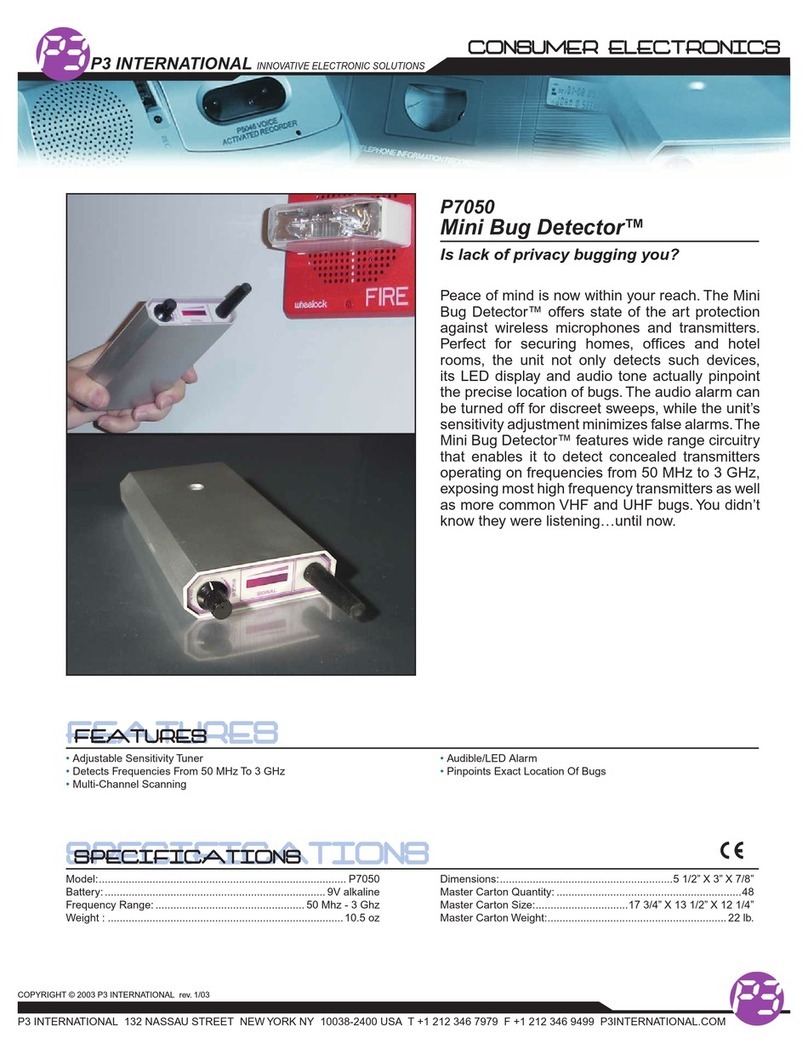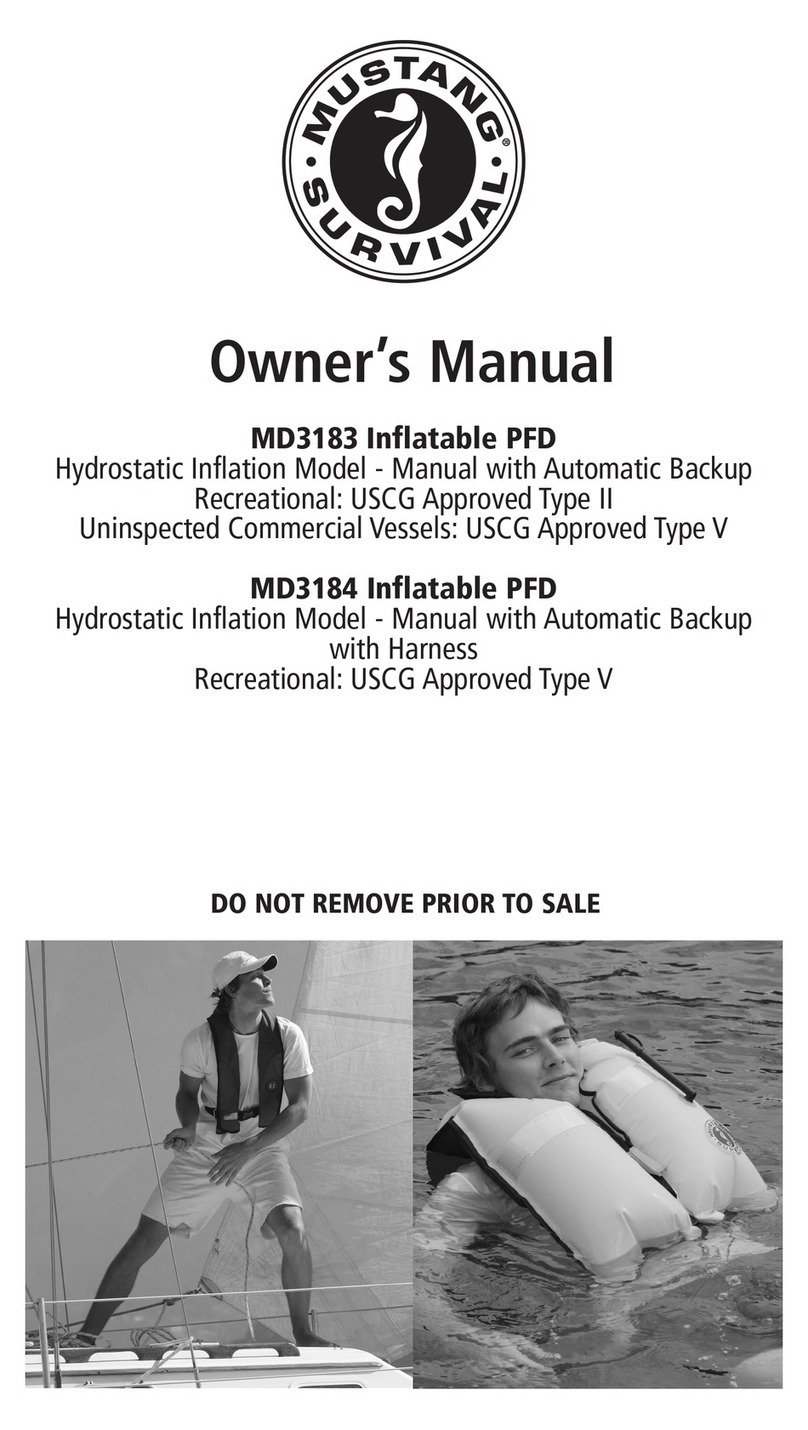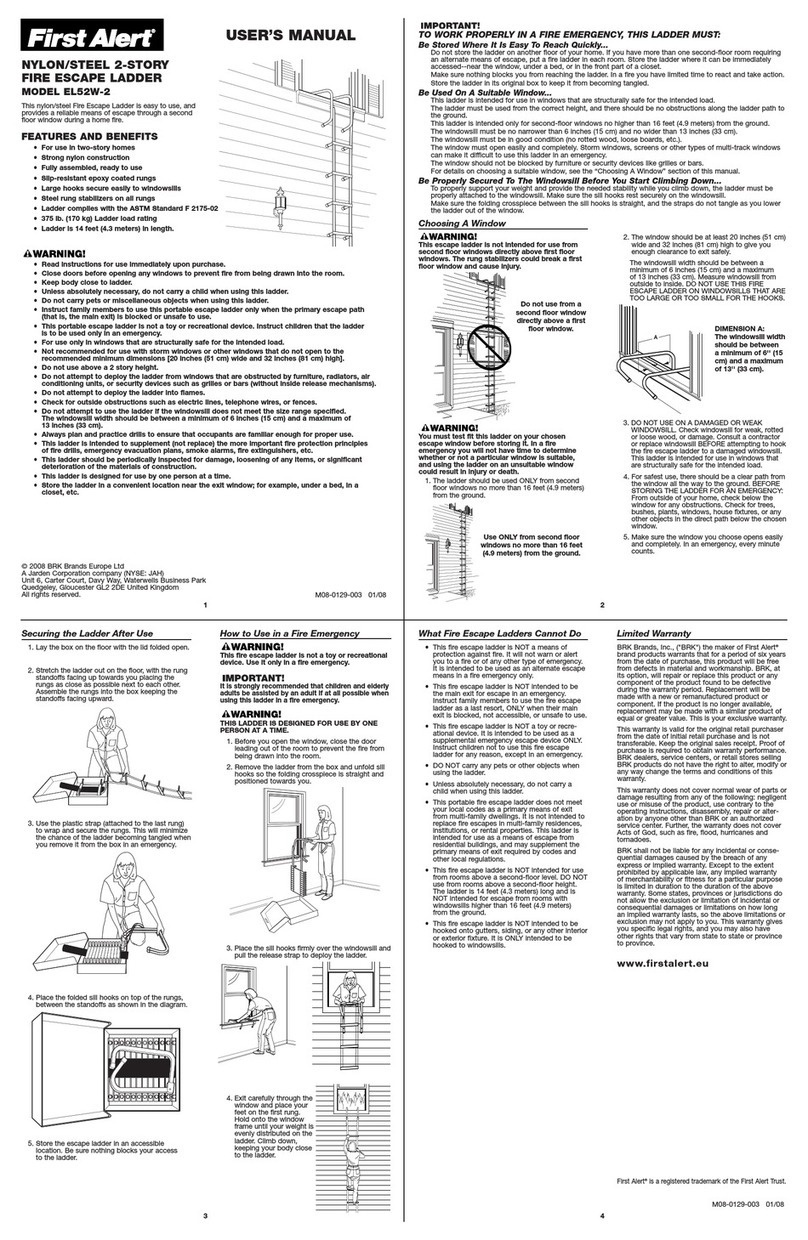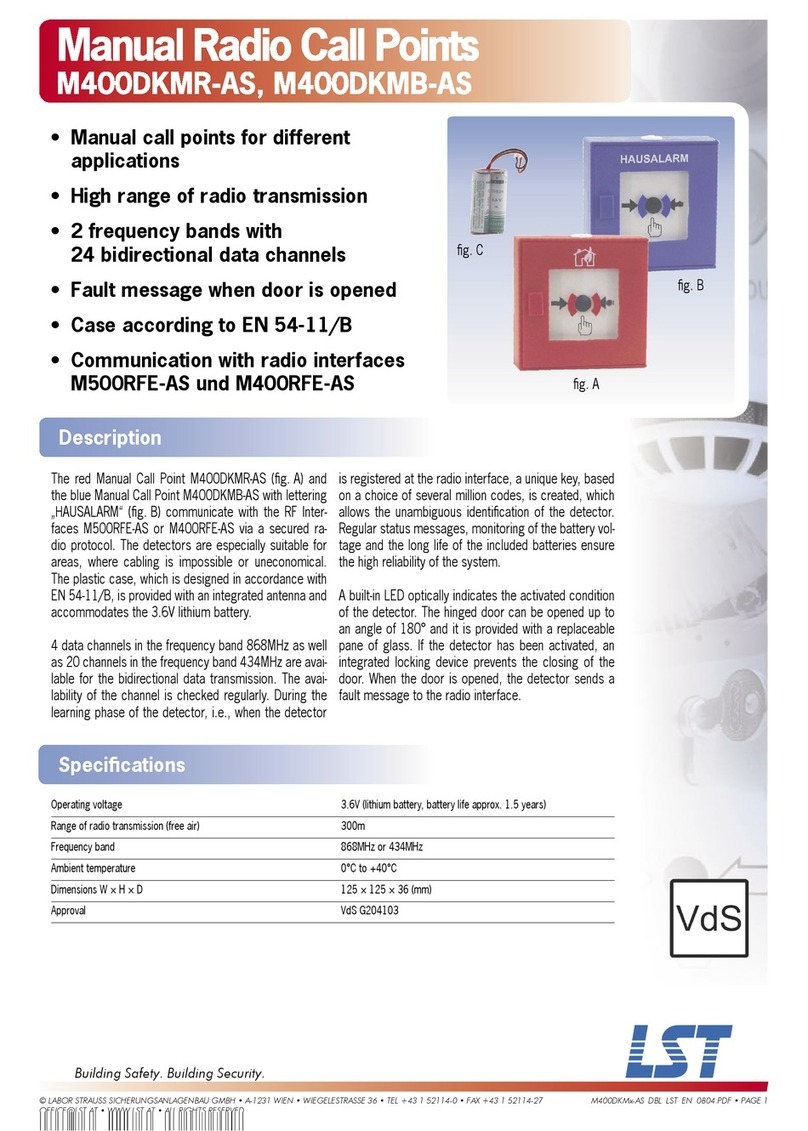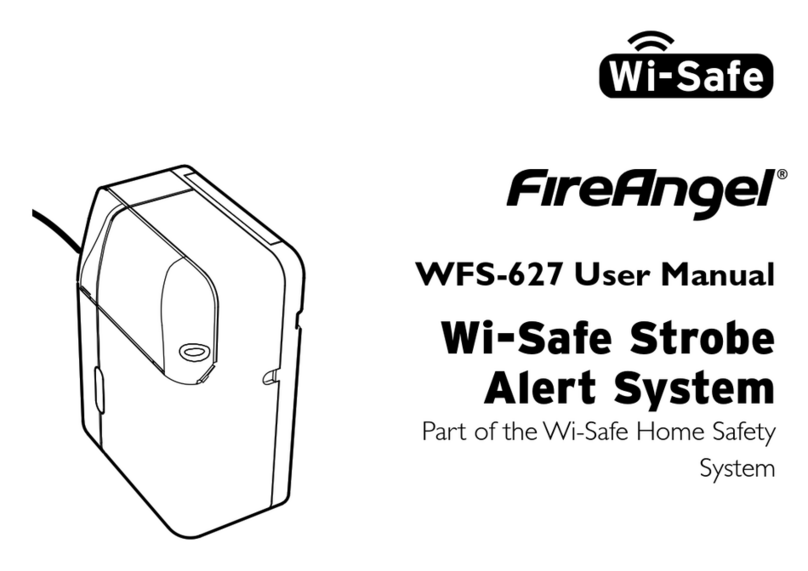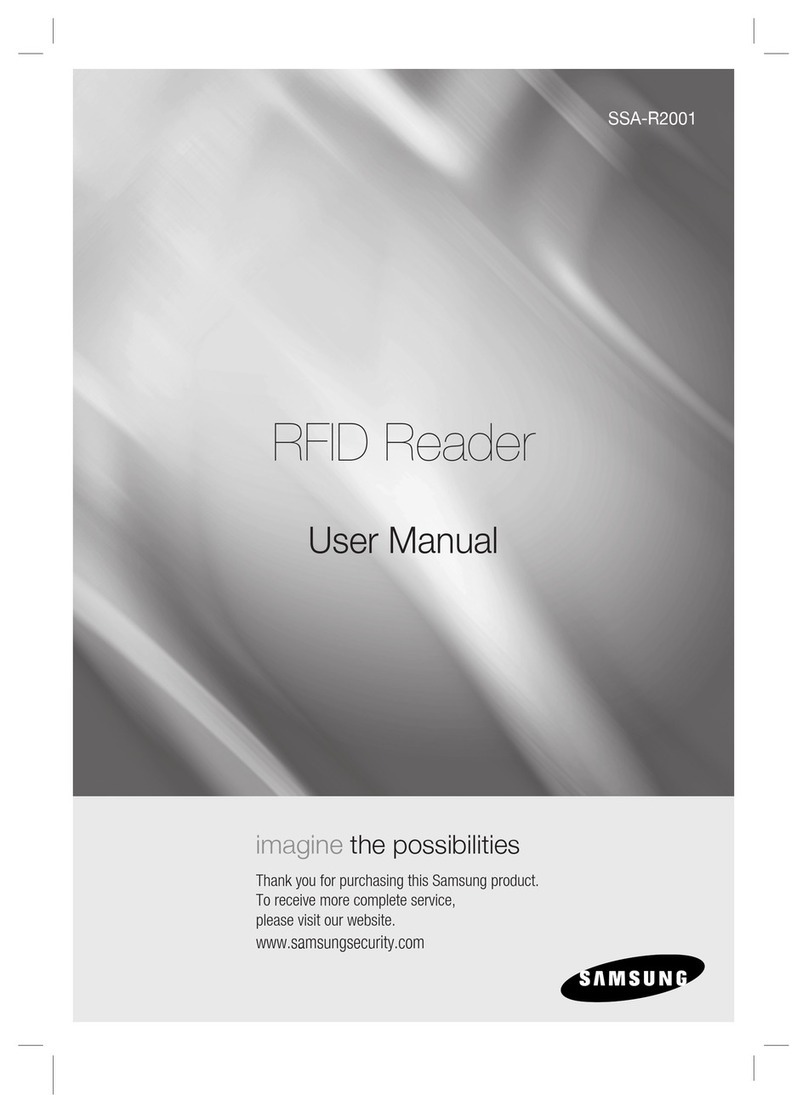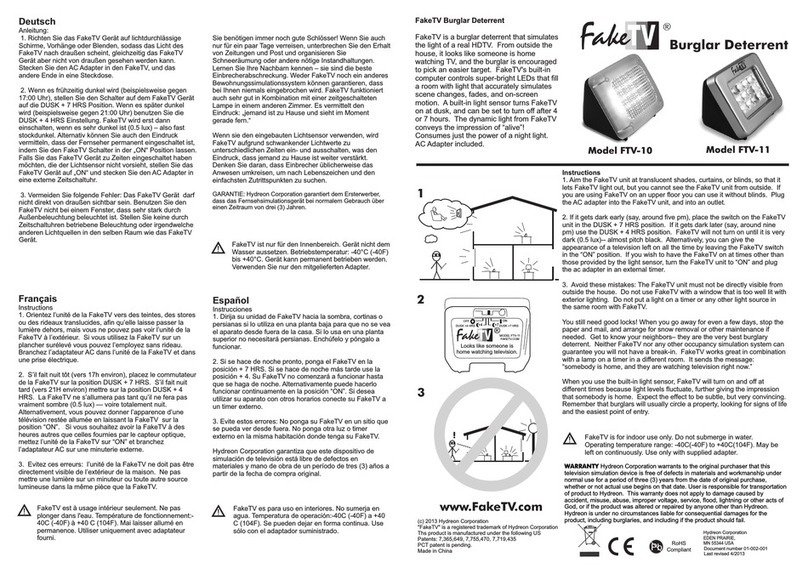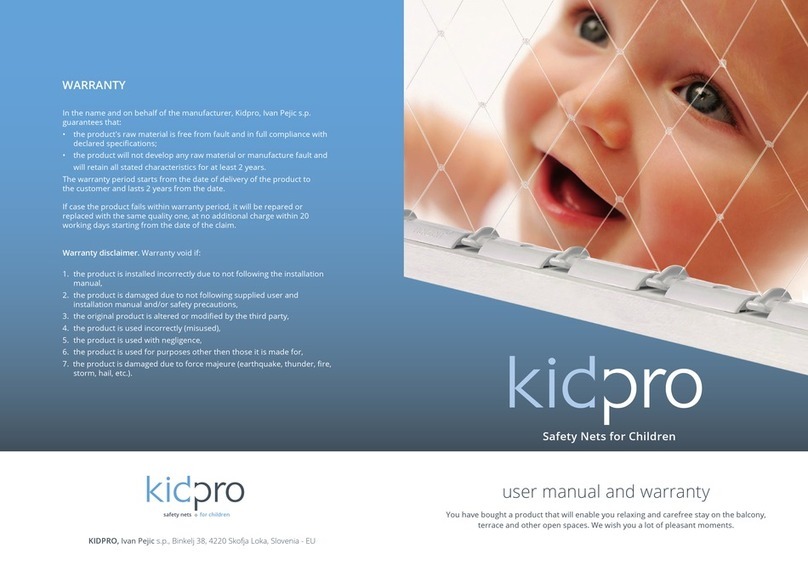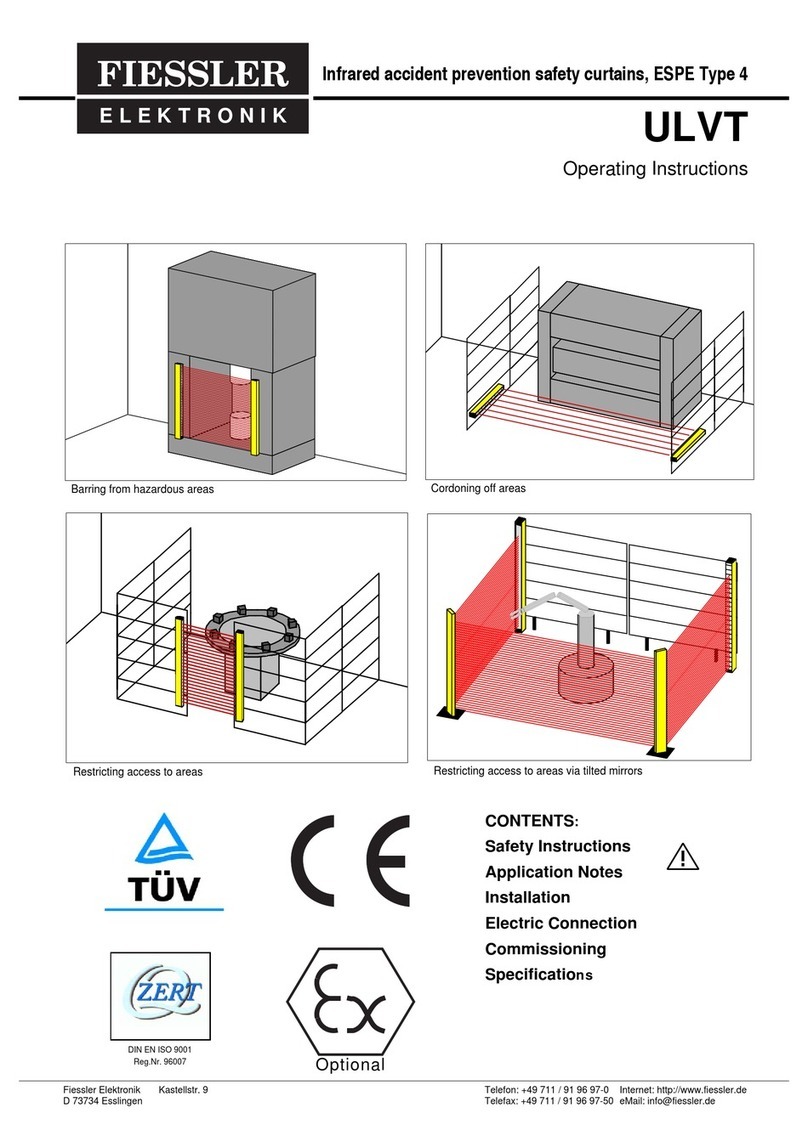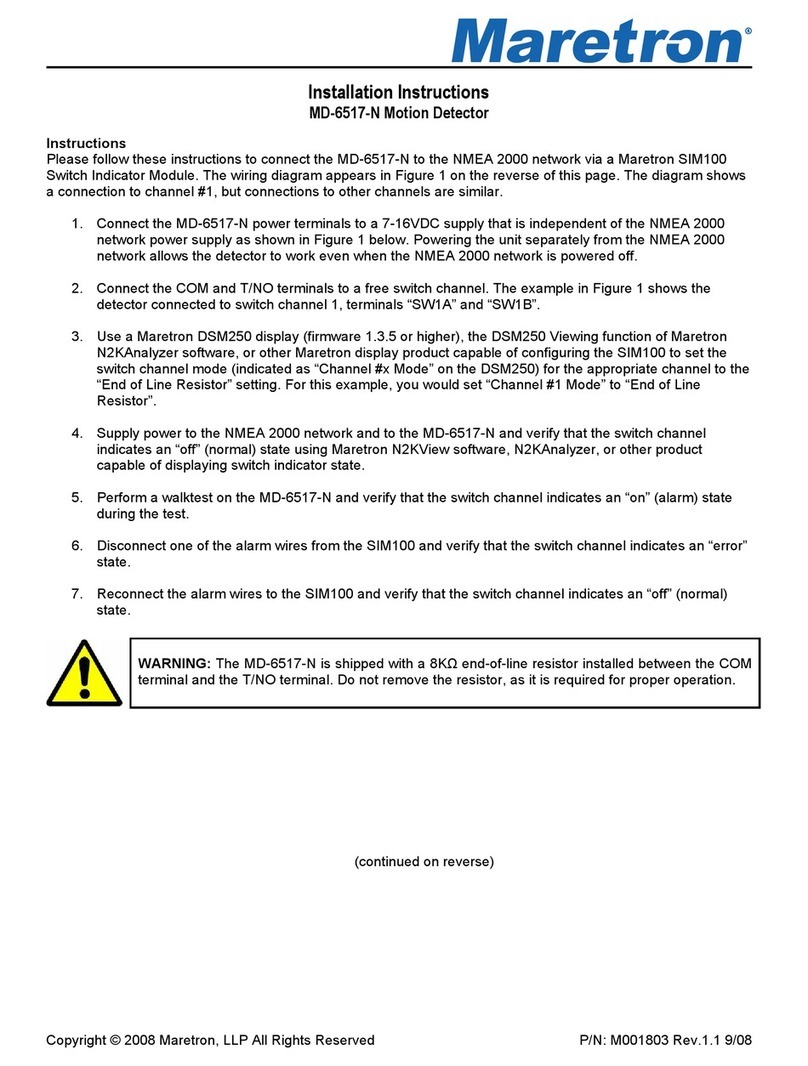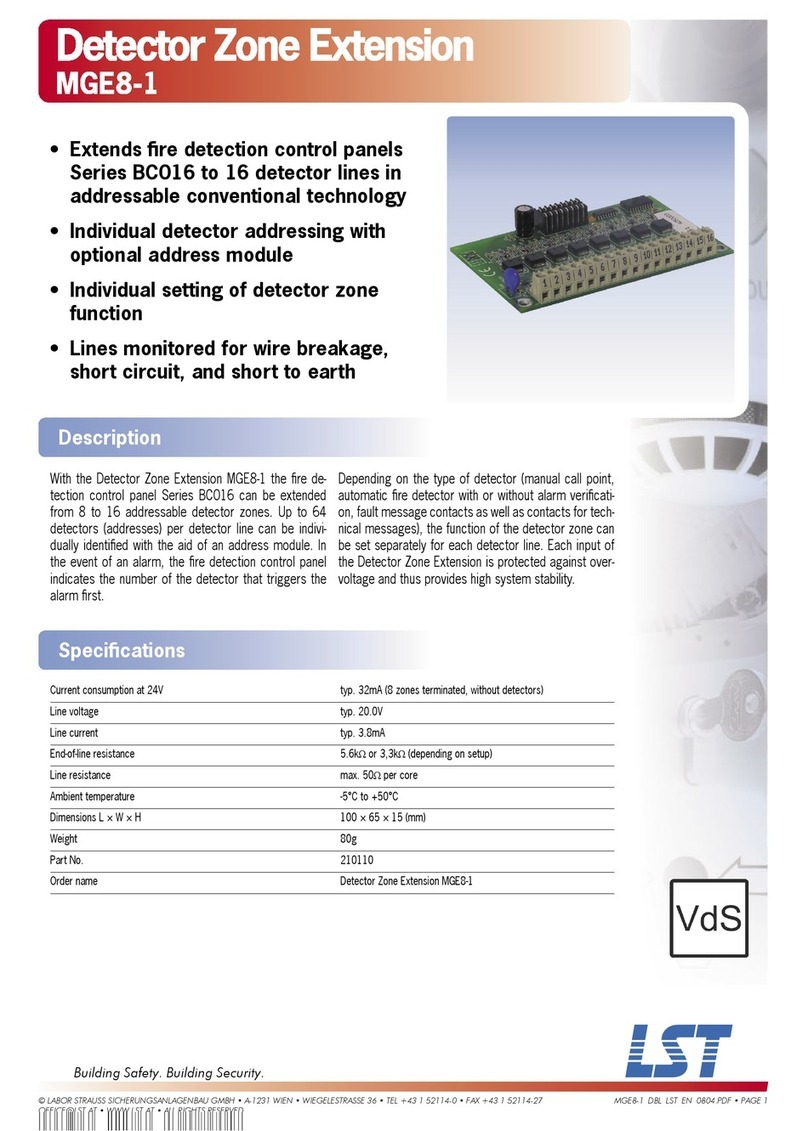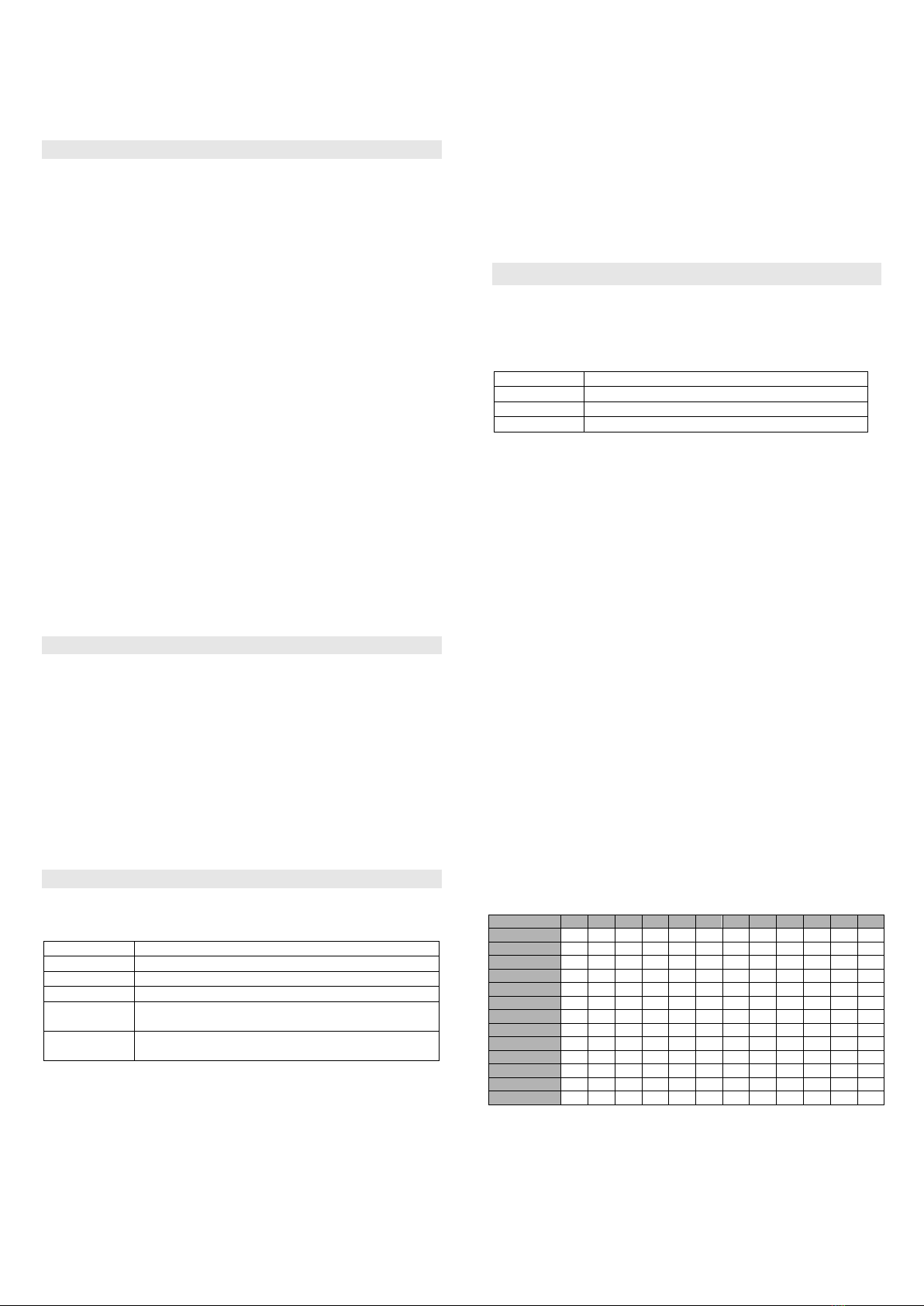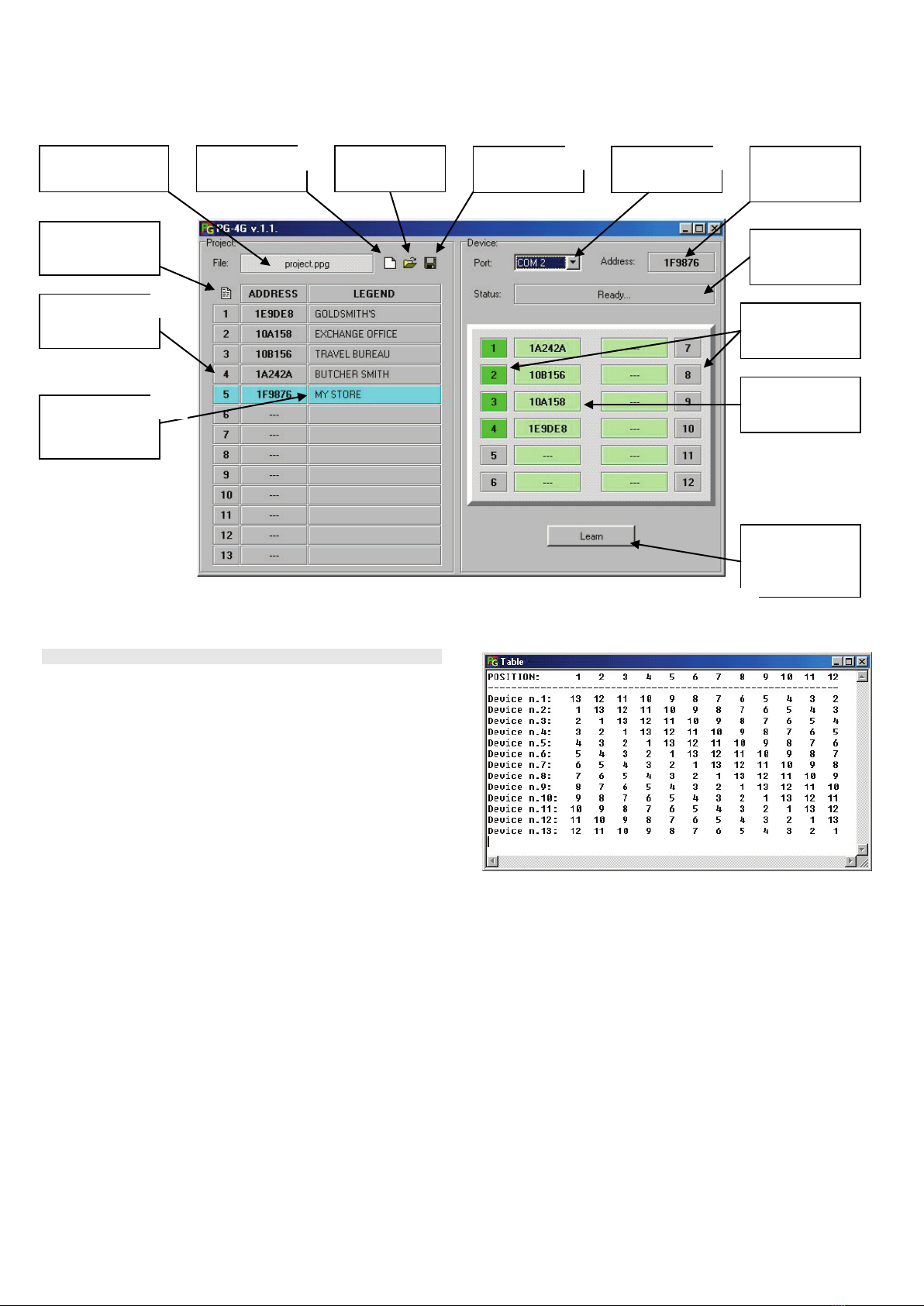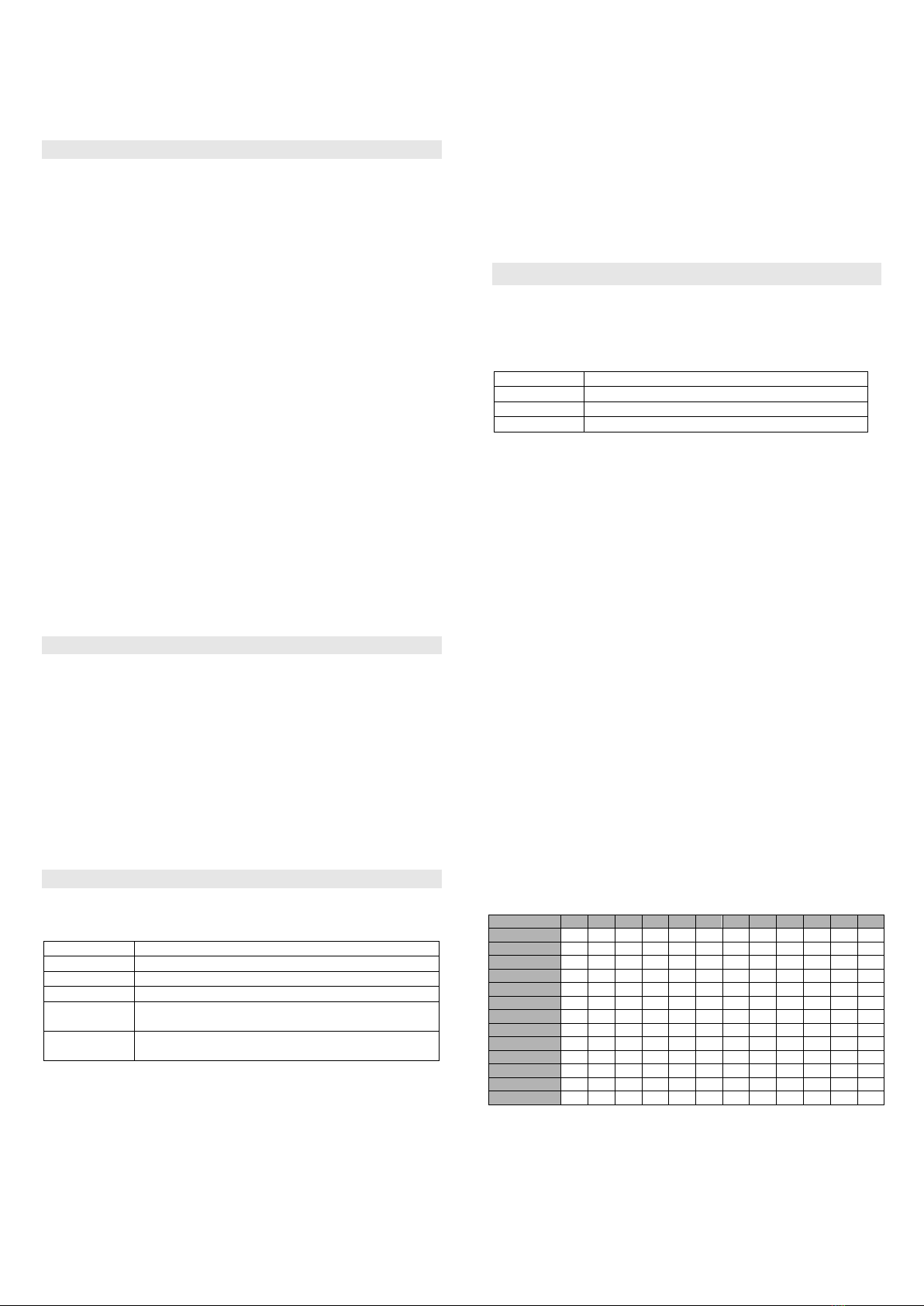
PG-4G 2/2 MEG52202
When any other remote control or receiver PG-4R is being enrolled
the panic signal will be transmitted to all cooperating units. Please
do not forget to announce it to all cooperating units prior to any
action.
1. Enrolment of the remote controls
By pressing the LEARN button open the learning mode. Flashing LED
diode LEARN indicates the learning mode. Press the button on the
remote control. Correct enrollment is indicated by a long shining of the
LED diode LEARN. The learning mode is closed automatically. If it is
needed to enroll another remote control the learning mode must be
open by the LEARN button again.
Notes:
•A newly enrolled RC button is added to previously enrolled ones
•When 30 remote controls are enrolled no other remote can be
added
•Double flashing of the LED indicates a full memory
•A learning mode will be closed when an RC button is enrolled,
or automatically after 10 seconds.
•When the power is disconnect the codes of the remote controls
will remain in the memory
Test of the remote controls:
By closing the jumper TEST (upper and middle PIN) the unit will be
switched to the special testing mode. In this mode the reaction to the
signal from the remote controls will be audible (built-in buzzer) but it will
not transmit any signal to other units.
Note: during normal operation period the jumper TEST must
remain open otherwise no panic signal will be sent.
Erasing of the remote controls:
Press the button LEARN to open the learning mode. Press and hold the
LEARN button for 5s to erase all the remote controls – confirmed by 4
quick flashes of LED diode LEARN.
2. Enrolment of the pocket receiver PG-4R
For local indication of the panic signal the pocket receiver PG-4R or
PG-4M can also be used. The receiver is activated by transmission
from any units PG-4G (depending on position of jumper JP1 also from
the local unit).
Press and hold the button on the receiver when installing the battery.
After about 5 seconds you will hear an acoustic signal and the indicator
will start flashing (learning mode).
Press the TRANSMIT button inside of the PG-4G unit to transmit the
learning signal.
Number of attached receivers PG-4R/M is unlimited.
3. Enrolment of other PG-4G units
LED diodes 1 to 12 are used for better orientation in the learning mode
(see tab. 1).
Channel is not used (no transmitter is enrolled)
Learning mode to enroll a unit
Channel has a unit enrolled (no activation)
Selected channel is already occupied
Channel has been activated by cooperating unit
tab. 1
Enrollment of other PG-4G units
Using button or (up or down) open the learning mode and select
desired position (current channel will be indicated by its LED diode
flashing). By pressing the TRANSMIT button or previously enrolled
remote control activate the PG-4G unit, which you want to enroll.
Enrolment will be confirmed by a shining LED diode for 1s following by
automatic closing of the learning mode.
Erasing of enrolled units
•Using button or (up or down) open the learning mode and
select the desired position (LED diode is flashing-Red/Green).
•Press RESET on the front panel.
Notes:
•Only one unit can be enrolled to each channel
•If it is needed to change the position of any unit it must be
erased from its original position first.
•Timeout of learning mode is 5 minutes
•When the power is disconnect the codes of other units will
remain in the memory
Operation
The green LED AC indicates presence of the power supply.
LED diodes 1 to 12 indicate the status of other enrolled units (see tab. 2):
Channel is not used (no transmitter is enrolled)
Channel has a transmitter enrolled (no activation)
Channel has been activated
tab. 2
When the panic signal is received it will be indicated by:
•A red light of corresponding LED diode
•An audible signal from built-in buzzer (if the jumper
BUZZER is closed)
•An external device connected to the contact SIR
(12V/250mA) – this output will be deactivated in 60 minutes
or when the button RESET is pressed
•An external device connected to the contact OUT
(12V/5mA max) – this output will be deactivated in 1 minute
•Local receiver PG-4R (if there is any and depending on
setting of jumper JP4)
The reset button placed on the cover is used for confirmation of
received signals.
When the unit is triggered by the remote control the panic signal will
be sent immediately to all cooperating units as well as to the local
receiver PG-4R (if there is any and depending on setting of jumper
JP4) but it will not cause any obvious reaction directly on the unit,
which has been triggered.
For more reliable transmissions between the cooperating units there
is a delay of each transmission based on enrolled position of the
units. This delay assures that the units will not start transmitting at
the same time. Also the reaction of the pocket receivers PG-4R will
slightly vary (approximately 30seconds depending on number of PG-
4G units in the set). For that reason it is recommended to enroll every
unit according to table 3 (each unit must be enrolled at different
position).
If the enclosed setting software is used it will be done automatically.
tab. 3table of the enrolled position of the PG-4G units