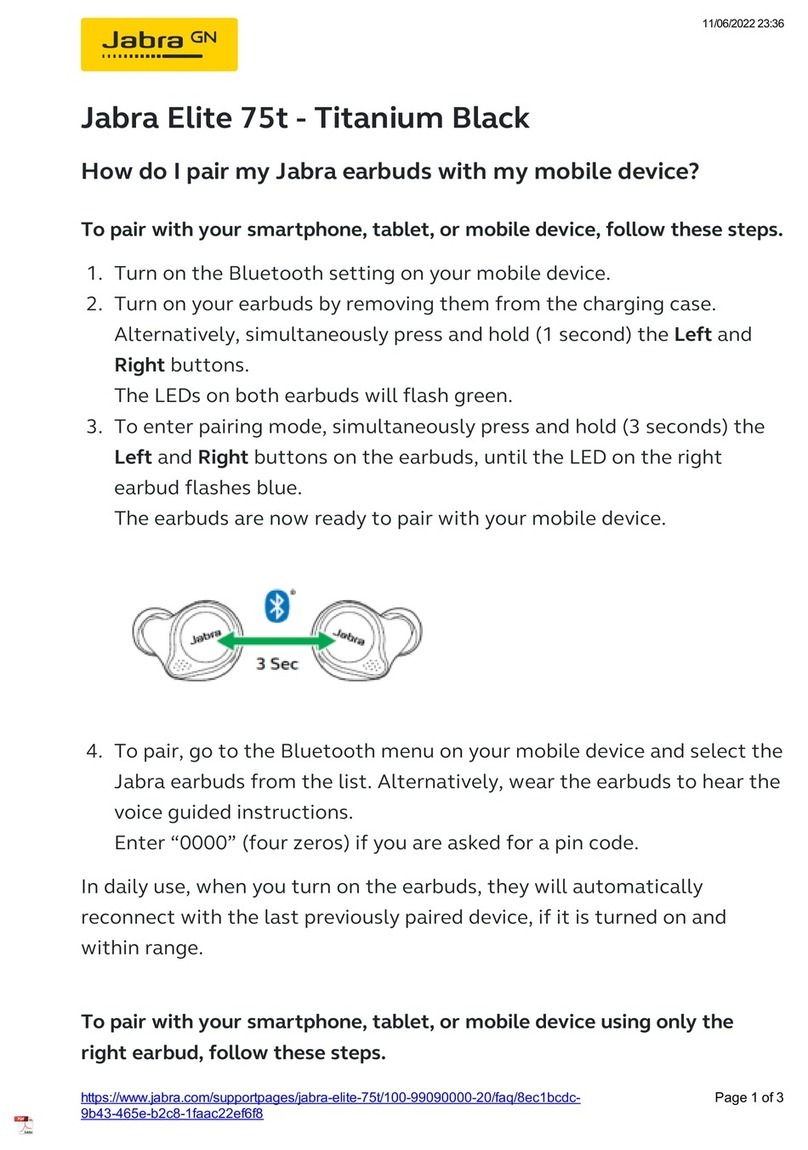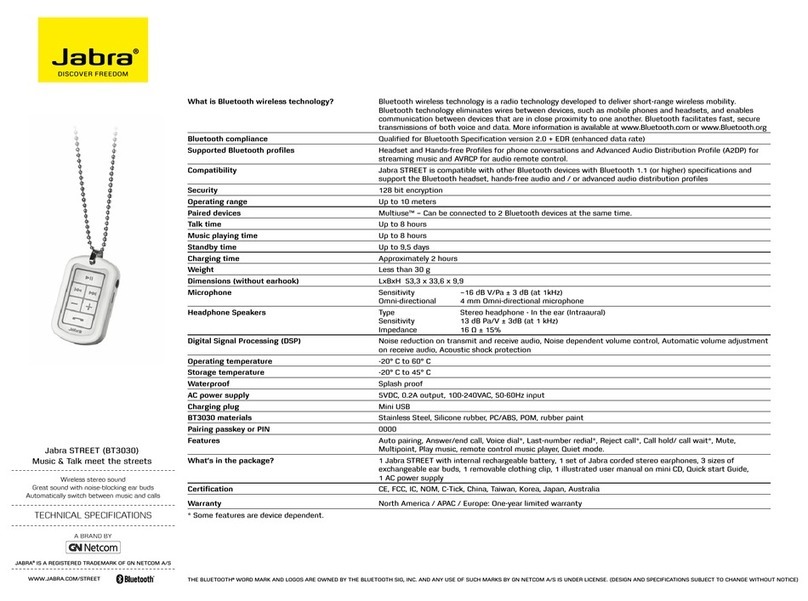Jabra Elite 85t User manual
Other Jabra Headphones manuals

Jabra
Jabra Step Wireless User manual
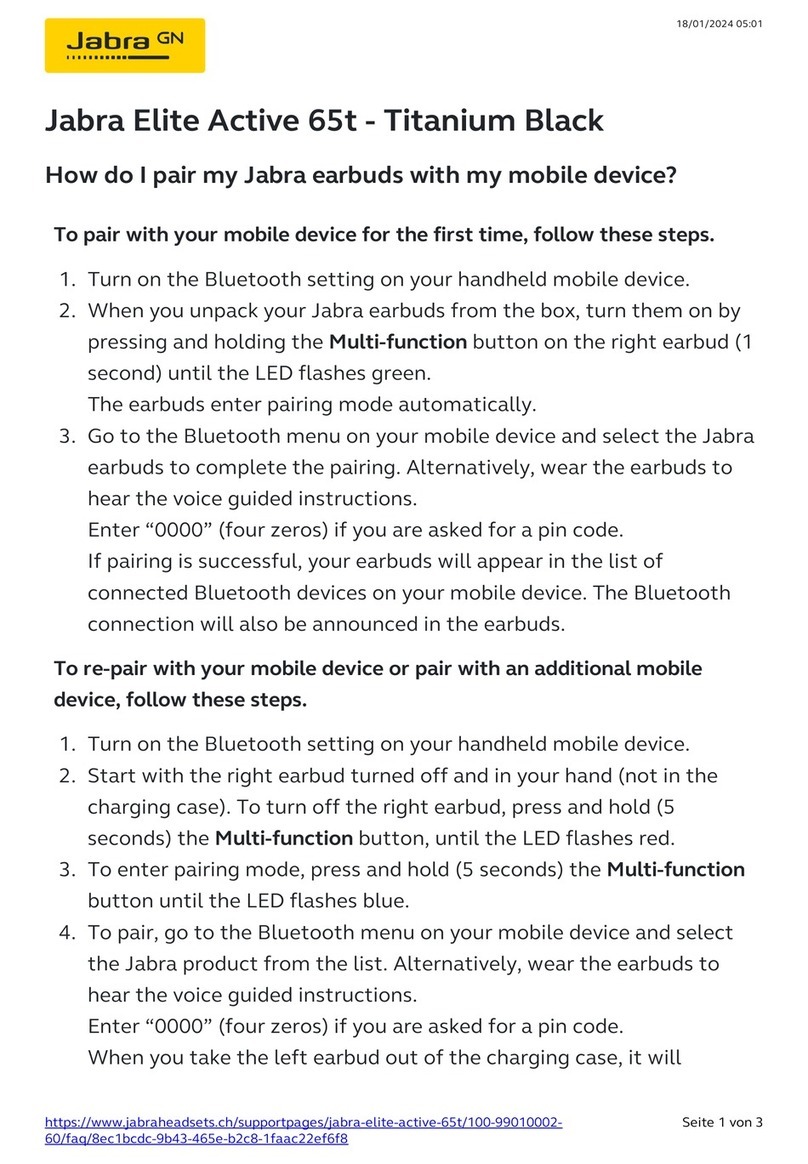
Jabra
Jabra Elite Active 65t User manual
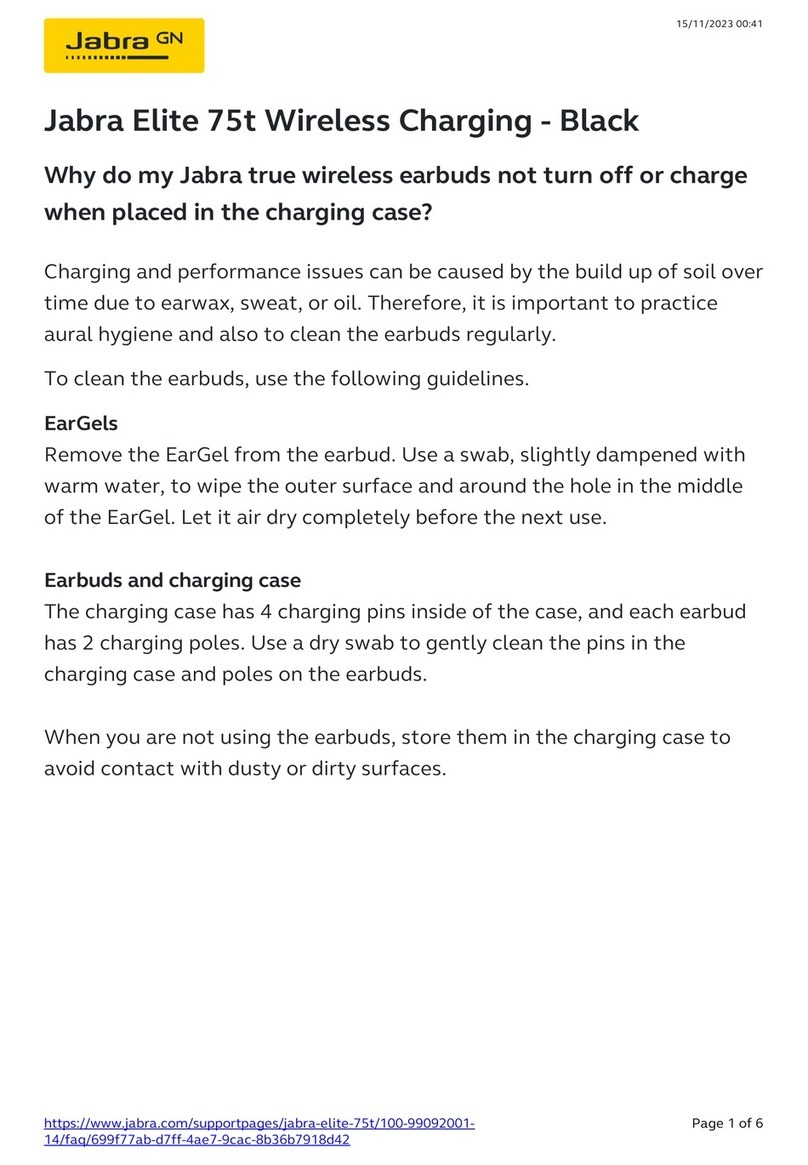
Jabra
Jabra Elite 75t Titanium Black User manual
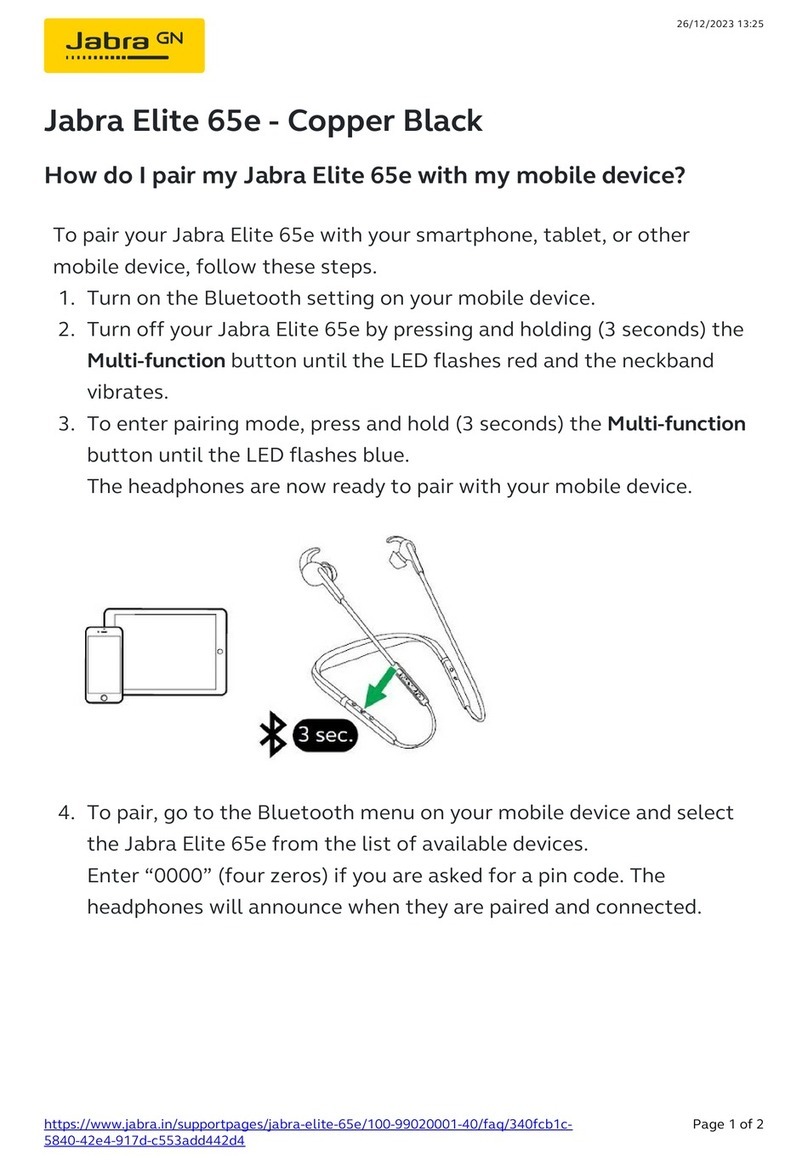
Jabra
Jabra Elite 65e User manual

Jabra
Jabra Evolve 65e User manual

Jabra
Jabra Elite Active 75t Installation guide
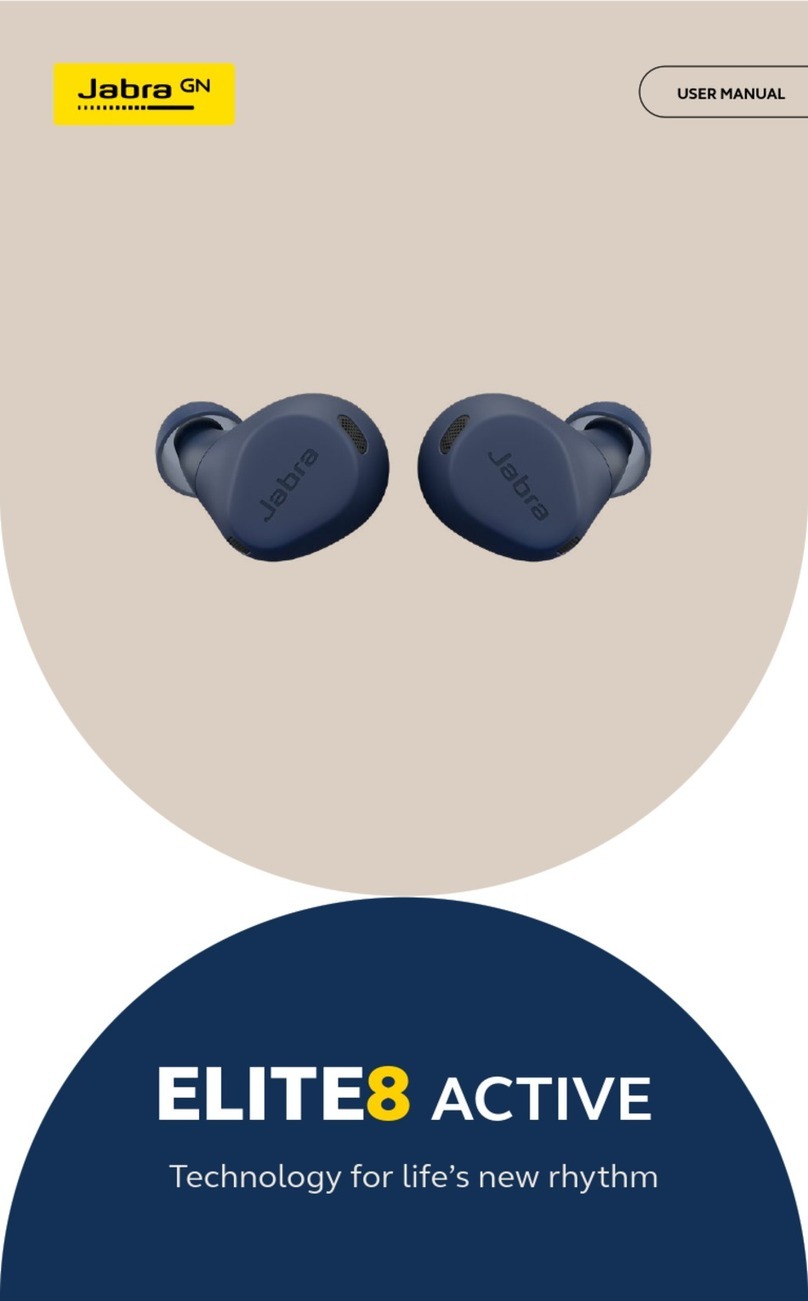
Jabra
Jabra ELITE8 ACTIVE User manual

Jabra
Jabra Talk 30 User manual
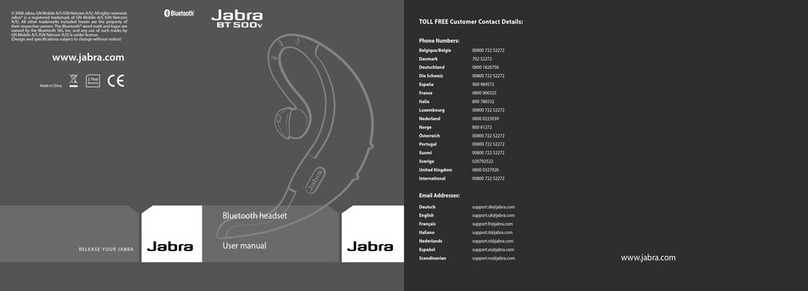
Jabra
Jabra BT500V - User manual

Jabra
Jabra ElEctronic Hook SwitcH SolutionS Installation guide
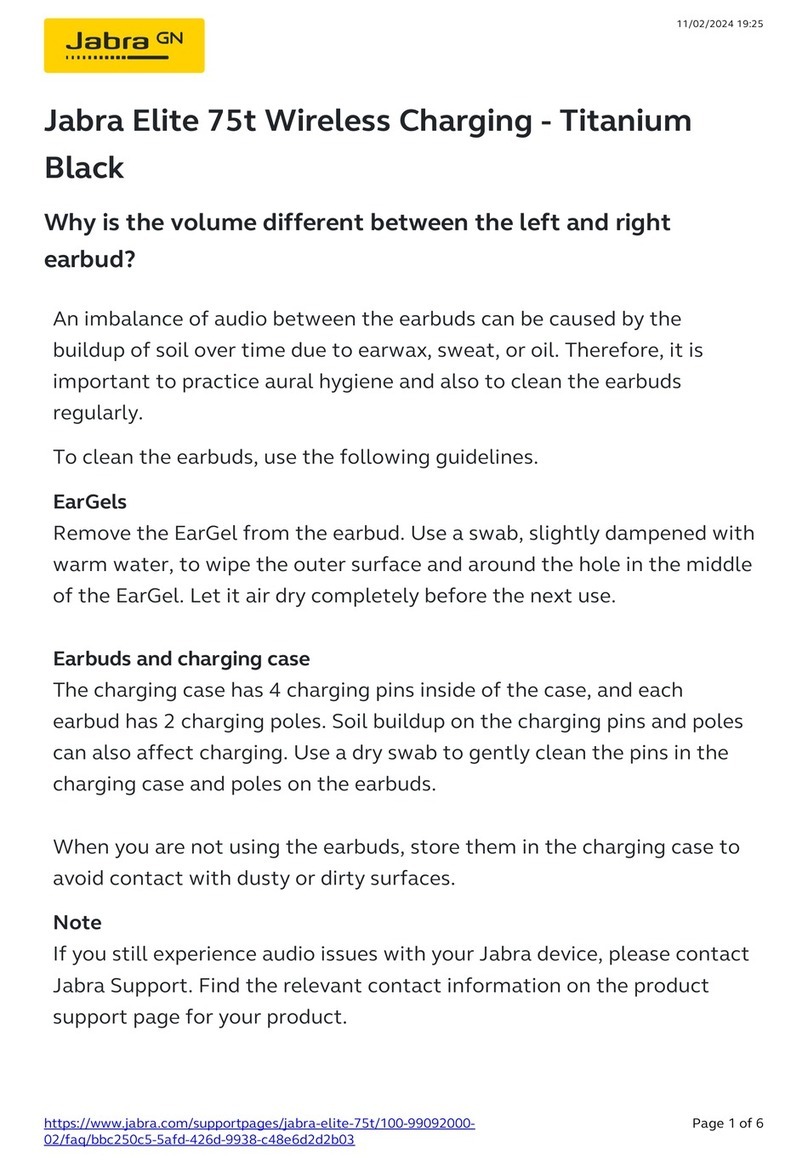
Jabra
Jabra Elite 75t Titanium Black User manual
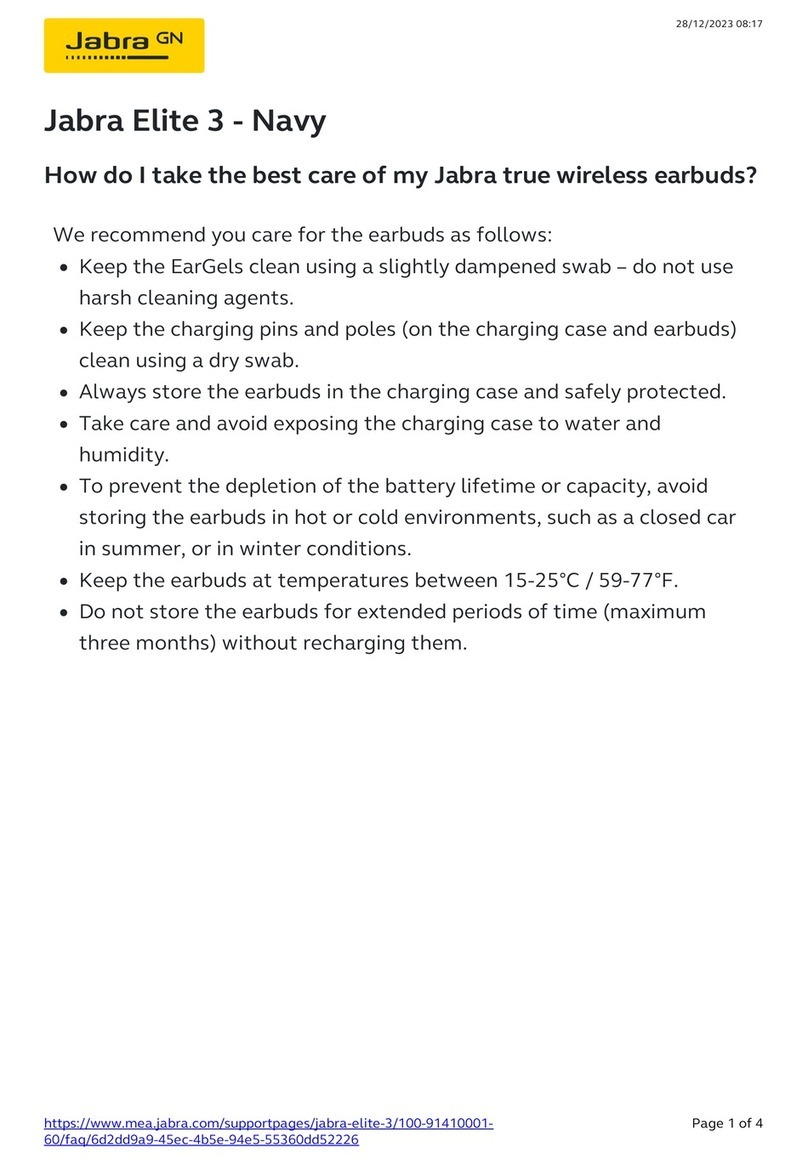
Jabra
Jabra Elite 3 User manual

Jabra
Jabra GN5035 Owner's manual

Jabra
Jabra Connect 5t Titanium Black User manual

Jabra
Jabra Elite Active 45e Specification sheet

Jabra
Jabra BT530 - TECHNISCHE DATEN User manual

Jabra
Jabra Elite 65t User manual

Jabra
Jabra Elite 75t Titanium Black User manual
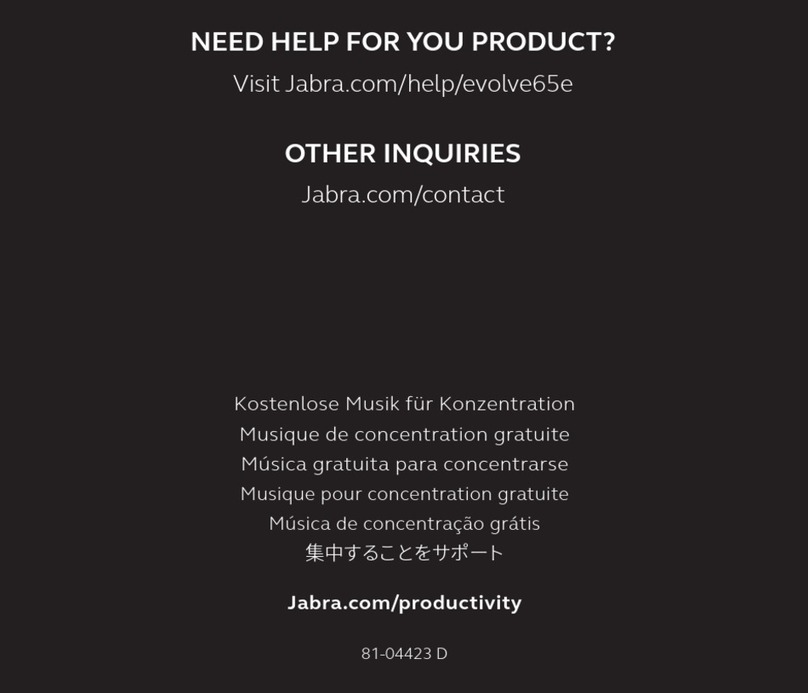
Jabra
Jabra Evolve 65e Specification sheet

Jabra
Jabra C820s - Headphones - Binaural User manual