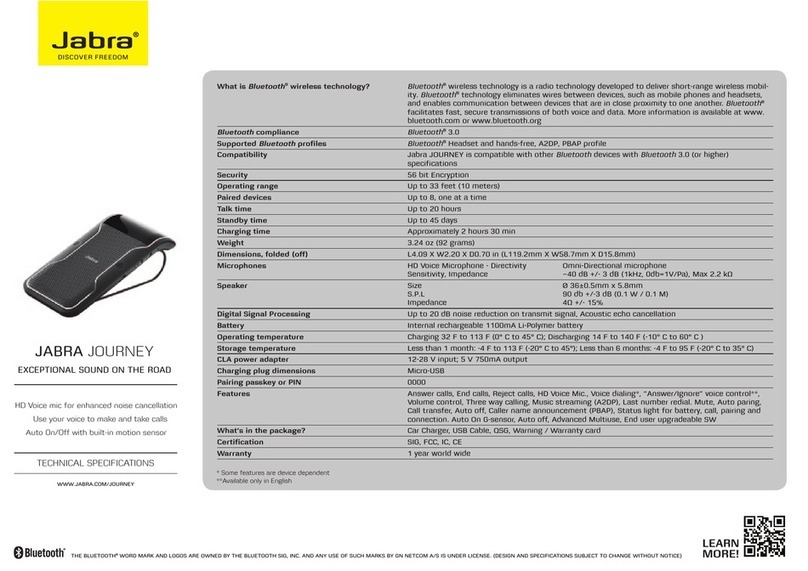Jabra PHS002W Specification sheet
Other Jabra Speakers manuals

Jabra
Jabra PanaCast 50 User manual

Jabra
Jabra SPEAK 510 User manual

Jabra
Jabra DRIVE Instruction manual

Jabra
Jabra SPEAK 450 User manual

Jabra
Jabra SPEAK 510 User manual

Jabra
Jabra SoleMate Mini Specification sheet

Jabra
Jabra Speak 750 Specification sheet

Jabra
Jabra SPEAK 510 Specification sheet

Jabra
Jabra SOLEMATE MAX User manual

Jabra
Jabra S5010 User manual

Jabra
Jabra SoleMate Mini User manual

Jabra
Jabra SPEAK 510 User manual

Jabra
Jabra SPEAK2 40 User manual

Jabra
Jabra 750 User manual

Jabra
Jabra S5010 User manual

Jabra
Jabra Speak 710 User manual

Jabra
Jabra SPEAK 510 User manual

Jabra
Jabra S5010 User manual

Jabra
Jabra Speak 710 User manual

Jabra
Jabra SoleMate Mini User manual