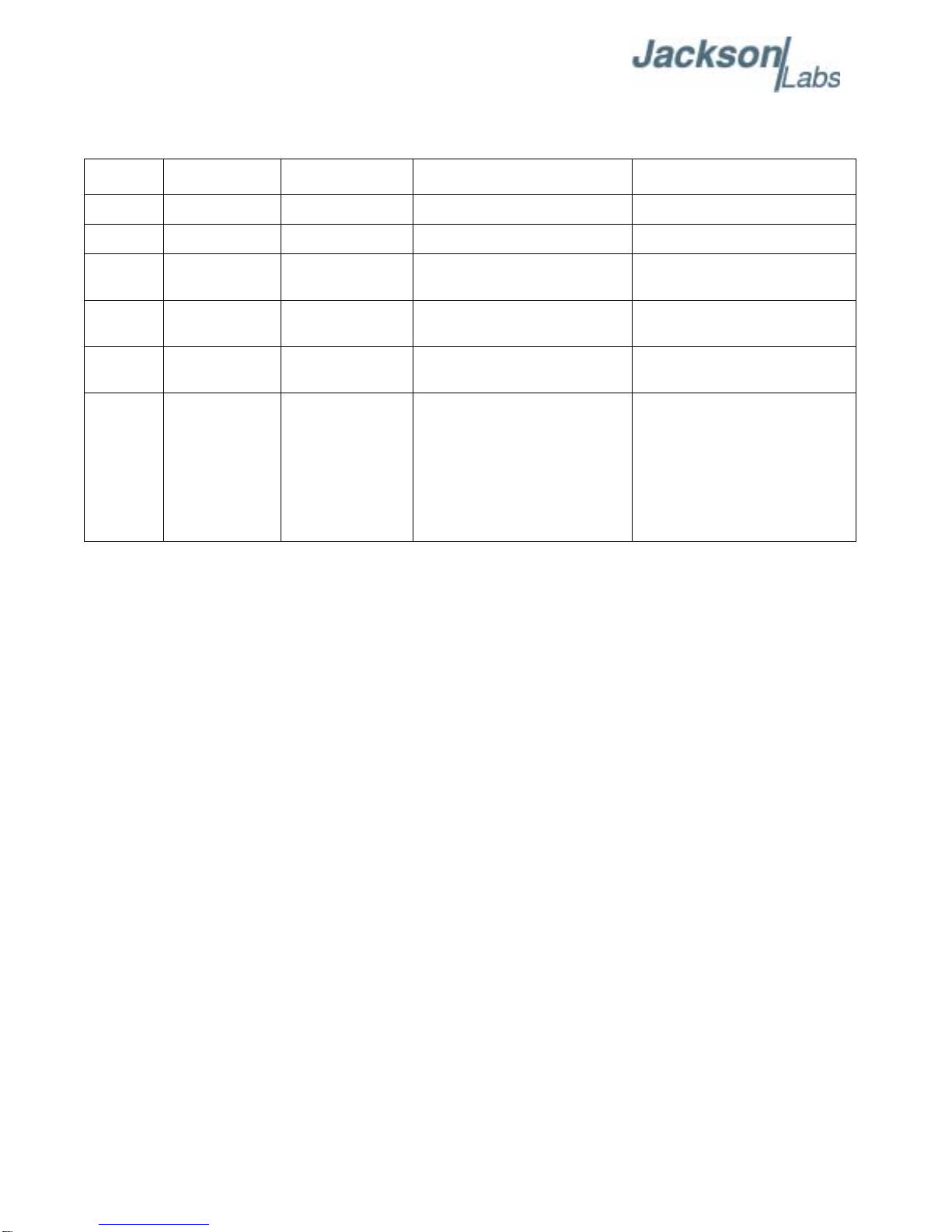FireFly-1A User Manual
ii © 2011 Jackson Labs Technologies, Inc.
3.5.10SYNChronization?. . . . . . . . . . . . . . . . . . . . . . . . . 14
3.6 DIAGnostic Subsystem . . . . . . . . . . . . . . . . . . . . . . . . . 14
3.6.1 DIAGnostic:ROSCillator:EFControl:RELative? . . . . . . . . . . . . . . 14
3.6.2 DIAGnostic:ROSCillator:EFControl:ABSolute?. . . . . . . . . . . . . . 14
3.7 MEASURE Subsystem . . . . . . . . . . . . . . . . . . . . . . . . . 14
3.7.1 MEASure:VOLTage?. . . . . . . . . . . . . . . . . . . . . . . . 14
3.7.2 MEASure:CURRent?. . . . . . . . . . . . . . . . . . . . . . . . 15
3.7.3 MEASure?. . . . . . . . . . . . . . . . . . . . . . . . . . . . 15
3.8 SYSTEM Subsystem . . . . . . . . . . . . . . . . . . . . . . . . . . 15
3.8.1 SYSTem:COMMunicate . . . . . . . . . . . . . . . . . . . . . . 15
3.8.1.1 SYSTem:COMMunicate:SERial:ECHO . . . . . . . . . . . . . 15
3.8.1.2 SYSTem:COMMunicate:SERial:PROmpt . . . . . . . . . . . . 15
3.8.1.3 SYSTem:COMMunicate:SERial:BAUD . . . . . . . . . . . . . 15
3.8.2 SYSTem:STATus? . . . . . . . . . . . . . . . . . . . . . . . . 16
3.8.3 SYSTem:FACToryReset ONCE . . . . . . . . . . . . . . . . . . . 16
3.9 SERVO Subsystem. . . . . . . . . . . . . . . . . . . . . . . . . . . 16
3.9.1 SERVo:COARSeDac . . . . . . . . . . . . . . . . . . . . . . . 16
3.9.2 SERVo:DACGain . . . . . . . . . . . . . . . . . . . . . . . . . 16
3.9.3 SERVo: EFCScale . . . . . . . . . . . . . . . . . . . . . . . . 16
3.9.4 SERVo:EFCDamping . . . . . . . . . . . . . . . . . . . . . . . 17
3.9.5 SERVo:SLOPe . . . . . . . . . . . . . . . . . . . . . . . . . . 17
3.9.6 SERVo:TEMPCOmpensation . . . . . . . . . . . . . . . . . . . . 17
3.9.7 SERVo:AGINGcompensation . . . . . . . . . . . . . . . . . . . . 17
3.9.8 SERVo:PHASECOrrection . . . . . . . . . . . . . . . . . . . . . 17
3.9.9 SERVo:1PPSoffset . . . . . . . . . . . . . . . . . . . . . . . . 17
3.9.10SERVo:TRACe . . . . . . . . . . . . . . . . . . . . . . . . . . 18
3.9.11SERVo? . . . . . . . . . . . . . . . . . . . . . . . . . . . . 18
4 Firmware Upgrade Instructions . . . . . . . . . . . . . . . . . 21
4.1 Introduction . . . . . . . . . . . . . . . . . . . . . . . . . . . . . . 21
4.2 ISP Flash Loader Utility installation. . . . . . . . . . . . . . . . . . . . . 21
4.2.1 Philips LPC2000 Flash Utility . . . . . . . . . . . . . . . . . . . . 21
4.2.2 Flash Magic Flash Programming Utility. . . . . . . . . . . . . . . . . 21
4.3 Putting the PCB into In-Circuit Programming (ISP) mode . . . . . . . . . . . . 22
4.4 Downloading the firmware . . . . . . . . . . . . . . . . . . . . . . . . 22
4.4.1 Philips LPC2000 Flash Utility . . . . . . . . . . . . . . . . . . . . 22
4.4.2 Flash Magic Flash Programming Utility. . . . . . . . . . . . . . . . . 24
4.5 Verifying Firmware Update . . . . . . . . . . . . . . . . . . . . . . . . 27
5 GPSCon Utility . . . . . . . . . . . . . . . . . . . . . . . . . . . 29
5.1 Description . . . . . . . . . . . . . . . . . . . . . . . . . . . . . . 29
5.2 Installation . . . . . . . . . . . . . . . . . . . . . . . . . . . . . . 29
5.3 Using GPSCon . . . . . . . . . . . . . . . . . . . . . . . . . . . . 29
5.3.1 Setting the options. . . . . . . . . . . . . . . . . . . . . . . . . 29
5.3.1.1 Communication Parameters. . . . . . . . . . . . . . . . . . 30
5.3.1.2 Auxiliary parameters. . . . . . . . . . . . . . . . . . . . . 30
5.3.1.3 Other options . . . . . . . . . . . . . . . . . . . . . . . 32
5.3.2 Sending manual commands to the receiver . . . . . . . . . . . . . . . 32
5.3.3 Use of the mouse in graph mode . . . . . . . . . . . . . . . . . . . 33
5.3.4 Exporting the graphics . . . . . . . . . . . . . . . . . . . . . . . 35
5.4 Interpreting the Data . . . . . . . . . . . . . . . . . . . . . . . . . . 36