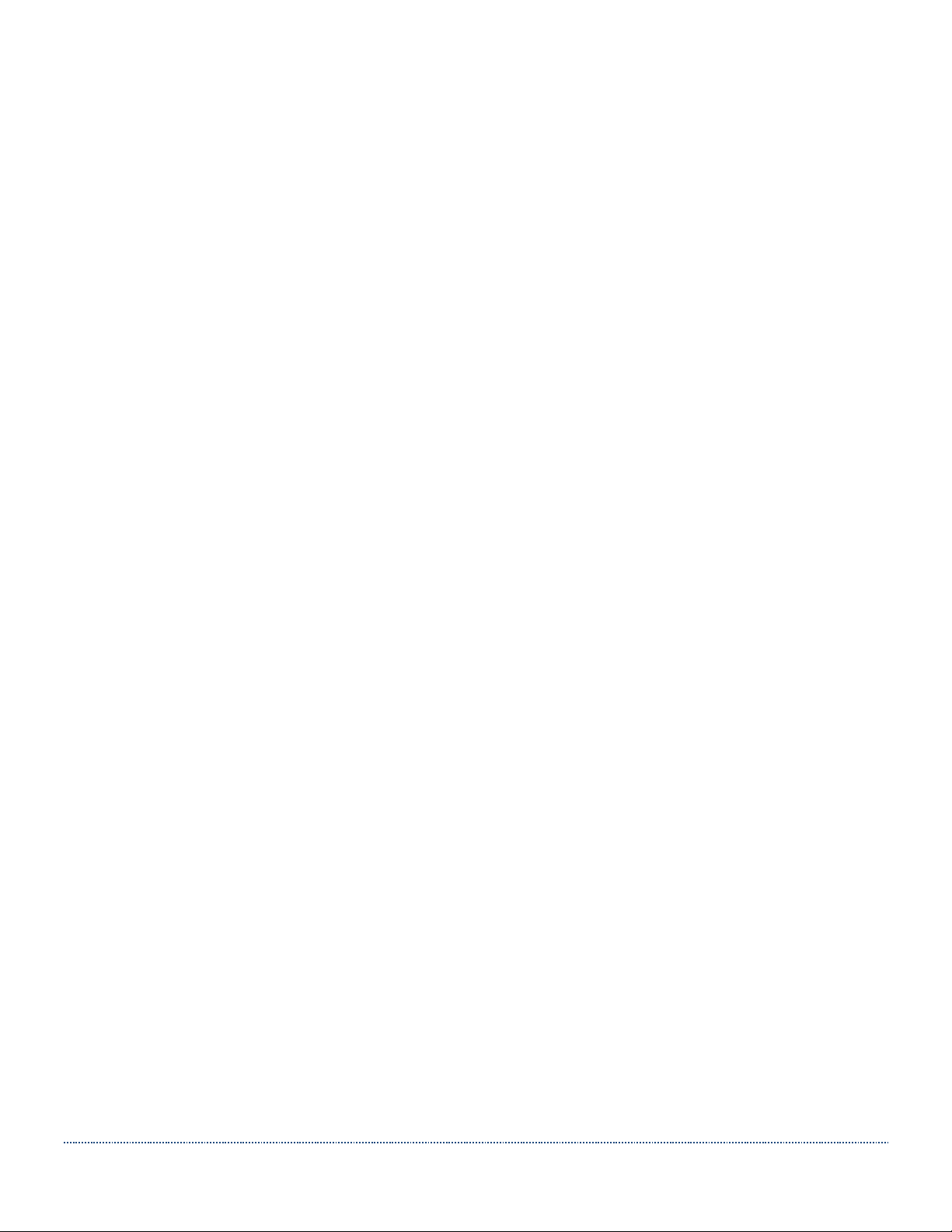HS-1RS User’s Manual Page ix
MSI Check Digits................................................................................................................ 55
UPC-A ..................................................................................................................................... 56
UPC-A Defaults.................................................................................................................. 56
UPC-A On/Off..................................................................................................................... 56
UPC-A Check Digit............................................................................................................. 56
UPC-E(0)................................................................................................................................. 56
UPC-E(0) Defaults.............................................................................................................. 56
UPC-E On/Off..................................................................................................................... 57
UPC-E(0) Check Digit......................................................................................................... 57
UPC-E(0) Expanded ModeOn/Off ...................................................................................... 57
UPC-E1 ................................................................................................................................... 57
1D Stacked Symbologies......................................................................................................... 58
PDF417 ................................................................................................................................... 58
PDF417 Defaults................................................................................................................ 58
PDF417 On/Off................................................................................................................... 58
MicroPDF417........................................................................................................................... 58
MicroPDF417 Defaults ....................................................................................................... 58
MicroPDF417 On/Off.......................................................................................................... 58
2D Matrix Symbologies............................................................................................................ 59
Aztec Code.............................................................................................................................. 59
Aztec Code Defaults........................................................................................................... 59
Aztec Code On/Off ............................................................................................................. 59
Data Matrix .............................................................................................................................. 59
Data Matrix Defaults........................................................................................................... 59
Data Matrix On/Off.............................................................................................................. 59
2D Matrix Symbologies............................................................................................................ 60