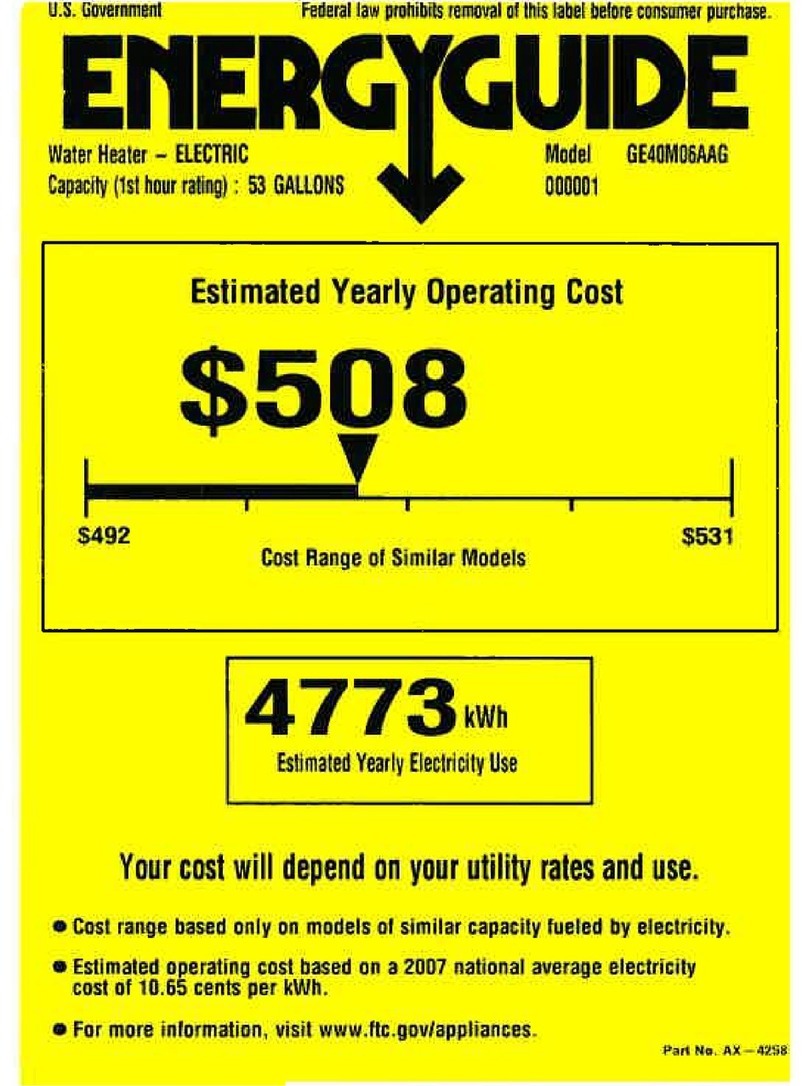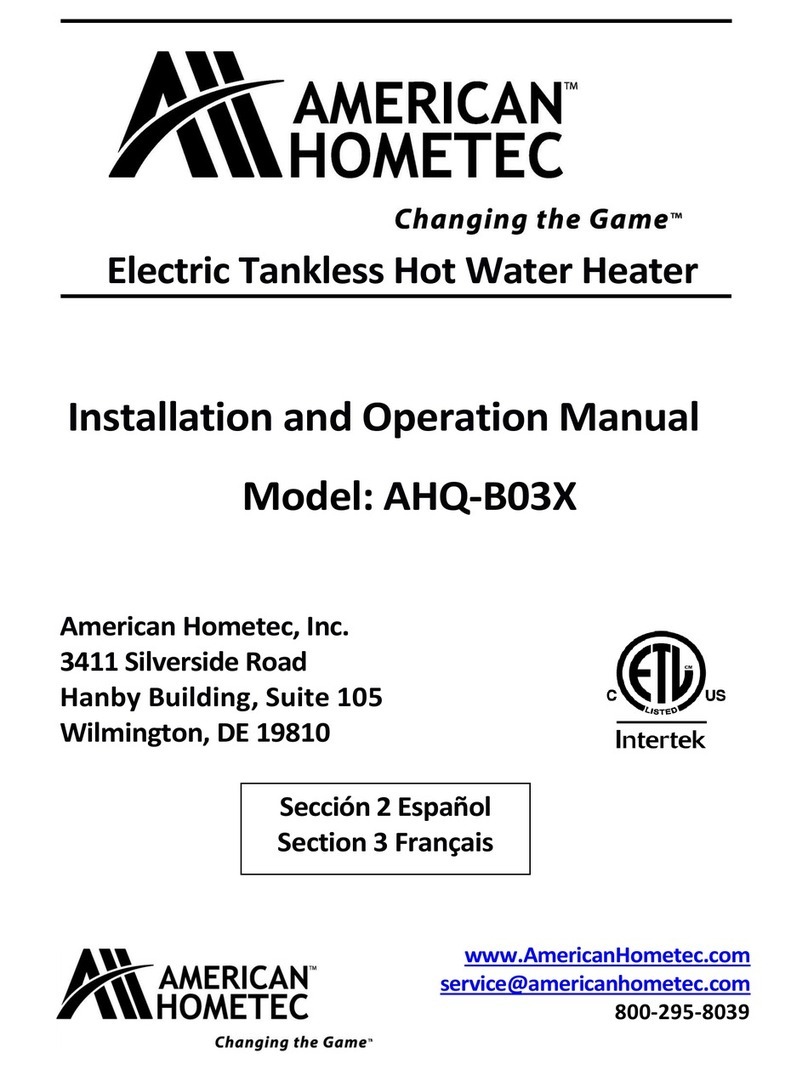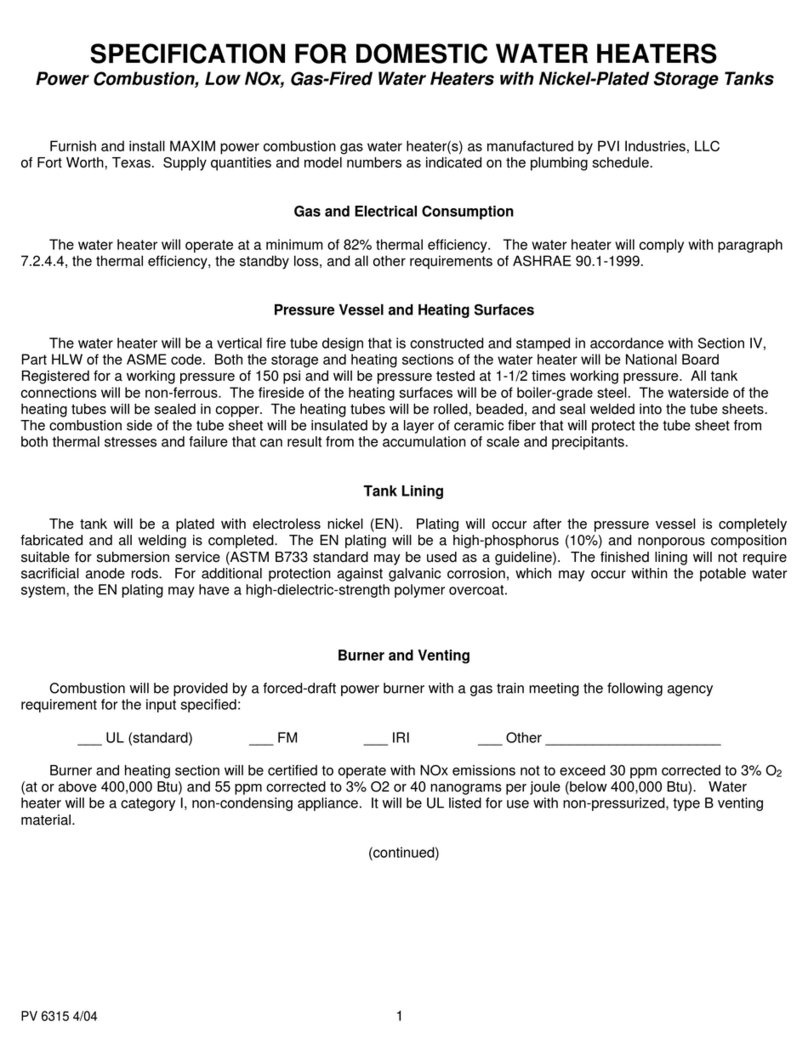5
1Adjusting Fan speed
SPEED %: 20 25 30 35 40 45 50 55 60 65 70 75 80 85 90 95 100
I
- +
I
(MIN) The blue LED blinks fast The red LED blinks fast (MAX)
Adjusting the Fan speed:
• short press “-” or “+” to adjust the speed of the
motor(s).
• after the adjustment of the speed, the fans will run
for 30” in order to control, irrespective of the water
temperature. The water-temperature sensor will
not respond during this time (position 2, 4, 6 or 7).
Any modification will be automatically stored in the
internal (EE PROM) memory.
- +
- +
MODE
0
F
E
D
C
B
A
9
8
7
6
5
4
3
2
1
Clima Canal JDPC.002 Dynamic Product Controller: Table 1 / 2 / 3
Setting the water temperature
2Setting the minimum water temperature heating (default =>28 ° C)
ASetting temperature ° C
24°C 26°C 28°C 30°C 32°C 34°C 36°C 38°C
I
- 2°C + 2°C
I
Press and hold the (+) button until the red LED flashes 5 times.
- +
MODE
0
F
E
D
C
B
A
9
8
7
6
5
4
3
2
1
BIncreasing temperature
Briefly press (+): the temperature increases by one step 2 ° C.
If the maximum temperature is reached, the red LED flashes
rapidly.
Decrease temperature
Briefly press (-): the temperature decreases by one step 2 ° C.
If the minimum temperature is reached, the blue LED will flash
rapidly. After 30”, the JDPC module returns to normal mode.
Automatic control:
The green LED lights when the water temperature exceeds the set
temperature. This indicates that the supply water is hot.
Each adjustment is stored in the internal (EE PROM) memory.
CExit setup mode by holding the “+” button
until the red LED blinks 5x. - +
MODE
0
F
E
D
C
B
A
9
8
7
6
5
4
3
2
1
3Setting the maximum temperature of cooling water (default = <18°C)
ASetting temperature ° C
12°C 14°C 16°C 18°C 20°C 22°C 24°C 26°C
I
- 2°C + 2°C
I
Press and hold the (+) button until the blue LED flashes 5 times.
- +
0
F
E
D
C
B
A
9
8
7
6
5
4
3
2
1
BIncreasing temperature
Briefly press (+): the temperature increases by one step 2 ° C.
If the maximum temperature is reached, the red LED flashes
rapidly.
Decrease temperature
Briefly press (-): the temperature decreases by one step 2 ° C.
If the minimum temperature is reached, the blue LED will flash
rapidly. After 30”, the JDPC module returns to normal mode.
Automatic control:
The green LED lights when the water temperature is lower than the
set temperature. This indicates that the supply water temperature
is colder.
Each adjustment is stored in the internal (EE PROM) memory.
CExit setup mode by holding the “+” button
until the blue LED blinks 5x. - +
0
F
E
D
C
B
A
9
8
7
6
5
4
3
2
1
!! The JDPC controller returns into normal mode after 30” and will automatically save all modified settings !!
5x
5x
5x
5x
default factory temperature setting