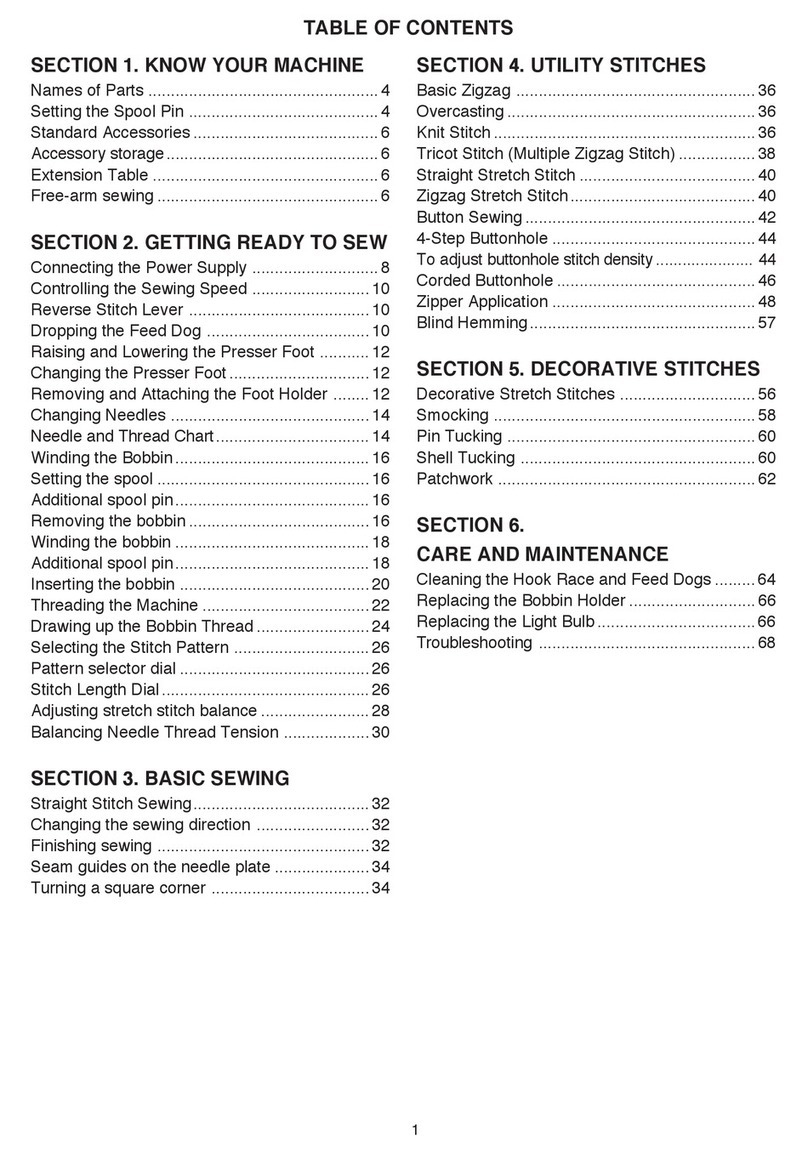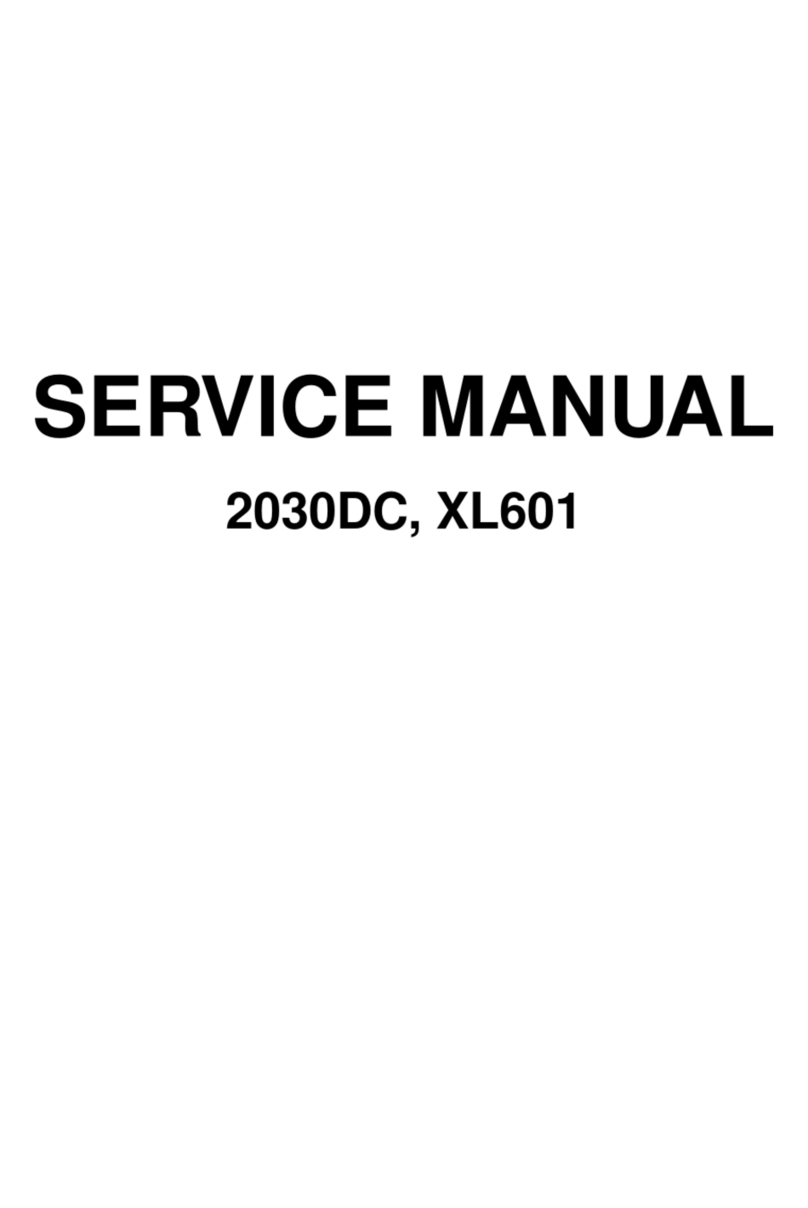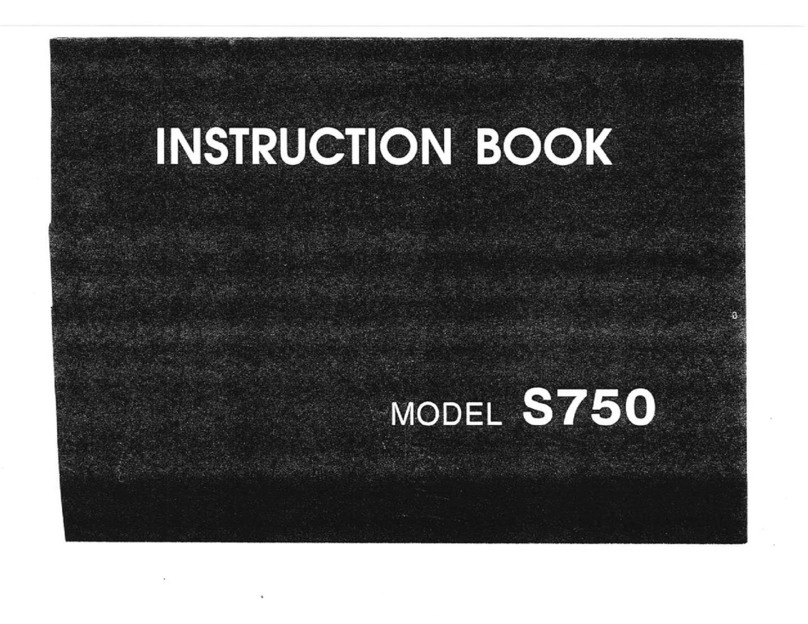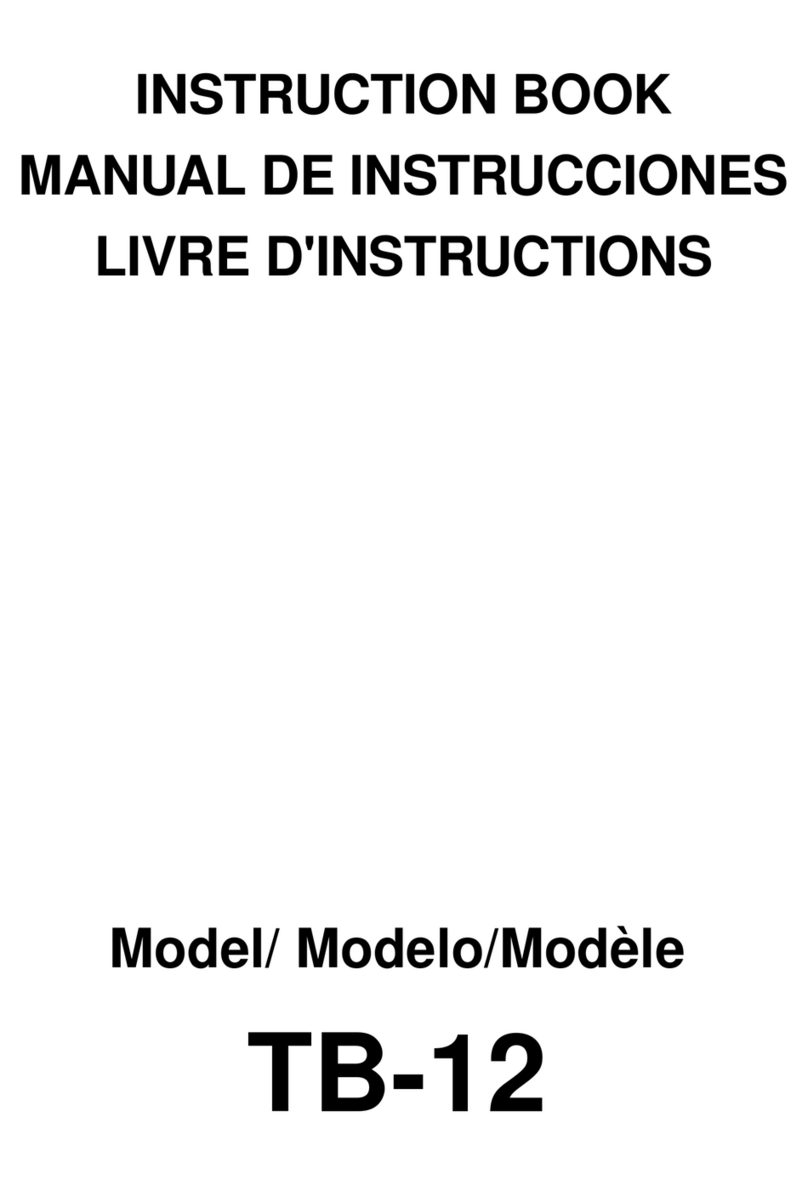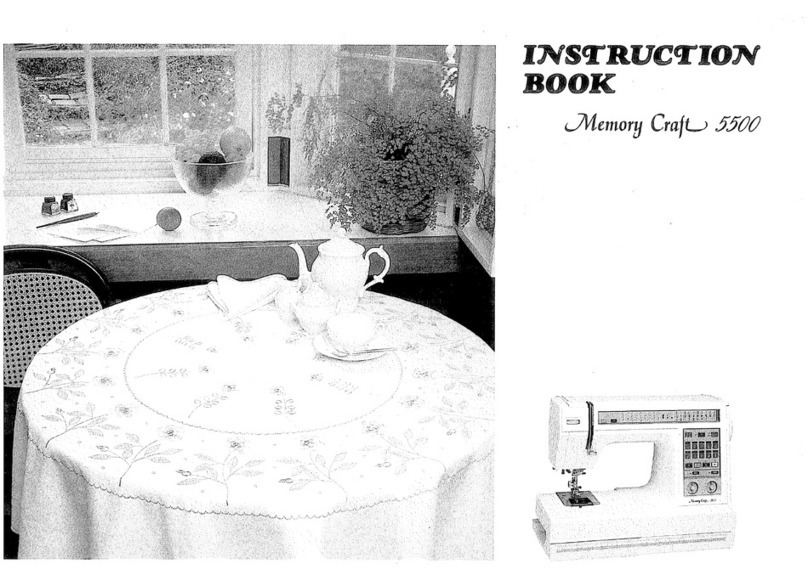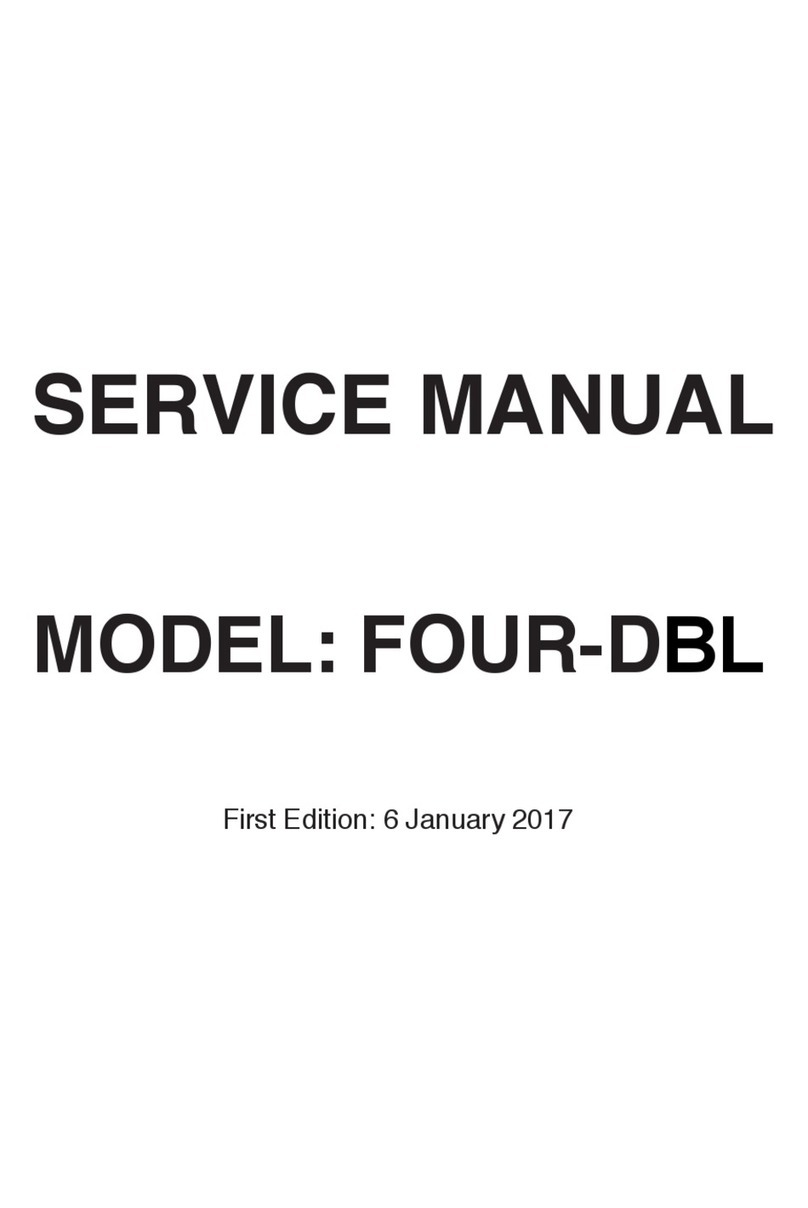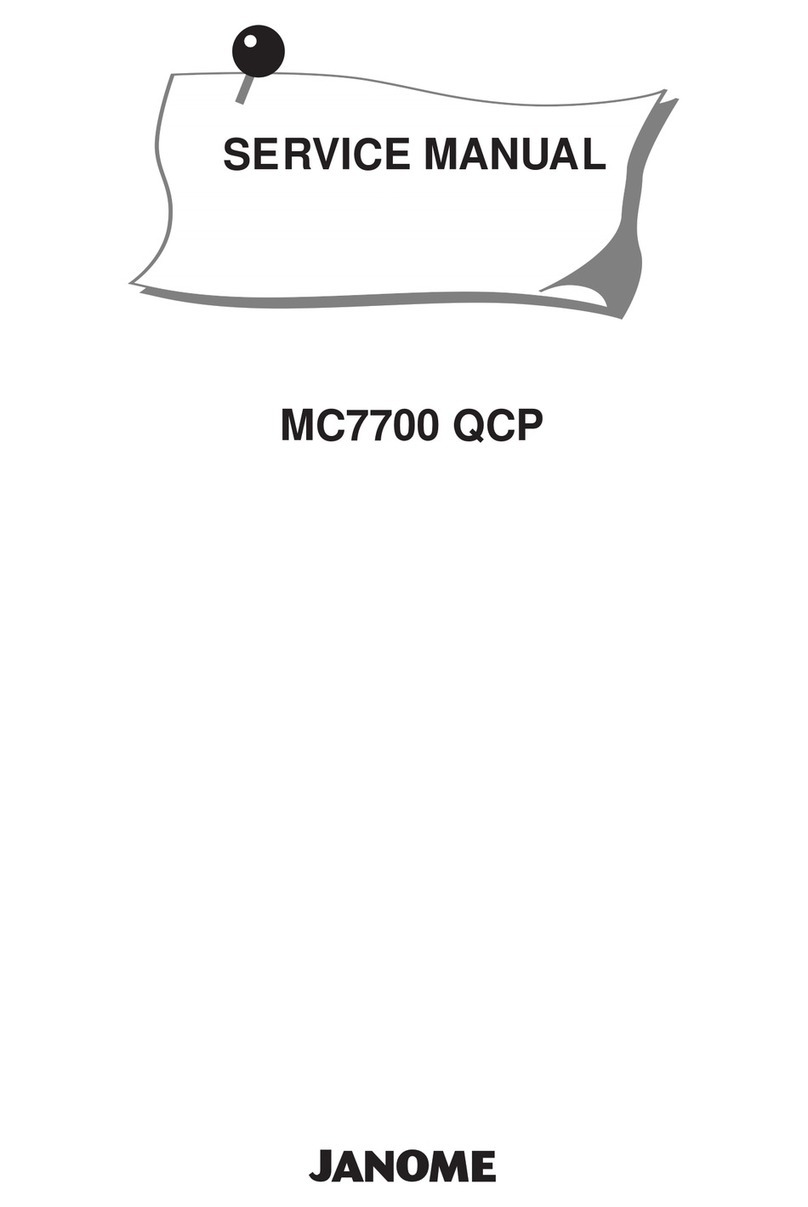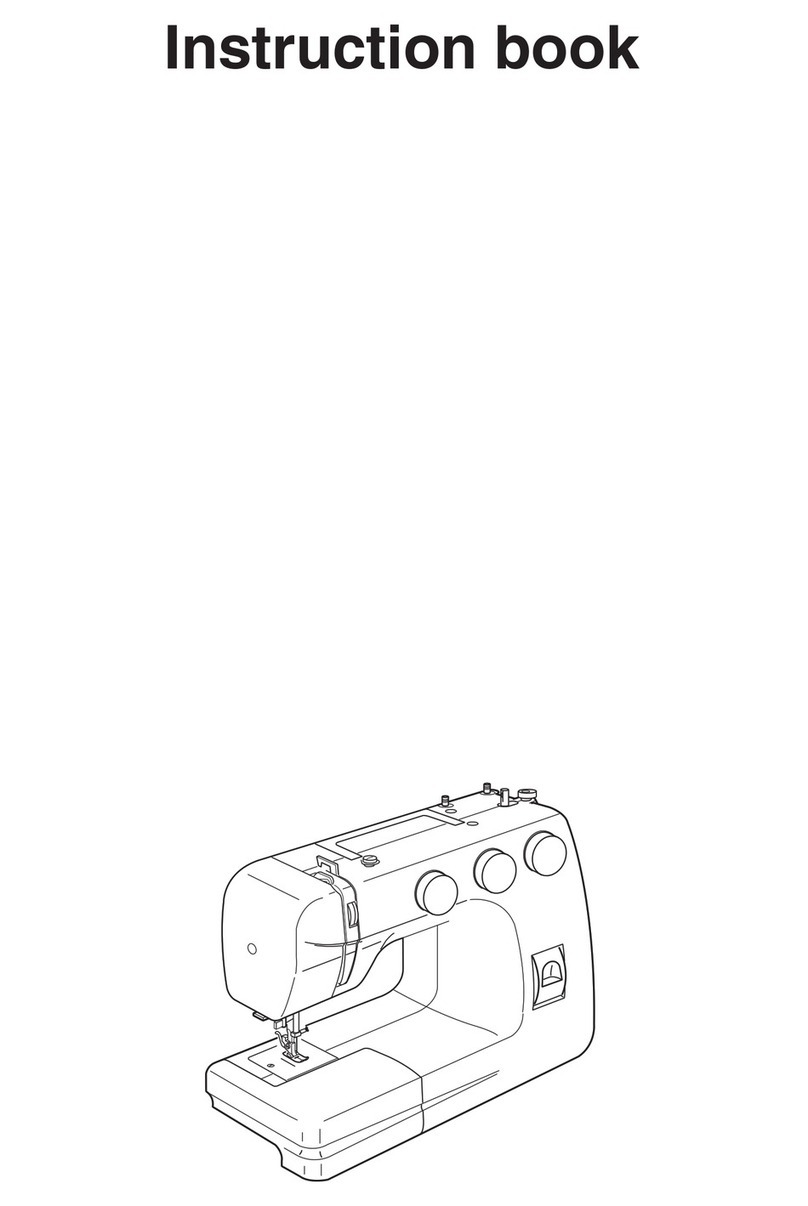1
NAME OF PARTS
Name of parts ................................................................. 3
Standard Accessories ..................................................... 4
Extension Table ............................................................... 5
Detaching the table ......................................................... 5
Attaching the table .......................................................... 5
GETTING READYTO SEW
Connecting the Power Supply ......................................... 6
To use start/stop button................................................... 6
To use foot control ........................................................... 6
Speed control slider ........................................................ 7
Foot control ..................................................................... 7
FUNCTION BUTTONS
Start/stop button.............................................................. 8
Reverse stitch button....................................................... 8
Auto-lock button .............................................................. 8
Up/down needle position button ...................................... 8
Screen brightness adjustment dial .................................. 9
Mode key......................................................................... 9
Monogramming key......................................................... 9
Stock/Call key.................................................................. 9
Twin needle key...............................................................9
Elongation key................................................................. 9
Turnover memory key...................................................... 9
Edit key ........................................................................... 9
Help key .......................................................................... 9
Stitch width adjustment key........................................... 10
Stitch length adjustment key ......................................... 10
Function touchpad......................................................... 10
Clear key ....................................................................... 10
Memory key................................................................... 10
Mode selection .............................................................. 11
Pattern selection ........................................................... 12
CUSTOMIZING MACHINE SETTINGS
Resumption setting ....................................................... 13
Sound setting ................................................................ 13
Language setting........................................................... 13
Window duration time setting ........................................ 13
To drop or raise the feed dog ........................................ 14
Pressure dial ................................................................. 14
Presser foot lifter ........................................................... 14
Changing presser foot................................................... 15
To remove and attach the foot holder............................ 15
Knee lifter ...................................................................... 15
Changing needle ........................................................... 16
Thread and Needle Chart .............................................17
Bobbin Winding ....................................................... 18–19
Inserting the bobbin ......................................................20
Threading the machine ................................................. 21
Built-in needle threader ................................................. 22
Drawing up bobbin thread ............................................. 23
Balancing thread tension............................................... 24
BASIC STITCHES (MODE 1)
Straight stitch ................................................................ 25
Changing sewing direction ............................................ 25
Securing a seam ........................................................... 25
Using the seam guides on the needle plate .................. 26
Turning a square corner ................................................ 26
Using the quilting guide................................................. 26
Sewing on heavy fabric ................................................. 26
Help button.................................................................... 27
Adjusting the needle drop position ................................ 28
Adjusting the stitch length ............................................. 28
To customize the preset value for the stitch length and
width.............................................................................. 29
Restoring the original setting ........................................ 29
Basting .......................................................................... 30
Lock-a-Matic stitch ........................................................ 31
Triple stretch stitch ........................................................31
Stretch stitch ................................................................. 31
Locking stitch ................................................................ 32
Saddle stitch.................................................................. 32
New sculpture stitch ...................................................... 32
Decorative stitch............................................................ 33
French knot ................................................................... 33
Zigzag stitch .................................................................. 34
Types of Overcasting Stitches.................................35–36
Overcasting with zigzag stitch....................................... 35
Multiple zigzag stitch (Tricot stitch)................................35
Overcasting stitch.......................................................... 35
Knit stitch....................................................................... 36
Double overedge stitch.................................................. 36
Overlock stitch............................................................... 36
Button sewing................................................................ 37
Variations of Buttonholes ..............................................38
Square buttonhole....................................................39-41
Double layer buttonhole ................................................ 42
Corded buttonhole......................................................... 42
Adjusting buttonhole width ............................................ 43
Adjusting stitch density.................................................. 43
Round-end buttonholes (#18) ....................................... 44
Keyhole buttonholes (#20) ............................................ 44
Adjusting buttonhole width on stitch pattern #18 .......... 44
Adjusting buttonhole width on stitch pattern #20 .......... 44
Knit buttonhole (#24)..................................................... 45
Faux chain buttonhole (#25).......................................... 45
Welted buttonhole ................................................... 46–48
Eyelet ............................................................................ 49
Zipper sewing .......................................................... 50–52
Darning ................................................................... 53–54
Tacking .......................................................................... 55
Blind hem ...................................................................... 56
DECORATIVE STITCHES
Pintucking...................................................................... 57
Quilting .......................................................................... 57
Shell tuck....................................................................... 58
Applique ........................................................................ 58
Smocking ...................................................................... 59
Fagoting ........................................................................ 59
Scallop (A)..................................................................... 60
Scallop (B)..................................................................... 60
Patchwork ..................................................................... 61
Satin stitch..................................................................... 61
Rolled hem .................................................................... 62
Cording.......................................................................... 62
Cross stitch ................................................................... 63
Decorative stitch............................................................ 63
Twin needle sewing ....................................................... 64
TABLE OF CONTENTS
Janome Memory Craft 4900 Instruction Manual
Janome Sewing Machine 4900
MC4900 Owners Manual/ User Guide