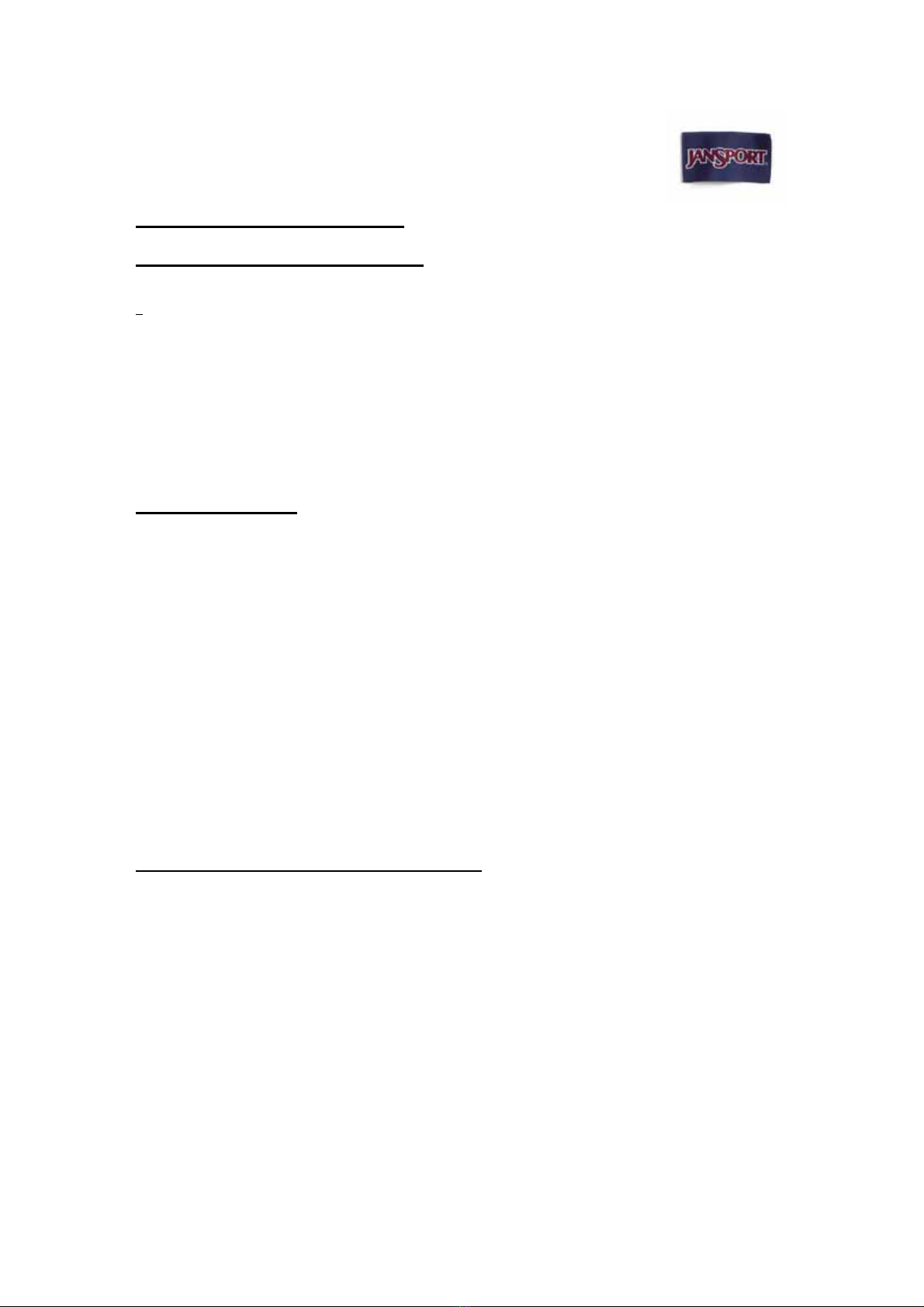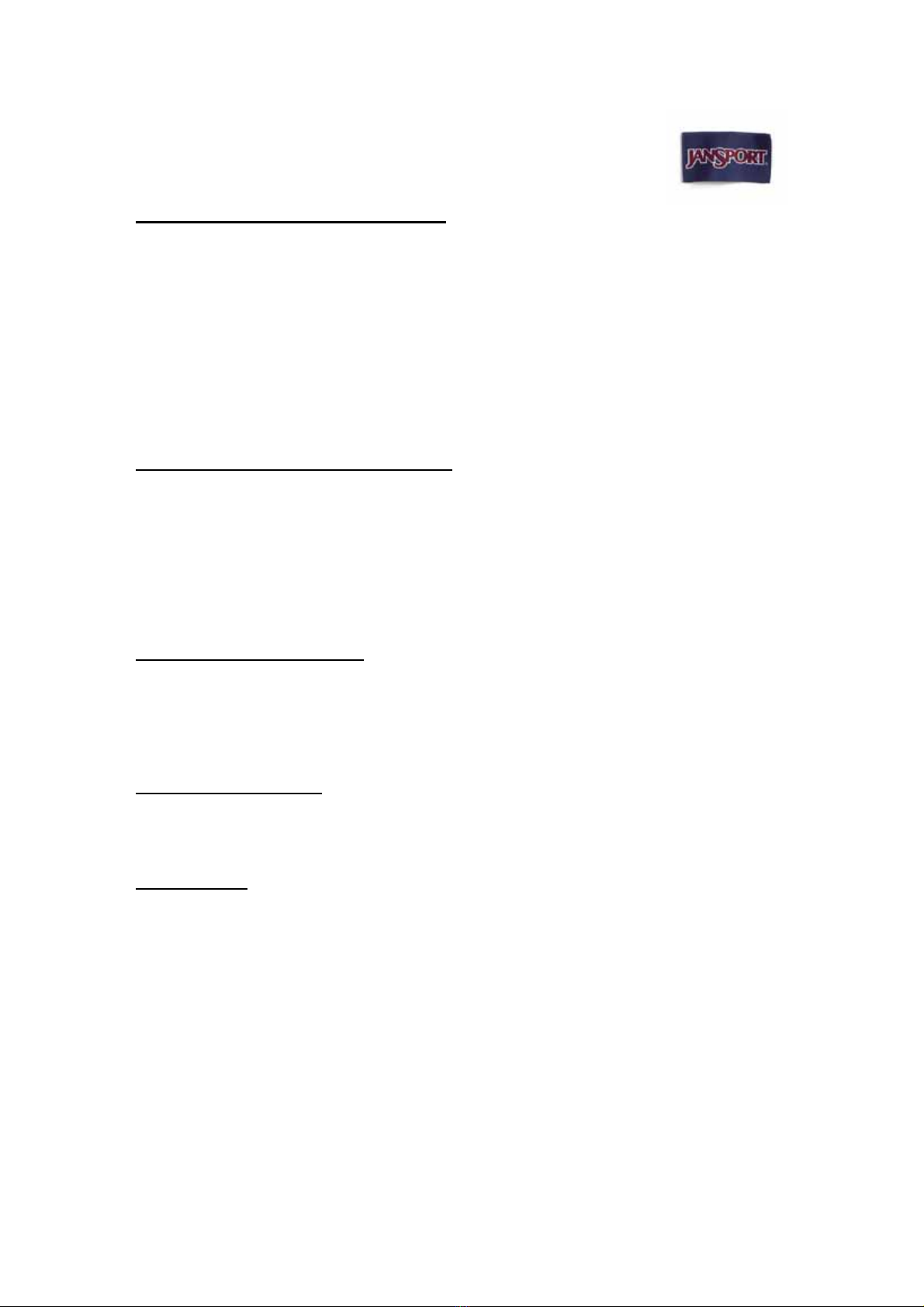Setting up your Bluetooth Phone: How to Synch
Turn on your Bluetooth®compatible cell phone within 10 feet (3 meters) of your pack
Activate the Bluetooth®mode on the phone and set into Bluetooth headset mode
Begin with the Bluetooth® module on your pack powered OFF
Press and hold blue button on the left shoulder strap for about 8 seconds to turn the module on.
While the LED indicator is flashing BLUE, press and hold the blue button again for about 5 seconds
During the GREEN/BLUE flashing, the module is searching for the nearest Bluetooth®cell phone.
You’ll get a message on your cell phone screen indicating it has found a new device. As all cell phones
are different, follow the prompts and instructions on your cell phone to complete set up.
The ID of the LiveWire BT™ is “LIVEWIRE BT” and the pin/pass code is “0000”
After synching is complete, the Bluetooth®module will enter standby mode until you are ready to take a
call.
Using your Bluetooth®phone with LiveWire BT™
When you receive a call, you’ll hear a ring tone through your headphones plugged into the LiveWire™
headphone port on the right shoulder strap.
The ring tone will come in over the music playing from your iPod®so you won’t miss a call.
Press the blue button on the left shoulder strap.
Speak into the direction of the microphone located below the blue button on the left shoulder strap.
The LED indicator will flash blue when Bluetooth®is activated while talking.
Press the blue button on the left strap to disconnect the call.
Headset volume can be adjusted during a call using the volume +/- buttons on the right shoulder strap.
How to use Voice-Activated Dialing
Before using this function, follow instructions for your Bluetooth®cell phone to record the voice track.
To place a call using voice activated dialing, press the blue button on the left shoulder strap and listen
for a beep.
After the beep, speak the pre-set voice track into the microphone on the left shoulder strap.
Your Bluetooth®cell phone will now place the call.
LiveWire BT™ Power Supply
LiveWire BT™ Bluetooth®module uses 3 AAA 1.5V batteries.
When the LED indicator flash changes from blue to green while talking, your power is running low.
Care Instructions
Remove iPod® & headphones.
Remove headphone jack with connectors.
Spot clean with warm water and mild detergent
Air dry completely before reconnecting electronic components.
Do Not Machine Wash.
Do Not Dry Clean.
iPod®is a trademark of Apple Computer, Inc., registered in the U.S. and other countries
The Bluetooth®word mark and logos are owned by the Bluetooth SIG, Inc. and any use of such marks by JanSport is under license. Other
trademarks and trade names are those of their respective owners.