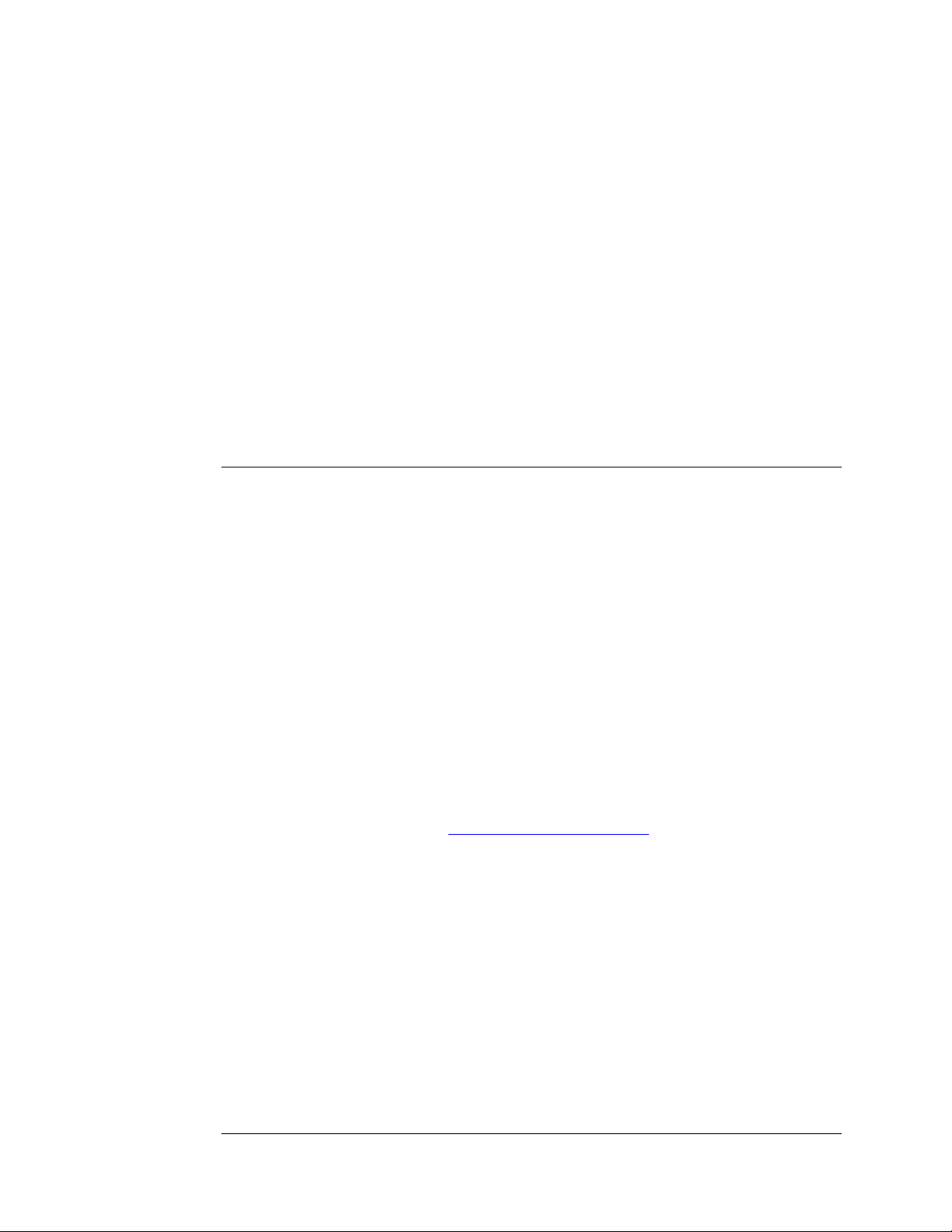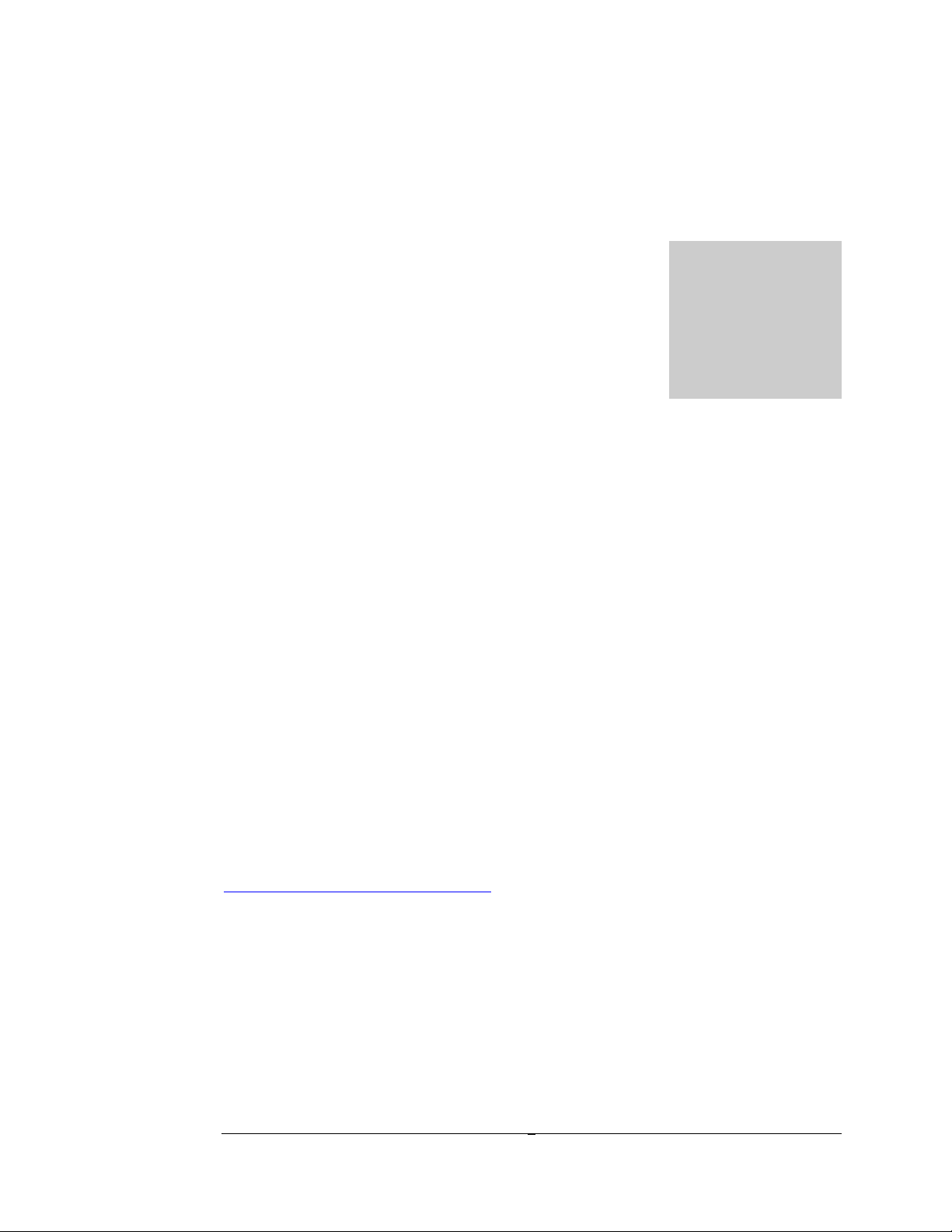S A F E T Y I N F O R M A T I O N
3
because wiping hard can polish away the matte finish and leave a shiny area.
Wood: The wooden surfaces should be wiped with nothing more than a soft
cloth dampened with plain water. Do not use cleaners, polishes, conditioners,
or any other chemical preparation. The final coat of wax finish on the wood
will be removed by most of these.
Grill cloth: The grill cloth can be vacuumed.
13. YOUR EARS – Distortion and compression are what make ordinary speakers
seem loud when the volume goes up, but electrostatic speakers do not do this.
Because your Valentinas are capable of producing high sound pressure levels
(SPL) without distortion or compression, it is easy to exceed safe loudness
without noticing. As a general rule, if you can feel the bass in your belly, or if
you have to shout to be heard by a person sitting next to you, it might be too
loud.
A pair of Valentina speakers can produce a peak SPL of over 106 dB, even in a
fairly large room, 112 dB in a small room, and with some kinds of music, a
steady level over 100 dB is possible. This can damage your ears
permanently, and fairly quickly.
If you hear ringing in your ears soon after or within a day or so of listening to
loud music, you have damaged your ears, perhaps slightly, but permanently. It
is also possible to damage your ears even without hearing ringing.
It is important to know --
No one notices the usual bits of hearing loss right away after each
overexposure. It adds up over time. If you don't avoid exposure to loud
sound, then at a relatively young age, music will sound dull, or certain notes will
be missing, or you will hear constant noise in your ears, and you will have
trouble understanding what people are saying, first in noisy places like
restaurants, and then everywhere. If you think you may already have hearing
loss, it’s never too late to stop making it worse.
15 minutes is the NIOSH and CDC 2002 recommended maximum exposure
time to a steady SPL of 100 dB. The time limit is 4 hours at 85 dB. This 4
hour time limit is cut in half for each additional 3 dB in loudness: 2 hours at 88
dB, 1 hour at 91 dB, and so on. Sharp sounds, i.e., loud transients are more
damaging than steady levels, because the ears do not have time to react
defensively.
SO PLEASE BE CAREFUL and you will not hurt your ears and thus
your future enjoyment of music.
You can measure loudness with a simple sound level meter. If you wish to
check your exposure, JansZen can supply a good quality sound level meter such
as we use ourselves at modest cost. There are also apps for smart phones that