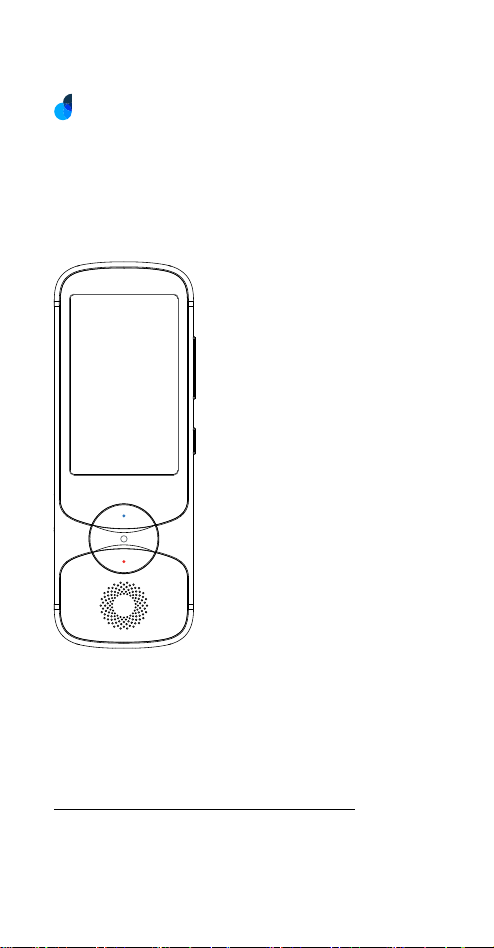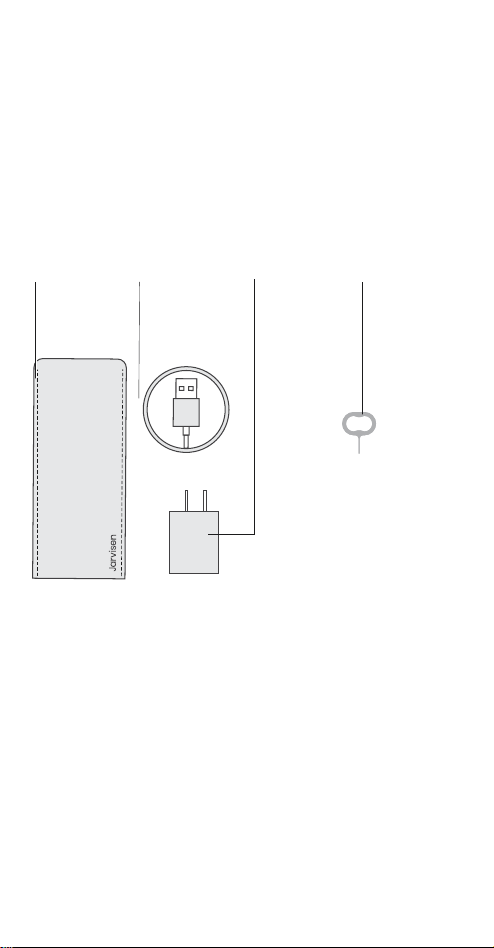Troubleshooting
1. Fully charge your translator.
2. When the translator is being charged, press and hold the volume up, volume
down, and the power button (3 buttons in total) at the same time, and hold
them for 30 seconds or until the translator is powered on.
3. Update your translator to the latest software version (Settings>System
Update).
I cannot turn on the translator
Contact us at jarvisen.com/support and we will reply to you promptly.
Contact Support
Check your order history and make sure your translator comes with the built-in
global data coverage. If your translator does not come with the data plan, go to
jarvisen.com/data to purchase.
The global data coverage on your Jarvisen Translator is enabled by the eSim
technology. It doesn't require any physicalsimcard(i.e. there is nosimcard
supposed to be shipped in the package). You should be able to see the 4G/LTE
icon on the top left of the screen when your translator is using global data
coverage.
If you don't see the 4G/LTE icon, please try the following steps.
1. Make sure your translator has been fully activated by following the steps
after the device is powered on.Please note that you need to connect to Wifi for
the first time in order toactivate the translator.
2. Swipe down from the top of the screen to show the quick settings panel.
Make sure the Mobile Data icon is turned on, and the Wi-Fi is off. You should be
able to see the 4G/LTE icon on the top left of the screen.
3. If you still don't see the 4G/LTE icon. Restart your device by pressing the
power button and select restart. After the device restarted, swipe down from
the top of the screen to show the quick settings panel, and make sure the
Mobile Data icon is turned on, and the Wi-Fi is off. WAIT up to 15 minutes until
you see the 4G/LTE icon showing up on the top left corner of the screen. It may
take some time to activate the global data coverage sometime.
The global data coverage does not work