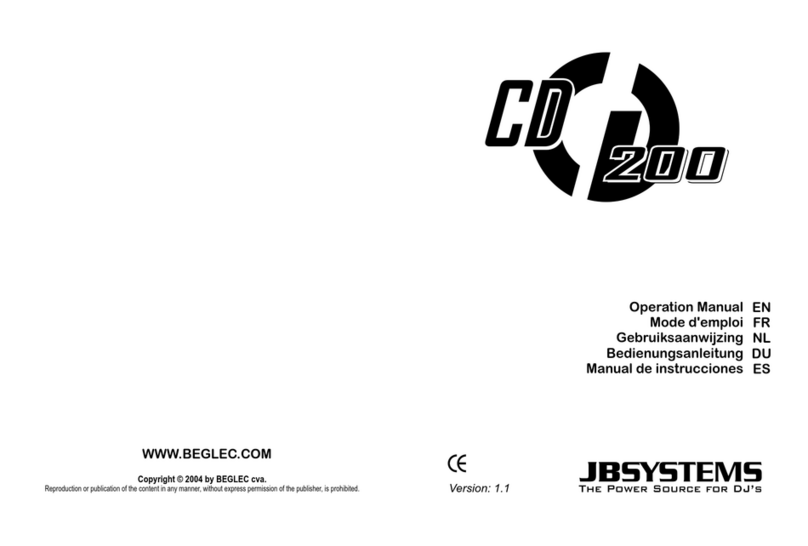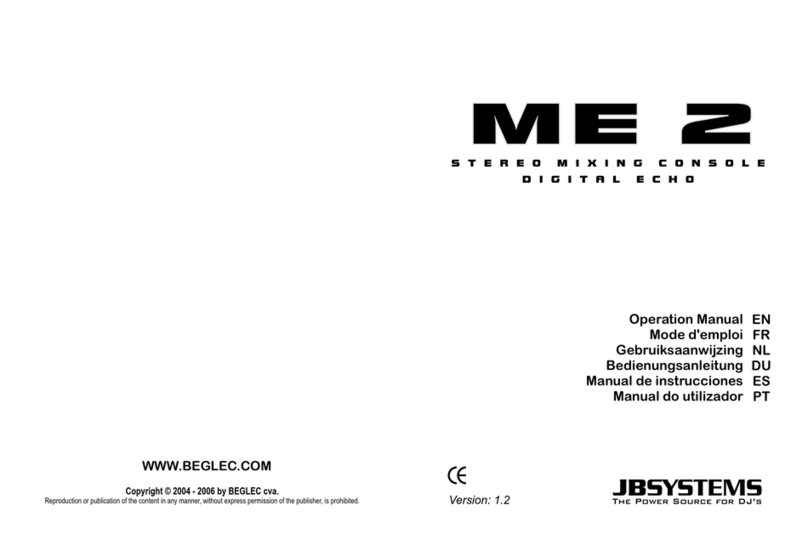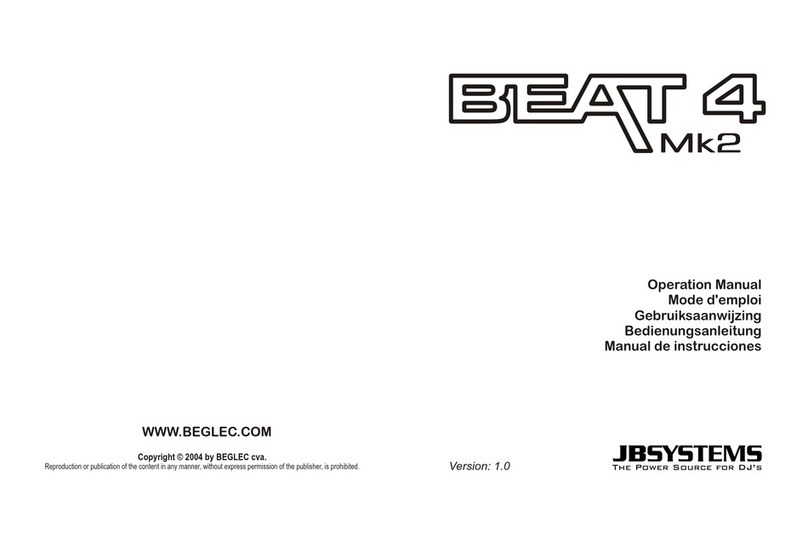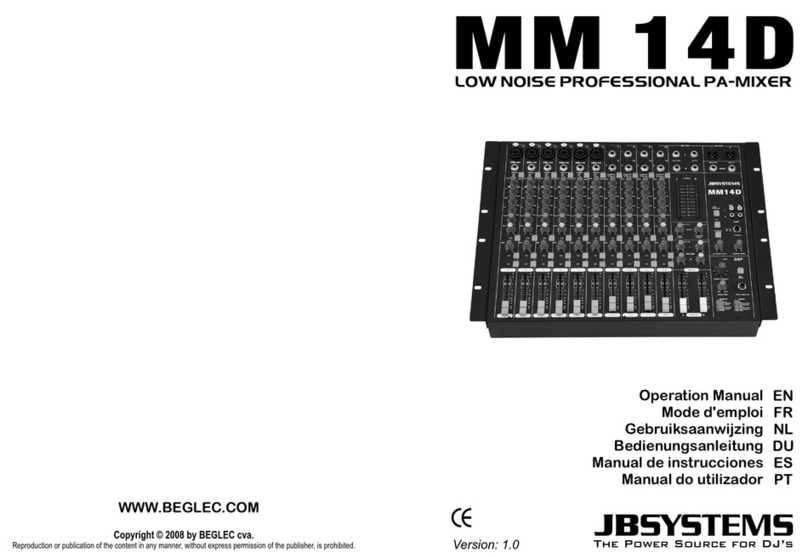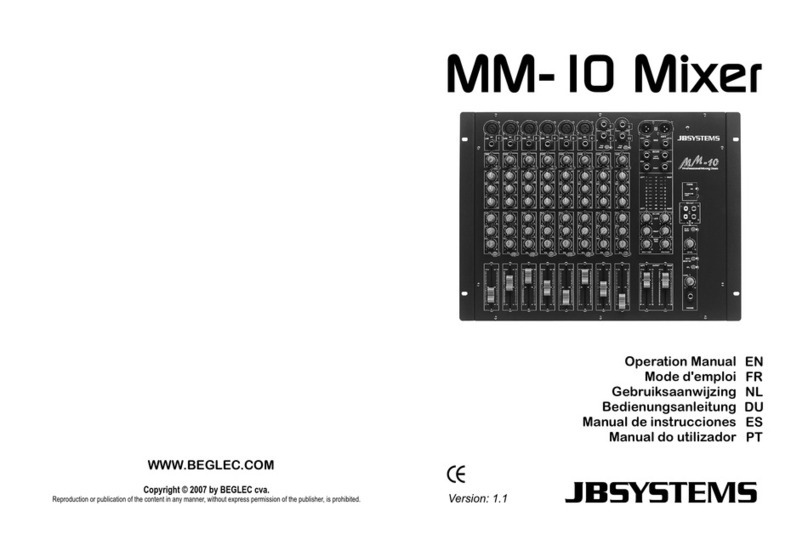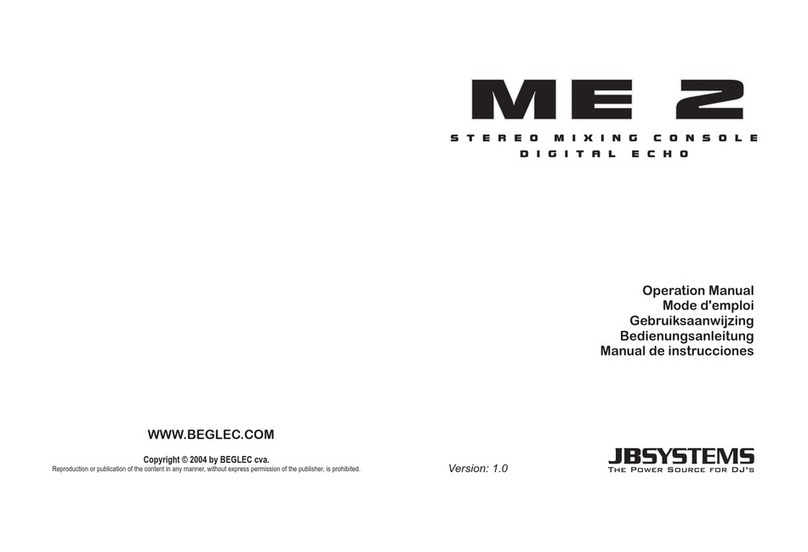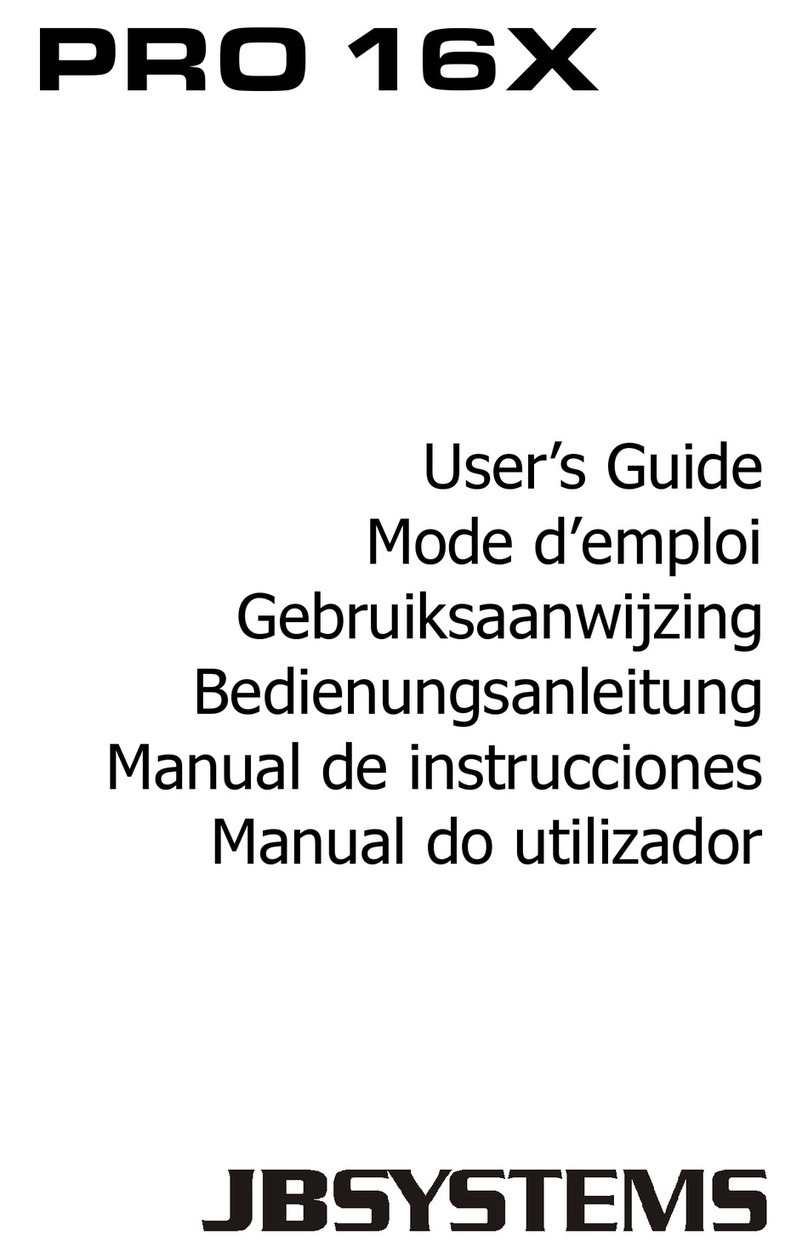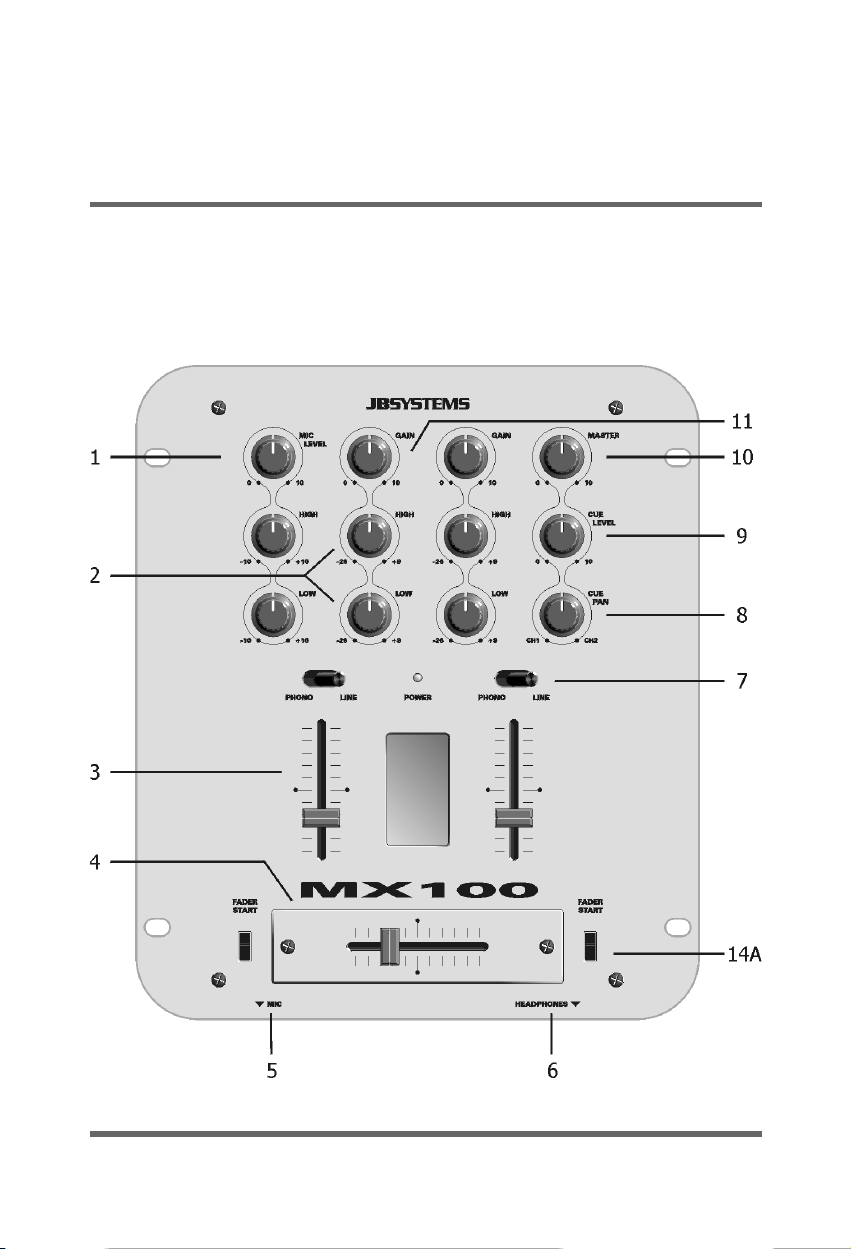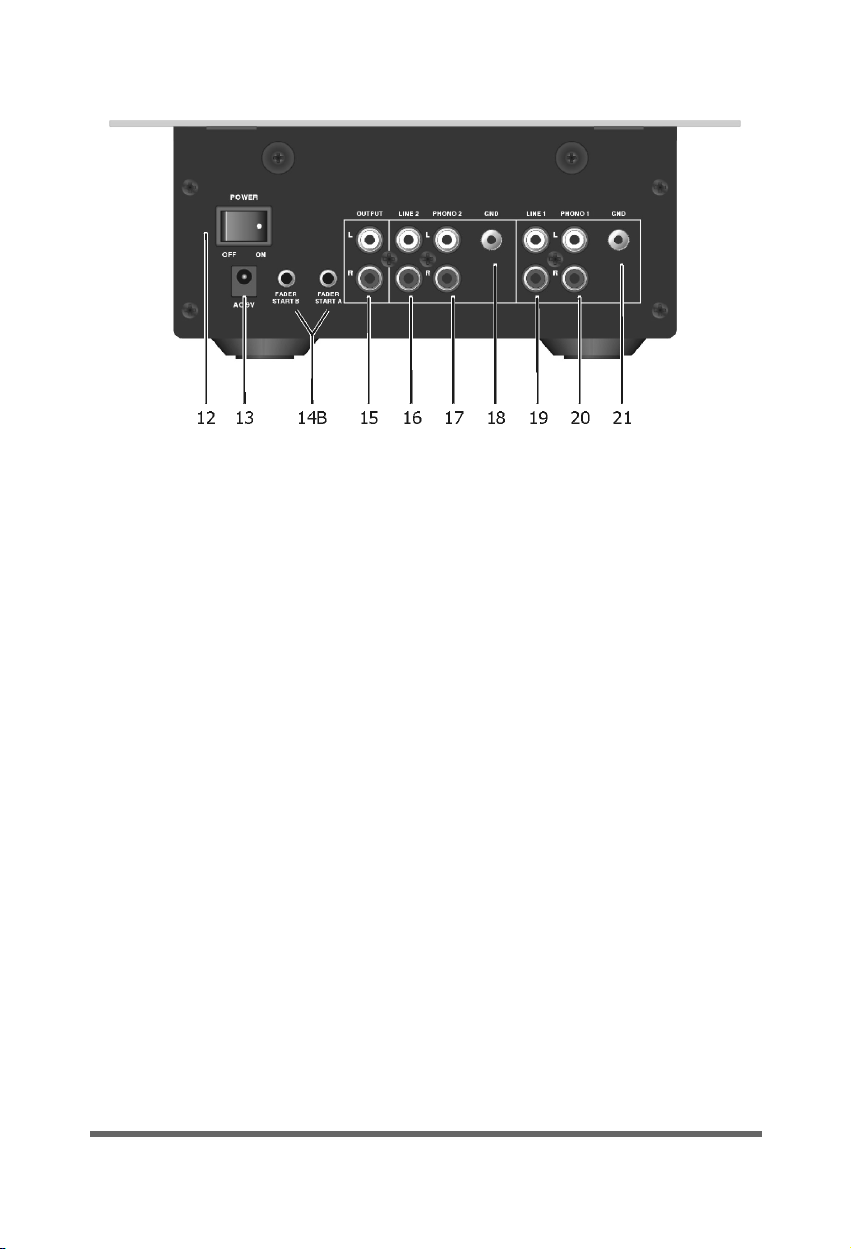MX 100 6
SPECIFICATIONS
Input Sensitivity
Line................................................ -14dB/47K Ohm ± 3dB
Phono ............................................ -50dB/47K Ohm ± 3dB
Mic................................................. -54dB/6K Ohm ± 3dB
Output
Master (RCA)................................... 0dB/47K Ohm ± 3dB
Phones (Load=32 Ohm) ................... -3dB/33 Ohm ± 3dB
Maximum Output (Load 47K, THD 5%)
Master (RCA)................................... more than 18dB (8V)
Phones (Load=32 Ohm) ................... ( more than 5dB (1.8V)
Channel Balance.............................. within 3dB
Frequency Response
Line................................................ 20-20 KHz ± 3dB
Phono............................................. 20-22 KHz +2/-3dB (RIAA)
Mic................................................. 50-20 KHz +2/-3dB
Output Noise (IEC-A Weighted)
Line................................................ less than –75dB
Phone............................................. less than –65dB
Mic................................................. less than –55dB
Total Harmonic Distortion
Master output.................................. less than 0.2%
Phones output................................. less than 0.3%
Crosstalk......................................... more than 50dB at 1 KHz
Equalizer
Low................................................ -9/-26dB +2/-3dB at 100Hz
High............................................... -9/-26dB +2/-3dB at 100Hz
Mic EQ
Low................................................ +10/-10dB +2/-3dB at 100Hz
High............................................... +10/-10dB +2/-3dB at 100Hz
Power Source.................................. AC 9V
Dimensions ..................................... 228 (W) x 265 (D) x 87 (H) mm
Weight ........................................... 2.8 Kgs