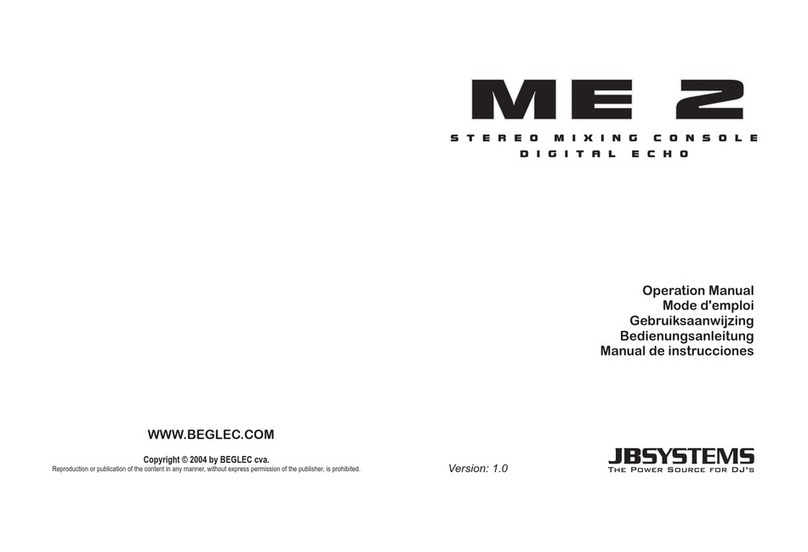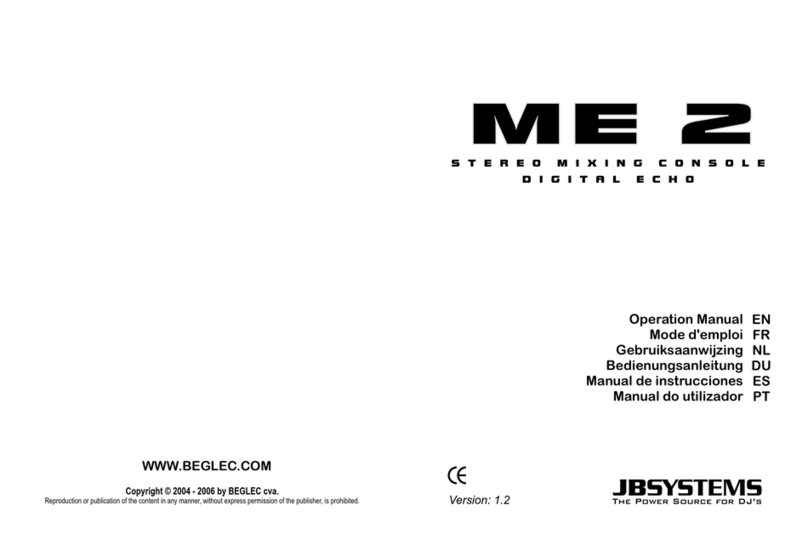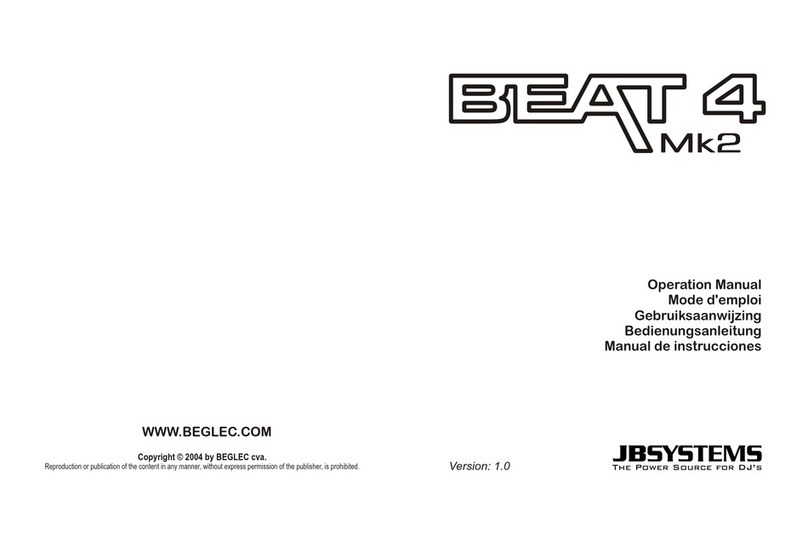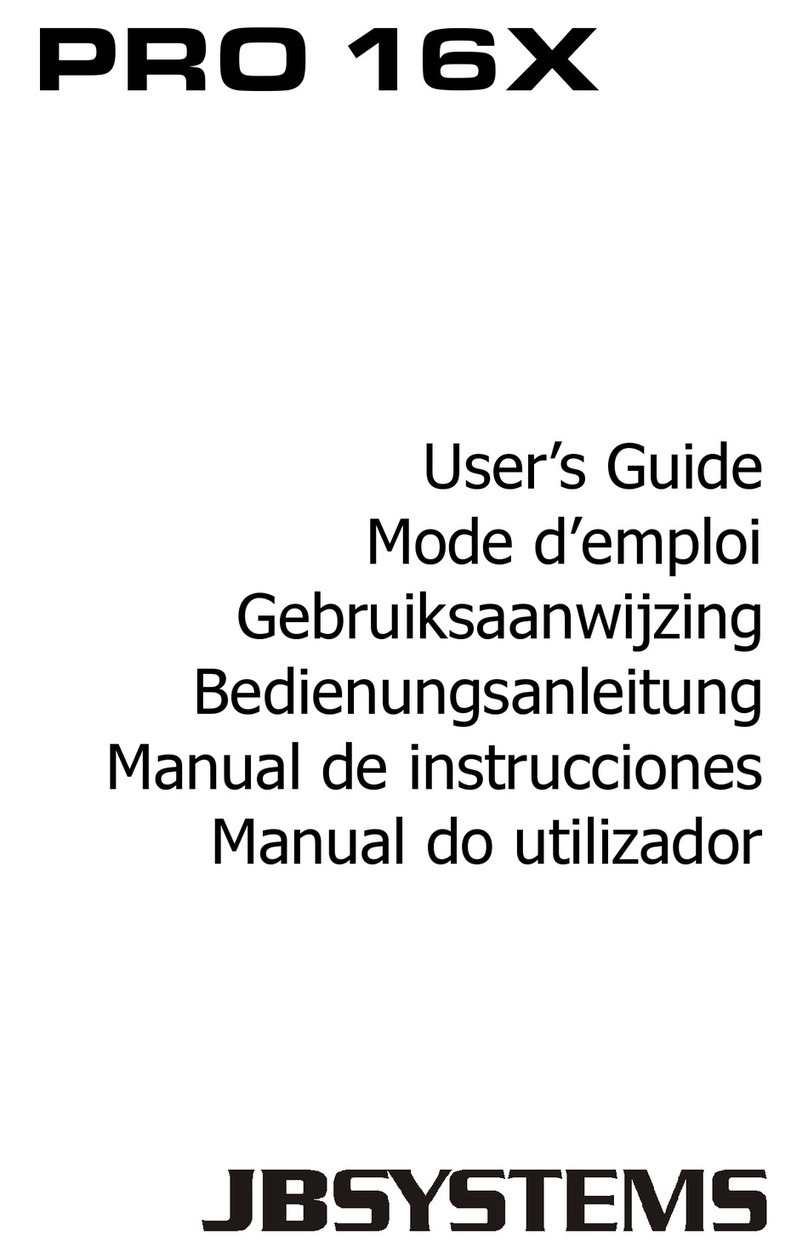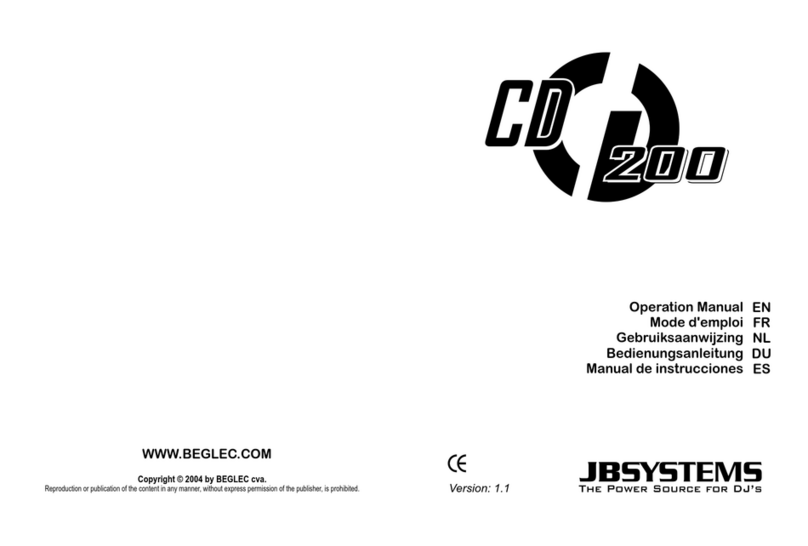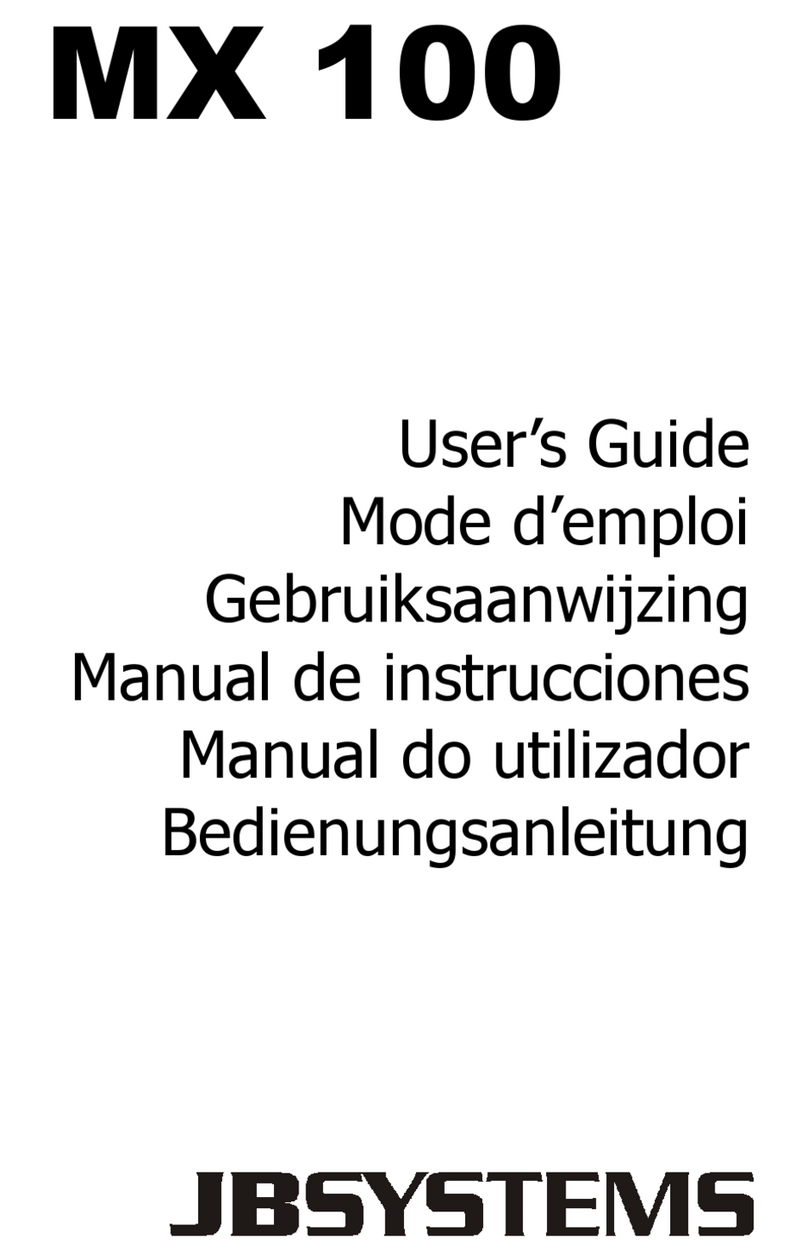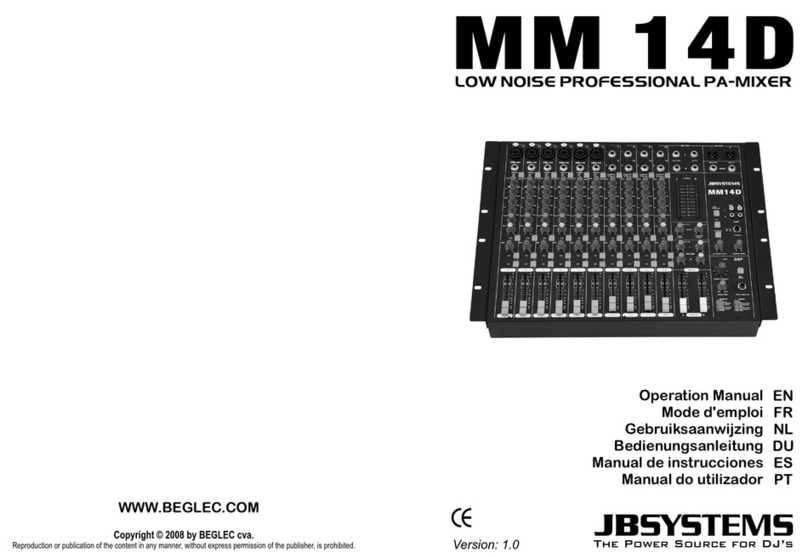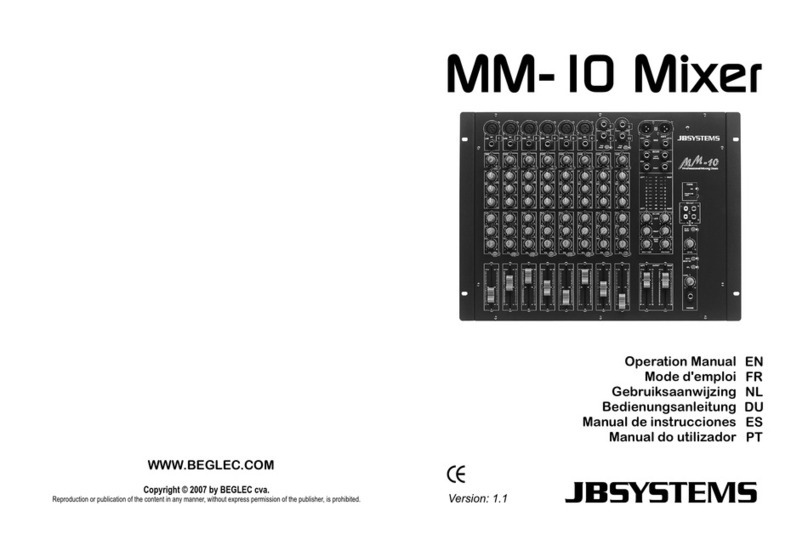ENGLISH OPERATION MANUAL
JB SYSTEMS®4/8 B4.2 MEDIAMIX
15. Headphones output: a ¼” Jack connector to connect a headphone for monitoring. Turn the CUE
volume (14) down before plugging in any headphones.
16. USB memory socket: Insert a FAT32-formatted USB memory stick of max 16GB with a one level folder
structure for replay of WMA, WAV and MP3 files here. Note that this socket does NOT support USB hard
drives, neither for memory size nor for power requirements.
17. JINGLE buttons: Provided that the inserted media contains a folder named “Jingles” in its root directory,
and that the files in this folder follow certain naming conventions, up to 3 of these files can be activated
by the Jingle buttons. When a jingle is activated, the current program is muted and the jingle is played
instead; however, the program progresses in the background. Jingles can be played both in Media play
mode and FM mode. A further scheduled jingle play mode is available by pressing the J1 (jingle 1)
button for longer than 2 seconds, the LED (18) will indicate that the scheduled jingle play mode is active.
To de-activate the scheduled jingle pay mode, press the J1 button again for more than 2 seconds. For
more details, please see the chapter “Jingle player”.
Remark: after switching the unit off and on again, scheduled jingle playback must be activated again.
18. Scheduled Jingle Play LED: This LED is lit when the scheduled jingle play mode was activated by
pressing the J1 button for longer than 2 seconds.
19. SOURCE button: Toggles the program source between Media play, FM-Tuner and Bluetooth. If FM-
Tuner is selected, the display’s FM Mode indicator (H) is lit while the media replay related indicators (I, J,
K) are disabled. Further the media replay related user interface elements (22/23/26) are disabled and the
functional assignment of the navigation controls (24/25) is changed.
20. Time Display selector: Selects between elapsed/remaining time display. The display shows [E] for
Elapsed time or [R] for Remaining time (see display “B” and “C”) and is always related to track currently
playing. This control is inactive in FM mode.
21. Display: shows information such as playing time, track name, RDS-station name, …
A. Time Display: shows elapsed/remaining
time while the media player is used. In FM
Mode: it shows the number of the station
preset. (if the station is saved to a preset)
B. Elapsed time: is displayed while “E” is lit.
C. Remaining time: is displayed while “R” is lit.
D. Not used!
E. 8-Digit Text Readout:
•In Media Play mode the file name of the
currently playing track is shown, with its
first 30 digits scrolling through the
display. Note that this is NOT an ID3 tag
readout, but a file name readout, so files must be named properly to yield a sensible
displayed content. The display will show the file name and alternate with the folder name the
current file is located in. Whether at a specific time the file or the folder name is displayed, is
indicated by the respective symbols (F/G)
•In FM Mode the RDS station name is displayed if the received FM signal contains this
information. If no RDS station name is available, the currently tuned frequency is displayed.
Note that this unit only displays the station name of the RDS signal, no other potentially
contained RDS content.
F. Folder Name Display Indicator: In Media play mode, this indicator shows that the current
content of the text readout (E) is a folder name. This indicator is not used in FM mode.
G. File Name Display Indicator: In Media play mode, this indicator shows the current content of
the text readout (E) is a file name. This indicator is not used in FM mode.
H. FM-indicator: is lit while the FM-radio function is used.
I. Play Sequence Indicator: In Media play mode, this indicator shows whether the unit is set to
straight sequential or random play sequence. The setting can be altered by the play sequence
button (23). This indicator is not used in FM mode.
J. Play Mode Indicator: Based on the selection made by the play mode buttons (22), this part of
the display shows the letters “SPL”, “SLO”, “ACO” or ALO“. This indicator is not used in FM
mode.
K. Player status: shows if the player is in play, pause or stop mode. See play/pause button (26).
22. Play mode selector: Selects between the different playback modes of the media player:
•SPL = Single Play: The player stops after playing the current song once.
•SLO = Single Loop: The player loops the current song endlessly.