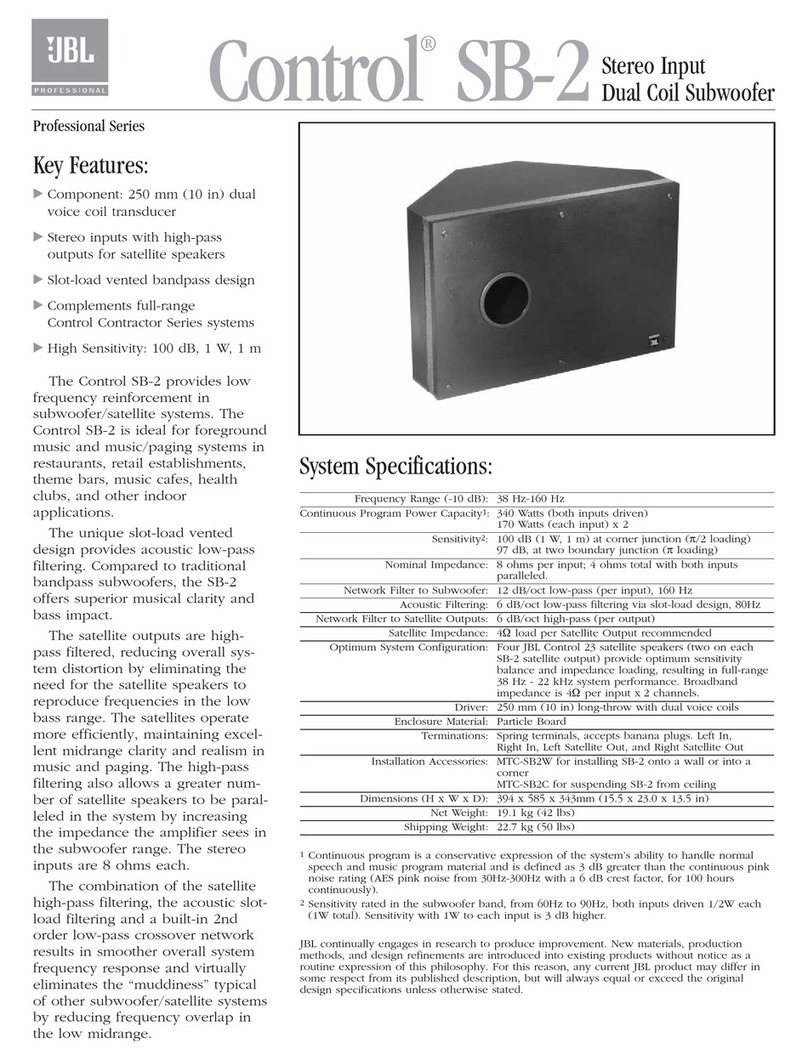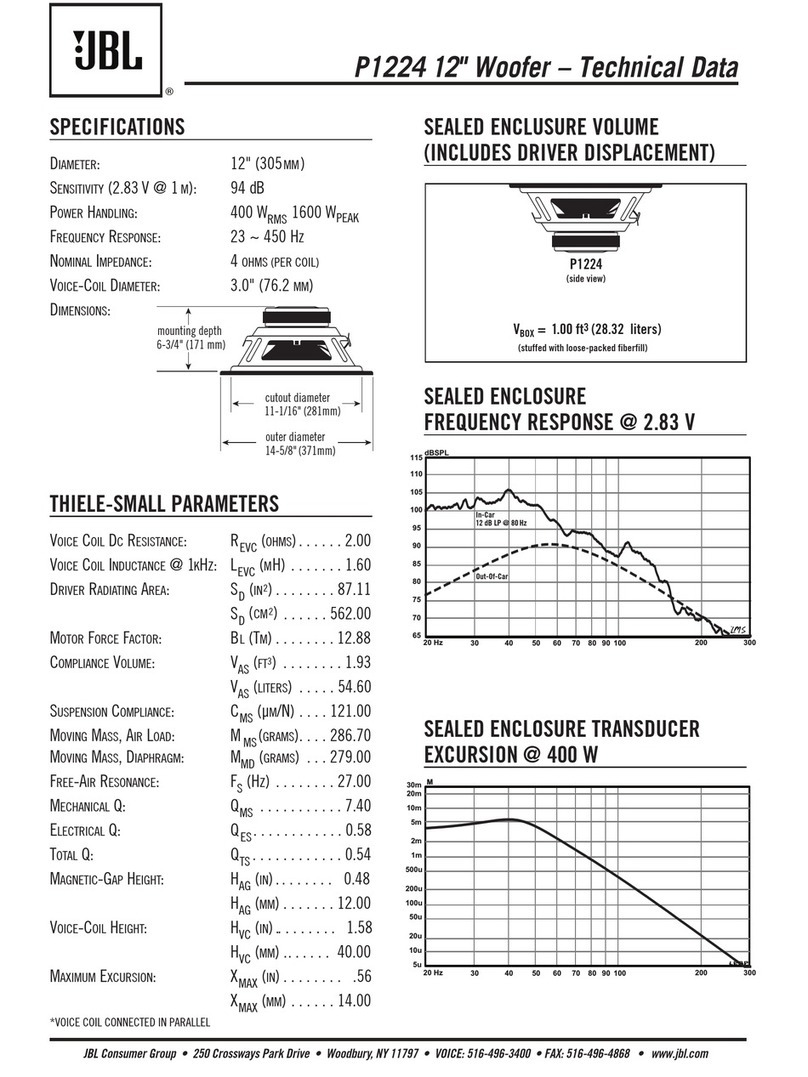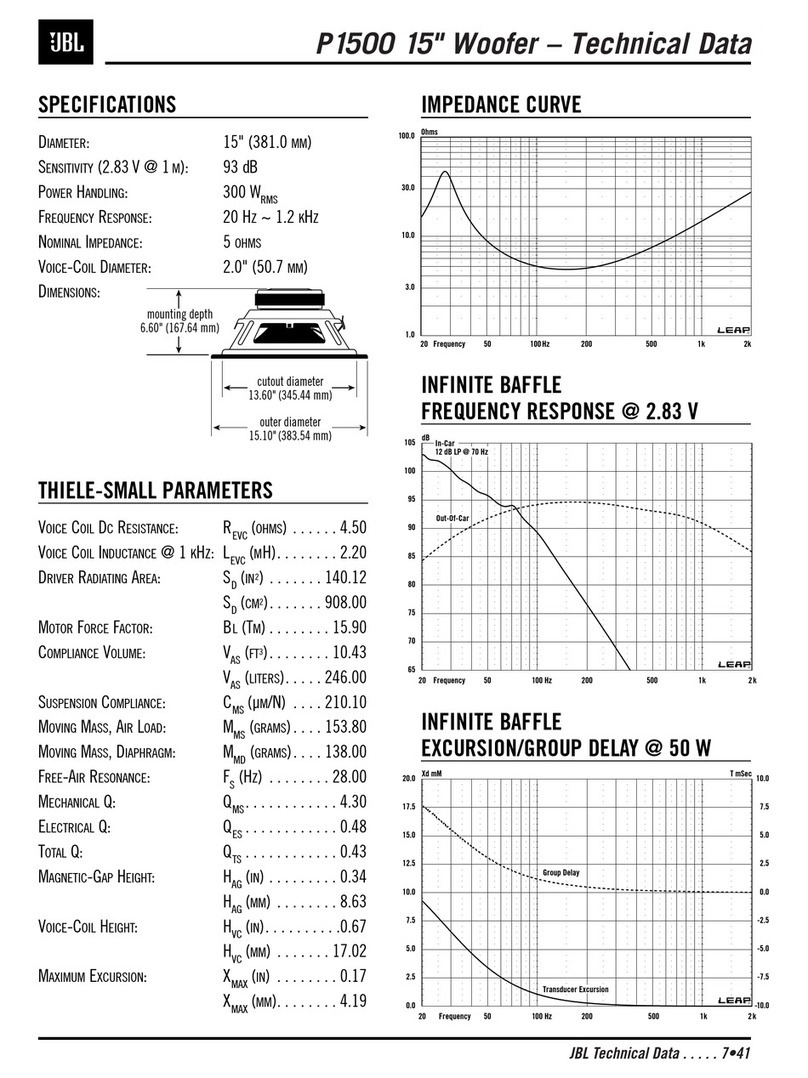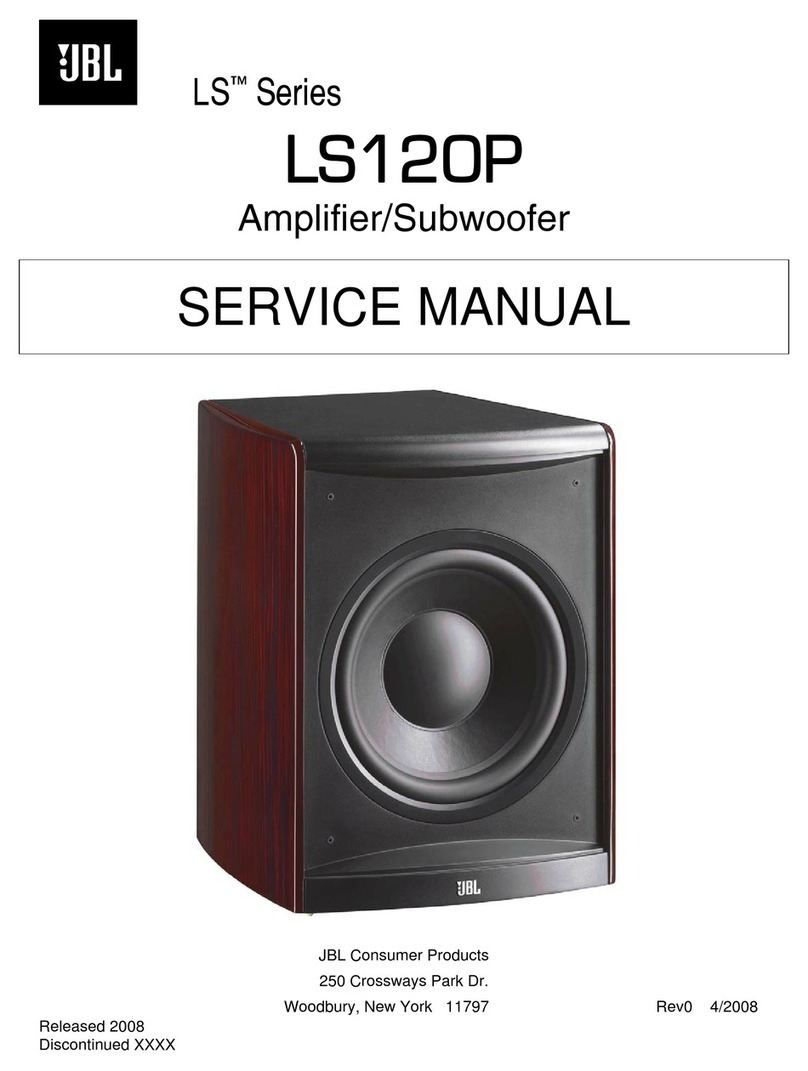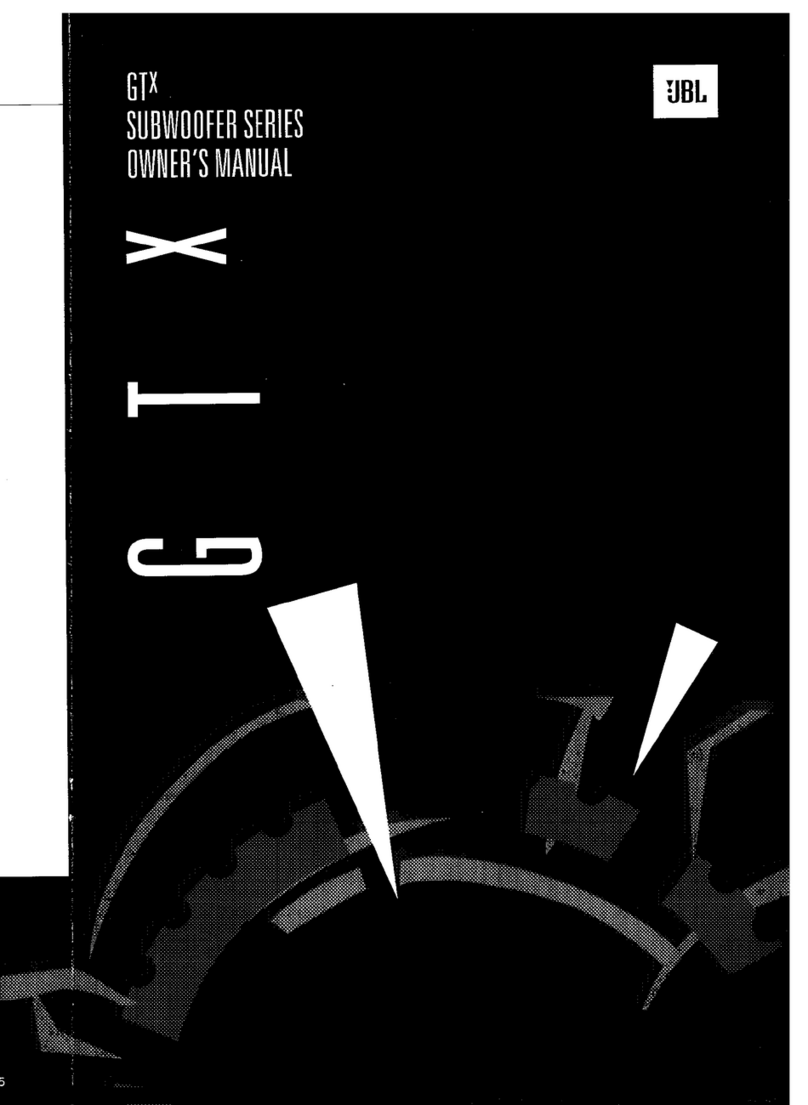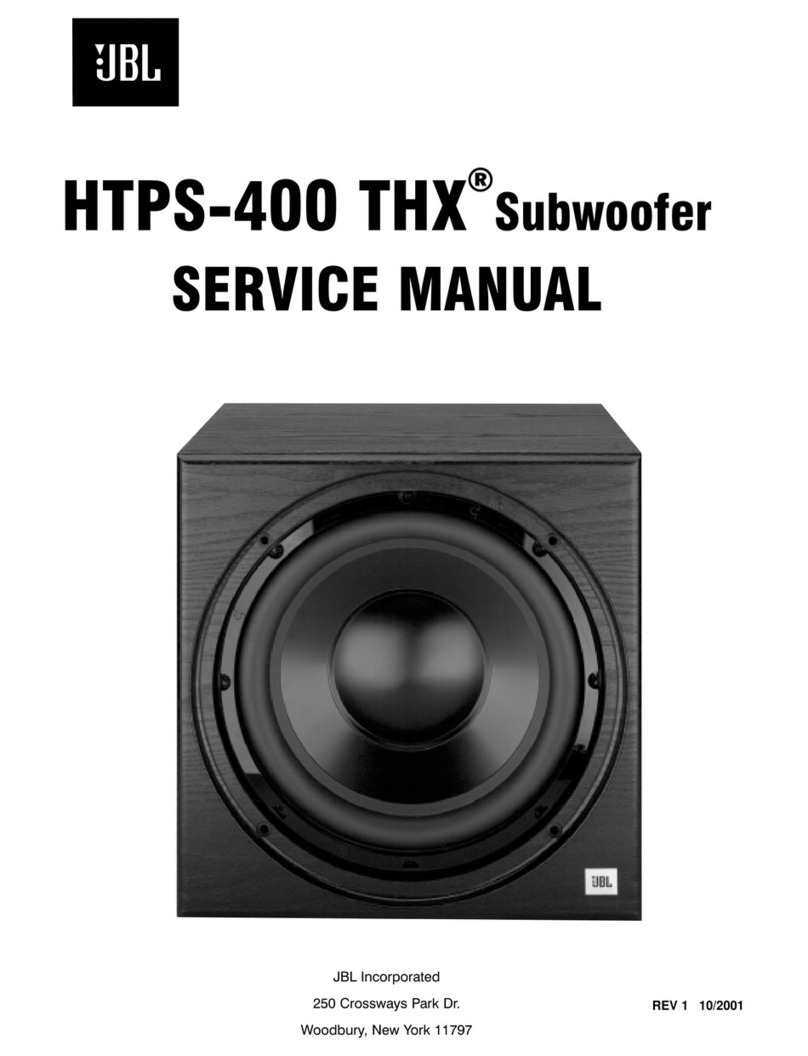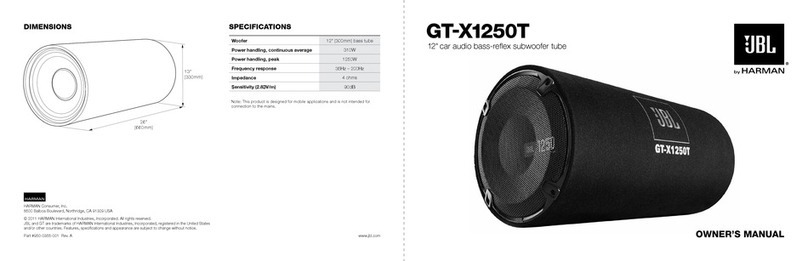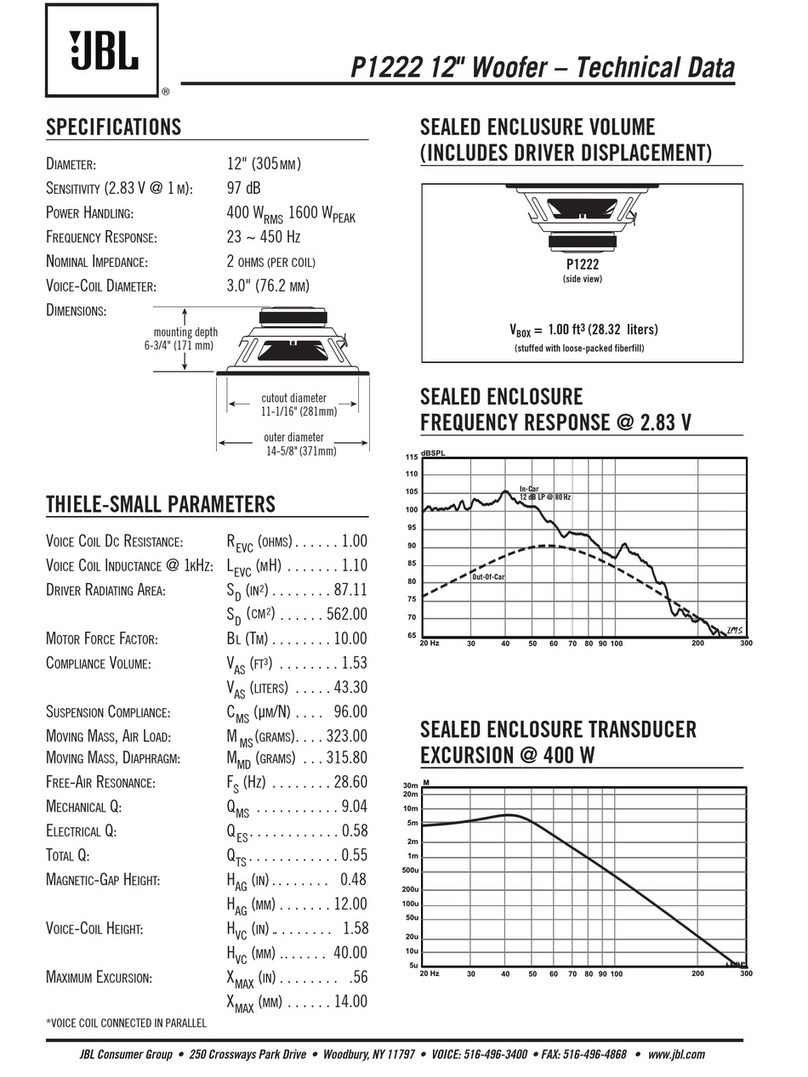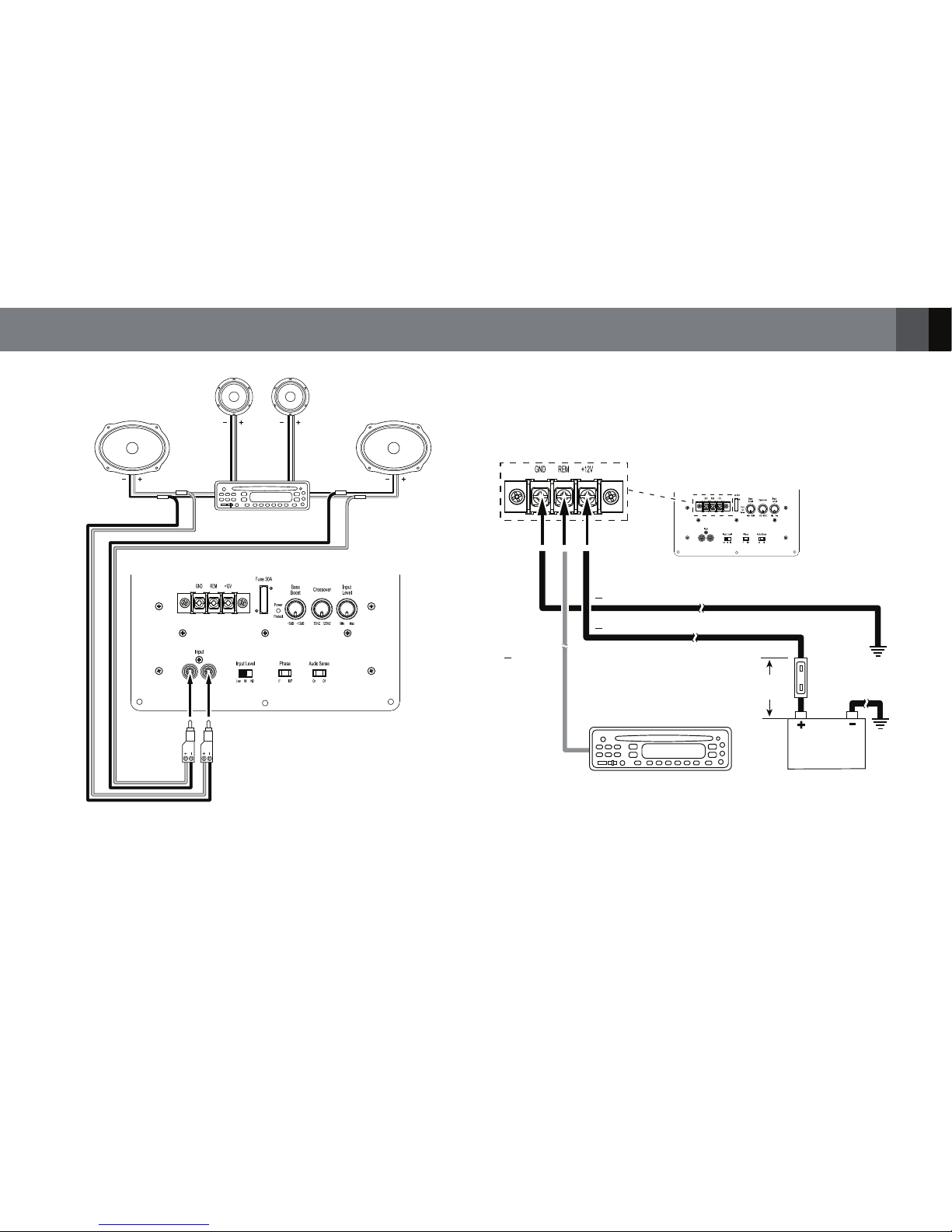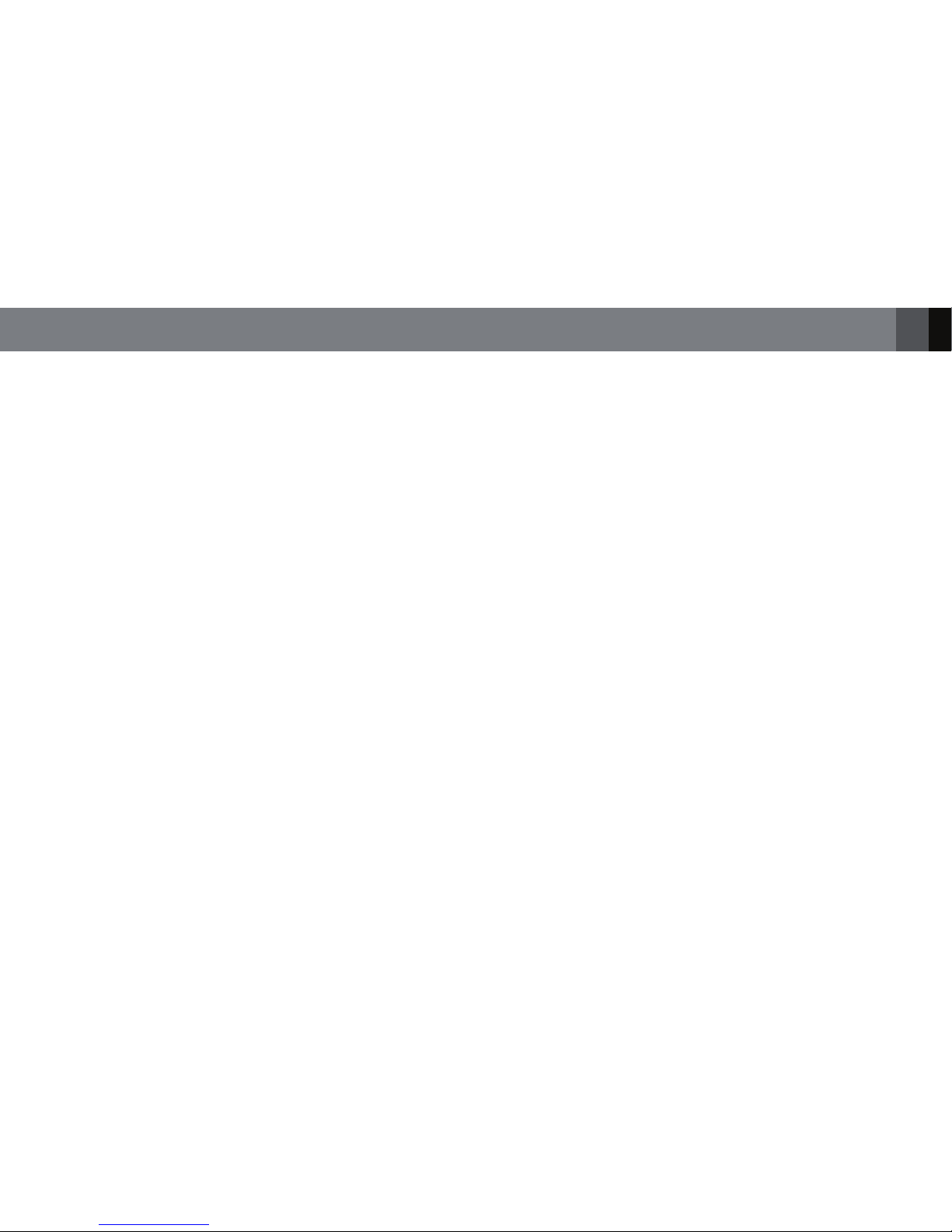7
www.jbl.com
English
Crossover control: Use this control to adjust the amount of high-
EQDPTDMBXHMENQL@SHNM OQDRDMSHMSGD,2!@RR/QN20R NTSOTS KNVDQ
value allows less high-frequency content.
Input Level control: Use this control to balance the relative volume of
the MS-BassPro SQ with the other speakers in the vehicle.
SETTING THE CONTROLS
,@JDRTQDSGDGD@CTMHSONVDQHRNEE@MCSGD,2!@RR/QN20R(MOTS
Level control is set to minimum.
2DSSGD,2!@RR/QN20R"QNRRNUDQBNMSQNKSNHSRL@WHLTLEQDPTDMBX
NE'Y@MCRDSSGD!@RR!NNRSBNMSQNKSNSGDNBKNBJRDSSHMF
NOTE: (EXNT@QDTRHMF@6HQDKDRR!@RR"NMSQNKVHSGSGD,2!@RR/QN20
RNKCRDO@Q@SDKXRDSHSSNL@WHLTL
3. Turn the head unit on and play a selection of your favorite music track
that has substantial bass.
CITRS SGD "QNRRNUDQ BNMSQNK BNTMSDQBKNBJVHRD TMSHK XNT GD@Q NMKX
bass information coming from the MS-BassPro SQ. For example,
you should not hear vocals coming from the subwoofer when you are
seated in the normal listening position.
CITRSSGD!@RR!NNRSBNMSQNKDHSGDQBKNBJVHRDNQBNTMSDQBKNBJVHRDSN
suit your taste. Be sure to find a setting that does not create audible
CHRSNQSHNMHMSGDRTAVNNEDQRRNTMC
IMPORTANT:(EHMSGDMDWSRSDOSGD,2!@RR/QN20RUNKTLDHRSNNKNV
even with the Input Level control turned all the way up, turn the Input
+DUDK BNMSQNK @KK SGD V@X CNVM ETKK BNTMSDQBKNBJVHRD @MC BG@MFD SGD
RTAVNNEDQR (MOTS +DUDKRVHSBG SN SGD f+NVtONRHSHNM3GDM QDOD@SSGD
next step.
@(EXNTHMRS@KKDCSGD6HQDKDRR!@RR"NMSQNKRDSSGD,2!@RR/QN20R
(MOTS+DUDKBNMSQNKSNHSRL@WHLTL@MCRDSSGDQDLNSDKDUDKBNMSQNKR
knob to the maximum level that provides undistorted output from the
,2!@RR/QN20VHSGSGDGD@CTMHSRUNKTLDBNMSQNK@SHSRNBKNBJ
RDSSHMF 4RD SGD 6HQDKDRR !@RR "NMSQNK SN @CITRS SGD RTAVNNEDQ
volume according to your taste while avoiding distortion from the
MS-BassPro SQ.
A(E XNT CHC MNS HMRS@KK SGD 6HQDKDRR !@RR "NMSQNK @CITRS SGD
,2!@RR/QN 20R (MOTS +DUDK BNMSQNK SN SGD L@WHLTL KDUDK SG@S
provides undistorted output from the MS-BassPro SQ with the
GD@C TMHSR UNKTLD BNMSQNK @S HSR NBKNBJ RDSSHMF ESDQTRHMF SGD
subwoofer for a while, if you find that this setting produces too much
A@RRXNTB@MQDCTBDSGDRTAVNNEDQR(MOTS+DUDKBNMSQNKRDSSHMF
6HSGSGD/G@RDRVHSBGRDS@S¦OK@X@LTRHBSQ@BJSG@SG@RHLO@BSETK
drums, and listen for the upper bass content, paying attention to the
HLO@BSNESGDCQTLR3GDMRDSSGD/G@RDRVHSBGSN¦@MCKHRSDM
to the same music again. There may be more upper bass, less upper
bass or no change at all. The Phase switch position that provides the
most upper bass is technically correct, but you can choose either
setting according to your taste.
NOTE: In most cases the above steps will provide you with satisfactory
results. However, the actual process may require several readjustments
of each control, since the settings will interact with one another. If
necessary, consult your authorized JBL car audio dealer for help in tuning
your system.