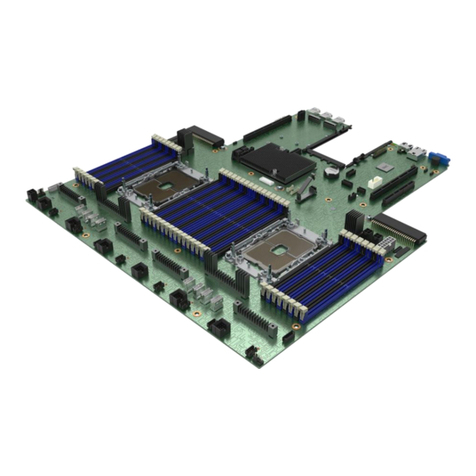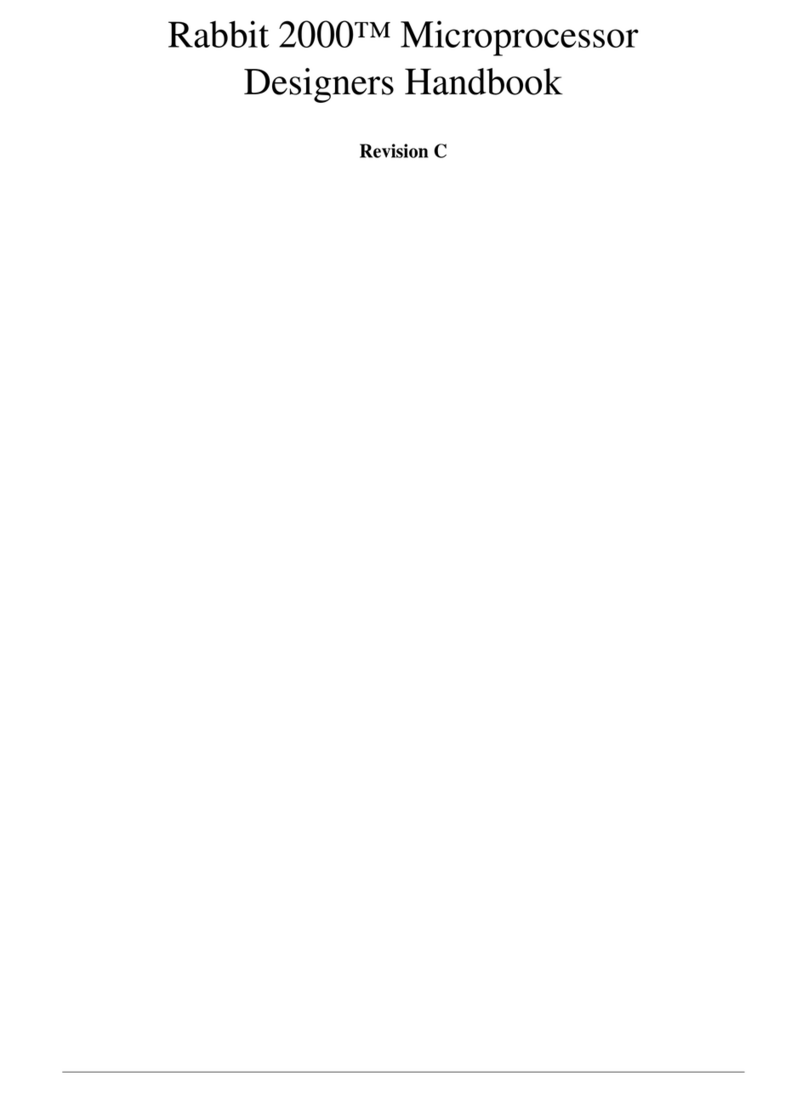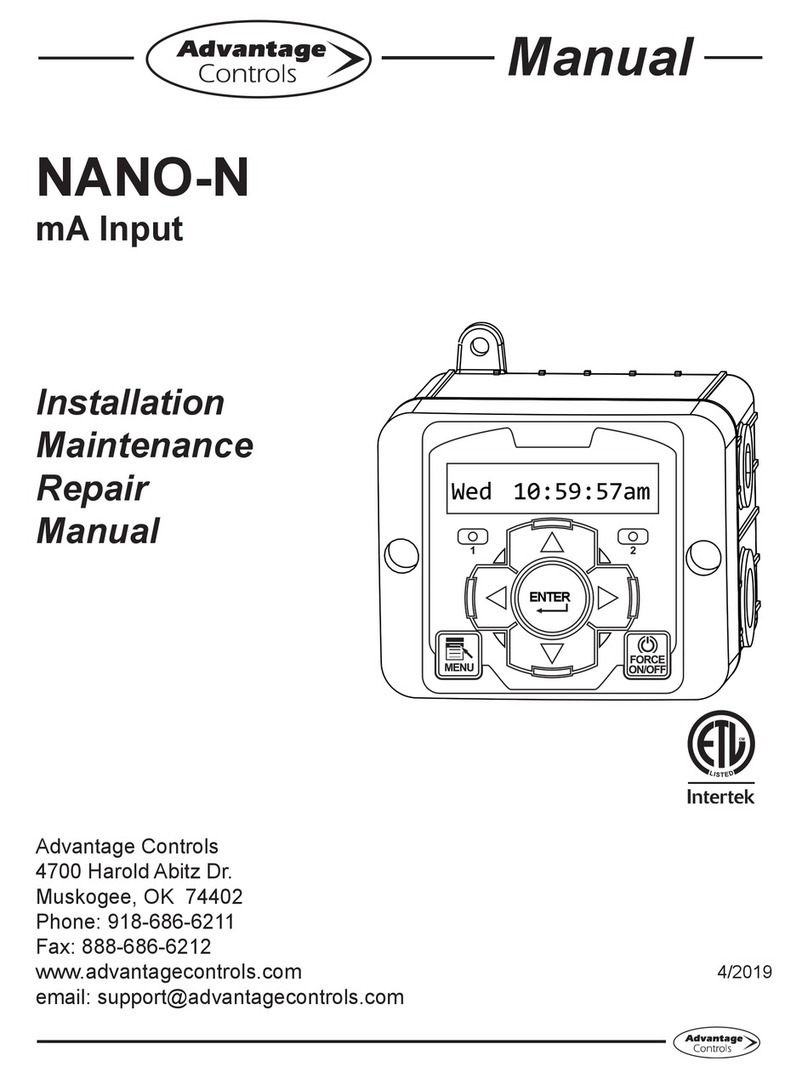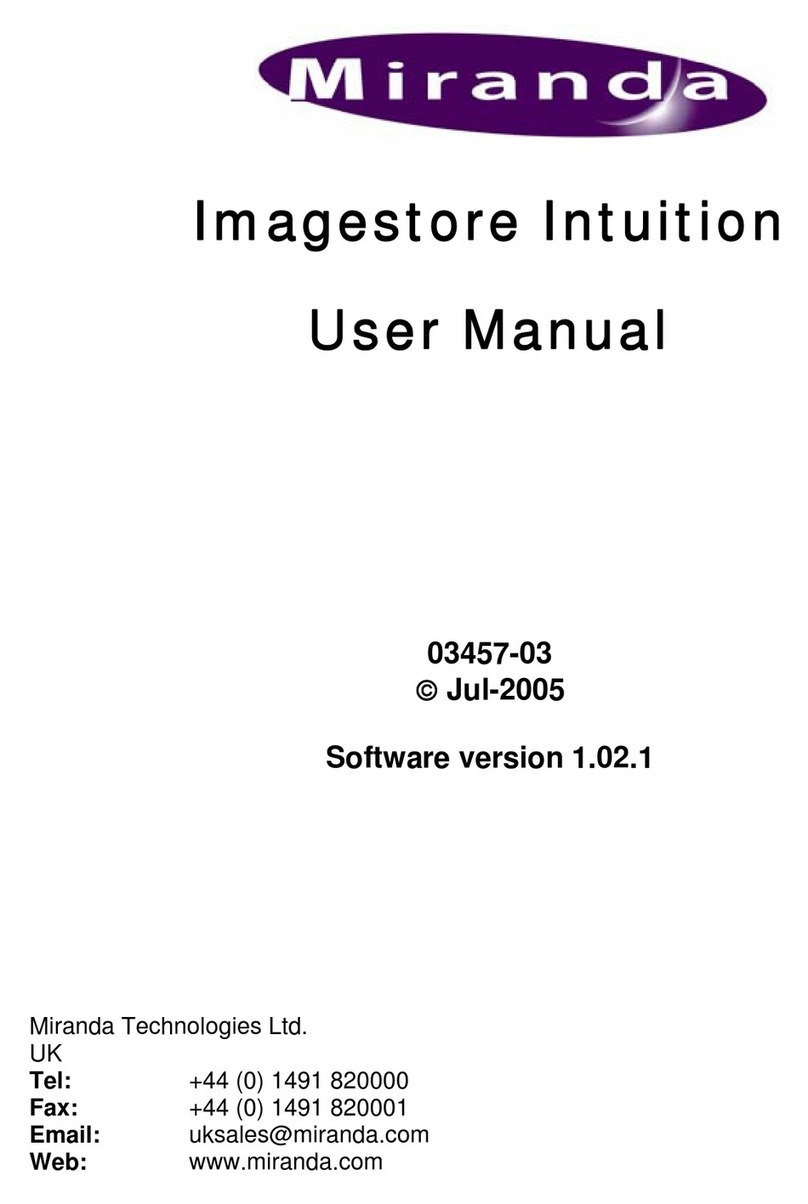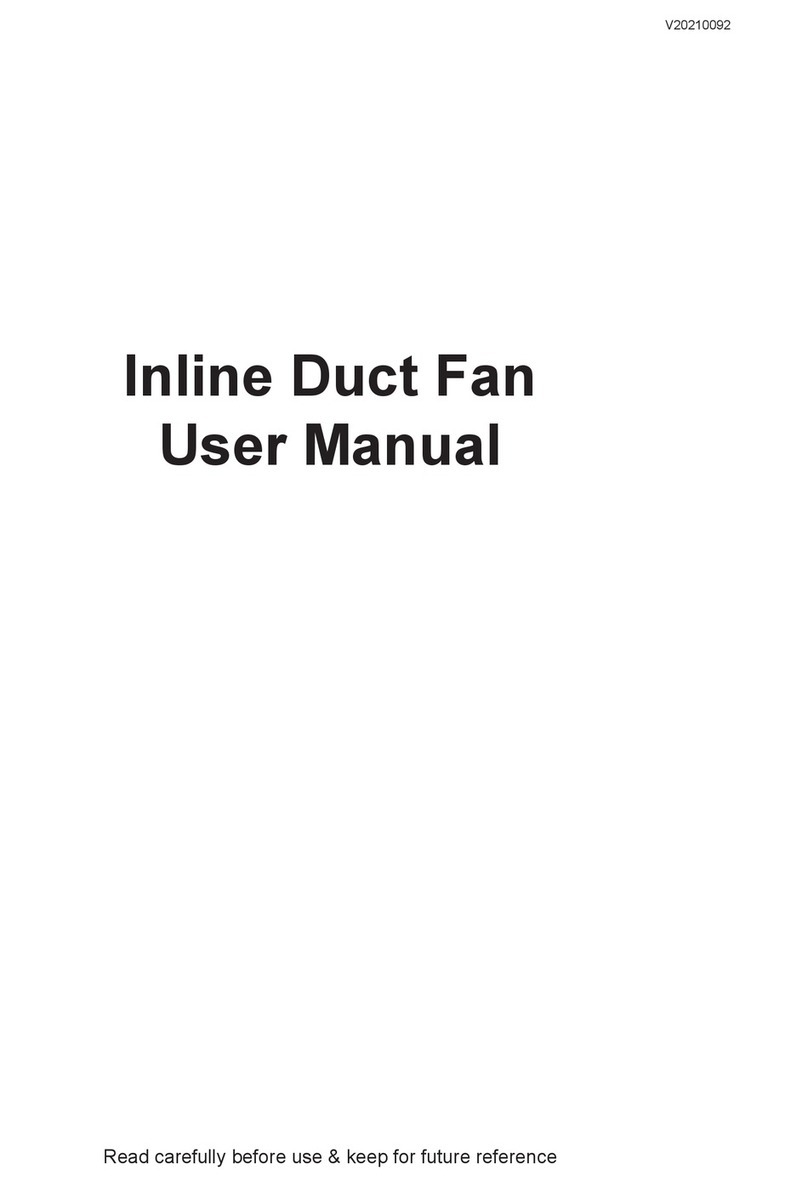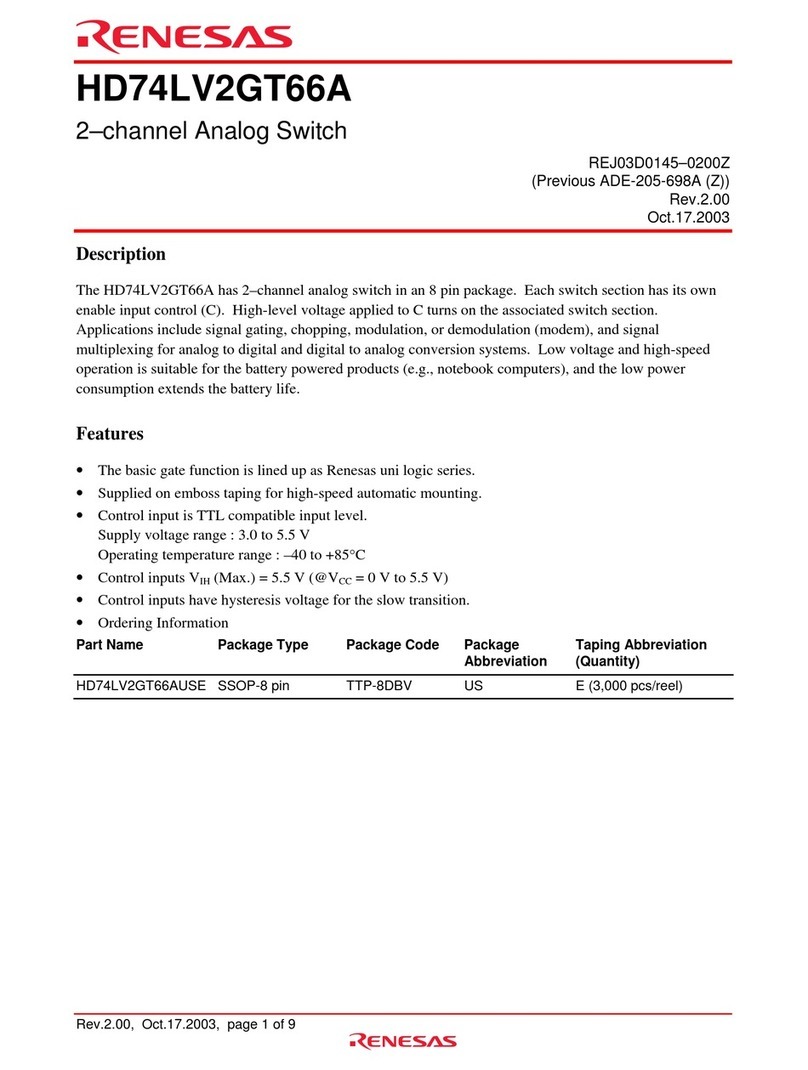Jefftron Leviathan V3 User manual

INSTALLATION MANUAL
FOR GEARBOX V3

1
Package contents
- Leviathan-V3 drop-in module with complete
wiring to front or above gearbox
- 2x screw and pad to secure it in the gearbox
- 2x dierent foams for hair trigger mode
- Real feel trigger system (RFTS) spring
- Sheet with selector plate stiskers
- Leviathan black 40mm round sticker
- Installation manual
Leviathan - V3 parameters
- It is processor controlled electronic trigger unit with wireless communication.
- Device paramethers are changed with smartphone via application (Android and iOS).
- Device is fully integrated inside the gearbox V3 instead of the original trigger contacts.
- The gearbox has to be compatible with Tokyo Marui standard or Tokyo Marui NGRS V3.
- Completely made wires with mini fuse and T-plug connector to front or above gearbox.
- It adds new shooting modes, controls RoF, pre-cocking, active braking, virtual magazine,
input port, electronic fuse, low battery indication, statistics, proles, ...
- Usable for battery with max. 17 volts (max. lipol 4S 14,8V).
Safety warning
- Installation of this device into the gearbox requires advanced technician skills!
- Please read these informations before installing your device to prevent any damage.
- Short circuit or incorrectly connected battery will cause immediate damage to the de-
vice which is not covered by the warranty. It can lead to re or even battery explosion.
- Disconnect battery, when you aren‘t using the gun! Otherwise you will fully discharge
the battery. Because the device drains small amount of current from it all the time.
- Don‘t connect battery when gun pointing towards you, another person or an animal.
- Don‘t modify, repair, put into any kind of liquids or thermal shock the Leviathan.

2
Device overview
- Optical sensor for trigger pull detection is
in the red circle.
- Cycle optical sensor for the sector gear
detects gear cam movement(green circle)
- Yellow reset button hold for 2s, password
is reset to 1234 after vibration from motor
(settings are reset too).
Optical sensor is for detection SAFE, SEMI
and AUTO position. It is shown in the red
circle. For its function is neccessary to pla-
ce sticker on the selector plate.
Keep in place transparent foil, it prevents
from short circuit through RFTS spring.
Overal look on the wiring to front or top.
Black motor wire lead to the right.

3
External ports
Input terminal
- Leviathan has 3 pads for connecting exter-
nal button, virtual reload or sensor.
- 3,1V is in the red area (for sensor only), it s
covered by foil - partly remove it from right
side and put it back after wire solder.
- Signal is in the yellow area.
- Negative pole is in the green area.
- External button connects on SIG and GND
pad (doesn‘t matter on polarity).
- In the app use interface „External input“ to
activate desired function.
Output pads
- Leviathan has 2 pads on the board for
powering hop-up LED illumination, ashli-
ght, laser, magazine motor etc.
- Positive pad is battery voltage (red area).
- Negative motor pad is in the green area.
- These pads cannot be controlled from the
smartphone app. The power supply will
work only when the motor is running.
WARNING: Installation requires advanced soldering skills! Wires can‘t touch other pads
and components on the board. Damage to the Leviathan will void the warranty!
For AUG weapon connect external AUTO
trigger contact to SIG and GND pad.

4
Insertion procedure of Leviathan - V3 into the gearbox
1. Remove and open the gearbox according to the normal gun disassembly procedure.
2. Take out all the internals from the gearbox and clean the vaseline, oils after them.
3. Check the gearbox for edges. Grind for smooth surface to prevent Leviathan damage.
4. Take out these parts out of the gear-
box (not used with the Leviathan).
5. Remove other internals from gear-
box. Prepaired gearbox for installation.
Gearbox shell modication
On the picture 6 sharp edge on the gearbox can damage sticker for selector position.
Modication on the picture 7 is necessary only if you want to use RFTS spring.
RFTS spring is NOT fully compatible with Retroarms gearbox, because of short pin.
6. Grind edges on the gearbox to not
catch sticker while the selector plate is
moving.
7. To place RFTS spring you have to
grind edge on the left on the pin whe-
re is normally spring for trigger shuttle.
WARNING: Clean the gearbox from lings after the grinding!

5
13. place the blue wire to the black
wire where is window in the gearbox.
11. Insert Leviathan board rst throu-
gh the window in the gearbox.
12. Leviathan board shouldn‘t be bend
in the gearbox.
9. Remove metal part on the selector
plate. It could make short circuit.
10. Keep in place transparent foil, it pre-
vents from short circuit through gearbox.
8. If you want functions on SAFE pos.,
remove G36 /grind AK part in red area.
Mechanical locking will be disabled.

6
15. Make sure the screws doesn‘t stick
outside of the gearbox. If yes grind it.
16. Check if aren‘t any parts in contact
with the gearbox around red area.
14. Insert the Leviathan - V3 instead of the original contacts:
- Check if the Leviathan - V3 is laid at on the gearbox shell.
- Adjust the Leviathan position to the same distance from sector gear bearing (red line).
- Use large screw with washer (blue arrow) from the package for tightening the board
near the sector gear. If screw doesnt t into the hole, use stock screw from cut o lever.
- If the gearbox has hole in this place put smaller screw above reset button (green circles).

7
17. Check sector gear height, it can‘t
touch the optical sensor or screw. Use
small washers diamether.
1. Choose sticker according your gun.
Take out one of 4 stickers by pliers.
Do not touch the sticker by hand!
2. Clean selector plate by degreaser
and place sticker on its right edge and
to the center of the selector plate.
3. Placed sticker on AK selector plate. 4. Placed sticker on G36 selector plate.
5. Check smooth selector plate move-
ment on the gearbox. Sticker can‘t
catch on the gearbox edges.
Selector plate sticker installation

8
2. Insert RFTS spring on the grinded
pin in gearbox - see pic. 7 on page 4.
Sector gear can‘t interfere with it.
3. Lube the top part of the trigger by
small amount of vaseline (for RFTS).
RFTS spring installation
- Real feel trigger system (RFTS) is optional feature, added spring simulates trigger resis-
tance like in the real gun. It adds secondary resistance with reset after the re.
4. Trigger has to be after RFTS spring.
6. AK only: Grab spring with pliers and
push it through hole in the gearbox.
1. Grind tapped plated on selected area
5. Insert the remaining parts into the
gearbox, put it together. Check if top
of RFTS spring stays on the pin.

9
Foam Installation for hair trigger (optional feature)
- In the package are 2 types of foams (2pcs each), black has width 2mm, white width 1mm.
- Foam is placed on the trigger, which interrupts the optical sensor beam with shorter pull.
7. AK only: hold spring from the
bottom and bend it with pliers.
8. G36 only: push spring to the
bottom edge of the gearbox.
WARNING: Very short trigger pull can cause random shots or constantly pulled trigger!
1. Take out one of two foams by pliers.
Do not touch the foam by hand!
2. Clean back part of the trigger by degreaser.
3. Place one or two foams on it by the photo.
4. Assemble the gearbox with trigger and test
trigger response in the app„sensor check“

10
4. Change password to your own 4 digit.
5. Set 2x new password and push SAVE.
Don‘t tell the password to anybody!
If you forgot your password, restore
it by holding RESET button for 2s - see
page 2. Battery has to be connected.
2. Connect the battery to the Leviathan
and pair it with your smartphone.
3. Use default password„1234“.
You can save it by checking the box
“Remember password.
Sensors conguration and testing
1. Install „Leviathan by JeTron“ app from App store (iOS) or
Google play (Android) into your smartphone.
Or use link https://www.jetron.net/application (QR code).

11
Optical selector calibration
6. Tap on„Optical selector calibration“.
7. Choose AK or G36 family and follow
instructions in the calibration.
Move the selector plate to Safe, its
value should be in range 6% - 30% and
press continue.
Move selector to Semi (range 40%-70%)
and press continue.
Move selector to Auto (range 80%-99%)
and press nish.
Try right Semi and Auto responses in
the„Sensor check“ function. Blue is ON.
SAFE is when Semi and Auto is inactive.
8. At the end every selector position has
to end in the green color. If not, go to
the page 13 to solve the problem.

12
Optical cycle calibration
9. Tap on„Optical cycle calibration“.
11. After the shot, this page appears.
Cycle detection point determines
when it detects cycle. Higher value de-
tects cycle little bit sooner.
Cycle range shows optical sensor re-
ading for spinning sector gear. Ideal
range is 10% - 90%. It perfectly works
even with range dierence only 20%.
Cycle detection blinks when sensor
detects sector gear complete cycle.
Light intensity will lower cycle range if
is too high. Then shoot again.
10. Follow instructions in the calibrati-
on. Make sure no BBs are in the gun!

13
Sensor troubleshooting
First time shooting
1. Connect battery, after 1s you will feel a short vibration - power-up self-test is complete.
2. Put the gun into SAFE-nothing happen on trigger pull (if was done selector plate mode).
3. Put the gun into SEMI and it will re once.
4. Put the gun into AUTO and pull the trigger shortly. Gun should re a burst of 3 rounds.
If you held down the trigger longer the gun will go to auto re.
5. If everything works as described, congratulations for the correct installation the Levi-
athan. If not, check what is written in the error log and the 20-22 pages in this manual
6. Pair phone with Leviathan and update rmware to the newest version.
Keep your app and rmware always up to date!
13. If any selector position ends in the red
color, its value is too close to another one,
so the position won‘t be set right.
This could be caused by wrong sticker po-
sition or dirt on selector plate or sensor.
It is also possible you didn‘t change se-
lector position during calibration process.
12. If cycle range has too high values,
move sensor slightly left to be closer to
the sector gear.
If cycle range has too low values, move
sensor slightly right to be further from
the sector gear or clean the sensor.
For that operates with screw in red circle.
WARNING: Disconnect the battery, when the gun is not in use! Leviathan drains small
amount of current from the battery all the time so it will overdischarge the battery.

14
Change parameters page 1/3
Orange stripe = not paired, green stripe = paired
Paired = loads parameters from Leviathan.
Change parameter -> shows „writting...„ in the
green stripe. Text dissapear -> parameter is saved
Fire modes with Selector on safe/semi/auto:
- SAFE: no responding to the trigger pull.
- Semi: it res single shot per trigger pull.
- Semi/BurstX: short trigger pull res single shot,
long trigger pull res burst.
- Binary trigger: re semi when trigger is pulled
and semi again when it is released in less than 3s.
- BurstX: gun shoot burst per trigger pull.
- BurstX+BurstY: short trigger pull re burstX,
long trigger pull re burstX plus burstY bullets.
- BurstX/Full: short trigger press res burstX, long
trigger press makes auto re.
- Full: gun makes auto re until trigger is released.
- Virtual reload: pull trigger to reload virtual mag.
Burst functions:
It enables you to shoot a set number of BBs on one
trigger pull. It will always complete the burst. Eve-
ry selector has its own burst settings.
Rate of re:
It is useful for solving problems with too high gun
RoF. This function makes breaks between shots to
reduce RoF. It gives you fast trigger response even
with very low rate of re, just like in a real gun.

15
Change parameters page 2/3
Active Brake:
It uses the excess energy from the motor to stop it.
Spring is fully released, parts in gearbox aren‘t under
strain. Higher braking is for weapons with high RoF.
Braking eect is more powerful with torque motor.
Note: Lower braking intensity spares the motor coils.
Pre-cocking:
The piston is partly compressed after SEMI re. There
isn‘t almost any delay between trigger pull and shot.
Recommended compression is about 65%. Holding
the trigger for 3 seconds, gun shots again with de-
cocked piston - use it for storing the gun after game.
WARNING: it increases wear and tear on the gearbox.
Delay between shots:
It is for simulation the delay from gun reload or recoil.
During delay gun can‘t shoot. After dealy gun vibra-
tes shortly to notify the gun is ready for shooting.
Electronic fuse:
Set sensitivity for high current detection to avoid any
damage if something goes wrong. We recommend
to set 10A above average auto current reading from the statistics.
Low Battery Indication:
It is used for only Li-xx batteries. Choose right battery type or it will not work properly.
When is the low battery voltage detected, gun vibrates after each shot. Now it is good
time to replace the battery at the nearest opportunity.
When the battery is discharged the gun vibrates instead of ring for battery protection.
WARNING: Leviathan drains small amount of current from the battery all the time!

16
Change parameters page 3/3
External input:
Works with Input terminal - see manual at page 3.
- OFF: Every signal to Input terminal is ignored.
- External trigger: gun trigger is disabled and repla-
ced by micro switch connected to Input (SIG and GND)
- Burst-3 trigger: micro switch connected to Input
(SIG and GND) make 3 burst re when it is pressed.
Gun trigger is still functional.
- AUG trigger: selector plate detection is disabled.
Gun trigger is set to selector on semi. Micro switch co-
nnected to Input (SIG, GND) is set to selector on auto.
- Empty mag (NO): Micro switch activates empty ma-
gazine detection, when is connected SIG with GND.
- Empty mag (NC): Micro switch activates empty ma-
gazine detection, when is disconnected SIG with GND.
- Virtual reload: Micro switch activates virtual maga-
zine reload, when is connected SIG with GND.
Virtual magazine:
Value sets number of shots (70bb here). Gun will stop shooting when virtual mag. reach 0.
Near empty magazine - makes 2 short beeps after each shot before virtual mag. is empty.
Reload delay -is time when gun can‘t shoot after empty mag. or it is triggered by„Virtual
reload“ (through input port - set as re mode or change selector position - there and back)
Save or Save as: You can save these parameters under custom name into your app.
FACTORY RESET: It restores parameters to factory state (password is unchanged).

17
Error log: shows errors made during
the device life. Total shot counter value
is saved when error happen. Error ex-
pansion shows possible solution.
Bin at top corner will reset all errors.
Proles: At this page are saved proles.
„Select“ will upload settings to device.
Sensor check:
Shows how the sensors respond. Grey
color is OFF, blue is ON. Sensors are dis-
played on page 2. With selector on Safe
are Semi and Auto detected as OFF.
Shot counter: records full gear spin
Total - count every shot during lifetime
User - can be reset by user anytime
Power-up - battery connection reset it

18
Statistics
Rate of re (sec): gun rate of re per second.
Rate of re (min): gun rate of re per minute.
Last trigger pull shots: the number of BBs red at
the last trigger pull.
Pre-cocking time: time to move piston to compre-
ssed position (it will reduce Semi cycle time).
Semi cycle time: time between motor start and
piston release.
Auto cycle time: time between shots in a burst whe-
re the RoF has already reached its maximum value.
Motor start current: peak current when motor
starts spinning.
Average semi current: current during rst shot.
Average auto current: current during burst re.
Mosfet temperature: actual mosfet temperature,
the cut-o temperature is 75 °C.
Processor temperature: actual processor tempera-
ture, the cut-o temperature is 75 °C.
Signal strength: shows the signal strength, the
smaller the dBm drop, the stronger the signal.
Battery voltage: It shows actual voltage value. Red
color line indicates when gun won‘t shoot. In yellow
it will shoot with warning vibration. In green is eve-
rything OK and grey is discharge from 100% charge.
Power up time: how long is the battery connected.

19
Settings
Language: text translation in the app to dierent langu-
age. Tacticool language is made up for your fun.
Dark theme: choose white or black application interface
Temperature: change mosfet and processor temperatu-
re unit from °C to °F.
Remember password: set automatic login to Leviathan.
Turn o connection by re selector: if it is ON, then wi-
reless connection will be turned OFF/ON by fast change
selector from Semi to Auto and back. It is good for gun
security. It always turns ON when the battery is plug-in.
When this function is disabled you can always connect.
Overspin detection (Error 100): will turn o the beep
at error 100 (over spinning - double shot).
Sound signalization: allow/deny sounds when maga-
zine is empty, delay between shots and virtual reload.
Full auto limit: is safety feature. It cut o power after
100 bb continuous burst on the FULL auto re.
Information: info about app and rmware version.
Bootloader and Hardware version is constant.
Device name: is visible on the list with devices (max. 12
characters). It disconnects from phone after saved name.
Device password: write to the rst row old password
and to other two new password (4 digits) and push SAVE.
Device update: xes bugs and adds new features. It
takes cca 30s to nish = successful message + vibration.
Installation manual: link to the latest manual in .pdf.
Support: if you have any questions or problems, please
contact us at email: support@jetron.cz.
Table of contents
Other Jefftron Computer Hardware manuals
Popular Computer Hardware manuals by other brands

Thermaltake
Thermaltake V3 Black Edition VL8000 Series user manual
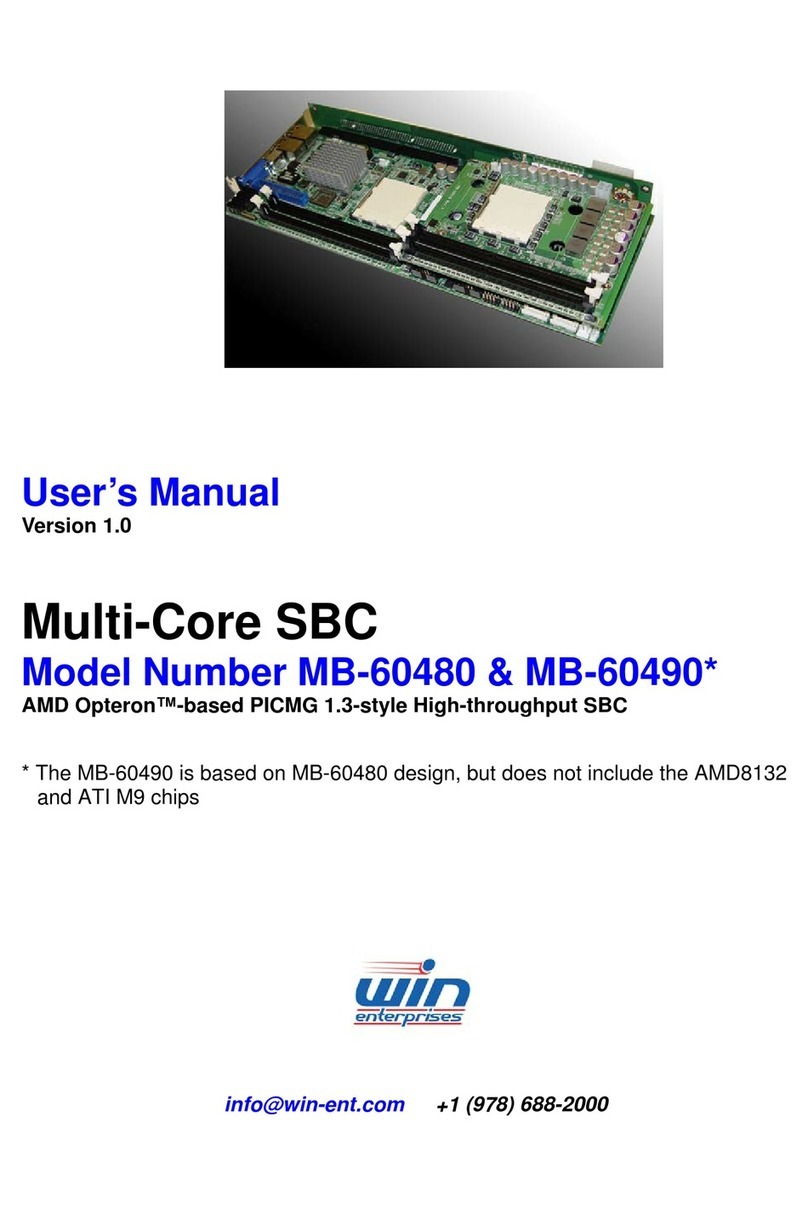
WIN Enterprises
WIN Enterprises MB-60480 user manual

AXIOMTEK
AXIOMTEK SBC82621 user manual
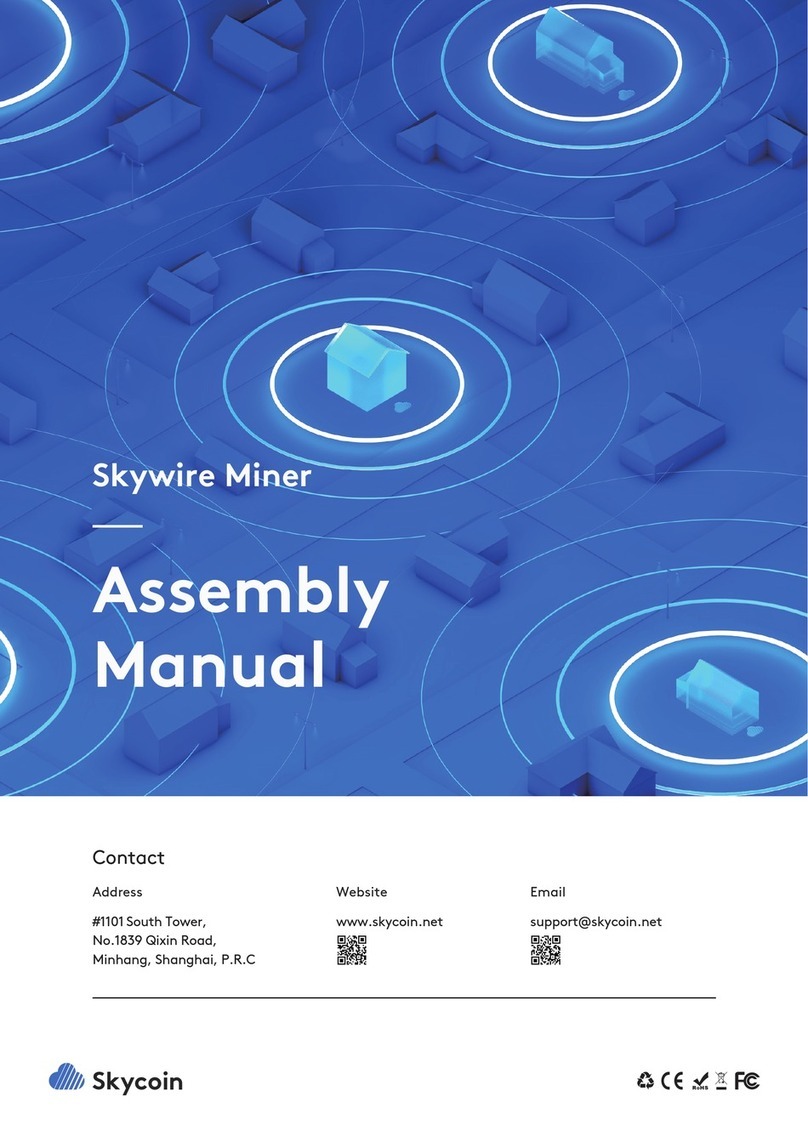
Skycoin
Skycoin Skywire Miner Assembly manual
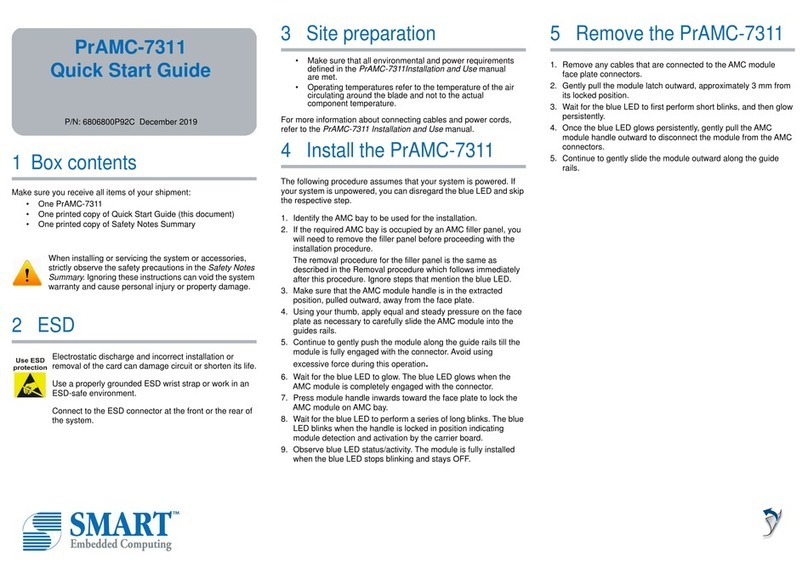
SMART Embedded Computing
SMART Embedded Computing PrAMC-7311 quick start guide
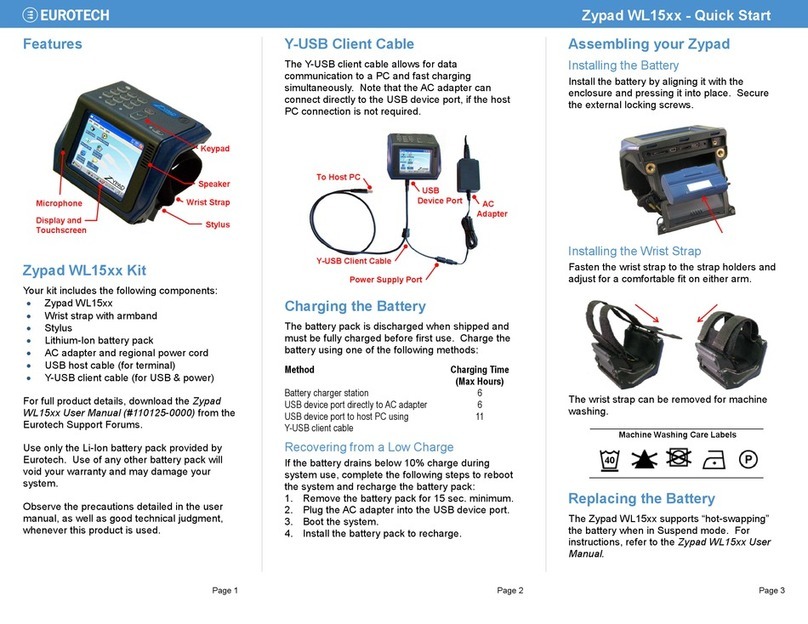
Eurotech
Eurotech Zypad WL15 Series quick start