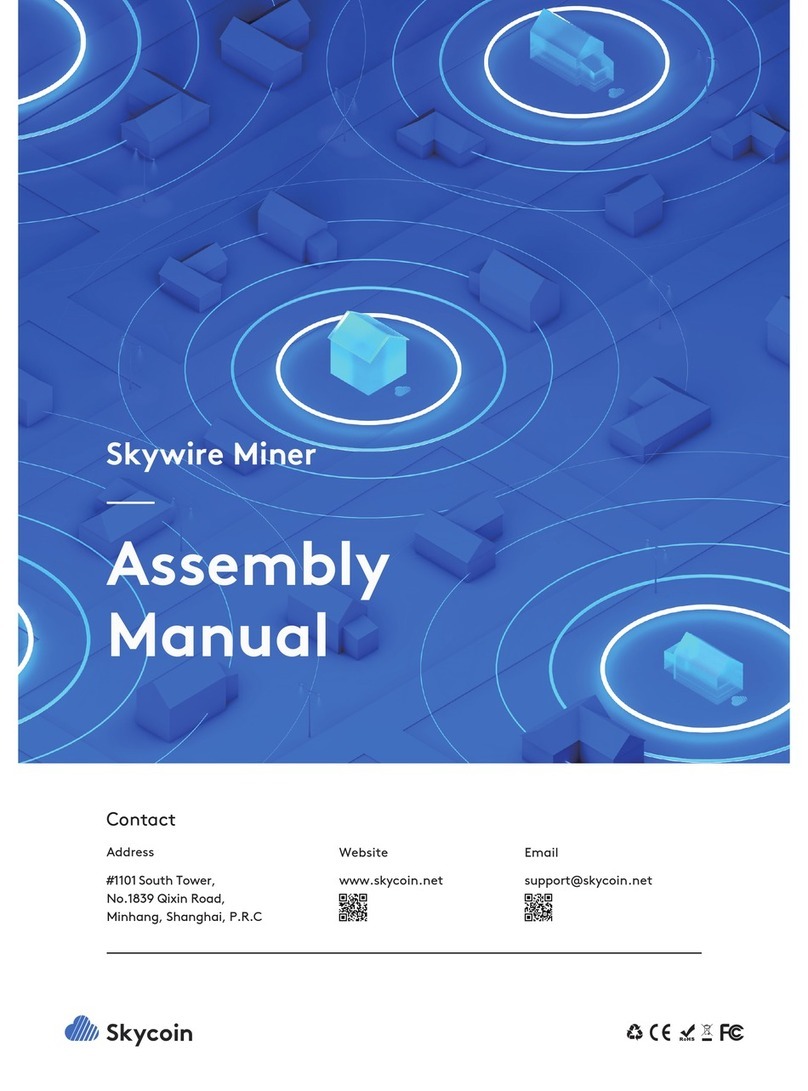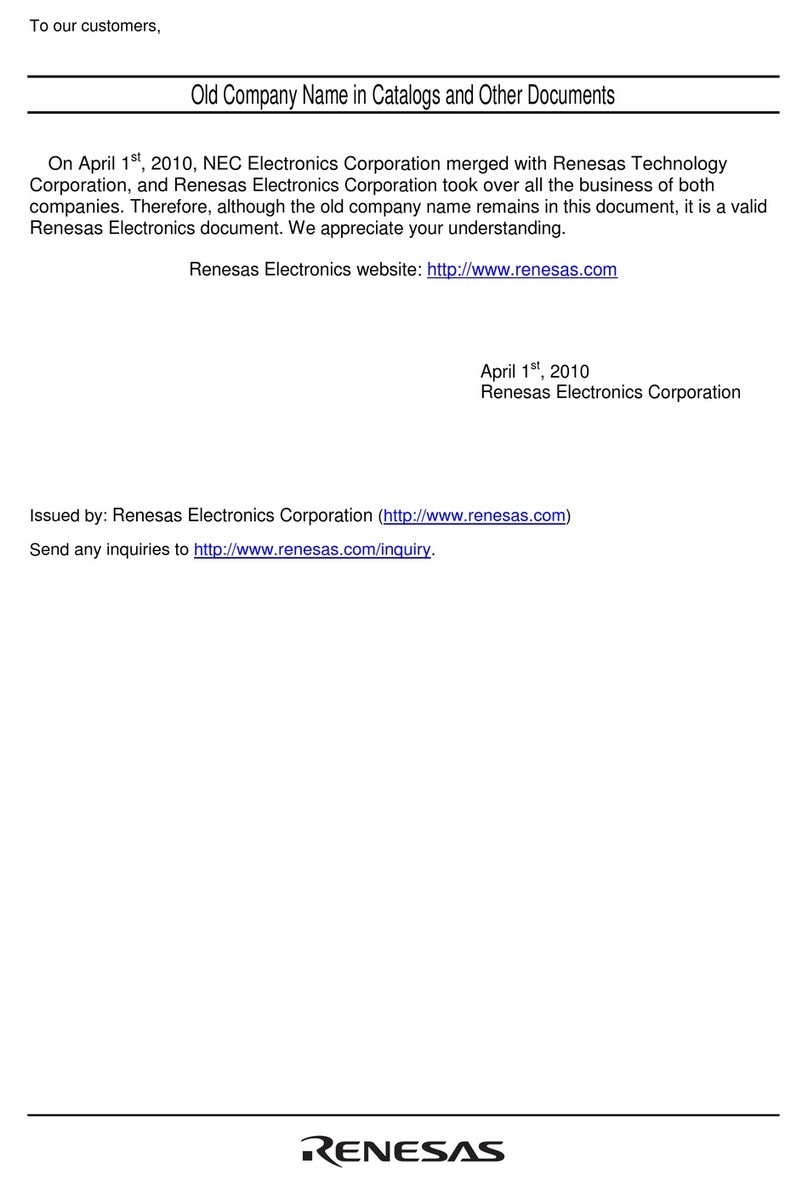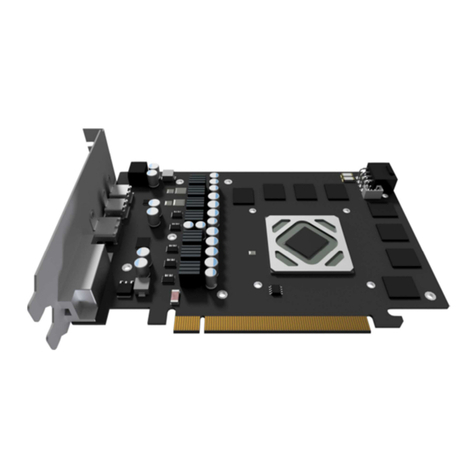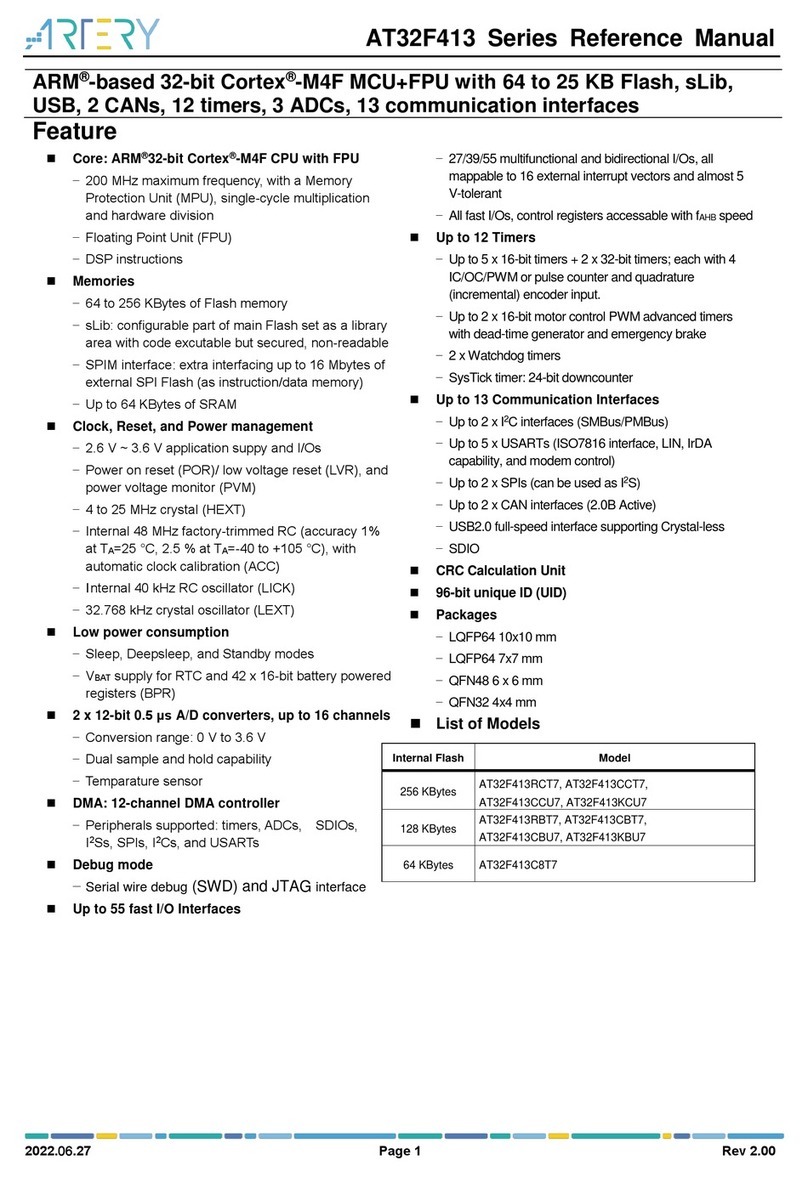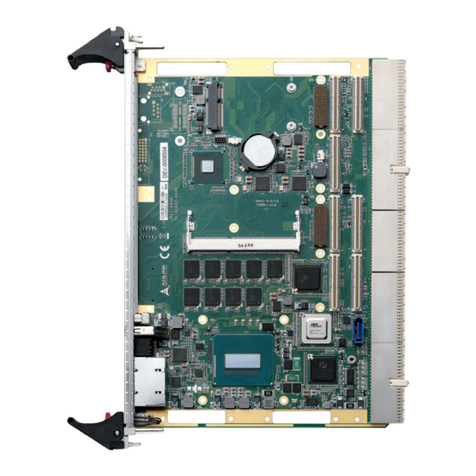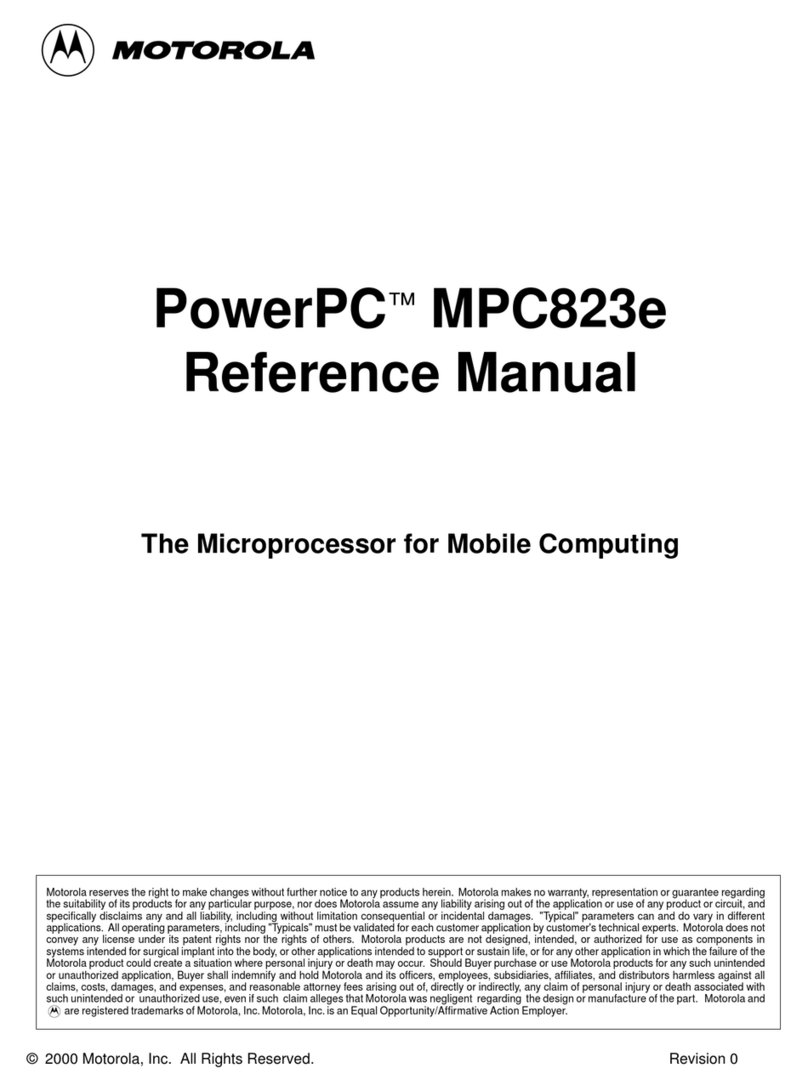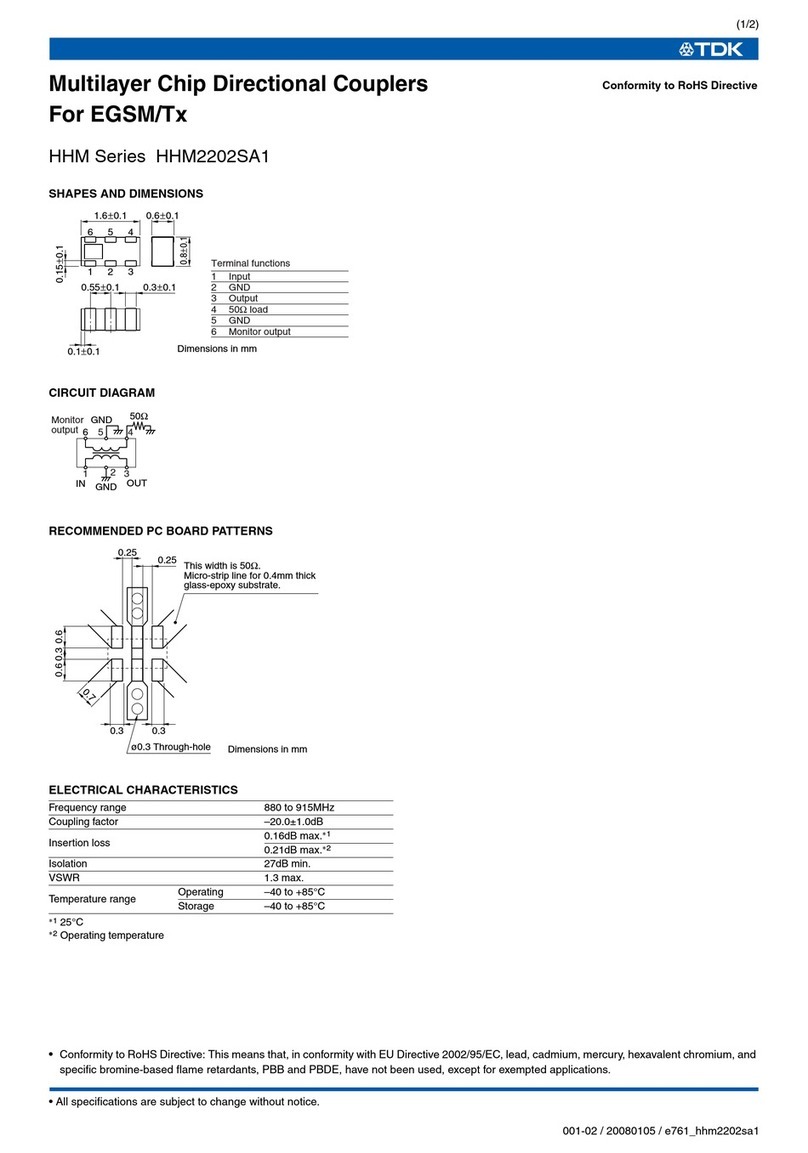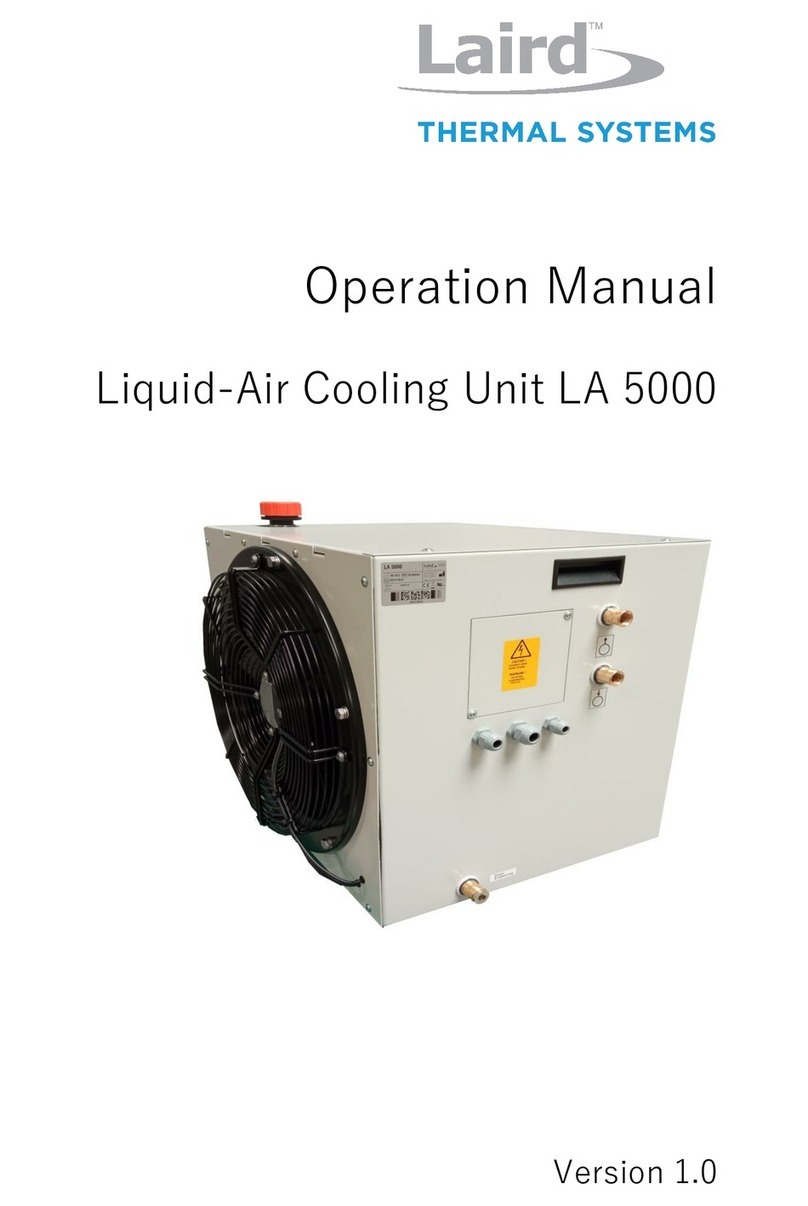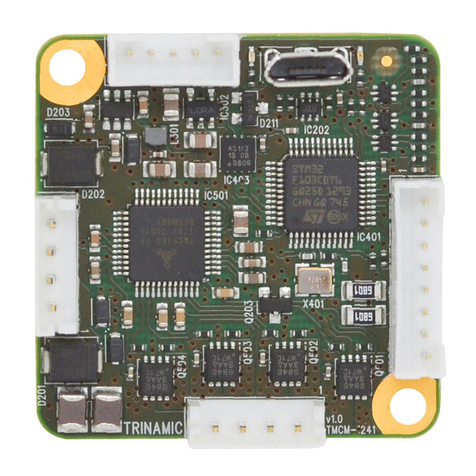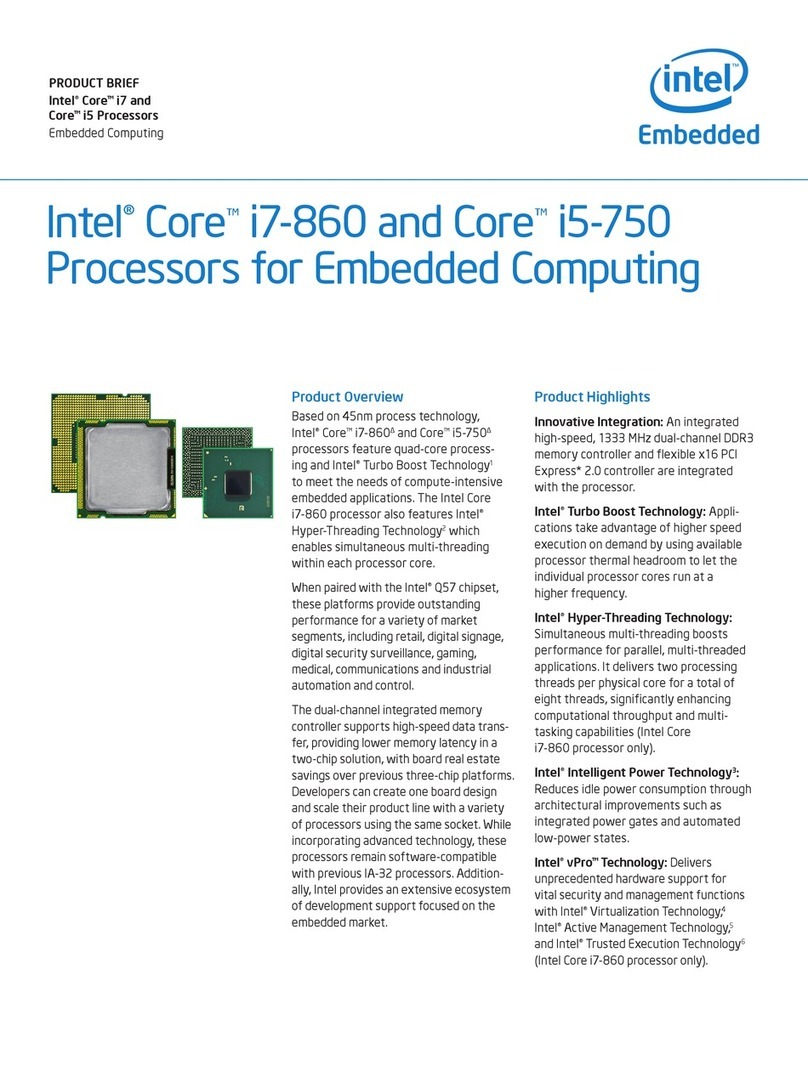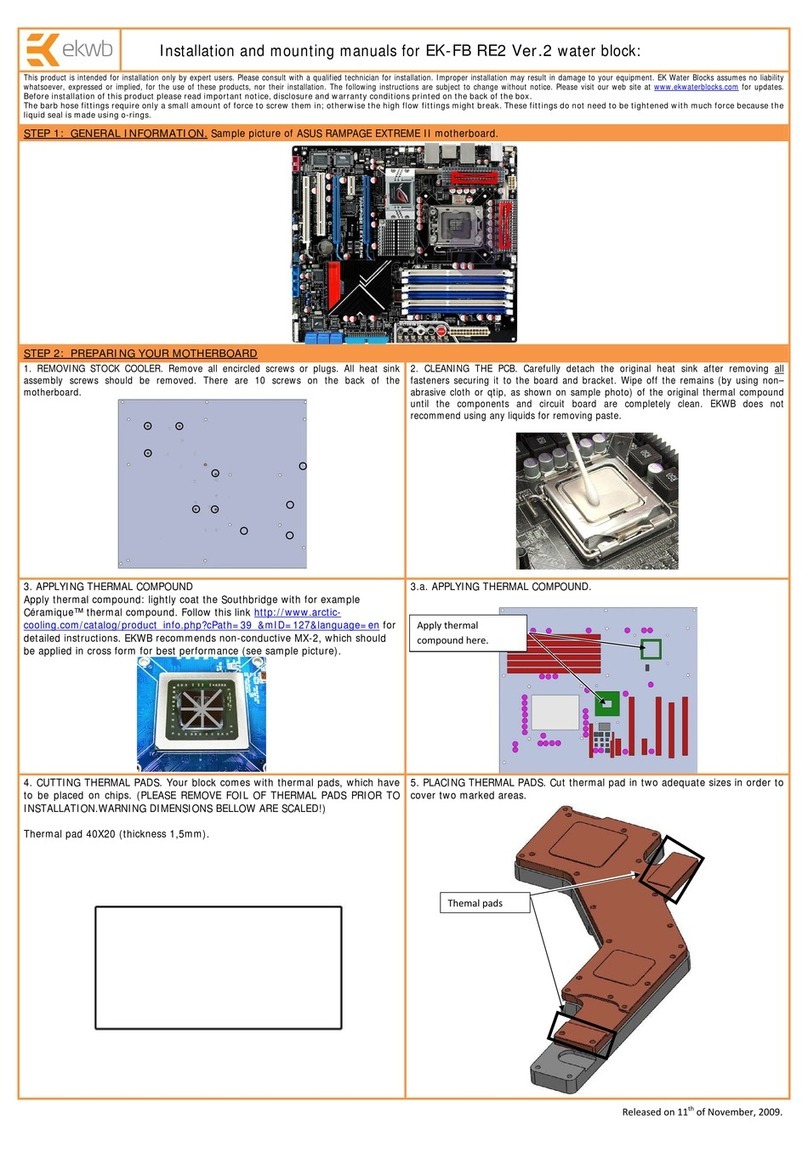Skycoin Skywire Miner User manual

Assembly
Manual
SkywireMiner
Contact
Address Website
#1101SouthTower,
No.1839QixinRoad,
Minhang,Shanghai,P.R.C
www.skycoin.net
Email
support@skycoin.net

ASSEMBLYMANUAL
CONTENTS
02
FOREWORD
SCREWS&PARTS
FRAMEASSEMBLY
ELECTRONICASSEMBLY
FINALASSEMBLY
CABLECONNECTION
03
07
08
11
20
27

SKYWIREMINER
OVERVIEW 01

WARRANTY
FOREWORD 03
Introduction
Skywire Miner is groundbreaking technology that redirects the control of large Internet service
providers (ISPs) and helps individuals leverage that power. The Skywire Miner peer-to-peer
model promotes net neutrality and content sharing, without imposing any blocking, perfor-
mance decrease, or censorship. Skywire Miner is built with an open- access network than
ensures privacy and encourages free speech. Our mission in creating Skywire is to shape the
future of the Internet for the better.
Our revolutionary networking protocol is already changing the Internet as we know it. The
protocol is based on Multi-Protocol Label Switching (MPLS), which includes benets of higher
performance, better quality of service, more reliability, and greater security. Skywire Miner goes
well beyond these standards to deliver an even faster network that is optimized for high perfor-
mance and maximum privacy. A user can bypass the ISPs and maintain control of their Internet
access experience — eectively operating as an independent ISP.
Warranty
Thank you for your interest and trust in the Skywire Miner.
In using the product, you are obliged to install and operate the Skywire Miner according to the
safety instructions, warnings, specication sheet, and assembly manual — as well as common
sense. Otherwise, the Skycoin team won’t be responsible for any property losses or personal
injuries caused by failure to understand the proper use of the product.
Since this is the rst version of the Skywire Miner — built especially for early-adopter custom-
ers — you may face an unexpected situation. We appreciate your patience in dealing with such
scenarios. The Skycoin team stands ready to help, and remains willing to oer the most appro-
priate solution to address any product defect. This includes a warranty that covers, as necessary,
free repair, replacement of parts*, or replacement of the entire product.
Warranty terms: This manufacturer warranty covers any defects in material or workmanship
that may occur under normal use within a period of one (1) year from the purchase date. When
you discover any defects with the Skywire Miner, stop all operation and contact the Skycoin
team immediately to obtain warranty coverage. You may reach the Skycoin team here at:
https://store.skycoin.net/pages/support
Exclusions: There is absolutely no coverage for accidents, re, or water damage, acts of nature
or external forces, or damage caused by repairs, unauthorized upgrade attempts, or removal of
components. This warranty does not cover cosmetic damage. This warranty does not apply to
products that have been lost, altered, broken or damaged by misuse or

SAFETY
FOREWORD 04
failure to follow instructions provided with the product. Also, there is no warranty against
normal wear.
Remedy terms: At its discretion, Skycoin will make remedy through replacement or repair of
defects—in either materials and or workmanship. Return shipping costs are the responsibility
of the original purchaser.
Warranty period: All warranty claims must be reported to the manufacturer during the one year
warranty period from the date of purchase to be eligible for coverage.
Safety
It’s important that you assemble and operate this product and all components in strict accord-
ance with the instructions in this manual.
Handling circuit boards — Exercise extreme caution while handling printed circuit boards
(PCBs) to avoid mechanical or electrical damage. Only handle the PCBs by the edges, to mini-
mize the risk of electrostatic discharge damage.
Proper voltage — Before connecting the power cord, ensure that you switch to the correct
input range on the power supply unit that corresponds to the voltage that your electrical outlet
provides.
Firm connections — Before powering up the Skywire Miner, ensure that all connections are
secure for all components, and conrm that there are no loose screws or loose components
anywhere within the Skywire Miner unit. Do not connect any devices to the Skywire Miner that
are not included in this package.
Precautions — take time to consider situations that may be dangerous or cause damage:
• During operation, do not expose Skywire Miner to water or moisture.
• Do not expose Skywire Miner to heat from any source. This appliance is designed for
reliable operation at normal ambient room temperatures.
• Do not tug in the middle of the power supply cable to unplug the unit. Unplug the
Skywire Miner from the end of the cable, where the plug inserts into the socket.
• Place Skywire Miner where the power cord has adequate slack to safely connect the
Skywire Miner to the power supply socket.
• Place the power cord in such a way that people cannot step on it. Do not place anything
over the power cord.

WARNING
FOREWORD 05
If any of the following situations occur, stop using the Skywire Miner immediately and contact
support to make arrangements to check your unit:
• Liquid has penetrated into the Skywire Miner.
• The Skywire Miner has been exposed to moisture or heat.
• The Skywire Miner does not work well, or it does not function according to the content
in the user guide.
• The Skywire Miner has been dropped and damaged.
• The Skywire Miner has obvious breakage.
Warning!
• Always unplug the power cord from the power outlet before installing any component
into this appliance or removing anything from this appliance.
• When the power is on, do not contact any conductive objects with any Skywire Miner
components.
• Do not touch the Skywire Miner with any wet part of your body, and do not operate
the Skywire Miner while barefoot.
• The Skywire Miner is not intended for use by children. Nor is it intended for use by
persons that exhibit any physical, sensory, or mental impairment, or persons lacking experi-
ence and knowledge of the Skywire Miner—unless supervised or previously instructed in its
use by those responsible for their safety.

SPECIFICATION
FOREWORD
06
Computing
Network
Electrical
Environmental
Net Weight
Chassis Demensions (LxWxH)
Shipping Weight
Shipping Dimensions (LxWxH)
Structure Materials
Computing Unit Quantity
CPU Model
Computing Core Quantity
GPU Model
RAM (Shared with G-RAM)
Storage
LAN Bandwidth
LAN Ethernet Cable Type
AC Input Voltage
AC Input Frequency
Max Input Current
Max Inrush Current
Fuse Current
Backup Fuse
Input Plug Type
Power Cord Standard
Power Connector Type
Working Temperature
Working Humidity
Storage Temperature
Storage Humidity
NEMA 5-15 or
GB1002-2008 1-Phase 2-Pole Earthed
4 kg (9 lbs)
235x235x275 mm (9.5x9.5x11 inch)
4.5kg (10 lbs)
320x320x190 mm (12.5x12.5x7.5 inch)
Aluminum Alloy & Acrylic
8
ARM Cortex™-A53
32
Hexa-core Mali450
16GB (32 x 512MB DDR3)
8 x 16GB Class-10 A1 Micro SD
8 x 100Mbps
CAT-6
85~132V / 170~264V
47~63Hz
2.4A @115V AC / 1.2A @ 230V AC
30A @115V AC / 60A @230V AC
3A
Included
IEC 60320 C14
GB/T 5023.3-2008
-10°C~40°C(14°F~104°F)
20%~90% RH
-20°C~60°C (-4°F~140°F)
10%~95% RH
Speci�cation Sheet of Skywire Miner
Build 2.0
Physical

SCREWS&PARTS
SCREWSANDPARTS
0310
20x
0302
8x
0312
8x
0510
12x
0406
4x
0303
10x
3216
8x
MICRO
SDCARD
1028
26x
0402
4x
0336
24x
0326
8x
0320
8x
0502
64x
07
0508
52x

STEP01
FRAMEASSEMBLY
1194ShorterAluminumProfile
0508M5x8mmHexScrew
0502M5T-Nut
1028CornerBracket
1028
2x
0502
2x
2x
08
9930
0508
6x
1194

STEP02
FRAMEASSEMBLY
1234LongerAluminumProfile
0508M5x8mmHexScrew
0502M5T-Nut
09
0502
6x
6x
9930
0508
2x
1234
1234

06
STEP03
FRAMEASSEMBLY
1234LongerAluminumProfile
0508M5x8mmHexScrew
0502M5T-Nut
1028CornerBracket
1028
8x
0502
16x
16x
10
9930
0508
1234
1234
1234
1234

STEP04
ELECTRONICASSEMBLY
2002AcrylicInnerPanel
0310M3x10mmHexScrew
032020mmF-FSpacer
11
0320
8x
0310
8x
9925
9805
!
Striptheprotective
filmbeforeusing
acrylicpanels.
2002

5011PowerSupplyUnit
0310M3x10mmHexScrew
0303M3NylonSpacer
STEP05
ELECTRONICASSEMBLY 12
0310
4x
0303
4x
9925
!
Mindthedirection
ofpowersupplyunit,
connectorsidedown.
!
Switchthepower
supplyunittoproper
voltagerangebefore
mounting.
!
Ifsomeofthescrews
can’tgrabtheholes,
use
0312
instead.

STEP06
ELECTRONICASSEMBLY
4100OrangePiPrime
033630mmF-MSpacer
13
0336
24x
9805
!
Itissuggestedtoflash
andinsertMicroSD
beforemountingthe
OrangePiPrime.

STEP07
ELECTRONICASSEMBLY
2003AcrylicOuterPanel
4100OrangePiPrime
0310M3x10mmHexScrew
032620mmF-MSpacer
14
0326
8x
0310
8x
9925
9805
2003

11
STEP08
ELECTRONICASSEMBLY
2001AcrylicBackPanel
5001PowerSocket
0312M3x12mmHexScrew
0302M3Nut
0302
2x
0312
2x
15
9925
!
Ensuretheswitch
isoff,andDONOT
plugthepowercord.
2001

0312
6x
0510
2x
0502
2x
0303
6x
0302
6x
STEP09
ELECTRONICASSEMBLY 16
5020PowerDistributionBoard
0312M3x12mmHexScrew
0510M5x10mmHexScrew
0303M3NylonSpacer
0302M3Nut
0502M5T-Nut
9930
9925

STEP10
CABLECONNECTION
7010DCCable
7011DCCable
7012DCCable
7013DCCable
7014DCCable
7020ACCable
7021ACCable
7022EarthingCable
7024ACCable
17
7010
7010
7010
7010
7010
7010
7010
7010
7013
7014
7024
7011
7020
7021
7022
7012
!
Cable
7011
,
7012
,
7013
,
7014
should
becrimpedonto
thePCBwithpliers
forsolidconnection.
!
Leavetheleftmost
tabonthepower
socketUNUSED
(ingreencircle.
!
Checkthecable
codescarefully.

13
STEP11
ELECTRONICASSEMBLY 18

STEP12
ELECTRONICASSEMBLY
0510M5x10mmHexScrew
0502M5T-Nut
19
0510
2x
0502
2x
9930
Other manuals for Skywire Miner
1
Table of contents
Other Skycoin Computer Hardware manuals