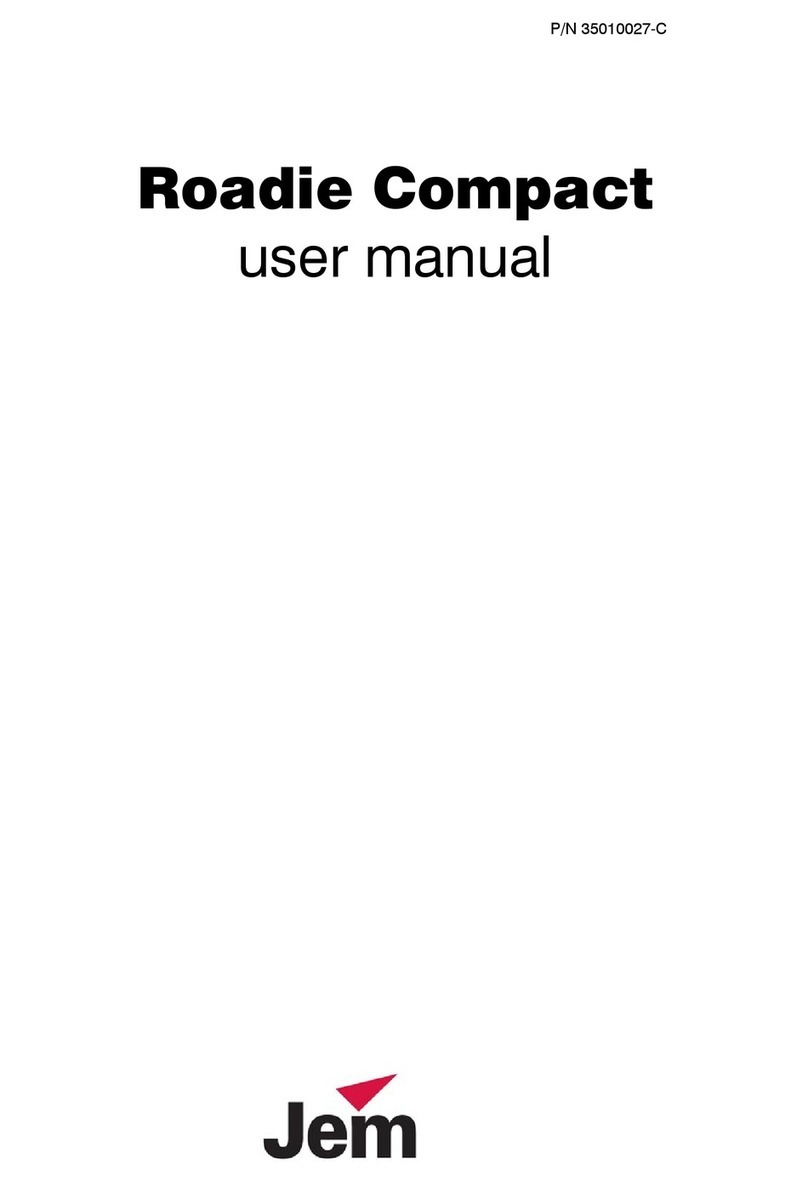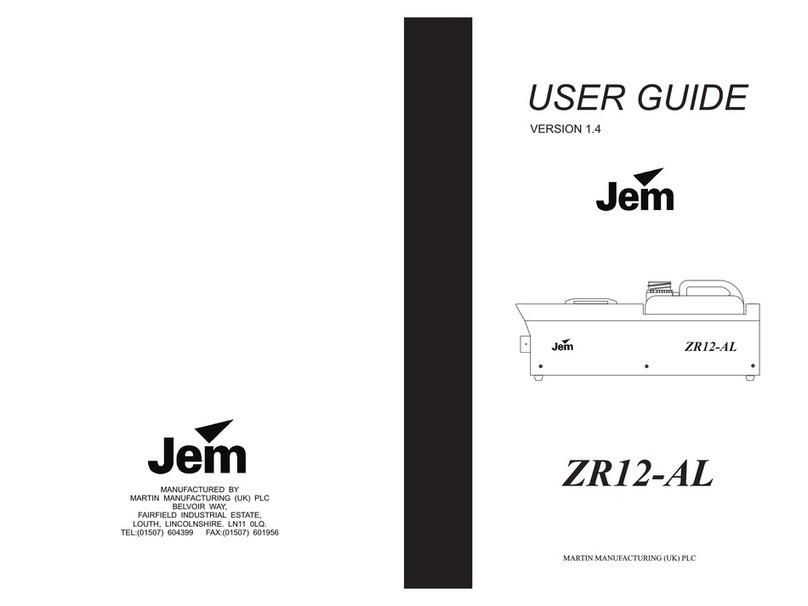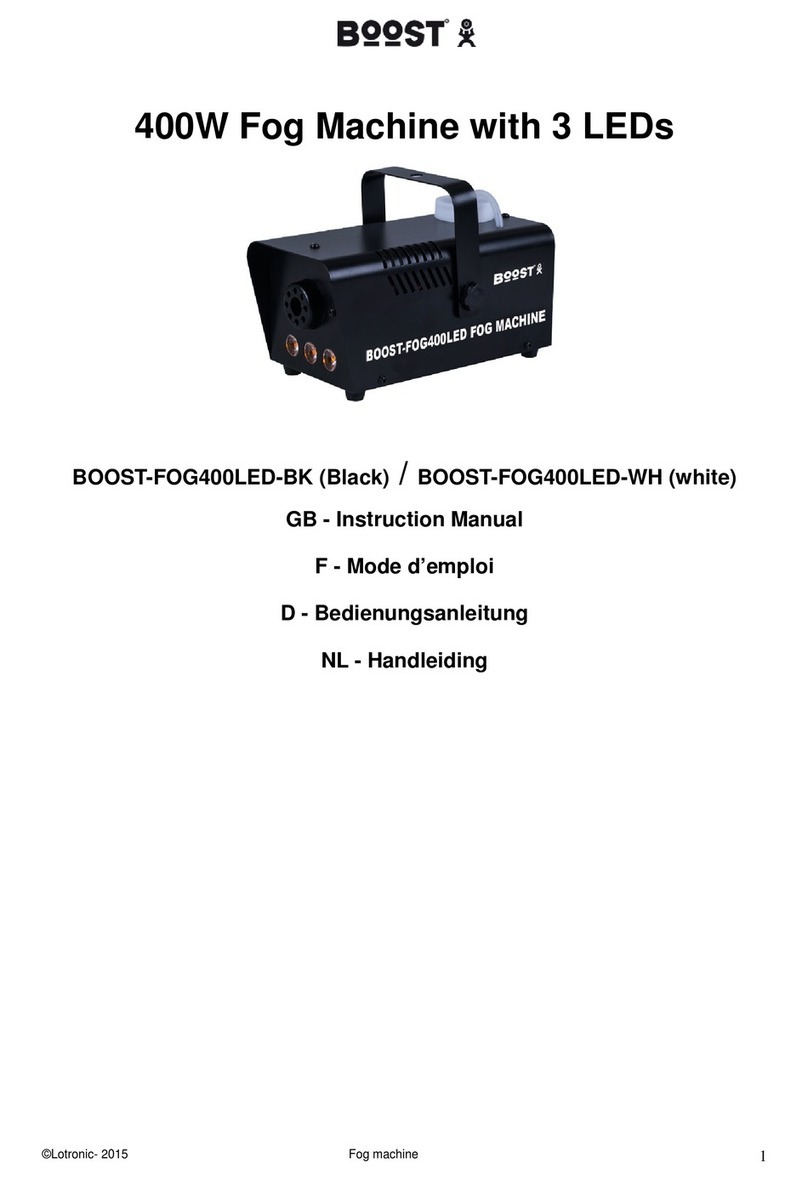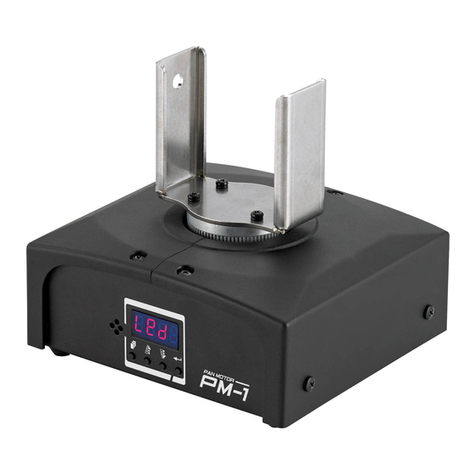3
Contents
Dimensions ................................................................................................................................ 2
Contents..................................................................................................................................... 3
Safety information ...................................................................................................................... 4
Product overview ....................................................................................................................... 7
Product description................................................................................................................ 7
Features at a glance............................................................................................................... 7
Product details ....................................................................................................................... 9
Installation and setting up........................................................................................................ 10
Location ............................................................................................................................... 10
AC power.............................................................................................................................. 10
Setting up ............................................................................................................................. 11
Final checks ......................................................................................................................... 11
Turning on the power ........................................................................................................... 11
Control settings........................................................................................................................ 12
Fast Access Keypad............................................................................................................. 12
Integrated Digital Remote Control........................................................................................ 12
Setting Run modes............................................................................................................... 13
Setting Low-Fog output level................................................................................................ 13
Setting the Timer .................................................................................................................. 13
Using the Settings menu ...................................................................................................... 14
Setting the DMX personality and start address..................................................................... 14
Display back light setting ..................................................................................................... 14
Master/slave link mode ........................................................................................................ 14
Priming the machine ............................................................................................................ 15
Resetting options to factory settings .................................................................................... 15
DMX control ............................................................................................................................. 17
Overview .............................................................................................................................. 17
Connection........................................................................................................................... 17
DMX functions ...................................................................................................................... 17
Setting options by RDM........................................................................................................ 18
Optional Accessories............................................................................................................... 20
Approved Low-Fog fluid types and usage ............................................................................... 21
Maintenance ............................................................................................................................ 23
Fluid replacement ................................................................................................................ 23
Cleaning using Martin® Pro-Clean & Storage Fluid............................................................. 23
Waste Condensate collection............................................................................................... 23
Exterior cleaning................................................................................................................... 24
Filter replacement ................................................................................................................ 24
Fuse replacement................................................................................................................. 25
Troubleshooting....................................................................................................................... 26
Status messages...................................................................................................................... 27
Specifications .......................................................................................................................... 28