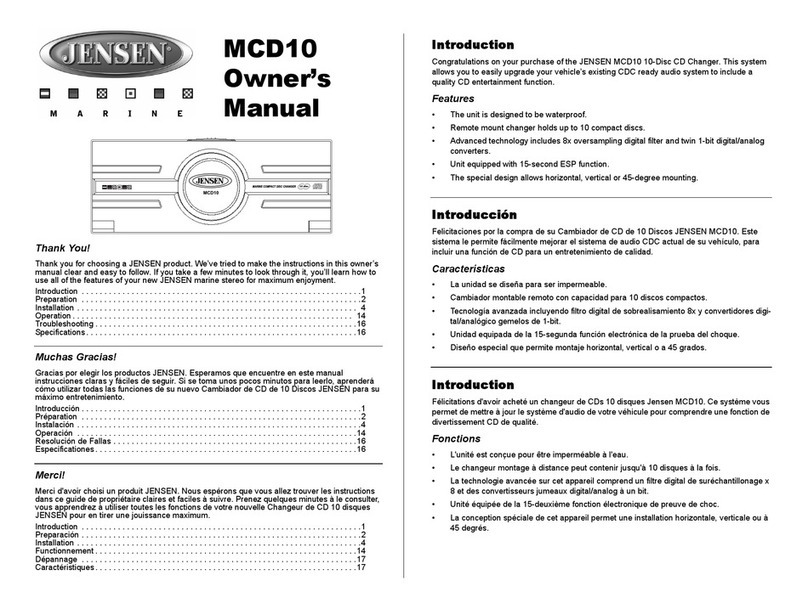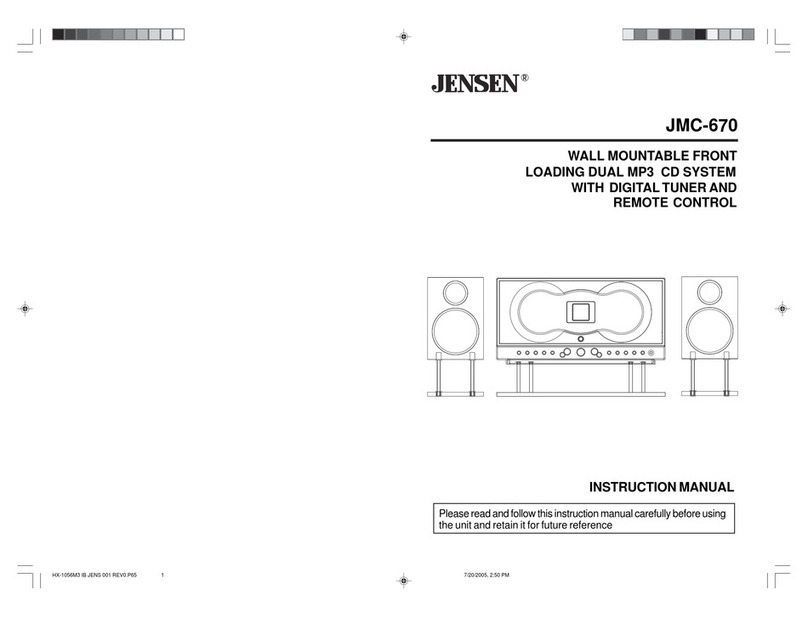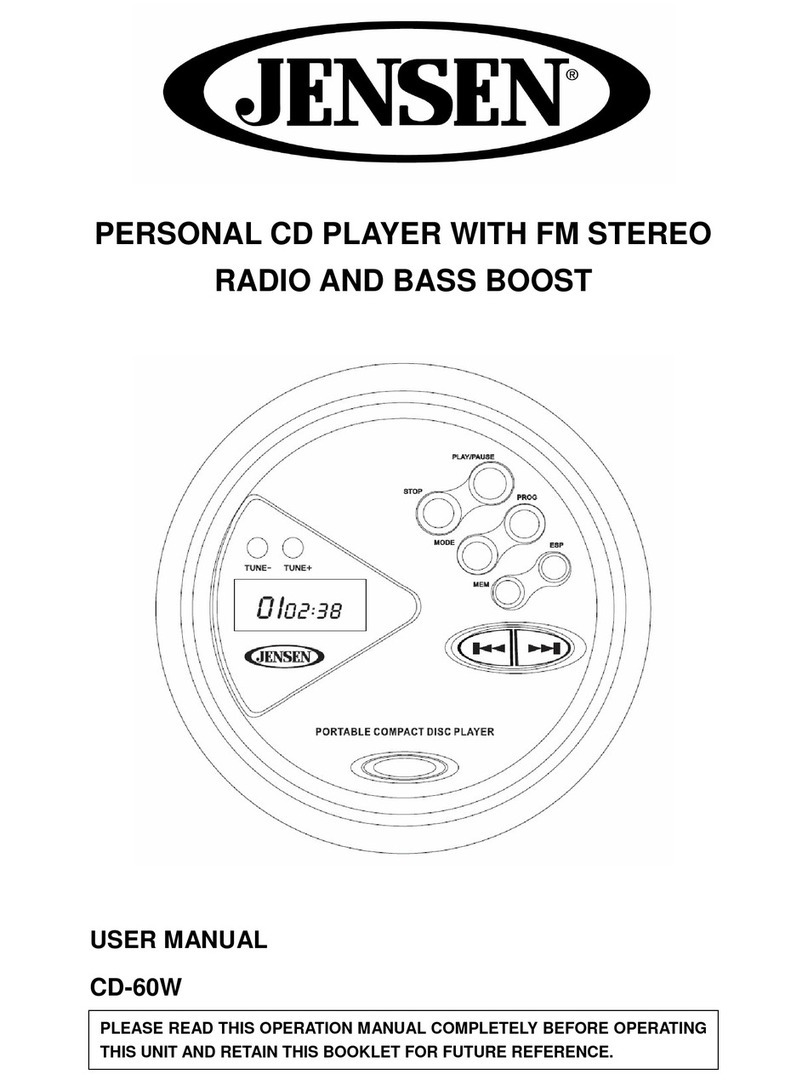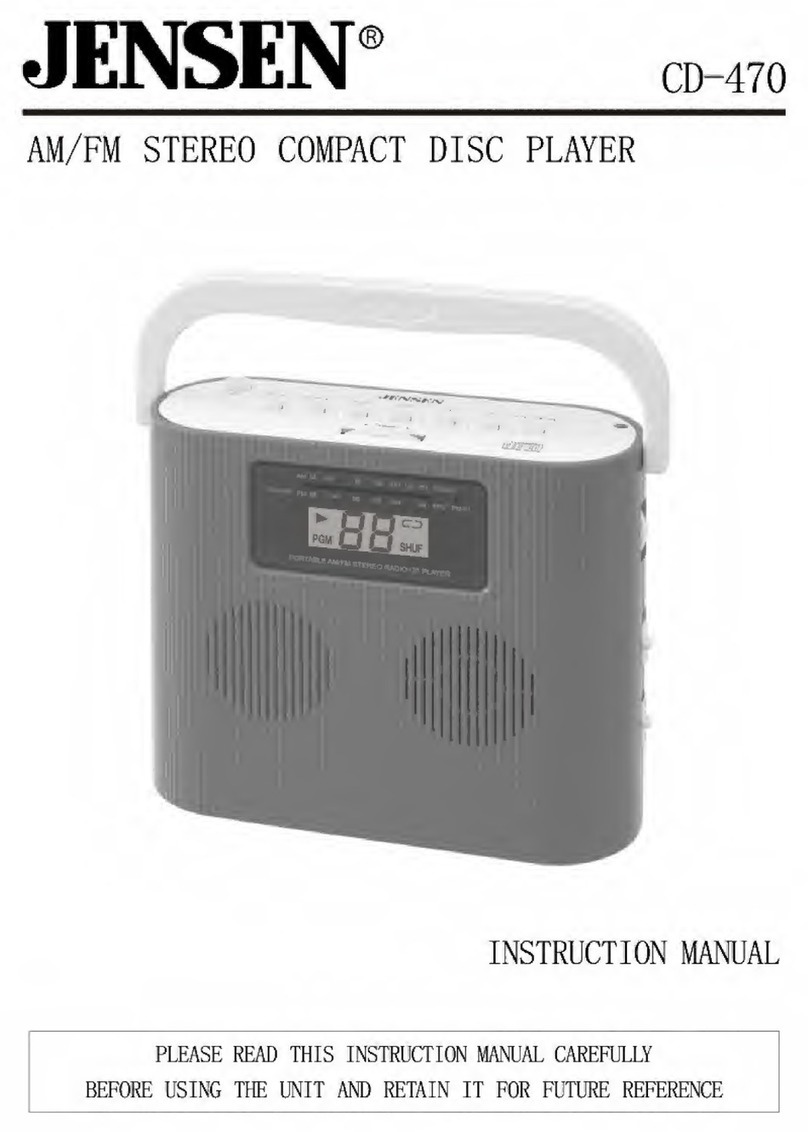DVD Player Controls
MUTE: Press to MUTE audio.
ENTER: Press to
SELECT menu option.
PLAY/PAUSE:
Press to PLAY or
PAUSE current audio.
LANG: Press to select
AUDIO LANGUAGE.
MENU: Press to
return to root menu.
EJECT: Press to EJECT DVD.
STOP: Press to
SUSPEND disc play.
Press PLAY/PAUSE
to RESUME disc play.
Clock Settings
TUNE/TRACK:
Press UP or DOWN
to INCREASE or
DECREASE the
hour & minutes
once in clock mode.
T/F: Press & hold
to enter CLOCK
SETTING MODE.
Press & release to
switch the display
from frequency/
track to TIME.
©Copyright 2007 ASA, LLC JEN5000 - 307
EJECT: Press to EJECT DVD.
MUTE: Press to MUTE audio.
PLAY/PAUSE: Press to PLAY or PAUSE current audio.
TITLE: Press to enter TITLE MENU. Use the DIRECTIONAL
ARROWS to choose menu item. Press ENTER to select.
ZOOM: Press to ZOOM in on current picture.
Press repeatedly to change MAGNIFICATION LEVEL of current picture.
ANGLE: Press to select dif ferent visual angle if stored on DVD.
LANG: Press to select AUDIO LANGUAGE.
ENTER: Press to select menu option.
DIRECTIONAL ARROWS: Press to move
cursor to desired MENU ITEM. Press ENTER
to select desired MENU ITEM.
STOP: Press once SUSPEND disc play.
Press PLAY/PAUSE to RESUME disc play.
Press twice to completely stop disc play.
CHAPTER SKIP: Press to skip to NEXT or PREVIOUS chapter.
FAST FORWARD/REWIND: Press to FAST FORWARD or REWIND
current play. Continue to press to enhance the speed.
Press PLAY/PAUSE to resume current play.
GOTO: Press to view CHAPTER, TRACK, & TIME. Press again to clear.
DISPLAY: Press to DISPLAY current playback information on the screen.
SETUP: Press to enter SETUP MENU.
SUBTITLES: Press to select CLOSED CAPTIONING.
Continue to press to select AUDIO LANGUAGE.
DVD Remote Controls