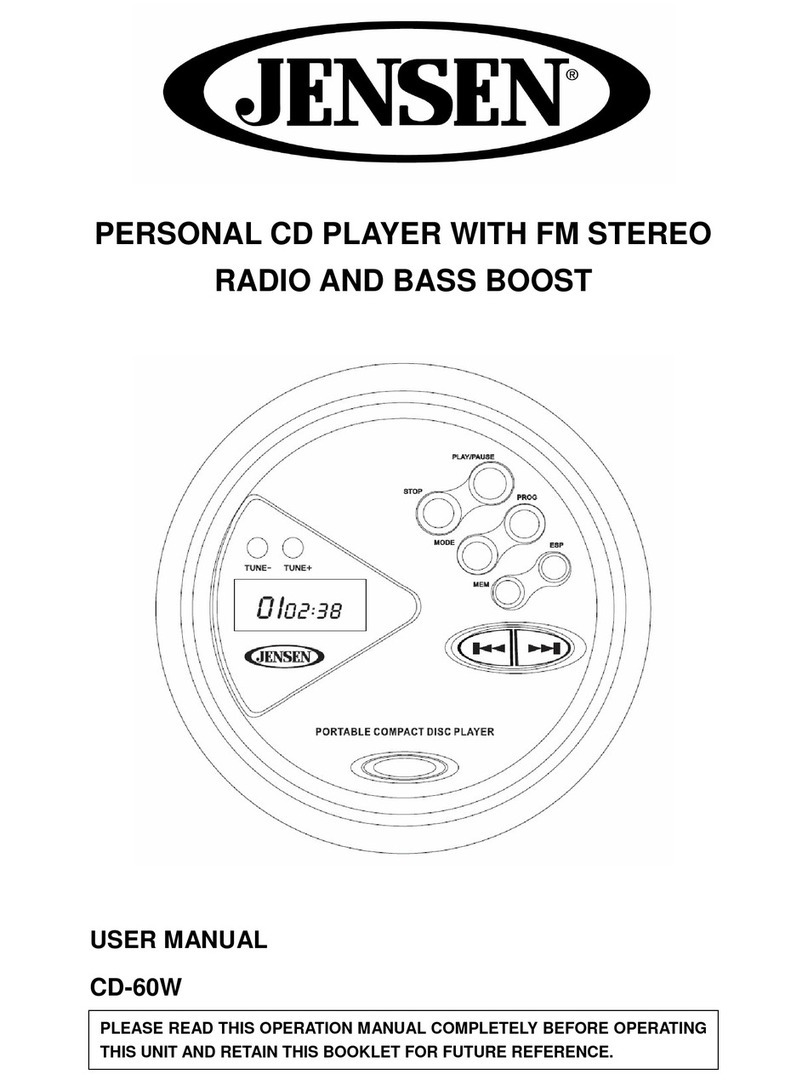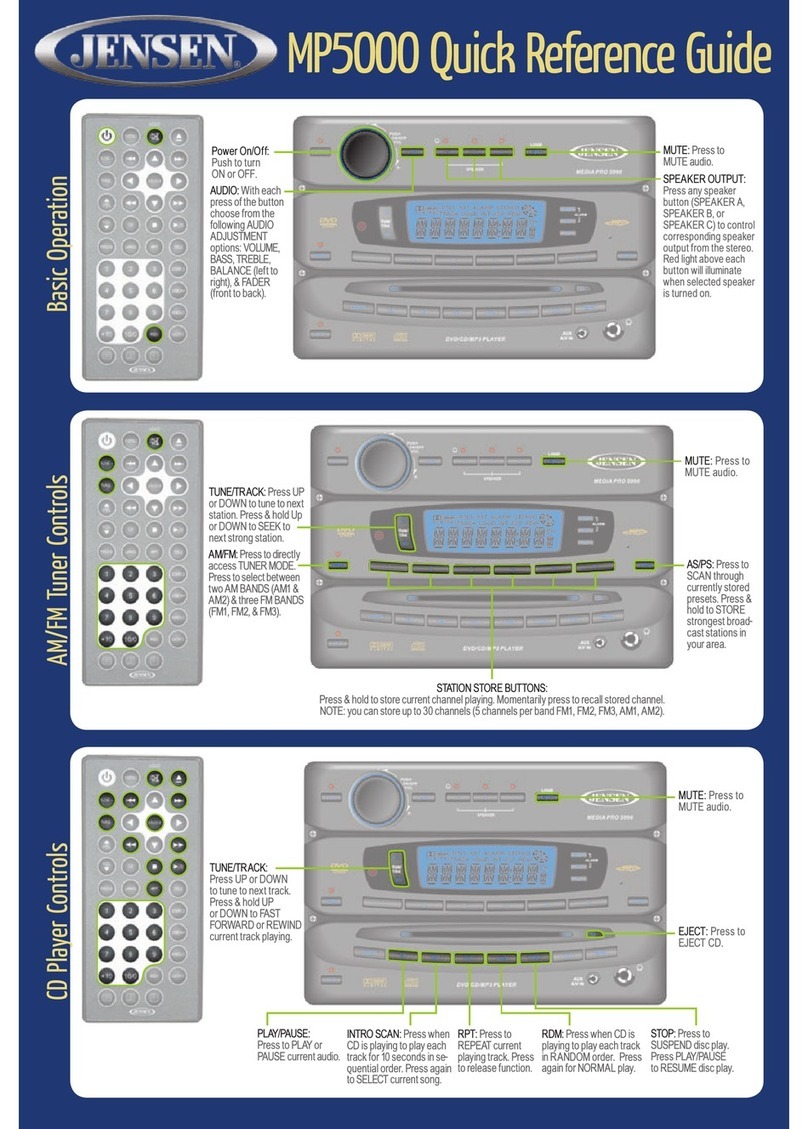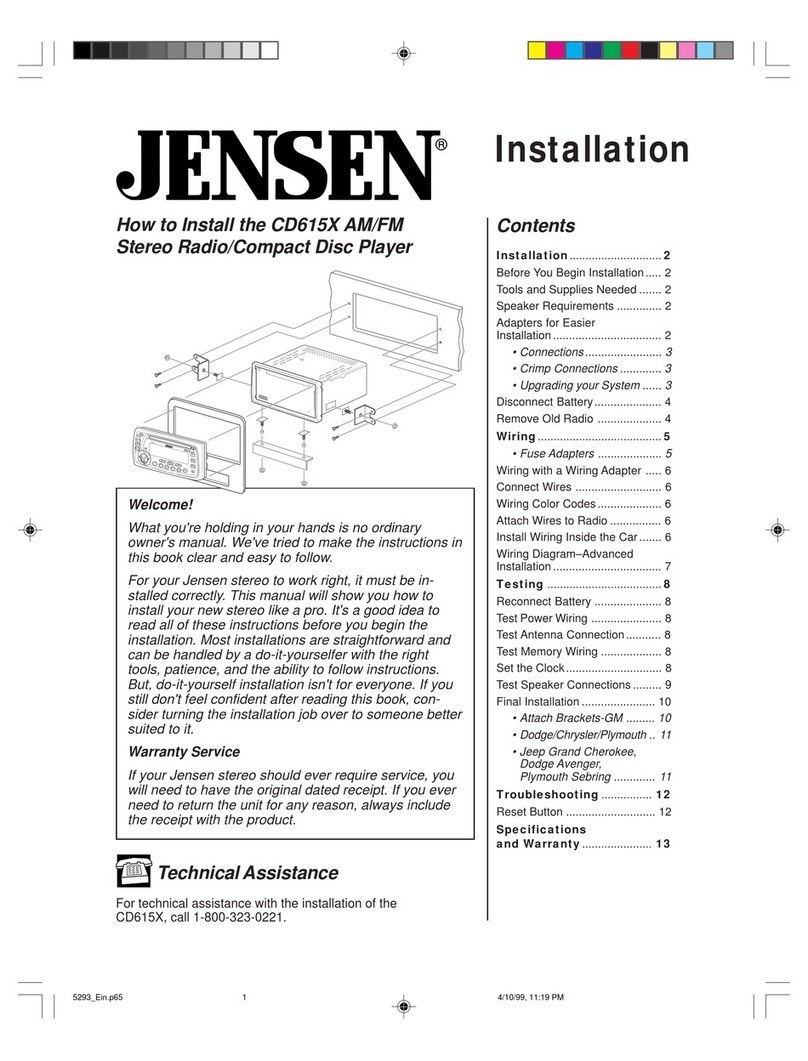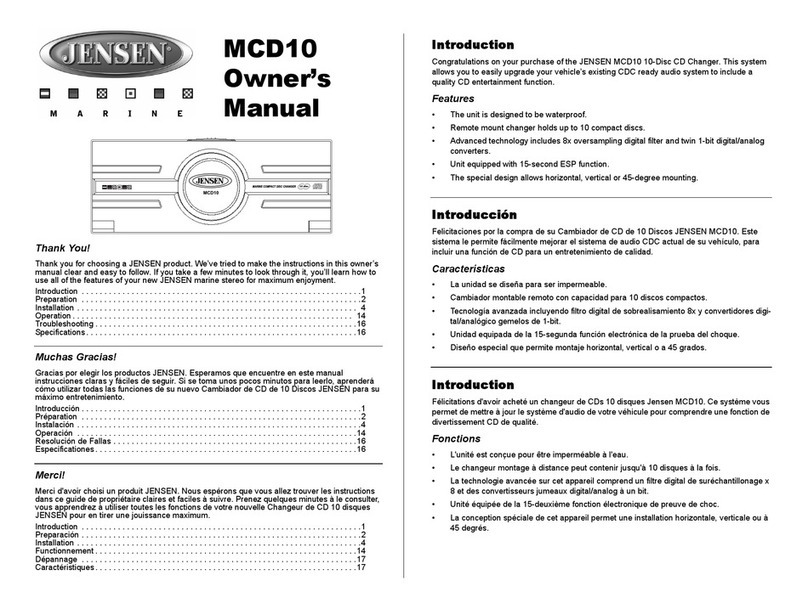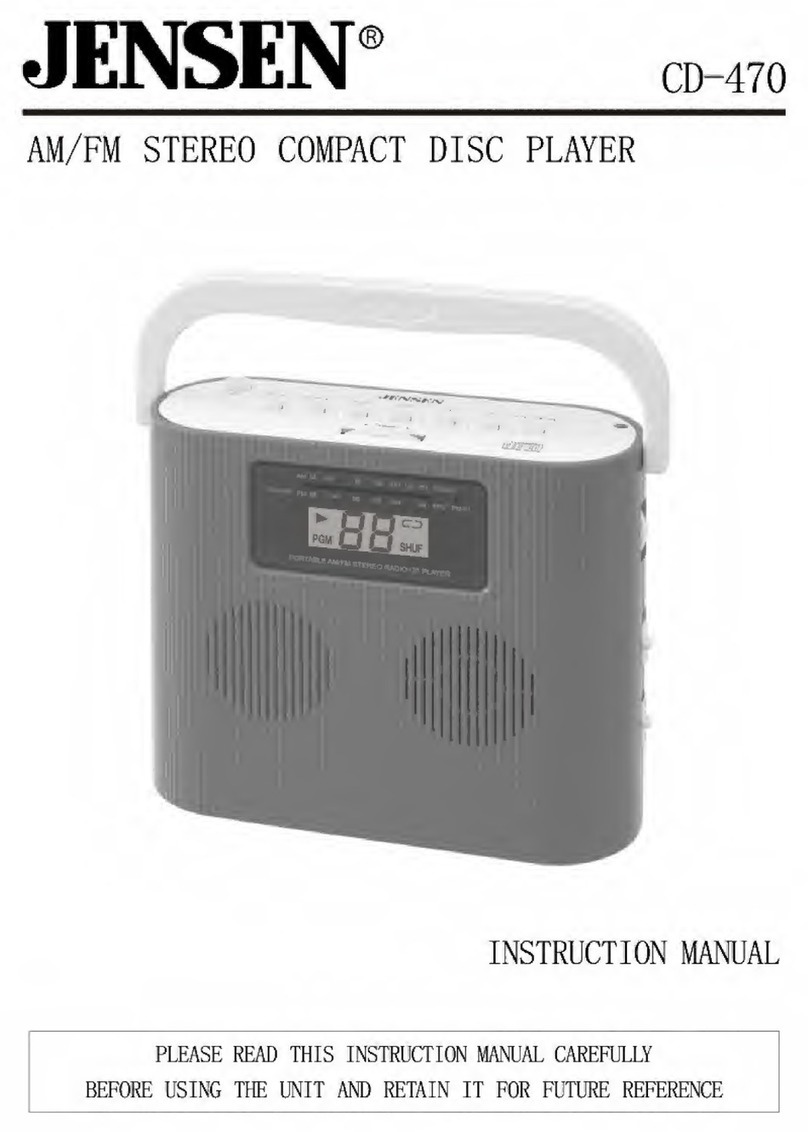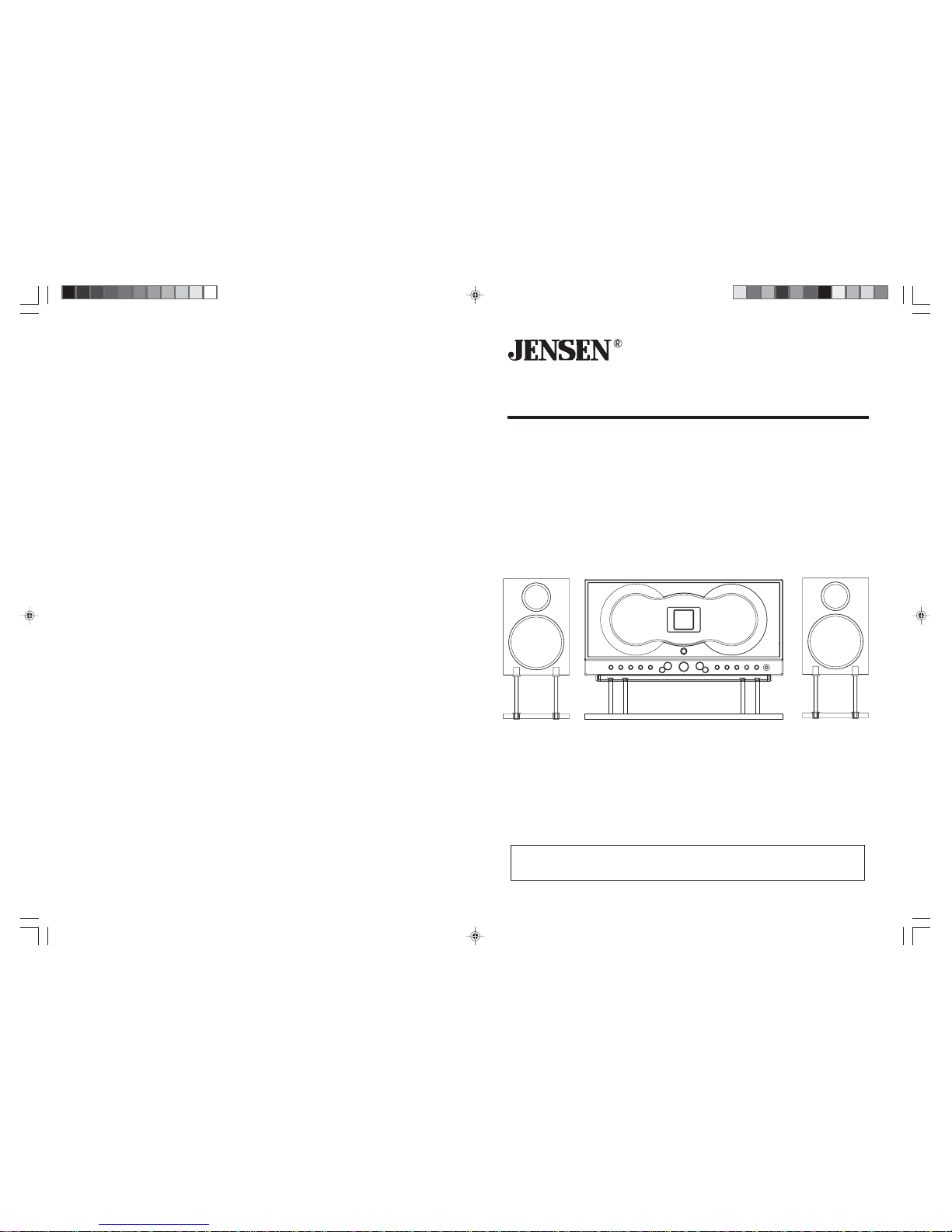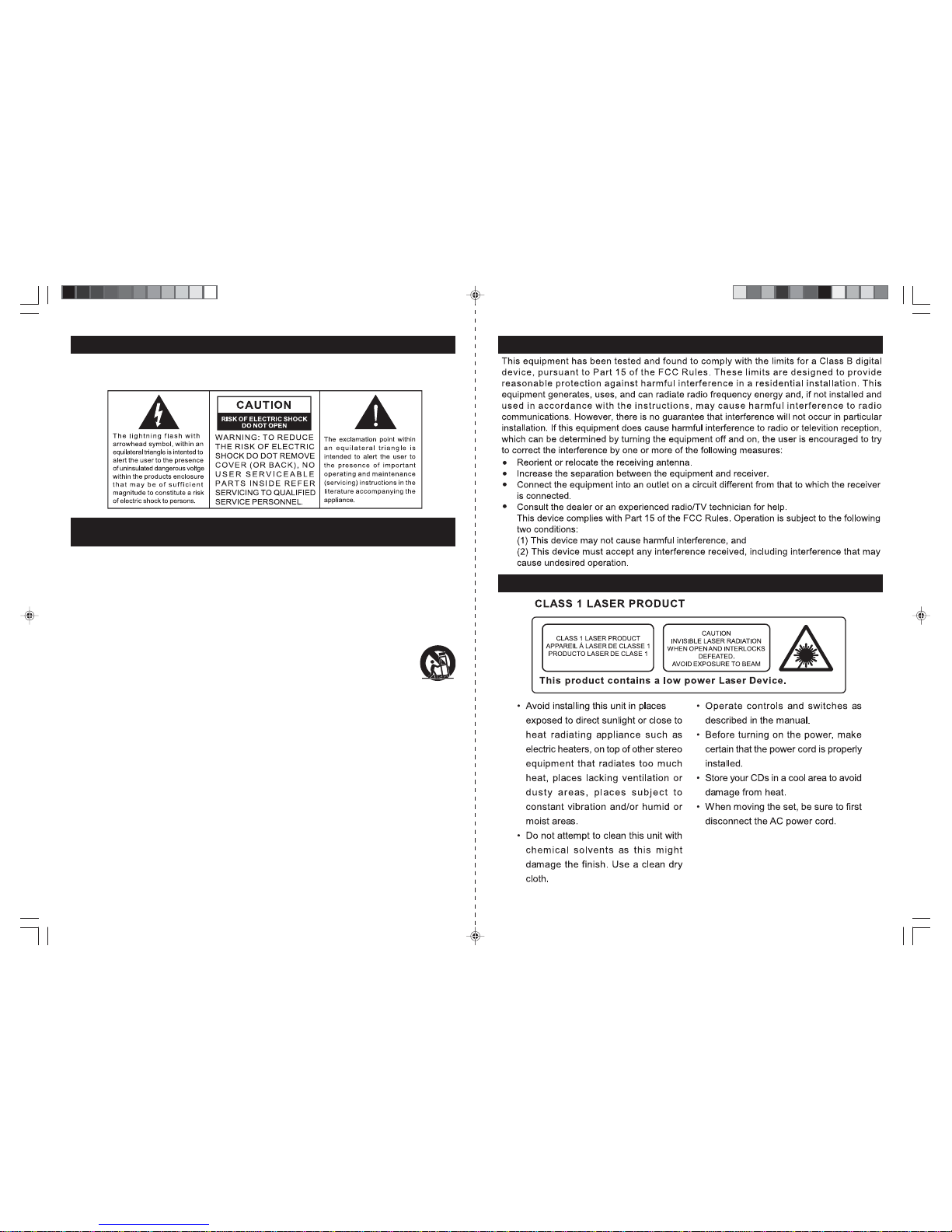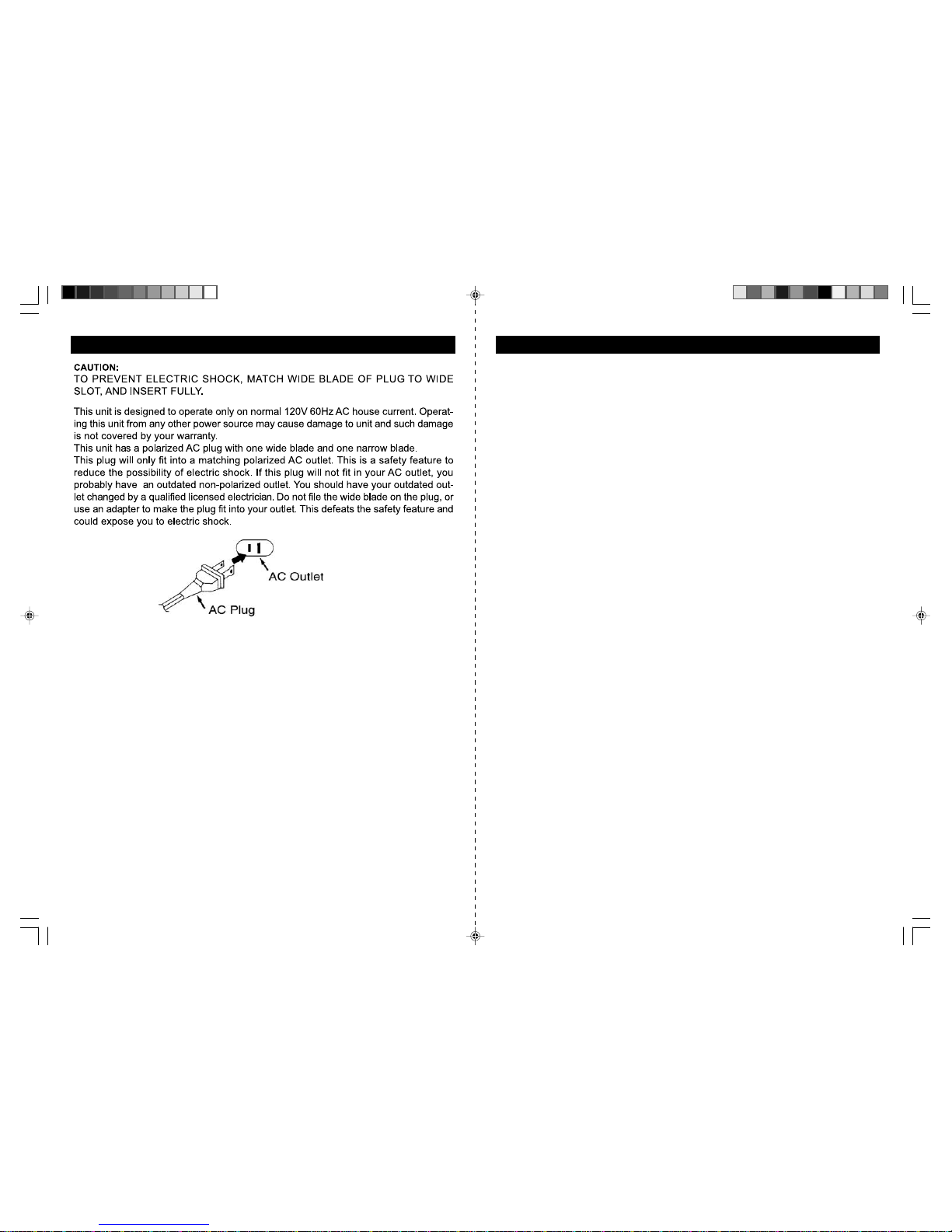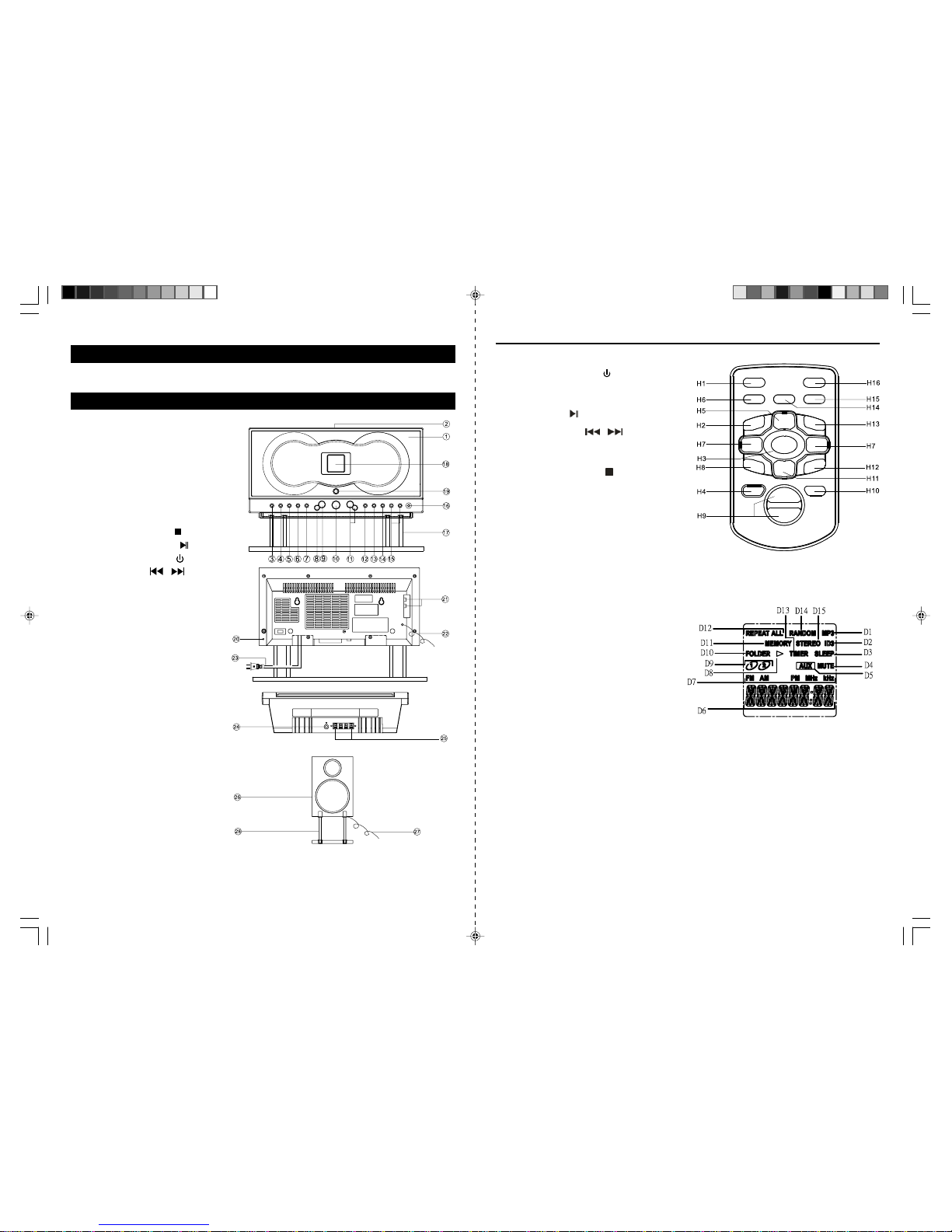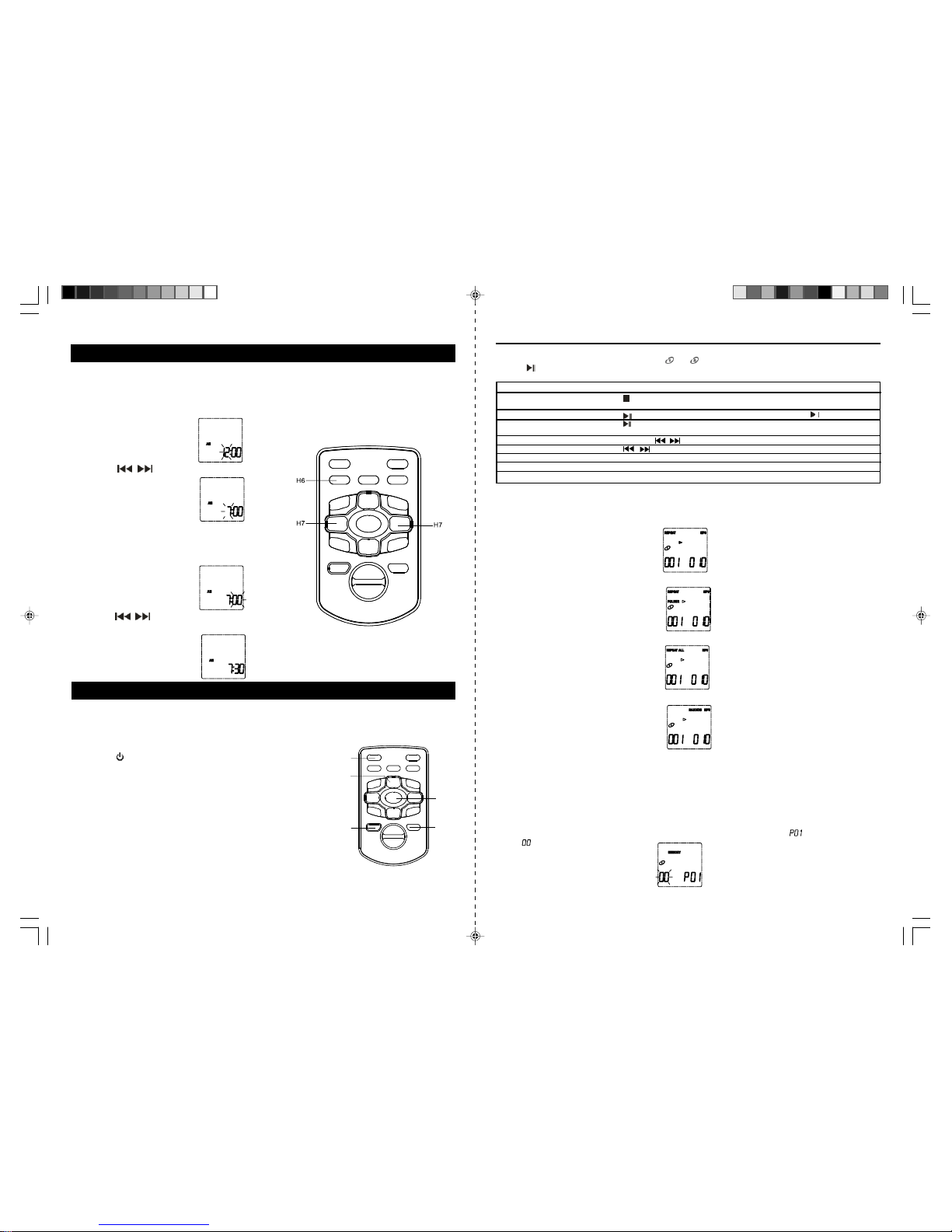TOPRESETCHANNELS
Thisunit isequippedwith20presetmemoriesforbothAM andFM (AM-10/
FM-10).
1.Pressthe Button(10/H1) toturn on theunit.
2.PresstheFunction Button(3/H3) tooperatethe unitin radiomodeand
desired band.
3.Tunetoa desiredstation.
4.Pressthe MEMORYButton(7/H6), “MEMORY”(#D11)&numberofpre
set station appears.
5.Pressthe MEMO+Button (6/H12)to selectthedesired presetchannel.
6.PressMEMORY Button(7/H6)againtocomplete.
7.Tunetoanother stationandrepeat steps 4to 6 tostorethe stationin
anotherpreset channel.
TORECEIVEPRESETSTATIONS
1.Pressthe Button (10/H1)toturn ontheunit.
2.Pressthe FunctionButton (3/H3)tooperate theunit inradiomode.
3.Press theMEMO+Button(6/H12) toselect thepresetchannels.
Youcan connectleftand rightaudiooutputsfromaTV,VCR, DVD,MP3player orother portable deviceto
theAUX INJacks (21)on therearof thesystem.Touse thisFront LoadingDual CDSystemto amplifyyour
inputaudio signal:
1.Press the FunctionButton(3/H3) tooperate theunitinAUX mode.“AUX” Indicator(#D5)appears inthe
display.
2.Turnon andstartplayingthedevice thatisplugged intotheAUX Jack.
3.AdjusttheVolumeControl toobtain thedesired soundlevel.
Thesoundequalization canbe adjustedforoptimum soundreproduction depending onstyle ofmusicyou
areplaying.By pressingthe EQButton(14/H13), youcanswitch betweenFLAT,CLASSROCK, POP.
USINGHEADPHONES(NOTINCLUDED)
Inserting the plug of your headphones into the Headphone Jack (16) will enable you to listen in private.
Whenusingheadphones, thespeakerswill bedisconnected.
NOTE: READ THIS IMPORTANT INFORMATION BEFORE USING YOUR HEADPHONES
1. Avoidextended play atvery high volumeasit mayimpairyourhearing.
2.Ifyou experience ringinginyour ears, reducethevolume or shutoffyour unit.
3.Keepthe volumeat a reasonablelevel evenifyour headsetis an open-airtype designedtoallow youto
hearoutsidesounds. Pleasenotethat excessivelyhighvolume maystillblock outsidesounds.
SLEEPOPERATIONS
1.Whenthe unitin ON,press theTIMER/SLEEPButton(13)toprogramthesleeptime, SLEEPindicator will
appears and 90 wil blinks on display.
2.Press &button(9/H11)toselect thesleep timebetween 90-60-30-15minntes, thenpress SLEEP
button (13)again tostoreyour desired sleeptime.
3.Thedisplayshows thechosen sleepingtimemomentarily andthen returnstothe currentfunction mode.
4.Theunitwill automaticallyturnoff aftertheset time haselapsed.
5.Tocancel theSleep operation,press theSLEEPButton(13) againuntilSLEEPindicator disappear or
simply switch the unit to standby.
E-13 E-14
Note:
When listeningto an FMstation, fully extendthe antenna toinsure maximum reception.
Automatic tuningrelies on thesignal strengthofthe broadcasting station. Weakerstations areoften
skipped when usingautomatic tuning. Manualtuning is suggestedfor locating andprogramming
weaker stations and also for fine tuning stations found during automatic scan.
ForFMstereo reception,the unitprovidesFM MONO/STEREOselection. Instereo mode,the unitwill
automatically switch to stereo when a FM stereo broadcast is received and the Stereo indicator
(#D15) will light.
To receivea weak (noisy)FMstation, press theST/MO Button (H5)toswitch to MONOmode. The
reception maybeimproved, butthesound is monaural(MONO).
AUXOPERATION
PRESETEQ(EQUALIZATIONSYSTEM)
TIMEROPERATIONS
Yourunitcanbeset toturnon atpredeterminedtimeinRadio/CDfunctionmodefor running60minutes unless
turnoff theunit manually.Thissettingcanonlybedoneinstandbymode.Toset theTIMER asfollows :
1.PresstheTIMER/SLEEPButton(13/H14)once the‘TIMER’iconappearand thehourdigit willblinkto setthe
timer ontimeduring standbymode inthe display.
2.Pressthe /Button(11/H7)toadjust thehour.
3.Pressthe TIMER/SLEEPButton to(13/H14) confirmhour setting,minute positionflashes.
4.Press the / Button (11/H7) to adjust the minute.
5.Pressthe TIMERSLEEPButton (13/H14)to completesetting. The‘TU’blinks andvolumelevelwillshow.
6.Pressthe /button (11/H7)toselecttheturnon functiononvolumelevel,press TIMER/SLEEP (13/
H14)button againtostore thetimeron functionandthe volumelevel will blink.
7.Pressthe /button (11/H7)toselectthevolume level,pressTIMER/SLEEPbutton (13/H14)again
to completetimer setting, the‘TIMER’icon andcurrenttime willappear on display, theunit willturnon
running 60 minutesoncereach the timeyou set.
JMC-670 INSTRUCTION MANUAL
HX-1056M3 IB JENS 001 REV0.P65 7/20/2005, 2:55 PM8
JMC-670 INSTRUCTION MANUAL