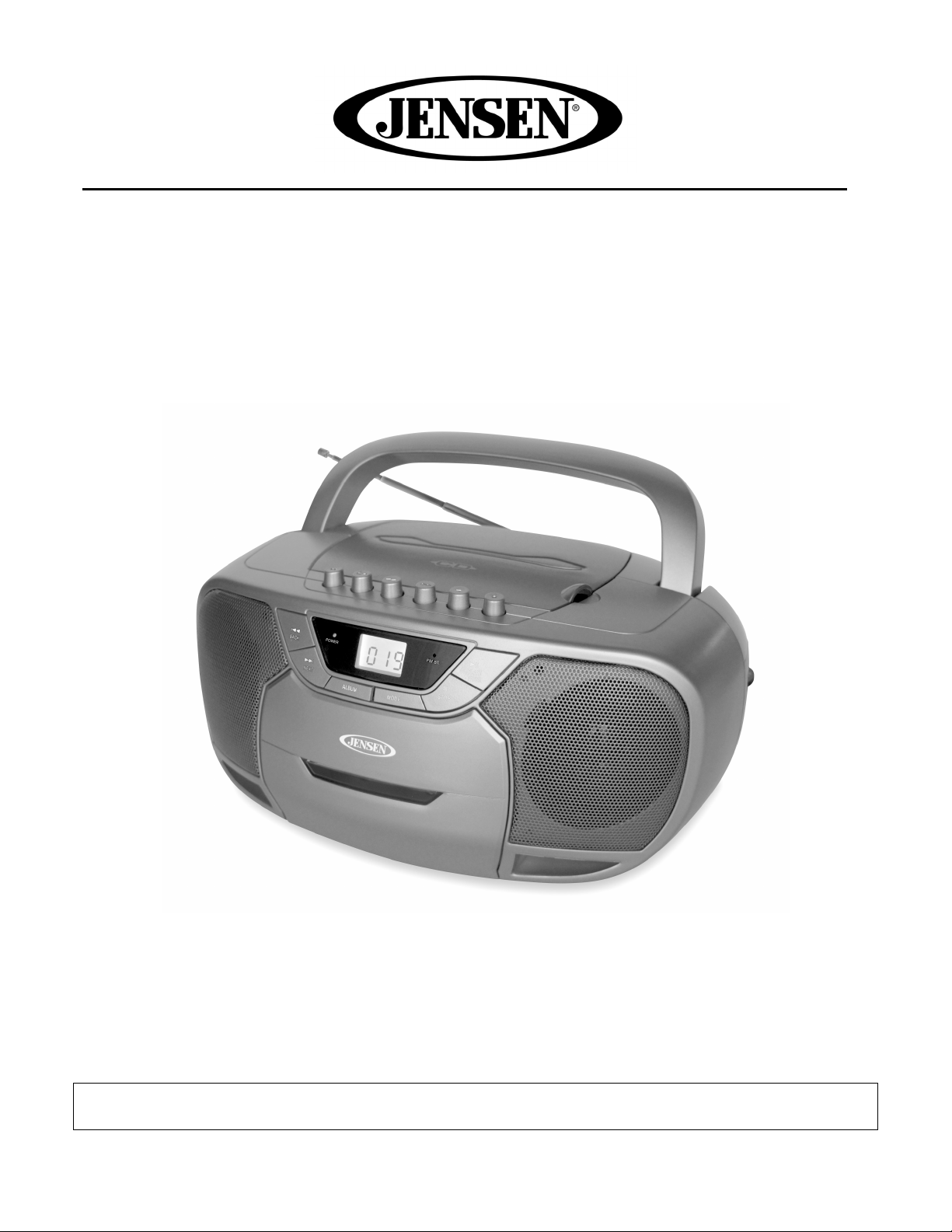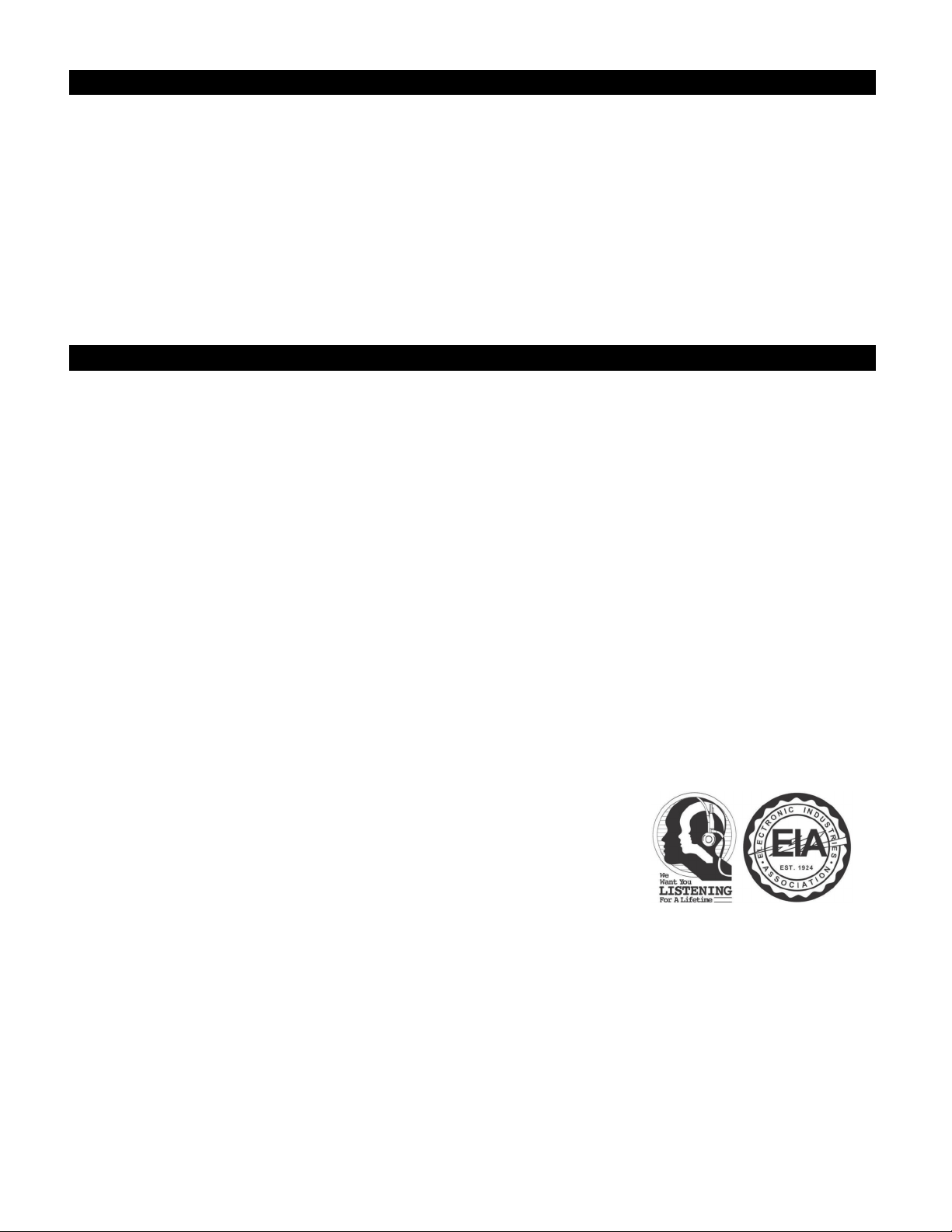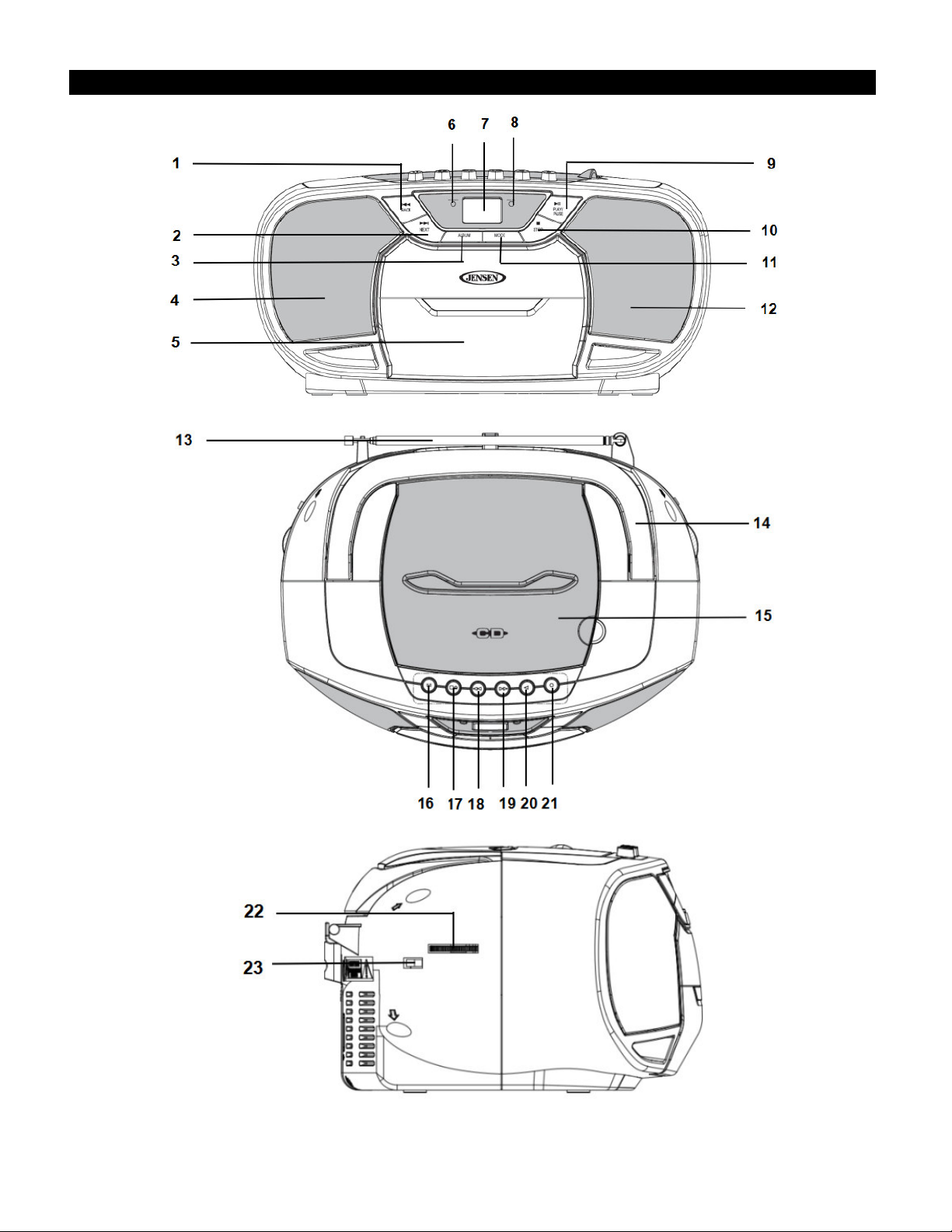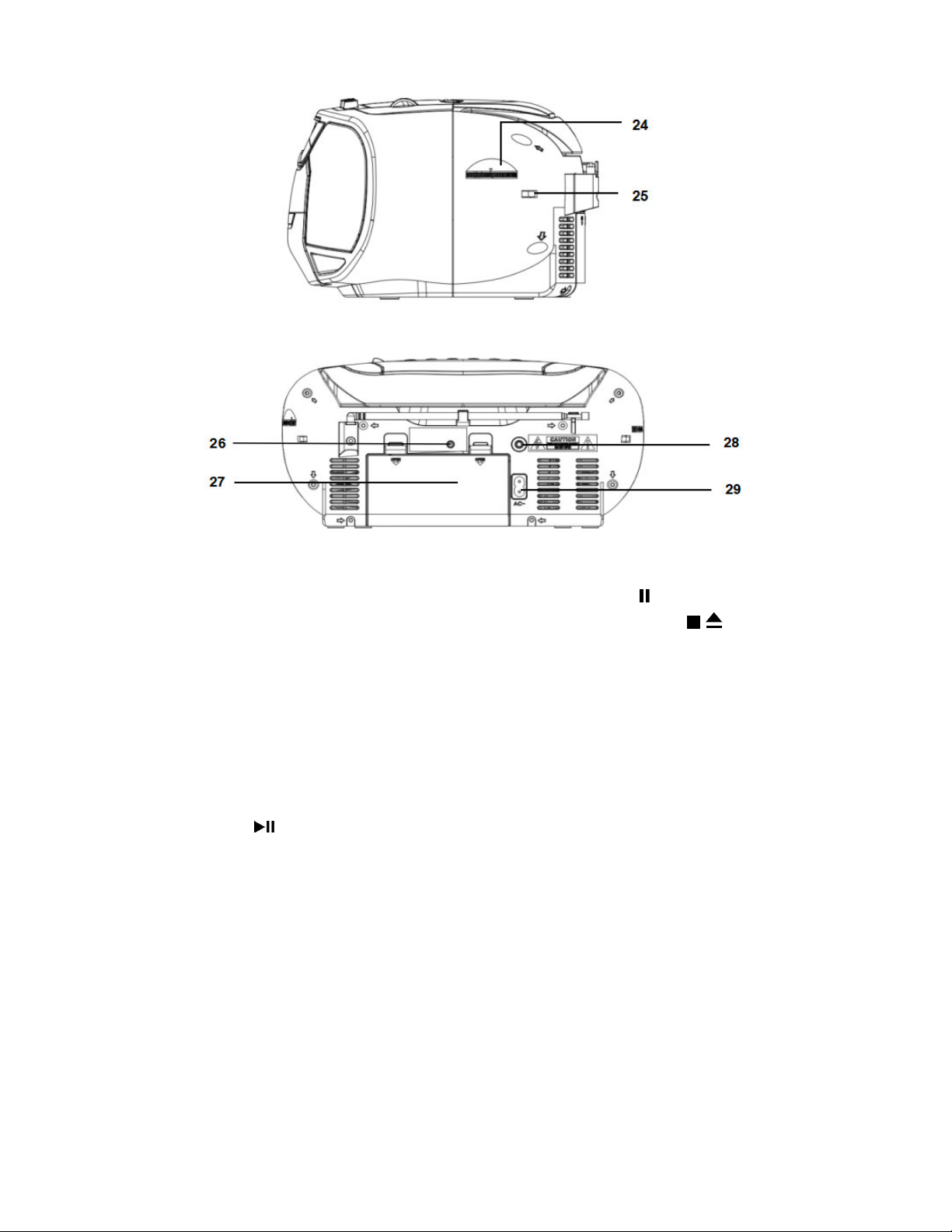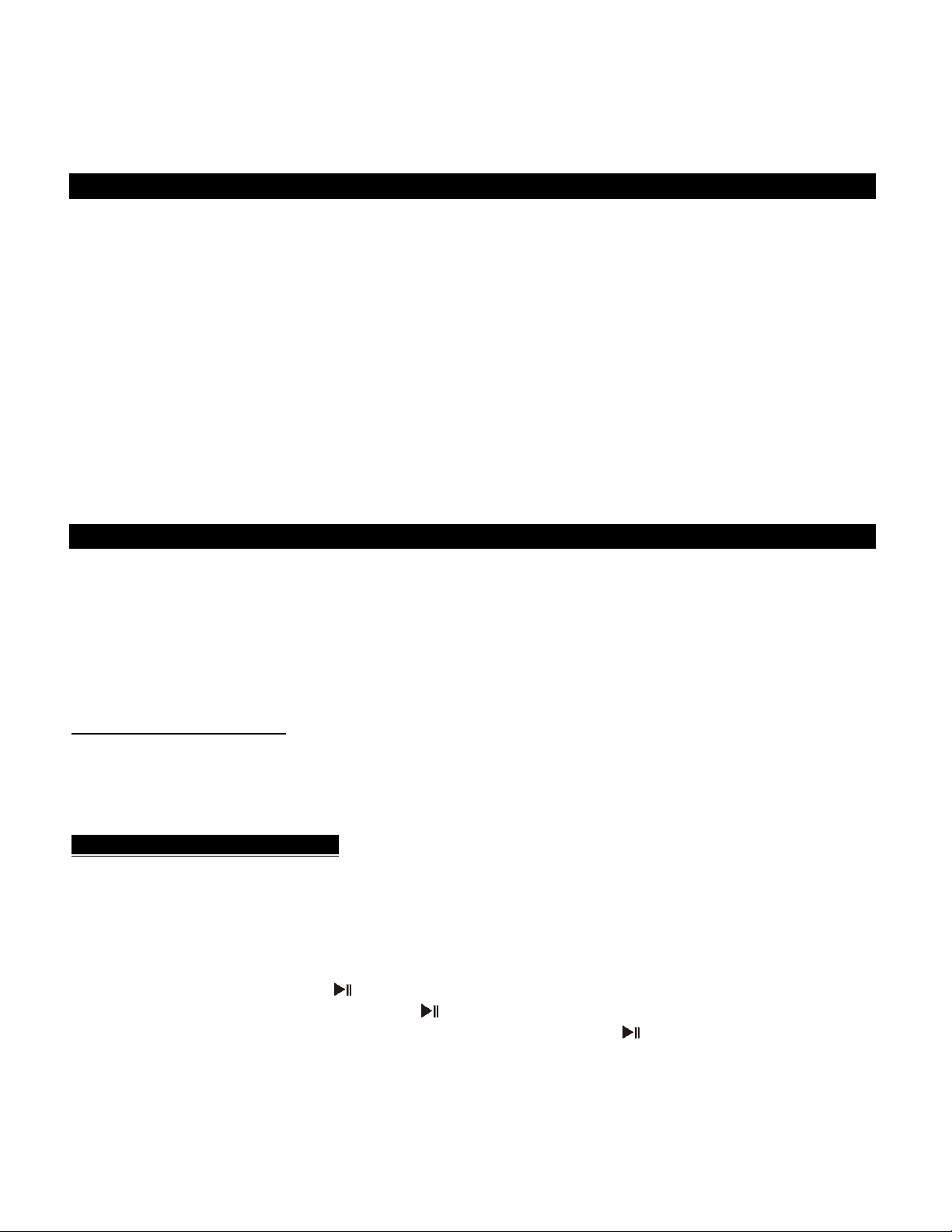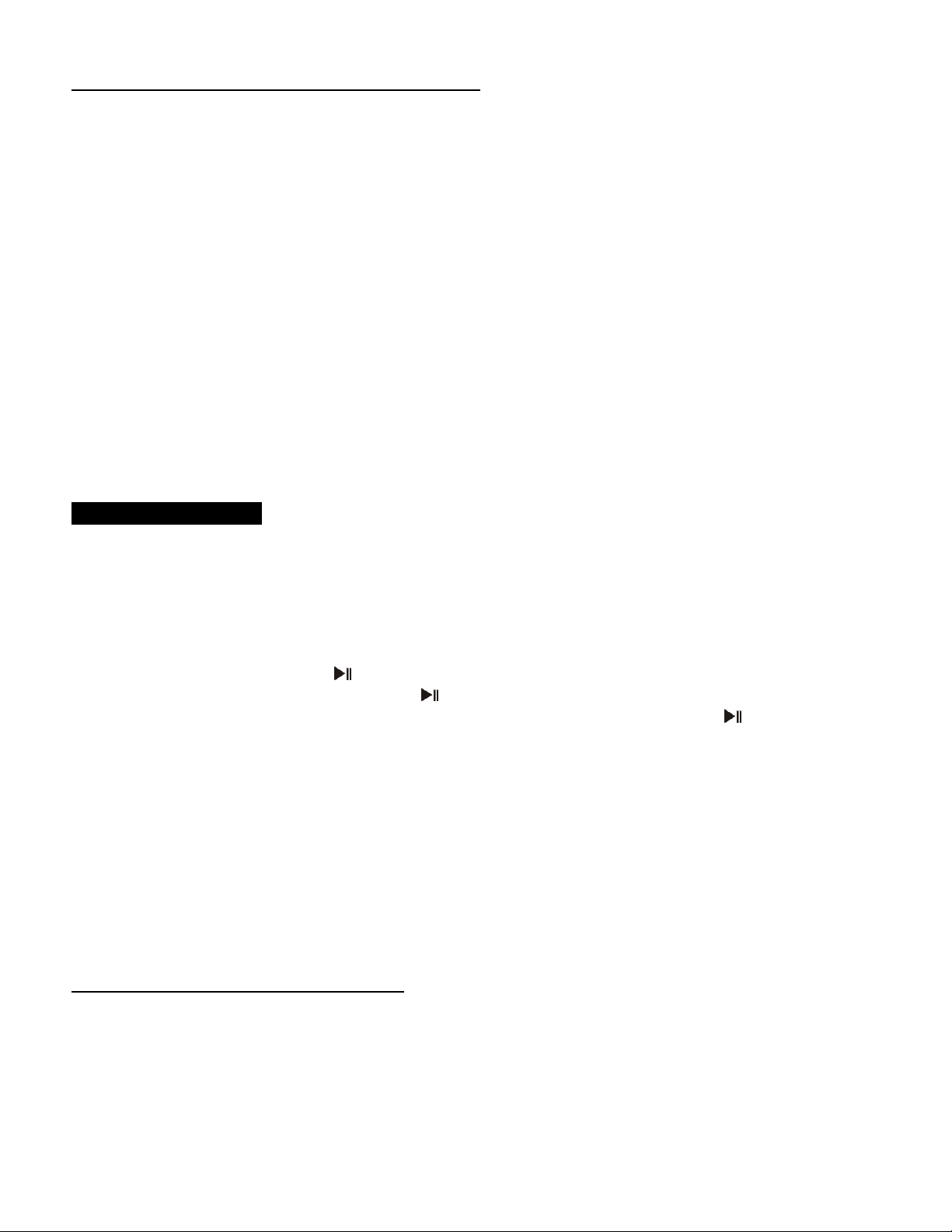E-2
15.
This applianc shall not b xpos d to dripping or splashing wat r and that no obj ct fill d
with liquids such as vas s shall b plac d on th apparatus.
16.
Do not ov rload wall outl t. Us only pow r sourc as indicat d.
17.
Us r plac m nt part as sp cifi d by th manufactur r.
18.
Upon compl tion of any s rvic or r pairs to this product, ask th s rvic t chnician to
p rform saf ty ch cks.
19.
Pow r Sourc s - This product should b op rat d only from th typ of pow r sourc
indicat d on th marking lab l. If you ar not sur of th typ of pow r supply to your hom ,
consult your product d al r or local pow r company. For products int nd d to op rat from
batt ry pow r, or oth r sourc s, r f r to th op rating instruction.
20.
Obj ct and Liquid Entry - N v r push obj cts of any kind into this product through op nings
as th y may touch dang rous voltag points or short-out parts that could r sult in a fir or
l ctric shock. N v r spill liquid of any kind on th product.
21.
Damag R quiring S rvic - Unplug this product from th wall outl t and r f r s rvicing to
qualifi d s rvic p rsonn l und r th following conditions:
a)
Wh n th pow r-supply cord or plug is damag d,
b)
If liquid has b n spill d, or obj cts hav fall n into th product,
c)
If th product has b n xpos d to rain or wat r,
d)
If th product do s not op rat normally by following th op rating instructions. Adjust
only thos controls that ar cov r d by th op rating instructions as an improp r
adjustm nt of oth r controls may r sult in damag and will oft n r quir xt nsiv work
by a qualifi d t chnician to r stor th product to its normal op ration.
)
If th product has b n dropp d or damag d in any way, and
f)
Wh n th product xhibits a distinct chang in p rformanc - this indicat s a n d for
s rvic .
22.
Mains plug is us d as disconn ct d vic and it should r main r adily op rabl during
int nd d us . In ord r to disconn ct th apparatus from th mains compl t ly, th mains
plug should b disconn ct d from th mains sock t outl t compl t ly.
23.
Batt ry shall not b xpos d to xc ssiv h at such as sunshin , fir or th lik .
24.
Exc ssiv sound pr ssur from arphon s and h adphon can caus h aring loss.
25.
Minimum distanc s of 4 inch s around th apparatus for suffici nt v ntilation.
26.
Th v ntilation should not b imp d d by cov ring th v ntilation op nings with it ms,
such as n wspap rs, tabl -cloths, curtains, tc.
27.
No op n flam sourc s, such as lit candl s, should b plac d on th product.
28.
Th us of apparatus in mod rat climat s.
29.
Att ntion should b drawn to th nvironm ntal asp cts of batt ry disposal.
This symbol indicat s that this product incorporat s
doub
l
insulation
b tw n hazardous mains voltag and
us r
acc ssibl
p
a
r
ts.
CAUTION:
TO PREVENT ELECTRIC SHOCK, MATCH WIDE BLADE OF PLUG TO
WIDE SLOT. FULLY INSERT THE PLUG TO MAIN POWER SOCKET.
SAVE THESE INSTRUCTIONS