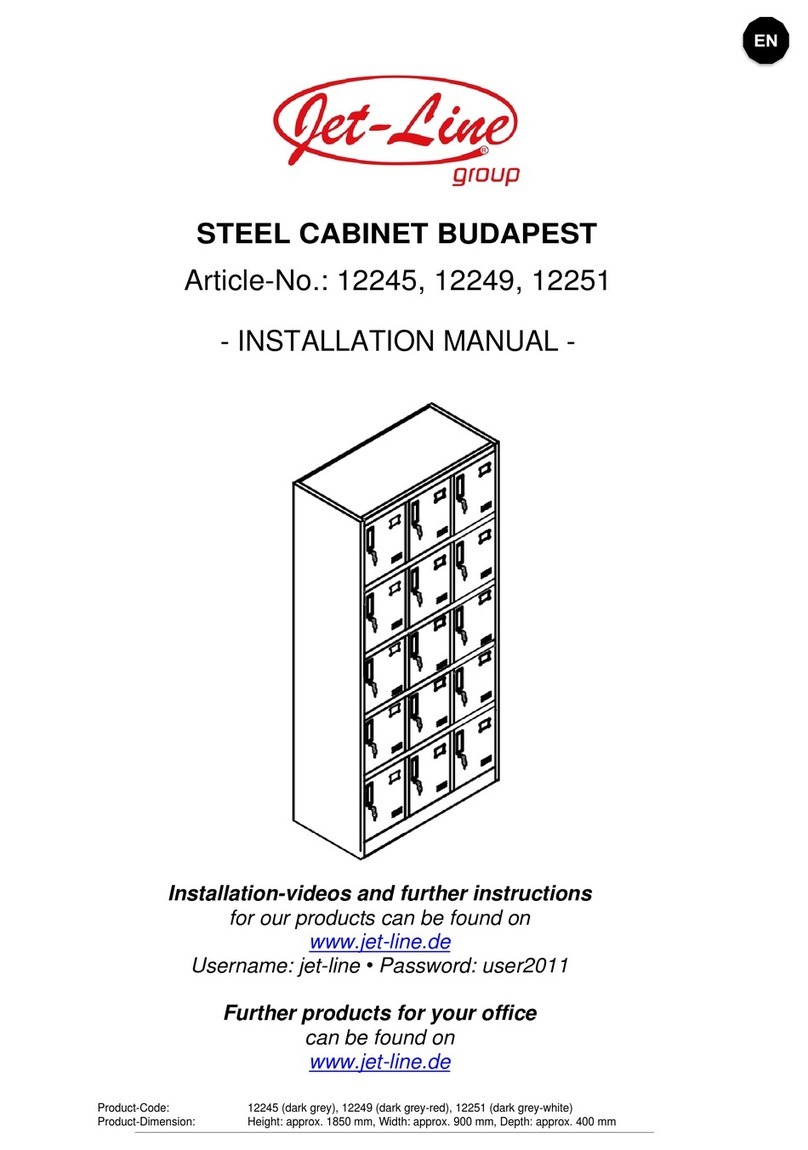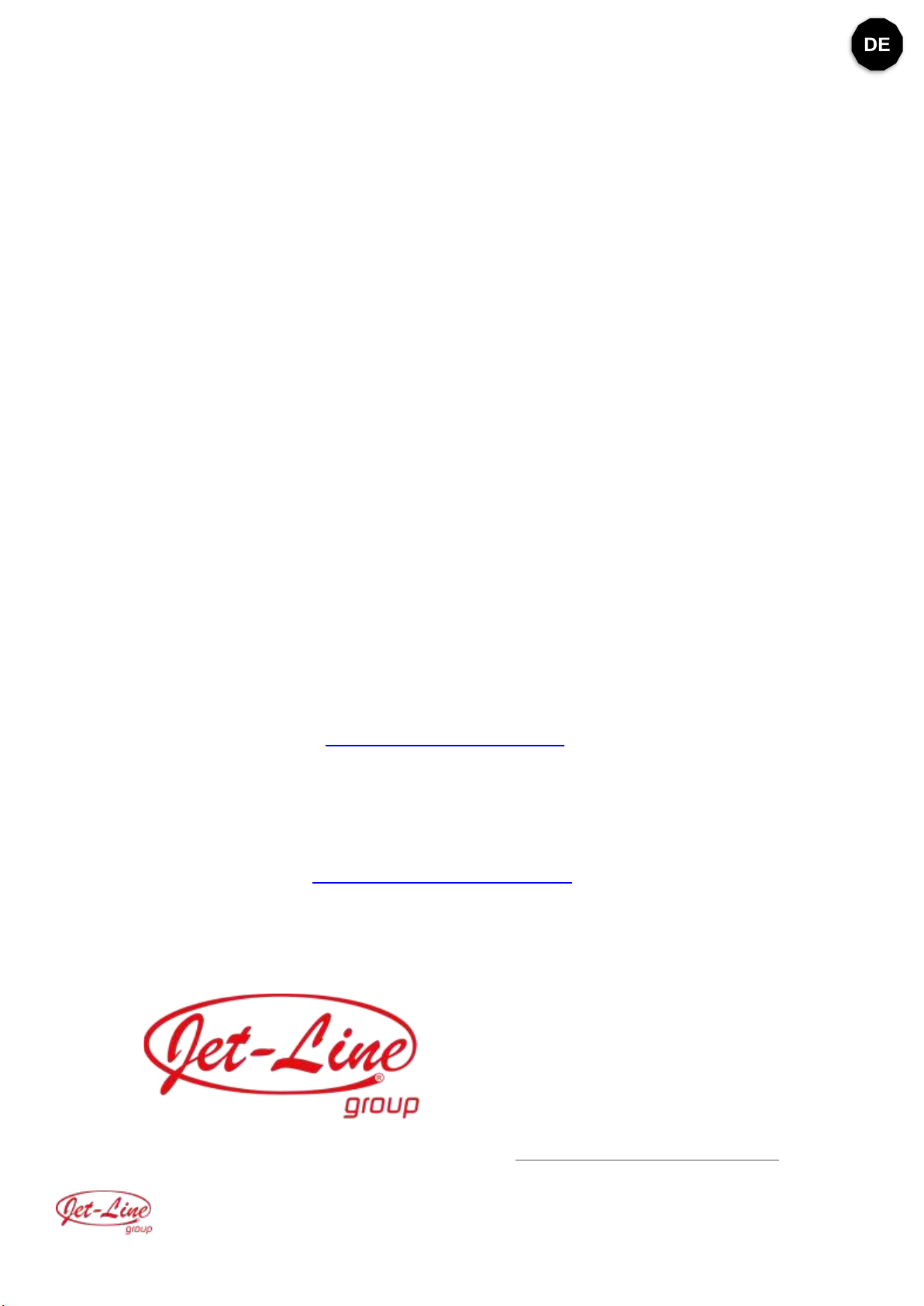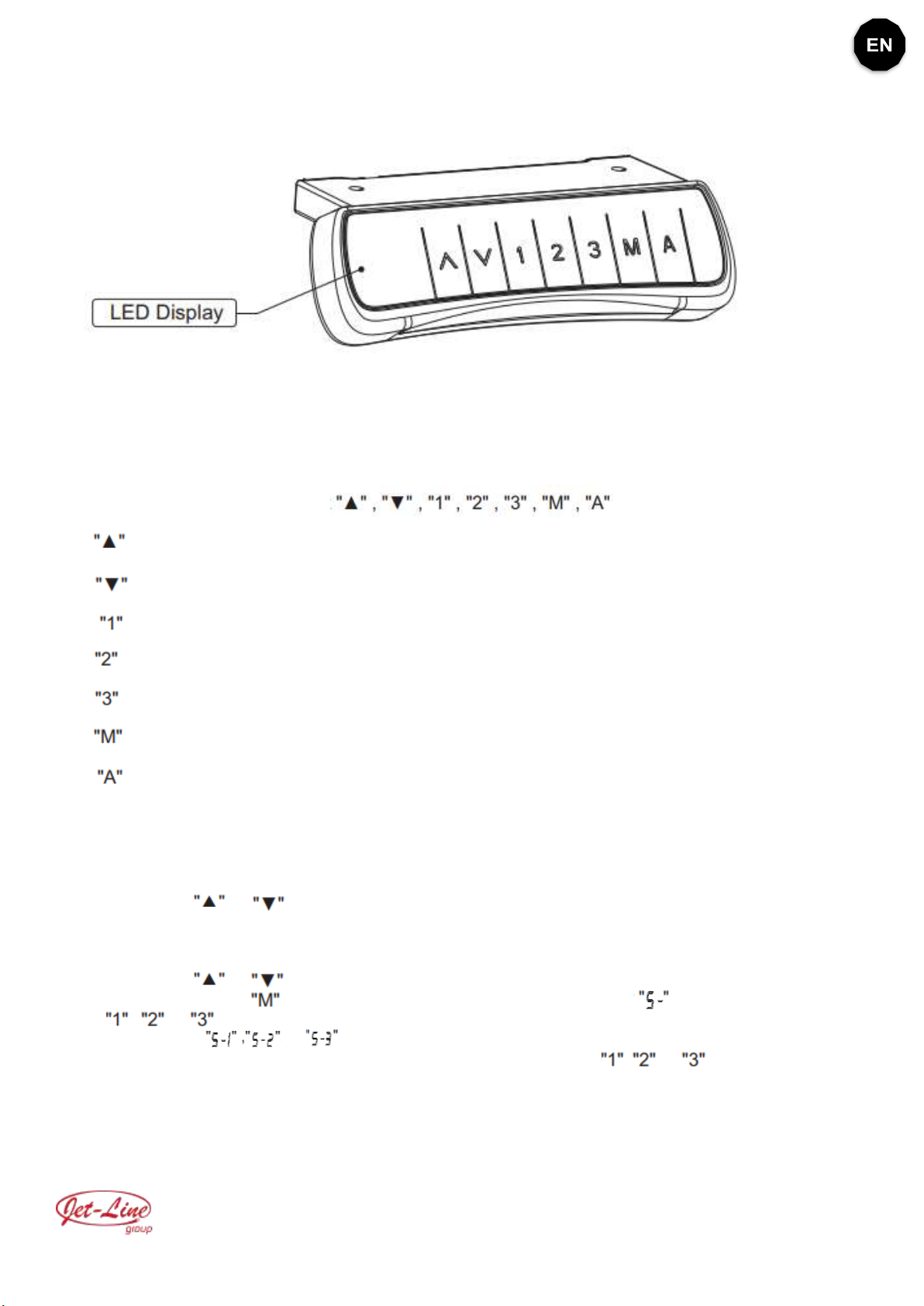3
Erinnerungs-Funktion:
Drücken Sie auf die Erinnerungstaste ,, um die Funktion zu aktivieren. Das Display zeigt an
Zwei Sekunden später beginnt das Display zu blinken. Wählen Sie nun mit den Tasten oder die
gewünschte Erinnerungszeit aus. Der voreingestellte Wert liegt bei 45 Minuten. Das Display zeigt an
Drücken Sie dann eine beliebige Taste, um die Zeiteinstellung zu speichern oder warten Sie fünf
Sekunden, dann speichert das System die Einstellung automatisch. Während des Countdowns, führt jede
Aktion zu einem Neustart des Timers. Nach Ablauf des Countdowns zeigt das Display an.
Bei Ablauf ertönt 10 Sekunden lang eine „DiDi…DiDi…DiDi....“-Tonfolge
Während der 10 Sekunden, in denen die Erinnerung ertönt, können Sie durch Drücken einer beliebigen
Taste die vorher gespeicherte Timer-Funktion wieder aktivieren. Erfolgt während der Erinnerung keine
Aktion, ertönt die Tonfolge nach 5 Minuten erneut. Erfolgt während der zweiten Erinnerung wieder keine
Aktion, schaltet sich der Alarm ab.
Um den Alarm manuell abzuschalten, halten Sie die Taste gedrückt. Das Display zeigt an.
Sensitivität der Antikollisions-Funktion einstellen –optionale Features:
Halten Sie die Tasten und gleichzeitig fünf Sekunden lang gedrückt, um die Sensitivität
anzupassen. Es gibt vier Stufen: A-3, A-2, A-1 und A-0, die Sie mit den Pfeiltasten auswählen können.
Zeigt das Display an, ist die Antikollisions-Funktion aus; zeigt das Display an, ist die Sensitivität
niedrig eingestellt; zeigt das Display an, ist die Sensitivität auf mittel eingestellt; zeigt das Display
an, ist die Sensitivität auf hoch eingestellt (ab Werk ist A-3 voreingestellt)
Kommt der Tisch während der Höhenverstellung mit einem anderen Objekt in Berührung, wird der Vorgang
sofort abgebrochen, um möglichen Beschädigungen zu vorzubeugen
Halten Sie die Tasten “▲” und “▼” gleichzeitig fünf Sekunden lang gedrückt. Wenn das Display keines der
obigen Symbole anzeigt, ist keine Antikollisions-Funktion vorhanden.
Problemlösung:
Wenn das Display oder anzeigt, halten Sie die Taste “▼” oder gedrückt, bis die
Tischplatte auf der niedrigsten oder höchsten Position anlangt, die Richtung wechselt und stoppt. Das
Display zeigt nun die Nummer der Höhenposition an. Lassen Sie die “▼” Taste los. Der Reset-Vorgang ist
damit abgeschlossen.
Wird eine Fehlermeldung angezeigt, drücken Sie kurz auf “▼”, um zum Modus oder
zurückzukehren und den Reset-Vorgang auszuführen
Sollte das Gestell nach wie vor nicht einwandfrei funtkionieren, kontaktieren Sie bitte den Kundenservice..