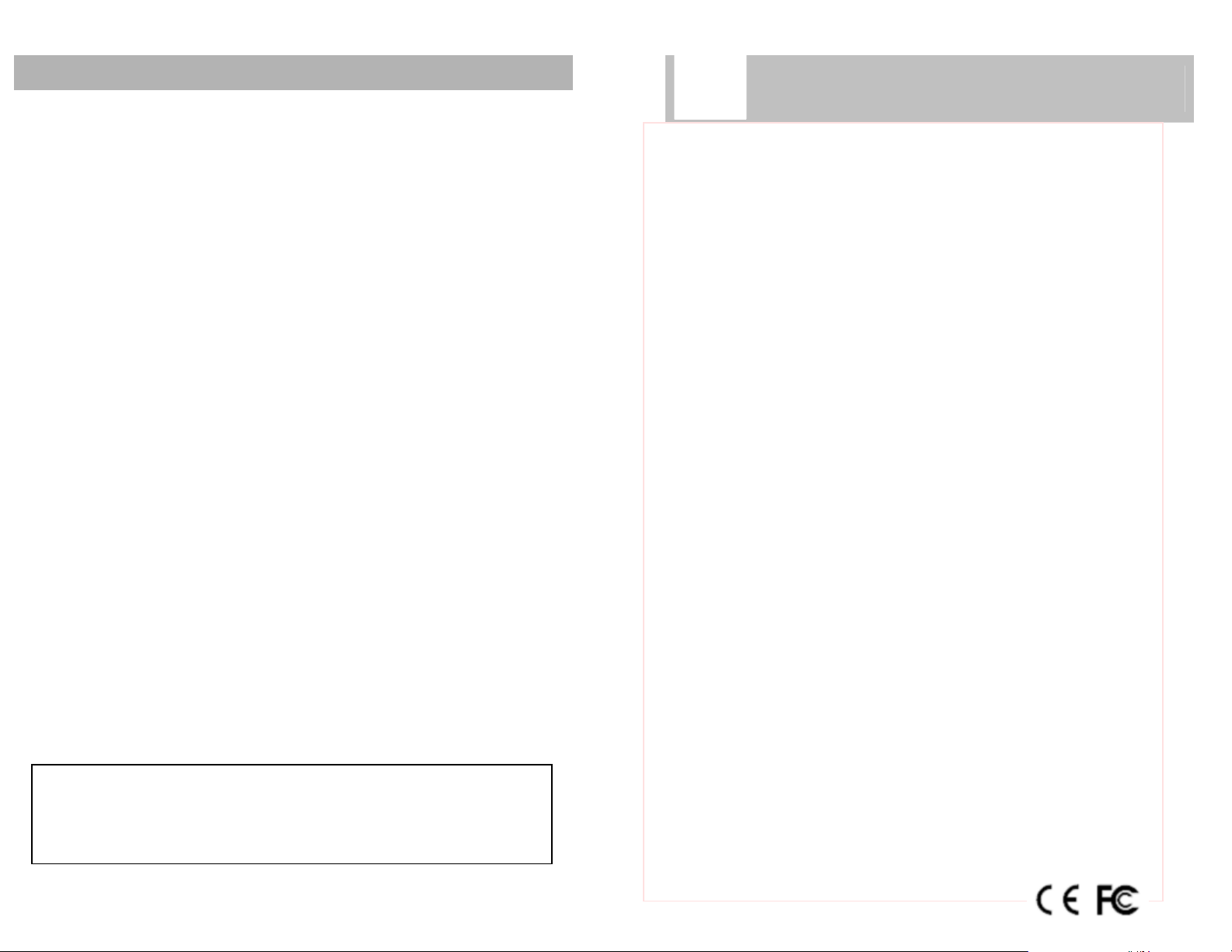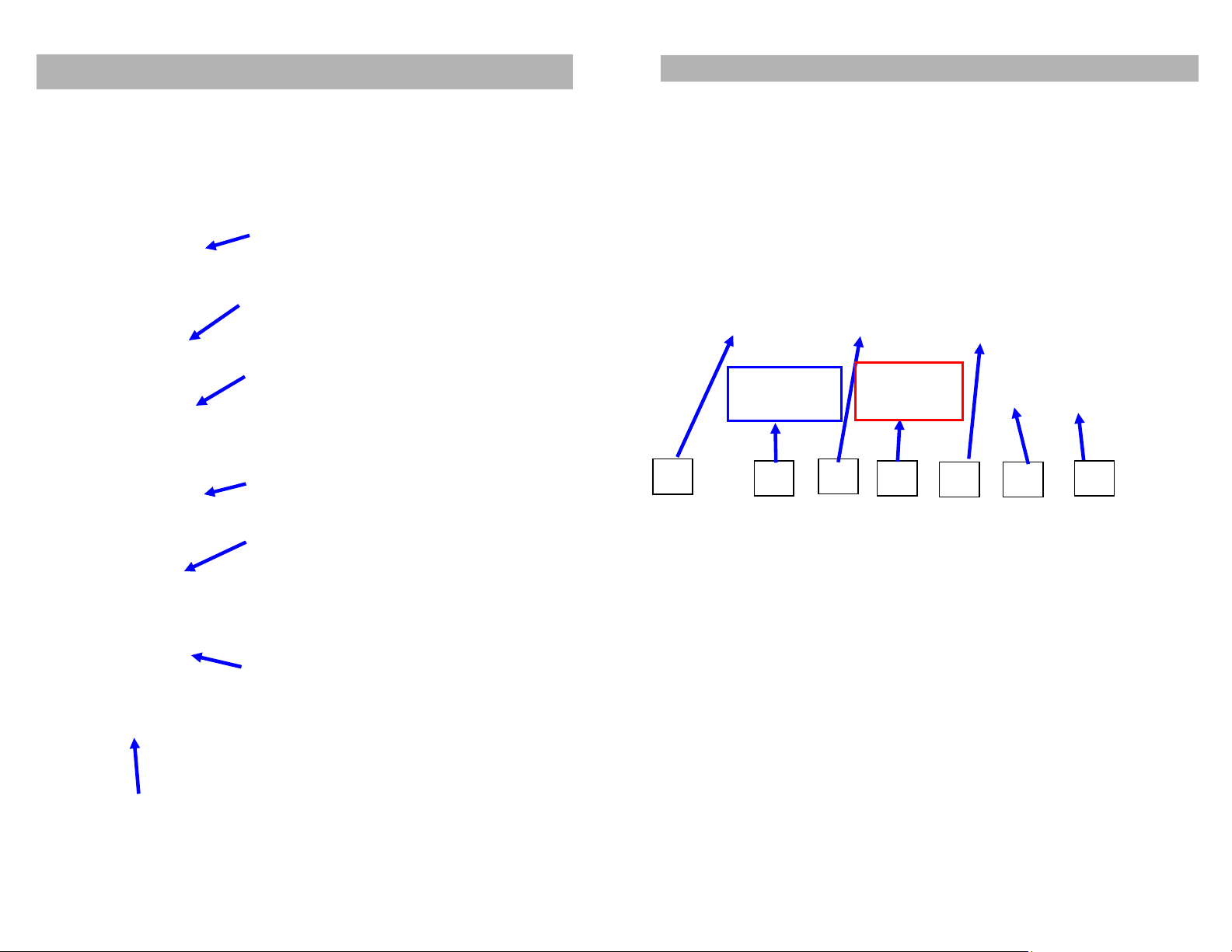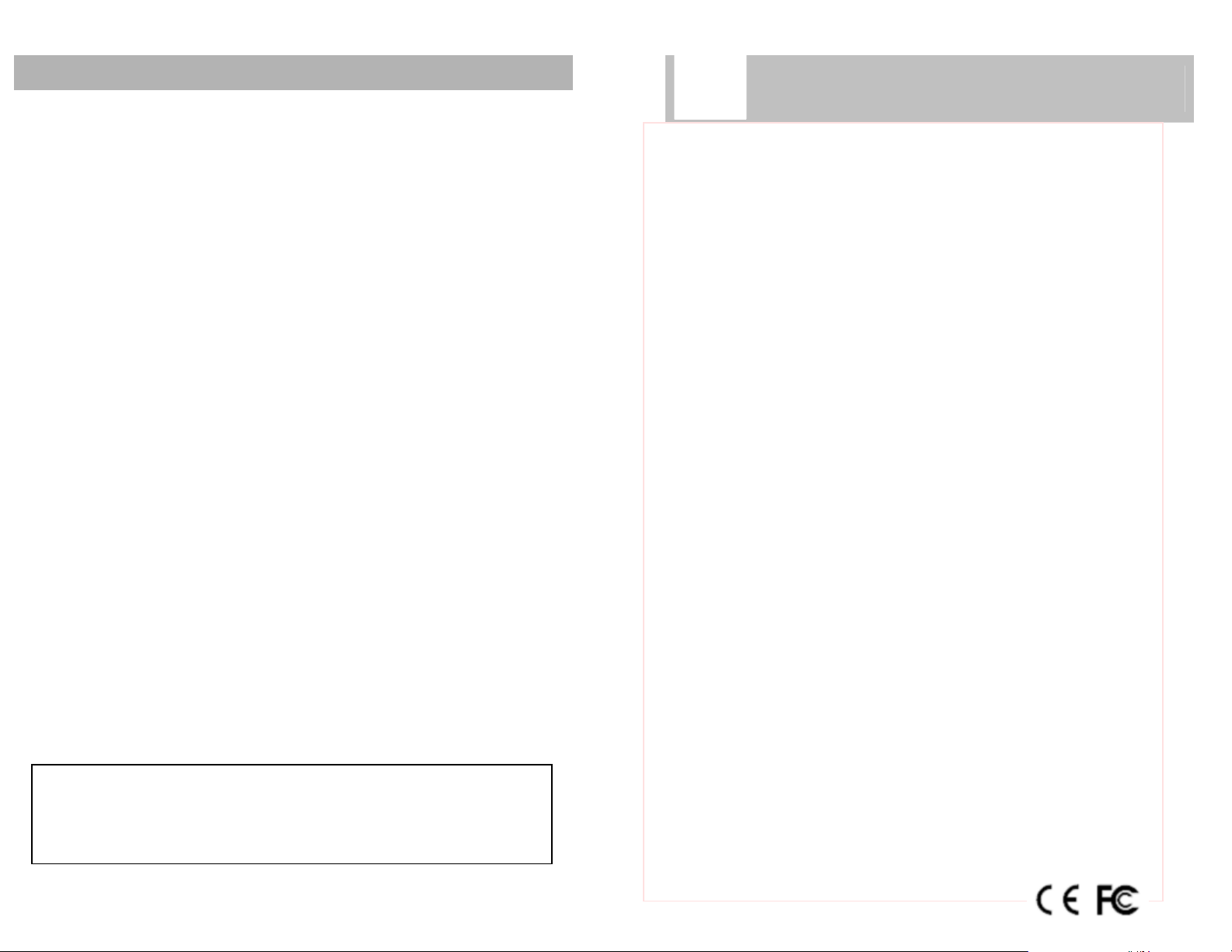
2
TABLE OF CONTENTS
Safety Information ....................................................3-4
System Features ......................................................4-5
System Components ................................................6-7
System Operations (Monitor).......................................8
System Operations (Connections)...............................9
Trouble Shooting .......................................................10
Notes - SecureView Product....................................................... 11
ZONE DEFENSETM offers systems to meet any need and price
point within the RV/Trucking Industries. Our systems offer
unparalleled features designed for professional drivers. Zone
Defense develops, manufactures and markets, among other
devices: products and applications developed to transmit voice,
video, audio and data either individually or in any combination
with one another. The Company has also developed,
manufactured and marketed different kinds of underwater video
cameras, lights and accessories for the marine, commercial,
transportation, trucking and consumer retail markets.
Zone Defense Trailer Coil Cable
Auxiliary Coiled Camera Cable With 2 Receptacles For
Zone Defense Camera Cables. Part # 0359A2
3
SAFETY INFORMATION
Before installing and operating read manual
Important! – Please Read This Manual Before Installing!
Congratulations on the purchase of your Zone DefenseTM
System. Zone Defense is a leader in vehicle observation
systems. When properly installed and used, your System 327 is
designed to provide you with years of trouble-free operation. This
manual contains important information required to properly install
and operate the unit. Please read this manual thoroughly before
beginning.
All Zone Defense products are strictly intended to be installed as
a supplement and Zone Defense observation systems and/or
products are not intended for use as substitutes for rear-view
mirror devices, or for any other standard motor vehicle equipment
required to be installed on vehicles by law. Zone Defense
products contribute to improving the vehicle operator’s field of
view. Our products are no substitute for proper defensive driving
techniques, observance of traffic laws and motor vehicle safety
regulations.
Warnings!
Installation Location
It is unlawful in most jurisdictions for any person(s) to drive a
motor vehicle equipped with a television viewer/screen located at
any point forward of the back of the driver’s seat (or in any
location that is visible, directly or indirectly), to the driver while
operating the vehicle. The system 327 is designed to be used
primarily as a rear observation device. In any installations where
Systems 327 products are used to display television broadcasts
or recorded video playback, installation location must adhere to
local laws and regulations.
Tampering
To prevent electrical shock, DO NOT OPEN THE MONITOR
CASE. There are potentially harmful voltages inside the monitor.
There are no user serviceable parts inside any of the
components of the Zone Defense products. If tampering is
detected, the warranty will be co