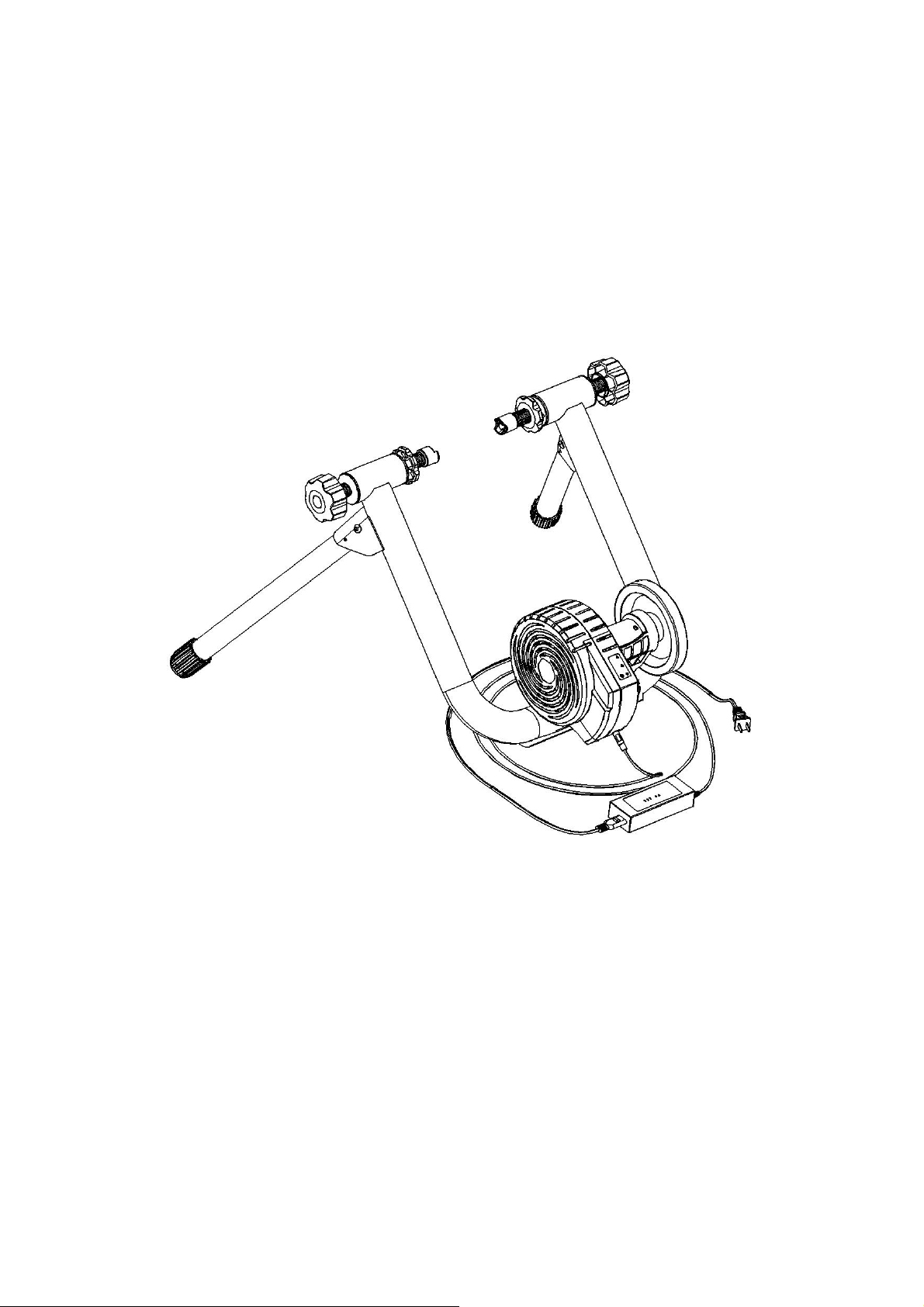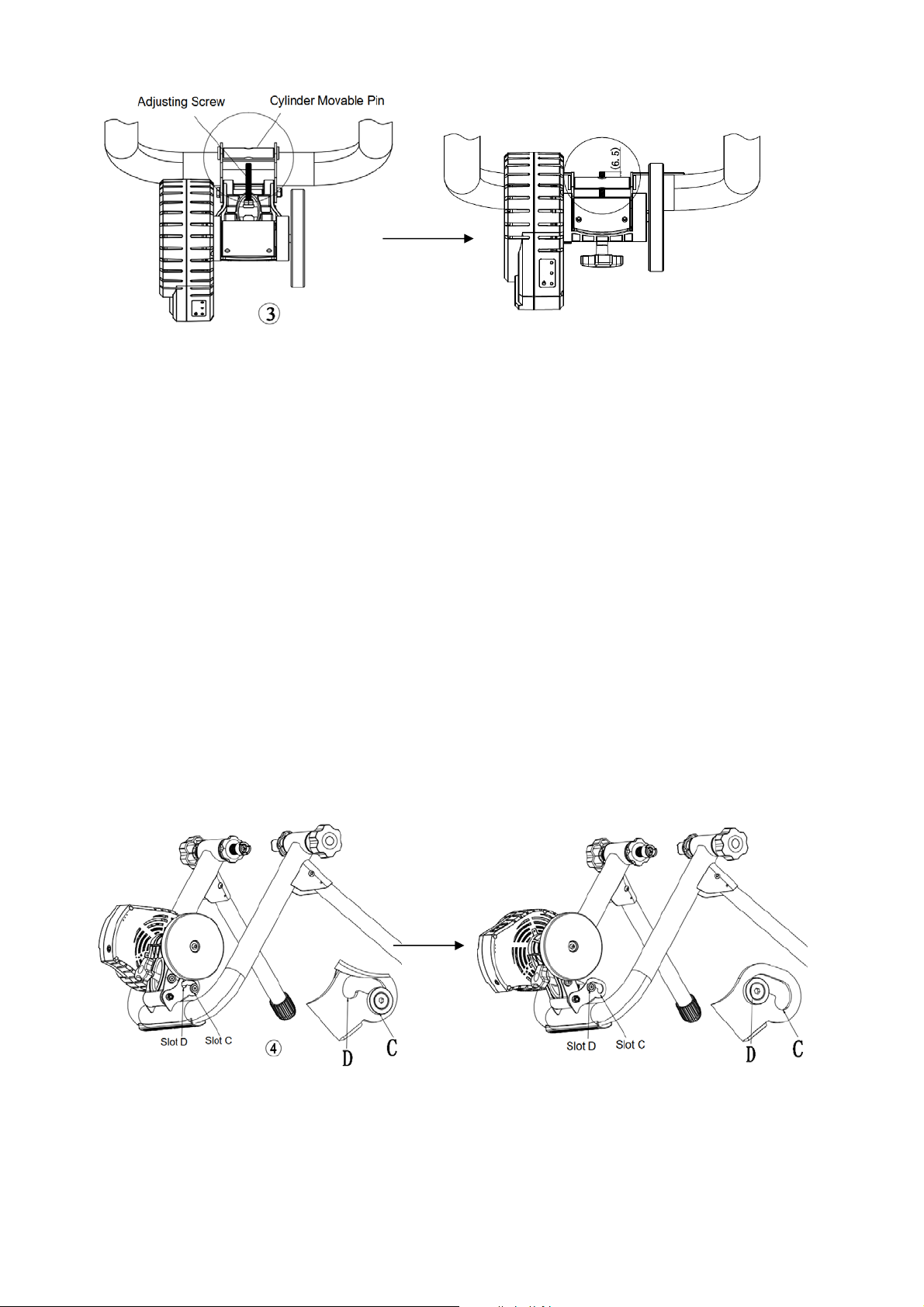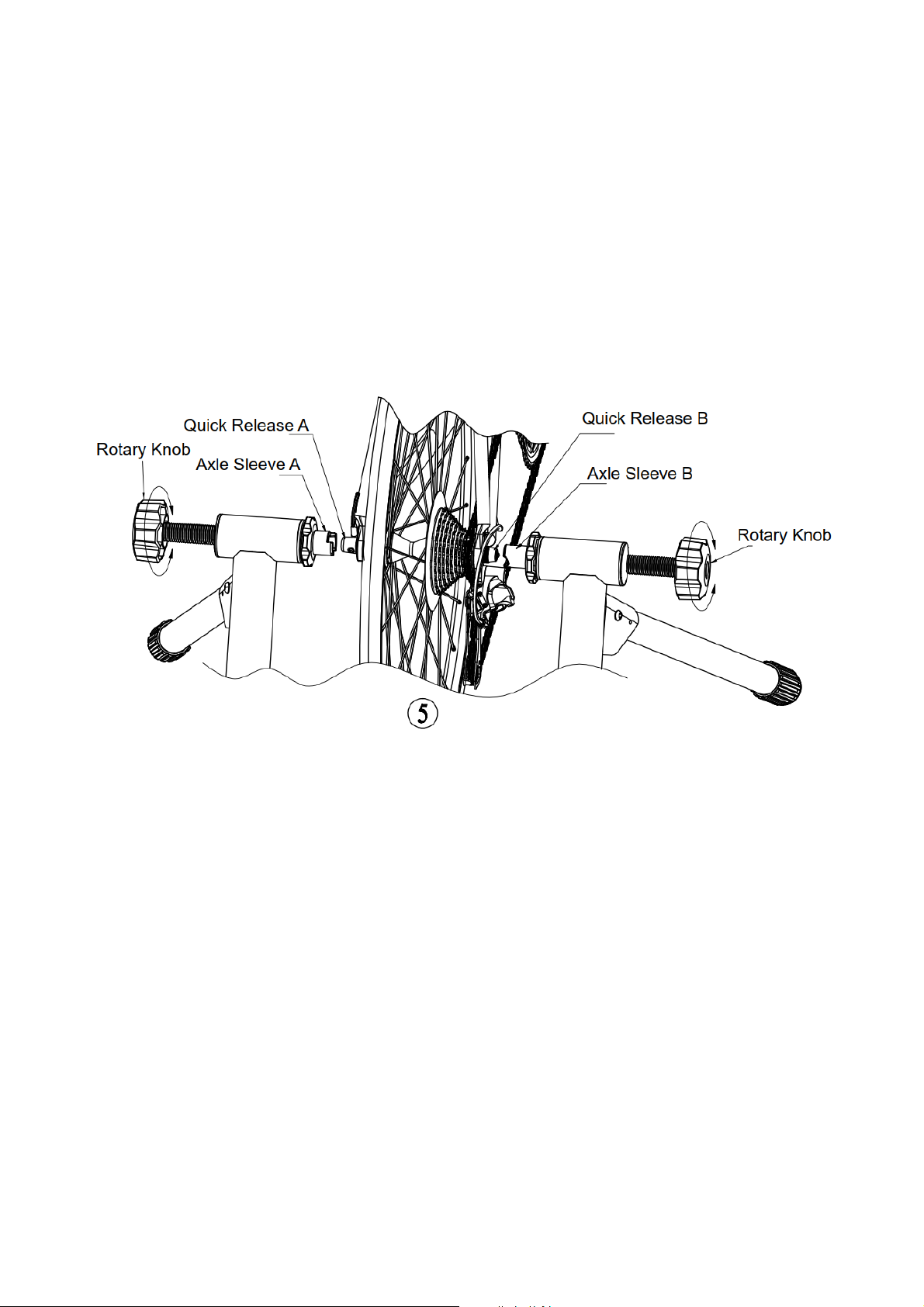and prevent and avoid unnecessary accidents and injuries.
●Please replace and use our special quick release for the rear wheel of the bike
before use, and carefully check whether all parts in the package are complete.
●Before use, please confirm that the product has been placed on firm ground, and
the four‐foot pads on the feet touch the ground at the same time, to ensure that the
product is stable and does not shake.
●Before starting the training, please make sure you are in good health. It is
recommended that you consult your doctor to know whether you can do Cycling.
●If you feel unwell during use (such as physical tiredness, weakness, pain, chest
tightness, discomfort, or abnormal pulse beat), please stop using immediately and
take a rest. If you continue to feel unwell, you are recommended to see a doctor
immediately.
●Without supervision or guidance, people with physical, sensory, or mental
disabilities (including children) or who lack relevant experience or knowledge shall
not use this product.
●Do not allow children to use this product as a toy without supervision to avoid
danger or injury.
●Please pay attention to whether your clothes are too long, to avoid clothes or
accessories on clothes affecting cycling and avoid danger.
●When using this product, please keep enough space around to ensure that there
are no obstacles, children, pets or any potentially dangerous articles (furniture,
tables, and chairs, etc.) around, to avoid accidents due to inadvertent contact with
the moving parts on the bike and bike trainer.
●Pleasebecarefulwhenusingthisproduct while standing up. Do not stand and