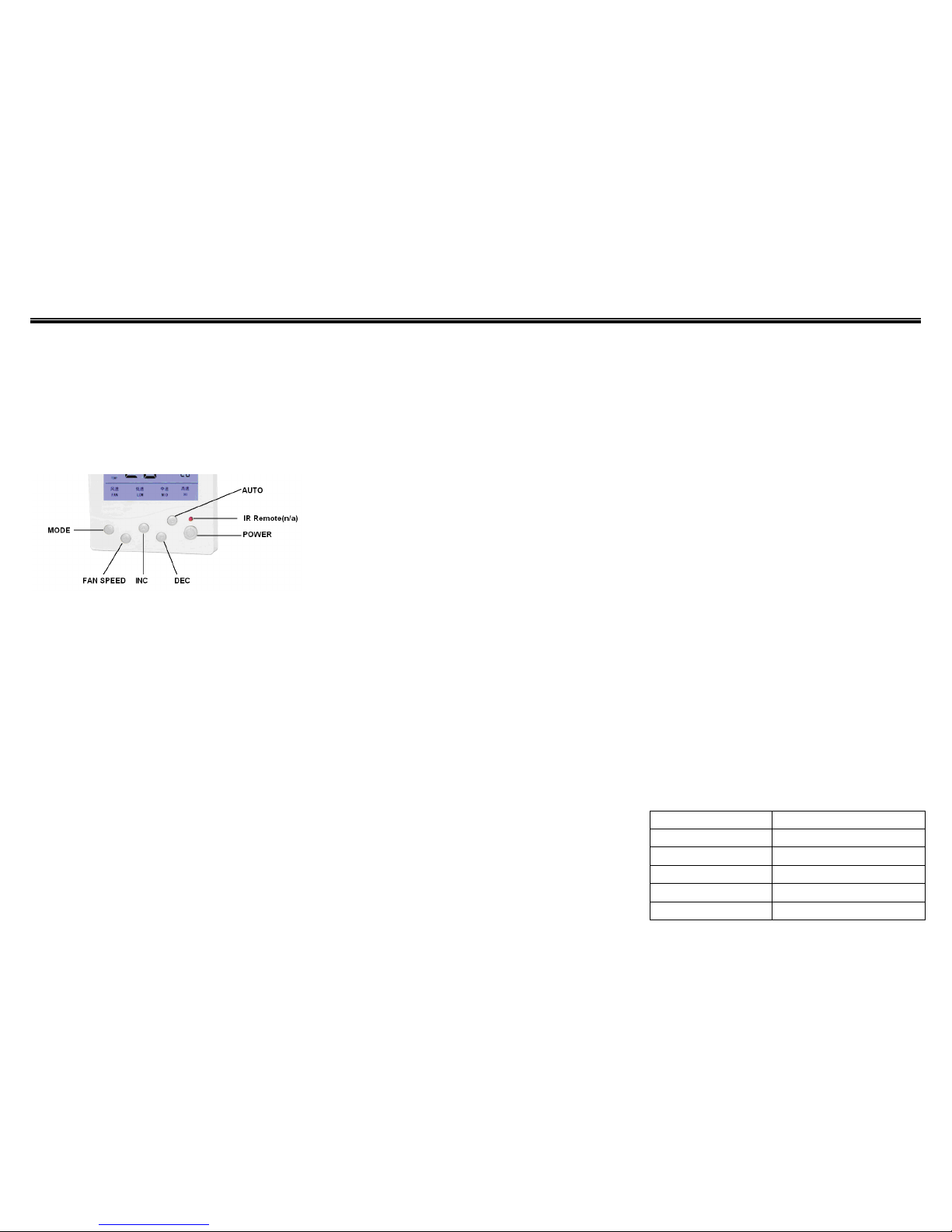Thermostat Panel JTB-3005-03
版本号:1.02 更新日期:2017-10-16
Operation
1. Turn On/Off: Press Power button to toggle On/Off
thermostat.
2. Button define
a) Mode: Press change mode as Cool->Heat->Fan
->Cool sequence
b) Speed: Press change fan speed as
Low->Mid->Hi->Off->Low. sequence
c) INC、DEC: Increase/Decrease temperature set
point as 1 Celsius degrees.
3. AUTO: Press to start auto mode. Press any other
button re-configuration mode.
Advance Operation
1. Press POWER button turn on thermostat.
2. Press and hold MODE button for 5 seconds entry
advance configuration state.
3. Press SPEED button entry Temperature sensor
calibrate -> RS-485 address set -> Low Temperature
protect -> Min Set-point -> Max. Set-point -> Children
lock menu sequence.
4. Temperature sensor calibrate: LCD display 0 Ld, press
INC/DEC calibrate sensor detect value.(-5℃~+5℃,
default=0℃).LCD display room temperature with
calibration.
5. RS-485 address: LCD display 1 Ad, press INC/DEC
modify address,(default=1).
6. Auxiliary protect: press INC/DEC toggle protect on
(LCD display on db) and off (LCD display oF db).
Specify model available.
7. Max Setpoint: press INC/DEC modify(valid: 10℃~40
℃,default= 40℃).
8. Min Setpoint: press INC/DEC modify(valid: 10℃~40
℃,default= 10℃)
9. Children Lock: press INC/DEC toggle operation on
panel enable (LCD display Op Sd) and disable(LCD
display Lc Sd). Speed and Mode setting is not accept
after disable children lock, only power on/off is
available.
10. Exit advance configuration: press POWER button turn
off to exit configuration state.
Note: RS-485 address should set 1 for properly working.
Z-Wave Network Setup
1. Add to network: Start master controller add device
mode as instruction, press 3 time of PB button located
on the back side of thermostat panel in 1.5 second,
LED flash indicator inclusion processing until included
or 60 second timeout no detect any master controller.
2. Remove from network: Start master controller
remove device mode as instruction, press 3 time of PB
button located on the back side of thermostat panel in
1.5 second, LED flash indicator exclusion processing
until excluded or 5 second timeout no detect any
master controller.
3. Association: The product supports 1 association
group and associated 1 device only.
a) Association Group 1 is assigned to send
thermostat lifeline status to associated devices,
including send the multilevel sensor report frame
of room temperature, and thermostat mode, fan
speed, thermostat state etc. Please note that,
external thermostat status is refresh one minute
after change by manual locally.
4. Reset Factory Default: Press and hold PB button
located on the back side of thermostat panel for 10
seconds retrieve thermostat panel factory default.
Please use this procedure only when the network
primary controller is missing or otherwise inoperable.
5. Energy Saving Mode and Comfort Mode: control by
Basic Set Off/On command, Energy saving mode will
turn thermostat power off, Comfort Mode will resume
last operation mode.
.
Z-Wave Configuration
Parameter Configuration:
1. Parameter: #1, Synchronization Cool and Heat
temperature set-point.
Size: 1 byte
Value: 0 –no sync(default); 0xFF –sync.
2. Parameter: #2, RS-485 address, commnucation link to
master MCU of product.
Size: 1 byte
Value: 0x01(default) ~ 0xFF.
Technical Parameter
Power Supply 220V AC
Standby consume <1W
Valve Load 1A 220VAC max.
Temp. precious 1℃
Temp. Sensor Range 0℃~60℃
Temp. Setpoint Range 10℃~40℃