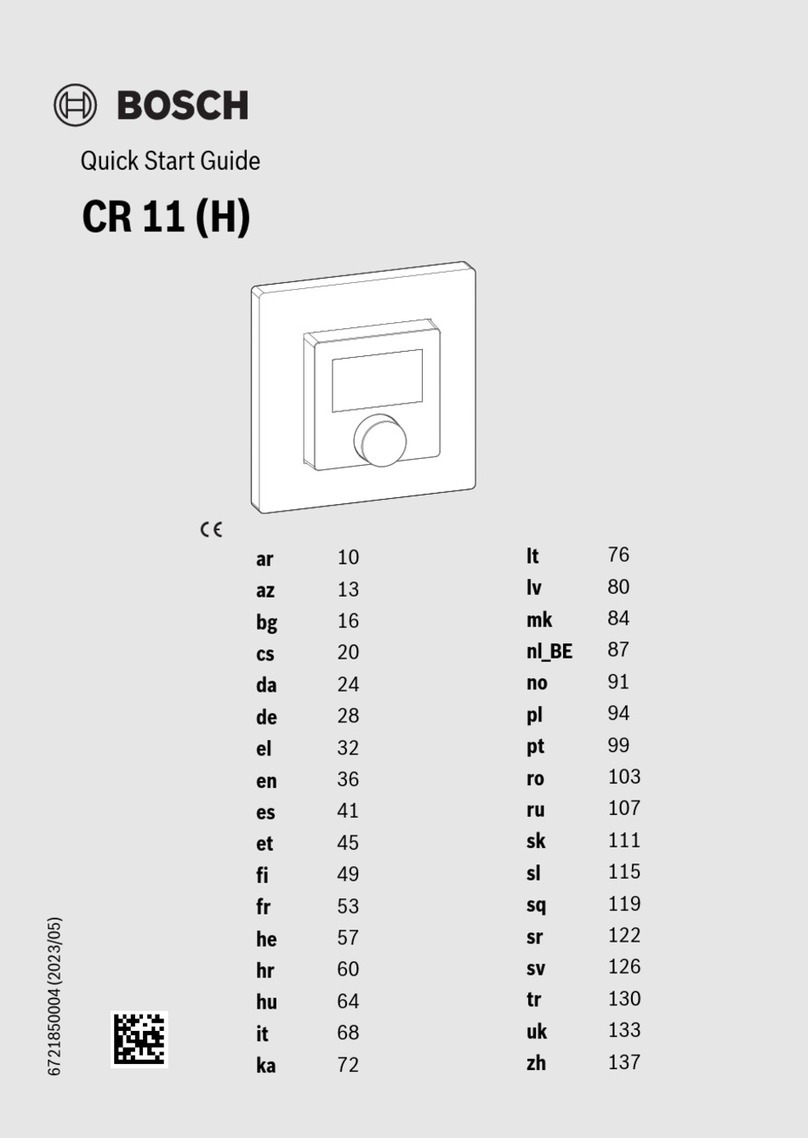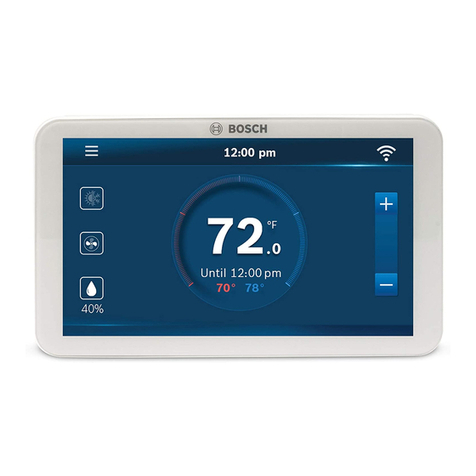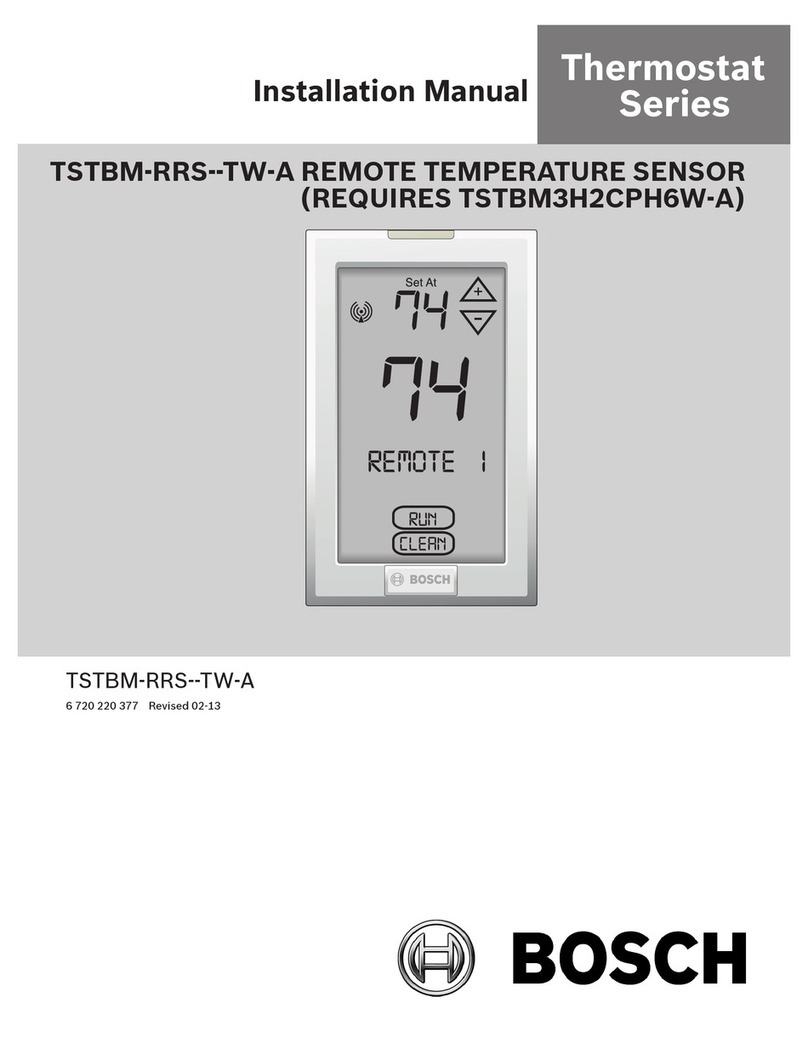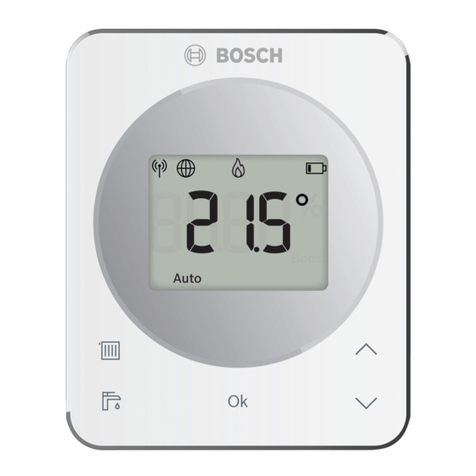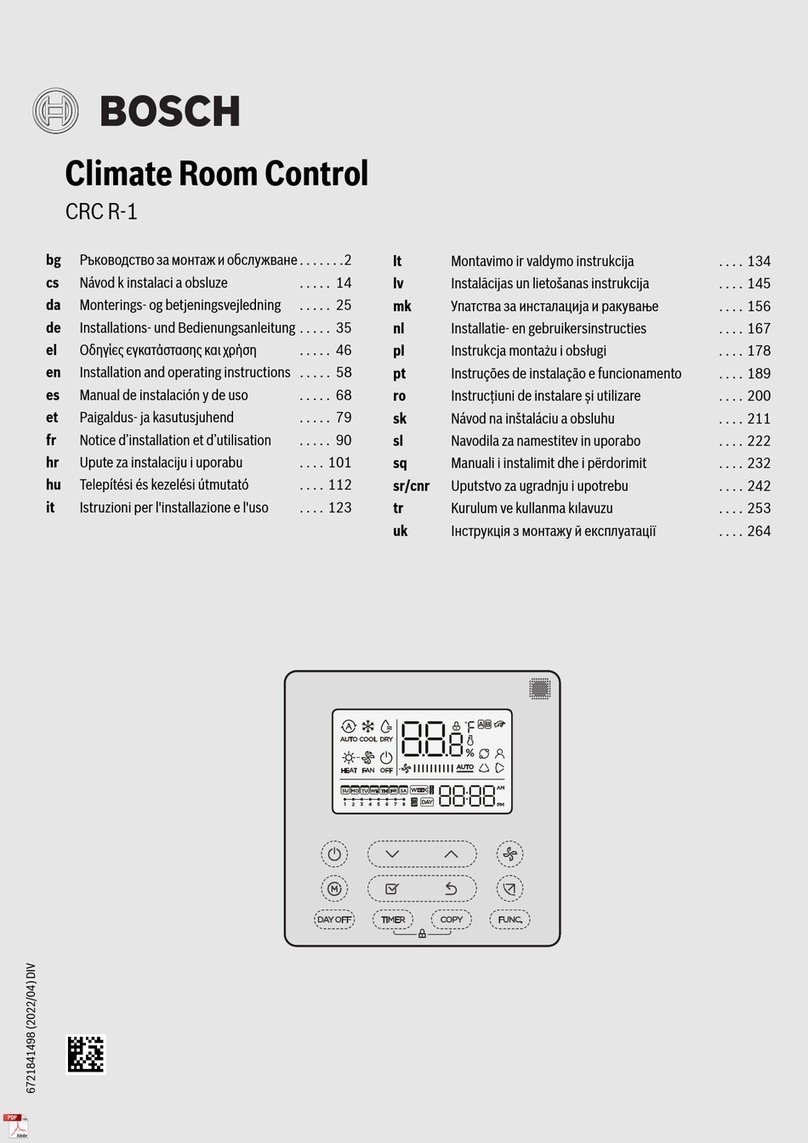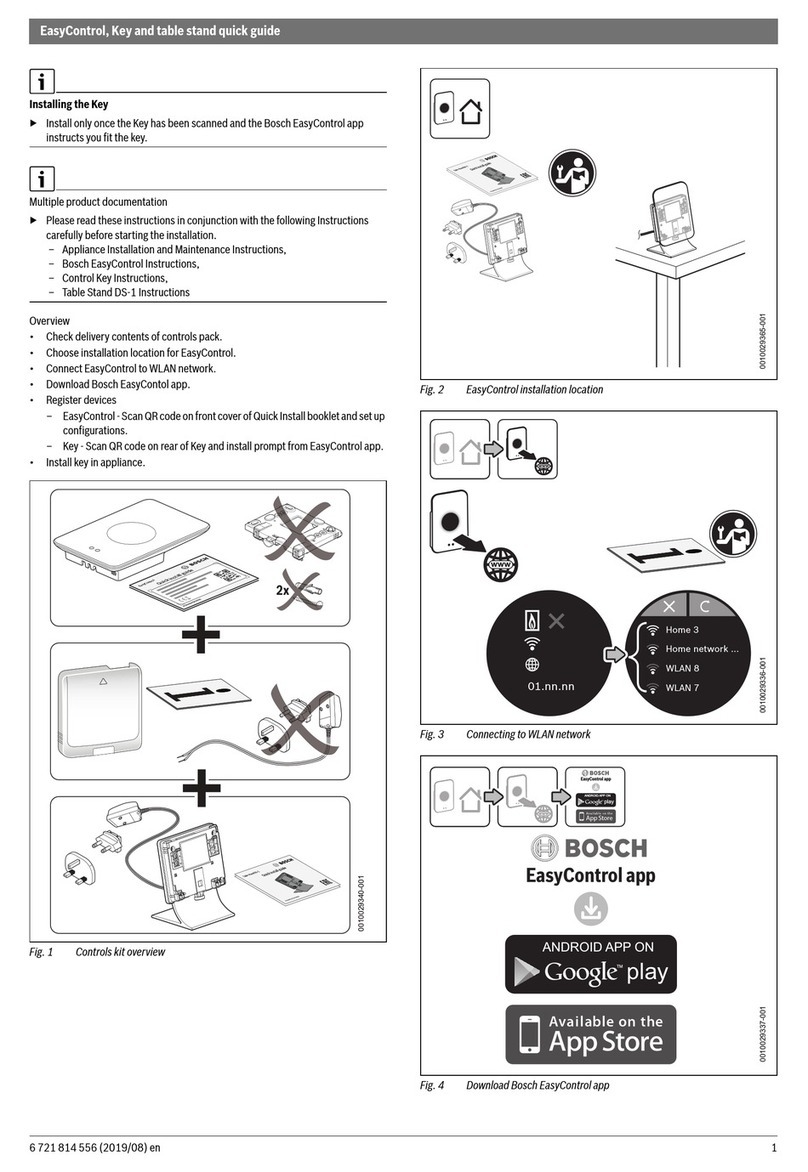6720856749 (2016/03) CR50
8 | Troubleshooting
Table 7 Information menu
6.6 Maintenance menu
Service-relevant settings are made in this menu, e. g. deleting
the list of faults after all faults have been rectified in the course
of service.
Table 8 Settings in the Maintenance menu
6.7 System info menu
Detailed information about the BUS nodes in the system can be
queried in this menu. Changes are not possible.
Table 9 System info
7 Troubleshooting
A fault appears on the display of the user interface. The cause
can be a fault on the user interface, in a component, in an
assembly or on the heat source. The service manual with
detailed fault descriptions contains additional information on
troubleshooting.
Structure of table headers:
Fault code - sub-code - [cause or fault description].
Appl.act.flow 20 ... 90 °C: Flow temperature measured at
the heat source (actual temperature)
Appl.max.flow 35 ... 90 °C: Maximum flow temperature set
at the heat source
LLT temp. 20 ... 90 °C: Current hot water temperature
in the low-loss header
HC operation OFF: No operation | Heating: Heating mode
active | Setback: Setback mode active |
Manual: Manual operation active
Current operating mode in heating zone.
HC set sply. 20 ... 90 °C: Required flow temperature in
heating zone
Set room temp OFF: Heating switched off, e. g. in the
summer
5.0 ... 30.0 °C: Desired room temperature
Room Temp. 5.0 ... 30.0 °C: Measured room
temperature
DHW operation ON: DHW heating active
OFF: Water heating not active
Set DHW temp 15 ... 80 °C: Desired DHW temperature
Act. DHW temp 15 ... 80 °C: Measured DHW temperature
Max. DHW
temp
15 ... 80 °C: Maximum hot water
temperature set on the user interface
Menu item Control range: Function description
Maint.message OFF: No service display appears on the user
interface.
ON: A service display appears on the display
of the user interface on the set date.
Maint. date 2012-01-01 – 2099-12-31: Date for next
heating system maintenance.
Reset maint. NO: The service display is not reset.
YES: The service display is reset.
Current fault such as 2012-09-29 A11/802: All current
faults are displayed, arranged in order of
faultseverity: the date isdisplayed, the fault
code and sub-code flash alternately in the
value display.
Menu item Possible values: Description
Fault history such as 2012-07-31 A02/816: The last 20
faults are displayed, arranged in order of the
time of occurrence. The date appears in the
text line, the fault code and sub-code flash
alternately.
Reset fault NO: The fault history is retained.
YES: The fault history is deleted.
Menu item Display example: Function description
Install.date 2012-09-14: Date of first commissioning as
a controller is automatically entered.
Control unit XXXX.X: Designation of the heat source
controls
Control SW 1.xx | 2.xx: Software version of the heat
source controls
SW controller NFxx.xx: Remote control software version
A01 - 808 - [DHW heating: hot water temperature sensor
1 faulty - replacement mode active]
Test procedure/cause Corrective measure
No hot water system installed Deactivate hot water system
in the service menu
Check connecting lead
between controller and hot
water temperature sensor
Ifthereisadefect, replacethe
sensor
Check the electrical
connection of the connecting
lead in the controller
If a screw or plug is loose,
rectify the contact problem
Menu item Control range: Function description