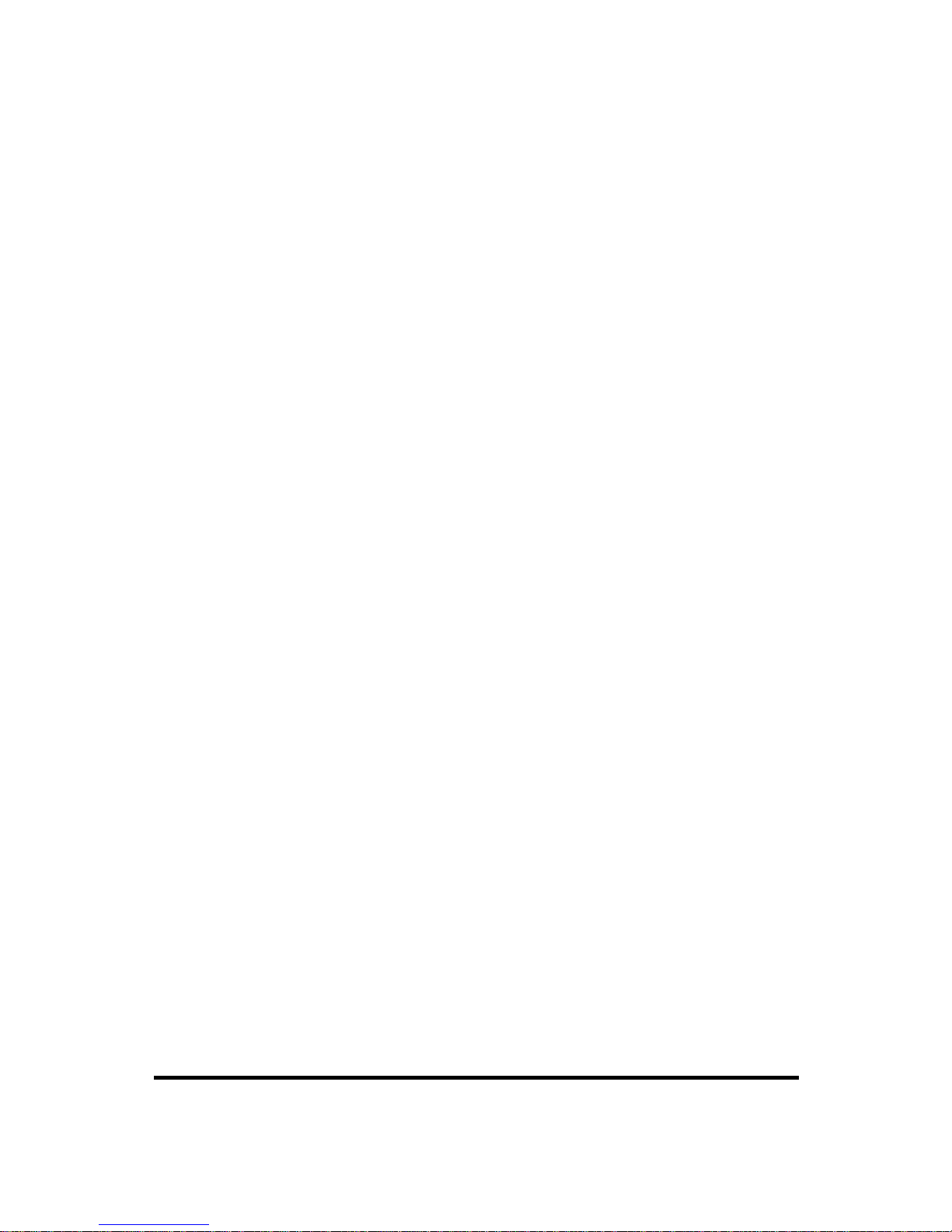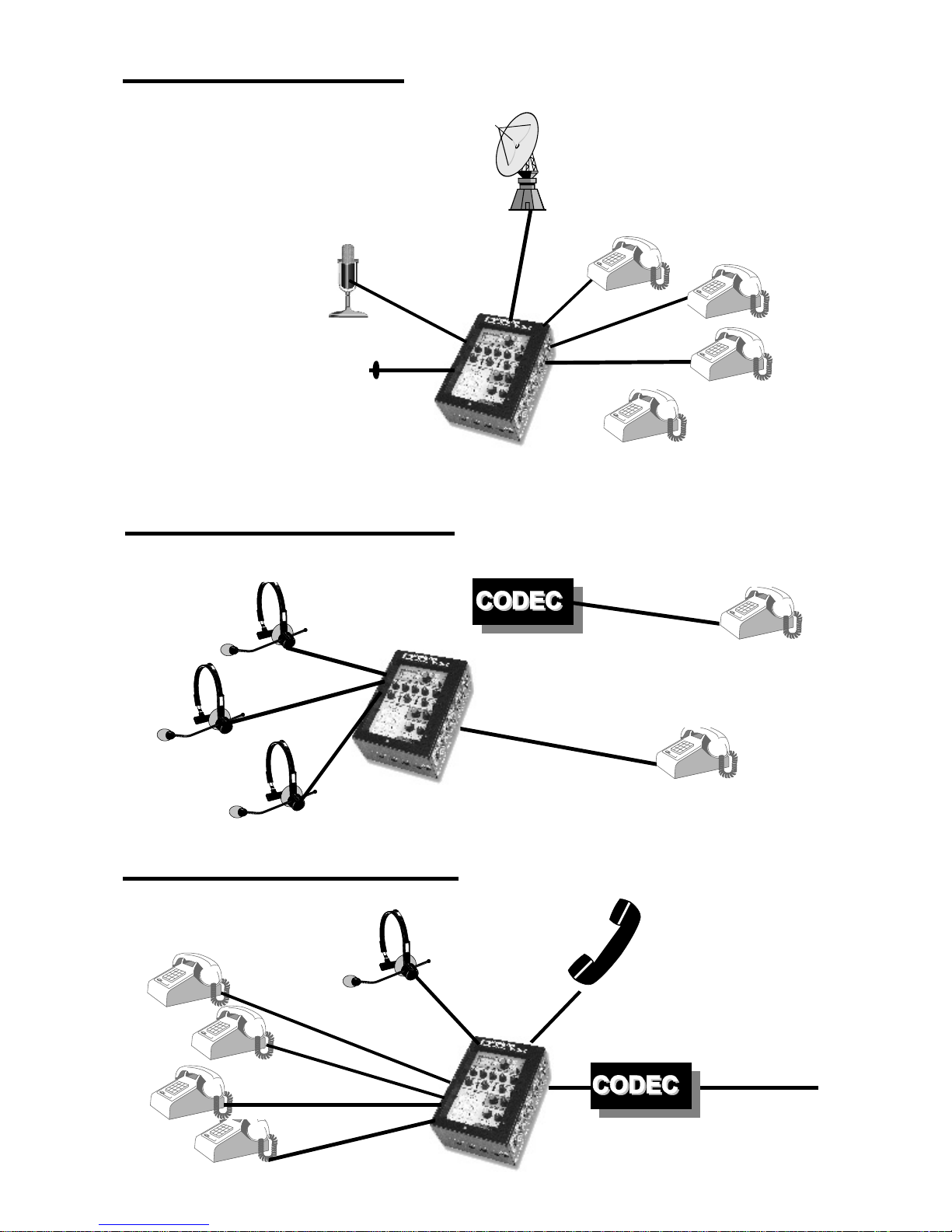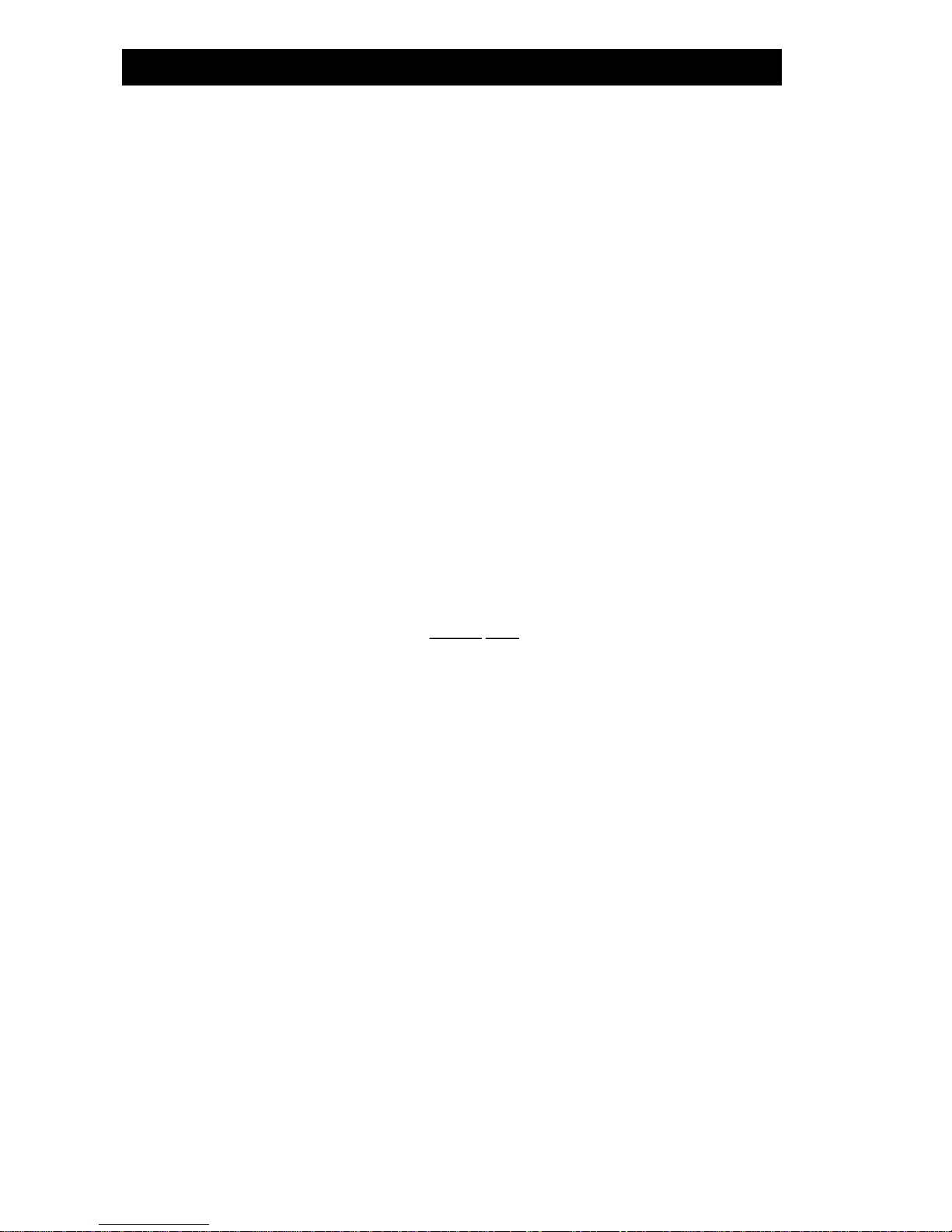6 7
Power
RemoteMix 3x4 is powered by two 9-volt alkaline batteries
located under the cover on the bottom of the unit. Under
normal use, you should get at least 12 hours of continuous
usefromafreshsetofbatteries.
To test the batteries, simply press the Battery Test button at
anytime. ThebatteriesaregoodiftheVUmeterisinthered.
As soon as the meter drops to the black area, the batteries
willbegintoloosepowerquickly.
Thebatteriesarewiredinparallelsoitisimportanttoreplace
both at the same time with identical batteries. If two fresh
batteries are not available, it is better to run using only one
goodbattery. Thetwobatteryfixturesarewiredinparallelso
thatitdoesnotmatterwhichonegetsthesinglebattery.
We also provide a high quality, regulated AC to DC adapter
to power RemoteMix 3x4 when AC power is available.
Simply plug it into the back of RemoteMix 3x4 and plug the
transformer into a 110 VAC wall outlet. When the power
connector is inserted into the jack, the batteries are
bypassed. TheACadapterdoesnotchargethebatteries.
HybridNullAdjustment (optional)
The receive side of RemoteMix 3x4 has four hidden fine tuning
controls. One for each telephone line. This adjustment
controls the level of transmit audio that appears on the receive
audio jacks. The null circuit matches the characteristics of
RemoteMix 3x4 with the characteristics of the telephone line.
This adjust balances transmit and receive audio, it will not
remove the transmit audio from the balanced outputs. This is
not the equivalent of a mix-minus output.
Hybrid Null Adjustment (optional)
The amount of transmit/receive isolation will depend on the
qualityof thetelephoneline. Thiscircuit isfactoryset togive
a good mix on an average telephone line, and is therefore
perfectforrecordingbothsidesofatelephoneinterview.
To find the absolute null for any telephone line, follow this
procedure:
1. Placeacalltoaquietlocation.
2. Send the 1 kHz test tone signal down the line at
moderatelevels.
3. Connect the Main Phone line output to a meter or
scope, or listen to signal over the headphones. Be
sure to turn up the Main Phone Level or Headphone
volume control depending on which method you are
usingtomonitorthereceivesignal.
4. OnthebottomofRemoteMix3x4,therearefourholes
for a small flat blade screwdriver Try to remember the
position of the blade first adjust clockwise, and then
back to the original position, and then
counterclockwise.
The goal is to adjust the null signal until the receive
signal contains a minimum amount of transmit audio.
However, if you want a good mix of transmit and
receive signals, you must have someone on the far
end speak or send audio down the line as you adjust
fortheproperbalance.
ToResetNulltoFactorySetting:
Disconnect from phone line, switch the Phone Line switch to
On Hook, and the set the null to minimum. This presets the
null to an average phone line impedance.