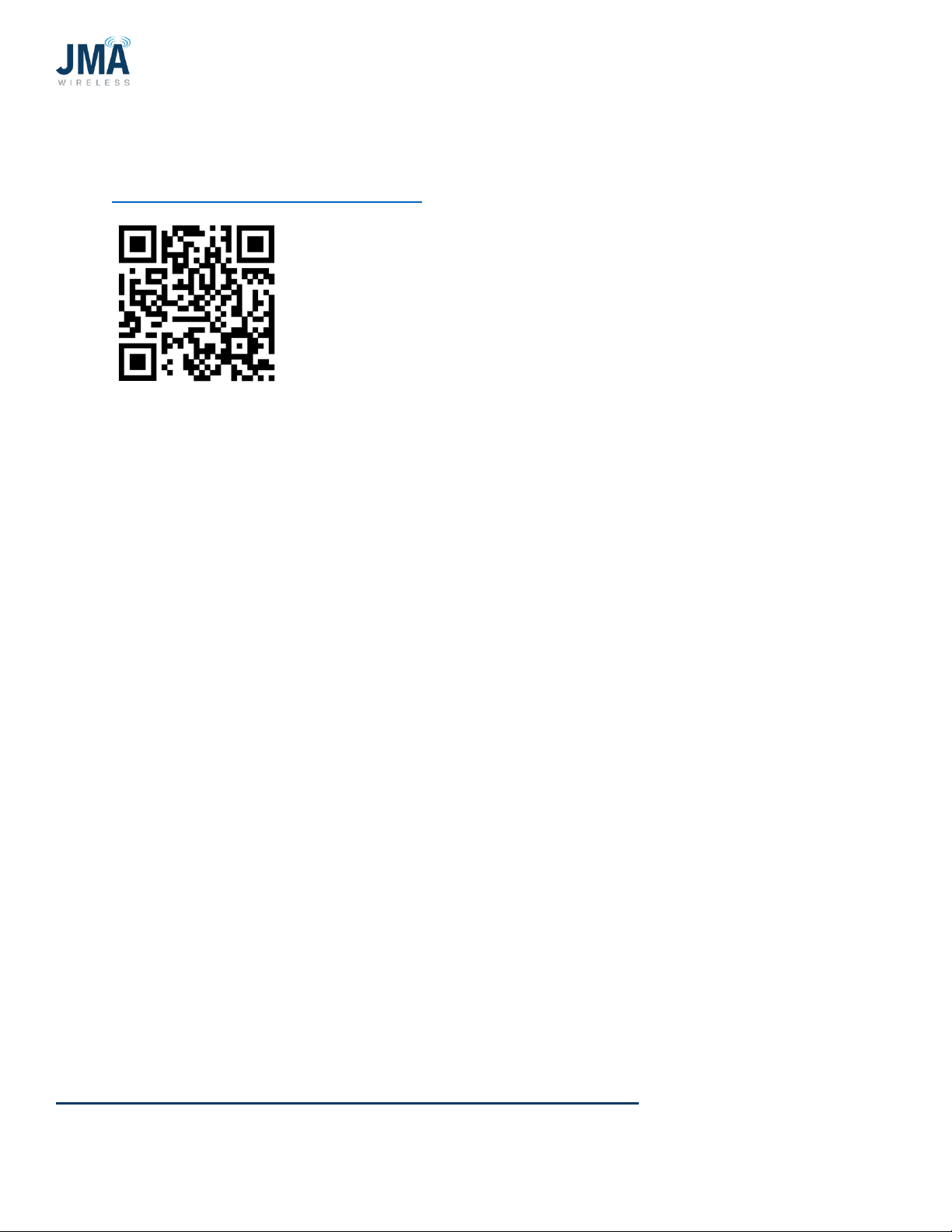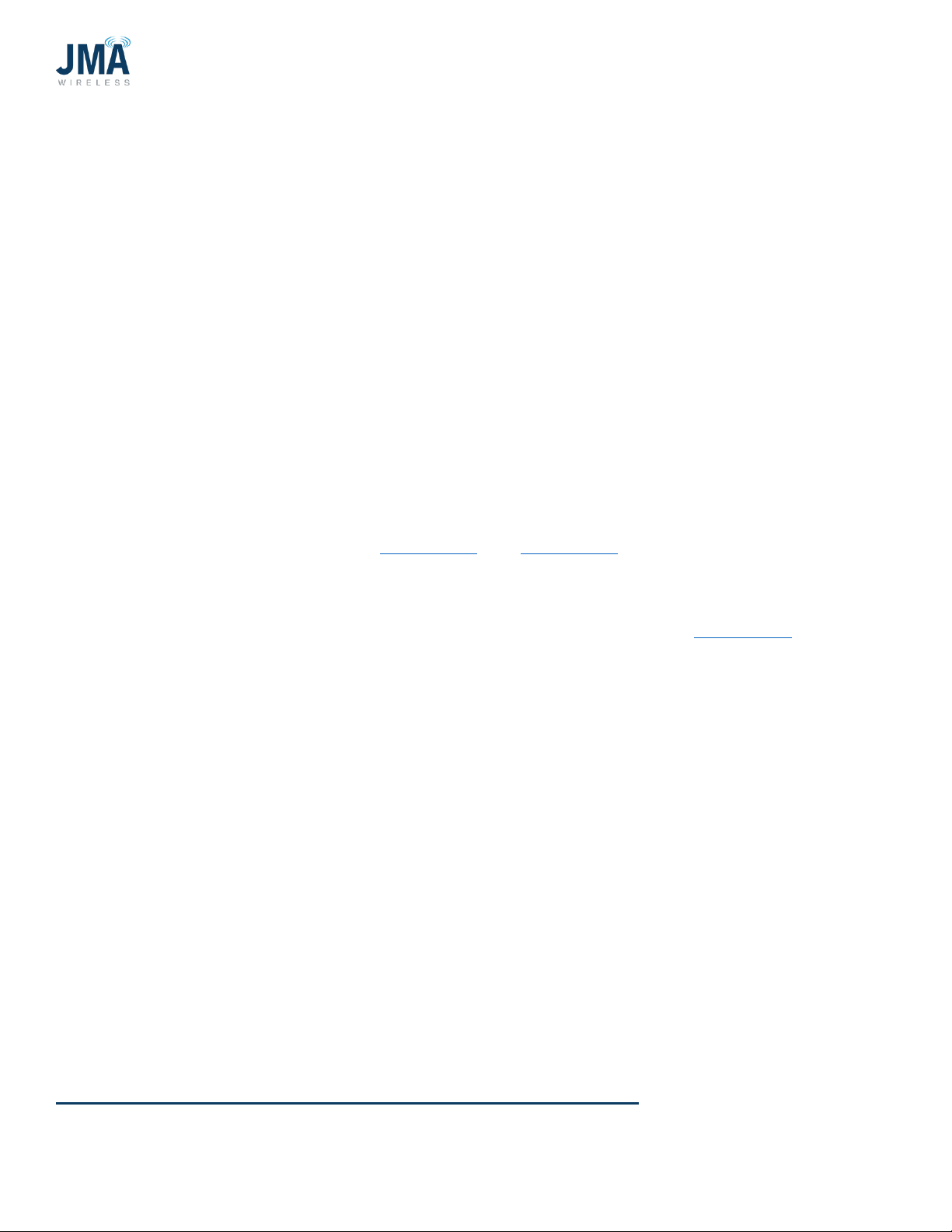PowerBoost DC Converter System 1.5: Quick Start Guide
16995-01 rev. D
This document contains proprietary information. No part of this document should be reproduced
or distributed beyond its intended recipients without the express written consent of JMA Wireless. 2
Contents
List of Contents:......................................................................................................... 3
Note: .......................................................................................................................... 3
Definitions ................................................................................................................. 4
General overview ....................................................................................................... 4
1. Pre-installation checklist ................................................................................... 5
2. Confirm OVP equipment and operation .............................................................. 6
Installation ................................................................................................................ 7
3. Unbox, mount PowerBoost unit, connect ground ............................................... 7
3.1. Unbox.............................................................................................................. 7
3.2. Mount securely in rack. ................................................................................. 7
3.3. Attach ground cable 6AWG or larger ............................................................... 7
3.4. How to insert and remove modules from boost rack ....................................... 8
4. Connect -48VDC input power from DC plant....................................................... 9
4.1. Circuit breakers & conductors –DC Plant........................................................ 9
4.2. Power input connections at PowerBoost rack ................................................. 9
4.3. Connect PowerBoost outputs to lower OVP ................................................... 12
4.4. RS485 Data link and alarm connections ........................................................ 16
4.4.1. RS485 data................................................................................................. 16
4.4.2. Alarm connections...................................................................................... 17
5. Startup:............................................................................................................ 18
5.1. New system startup ...................................................................................... 18
5.2. Orion controller access.................................................................................. 19
5.2.1. Select a config file via touch screen ........................................................... 20
5.2.2. Select a config file via Ethernet GUI ........................................................... 30
Appendix A: Suggested lugs..................................................................................... 46
Appendix B: Circuit breakers for reference............................................................... 47