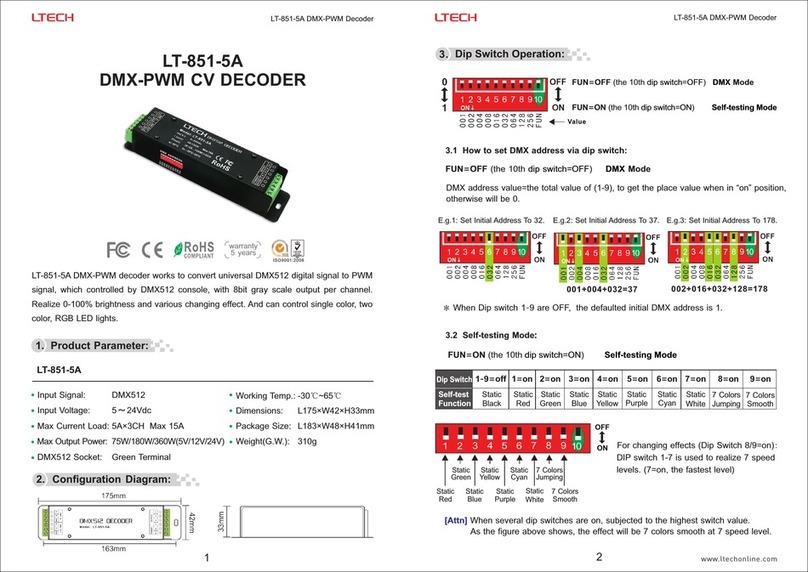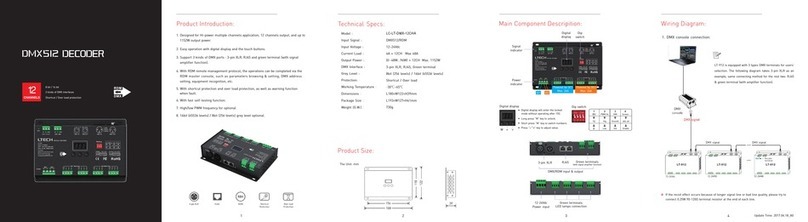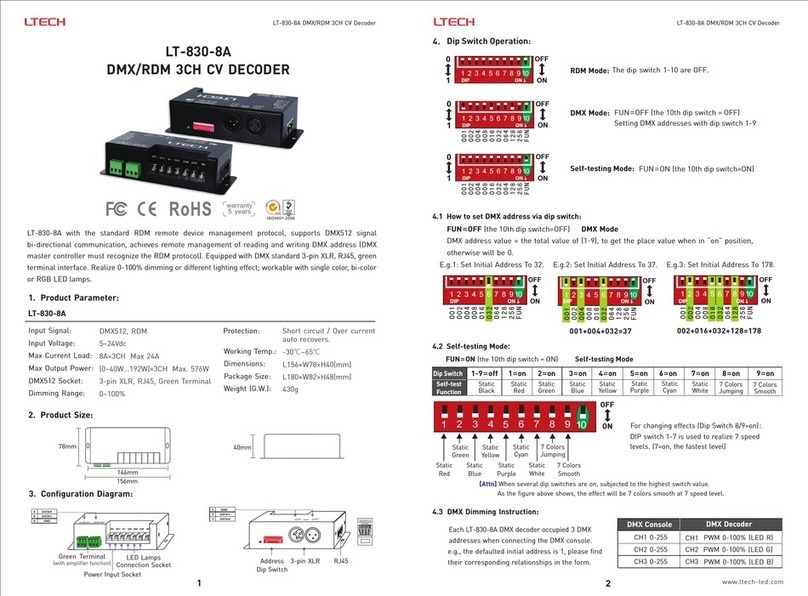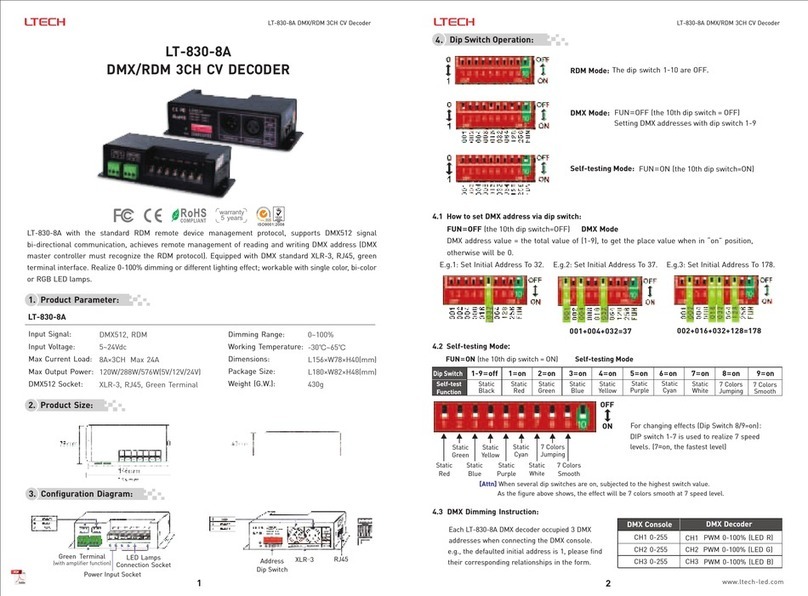Ltech LT-995 User manual
Other Ltech Media Converter manuals

Ltech
Ltech LT-932-OLED User manual
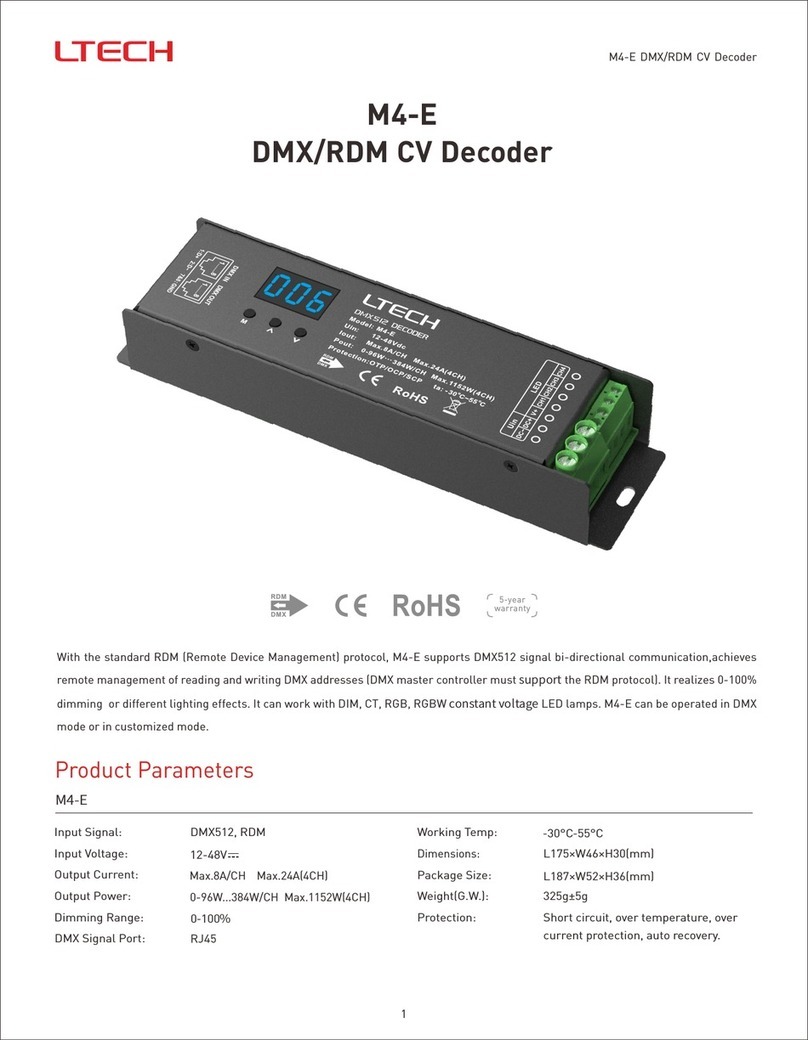
Ltech
Ltech M4-E User manual
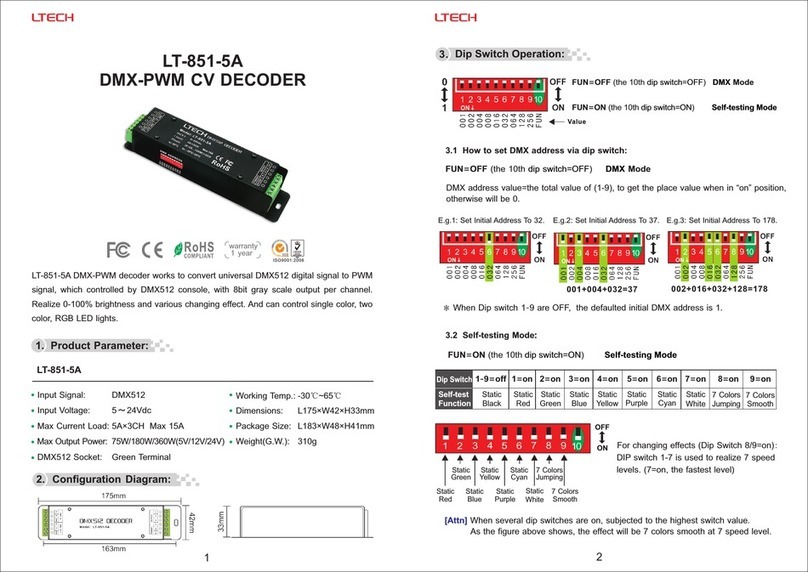
Ltech
Ltech LT-851-5A User manual
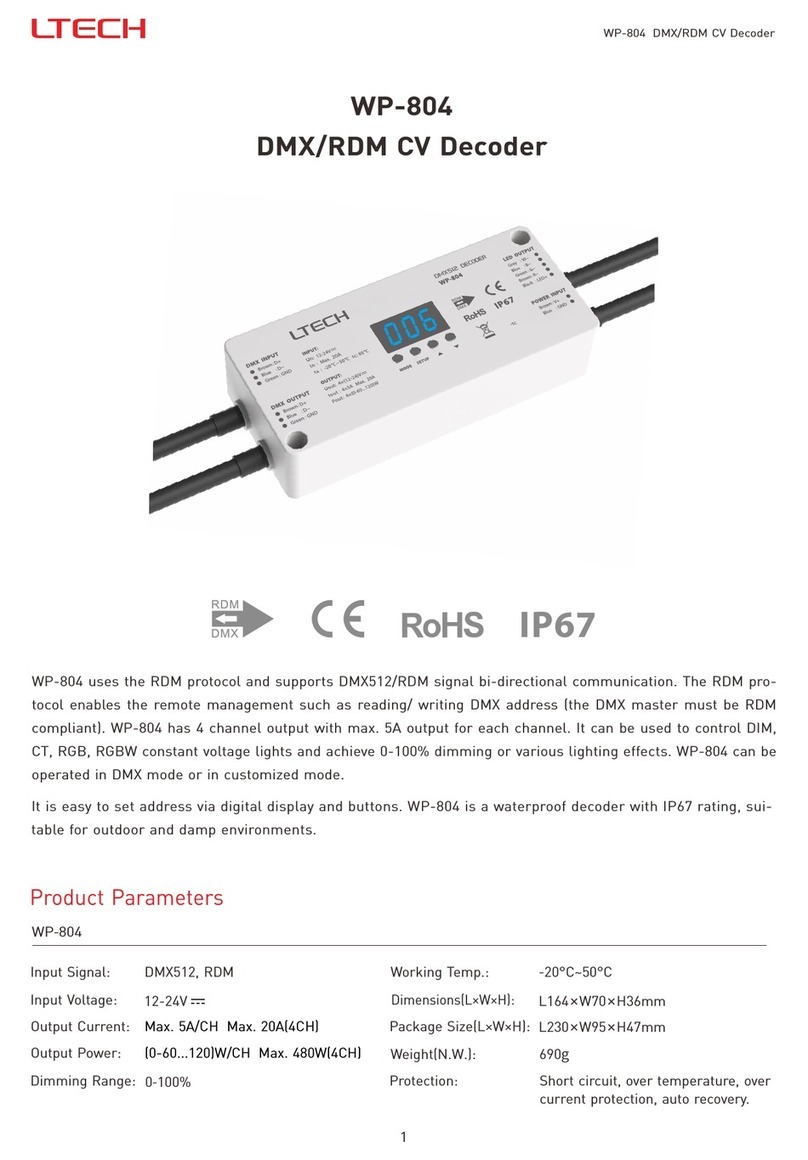
Ltech
Ltech WP-804 User manual
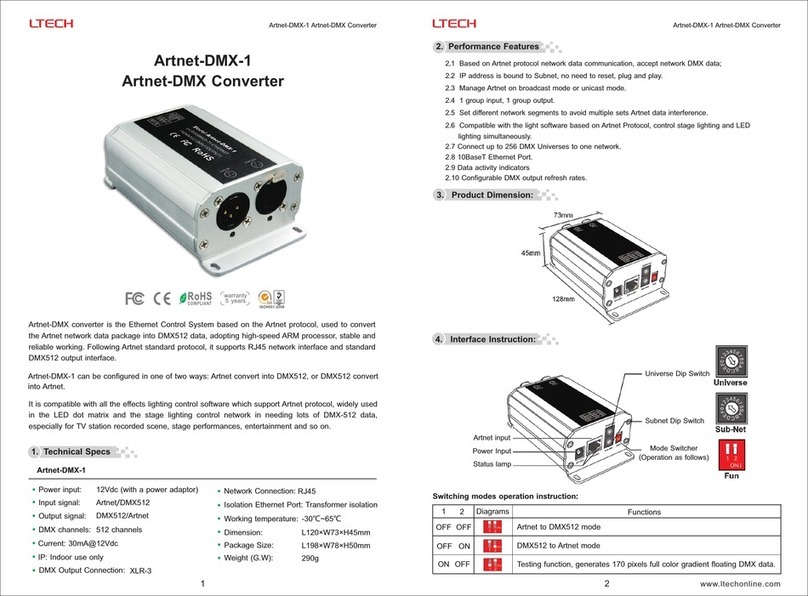
Ltech
Ltech Artnet-DMX-1 User manual

Ltech
Ltech LT-854-5A User manual

Ltech
Ltech LT-DMX-3001 User manual
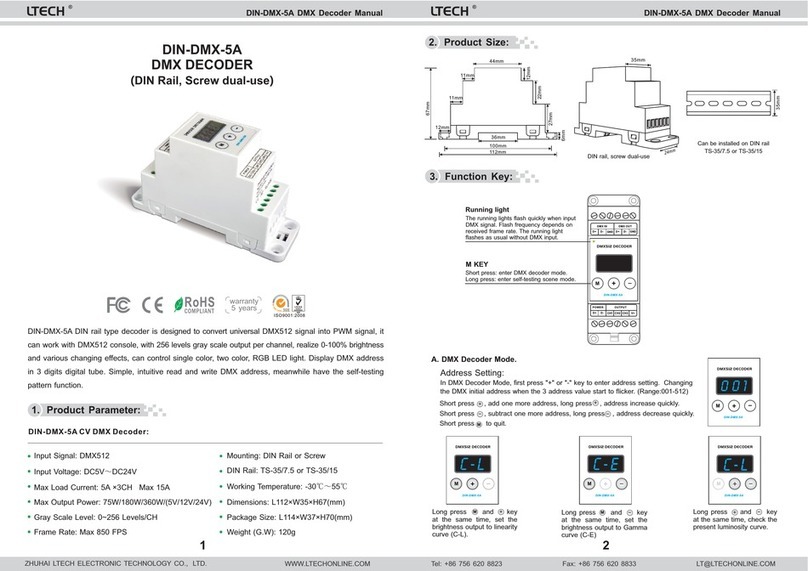
Ltech
Ltech DIN-DMX-5A User manual

Ltech
Ltech Artnet-SPI-8 User manual

Ltech
Ltech LT-840-6A User manual

Ltech
Ltech LT-905 User manual

Ltech
Ltech LT-8030 User manual

Ltech
Ltech LT-820-5A User manual
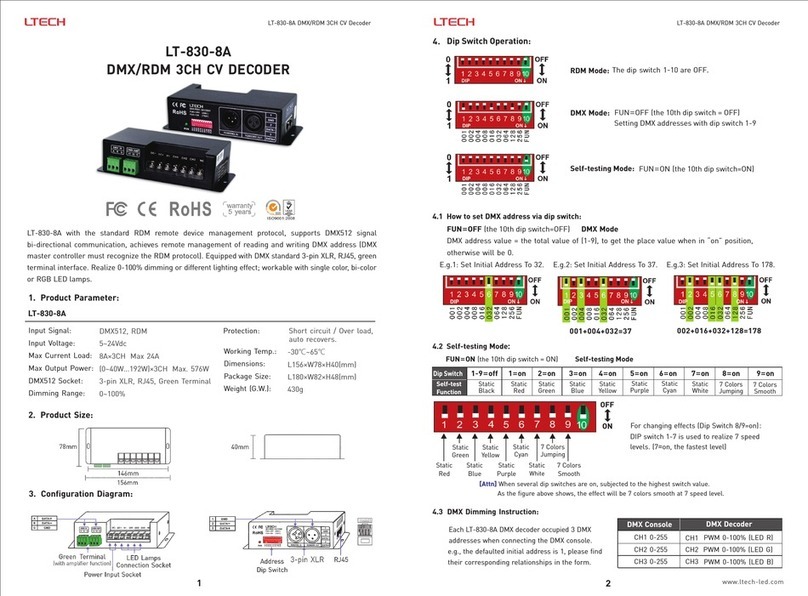
Ltech
Ltech LT-830-8A User manual
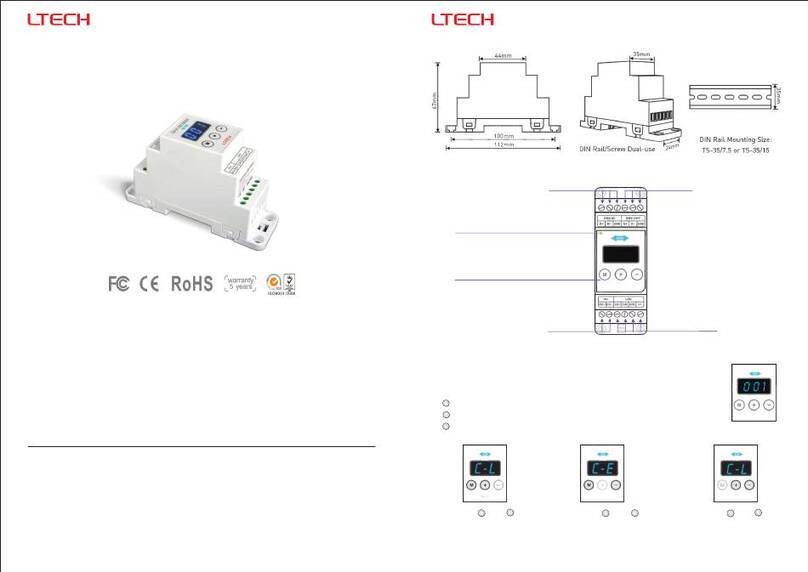
Ltech
Ltech DIN-DMX-350 User manual

Ltech
Ltech LT-903-DIP User manual

Ltech
Ltech LT-924 User manual

Ltech
Ltech DMX-8806 User manual
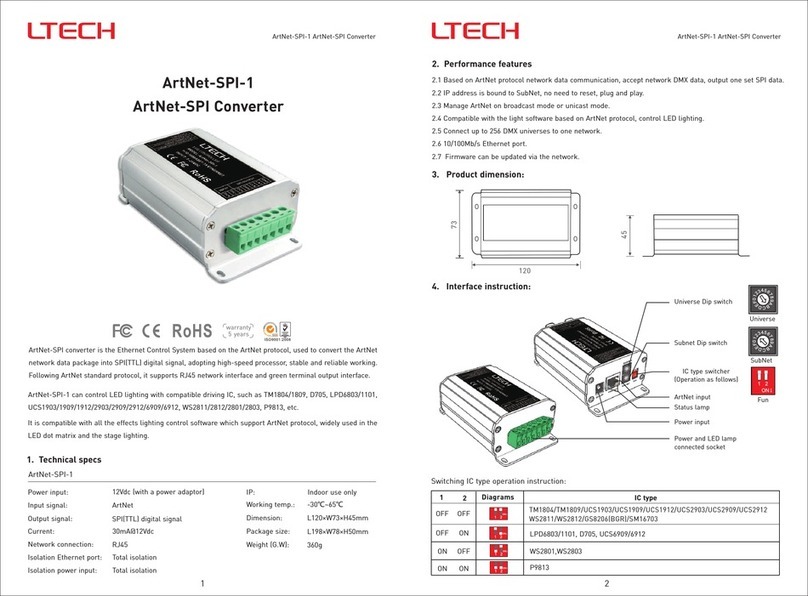
Ltech
Ltech ArtNet-SPI-1 User manual

Ltech
Ltech LT-840-700 User manual