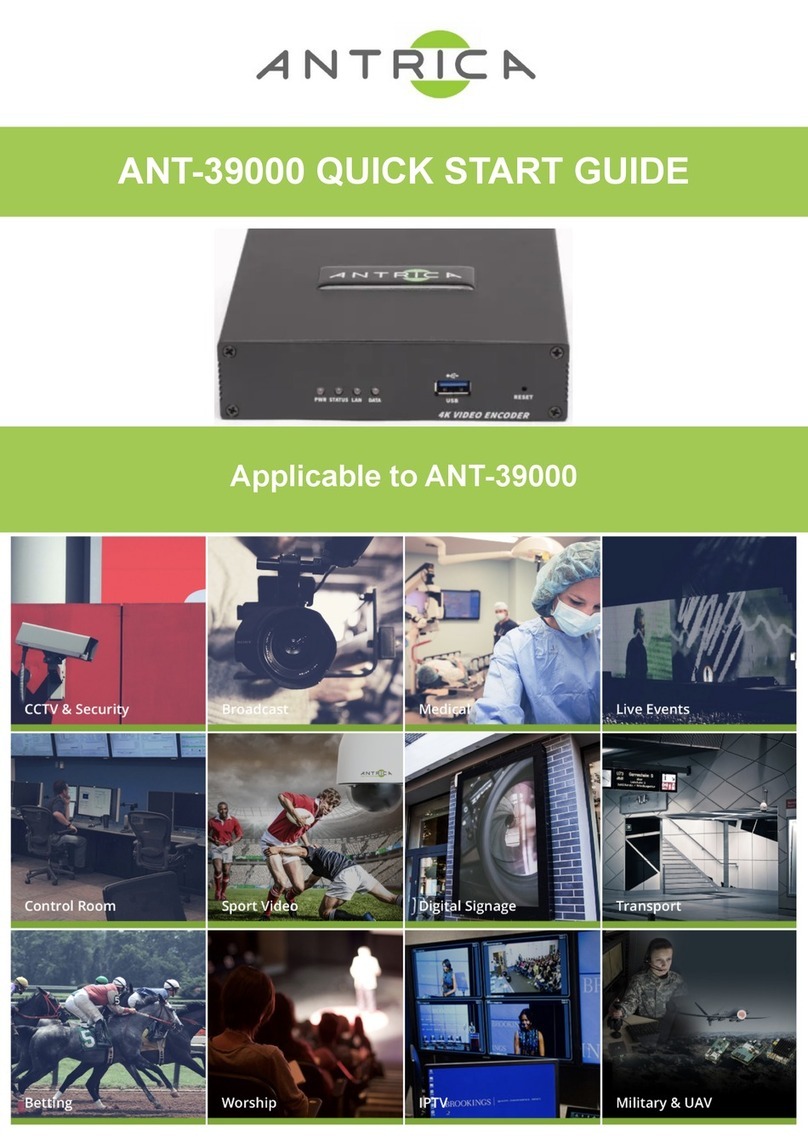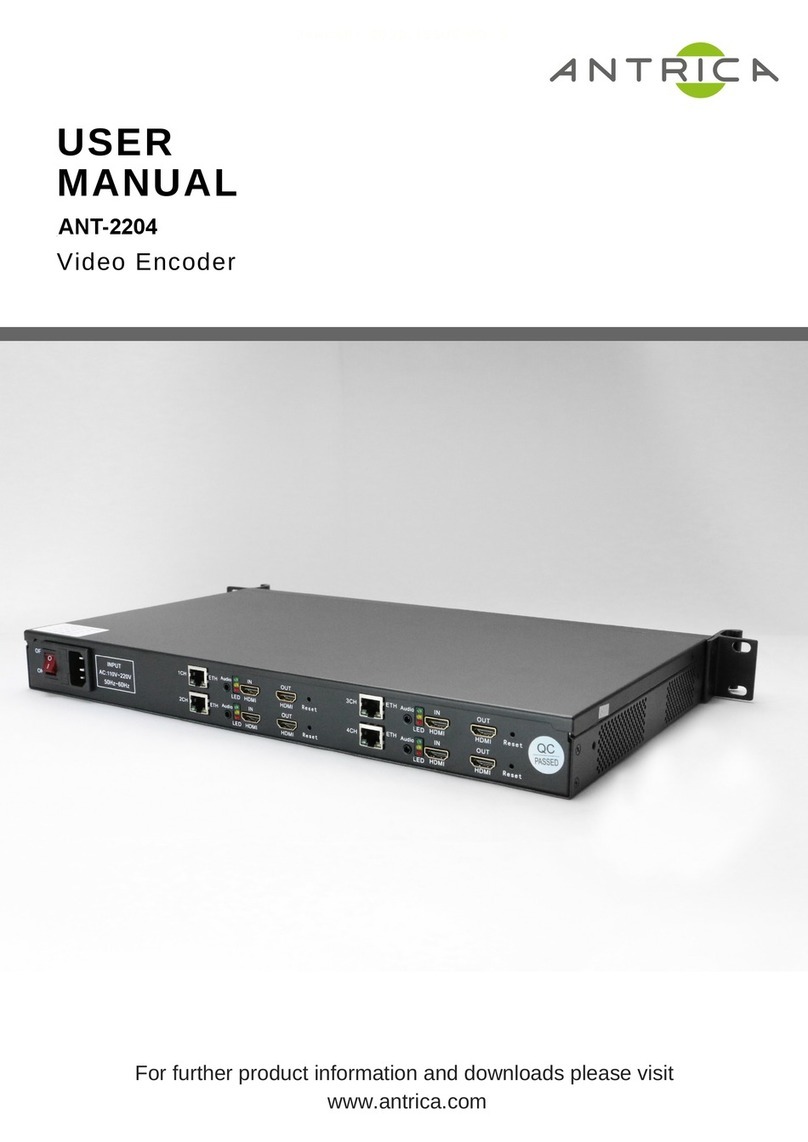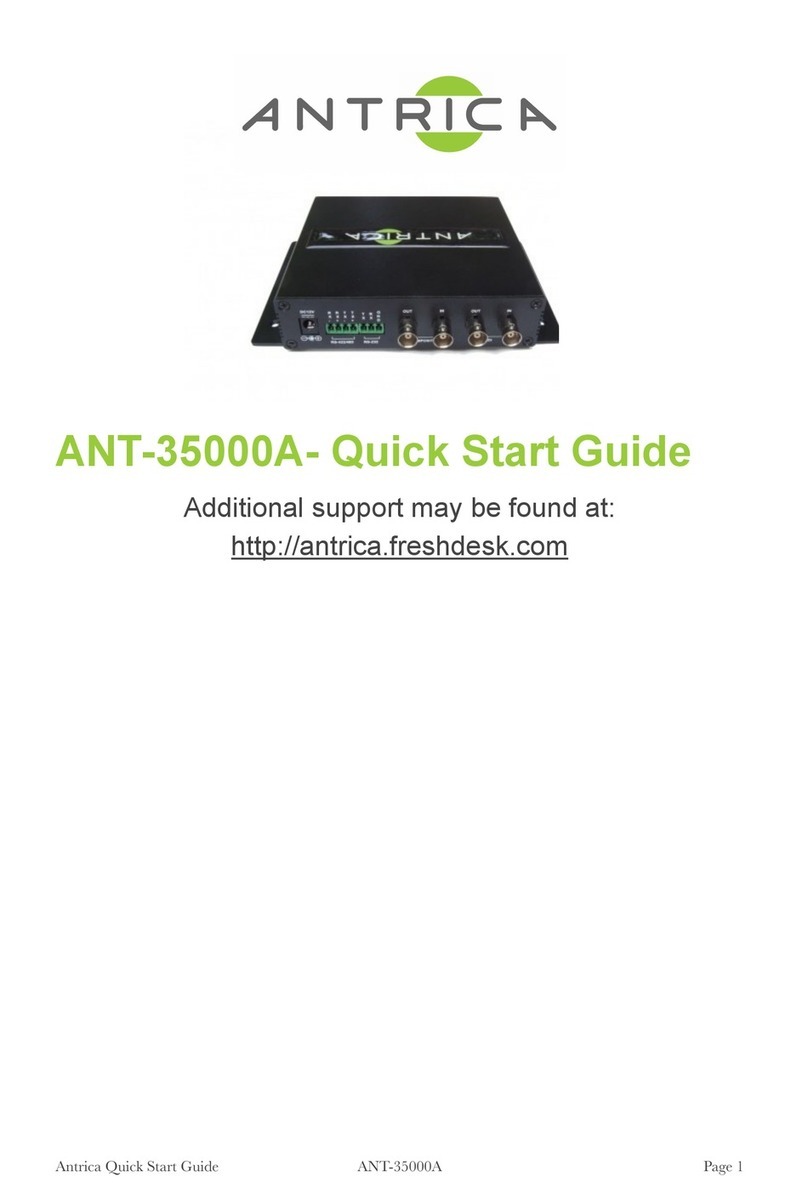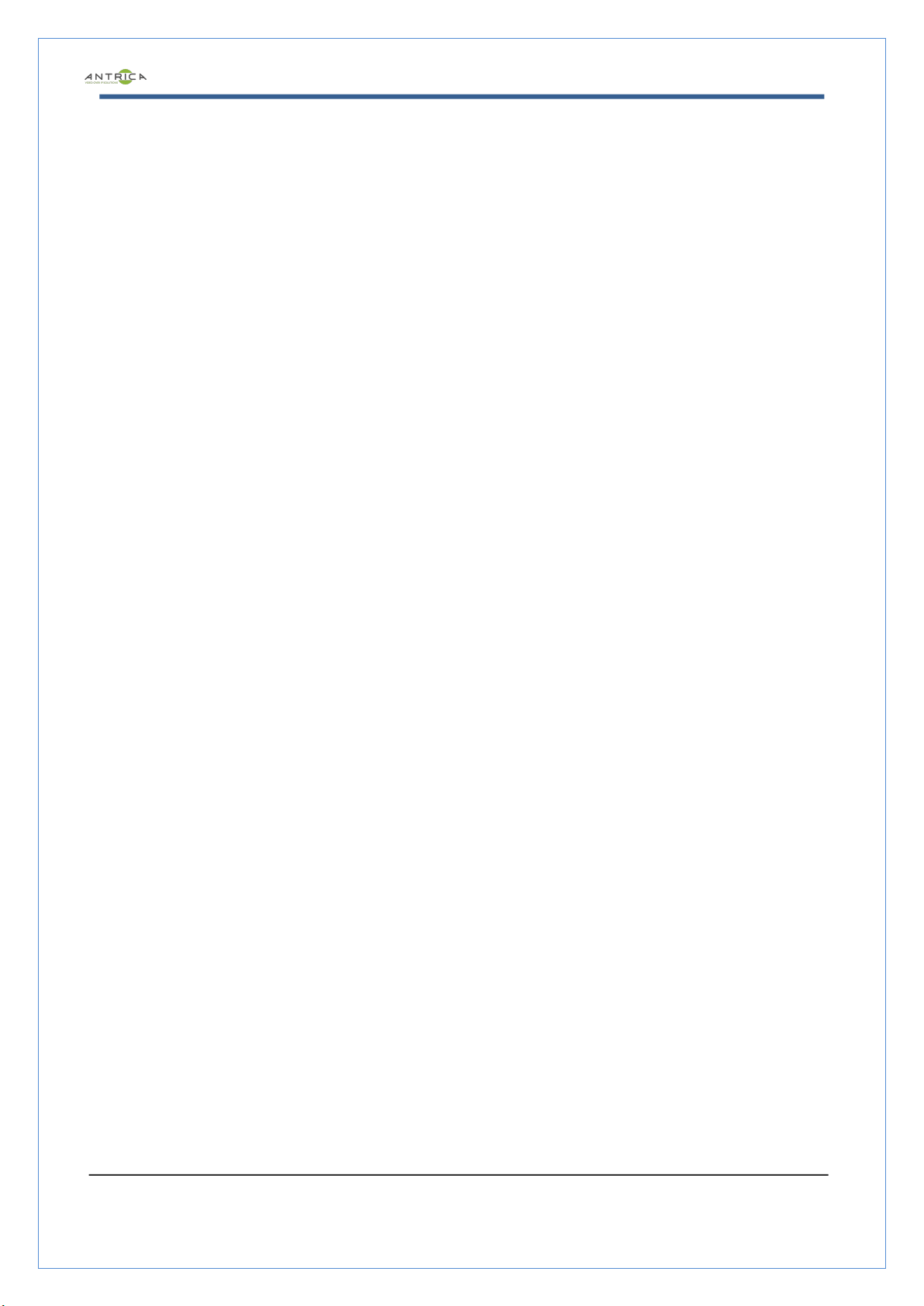ANT-38500 USER MANUAL
1. Introduction ........................................................................................................................... 5
About this manual ................................................................................................................ 5
Features ............................................................................................................................. 5
Product and Accessories ...................................................................................................... 6
Part Names and Functions .................................................................................................... 7
System Connections .......................................................................................................... 11
2. Installation .......................................................................................................................... 14
Connecting Video .............................................................................................................. 14
Connecting Audio .............................................................................................................. 14
Connecting Serial Ports ...................................................................................................... 14
Connecting Sensor and Alarm ............................................................................................. 14
Connecting Power ............................................................................................................. 14
Check if it Works ............................................................................................................... 14
Front LED display and button .............................................................................................. 15
3. System Operation ................................................................................................................ 16
Remote Video Monitoring .................................................................................................... 16
4. Remote Configuration ........................................................................................................ 20
Using Web Browser ............................................................................................................ 20
Video & Audio ................................................................................................................... 21
Image .............................................................................................................................. 27
Network ............................................................................................................................ 28
Event ............................................................................................................................... 43
Record ............................................................................................................................. 49
Device .............................................................................................................................. 55
PTZ .................................................................................................................................. 56
User ................................................................................................................................. 62
System ............................................................................................................................. 65
5. Decoder Configuration .......................................................................................................... 73
Appendix A : Sensor and Alarm Port ........................................................................................... 81
Appendix B : Serial Port ............................................................................................................ 83