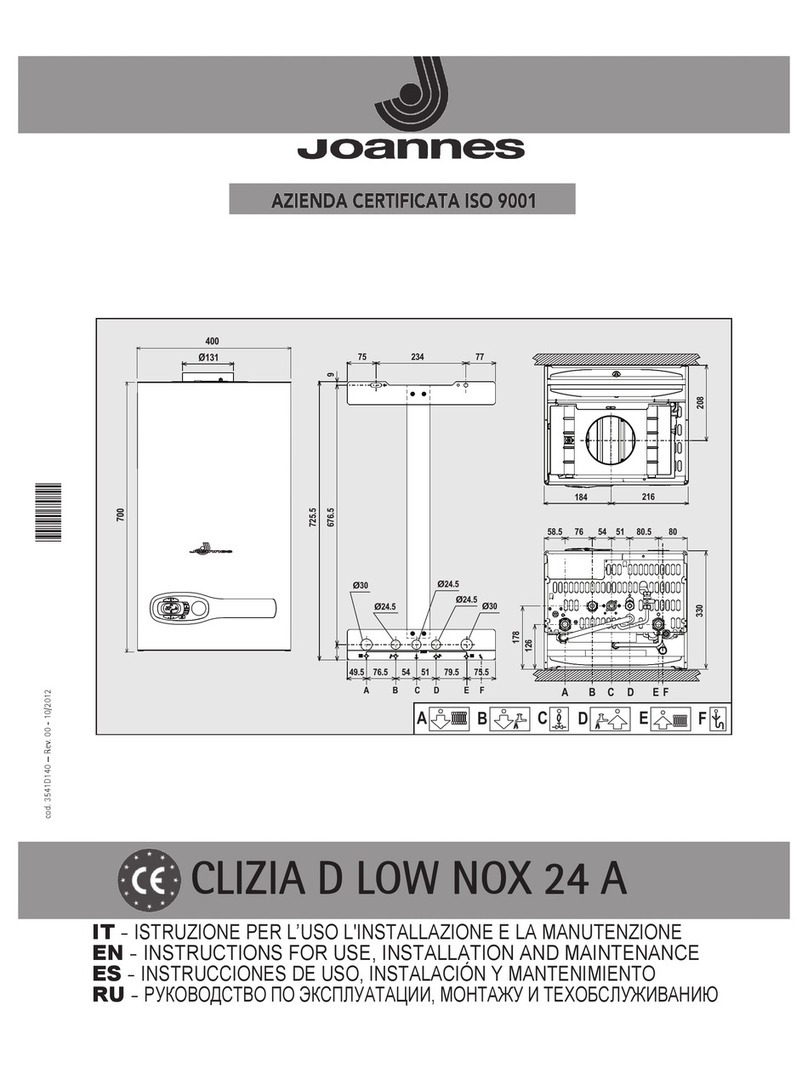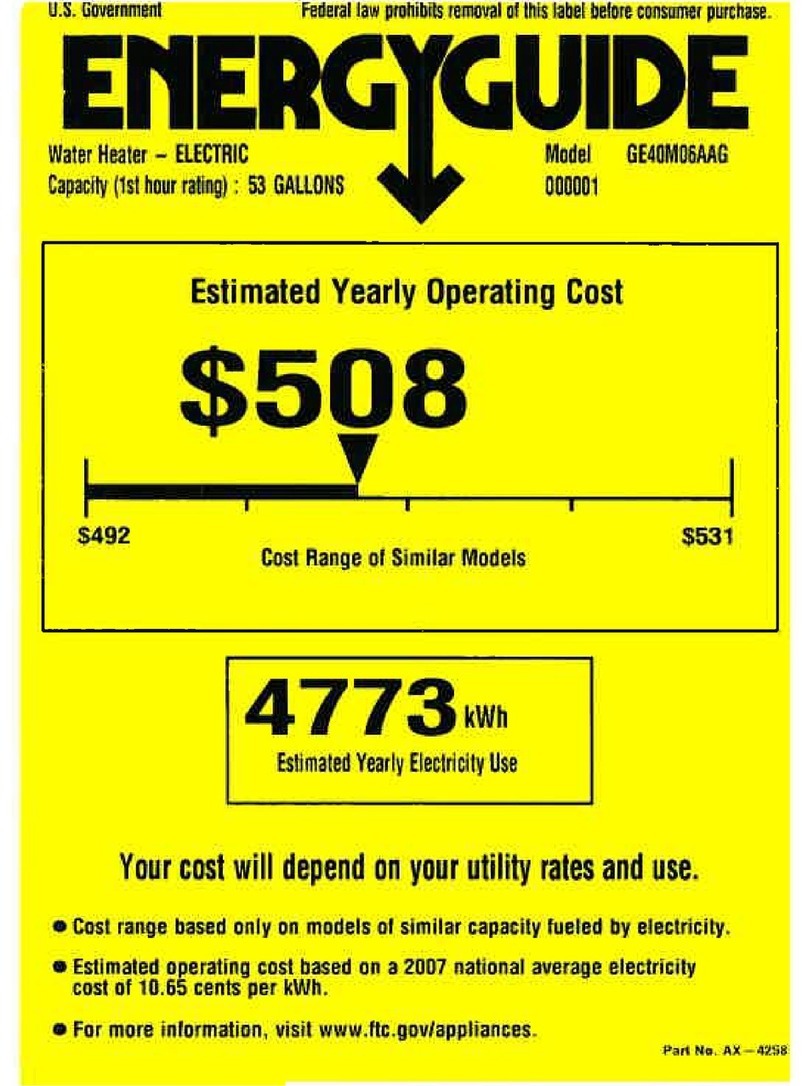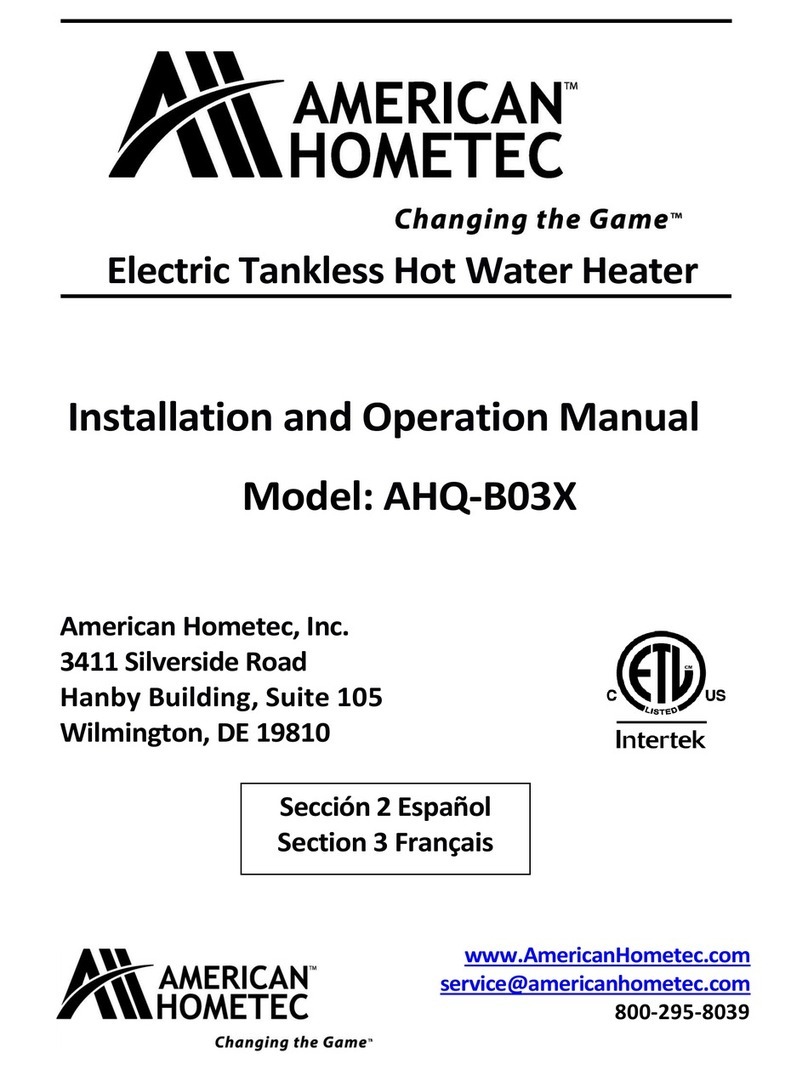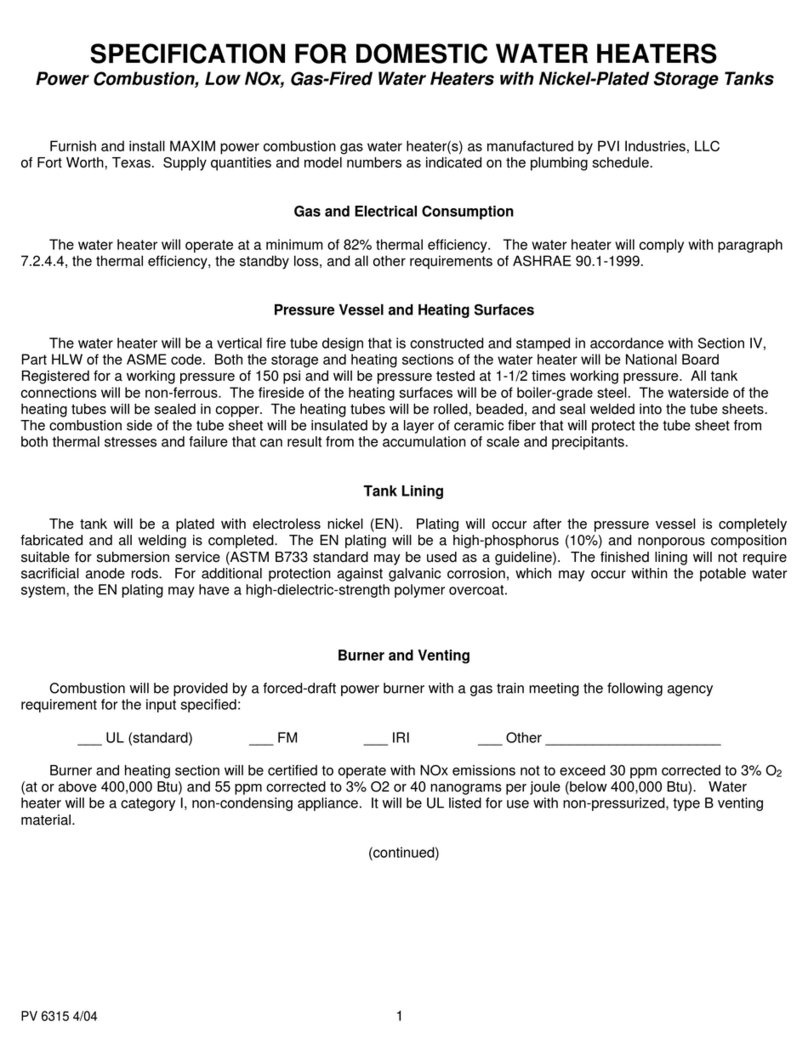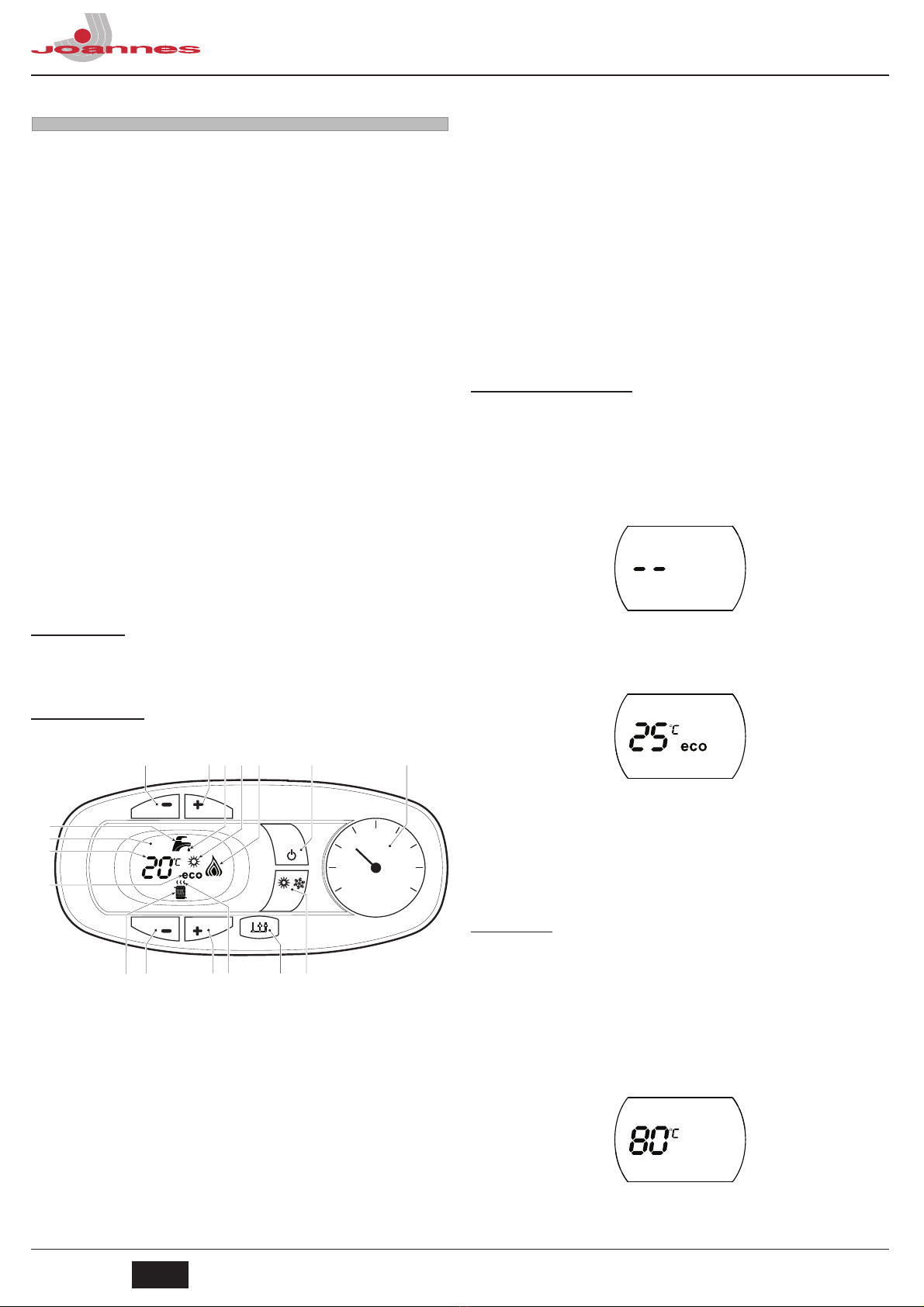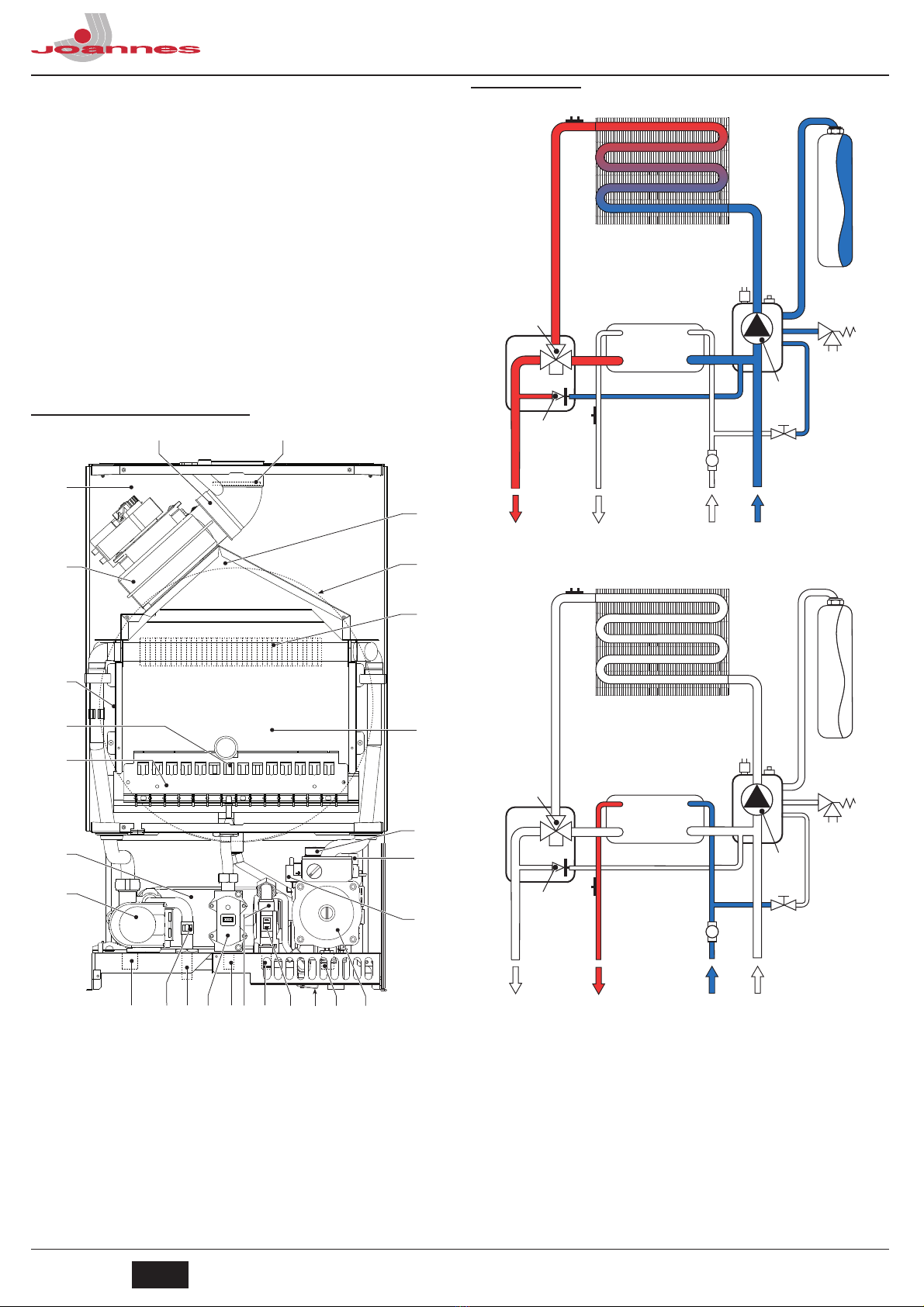6IT cod. 3541C820 - Rev. 00 - 09/2012
Tabella. 7 - Accessori
Collegamento a canne fumarie collettive
fig. 16 - Esempi di collegamento a canne fumarie ( = Aria / = Fumi)
Tabella. 8 - Tipologia
Se si intende collegare la caldaia CLIZIA D 32 AS ad una canna fumaria collettiva o ad
un camino singolo a tiraggio naturale, canna fumaria o camino devono essere espres-
samente progettati da personale tecnico professionalmente qualificato in conformità alle
norme vigenti ed essere idonee per apparecchi a camera stagna dotati di ventilatore.
4. SERVIZIO E MANUTENZIONE
4.1 Regolazioni
Trasformazione gas di alimentazione
L’apparecchio può funzionare con alimentazione a gas Metano o G.P.L. e viene predi-
sposto in fabbrica per l’uso di uno dei due gas, come chiaramente riportato sull’imballo
e sulla targhetta dati tecnici dell’apparecchio stesso. Qualora si renda necessario utiliz-
zare l’apparecchio con gas diverso da quello preimpostato, è necessario dotarsi dell’ap-
posito kit di trasformazione e operare come indicato di seguito:
1. Sostituire gli ugelli al bruciatore principale, inserendo gli ugelli indicati in tabella dati
tecnici al cap. 5, a seconda del tipo di gas utilizzato
2. Modificare il parametro relativo al tipo di gas:
• portare la caldaia in modo stand-by
• premere i tasti sanitario part. 1 e 2 - fig. 1 per 10 secondi: il display visualizza
“b01“ lampeggiante.
• premere i tasti sanitario part. 1 e 2 - fig. 1 per impostare il parametro 00 (per il
funzionamento a metano) oppure 01 (per il funzionamento a GPL).
• premere i tasti sanitario part. 1 e 2 - fig. 1 per 10 secondi.
• la caldaia torna in modo stand-by
3. Regolare le pressioni minima e massima al bruciatore (rif. paragrafo relativo), impo-
stando i valori indicati in tabella dati tecnici per il tipo di gas utilizzato
4. Applicare la targhetta adesiva contenuta nel kit di trasformazione vicino alla targhet-
ta dei dati tecnici per comprovare l’avvenuta trasformazione.
Attivazione modalità TEST
Premere contemporaneamente i tasti riscaldamento (part. 3 e 4 - fig. 1) per 5 secondi
per attivare la modalità TEST. La caldaia si accende al massimo della potenza di riscal-
damento impostata come al paragrafo successivo.
Sul display, i simboli riscaldamento e sanitario (fig. 17) lampeggiano; accanto verrà vi-
sualizzata la potenza riscaldamento.
fig. 17 - Modalità TEST (potenza riscaldamento = 100%)
Premere i tasti riscaldamento (part. 3 e 4 - fig. 1) per aumentare o diminuire la potenza
(Minima=0%, Massima=100%).
Premendo il tasto sanitario “-” (part. 1 - fig. 1) la potenza della caldaia viene regolata
immediatamente al minimo (0%). Premendo il tasto sanitario “+” (part. 2 - fig. 1) la po-
tenza della caldaia viene regolata immediatamente al massimo (100%).
Nel caso in cui sia attiva la modalità TEST e vi sia un prelievo d’acqua calda sanitaria,
sufficiente ad attivare la modalità Sanitario, la caldaia resta in modalità TEST ma la Val-
vola 3 vie si posiziona in sanitario.
Per disattivare la modalità TEST, premere contemporaneamente i tasti riscaldamento
(part. 3 e 4 - fig. 1) per 5 secondi.
La modalità TEST si disabilita comunque automaticamente dopo 15 minuti oppure chiu-
dendo il prelievo d’acqua calda sanitaria (nel caso vi sia stato un prelievo d’acqua calda
sanitaria sufficiente ad attivare la modalità Sanitario).
Regolazione pressione al bruciatore
Questo apparecchio, essendo del tipo a modulazione di fiamma, ha due valori di pres-
sione fissi: quello di minima e quello di massima, che devono essere quelli indicati in ta-
bella dati tecnici in base al tipo di gas.
• Collegare un idoneo manometro alla presa di pressione “B” posta a valle della val-
vola gas.
• Attivare la modalità TEST (vedi cap. 4.1).
• Premendo il tasto Eco/Comfort per 2 secondi, si entra nella modalità Taratura val-
vola gas.
• La scheda si porta sull’impostazione “q02”; visualizzando, con una pressione dei ta-
sti sanitario, il valore attualmente salvato.
• Se la pressione letta sul Manometro è diversa dalla pressione massima nominale,
procedere ad incrementi/decrementi di 1 o 2 unità del parametro “q02” attraverso la
pressione dei tasti sanitario: dopo ogni modifica, il valore viene memorizzato; atten-
dere 10 secondi affinché la pressione si stabilizzi.
• Premere il tasto riscaldamento “-” (rif. 3 - fig. 1).
• La scheda si porta sull’impostazione “q01”; visualizzando, con una pressione dei ta-
sti sanitario, il valore attualmente salvato.
• Se la pressione letta sul Manometro è diversa dalla pressione minima nominale,
procedere ad incrementi/decrementi di 1 o 2 unità del parametro “q01” attraverso la
pressione dei tasti sanitario: dopo ogni modifica, il valore viene memorizzato; atten-
dere 10 secondi affinché la pressione si stabilizzi.
• Riverificare entrambe le regolazioni attraverso la pressione dei tasti riscaldamento
ed eventualmente correggerle ripetendo la procedura descritta in precedenza.
• Premendo il tasto Eco/Comfort per 2 secondi, si ritorna alla modalità TEST.
• Disattivare la modalità TEST (vedi cap. 4.1).
• Scollegare il manometro.
Perdite in m
eq
Aspirazione
aria
Scarico fumi
Verticale Orizzontale
Ø 80
TUBO
0.5 m M/F 1KWMA38A 0,5 0,5 1,0
1 m M/F 1KWMA83A 1,0 1,0 2,0
2 m M/F 1KWMA06K 2,0 2,0 4,0
CURVA
45° F/F 1KWMA01K 1,2 2,2
45° M/F 1KWMA65A 1,2 2,2
90° F/F 1KWMA02K 2,0 3,0
90° M/F 1KWMA82A 1,5 2,5
90° M/F + Presa test 1KWMA70U 1,5 2,5
TRONCHETTO
con presa test 1KWMA16U 0,2 0,2
per scarico condensa 1KWMA55U - 3,0
TEE
con scarico condensa 1KWMA05K - 7,0
TERMINALE
aria a parete 1KWMA85A 2,0 -
fumi a parete con antivento 1KWMA86A - 5,0
CAMINO
Aria/fumi sdoppiato 80/80 1KWMA84U - 12,0
Solo uscita fumi Ø80 1KWMA83U +
1KWMA86U
-4,0
Ø 100
RIDUZIONE
da Ø80 a Ø100 1KWMA03U 0,0 0,0
da Ø100 a Ø80 1,5 3,0
TUBO
1 m M/F 1KWMA08K 0,4 0,4 0,8
CURVA
45° M/F 1KWMA03K 0,6 1,0
90° M/F 1KWMA04K 0,8 1,3
TERMINALE
aria a parete 1KWMA14K 1,5 -
fumi a parete antivento 1KWMA29K - 3,0
Ø 60
TUBO 1 m M/F 010028X0 - 2.0 6.0
CURVA 90° M/F 010029X0 - 6.0
RIDUZIONE 80 - 60 010030X0 - 8.0
TERMINALE Fumi a parete 1KWMA90A - 7.0
ATTENZIONE: CONSIDERATE LE ALTE PERDITE DI CARICO DEGLI ACCESSORI
Ø60, UTILIZZARLI SOLO SE NECESSARIO ED IN CORRISPONDENZA
DELL’ULTIMO TRATTO SCARICO FUMI.
Tipo Descrizione
C2X
Aspirazione e scarico in canna fumaria comune (aspirazione e scarico nella medesima canna)
C4X
Aspirazione e scarico e in canne fumarie comuni separate, ma sottoposte a simili condizioni di vento
C8X
Scarico in canna fumaria singola o comune e aspirazione a parete
B3X
Aspirazione dal locale di installazione tramite condotto concentrico (che racchiude lo scarico) e scarico
in canna fumaria comune a tiraggio naturale
IMPORTANTE - IL LOCALE DEVE ESSERE DOTATO DI VENTILAZIONE APPROPRIATA
0
1
4
2
3
reset
eco
comfort
I
I
I
I
I
I
I
I
I
I
I
I
I
I
I
I
I
I
I
I
I
I
I
I
I
I
I
I
I
I
I
I
I
I
I
I
I
I
I
I
I
I
I
I