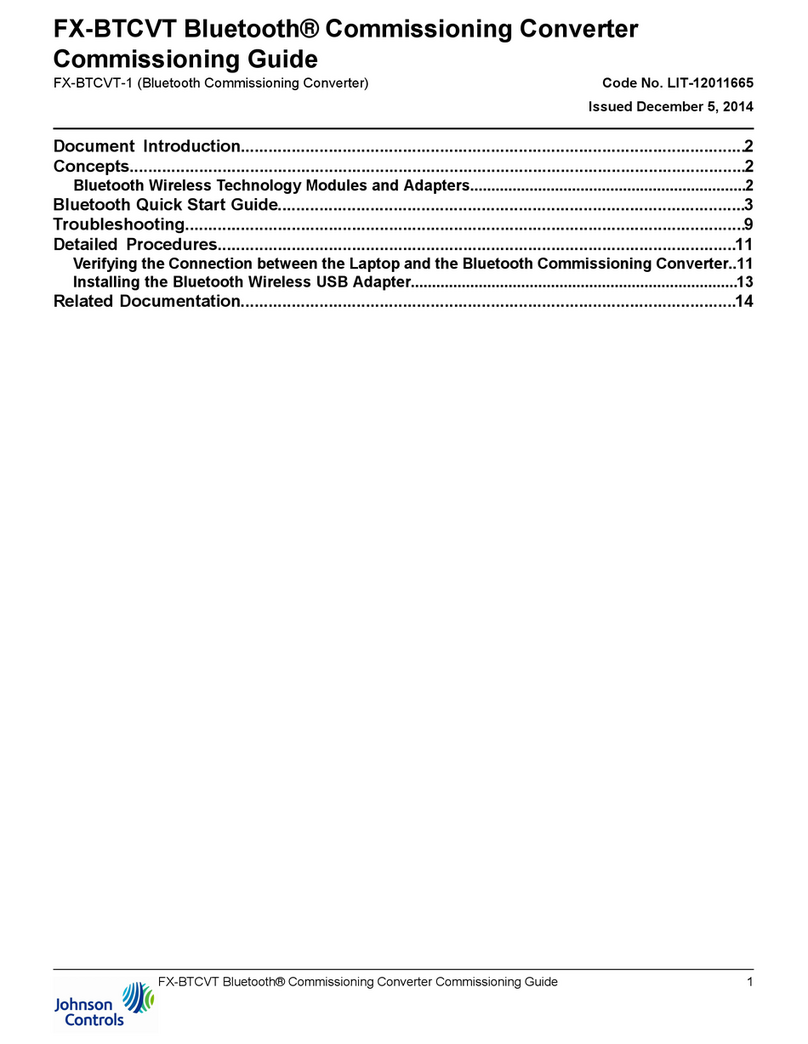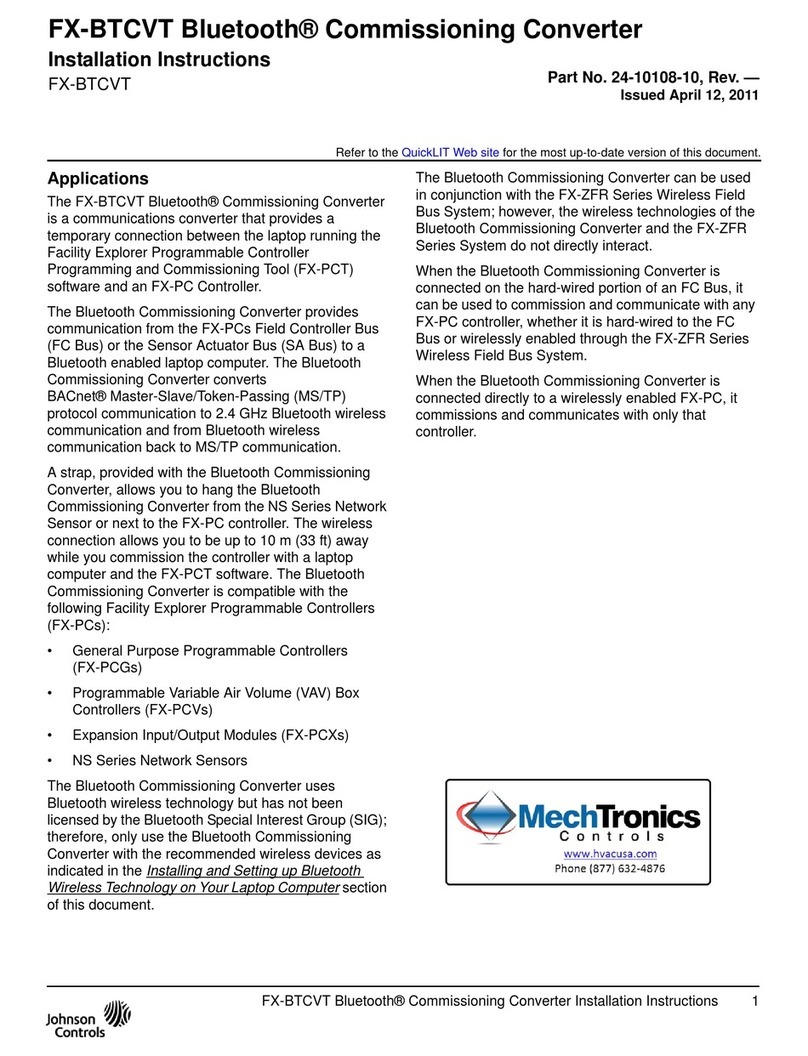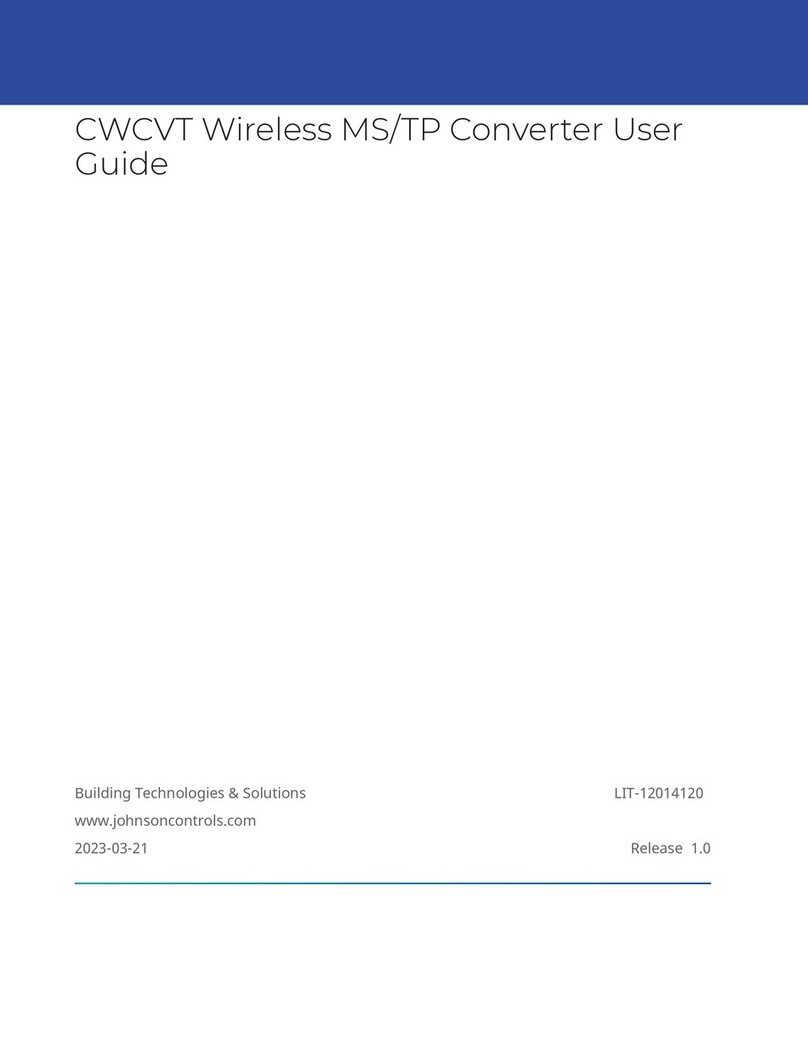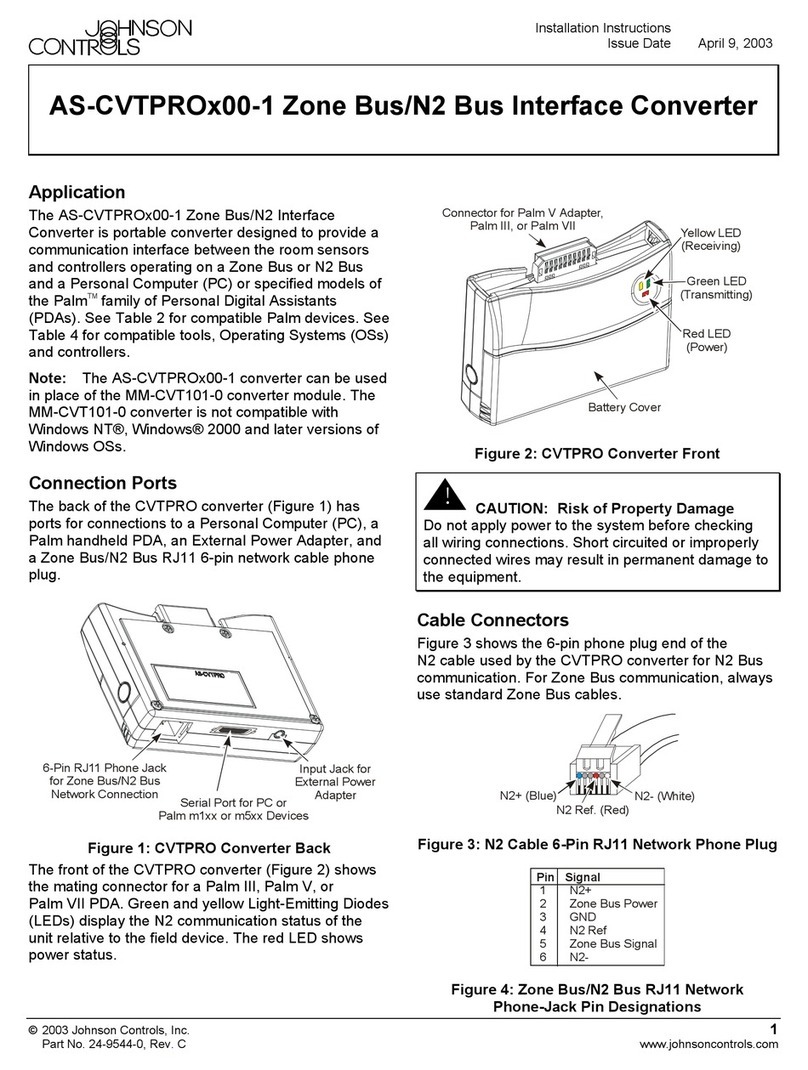Contents
ContentsSafety instructions............................................................................................................................................5
Introduction...................................................................................................................................................... 6
Technical Specifications...................................................................................................................................7
Installing the module.......................................................................................................................................9
Mounting the module......................................................................................................................... 10
Mounting the enclosure............................................................................................................................10
Mounting the power adapter................................................................................................................... 10
Wiring the zones.................................................................................................................................. 12
Normally open and normally closed wiring............................................................................................12
Single end-of-line resistors....................................................................................................................... 13
Double end-of-line resistors..................................................................................................................... 14
Wiring programmable outputs..........................................................................................................15
Wiring a fire zone to the PGM2 configured as a 2-wire loop................................................................17
Wiring a 4-wire smoke, heat, or CO detector..........................................................................................19
Wiring auxiliary power........................................................................................................................ 20
Wiring the bell output......................................................................................................................... 20
Installing the battery...........................................................................................................................20
Wiring the module...............................................................................................................................21
Wiring the power supply........................................................................................................................... 22
Wiring the battery...................................................................................................................................... 22
Wiring a keypad/HSM2108/HSM2300......................................................................................................23
Enrolling the module..................................................................................................................................... 25
Testing the module placement.......................................................................................................... 25
Enrolling wired zones automatically............................................................................................................26
Enrolling a keypad/zone expander/power supply.....................................................................................27
Attaching the cover........................................................................................................................................28
Status LEDs......................................................................................................................................................29
Troubleshooting............................................................................................................................................. 30
Wiring diagram...............................................................................................................................................31
FCC and ISED Canada Information.............................................................................................................. 32
Modification statement.......................................................................................................................32
Interference statement.......................................................................................................................32
Wireless notice..................................................................................................................................... 32
FCC class B digital device notice...................................................................................................................33
UL and ULC notes...........................................................................................................................................34
UL commercial and residential installation requirements and considerations...........................34
UL commercial, UL household, and ULC security level I and II burglar alarm unit.....................34
UL and ULC household fire warning system....................................................................................34
European CE Compliance and CERTALARM Certification.......................................................................... 35
Simplified EU declaration of conformity........................................................................................... 35
PG8HRDW8 and PG9HRDW8 IQ Hardwire PowerG Wired to Wireless Converter Installation Manual 3