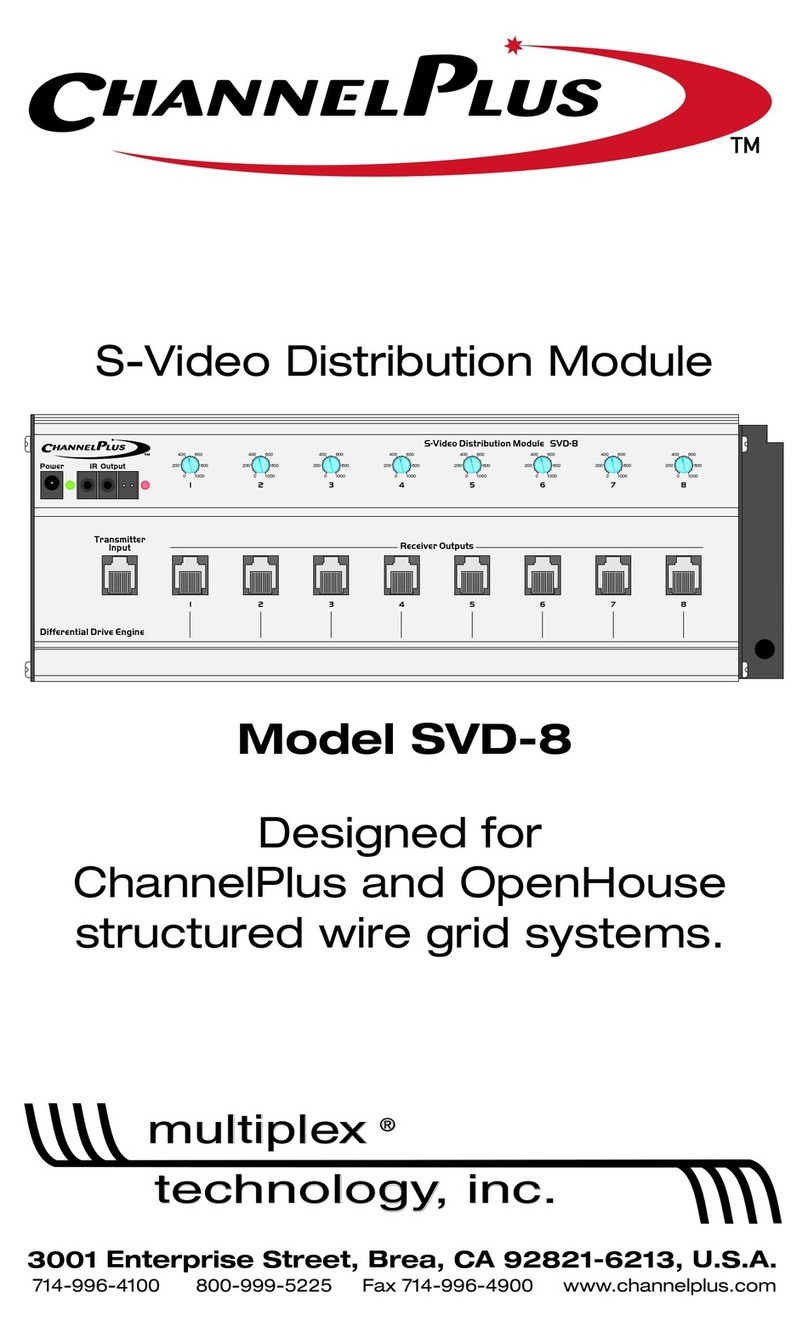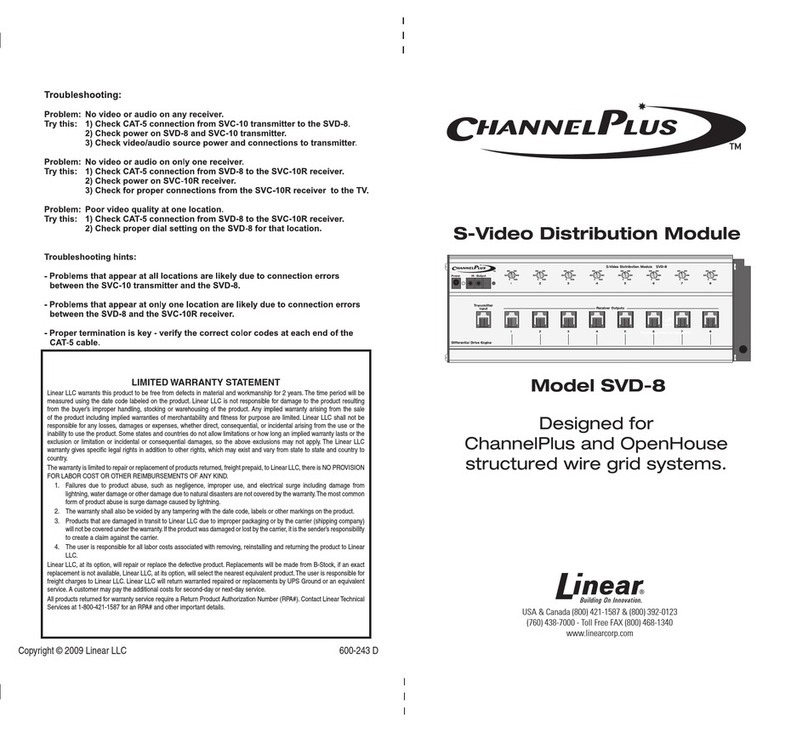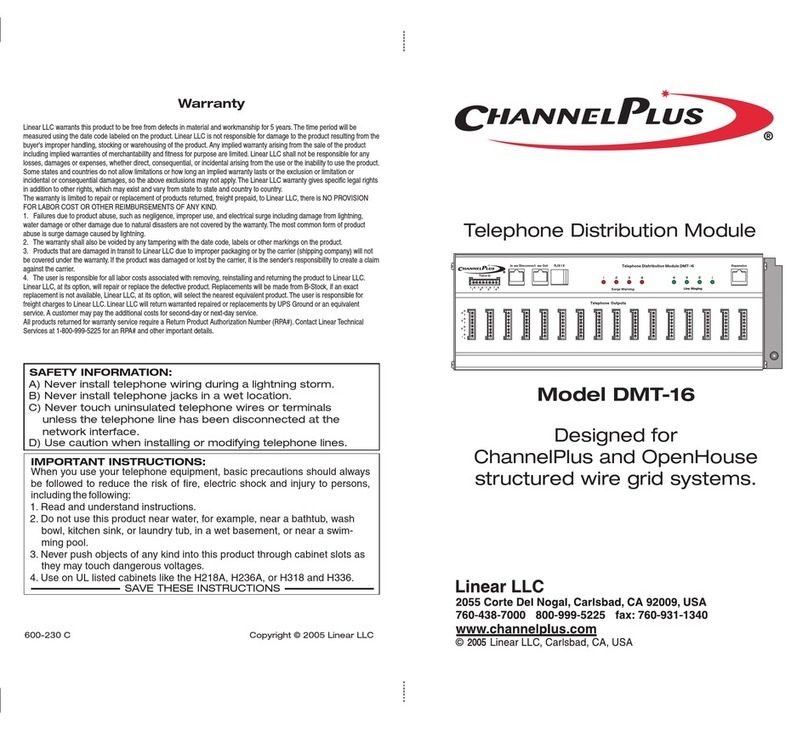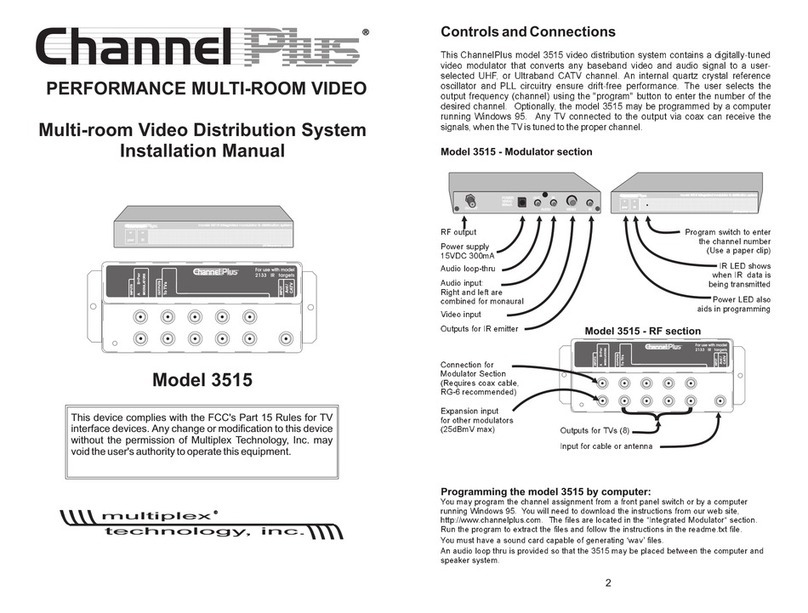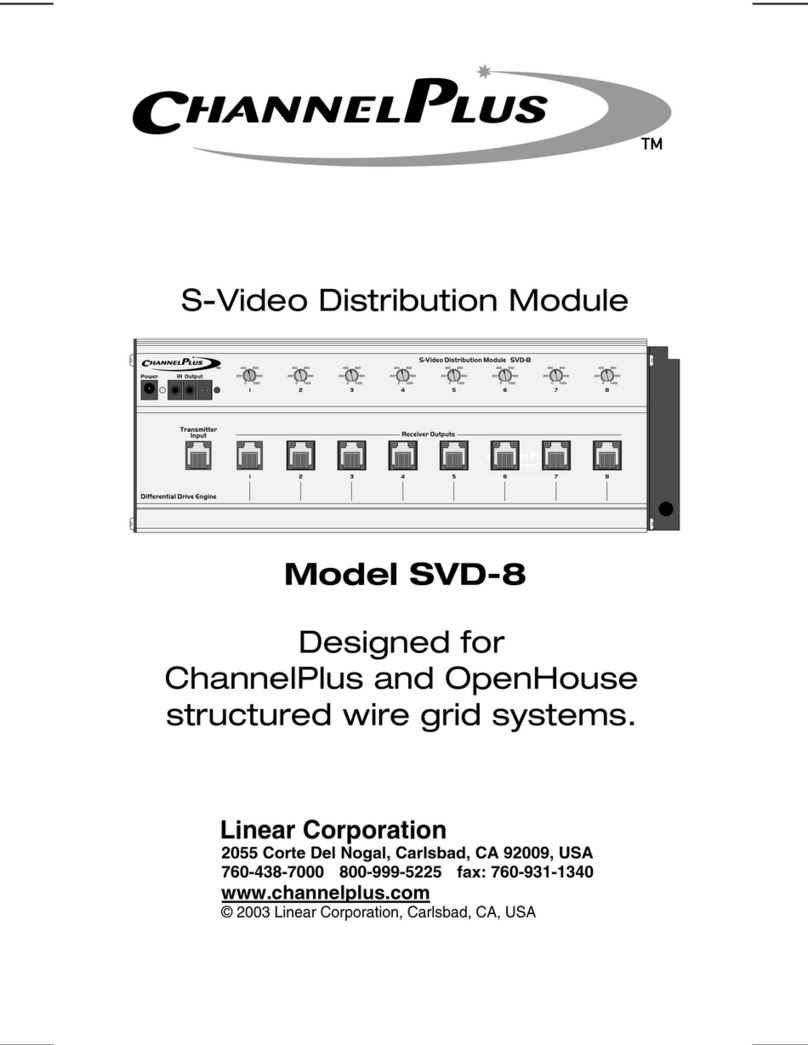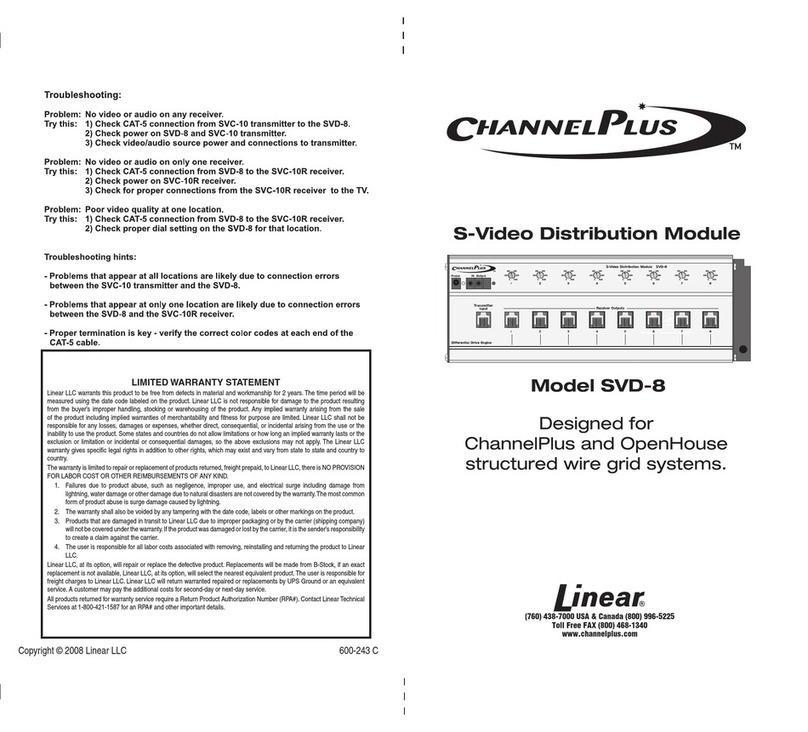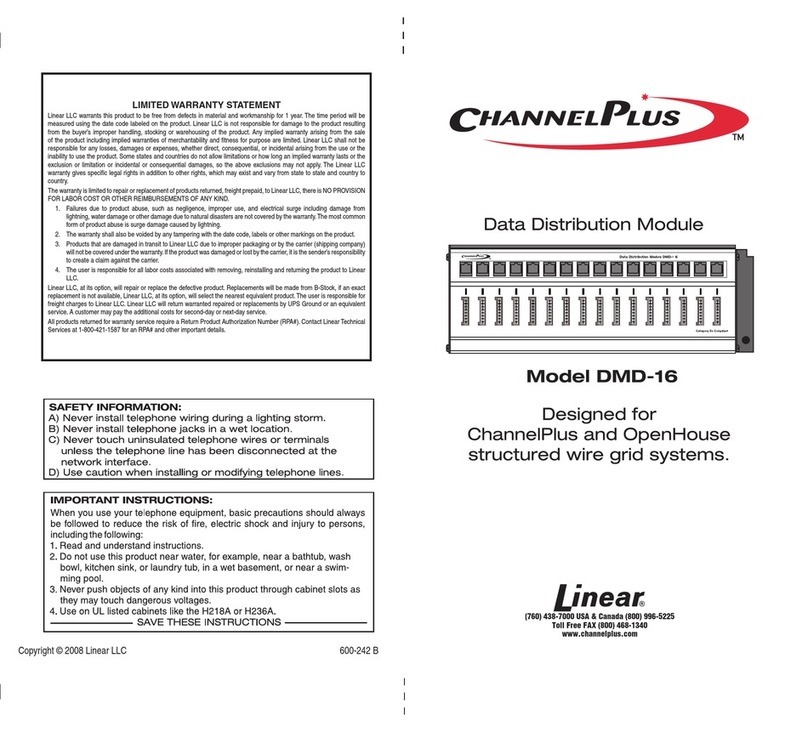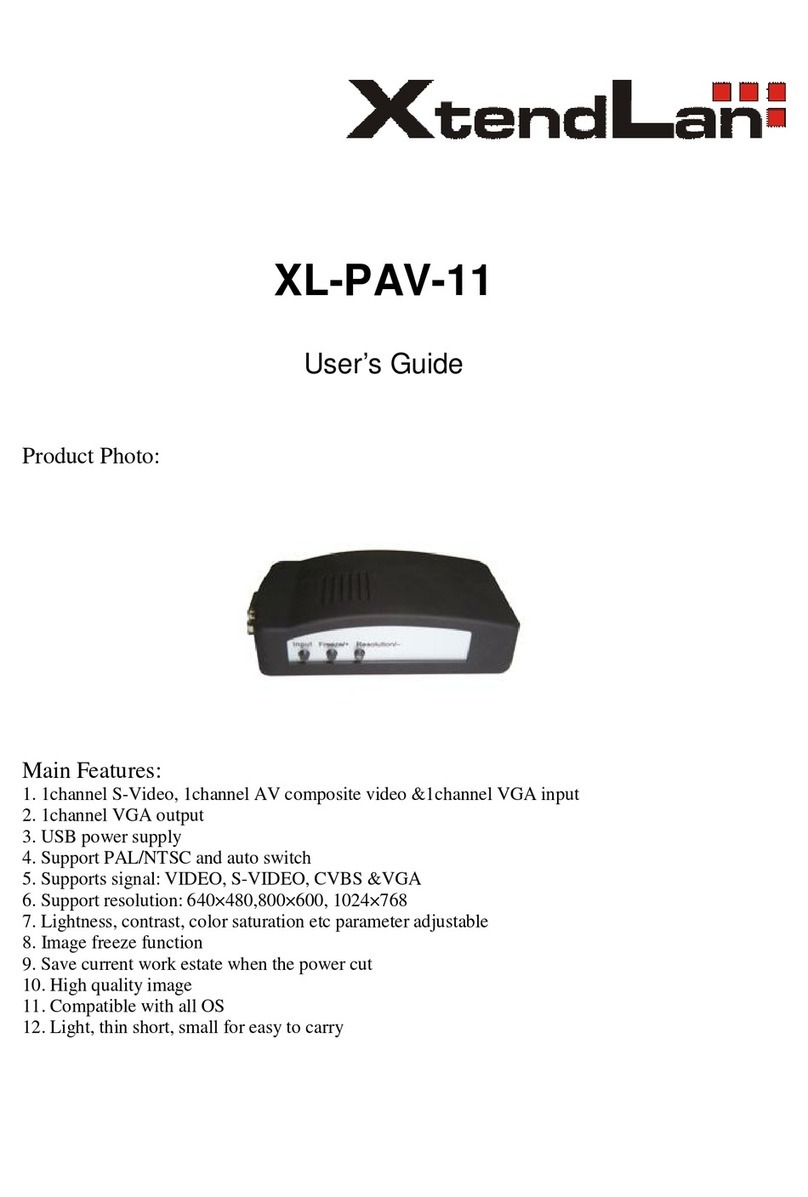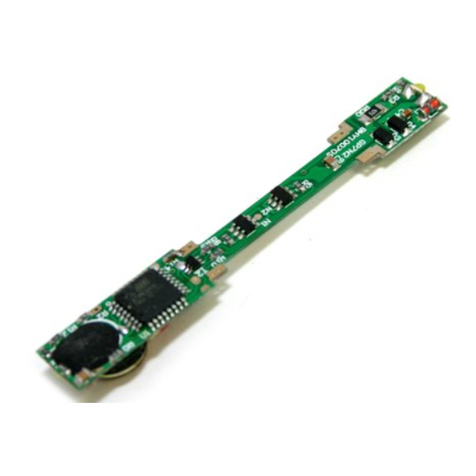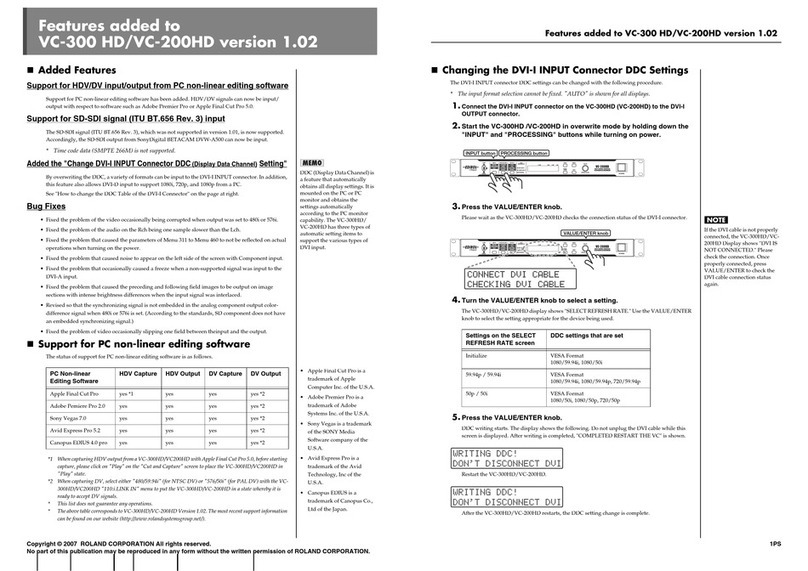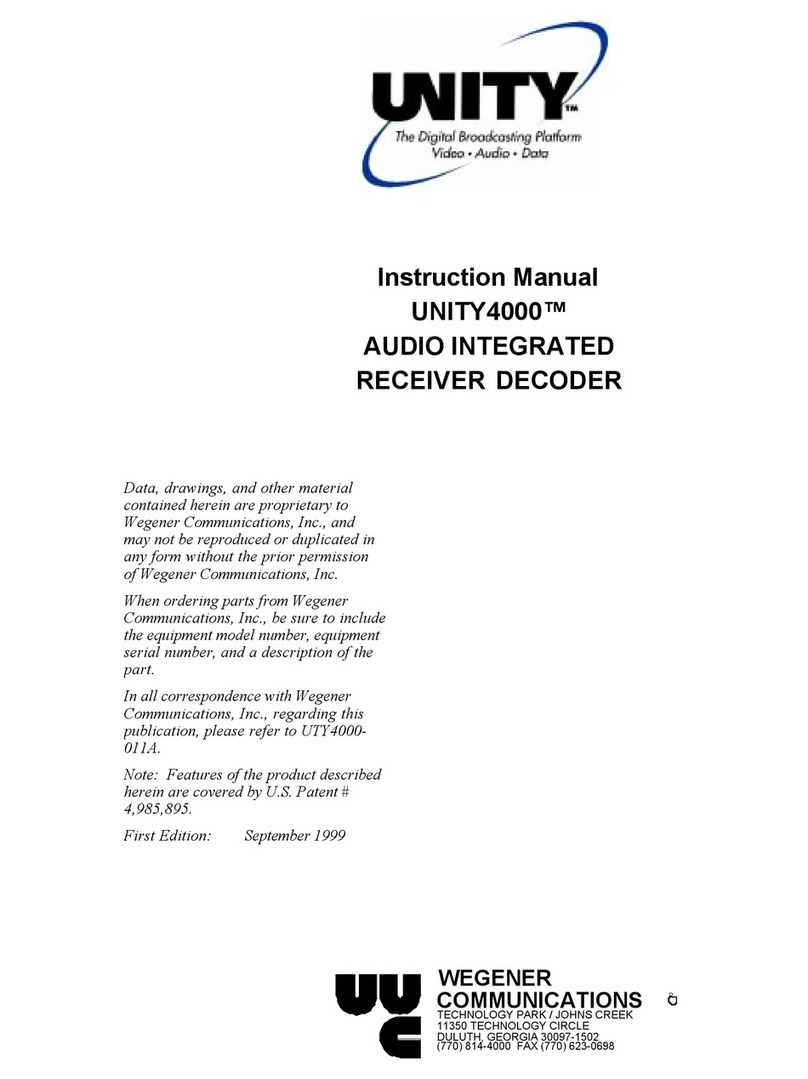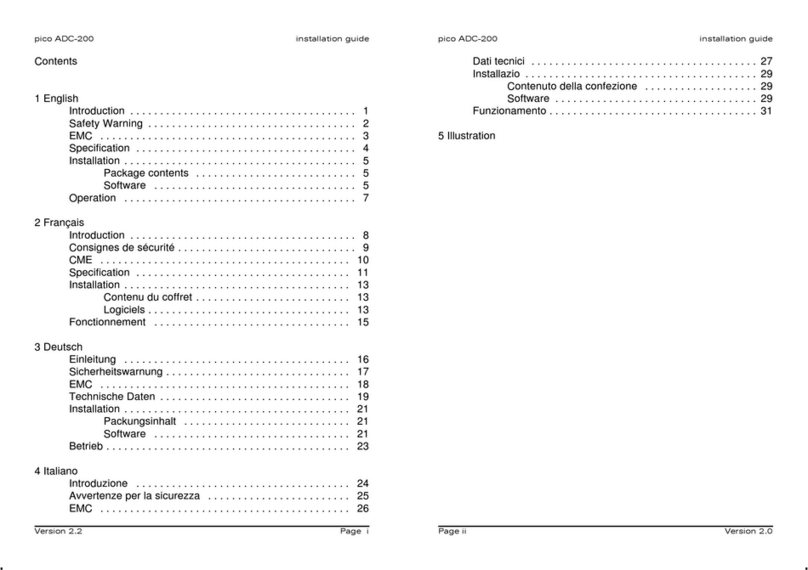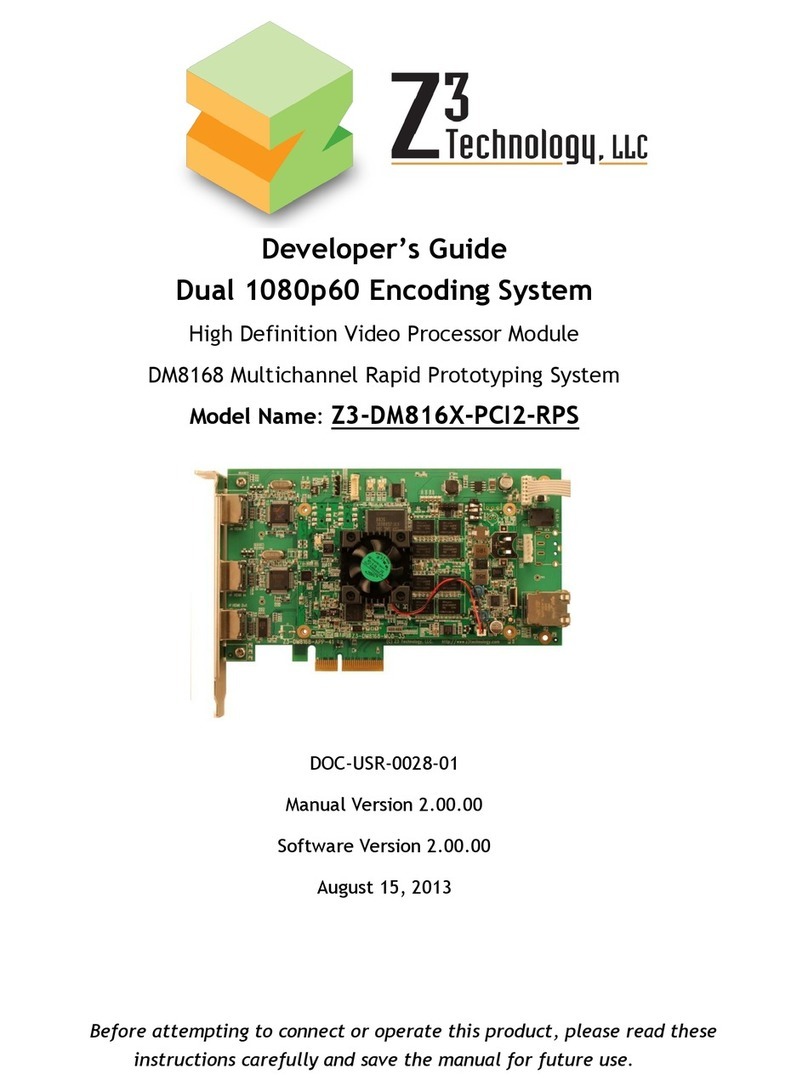Toll Free FAX (800) 468-1340
www.channelplus.com
PRINTER’S INSTRUCTIONS:
MANUAL 5601 STEREO CONVERTER - LINEAR P/N: 600-133 C - INK: BLACK - MATERIAL: 20# MEAD BOND - SIZE: 8.500” X 11.000” - FOLDING: 1 FOLD VERTICAL - SCALE: 1-1 - SIDE 1 OF 2
LIMITED WARRANTY STATEMENT
Linear LLC warrants this product to be free from defects in material and workmanship for 2 years. The time period will be
measured using the date code labeled on the product. Linear LLC is not responsible for damage to the product resulting
from the buyer’s improper handling, stocking or warehousing of the product. Any implied warranty arising from the sale
of the product including implied warranties of merchantability and fitness for purpose are limited. Linear LLC shall not be
responsible for any losses, damages or expenses, whether direct, consequential, or incidental arising from the use or the
inability to use the product. Some states and countries do not allow limitations or how long an implied warranty lasts or the
exclusion or limitation or incidental or consequential damages, so the above exclusions may not apply. The Linear LLC
warranty gives specific legal rights in addition to other rights, which may exist and vary from state to state and country to
country.
The warranty is limited to repair or replacement of products returned, freight prepaid, to Linear LLC, there is NO PROVISION
FOR LABOR COST OR OTHER REIMBURSEMENTS OF ANY KIND.
1. Failures due to product abuse, such as negligence, improper use, and electrical surge including damage from
lightning, water damage or other damage due to natural disasters are not covered by the warranty.The most common
form of product abuse is surge damage caused by lightning.
2. The warranty shall also be voided by any tampering with the date code, labels or other markings on the product.
3. Products that are damaged in transit to Linear LLC due to improper packaging or by the carrier (shipping company)
will not be covered under the warranty. If the product was damaged or lost by the carrier, it is the sender’s responsibility
to create a claim against the carrier.
4. The user is responsible for all labor costs associated with removing, reinstalling and returning the product to Linear
LLC.
Linear LLC, at its option, will repair or replace the defective product. Replacements will be made from B-Stock, if an exact
replacement is not available, Linear LLC, at its option, will select the nearest equivalent product. The user is responsible for
freight charges to Linear LLC. Linear LLC will return warranted repaired or replacements by UPS Ground or an equivalent
service. A customer may pay the additional costs for second-day or next-day service.
All products returned for warranty service require a Return Product Authorization Number (RPA#). Contact Linear Technical
Services at 1-800-421-1587 for an RPA# and other important details.
Copyright © 2008 Linear LLC 600-133 C
5601
Stereo Converter
PERFORMANCE MULTI-ROOM VIDEO