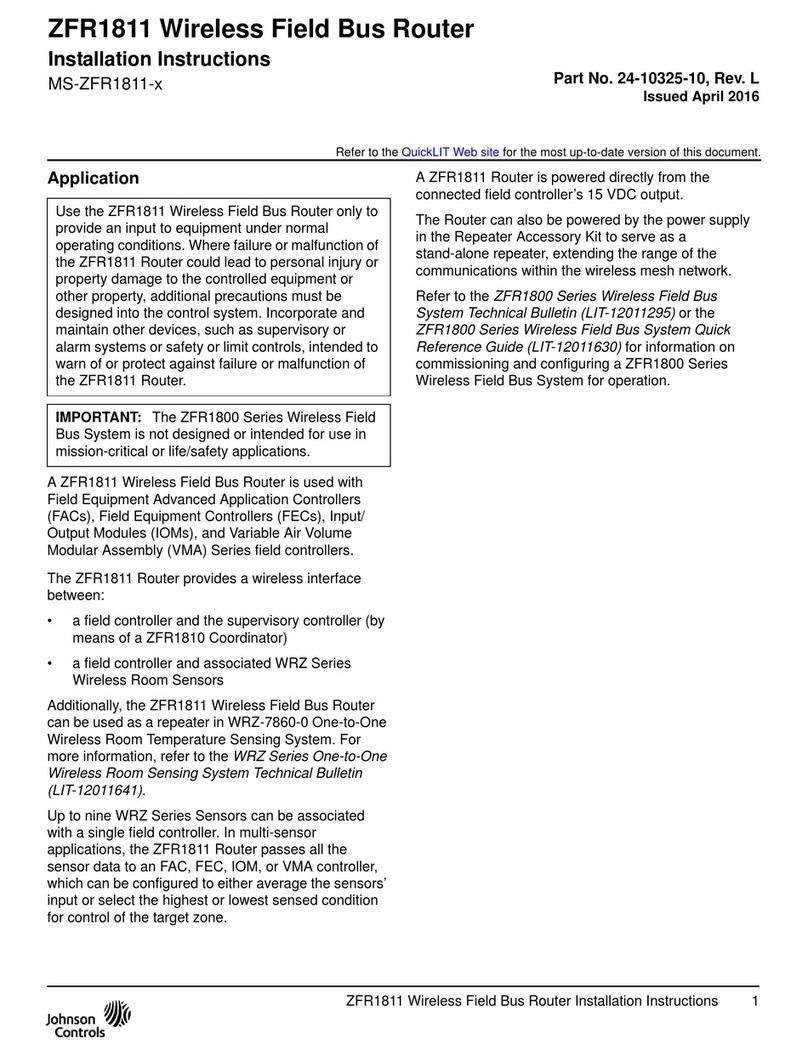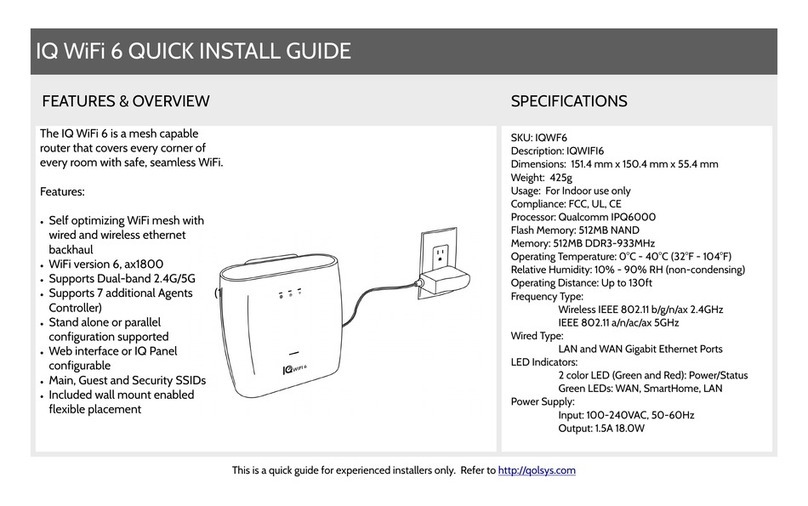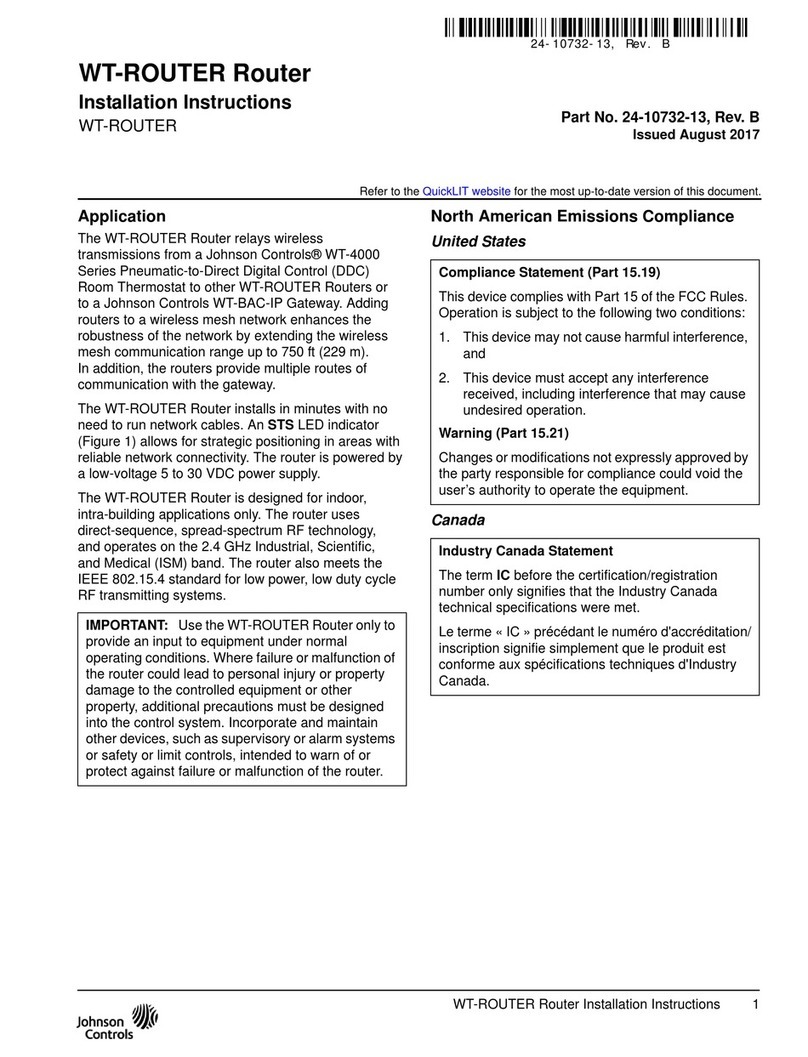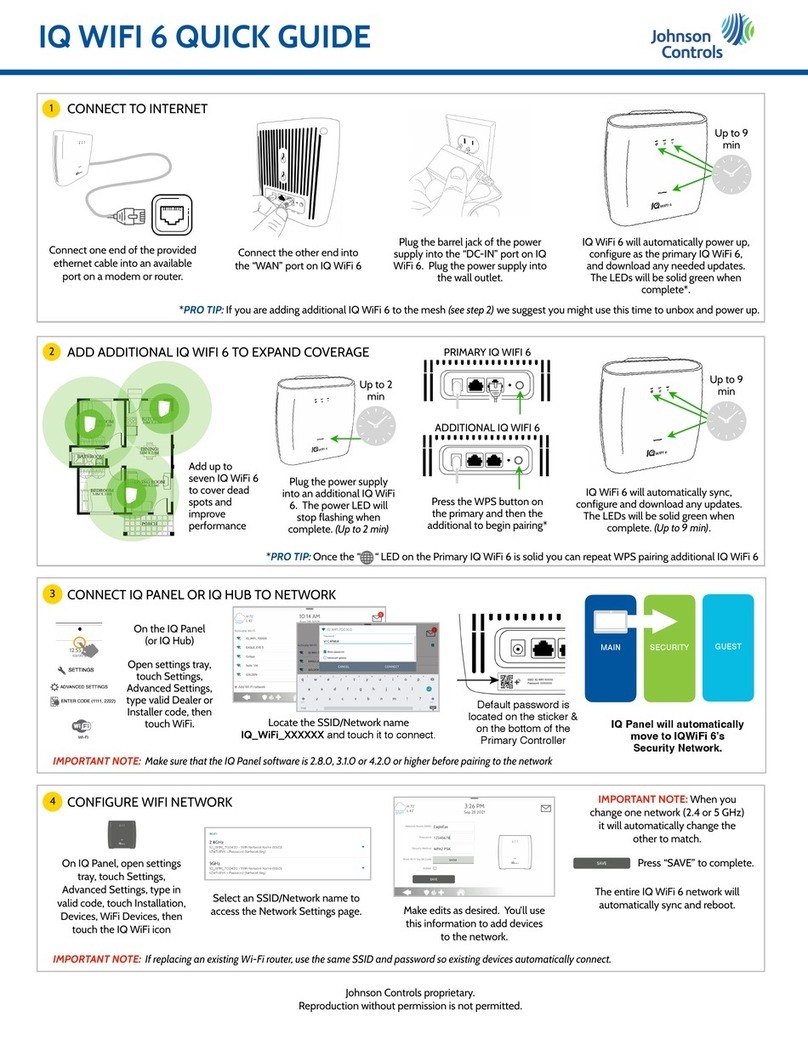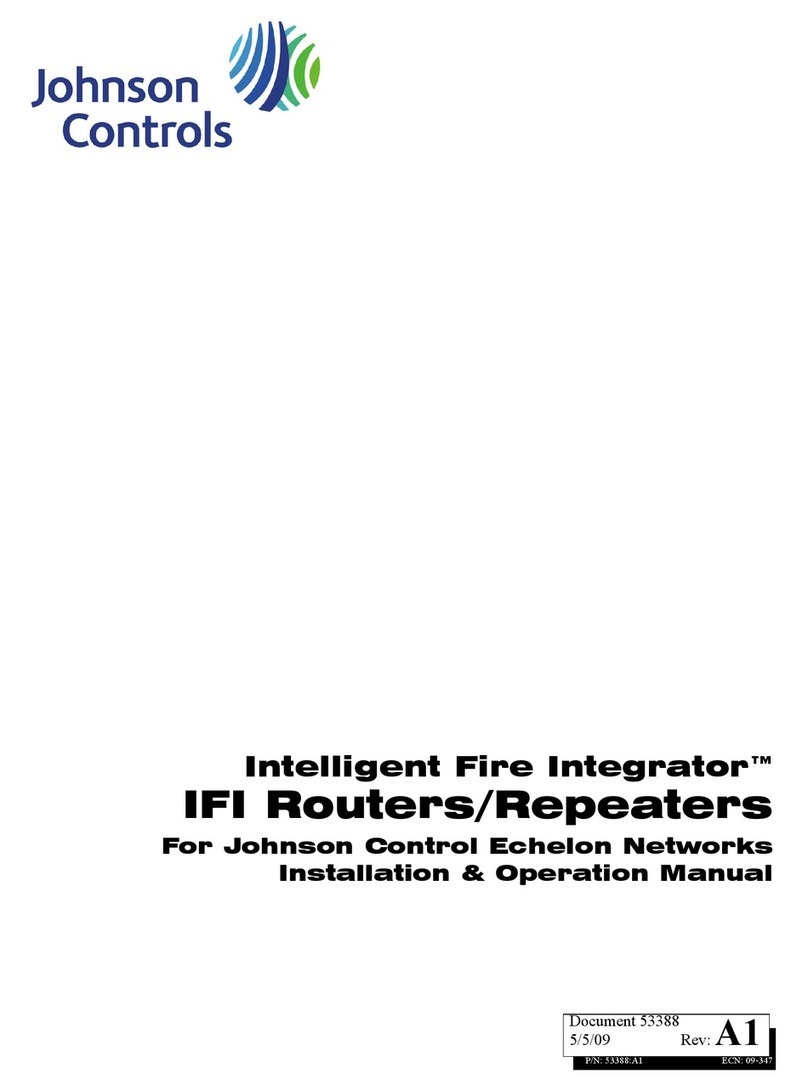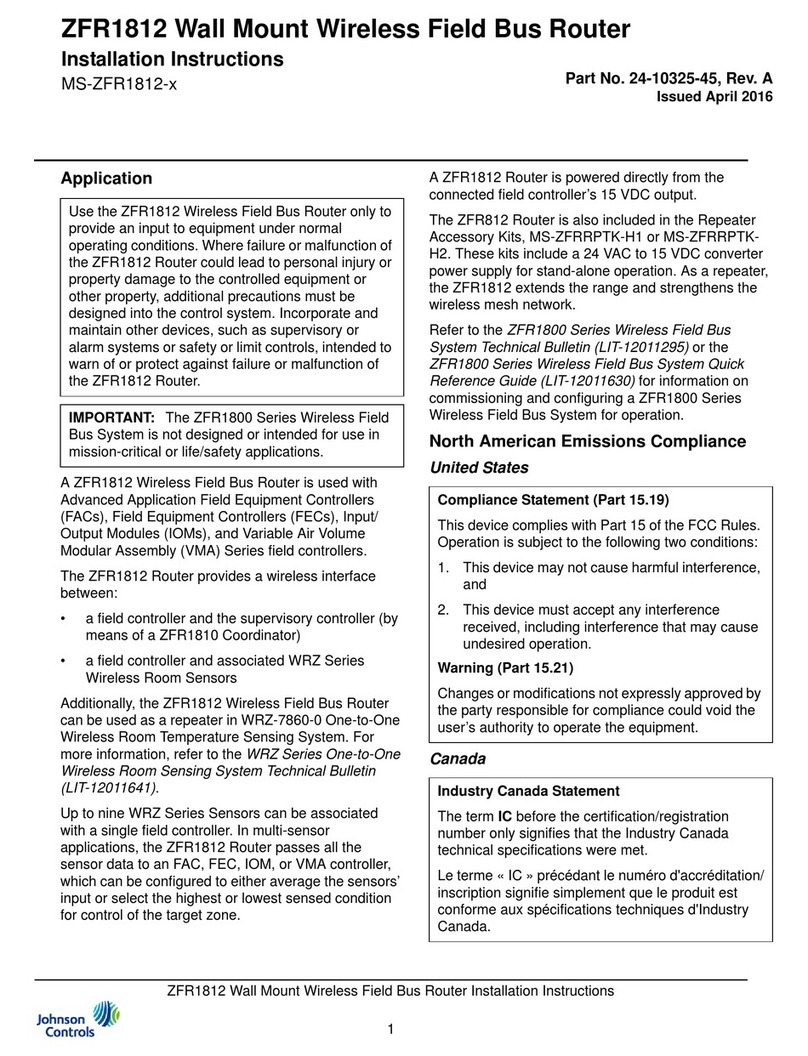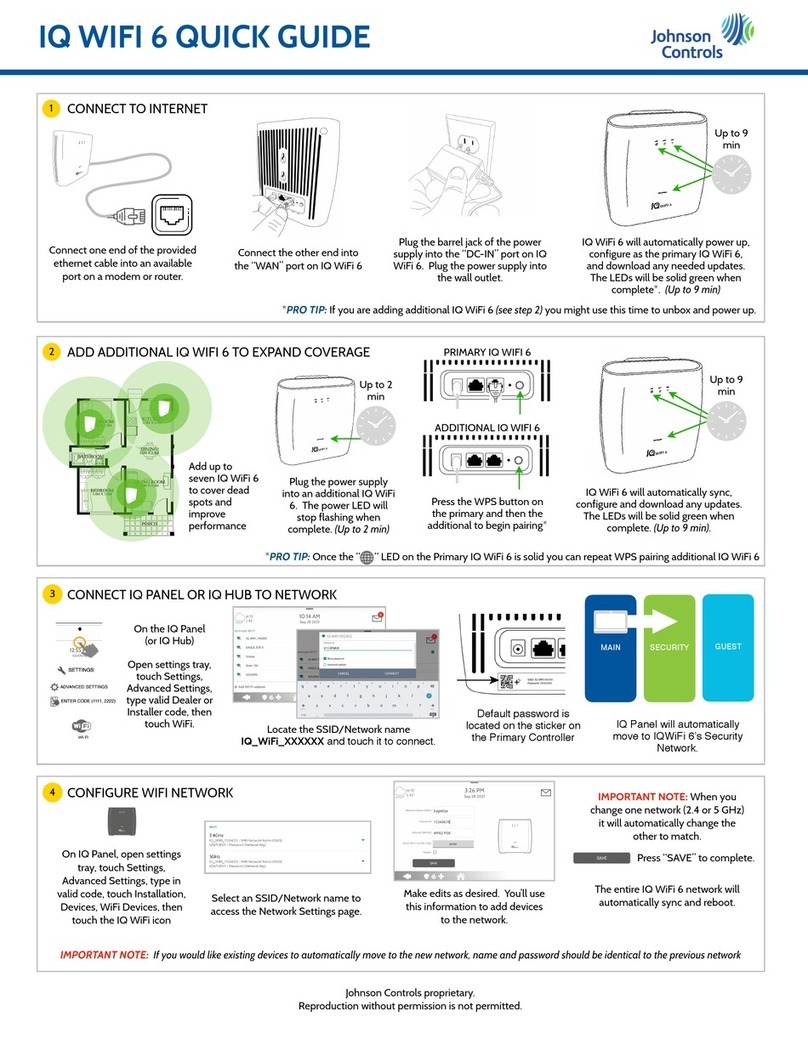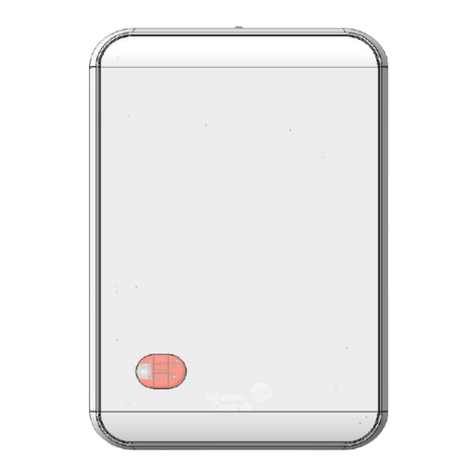Portable BACnet®/IP to MS/TP Router Installation Instructions2
USB Port
The BACnet router has a USB 2.0, Type B receptacle
which is only used to obtain power from a computer.
No communications are supported via the USB port.
Since no USB driver is required, disregard the
unknown hardware window that appears when you
connect the BACnet router to a computer's USB port.
MS/TP Port
The MS/TP port uses an EIA-485 transceiver
connected to both a 3-pin removable connector and an
RJ-11 connector. The + and - lines of the EIA-485
transceiver tie to RT+ and RT- pins of both connectors.
The COM pins of both connectors tie to the circuit
ground of the EIA-485 transceiver. The port is
electrically isolated from the USB power.
The router can support 127 MS/TP devices. Up to 32
devices on a single segment are supported, and you
can use repeaters to add additional devices or to
extend bus length. The router supports baud rates of
9600; 19,200; 38,400; or 76,800 bps.
Note: FX-PCs and MS-FECs support a BACnet router
connection only at the field controller (FC) bus, not at
the sensor actuator (SA) bus.
Use field wiring to connect the BACnet router to the
controller. A custom cable must be used to connect the
BACnet router to the phone jack of an FX-PC or
MS-FEC controller. A standard modular jack 6-pin
cable does not function correctly. Figure 4 and Table 1
provide the pinout required for the custom cable.
Note: Verify that Pins 3, 4, and 6 are not connected in
the custom cable.
Table 1: Custom RJ-11 Cable Connections
Ethernet Port
The Ethernet port offers a shielded RJ-45 connector.
Through auto-negotiation and Auto-MDIX, the port
automatically matches its duplex setting, flow control,
data rate, and signal polarity to whatever is needed by
the attached equipment. Use the included CAT5
Ethernet cable for the connection to your computer.
IP Address Reset Switch
The reset switch is a small hole located on the side of
the case. If you press the reset switch with a paper clip
(or similar device) for at least 1 second, the switch
resets to the default values of the IP address, gateway
address, and netmask. After you use the reset switch,
you need to reboot the router.
Rebooting the Router
To reboot the router, unplug and then plug the USB
cable on the router.
Table 2: Default Address Values
Dimensions
Operation
Light-Emitting Diodes (LEDs)
The router contains three LEDs. See Table 3.
Figure 4: BACnet Router to FEC
Controller Cable Pinout
BACnet Router to Controller Cable Pinout
(Custom RJ-11 Modular Cable)
FIG:rj11_pinout
2
3
4
5
6
1
2
3
4
5
1
BACnet Router
Field Controller
Connector A Plug1
1. Terminals 3, 4, and 6 are not used in the custom pinout.
Connector B Plug
Terminal 1+ Terminal 5+
Terminal 2- Terminal 2-
Terminal 5+ Terminal 1+
Address Type Default Address
IP Address 192.168.92.68
Gateway Address 192.168.92.1
Subnet Mask 255.255.255.0 (/24)
Figure 5: BACnet/IP to MS/TP
Router Dimensions, in. (mm)
Downloaded from Arrow.com.Downloaded from Arrow.com.