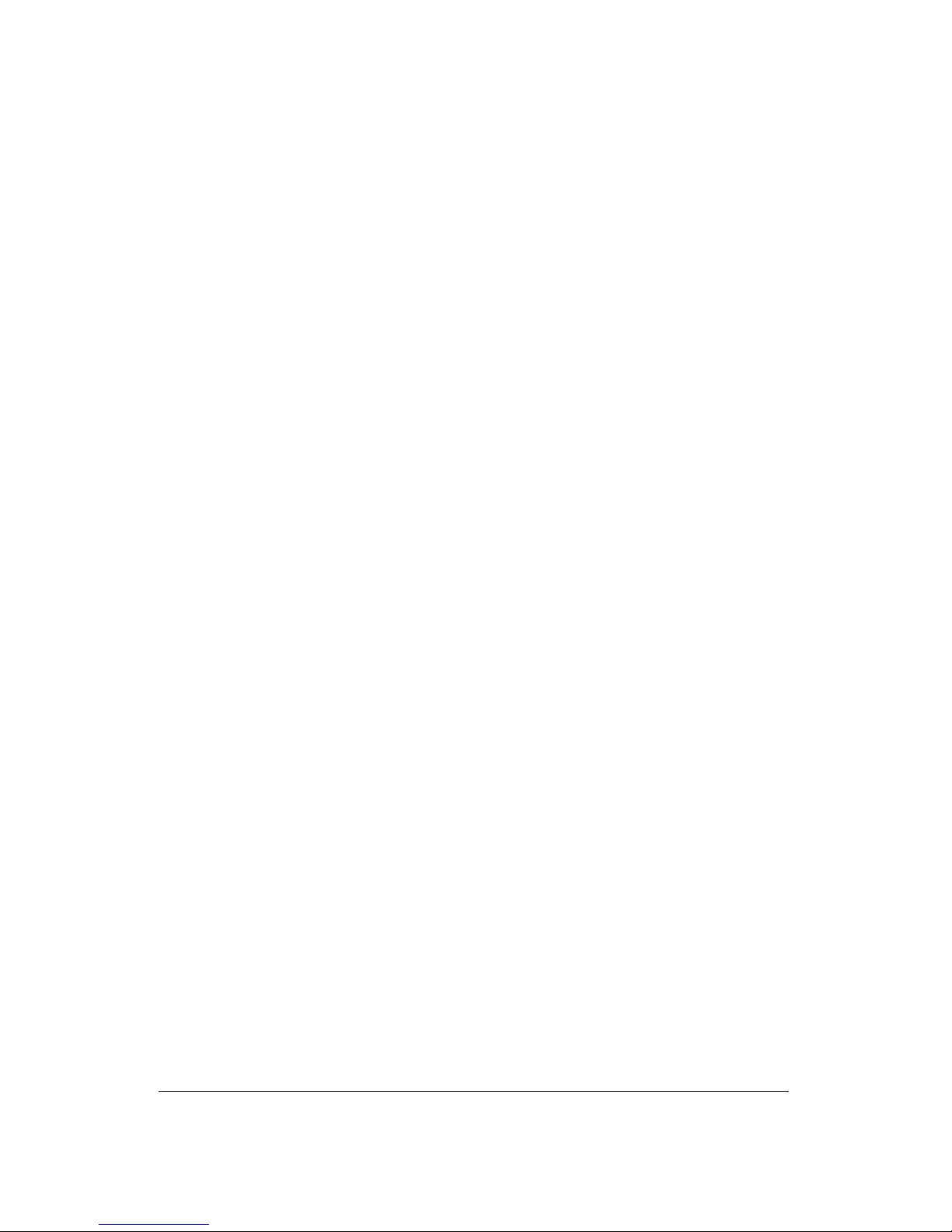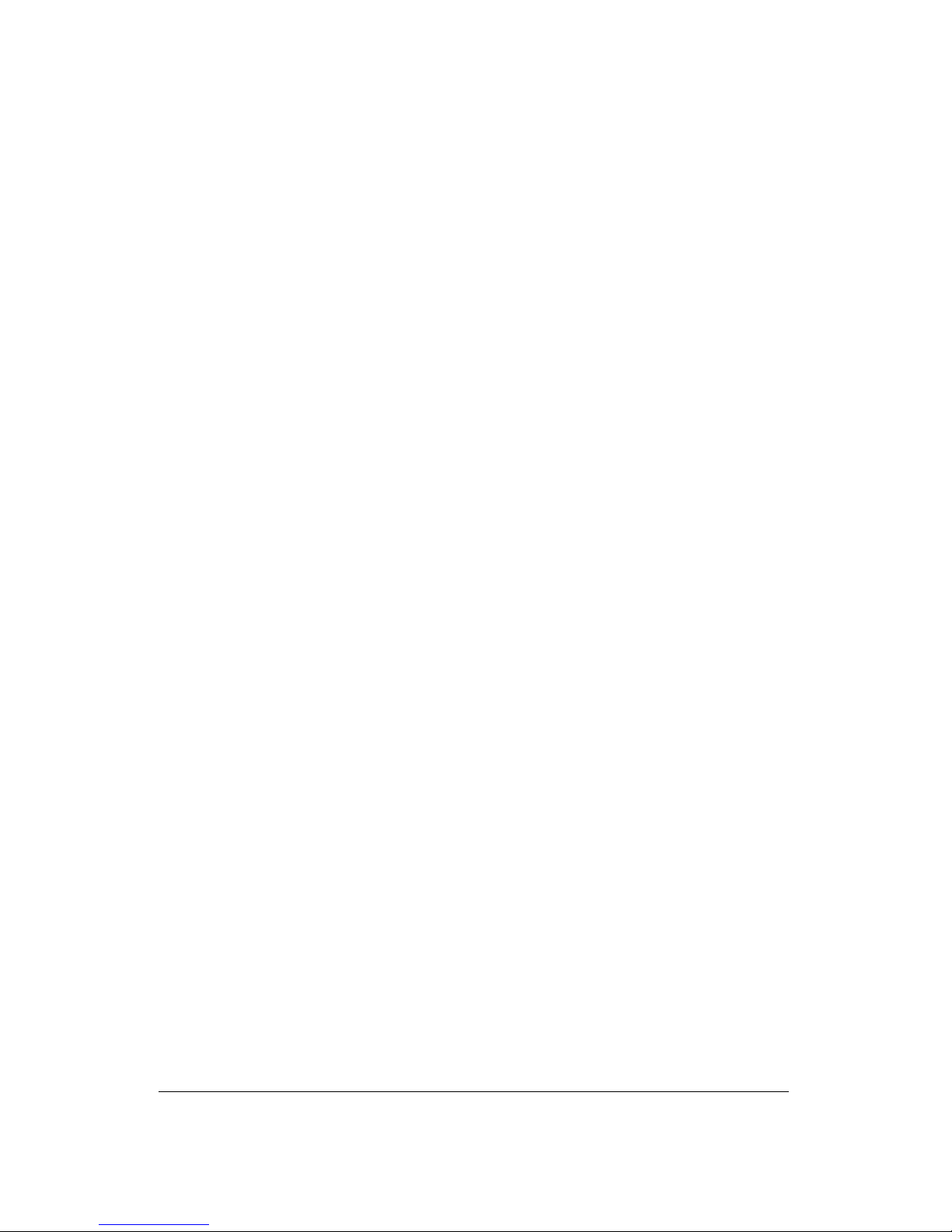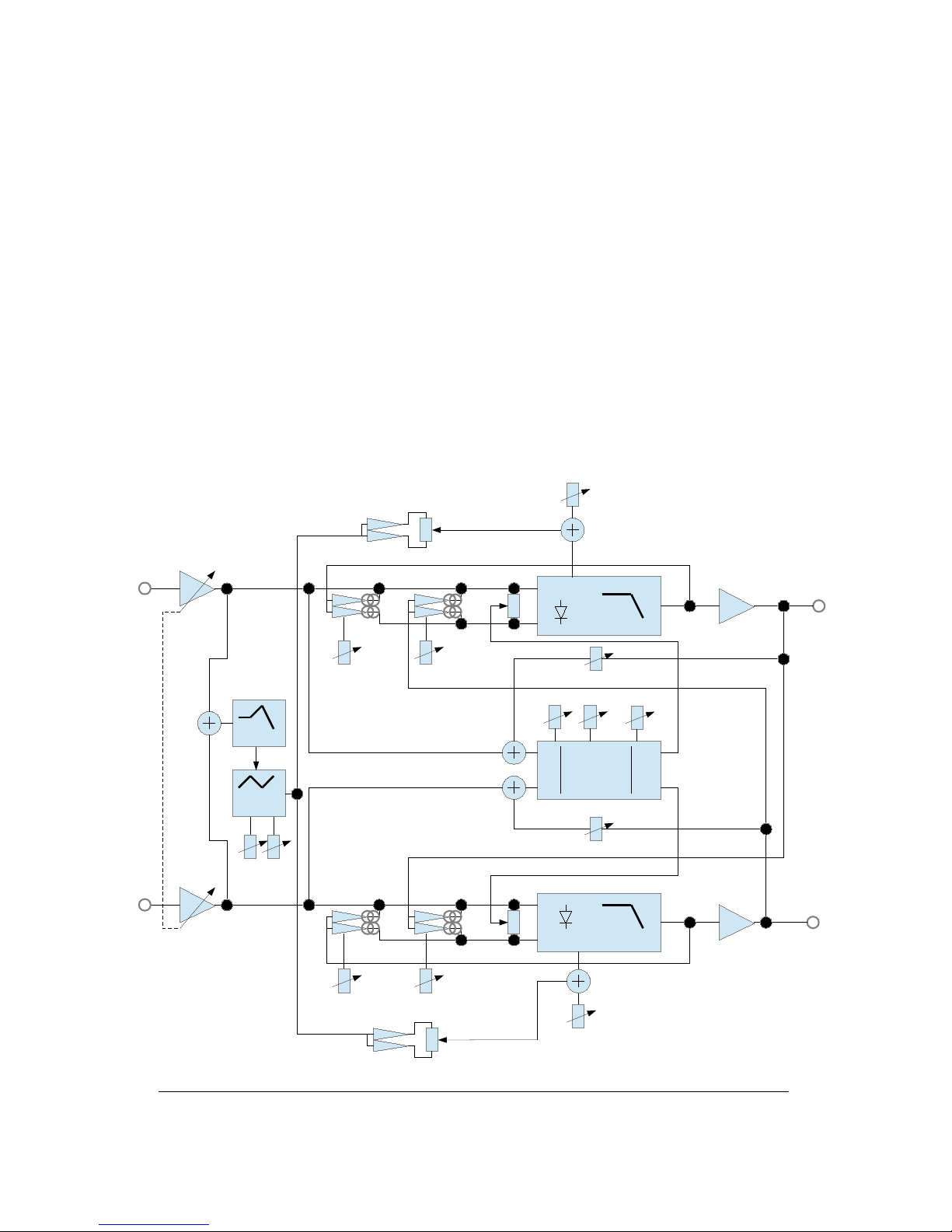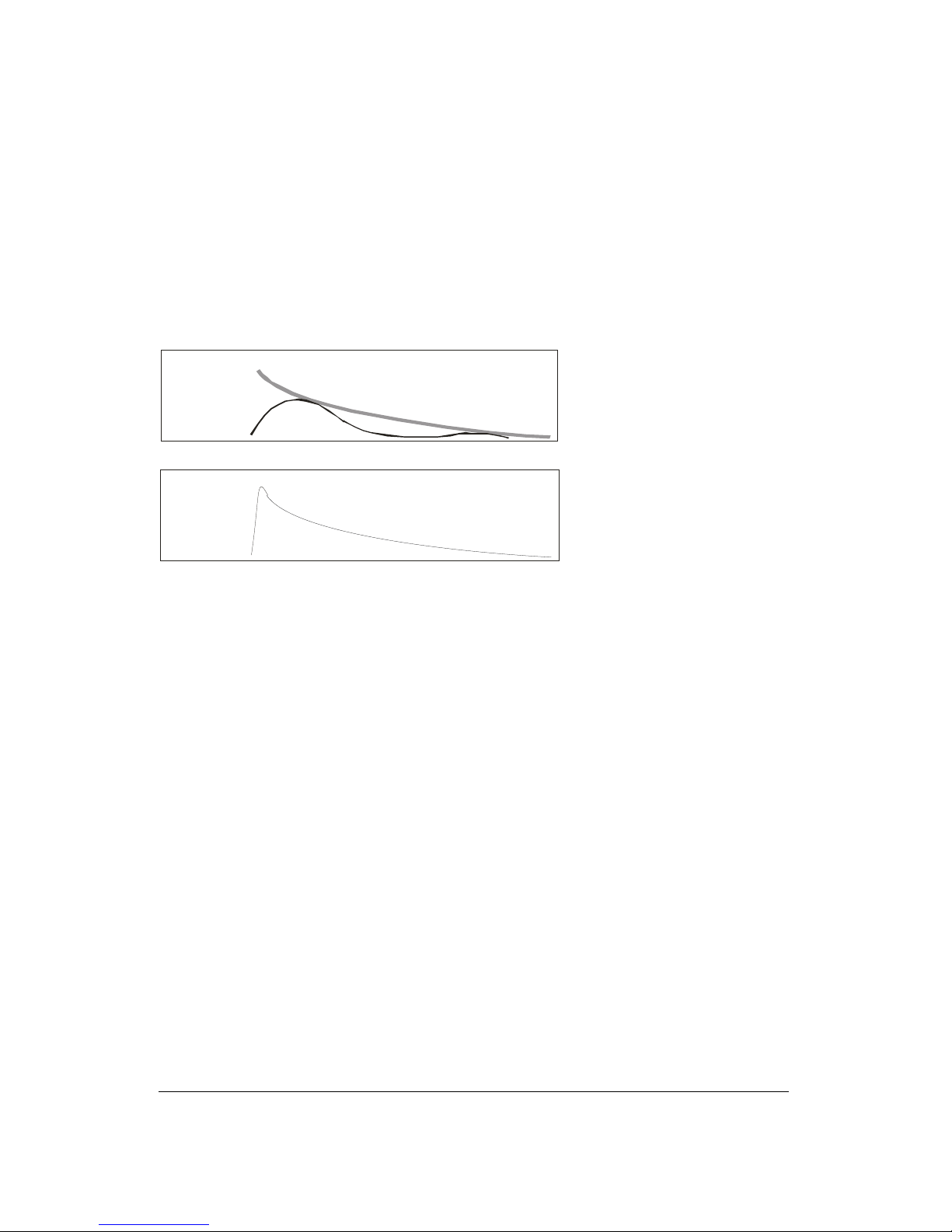Thank you for using the Jomox T-Rackonizer! We hope that you will enjoy
this unique de ice and ha e lots of fun with it.
The T-Rackonizer is the eurorack successor of our ery sucessful T-
Resonator which did ery well o er the past years. It has been the least
possible implementation of the former experimental filter network
synthesizer called „Resonator Neuronium“. The number of 6 nodes had
been reduced to only two filter nodes – but still this structure offers a
tremendous ariety of sounds.
The module contains 2 analog T-ladder moog-like filters and a digital delay.
“T“ stands for “Time“.
“The T-Rackonizer transforms timely events into an analog filter feedback
network.“
● What does that mean? The T-Rackonizer is a stereo filter made with
analog circuits and capable of feedback, with an integrated stereo digital
delay. The digital delay, which features analog feedback loops, is literally
“wo en” into the circuits.
● The stereo filter contains e ery possible internal feedback path, all
controlled using the Feedback and Mix 1 2 controls, with a dedicated knob
for each of them.
● The filters are two 4-pole, 24 dB/octa e transistor ladders made entirely
from discrete parts.
● On the T-Rackonizer, the mix, feedback and cutoff controls can be CV-
controlled (CV = control oltage). Once you insert a CV cable into the CV
jacks, the corresponding internal control knob (e. g. Cutoff) acts as an
amount to the external CV. Without CV input, the control knobs work o er
the full internal range.
On the mid-zeroed controls a oltage of 2.5 V represents the center
position. This only yields if the amount (= the corresponding control knob)
is fully turned clockwise.
● 8 different chorus/delay/re erb algorithms can be chosen for the delay
section, which includes 2 independent delay lines with different delay times
and feedbacks. The delay times extend from less than 1ms to 1 second,
the actual range and structure depending on the chosen algorithm.
● Also the program select can be CV-controlled. The control oltage is
added to the internal selection. If the range exceeds number 8, it rolls o er
to program 1.
2 T-Rackonizer Operating Manual