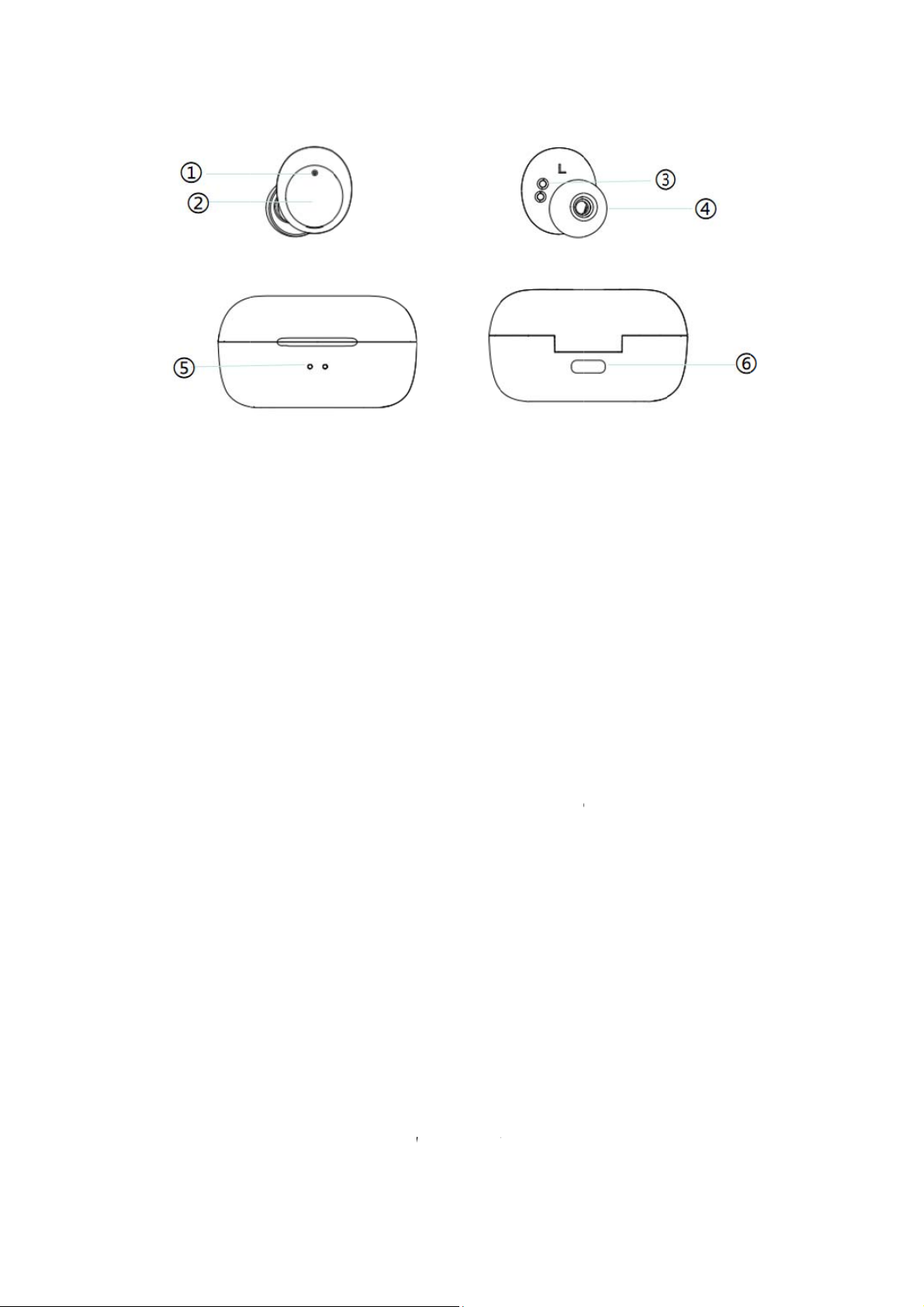batterywithoutpermission,butcanbereturnedtothemanufacturerforreplacement.
‐Batteries[batterypacksorcombinationbatteries]shallnotbeexposedtosuchconditionsas
lighting,baking,orsimilaroverheating.
FCCStatement
NOTE:ThisequipmenthasbeentestedandfoundtocomplywiththelimitsforaClassBdigital
device,pursuanttopart15oftheFCCRules.Theselimitsaredesignedtoprovidereasonable
protectionagainstharmfulinterferenceinaresidentialinstallation.Thisequipmentgenerates
usesandcanradiateradiofrequencyenergyand,ifnotinstalledandusedinaccordancewiththe
instructions,maycauseharmfulinterferencetoradiocommunications.However,thereis
noguaranteethatinterferencewillnotoccurinaparticularinstallation.Ifthisequipment
doescauseharmfulinterferencetoradioortelevisionreception,whichcanbedeterminedby
turningtheequipmentoffandon,theuserisencouragedtotrytocorrecttheinterferenceby
oneormoreofthefollowingmeasures:
‐Reorientorrelocatethereceivingantenna.
‐Increasetheseparationbetweentheequipmentandreceiver.
‐Connecttheequipmentintoanoutletonacircuitdifferentfromthattowhichthe
receiverisconnected.
‐Consultthedealeroranexperiencedradio/TVtechnicianforhelp
Changesormodificationsnotexpresslyapprovedbythepartyresponsibleforcompliancecould
voidtheuser'sauthoritytooperatetheequipment.
ThisdevicecomplieswithPart15oftheFCCRules.Operationissubjecttothefollowingtwo
conditions:
(1)thisdevicemaynotcauseharmfulinterference,and
(2)thisdevicemustacceptanyinterferencereceived,includinginterferencethatmaycause
undesiredoperation.
RFwarningstatement:
ThedevicehasbeenevaluatedtomeetgeneralRFexposurerequirement.Thedevicecanbe
usedinportableexposureconditionwithoutrestriction.
Storage&Maintenance
Whennotusingtheearbuds,itisrecommendedthattheyarestoredawayinthechargingcase
andplacedinasafe,drylocation,awayfromsourcesofwater,light,heat,anddust.Theyare
beststoredinanairtightboxorbag(notincluded).
Iftheearbudsorcaseisdirty,wipeitdownwithacleanmicrofibercloth.Donotcleanwithwater
oranysortofcleaningliquidordetergent.
FCCID:2AB9S‐V19F