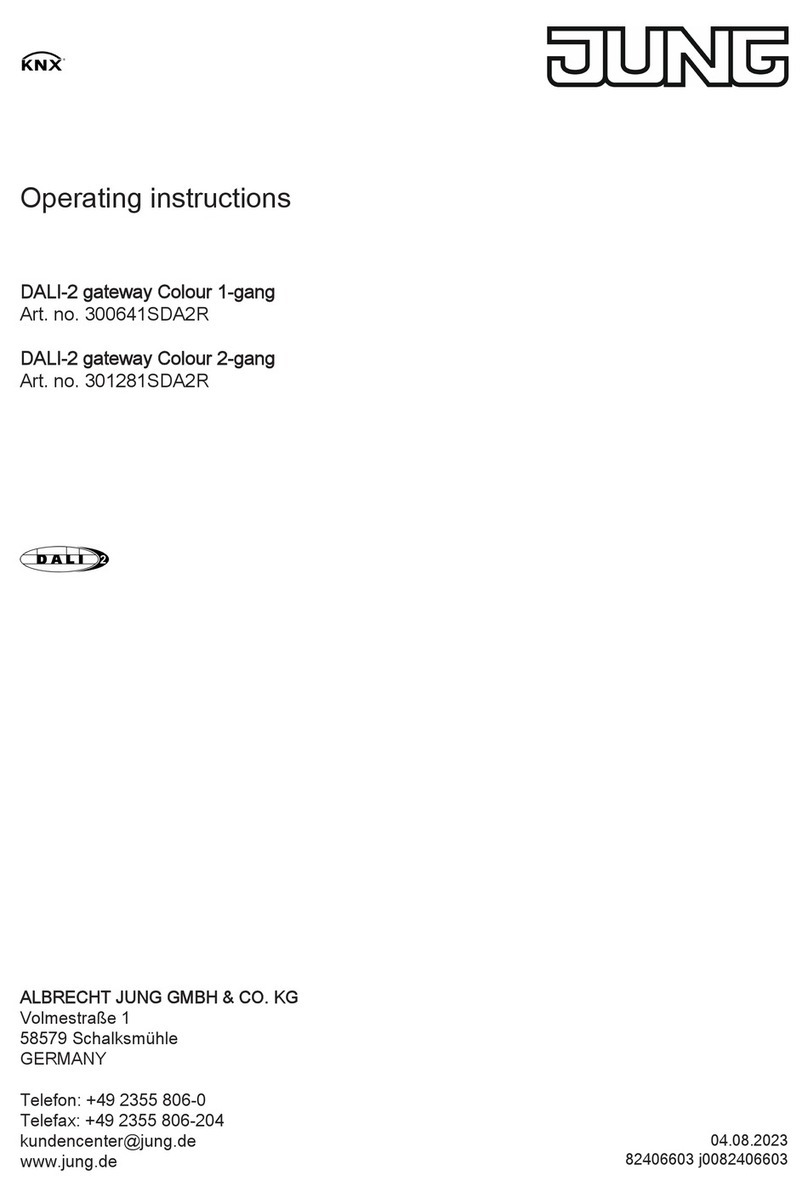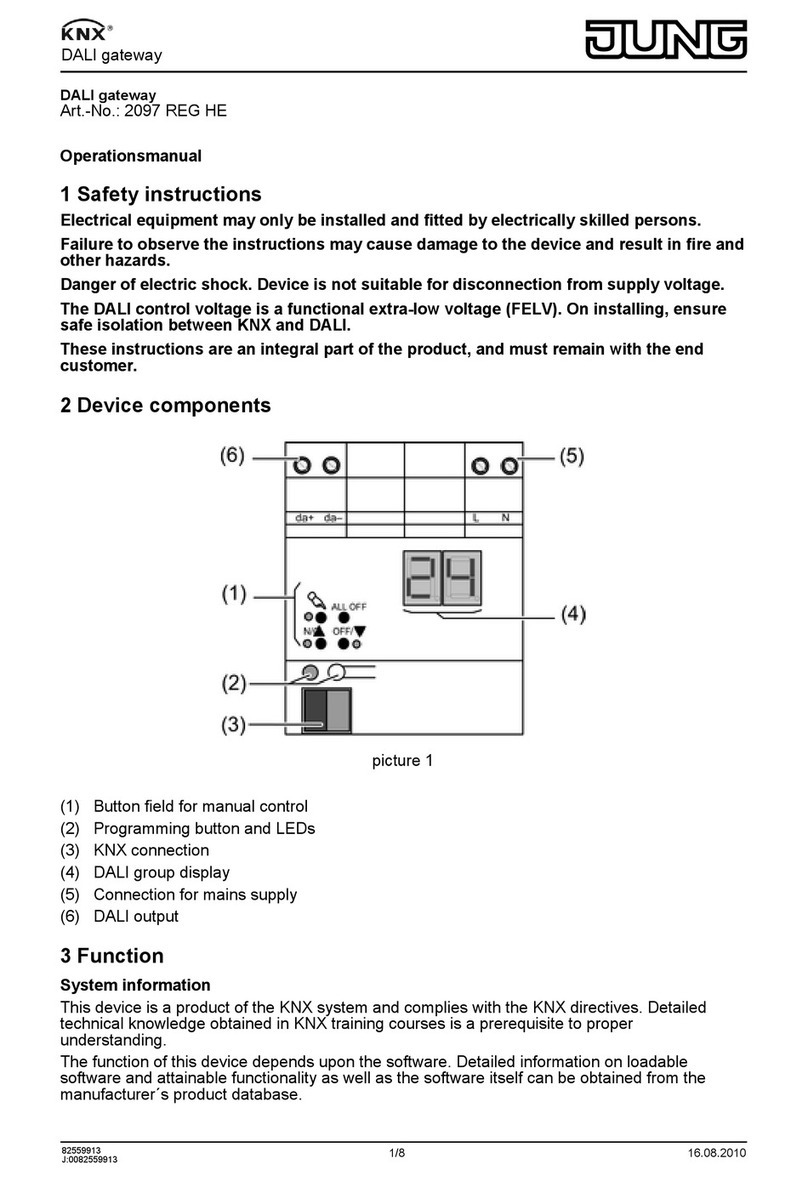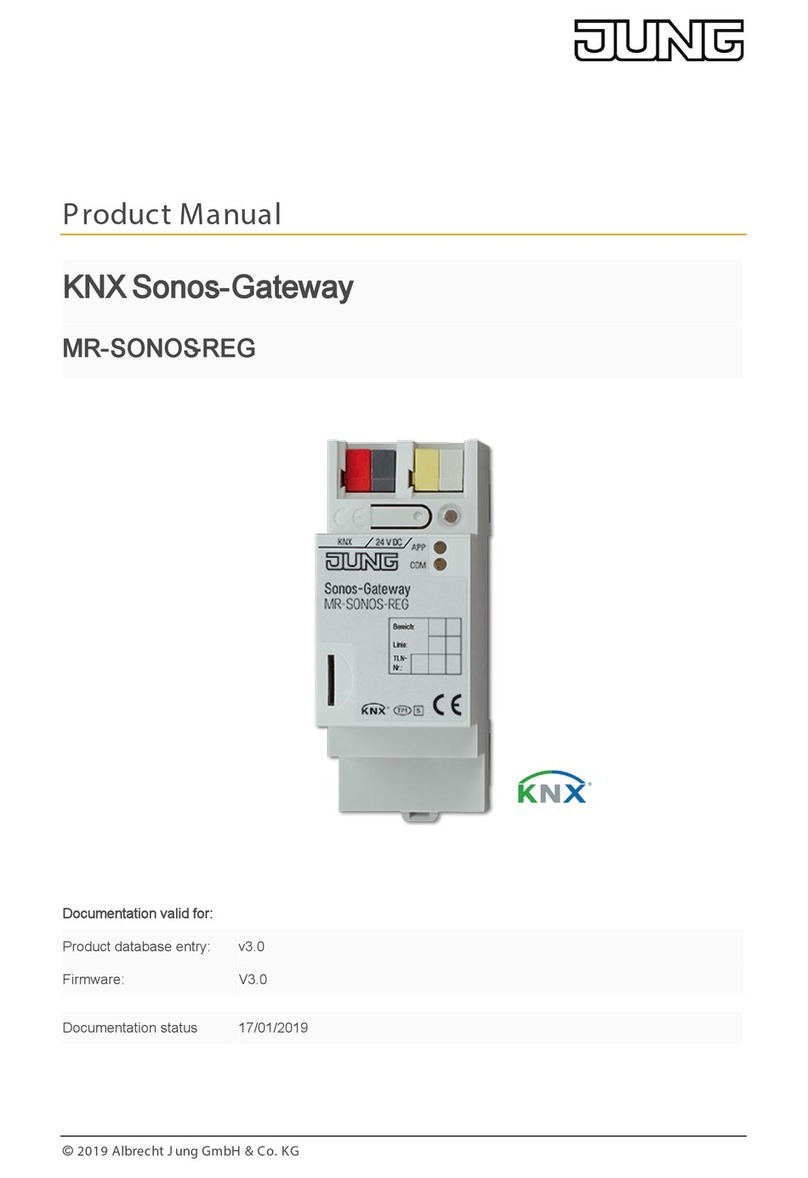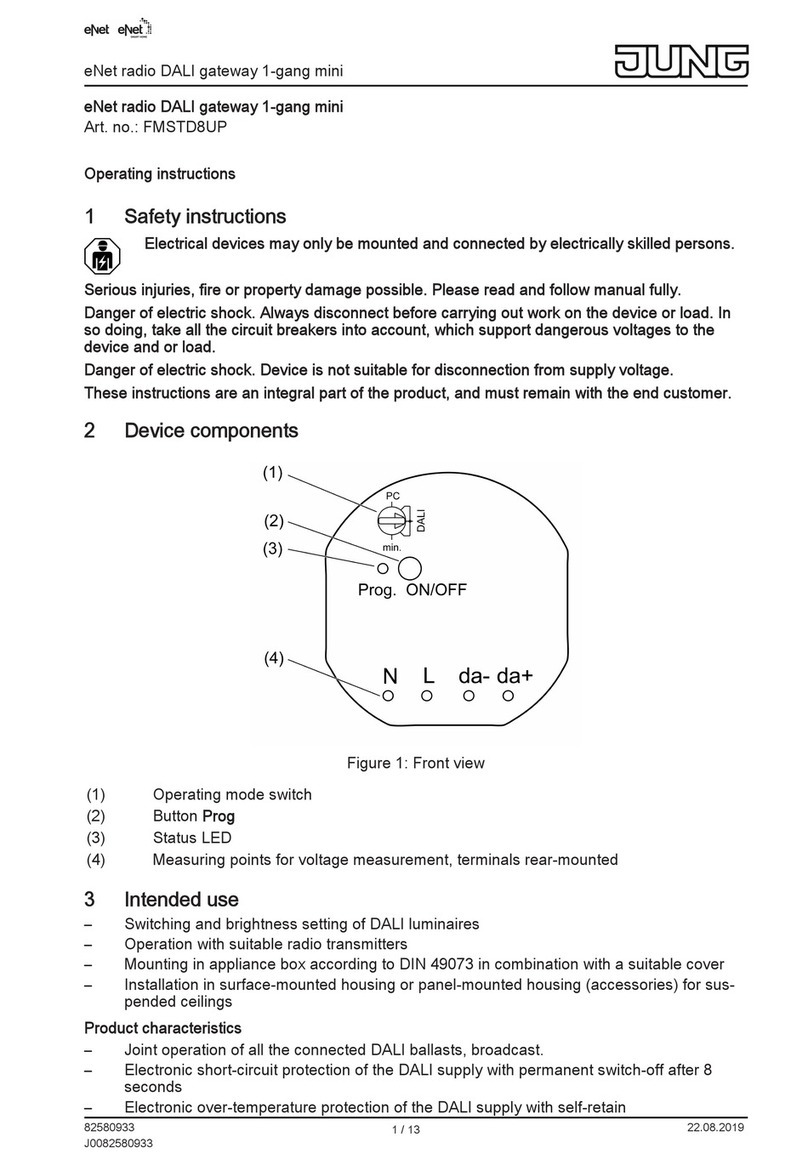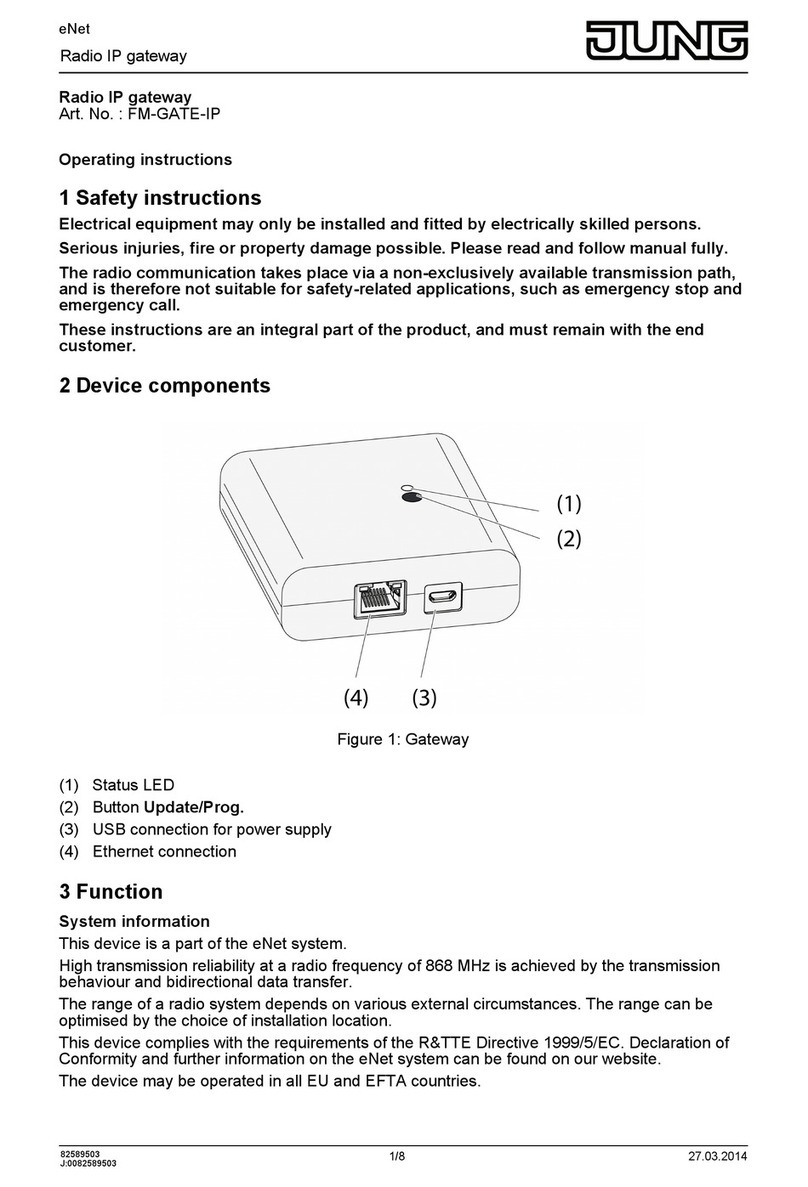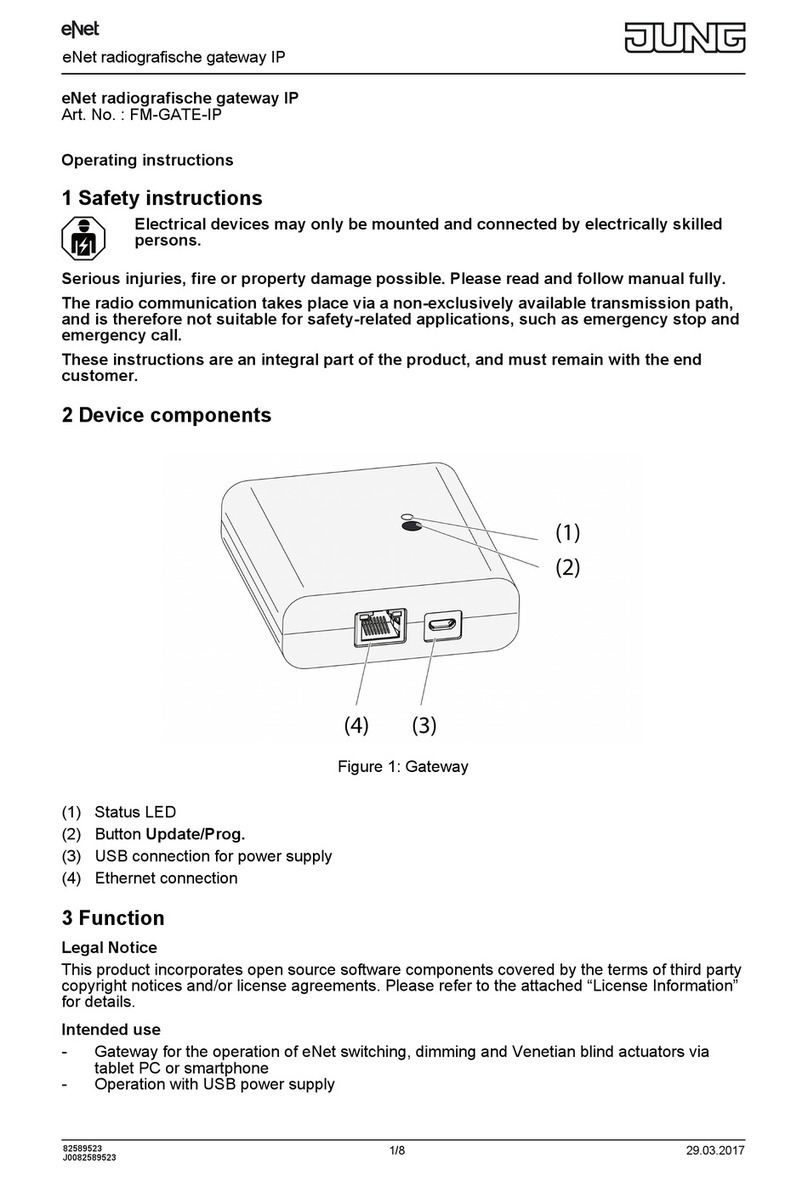IP interface
15.10.20192 / 40024021301
Intended use
- Connection between KNX devices and PC or other data processing devices via IP
- Operation as data interface
- Mounting on DIN rail according to EN 60715 in distribution boxes
Product characteristics
- Support of KNX Data Secure from ETS version 5.7 upwards
- Support of KNX IP Secure from ETS version 5.7 upwards
- Max. 48 telegrams per second in IP secure mode
- LED display for KNX communication, Ethernet communication and programming mode
- Conguration via ETS, Telnet or software tool
- SNTP server, buered
- Commissioning with display support
- Max. 8 connections to IP terminal devices, e.g. for simultaneous visualisation and conguration
- Outage message of the KNX system to the IP system
- Electrical isolation between KNX and IP network
- Power consumption max. 1 W
4 Information for electrically skilled persons
Installation and electrical connection
DANGER
Electrical shock on contact with live parts in the installation environment.
Electrical shocks can be fatal.
Before working on the device, disconnect the power and cover live parts in the area!
Mounting
Mount IP interface on DIN rail according to DIN EN 60715 in distribution boxes.
Connection
Requirements:
- one Ethernet connection with 10/100 Mbit
- one KNX/EIB bus connection
For position of the connections see device components.
• Connect LAN and KNX.
5 Commissioning
Switching on
After connecting, the device is switched on automatically. The product name and assigned IP address appear on the
display when switching on.
Boot procedure
The automatic boot procedure starts after switching on. The three LEDs ash on the front of the device as a running
light during the boot procedure.
PROG LED – red
BUS LED – yellow
POWER LED – green
The duration of the boot procedure is prolonged if the IP address is assigned to the IP interface via DHCP. DHCP is
specied by the factory settings. The green POWER LED ashes during the assignment of the IP address.
The IP address of the device appears in the display at the end of the boot procedure.