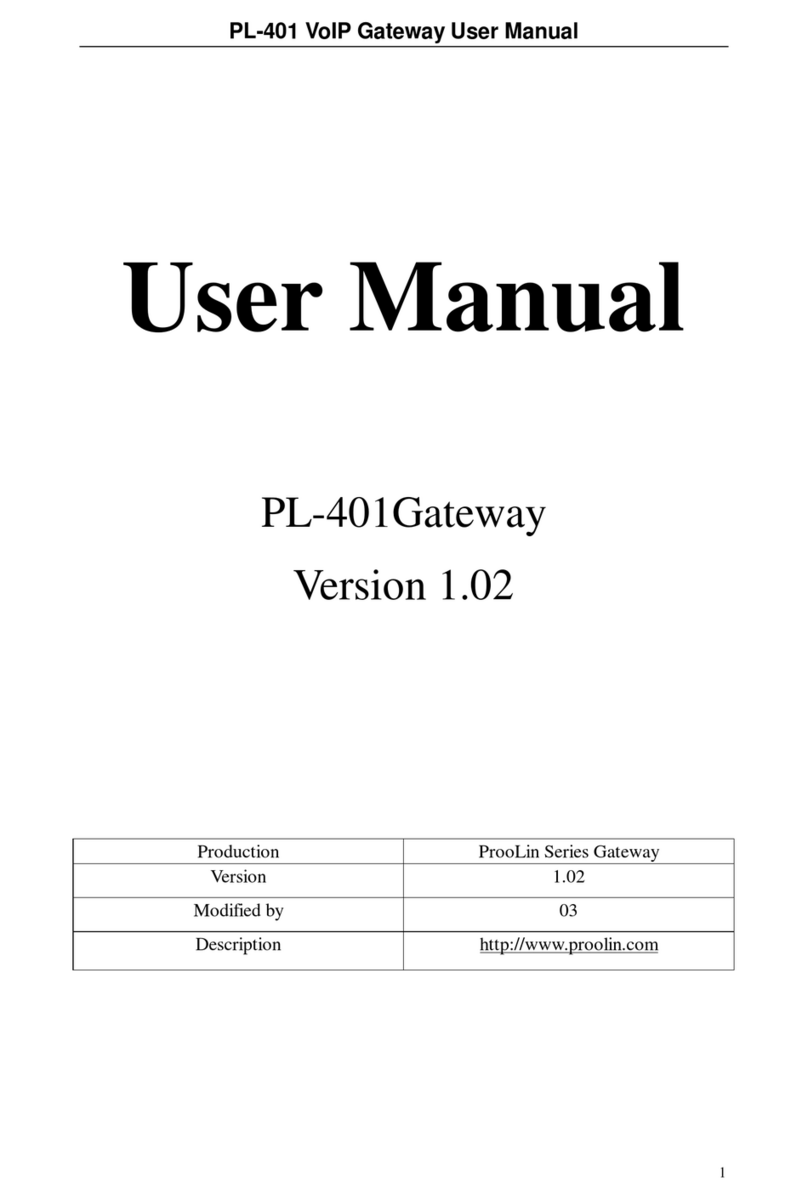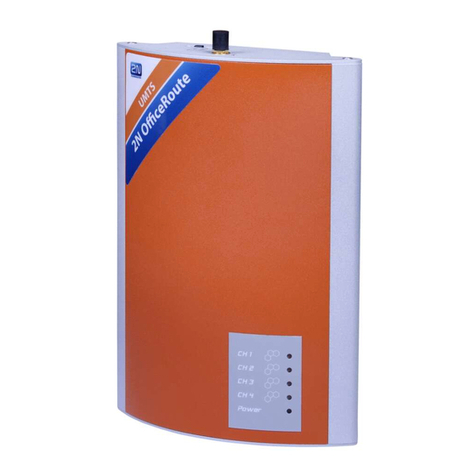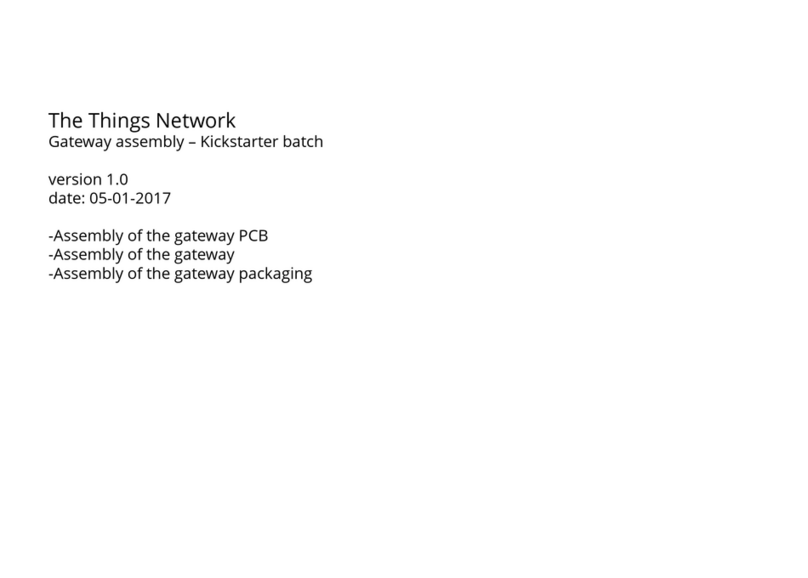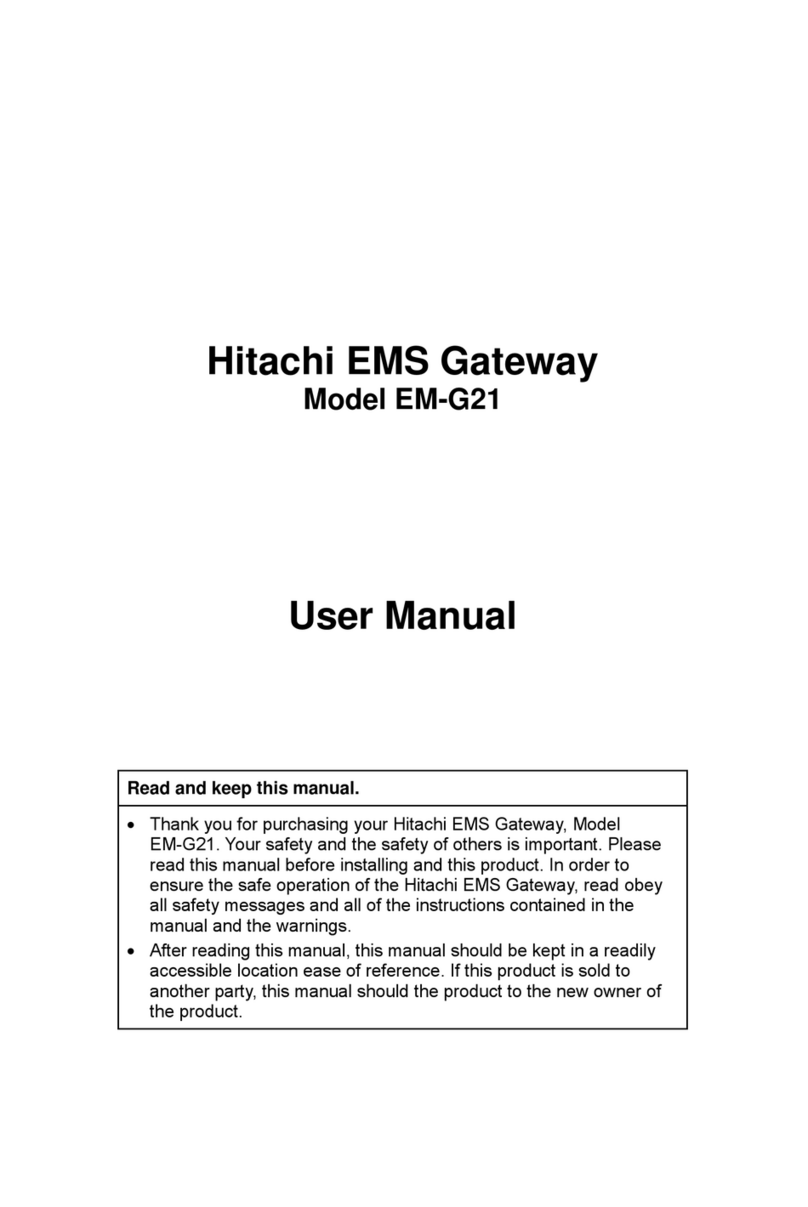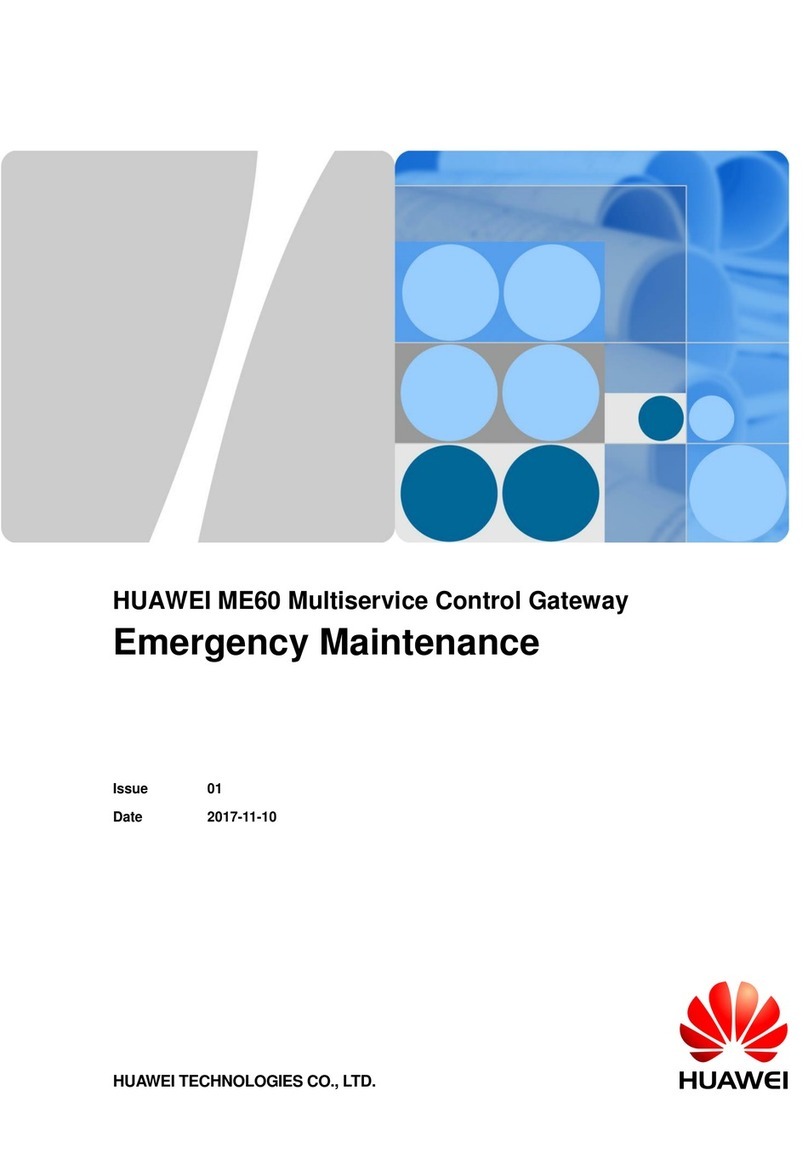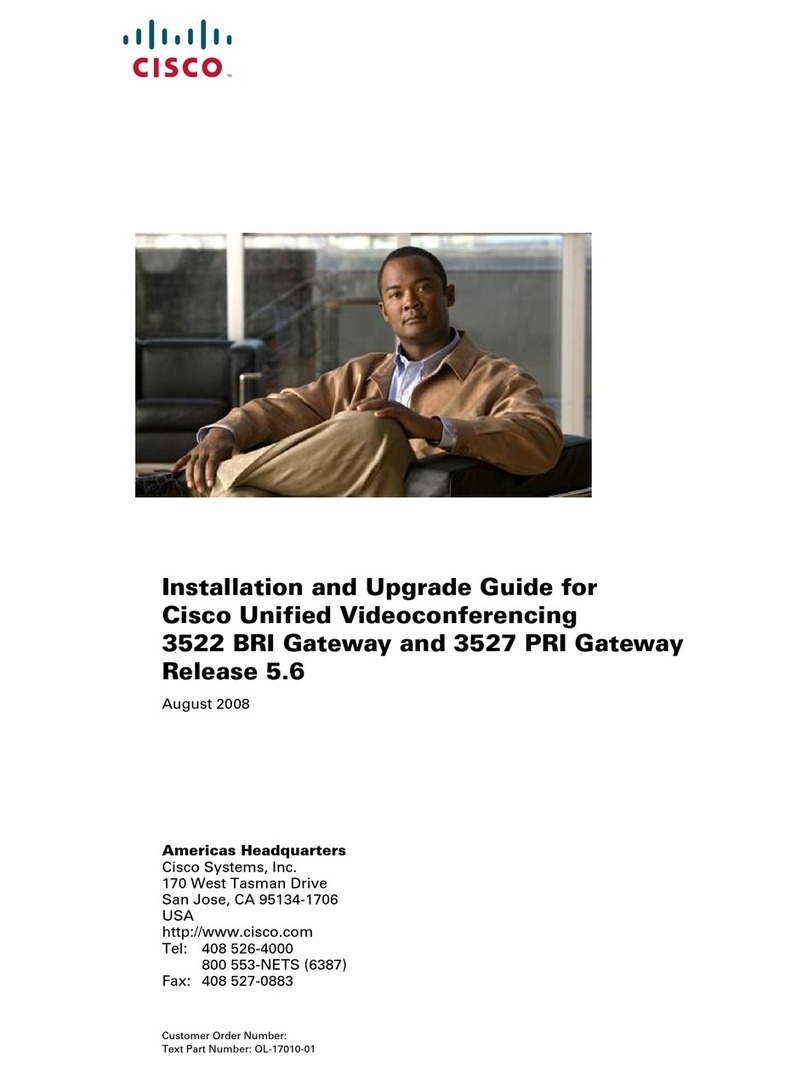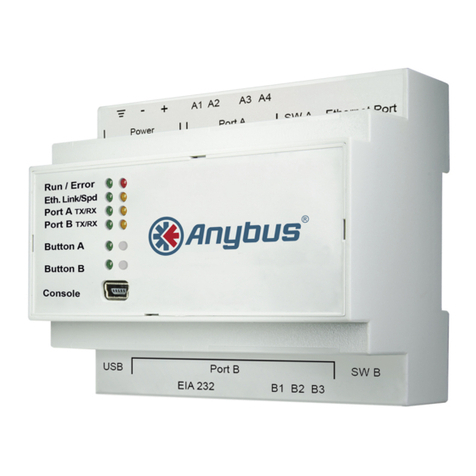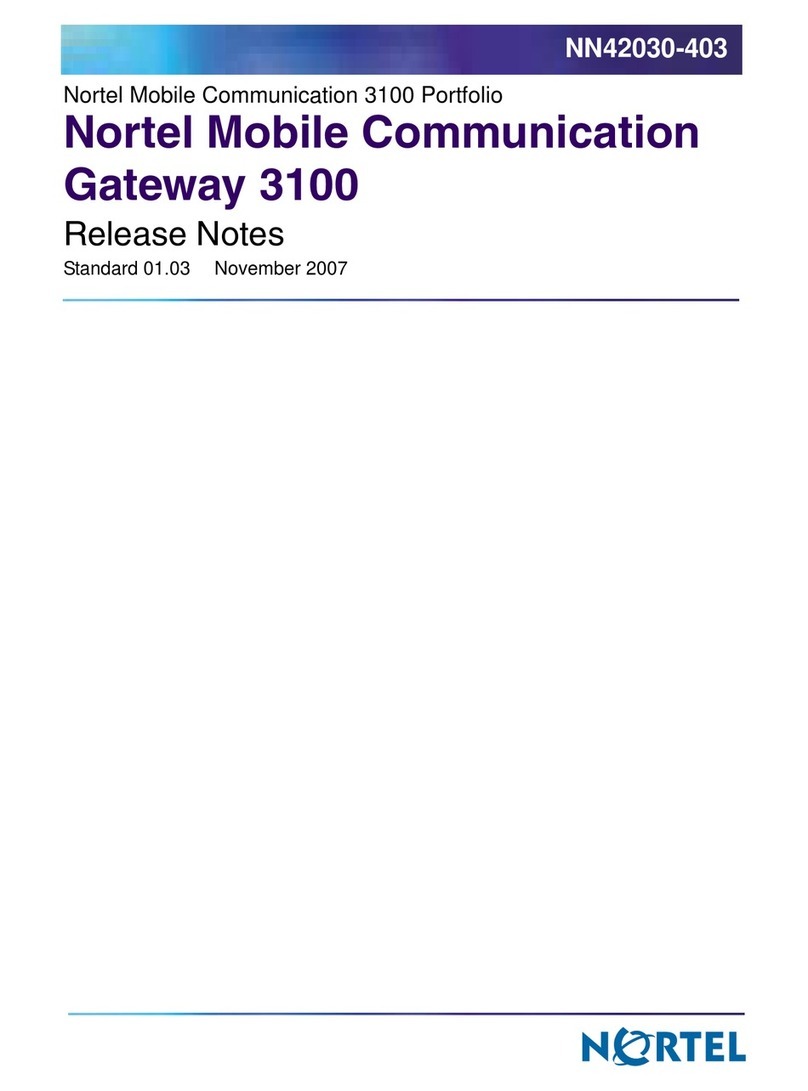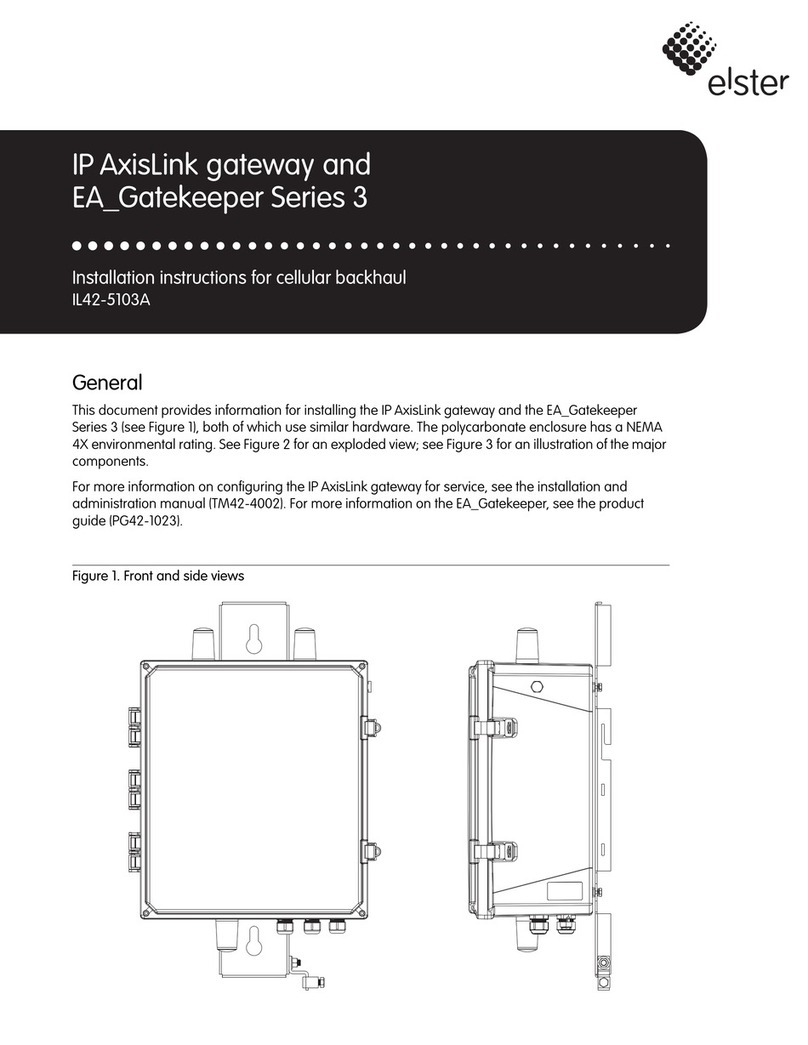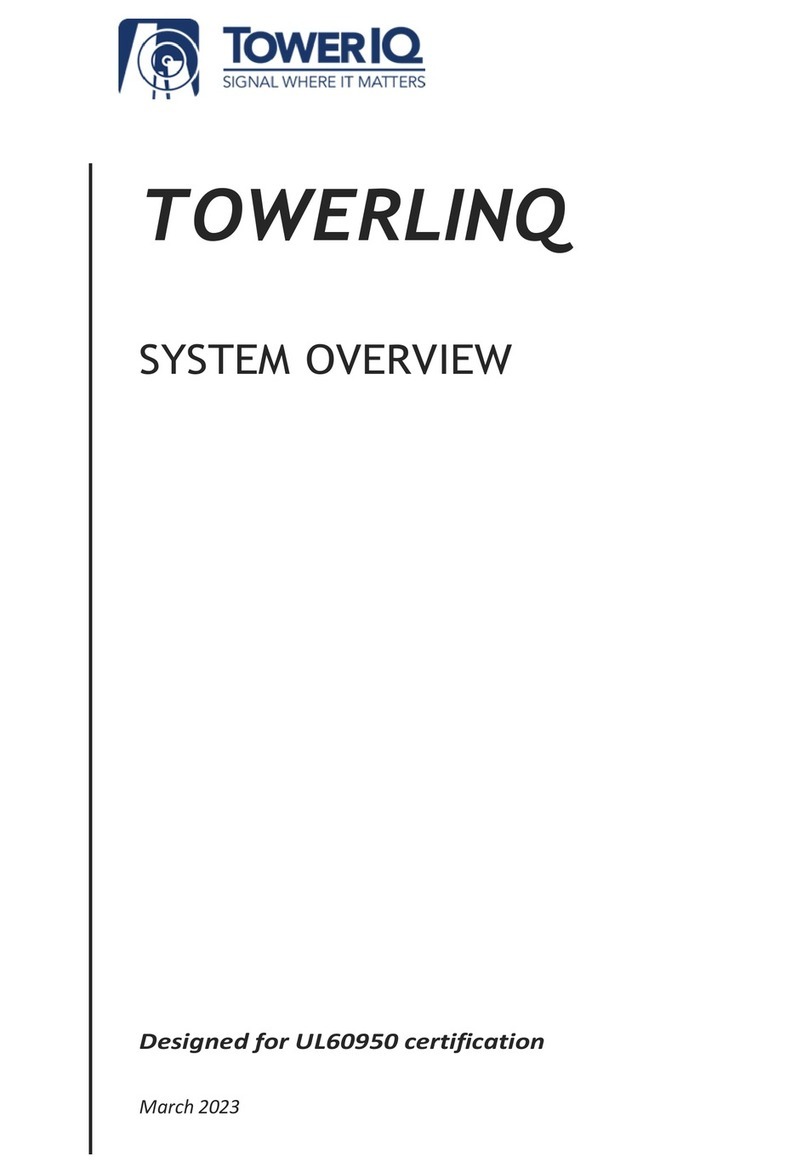SkyLine SK GoIP User manual

China SKYLINE Technology Co.,Ltd.
1
SK GoIP
User
Manual
V1.6

GoIP User Manual
Office Address: Floor 6,Building 4,No.7 Lipu Street | Dafapu Community,Bantian Road |Longgang District,
shenzhen city | Guangdong,China
Content
Content................................................................................................................................................................. 2
About.................................................................................................................................................................... 4
Intro......................................................................................................................................................... 4
TECHNICAL PARAMETER.......................................................................................................................... 5
View......................................................................................................................................................... 7
Quick Start............................................................................................................................................................ 8
Insert SIM cards....................................................................................................................................... 9
Connect Device........................................................................................................................................ 9
Check Device IP........................................................................................................................................ 9
Log Into The Management Web.............................................................................................................. 9
Connect To Network.............................................................................................................................. 10
Connect To SIP Server............................................................................................................................ 11
How To................................................................................................................................................................11
How to change GoIP WAN default IP?.......................................................................................................11
How to Insert SIM cards?...........................................................................................................................13
How to make test VOIP calls?....................................................................................................................14
How to activate the SIMs locked?............................................................................................................. 15
GoIP Details........................................................................................................................................................ 16
Status Information................................................................................................................................. 16
Call status...........................................................................................................................................16
Device status......................................................................................................................................17
System status.....................................................................................................................................18
SMS statistics..................................................................................................................................... 19
InterCall Statistics.............................................................................................................................. 19
Gateway Settings................................................................................................................................... 20
http://www.chinaskyline.net Tel/Fax: 86-755-82435955

China SKYLINE Technology Co.,Ltd.
3
Network Setting.................................................................................................................................20
SIP Setting.......................................................................................................................................... 20
Port Setting........................................................................................................................................ 22
Base Station....................................................................................................................................... 23
Rules Setting...................................................................................................................................... 25
Mobile Setting................................................................................................................................... 27
SMS Setting........................................................................................................................................ 29
Automation........................................................................................................................................31
Simpool Setting..................................................................................................................................33
InterCall Setting................................................................................................................................. 34
Callback Setting................................................................................................................................. 36
CallWait Setting................................................................................................................................. 37
Call Dur Setting.................................................................................................................................. 38
Auto Recharge................................................................................................................................... 39
Status Notification............................................................................................................................. 40
System Settings......................................................................................................................................41
Codec................................................................................................................................................. 41
Network Debug..................................................................................................................................42
Log System......................................................................................................................................... 42
File Management............................................................................................................................... 43
User & Device.................................................................................................................................... 43
Update & Restore.............................................................................................................................. 44
Module Update..................................................................................................................................45
Save & Reboot................................................................................................................................... 45
Initialization....................................................................................................................................... 46

GoIP User Manual
About
Intro
SKYLINE INTERNATIONAL COMMUNICATION Co., Ltd. was founded in 2002.We have
70 employees, 15 departments and more than 10 production lines. More than 200
companies have established business with us, and they are from 40 different
countries.
Our company is a manufacturer of VoIP Gateways, GSM VoIP gateways, with well-
equipped testing equipment and strong technical force. With a wide range, good
quality, reasonable prices and stylish designs, our products are extensively used in
communication industry and other industries. Our products are widely recognized and
trusted by users and can meet continuously developing economic and social needs.
We welcome new and old customers from all walks of life to contact us for future
business relationships and achieving mutual success!
And we set up a new team for voice wholesale business two years ago. Currently there
are five departments with professional teammates for voice business--Carriers
Relations Dep, NOC Dep, Rate Dep, Billing & Finance Dep, customer Care Dep.
We are carrying more than Twenty Million minutes international outbound and inbound
traffic monthly and owning 200+ interconnections with Tier1 and Tier2 carriers.
We mainly focus on Asia and Africa destinations and have more than 20 direct routes
such as Pakistan, Vietnam ect.
We treat every partner as our best friend because we insist on sincerity, trust and
open-minded will be the key to the success for both parties. We sincerely welcome all
VOIP interconnection.
SK-GoIP Gateway is a multi-functional and high performance product, which is
designed with advanced embedded technology. SK-GoIP is able to process traditional
voice call service and internet data service. It adapt new hardware and software
structure, which supports up to 32/128 concurrent calls and perfectly support
G729a/b/e, G723.1, G.711 A/U law and iLBC codecs at the same time.

China SKYLINE Technology Co.,Ltd.
5
TECHNICAL PARAMETER
Features:Relay Encryption Solution(Fix IP Blocking)/Bandwidth Optimization/SIM
Rotating Automatically(Fix SIM Blocking)/Base Station Switch/SIM Hot
Plugging/Remote Control(Manage Device Anywhere)/Muti-Codec Support)/SMS
Receive & Send
Human Behavior
Channels: 32/128
SIP V2.0 RFC3261
RTP/RTCP RFC3551
Echo/Silence control
Caller Anonymous
Codecs: G729 a/b/e, G723, G711 A/U law, iLBC
SIP account: Management with Authentication
VOL control
PIN Code Management
AT, SMS, USSD
GSM PARAMETERS
GSM channels: 32 Channels
Network types: 850 / 900 / 1800 / 1900 MHz (quad-band)
Transmitter power: +33dBm (2W) 850/900MHz, +30dBm (1W) 1800/1900M
SIM card: 1 SIM per channel, Small plug-in, 3V
Antenna connector: SMA (female), Impedance 50 Ω
INTERFACES
Channel: 1 SIM per Channel
WAN: RJ-45
USB: Serial Port, Baud rate: 115200, 8, n, 1, n
ADMINISTRATION
User Management program via USB interface
Includes version update capabilities for firmware or management Software
Remote Control
Telnet, Console Echo
WCDMA PARAMETERS
Channels: 128 Channels
Network types: 850/1900 & 900/2100MHz
Antenna connector: SMA (female), Impedance 50 Ω

GoIP User Manual
CDMA PARAMETERS
CDMA channels: 128 Channels
Network types: 450/800/1900MHz
Antenna connector: SMA (female), Impedance 50 Ω
MAIN POWER
Power Input: 100-240V~50-60Hz 1.2A MAX
Power Output: 12V/5A
Internet
DHCP, DNS, PPPoE
IPv4, TCP, UDP
HTTP, FTP, TFTP, ARP, NTP
OTHER
Working Temperature: 0~+50℃
Working Moisture: 10 ~ 90 % RH
32/128 Channel 128 SIM cards/32/128 Channel 32/128 SIM cards
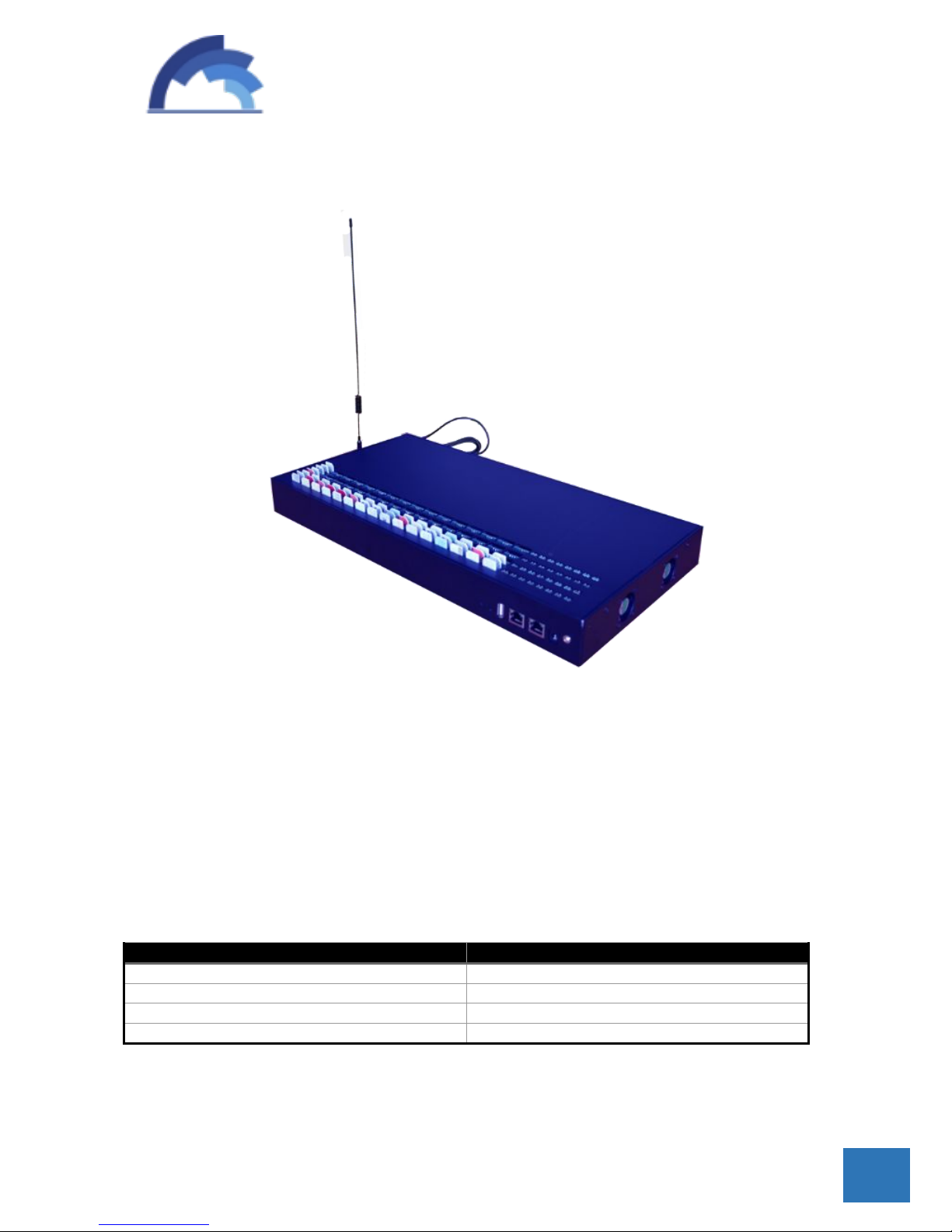
China SKYLINE Technology Co.,Ltd.
7
View
1, SIM slots: The 32/128 GoIP device can read 128 SIMs totally. It means the gateway
can support 32/128 calls concurrently (32/128 channels), and each channel can read 4
SIMs named A,B,C,D (This SIMs will rotate to avoid blocking).
2, Channel number.
3, Channel LED: One channel include 4 LEDs for ABCD SIMs.
ACT
LED Status
Startup(Rebooting)
All ON
Fail mobile connection
Blink
Calling
ON
Idle or No SIM
Off
4, Power LED.

GoIP User Manual
5, RESET: Restore the factory default (Press the button and hold on for more than 5s).
6, Power connector.
Input power: 100-240V ~ 50-60Hz 1.2A MAX
Output power: 12V/5A
7, LAN: Ethernet port.
100M/10M Adaptive
8, WAN: Ethernet port.
100M/10M Adaptive
The default WAN IP is 192.32/1288.1.10 .
9, CONSOLE: USB serial port.
Baud rate: 115200, 8.n.1.n
10, Antenna connector.
11, Cooling fans: Support 2 mode – ON & Automatic (When Control center detect the
CPU too hot, fans will be ON, otherwise it will OFF).
Working Temperature: 0 ~ +50
℃
Working Moisture: 10 ~ 90 % RH
Quick Start

China SKYLINE Technology Co.,Ltd.
9
Insert SIM cards
A/C: The chip side towards up.
B/D: The chip side towards down.
Connect Device
Connect the power adapter to keep power on, connect a RJ45 network cable from GoIP
WAN port to a router①LAN port (The router should be connected to internet).
①router: A device used for visiting internet, such as TP-Link, Tenda, D-Link
Check Device IP
The GoIP WAN default IP is 192.32/1288.1.10.
1, If the router LAN IP is 192.32/1288.1.1, the GoIP default IP will be OK.
2, If the router LAN IP is not 192.32/1288.1.1, for example 192.32/1288.0.1, the GoIP
default IP should be corrected. How to change it?
Log Into The Management Web
After retrieving the IP address, open browser (IE, Chrome, FireFox, Opera …), input
the IP address and the login web will return. The username & password will be needed
to log into. Default Account is root, password is root.
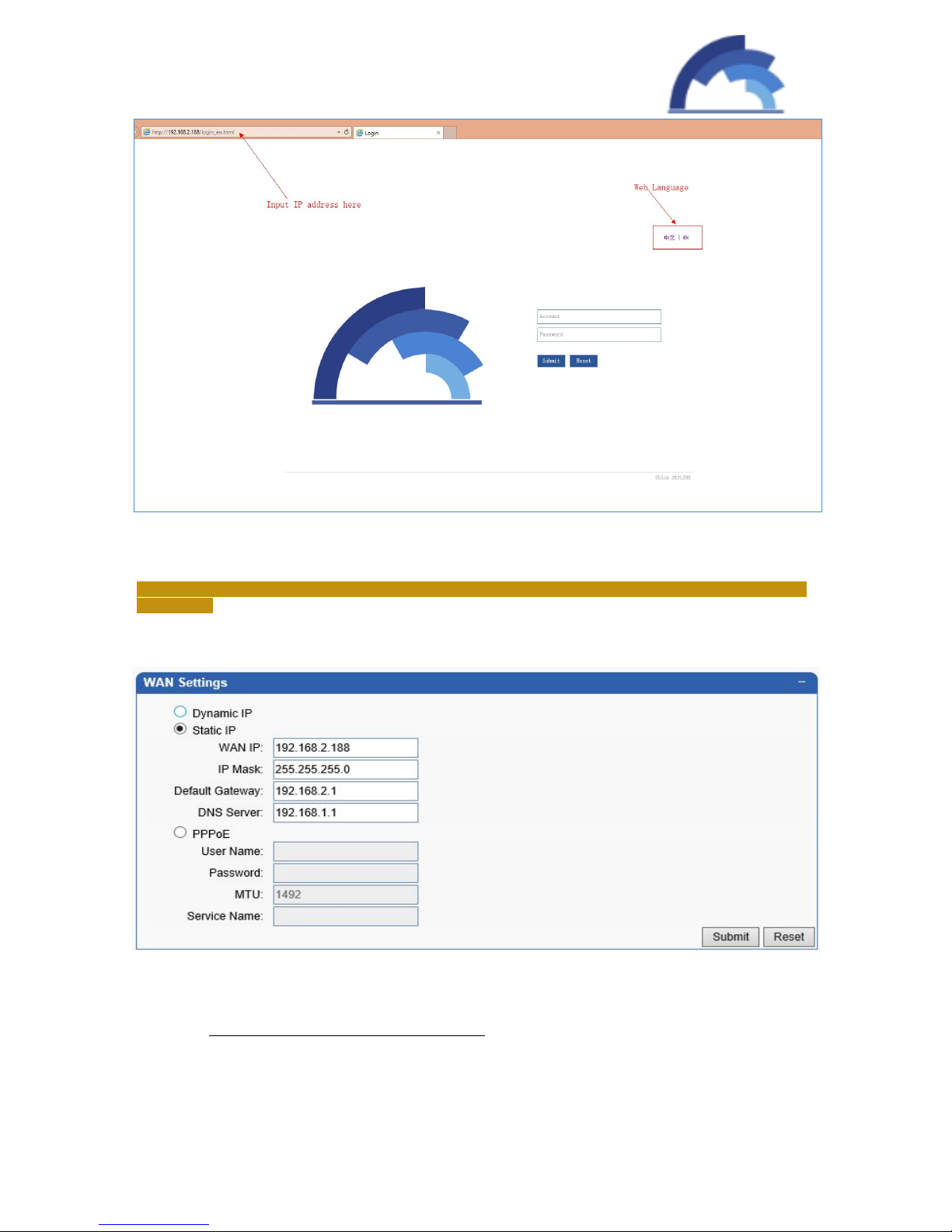
GoIP User Manual
When login successfully, the “Initial Setting” guide page will be help to make gateway
working more easily.
Actually, only IP address and SIP info are needed then the GoIP gateway can start to transfer
VOIP calls.
Connect To Network
Dynamic IP: DHCP②mode, get an IP address from the network router
automatically.
②DHCP: Dynamic host configuration protocol.
Static IP: set IP address manually.
1, The WAN IP should be in the segment of the router.

China SKYLINE Technology Co.,Ltd.
11
2, The WAN IP should be unique or it will conflict with other network devices.
3, Check the IP Mask and Default Gateway in your router configuration.
The WAN IP segment will be same with the router which gateway connect to. For example,
the router LAN IP is 192.32/1288.10.1, and the gateway WAN IP should be
192.32/1288.10.xxx.
PPPoE③: User account and password are needed from your ISP④.
③PPPoE: Point-to-Point Protocol over Ethernet.
④ISP: Internet Service Provider.
For VoIP to work correctly, you must have a strong and consistent Internet
connection.
The quality of VoIP calls depends on the speed of your internet connection. The
faster your Internet connection is, the better your calls will sound.
Connect To SIP Server
Phone Number: (same with SIP id or keep it empty)
Account: (The SIP id created in the SIP server)
Password: (The SIP password created in the SIP server)
SIP Server: (The SIP server IP address or domain name)
SIP Sever Port: (The SIP server SIP port, default port is 5060)
How To
How to change GoIP WAN default IP?
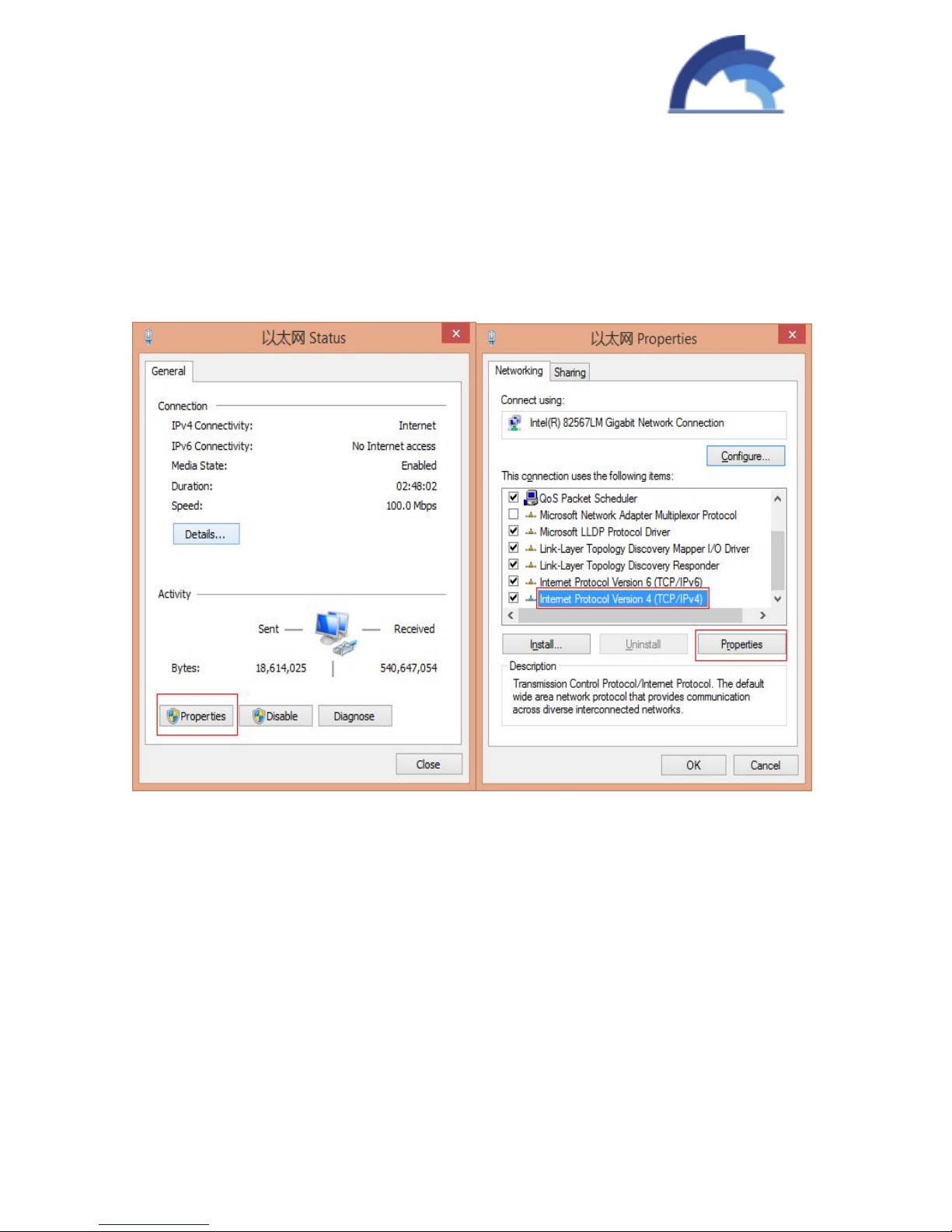
GoIP User Manual
If the router’s LAN IP segment is not same with GoIP WAN segment
(192.32/1288.1.10), need modify GoIP default IP.
First, connect a computer to the same router with GoIP, add the GoIP IP segment in
the computer.

China SKYLINE Technology Co.,Ltd.
13
Save it, then input “192.32/1288.1.10” in the browser, log into the page and change
the WAN IP to be compatible with the router. How to change WAN IP?
How to Insert SIM cards?
Refer to “Insert SIM cards”.
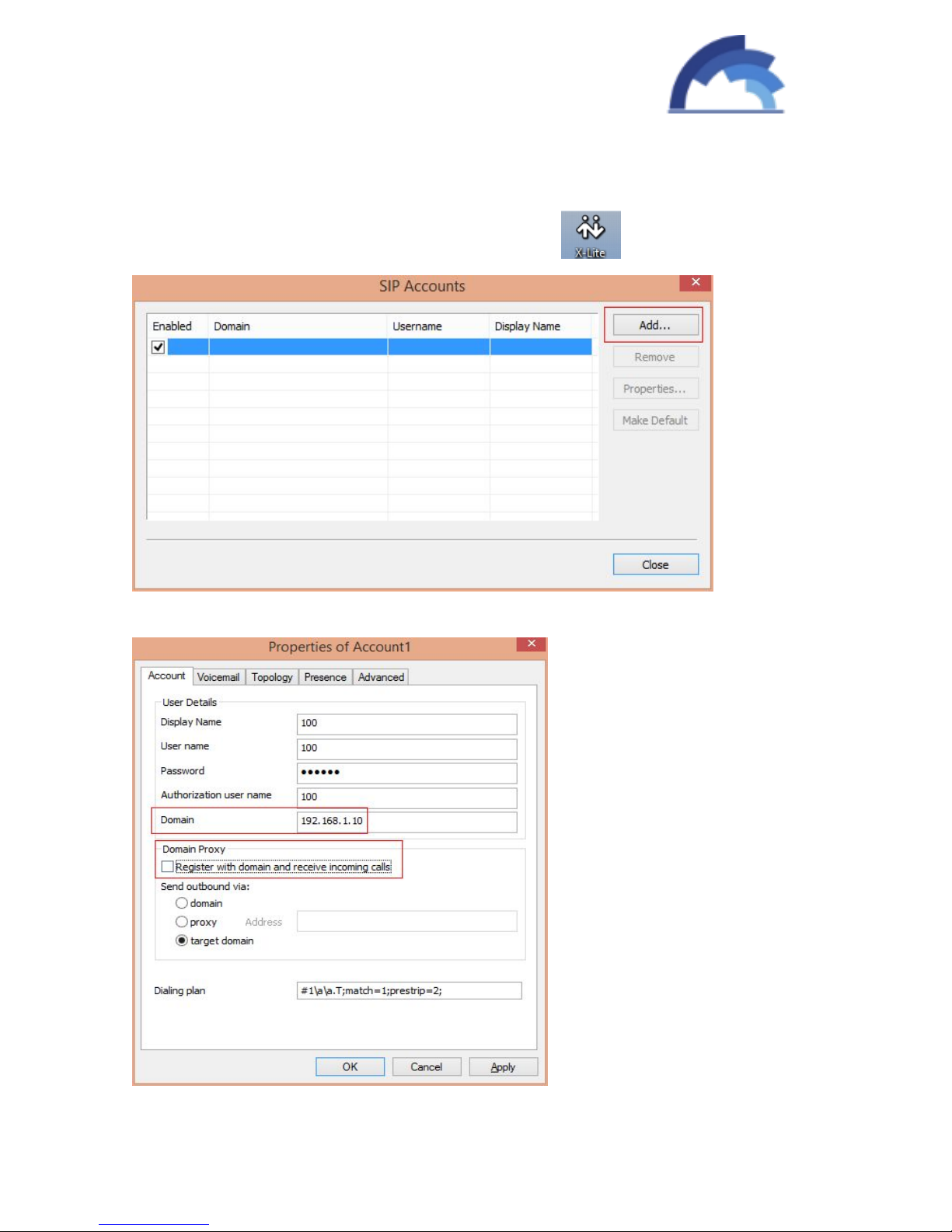
GoIP User Manual
How to make test VOIP calls?
After Preparation Work is done, insert cards & network connected, a test call is
necessary.
1, Download a softphone, like x-lite, install and run it.
2, Connect this softphone with GoIP peer to peer.
Display Name, User name, Password can be anything.

China SKYLINE Technology Co.,Ltd.
15
Domain: Input GoIP WAN IP.
Unchecking the “Register with domain and receive incoming calls”.
3, Dial a phone number and test.
How to activate the SIMs locked?
When the SIMs are locked temporarily, SIM status will be . There are 3 ways to
unlock them.
1, Reload them. Take out the SIMs and reinsert.
2, Or reboot the gateway device.
3, Reboot the PORTS. Path: Gateway Settings->Port Setting.
Un-checking the corresponding SIM slots and save, then check them and save.

GoIP User Manual
GoIP Details
Status Information
Show the device status.
Call status
Port: The current SIM port.
Call Status: IDLE/INVITE/Alerting/Connected/DSC.
SIM Led: SIM mobile network status.
Registering: Registered: Calling: Locked:
Register fail: Invalid SIM: Sleep SIM:
Provider: The SIM MCC+MNC⑤or Mobile operator name.
⑤MCC: Mobile Country Code.
MNC: Mobile Network Code.
Call Statistics

China SKYLINE Technology Co.,Ltd.
17
Show the call data.
PortNo.: SIM No..
Calls: Received calls need to be sent out.
Alerted: Sent out calls number.
Connected: Calls connected successfully.
Consecutive Fails: Calls sent out with aborted consecutively.
No Carriers: Calls disconnected with No Carriers.
PDD: Delay time of returning calls info.
ACD:Show the ports ACD
ASR:Show the ports ASR
This Call Statistics data is temporary, disappear after rebooting. Of course, the user can clear
it manually with clicking the “clear Data” button.
Device status
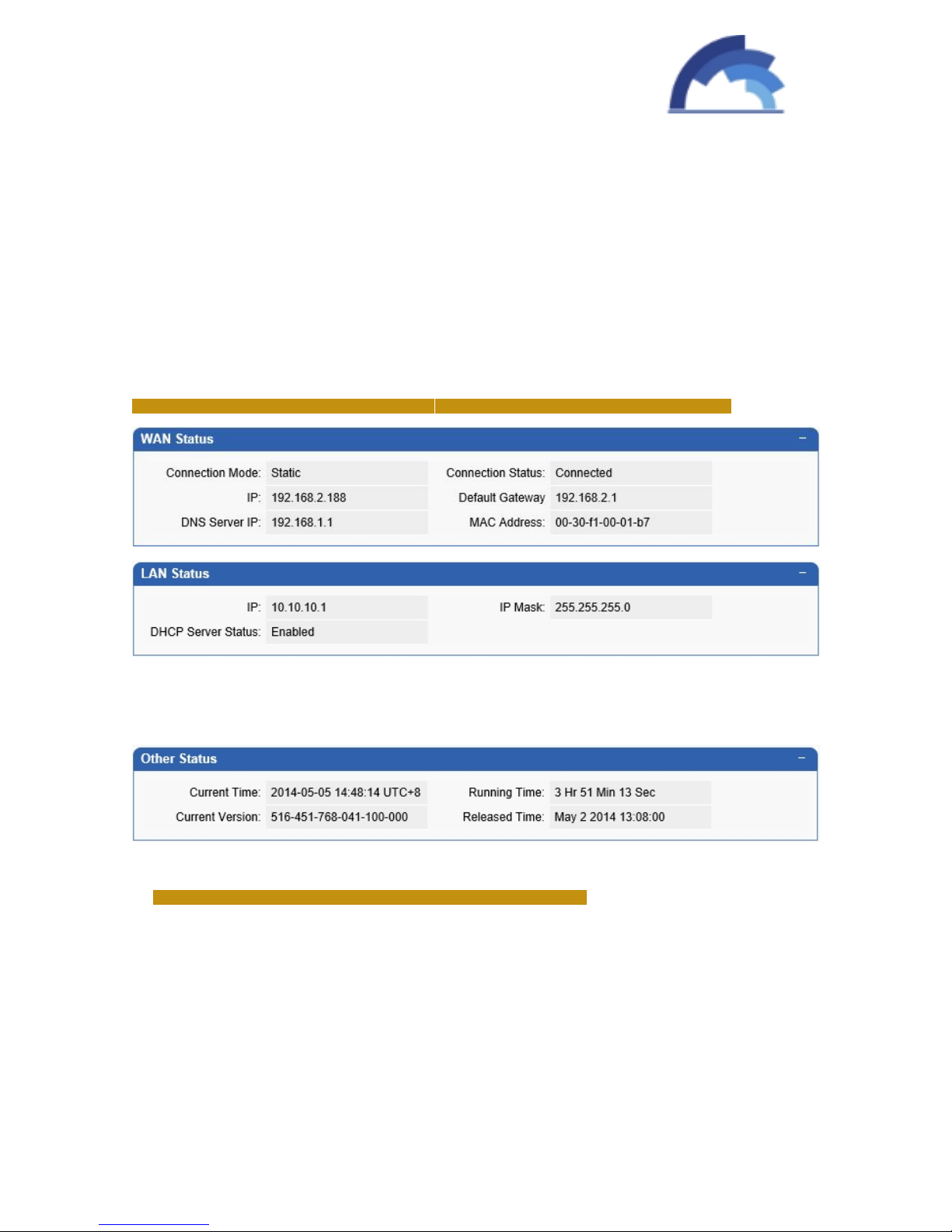
GoIP User Manual
Show the SIP status.
PortNo.: The channel No.
Registration Status: The status of connecting to SIP server.
Module Status: ON/OFF.
System status
Network status: WAN and LAN port.
WAN is used to connect to network, LAN is used to connect to computer if necessary.
System status
Current Time: (The device will proofread time with NTP server)
Set the Time Zone in “System Settings->User & Device” page.
Running Time: (Show the gateway uptime)
Current Version: (The current firmware version)
Released Time: (The current firmware version release time)

China SKYLINE Technology Co.,Ltd.
19
SMS statistics
On this page, you can scan the SMS statistics include the total SMS numbers re
ceived from wireless network, the total numbers of SMS send out to phone user, the
total number of send successfully for every SIM card.
InterCall Statistics
When you enable the port-inter calling, you can monitor the executing details
on this page. State column show inter calling status, duration display the time stay in
related status. Incoming calls count the total calls this SIM card received while
outgoing call display the total number of calls that send out from this SIM card.
Descriptions show the caller and callee number in a inter call.
What’s Inter Call?
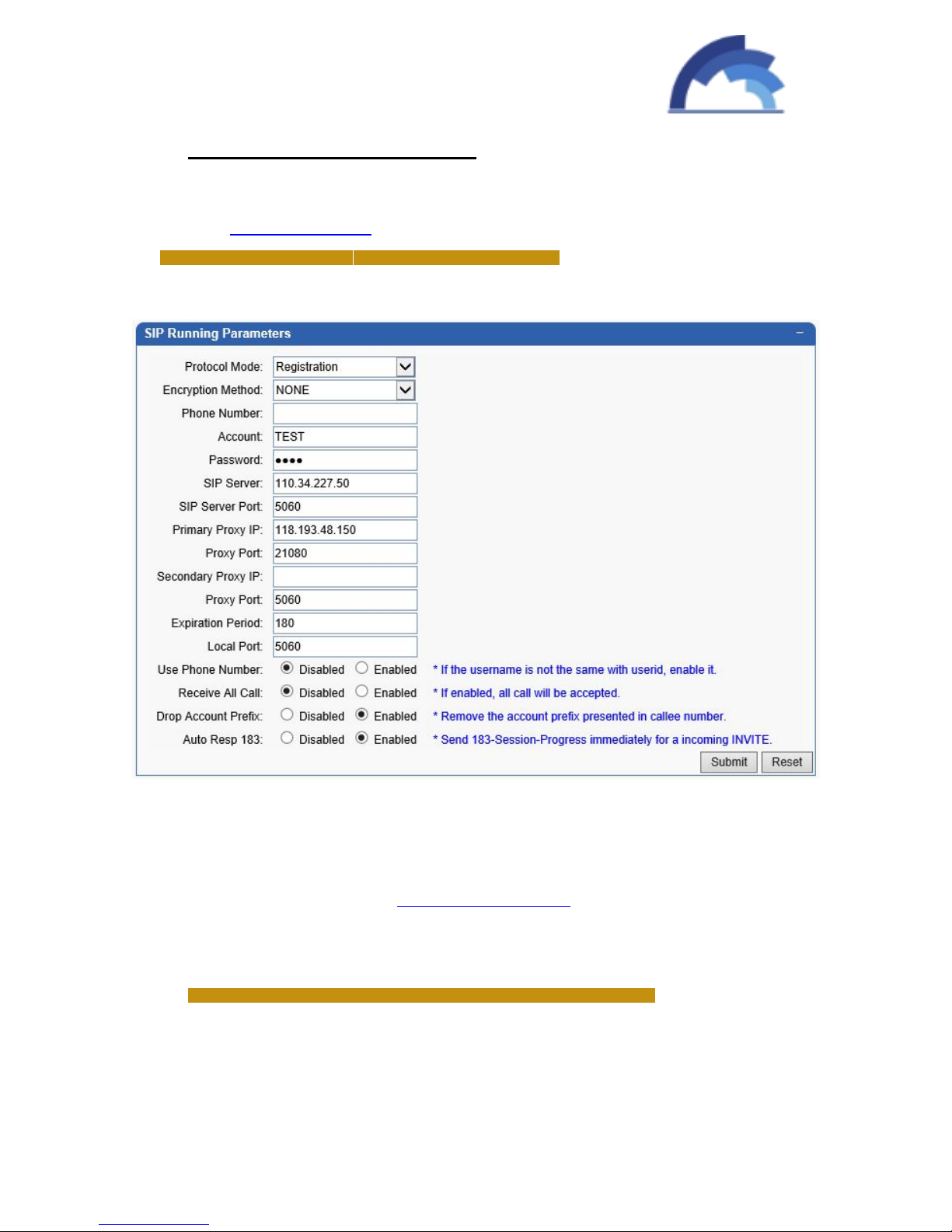
GoIP User Manual
Gateway Settings
Network Setting
Refer to “Connect To Network”.
If the IP parameters changed, need to reboot to make it active.
SIP Setting
Encryption Method: NONE/Security/VOS2000
NONE: No Encryption
Security: Transfer calls with proxy server in a security way.
SIP parameters: Refer to “Connect to SIP Server”.
Primary Proxy IP: The security relay proxy server IP address.
Proxy Port: Relay proxy port.
Contact the SKYLINE tech support to install proxy server software.
Table of contents