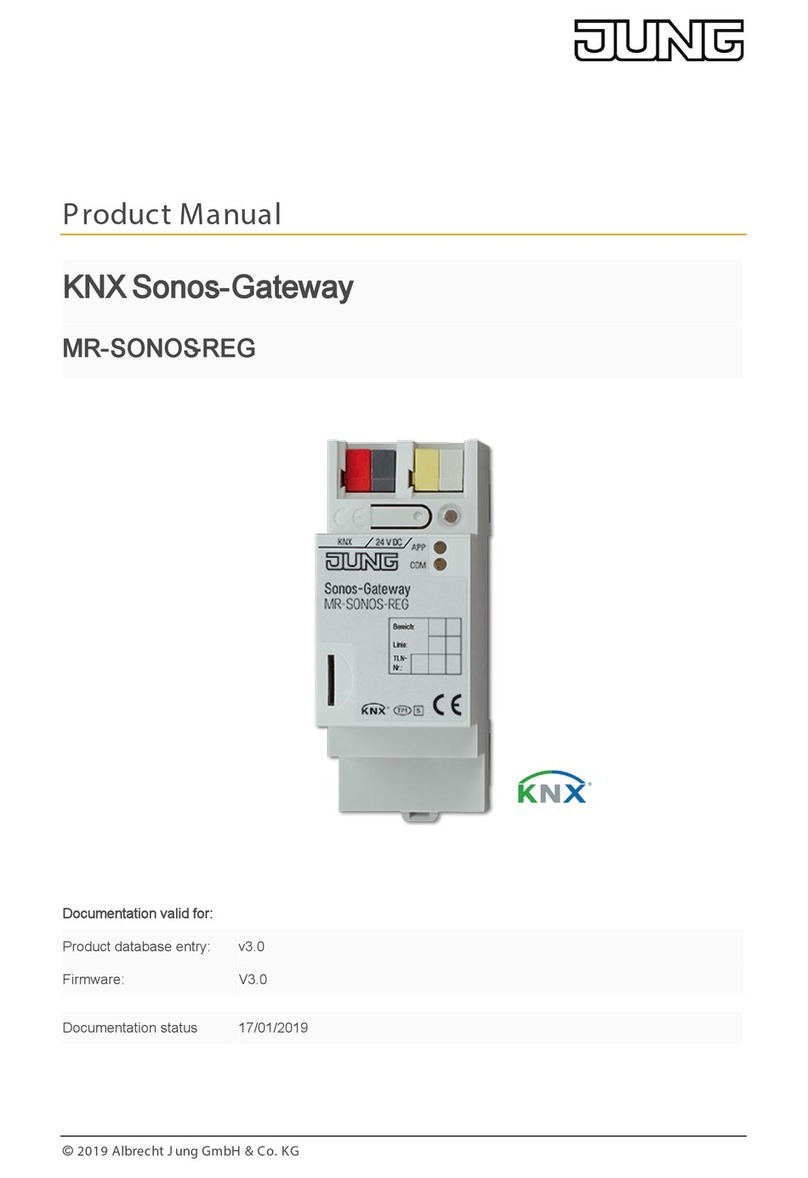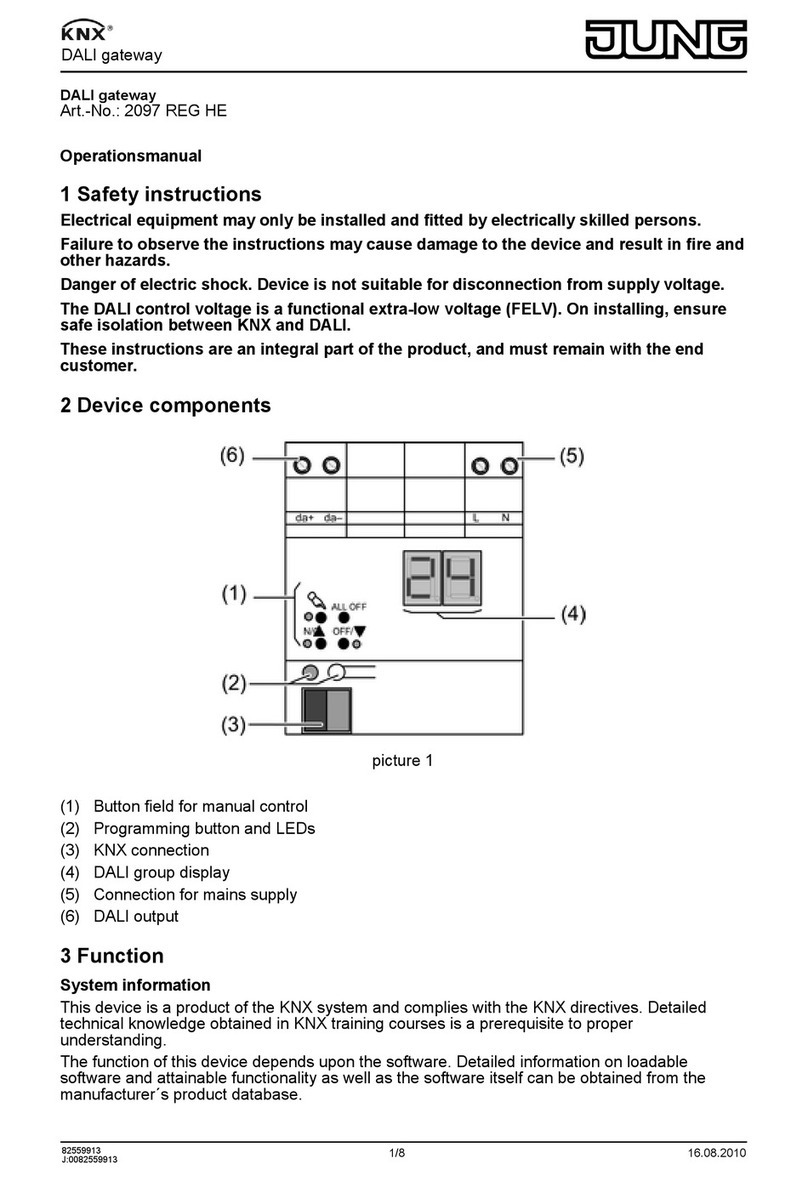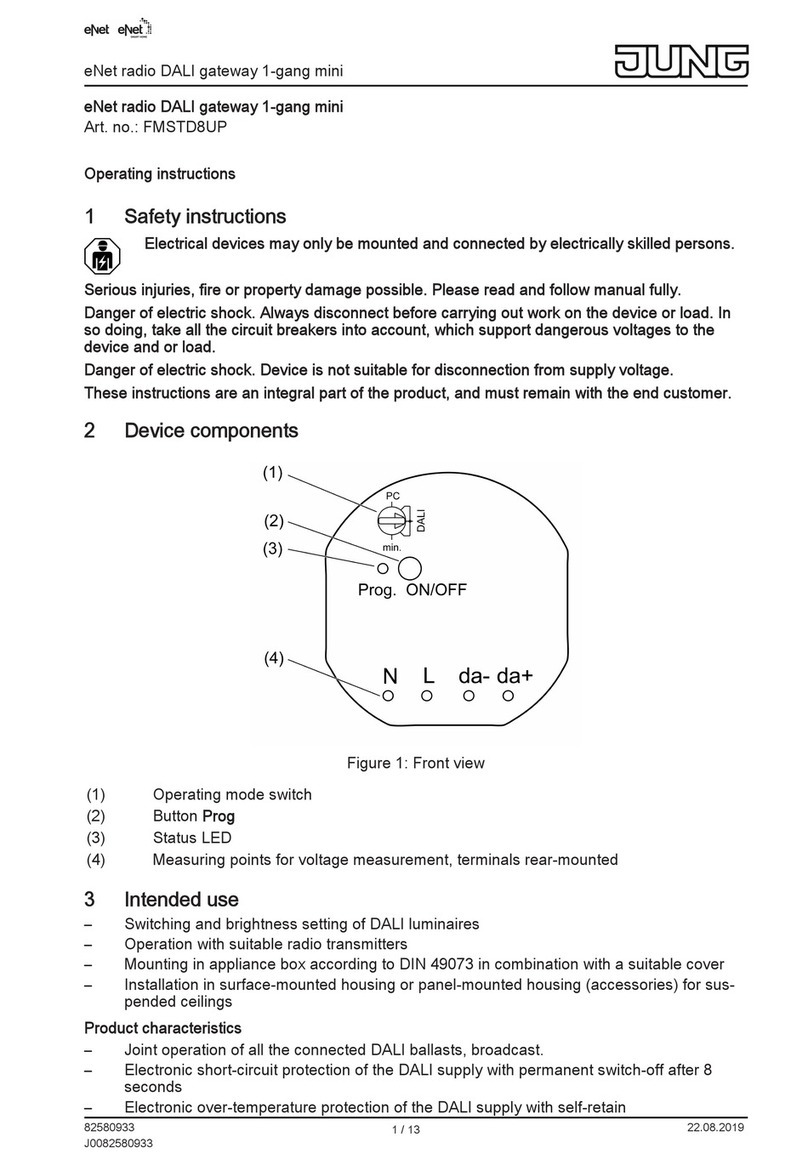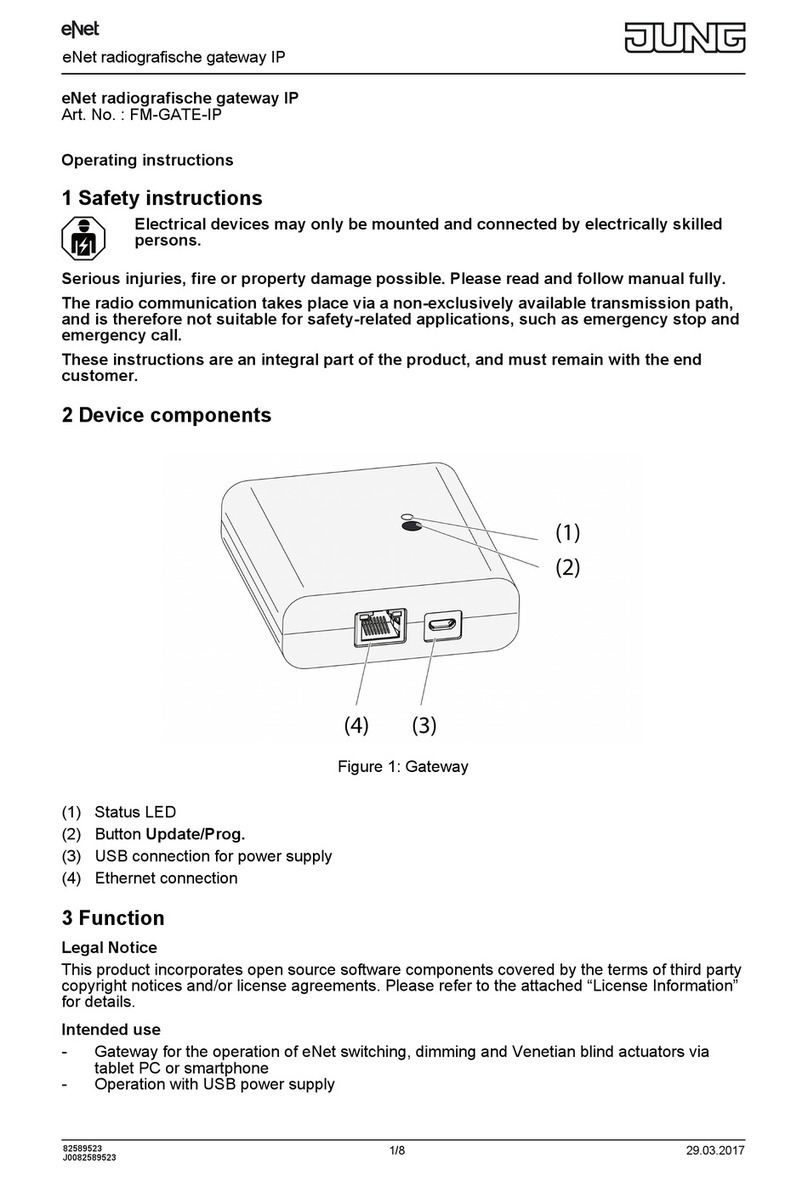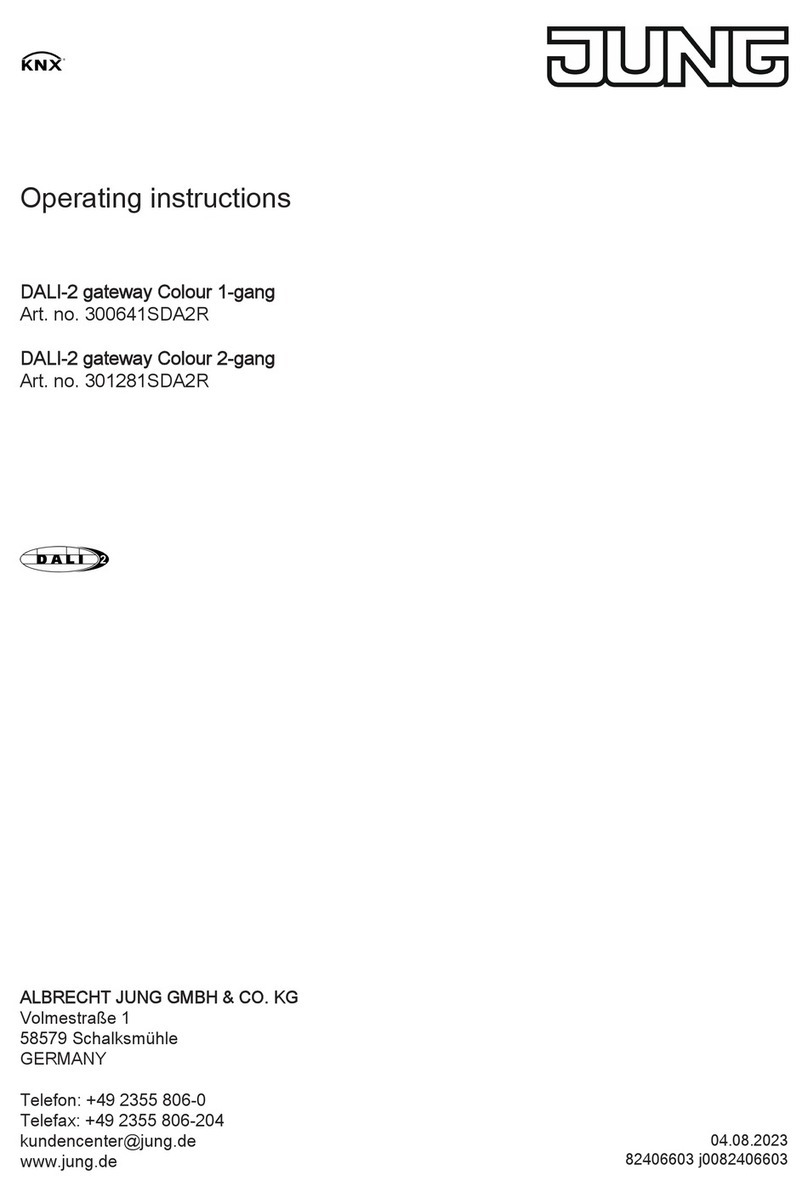Connecting the Gateway to the actuators
iUp to 10 radio actuators can be connected to a transmitter in a single step.
oLaunch the app and select the menu item for commissioning.
oWhen requested, enter the password (default setting: 0000) to access commissioning.
iFor security reasons, change the password after this (see Changing the password).
oUsing the app: Select the channel or scene.
oUsing the app, switch the Gateway to programming mode.
oSwitch the actuator channels to programming mode (see actuator instructions).
The app signals the number of actuators found.
oConfirm the connection in the app.
The channel or scene is connected to the actuators.
Changing the password
oBriefly press the Update/Prog. button (2).
Now, the menu items Commissioning and IP Gateway Settings can be opened for 5
minutes with any password.
oEnter a new password. The password can consist of 1 to 15 numerical characters.
iThe new password only becomes valid after 5 minutes.
Update device software
The device software is updated using the app. During the update, only one tablet PC or
smartphone can access the Gateway. Any other tablet PCs or smartphones connected with the
Gateway are informed than an update is taking place.
oDownload the new app onto the tablet PC or smartphone.
oStart the update.
oWhen requested to do so by the app: Press the Update/Prog. button on the Gateway.
After a few seconds, the Status LED (2) will flash green and orange alternately. The device
software is being updated. The flashing rhythm becomes faster during the update.
Status LED is green: Update has been completed. All the tablet PCs or smartphones
connected with the Gateway are informed than the software was updated.
Reset the Gateway to the default setting.
All connections to actuators are disconnected and parameters are reset to default setting.
iThe connections in the actuators are preserved and must be deleted separately.
oPress the Update/Prog. button for longer than 20 seconds.
After 20 seconds, the Status LED (1) turns red.
oRelease the button and press it briefly once again within 10 seconds.
The status LED turns orange for approx. 15 seconds and then flashes green for approx.
1 second.
The Gateway has been reset to the default setting.
6 Appendix
The icon confirms the conformity of the product to the relevant guidelines.
6.1 Technical data
Rated voltage DC 5 V
Current consumption typical 150 mA
Ambient temperature 0 ... +45 °C
Degree of protection IP 20
Dimensions L×W×H 80×76×25.5 mm
USB connection Micro socket
LAN
5/8
82589503
J:0082589503 27.03.2014
eNet
Radio IP gateway