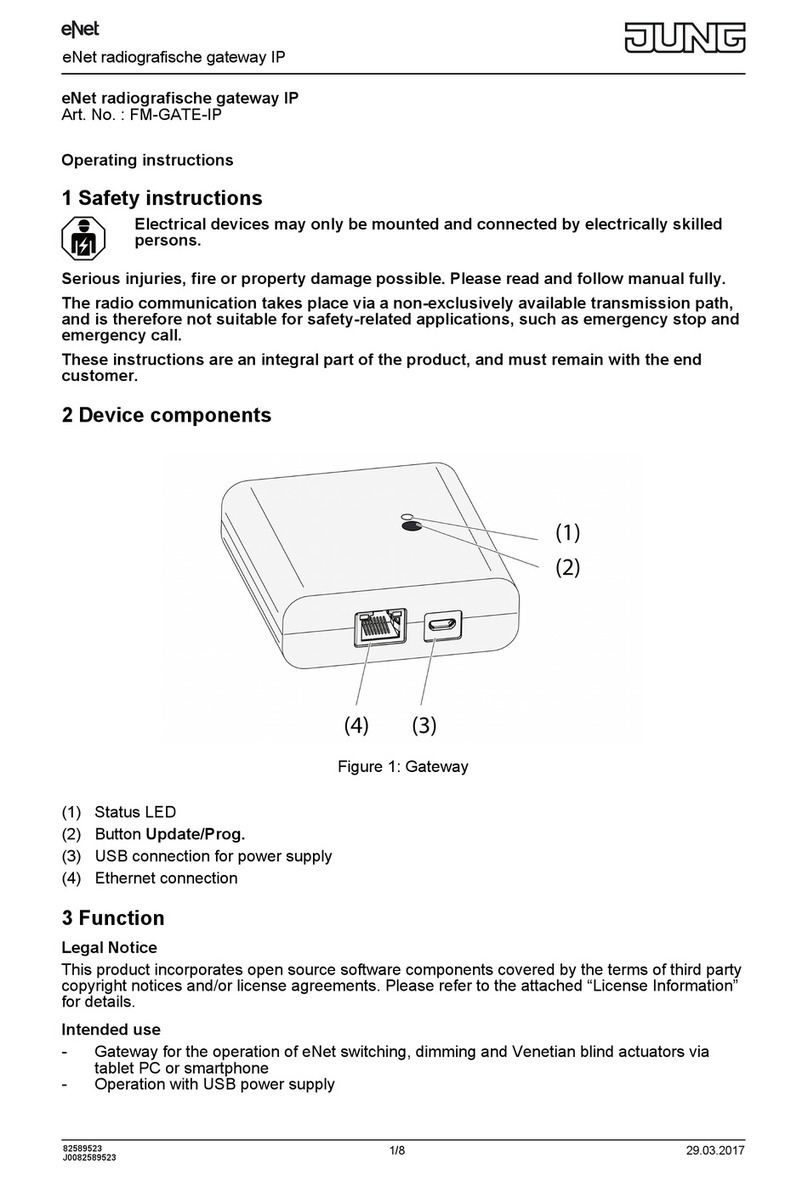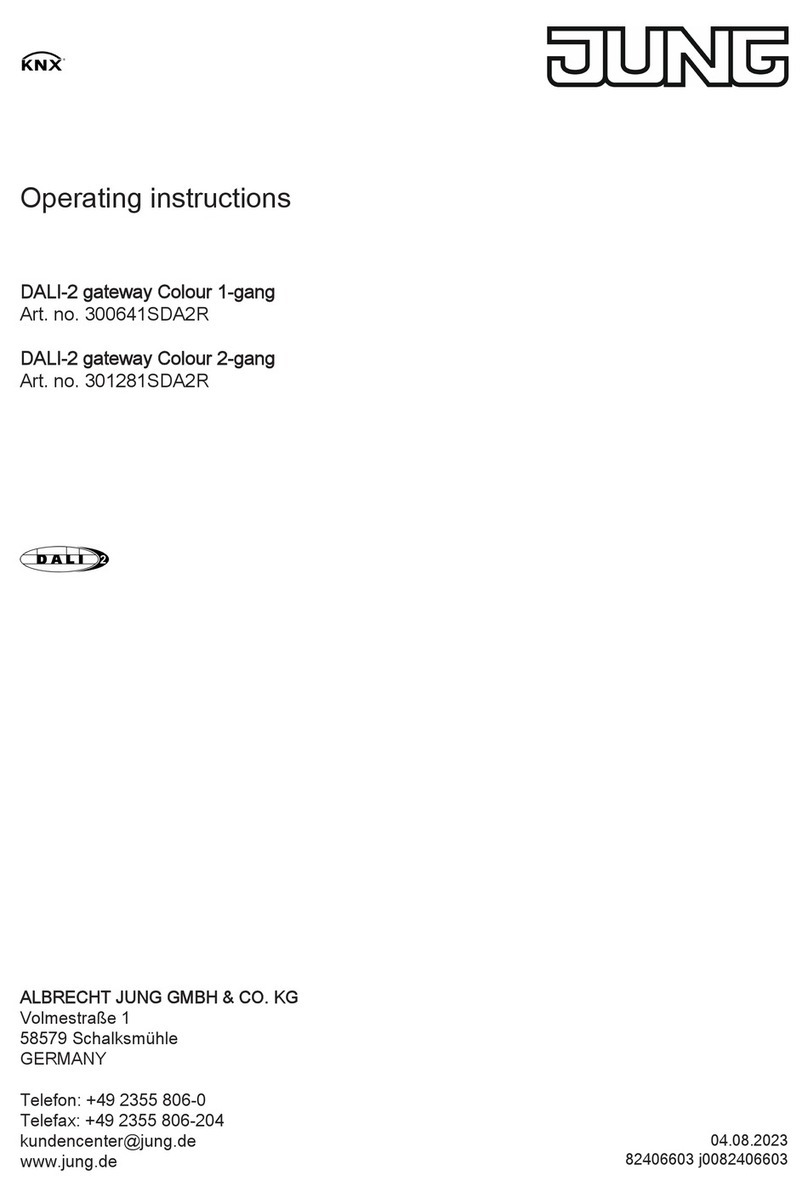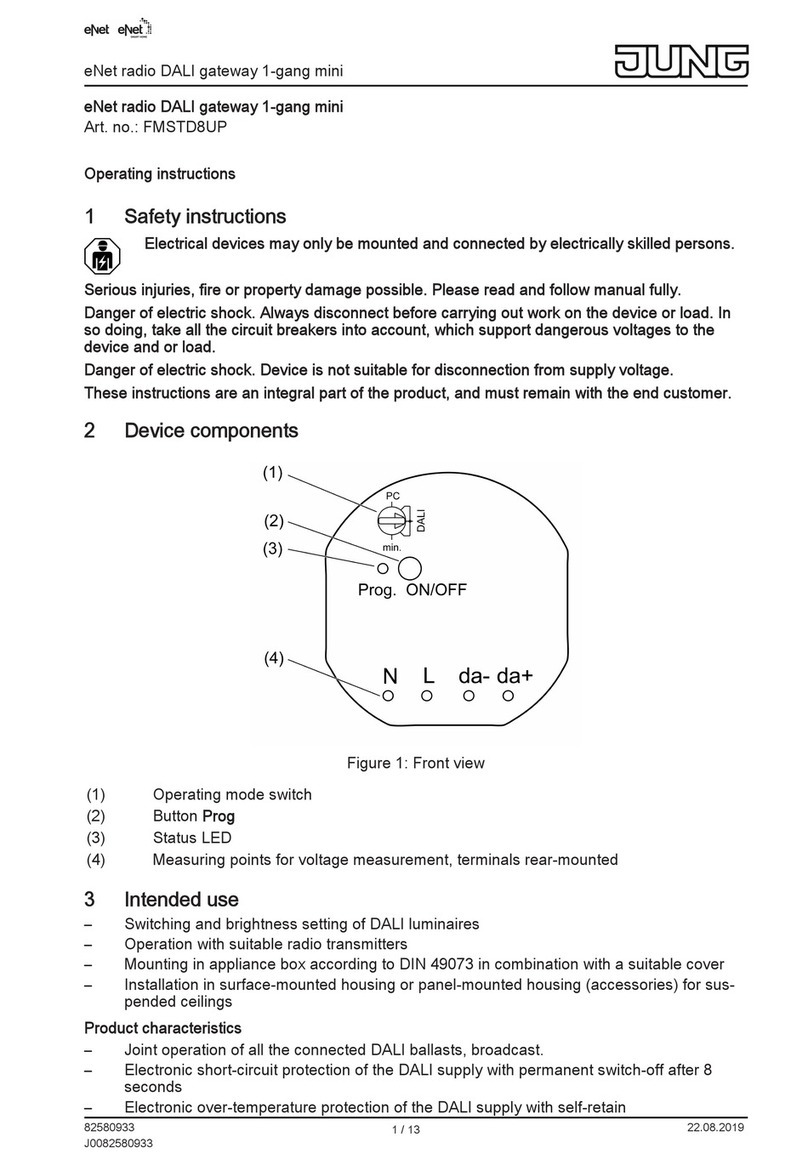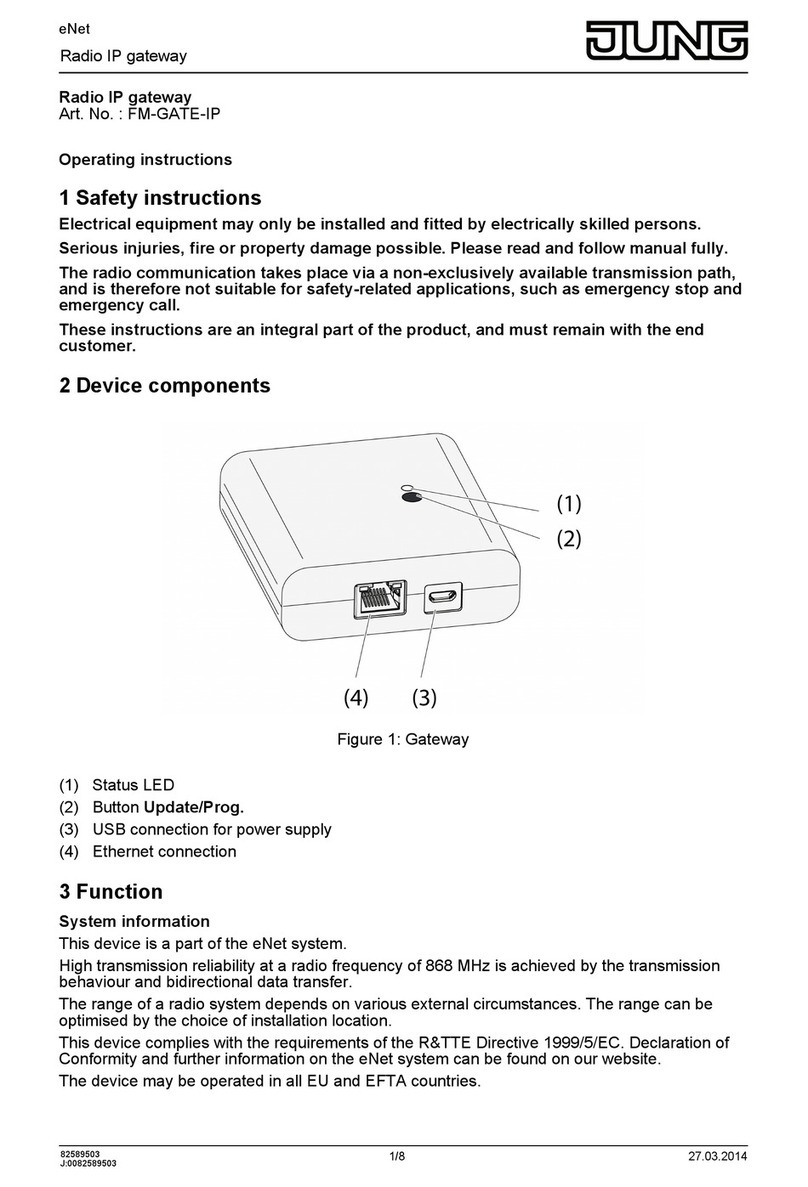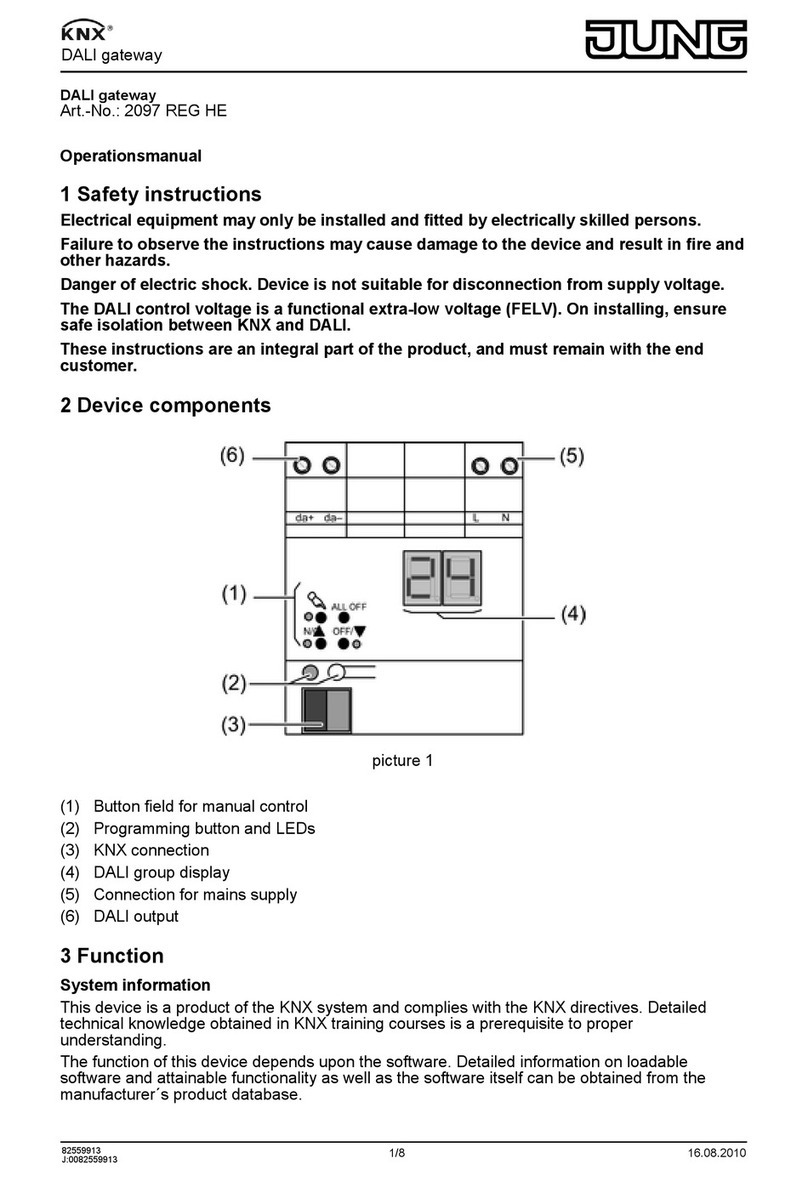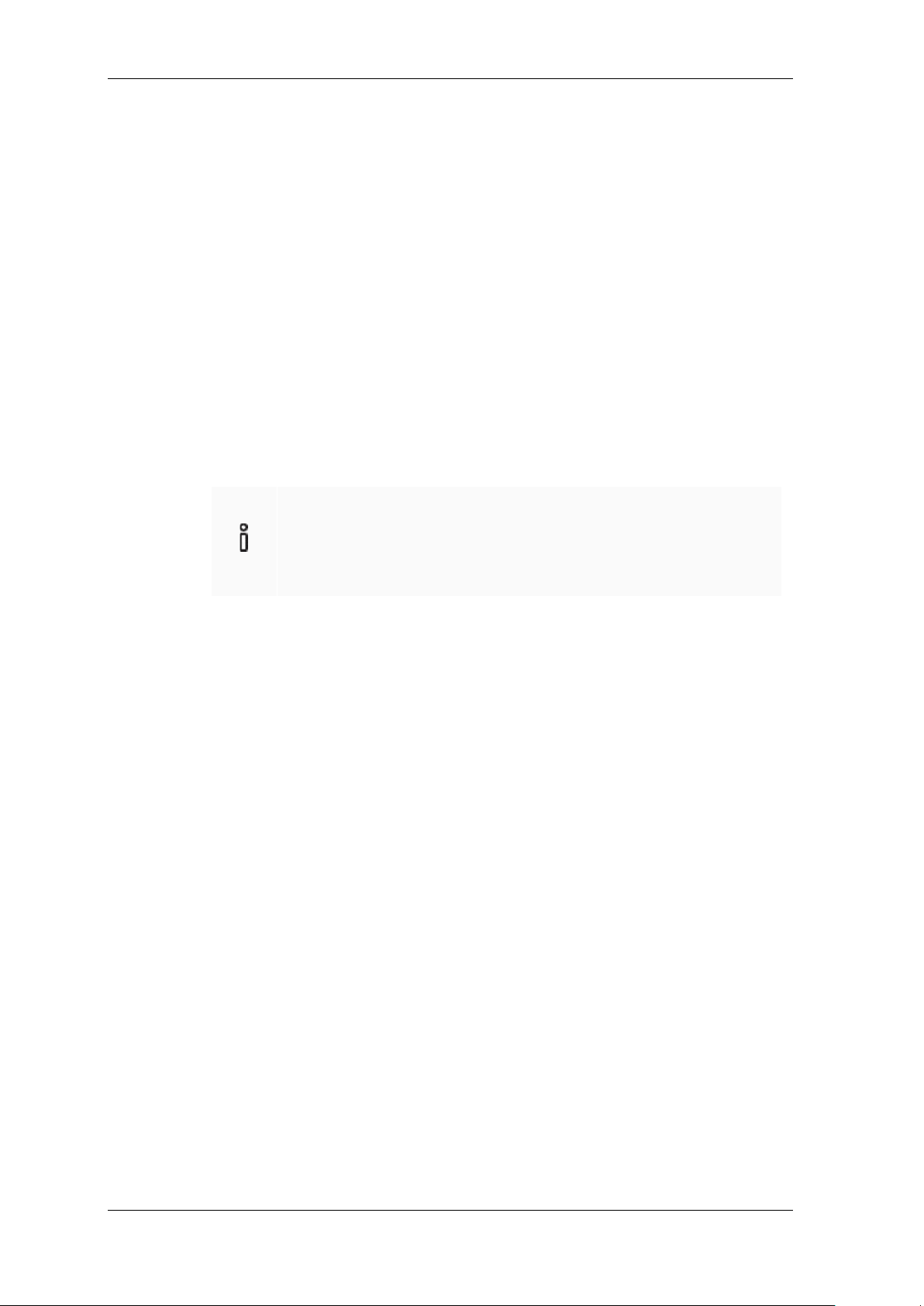Table of contents
KNX Sonos-Gateway MR-SONOS-REG
© 2019 Albrecht J ung GmbH & Co. KG p. 5 / 118
13 Troubleshooting............................................................................................................................................101
13.1 Checking the device s tatus .................................................................................................................105
13.2 Generating log files .............................................................................................................................106
13.3 FAQs .....................................................................................................................................................106
13.3.1 IP addres s es ...............................................................................................................................106
13.3.2 Mus ic s treaming s ervices and s ources ....................................................................................107
13.3.3 Behaviour in comparis on to the S onos s oftware......................................................................107
13.3.4 Updates .......................................................................................................................................107
14 Disassembly and disposal ...........................................................................................................................108
15 Glossary........................................................................................................................................................110
16 KNX Sonos Gateway Software licence agreement .....................................................................................113
16.1 Definitions ............................................................................................................................................113
16.2 Object of the agreement .....................................................................................................................113
16.3 Rights of use of the KNX Sonos-Gateway software ..........................................................................113
16.4 Res triction of rights of us e..................................................................................................................113
16.4.1 Copying, modification and transmission ..................................................................................113
16.4.2 Reverse engineering and conversion technologies ..................................................................113
16.4.3 Firmware and hardware .............................................................................................................114
16.4.4 Trans fer to a third party .............................................................................................................114
16.4.5 R enting out, leas ing out and s ub-licens ing ...............................................................................114
16.4.6 S oftware creation.......................................................................................................................114
16.4.7 T he mechanis ms of licens e management and copy protection..............................................114
16.5 Owners hip, confidentiality...................................................................................................................114
16.5.1 Documentation...........................................................................................................................114
16.5.2 Trans fer to a third party .............................................................................................................114
16.6 Changes , additional deliveries ............................................................................................................114
16.7 Warranty...............................................................................................................................................115
16.7.1 S oftware and documentation ....................................................................................................115
16.7.2 Limitation of warranty................................................................................................................115
16.8 Liability.................................................................................................................................................115
16.9 Termination .........................................................................................................................................115
16.10 Subsidiary agreements and changes to the agreement....................................................................116
16.11 Exception .............................................................................................................................................116
17 Open Source Software..................................................................................................................................117