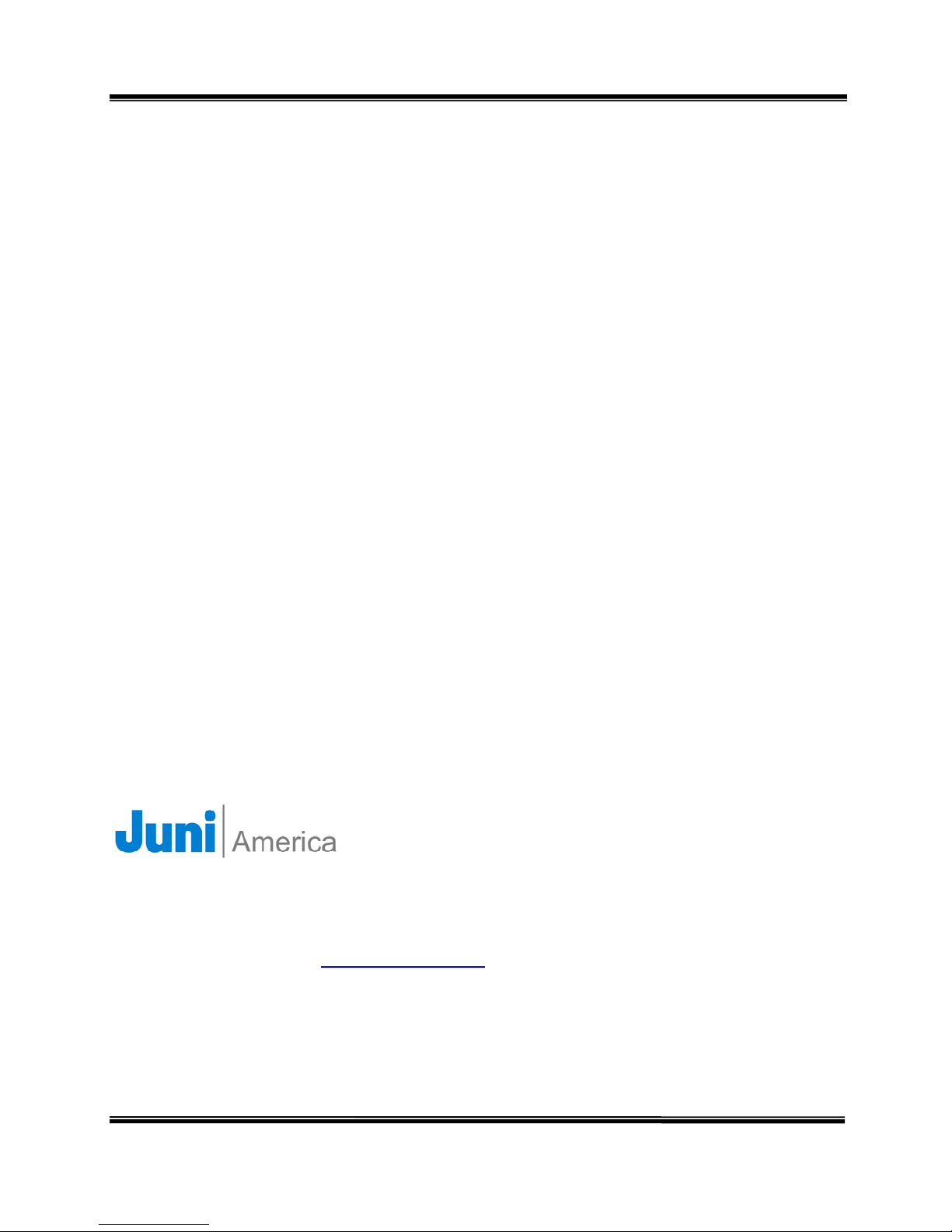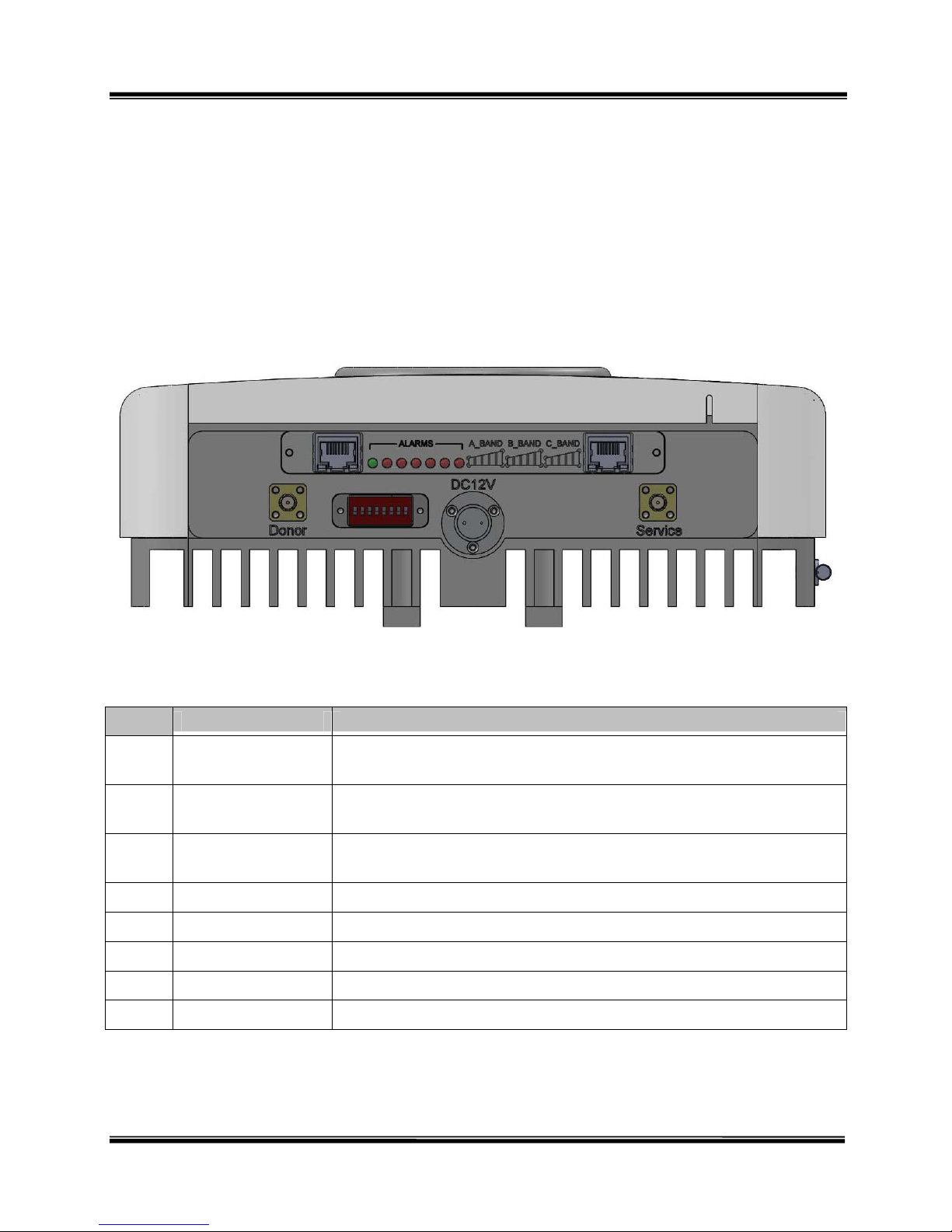TABLE OF CONTENTS
IMPORTANT SAFETY PRECAUTIONS.................................................................................................................4
1. ...............................................................................................................................................5 INTRODUCTION
2. ..................................................................................................................................6 SYSTEM DESCRIPTION
2.1 ............................................................................................................................................6 CONFIGURATION
2.2 ...............................................................................................................................................7 APPLICATIONS
2.2.1 ............................................................................................................7 In-Building Coverage Application
2.3 ...........................................................................................8 GENERALAPPEARANCE OF THE JL20 REPEATER
2.3.1 .................................................................................................................................8 General Appearance
2.3.2 ................................................................................................................................9 Mechanical Drawing
2.4 .........................................................................................................................10 PORT &LED DESCRIPTION
2.5 ........................................................................................................................ 11 FREQUENCY BAND SETTING
2.6 ................................................................................................................................11 ALARM DESCRIPTIONS
3. ...............................................................................................................................................13 INSTALLATION
3.1 ....................................................................................................................13 TRANSPORTATION TO THE SITE
3.2 ......................................................................................................................13 HANDLING OF THE REPEATER
3.3 .........................................................................................................................13 INSTALLATION CONDITIONS
3.4 .........................................................................................14 INSPECTION BEFORE INSTALLING THE REPEATER
3.5 .........................................................................................................................14 INSTALLATION PROCEDURE
3.5.1 .................................................................................................................14 Repeater Cabinet Installation
3.5.2 ..................................................................................................................18 Repeater Cable Connections
3.5.3 ............................................................................................................................19 Powering Up the JL20
3.6 ...............................................................................................................19 CAUTIONS DURING INSTALLATION
3.7 ........................................................................................................................20 STORAGE OF THE REPEATER
3.8 ............................................................................................................................................20 MAINTENANCE
3.9 ................................................................................................................................20 SAFETY INSTRUCTIONS
APPENDIX 1. SYSTEM SPECIFICATIONS .........................................................................................................21
.........................................................................................................................................21 RF SPECIFICATIONS
........................................................................................22 MECHANICAL &ENVIRONMENTAL SPECIFICATIONS
APPENDIX 2. JL20 COMMISSIONING & SETUPCHECKLIST......................................................................23
APPENDIX 3. RISKASSESSMENTAND CONTROLFORM............................................................................28
Repeater Operations Manual Version 2.00
Model: JL20 ©2011 Juni | America Inc.