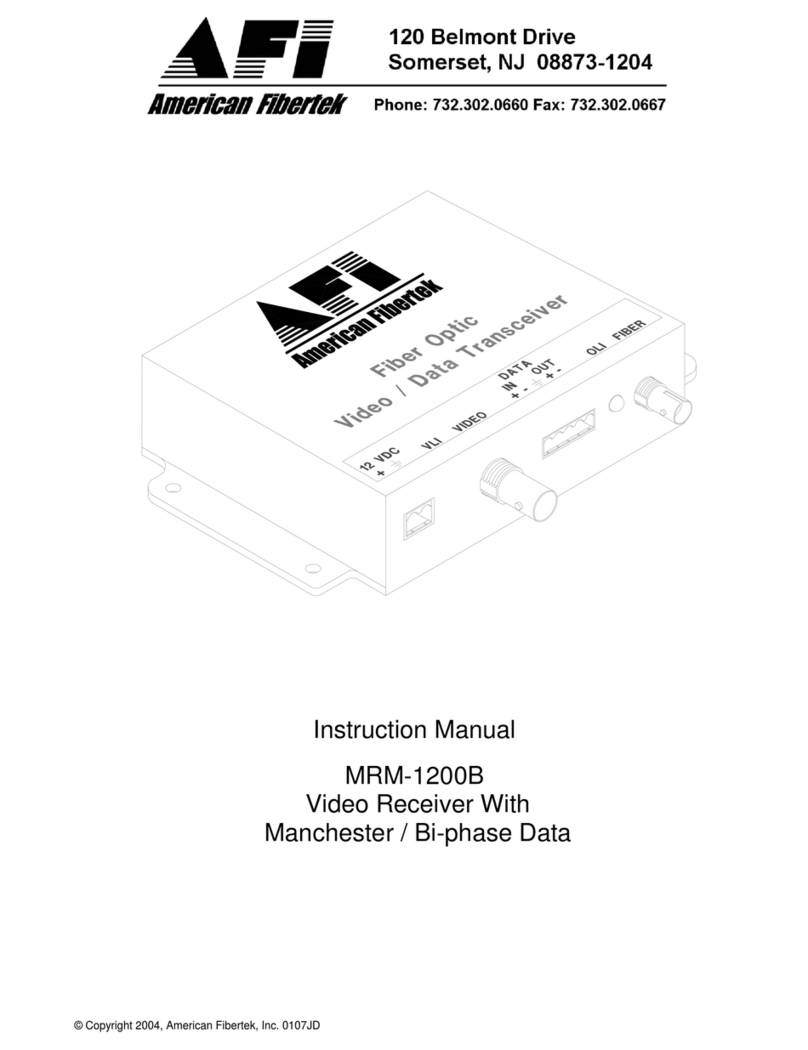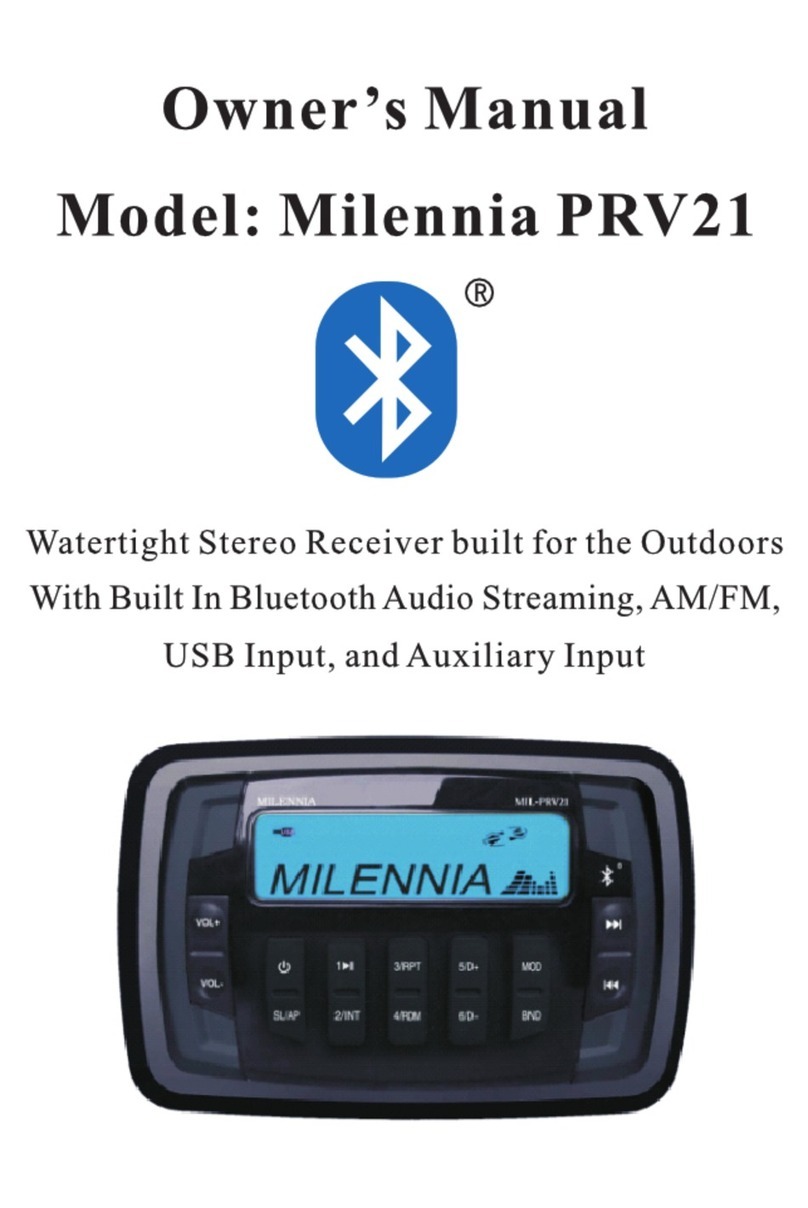Juniper Geode GNS3 User manual


ii
Geode GNS3 Real-Time Sub-Meter GPS Receiver
© Copyright 2022, Juniper Systems, Inc. All rights reserved.
Information is subject to change without notice.
Juniper Systems is a registered trademark of Juniper
Systems, Inc. Geode and Geode Connect are recognized
trademarks of Juniper Systems, Inc.
Apple, Apple logo, iPad, and iPhone are trademarks of
Apple Inc., registered in the U.S. and other countries. App
Store is a service mark of Apple Inc.
Use of the Made for Apple badge means that an accessory
has been designed to connect specifically to the Apple
product(s) identified in the badge, and has been certified
by the developer to meet Apple performance standards.
Apple is not responsible for the operation of this device or
its compliance with safety and regulatory standards.
Windows is a registered trademark of Microsoft Corporation
in the United States and other countries.
Android and Google Play are trademarks of Google LLC.
The Bluetooth word mark is owned by Bluetooth SIG, Inc.
Any use of such marks by Juniper Systems, Inc. is under
license.
Other trademarks and trade names are those of their
respective owners.
Part Number 30725-00
WARNING! This symbol indicates that failure to follow
directions could result in serious injury.
CAUTION:This symbol indicates that failure to follow
directions could result in damage to equipment or loss of
information.
!
!
tel: 435.753.1881 lweb: www.junipersys.com
1132 W. 1700 N. Logan, UT 84321

Contents iii
Owner's Manual
Contents
1. Introduction 2
1.1 Geode, Geode GNS2, and Geode GNS3 ...............................3
2. Geode Features 5
2.1 Accuracy and Precision................................................5
2.2 GPS vs. GNSS ..........................................................6
2.3 GNSS Augmentation..................................................8
2.3.1 SBAS Differential Correction ...................................9
2.3.2 NTRIP Differential Correction.................................10
2.3.3 Atlas Correction Service ......................................12
2.4 Update Interval Rate .................................................12
2.5 Operating Systems...................................................13
2.6 Geode Connect ......................................................13
2.7 Third-Party Applications .............................................14
2.8 Juniper Rugged™. . . . . . . . . . . . . . . . . . . . . . . . . . . . . . . . . . . . . . . . . . . . . . . . . . . . 14
2.9 Bluetooth®Wireless Technology ....................................14
2.10 Antennas ............................................................15
2.11 LED Status Indicators ................................................15
2.12 Power Supply and Battery ..........................................16
2.13 Connector Ports .....................................................17
2.14 Carrying Options ....................................................17
2.14.1 Camera Tripod Mount ........................................17
2.14.2 Mounting Plate ...............................................17
3. Getting Started 20
3.1 Perform Initial Tasks ..................................................21
3.1.1 Review Documentation........................................21
3.1.2 Charge the Battery ............................................21
3.2 Turn on the Geode ...................................................22
3.2.1 Reset the Geode ...............................................22
3.3 Connect the Geode to a Mobile Device .............................23

iv Contents
Geode GNS3 Real-Time Sub-Meter GPS Receiver
4. Set Up Geode Connect for iPad and iPhone 25
4.1 Download and Install.................................................25
4.1.1 The App Store ..................................................25
4.2 Connect with the Geode ............................................25
4.2.1 Connect through Geode Connect ............................25
4.2.2 Connect through OS..........................................26
5. Learn Geode Connect for iPad and iPhone 28
5.1 Home Page .......................................................... 28
5.2 Skyplot Page ........................................................ 30
5.3 Points Page...........................................................31
5.3.1 Capture Waypoints ............................................32
5.3.2 Organize and Edit Waypoints.................................32
5.3.3 Export or Delete Waypoints ..................................33
5.4 Terminal Page ....................................................... 34
5.4.1 Capture, Save, or Share NMEA Sentences ....................35
5.5 Settings (More) Page ................................................37
5.5.1 Preferences ................................................... 38
5.5.2 Connect Device ...............................................39
5.5.3 Receiver Configuration .......................................39
5.5.4 Upgrade Geode ...............................................55
5.5.5 Request Help and Send Feedback...........................59
5.5.6 About .........................................................60
6. Set Up Geode Connect for Android 63
6.1 Download and Install................................................ 63
6.1.1 Google Play .................................................... 63
6.1.2 Juniper Systems Website .................................... 63
6.2 Connect with the Geode. . . . . . . . . . . . . . . . . . . . . . . . . . . . . . . . . . . . . . . . . . . . 64
7. Learn Geode Connect for Android 67
7.1 Home Page ..........................................................68
7.2 Skyplot Page ........................................................ 69
7.3 Location Page ........................................................71
7.3.1 Capture Waypoints ............................................72
7.3.2 Delete Waypoints .............................................73
7.3.3 Share Waypoints ..............................................74

Contents v
Owner's Manual
7.4 Terminal Page ........................................................76
7.5 Settings Page........................................................ 78
7.5.1 Preferences.................................................... 79
7.5.2 Connect Device ..............................................84
7.5.3 Receiver Configuration ......................................84
7.5.4 Upgrade Geode .............................................100
7.5.5 Request Help and Send Feedback .........................104
7.5.6 About .........................................................105
8. Set Up Geode Connect for Windows PC 107
8.1 Download and Install................................................107
8.2 Connect with the Geode ...........................................107
9. Learn Geode Connect for Windows PC 115
9.1 Home Page ..........................................................116
9.2 Skyplot Page ........................................................117
9.3 Map Page............................................................119
9.3.1 Capture, View, and Compare Waypoints ....................120
9.4 Terminal Page .......................................................121
9.4.1 Capture, Save, or Share NMEA Sentences ...................122
9.5 Settings Menu.......................................................123
9.5.1 Preferences ...................................................124
9.5.2 Connect Device ..............................................125
9.5.3 Receiver Configuration ......................................125
9.5.4 Upgrade Geode ..............................................141
9.5.5 OS Location. . . . . . . . . . . . . . . . . . . . . . . . . . . . . . . . . . . . . . . . . . . . . . . . . . 146
9.5.6 Configure Virtual Port Settings..............................149
9.5.7 Request Help and Send Feedback ..........................150
9.5.8 About .........................................................151
10. Appendix A: Serial Port Configuration 153
11. Appendix B: Warranty and Repair Information 155
11.1 Limited Product Warranty ..........................................155
11.1.1 Two Year Warranty ............................................155
11.1.2 Ninety Day Warranty .........................................155
11.1.3 Warranty Exclusions..........................................155
11.1.4 Remedy.......................................................156

vi Contents
Geode GNS3 Real-Time Sub-Meter GPS Receiver
11.1.5 Limitation of Liability .........................................156
11.1.6 Governing Law................................................157
11.1.7 Warranty Repairs .............................................157
11.2 Repairs, Upgrades, and Evaluations................................158
12. Appendix C: Warnings, Licensing, and
Regulations 160
12.1 Product Warnings ................................................. 160
12.1.1 Battery Warnings ............................................ 160
12.1.2 Wall Charger Warnings ..................................... 160
12.2 Certifications and Standards.......................................161
12.2.1 FCC: United States ...........................................161
12.2.2 Industry Canada .............................................162
12.2.3 Radio Frequency Safety .....................................162
12.2.4 CE Marking (European Union) ..............................163
12.2.5 Declaration of Conformity ..................................163
13. Appendix D: Geode Receiver Specifications 165
Index 170

1
INTRODUCTION

2Chapter 1 Introduction
Geode GNS3 Real-Time Sub-Meter GPS Receiver
1. Introduction
The Juniper Systems Geode GNS3 GNSS Receiver is a sub-
meter, sub-foot, and decimeter capable GNSS receiver. With
the Geode, you can collect real-time, sub-meter, sub-foot,
or decimeter GNSS data. It works with a wide range of
iPhone®, iPad®, Android®, and Windows® devices to fit
your needs. Take the Geode with you mounted on a pole, in
a pack, or held in your hand to collect real-time GNSS data
in harsh environments—including heavy tree canopy and
mountainous areas—using almost any handheld device.
Like other Juniper Systems
products, the Geode is
built ultra-rugged. Rated
IP68, it is dustproof as well
as waterproof to a depth
of 1.4 meters (4.5 ft) for 30
minutes or longer. It can
survive multiple drops from
1.2 meters (4 ft) to concrete.
It is designed to withstand
harsh environments and
provide a consistently
reliable performance.
While stand-alone single-
frequency GPS receivers
are accurate to only two to
five meters or more, the
Geode uses NTRIP, SBAS,
or Atlas™corrections
and combines complex
smoothing algorithms and full-wave carrier phase tracking
to deliver sub-meter, sub-foot, or decimeter accuracy
depending on the configuration.
Note: GNSS accuracy is subject to observation conditions,
multipath environment, number of satellites in view,
satellite geometry, and ionospheric activity.
The Geode GNS3 is available in two hardware configurations
with multiple activations and subscriptions to meet a
variety of needs.

Chapter 1 Introduction 3
Owner's Manual
1.1 Geode, Geode GNS2, and Geode GNS3
Features that are specific to the Geode GNS3 are identified
throughout this manual. For information about the Geode
and Geode GNS2, see the Geode Owner’s Manual.
Juniper Systems offers two GNS3 models, the GNS3M and
the GNS3S.
GNS3M: includes a multi-frequency antenna (L1, L2, L5) and
an option to subscribe to receive Atlas corrections.
GNS3S: includes a single frequency antenna (L1). This
configuration cannot be updated to a GNS3M multi-
frequency.

4Chapter 1 Introduction
Geode GNS3 Real-Time Sub-Meter GPS Receiver

2
GEODE FEATURES

6Chapter 2 Geode Features
Geode GNS3 Real-Time Sub-Meter GPS Receiver
2. Geode Features
The Geode is a real-time, sub-meter, sub-foot, or decimeter
receiver. This means the Geode is able to deliver sub-
meter, sub-foot, or decimeter accuracy, depending on the
configuration, with 95–98% precision in the very moment
the data is being collected. This is the cutting edge of
geospatial technology. Historically, this level of precision and
accuracy was only available via post-processing software or
expensive survey-grade equipment.
2.1 Accuracy and Precision
It is important to note that in the context of GPS, accuracy
and precision are related, but not the same thing.
Accuracy refers to the radius of the circle of unknown
around a true point. The smaller the radius, the higher the
accuracy. The Geode has sub-meter, sub-foot, or decimeter
accuracy. This means the Geode can plot a position to
within a sub-meter (or better) radius of the true point.
Precision refers to repeatability or how frequently a receiver
can plot a point inside the circle of accuracy and whether or
not that circle is centered over the true point.
Over time, any stationary GPS receiver will plot multiple
positions for a given point. This happens because of errors
caused by variables in the satellites, the surrounding
physical environment, and the ionosphere. Modern
geospatial technology has
made huge progress in
correcting for those errors,
but a receiver’s real-time
accuracy is dependent on its
ability to process those
corrections. The points
plotted by the stationary
receiver eventually form a
scatter plot. Precision is the
percentage of points on the
scatter plot that fall within
the circle of accuracy.

Chapter 2 Geode Features 7
Owner's Manual
For the Geode in ideal conditions, 95–98% of the points on
a scatter plot will fall within a sub-meter radius of the true
point.
GPS manufacturers quote their accuracies in different ways.
They use different statistical descriptions of probability. A
GPS receiver may be sub-meter. That is, it may be able to
plot points within a meter
radius of the true point.
However, those points may
only fall within that meter
radius, 50–60% of the time.
The accuracy for those
receivers is sub-meter, but
the precision is only 50–60%.
These claims largely depend
on the statistical method
used to calculate accuracy.
One manufacturer might use
circular error probable (CEP),
a calculation that qualifies the data as sub-meter only 50%
of the time. Another could use root mean square (RMS),
denoting the data is only truly sub-meter around 65% of the
time. The third manufacturer could use twice the distance
root mean square (2DRMS), a measure that indicates the
data as sub-meter accurate around 95–98% of the time.
2.2 GPS vs. GNSS
A GPS receiver’s reliability refers to the consistency with
which it is able to secure enough satellite signals to produce
accurate, precise positioning. This becomes a challenge
when the receiver’s immediate surroundings interfere
with its line-of-sight to the satellites. For example, tall trees
and buildings are common challenges to GPS receivers’
reliability.

8Chapter 2 Geode Features
Geode GNS3 Real-Time Sub-Meter GPS Receiver
The Global Positioning System
(GPS) is the United States
government’s navigation
satellite constellation.
As of June 2021, the GPS
constellation consists of 31
operational satellites. You can
view six or more GPS satellites
from virtually any point on the
planet. The US government
has stated that it is committed
to maintaining the availability
of at least 27 GPS satellites 95%
of the time.
The standard configuration
for the Geode is that of a GPS
receiver. This means that it
receives positioning data from
the US government’s GPS
constellation of satellites. In
order to calculate an accurate position, the Geode (or any
GPS receiver) needs a direct line of sight with at least four
satellites. Without that fourth satellite, the receiver has to
estimate altitude which can affect horizontal accuracy by
hundreds of meters. This is not likely to be a problem if you
are collecting data in an open, flat landscape. However,
if you are collecting data in the mountains, under heavy
canopy, or in a city scape, physical obstructions may make
it difficult to view four satellites in the GPS constellation
simultaneously.
This is why the Geode also comes with GNSS. GNSS stands
for Global Navigation Satellite System, and it encompasses
all global satellite constellations from various countries
and unions. Specifically, the Geode can receive positioning
data from the following satellite constellations: GPS (US),
GLONASS (Russia), GALILEO (European Union), BeiDou
(China).
With the Multi-GNSS configuration, the number of satellites
available at any given moment is multiplied. This greatly
increases the likelihood that your Geode will be able to get

Chapter 2 Geode Features 9
Owner's Manual
a fix on multiple satellites
simultaneously, even
under thick canopy or in
the middle of a densely
populated city block. With
more satellites available
to the Geode, total data
sets in challenging
environments are
consistently higher quality.
The Multi-GNSS
configuration of the
GNS3 makes the Geode’s
ability to deliver real-time
sub-meter, sub-foot, or
decimeter accuracy more
reliable under what used to
be considered “less-than-
ideal” circumstances.
Note: GNSS accuracy is
subject to observation
conditions, multipath
environment, number
of satellites in view, satellite geometry, and ionospheric
activity.
2.3 GNSS Augmentation
GNSS data (including GPS) will unavoidably have errors in it.
Sources of GNSS error include:
■ Deviations in GNSS satellite orbits
■ Inaccurate clocks on the GNSS satellites
■ Ionospheric activity that changes daily and hourly
■ Interference of satellite signals that creates noise in the
multipath environment
When a manufacturer touts a receiver’s accuracy, it is
usually referencing the receiver’s accuracy under ideal
conditions. These ideal conditions minimize sources of error.

10 Chapter 2 Geode Features
Geode GNS3 Real-Time Sub-Meter GPS Receiver
They include flat, open landscapes with clear skies and no
buildings or trees interfering with the receiver’s direct line-
of-sight to at least four, perfectly positioned satellites. But
even these ideal conditions require corrections because
the ionosphere is constantly changing and users have no
control over satellite orbits or timing.
The Geode is built to be a rugged, go-anywhere GNSS
receiver. It is built to perform in all environments, no matter
how challenging. This extends even to its receiver
capabilities. As with all receivers, it will be more accurate
under ideal
conditions, but it also
has the ability to
access and integrate
data from various
correction and
satellite augmentation
services so it can
provide real-time high
accuracy positions in
the rugged, less-than-
ideal environments it
was built for.
2.3.1 SBAS Differential Correction
The Geode receives Satellite Based Augmentation System
(SBAS) data. SBAS includes regional networks of ground
and satellite technologies that work together to boost
the accuracy and dependability of GPS data. SBAS uses
stationary land-based GPS monitors to calculate GPS
position errors caused by ionospheric disturbances. This
error causes delays in timing, which result in position errors.
To calculate GPS position errors, GPS data from satellites
are compared against the precisely documented locations
of each land-based station. Any discrepancy is determined
to be an error. These errors are sent to the master control
station, which create a real-time regional model for
correcting ionospheric errors. This correction model, also
known as an ionospheric map, is sent to geostationary
satellites and broadcast throughout the region. These

Chapter 2 Geode Features 11
Owner's Manual
SBAS corrections—called deviation corrections—allow GPS
receivers to more accurately and reliably determine their
position.
GPS is normally accurate to about five meters, but when
using SBAS user’s can achieve an accuracy of two meters or
better. The Geode combines SBAS corrections with complex
smoothing algorithms and full-wave carrier phase tracking
to deliver accuracies better than 60 cm 2DRMS. In other
words, 95–98% of the positions recorded by the Geode will
be within 60 cm of the true point.
2.3.2 NTRIP Differential Correction
NTRIP stands for Network Transport of RTCM via Internet
Protocol. It is the internet version of Real-Time Kinematic
(RTK) Positioning. Where available, RTK and CORS networks
stream data corrections over the internet, allowing the
Geode to calculate an RTK Float position solution with
differential GNSS accuracy.
Conventional RTK includes
very precise and highly
accurate methods used by
land surveyors. Surveyors
use a base receiver in
a known location that
continuously receives
positions from GPS
satellites. The base sends
its position data to the
surrounding area via radio.
Another receiver, called a
rover, uses the signal from
the base along with GNSS
satellite signals to calculate
its position based on the
corrections in the signal
from the base station.
NTRIP has been the means for significantly improving RTK’s
applicability. Historically, the RTK model has been limited
because it has been dependent on point-to-point radio

12 Chapter 2 Geode Features
Geode GNS3 Real-Time Sub-Meter GPS Receiver
communications. Just like GNSS satellites, RTK radio signals
must be sent and received via direct line-of-sight. This limits
the area around which a base station can be useful. NTRIP
changes this by allowing the base to send its positioning
and corrections data via the internet, widening the range of
application for each base station.
NTRIP has also made it possible to create networks of
localized base stations that increase both availability and
precision of RTK corrections. Since distance from a base
station strongly affects positioning precision and accuracy,
NTRIP-enabled RTK networks are able to calculate the
user’s closest base station or even use algorithms and
modeling to create a virtual base station very close to the
user’s receiver. These are free or paid services that users can
subscribe to and use as long as they have a data signal from
a cell tower.
The Geode accesses the precision available from NTRIP-
enabled RTK services via the cellular data or internet
capabilities of the device it is connected to. It uses this data
to achieve an RTK Float solution (10–30 cm).

Chapter 2 Geode Features 13
Owner's Manual
2.3.3 Atlas Correction Service
The Atlas Correction Service is a worldwide L-band satellite
based correction that covers 75°north and south of the
equator.
The Geode GNS3M includes an option to subscribe monthly
or annually to Atlas to receive extra corrections. The three
options provided are Atlas Basic, H30, and H10.
Atlas Basic: as good as 50 cm accuracy (similar to SBAS)
with 95% precision
H30: as good as 30 cm accuracy with 95% precision
H10: as good as 10 cm accuracy with 95% precision
This correction service varies depending on tree cover, and
does not work under a heavy tree canopy.
When using Atlas corrections, the satellites can take time to
converge depending on the subscription you have.
Atlas Basic: typically 5 minutes or less
H30: typically 15–30 minutes or less
H10: typically 30 minutes or less
To check the level of subscription of your unit, go to
Receiver Configurations > Manage Subscriptions.
2.4 Update Interval Rate
The standard Geode configuration comes with an update
interval rate of 1 Hz. This means the Geode updates its
position and outputs that data to the connected device
once per second.
There is an optional upgrade for update intervals up to 10
Hz or 20 Hz (10 or 20 updates per second) available. These
upgrades also allow for update adjustments of 2 Hz, 5 Hz,
and 10 Hz. Higher update rates are important for projects in
which you are collecting data at faster speeds.
Note: Currently, iPhones and iPads do not support update
rates faster than 2 Hz.

14 Chapter 2 Geode Features
Geode GNS3 Real-Time Sub-Meter GPS Receiver
For more information about how to upgrade the update
interval rate, see:
■ iPad and iPhone: 5.5.4 Upgrade Geode on page 57
■ Android: 7.5.4 Upgrade Geode on page 101
■ Windows: 9.5.4 Upgrade Geode on page 142
2.5 Operating Systems
The Geode GPS Receiver is able to communicate with a
wide range of computing devices such as an iPhone or
iPad as well as other laptops, tablets, and smart phones.
These devices may also run a variety of operating systems,
including iPhone, iPad, Android, and Windows 10/11.
2.6 Geode Connect
Geode Connect is a simple utility app designed to make
the Geode easy to use. Geode Connect provides you with
the ability to easily establish a Bluetooth wireless, USB,
or serial connection with their handheld device, report
position information of the Geode, and customize the most
commonly used configuration settings.
Although Geode Connect has limited data-capture features,
it is not intended to replace your mapping, navigational, or
data-collection app. Juniper Systems offers a full mapping
software application called Uinta that can be used with the
Geode. Juniper Systems also partners with several software
developers who offer mapping applications that can be
used with the Geode.
Geode Connect is free for download from the Juniper
Systems website and various app stores. For more
information about downloading and using Geode Connect
with your specific operating system, refer to:
■ Chapter 4: Set Up Geode Connect for iPad and iPhone,
on page 25
■ Chapter 6: Set Up Geode Connect for Android, on page
63
■ Chapter 8: Set Up Geode Connect for Windows PC, on
page 107
Other manuals for Geode GNS3
1
Table of contents
Other Juniper Receiver manuals
Popular Receiver manuals by other brands

evertz
evertz 7700 Series manual
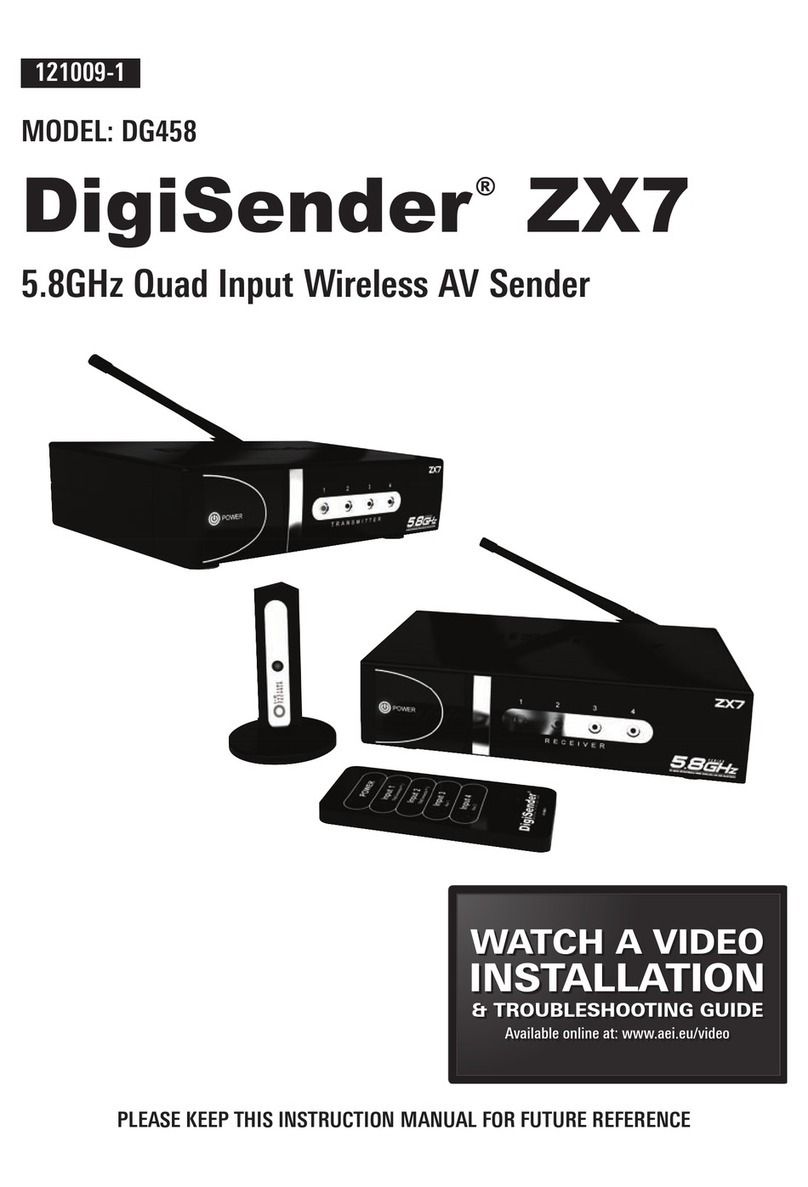
AEI Security & Communications
AEI Security & Communications DigiSender ZX7 instruction manual

Cambridge Audio
Cambridge Audio Azur 640R Bedienungsanleitung

Pioneer
Pioneer SC-LX901 Product reference guide
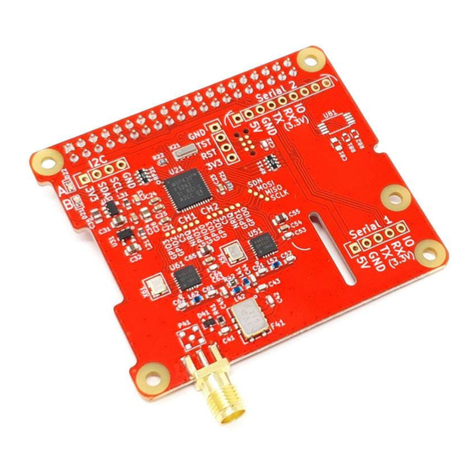
Wegmatt
Wegmatt dAISy HAT quick start guide

Sherwood
Sherwood RD-7502 operating instructions