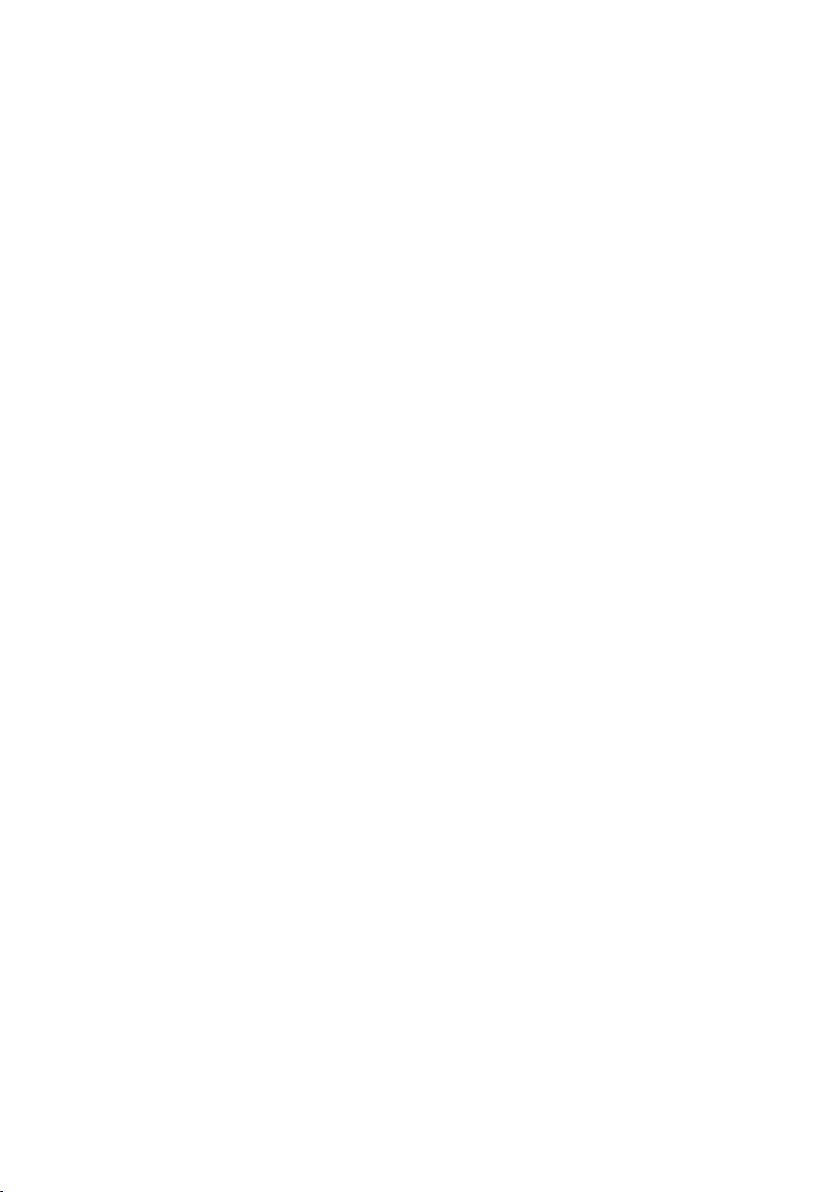11Configuration Options in Detail .......... 39
11.1 Group ID . . . . . . . . . . . . . . . . . . . . . 39
11.2 High Power Mode Power Level (Zone 1) . . . . . . 39
11.3 High Power Mode Power Level (Zone 2) . . . . . . 39
11.4 Battery Charger Float Voltage . . . . . . . . . . 40
11.5 Battery Alarm Voltage . . . . . . . . . . . . . . 40
11.6 RF Remote ID . . . . . . . . . . . . . . . . . . . 40
11.7 Pulse Time . . . . . . . . . . . . . . . . . . . . 41
11.8 Fence Cut Alarm . . . . . . . . . . . . . . . . . 41
11.9 Fence Voltage Alarm Level (Zone 1) . . . . . . . . 41
11.10Fence Voltage Alarm Level (Zone 2) . . . . . . .42
11.11Current Alarm Level (Zone 1) . . . . . . . . . .42
11.12Current Alarm Level (Zone 2) . . . . . . . . . .43
11.13Ground Voltage Alarm Level . . . . . . . . . . . 43
11.14Fence Alarm Delay (Pulse Count). . . . . . . . . 43
11.15Anti-Bridging . . . . . . . . . . . . . . . . . .44
11.16DFD™ . . . . . . . . . . . . . . . . . . . . . . 45
11.17Sectors . . . . . . . . . . . . . . . . . . . . . 45
11.18Input Programming. . . . . . . . . . . . . . . . 45
11.19Input Functions . . . . . . . . . . . . . . . . . 46
11.20Input Type . . . . . . . . . . . . . . . . . . . . 47
11.21Gate Delay . . . . . . . . . . . . . . . . . . .47
11.22Entry Delay . . . . . . . . . . . . . . . . . . . 48
11.23Exit Delay . . . . . . . . . . . . . . . . . . . . 48
11.24Siren On Time . . . . . . . . . . . . . . . . . . 48
11.25Siren Off Time . . . . . . . . . . . . . . . . . . 49
11.26Siren Cycles . . . . . . . . . . . . . . . . . .49
11.27Auto Rearm Time . . . . . . . . . . . . . . . . . 49
11.28Relay Programming . . . . . . . . . . . . . . .50
11.29Relay Functions . . . . . . . . . . . . . . . . . 50
11.30Programming with the Virtual Keypad . . . . . . . 53
12Sector Programming Method - Loop Monitor
(JMBx-ZM50 Only) ................... 56
12.1 Using the Virtual Keypad . . . . . . . . . . . . . 56
12.2 Site Sector Record. . . . . . . . . . . . . . . . 61
13Warranty ............................ 63