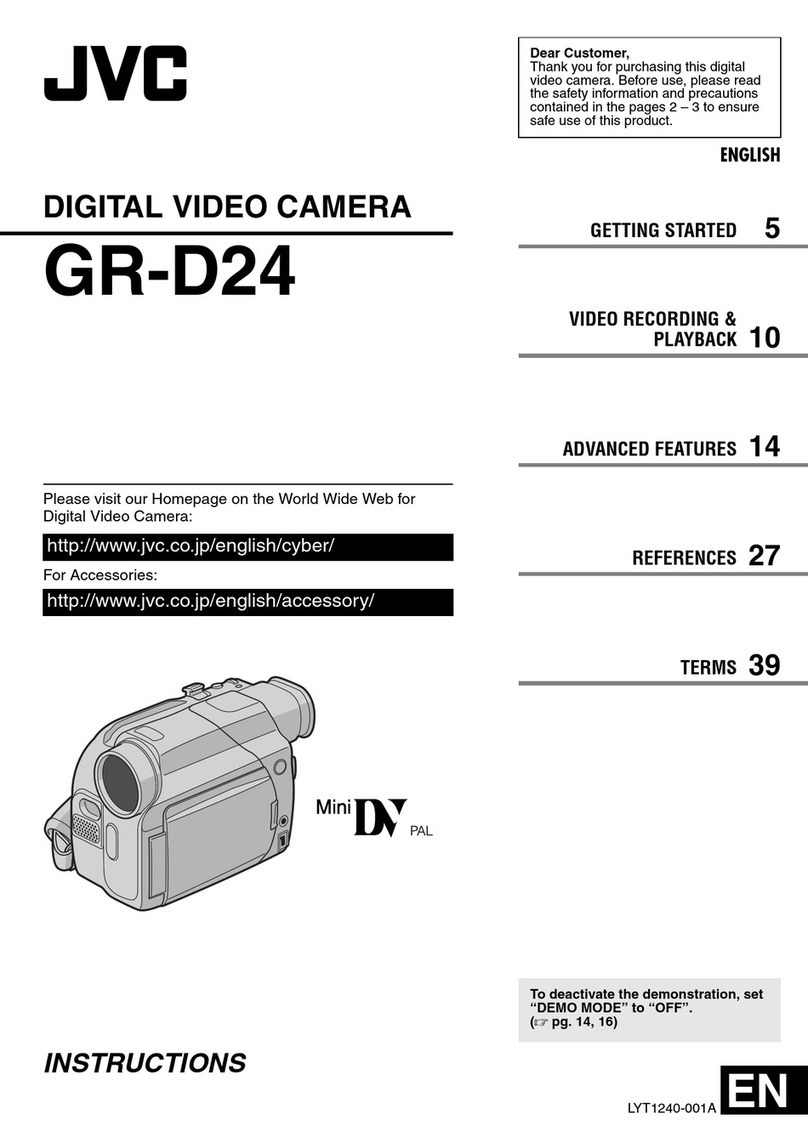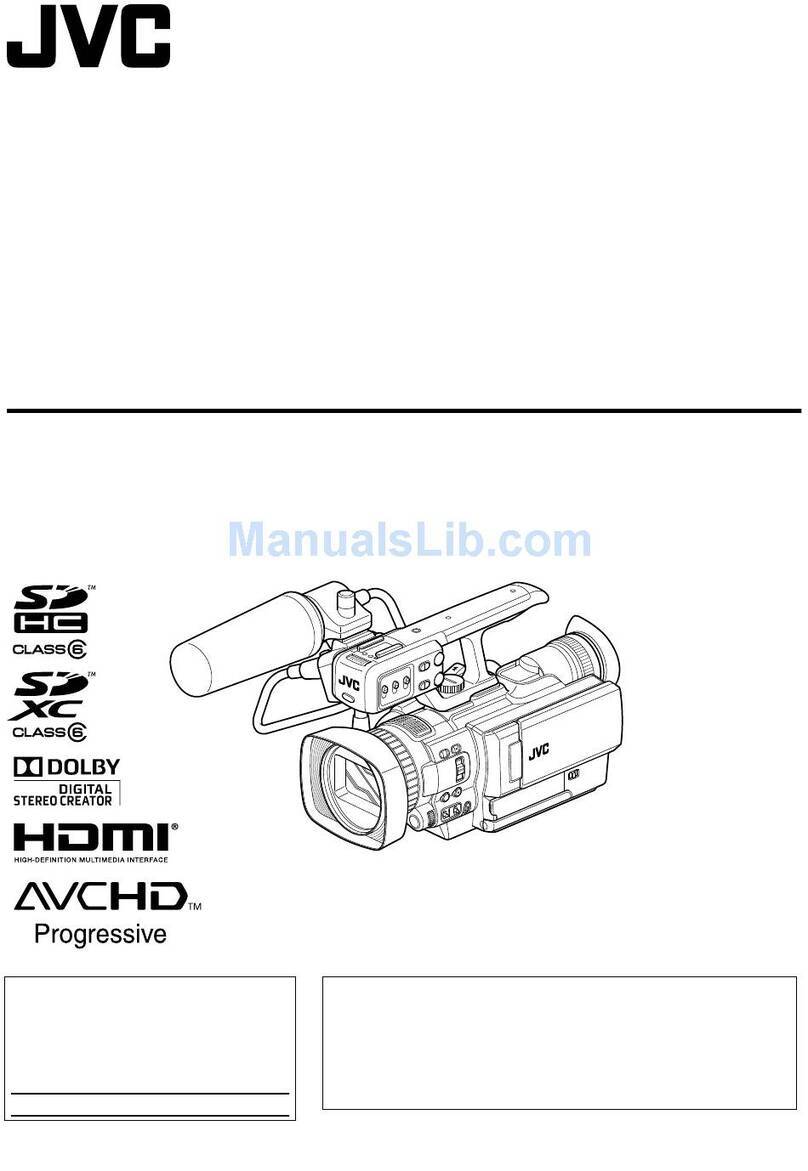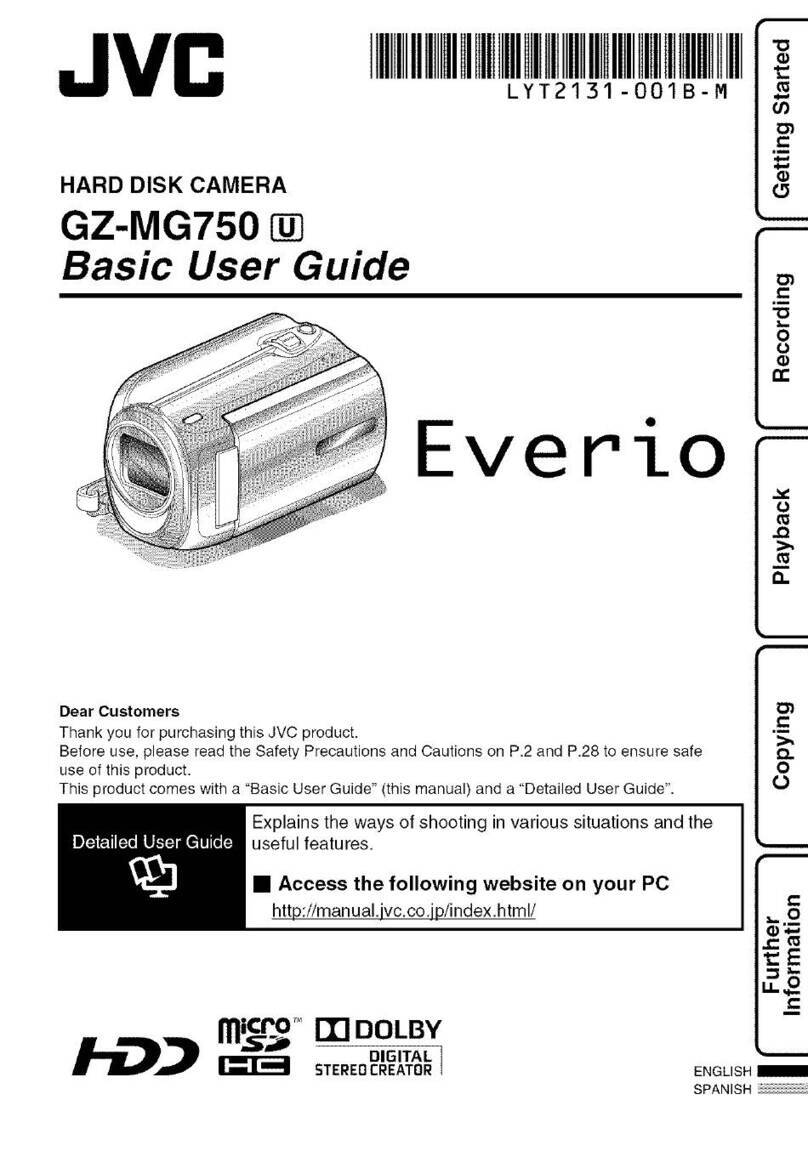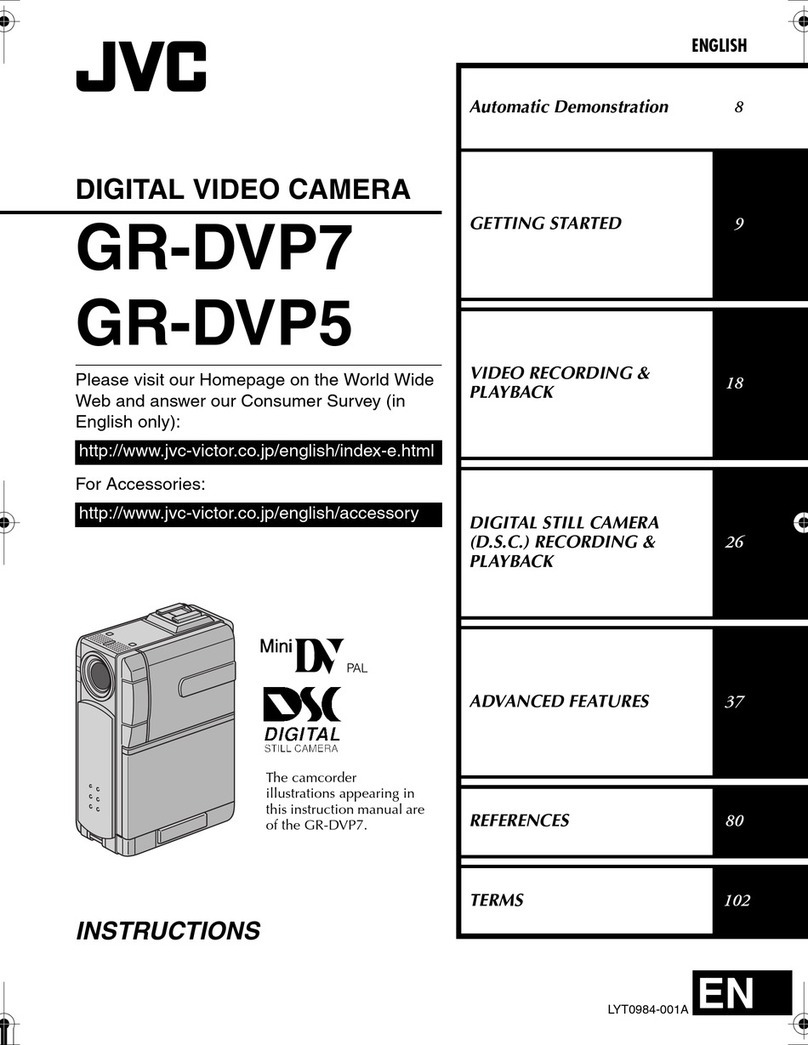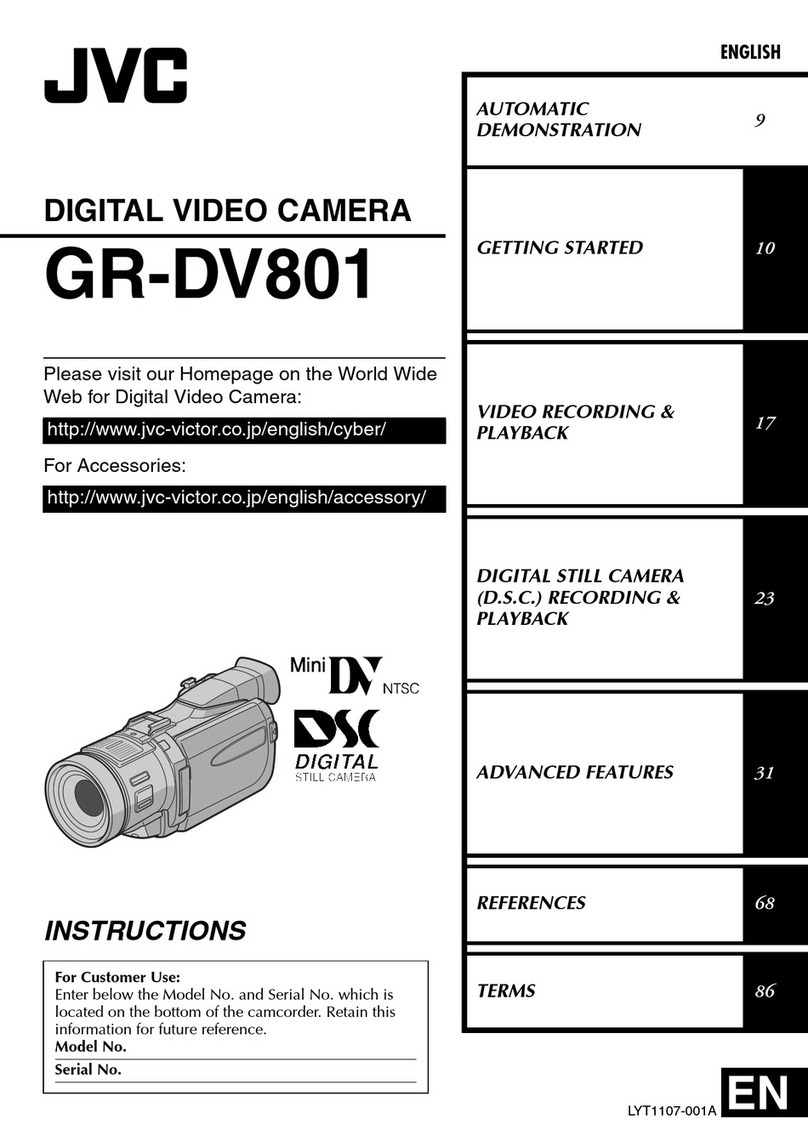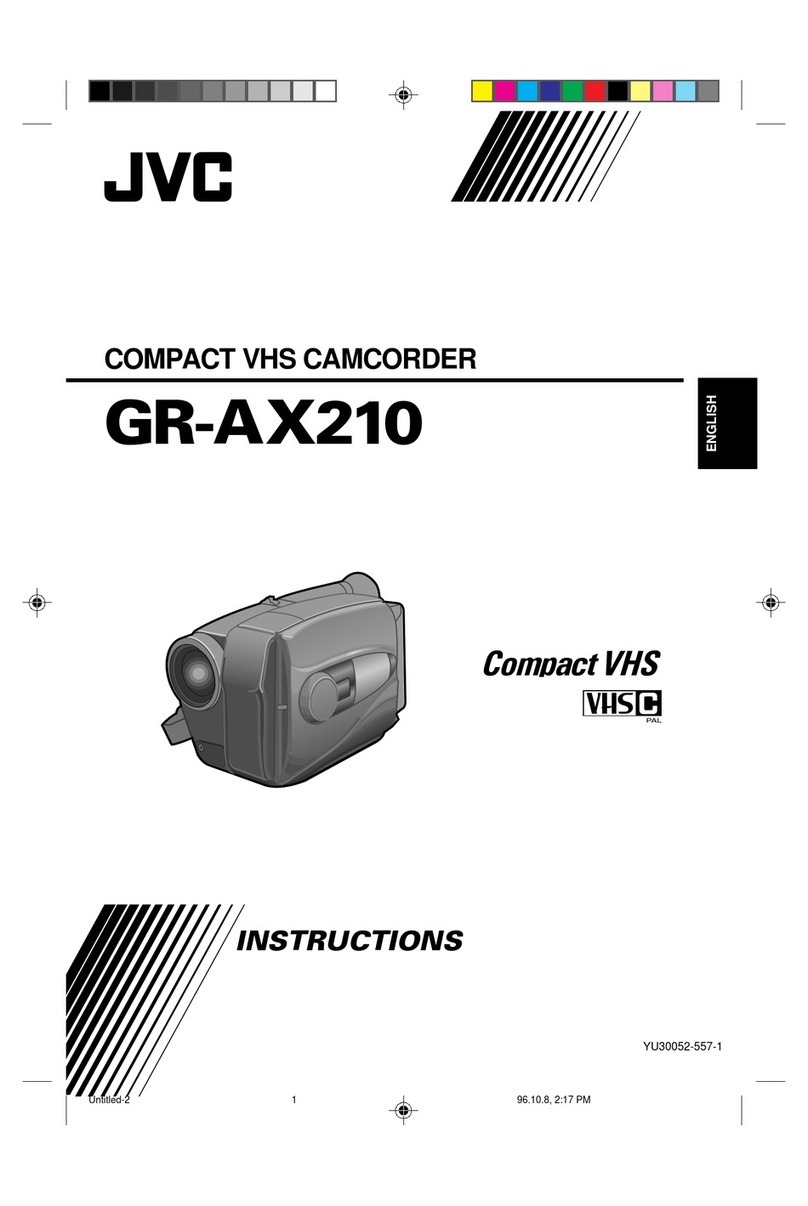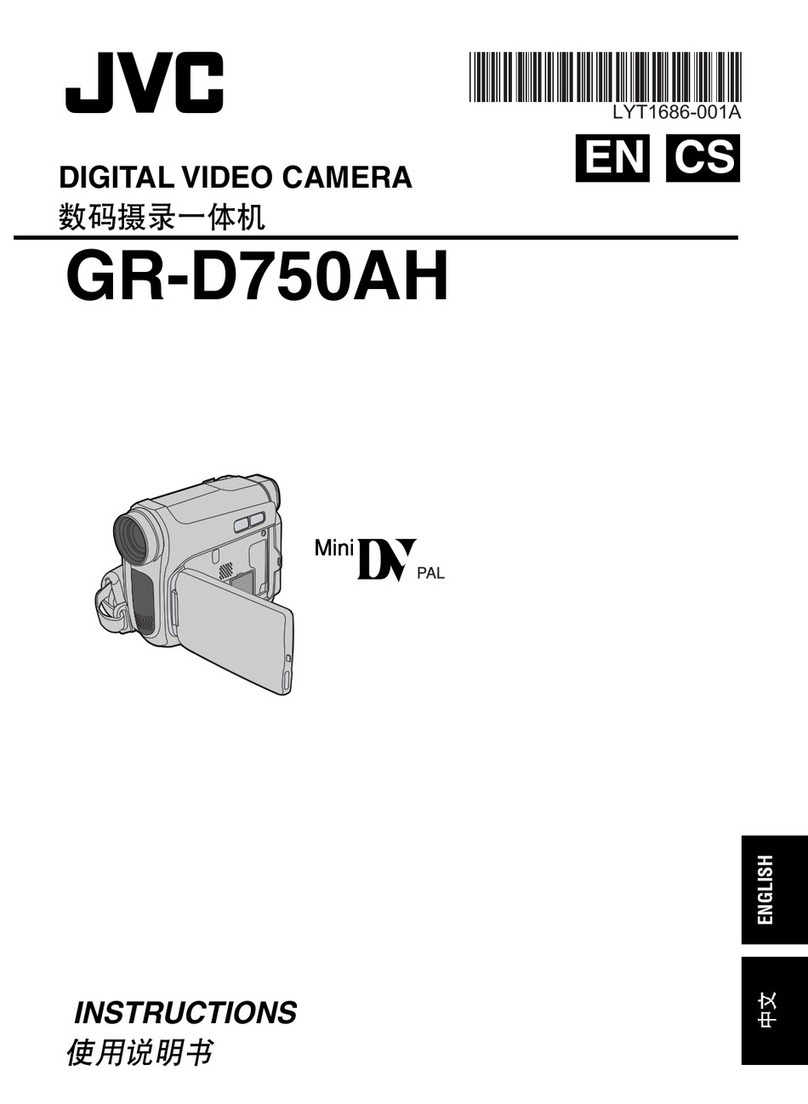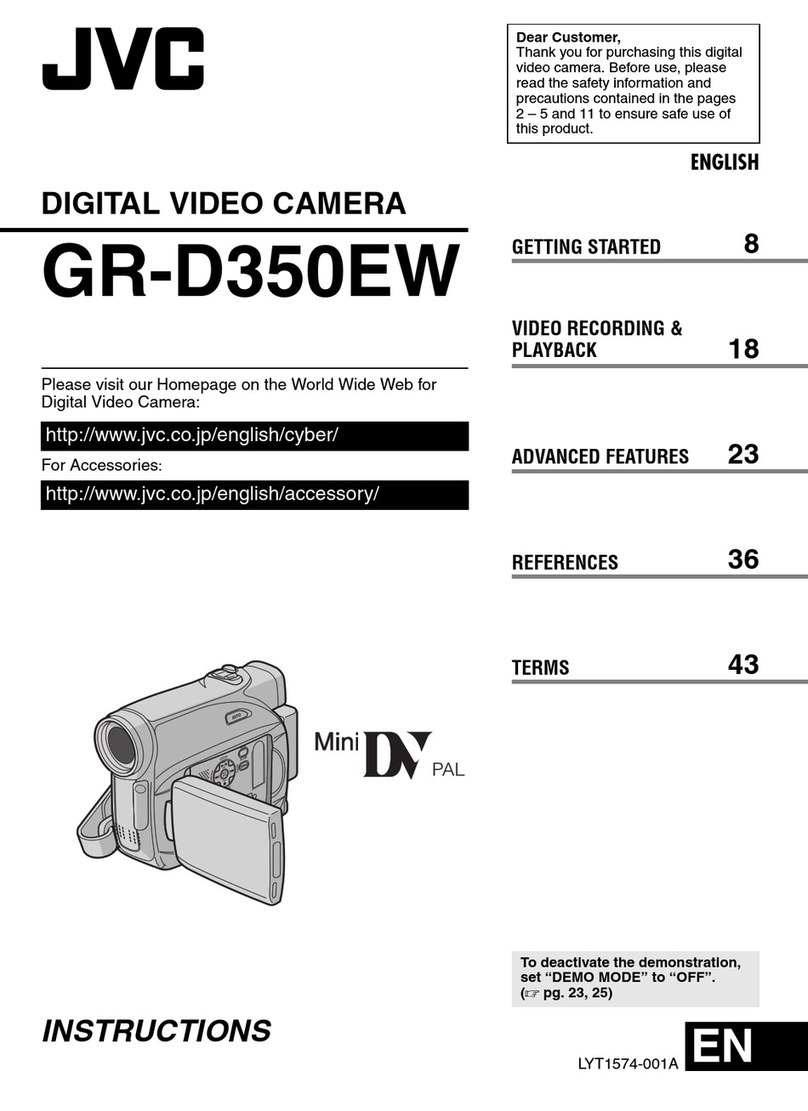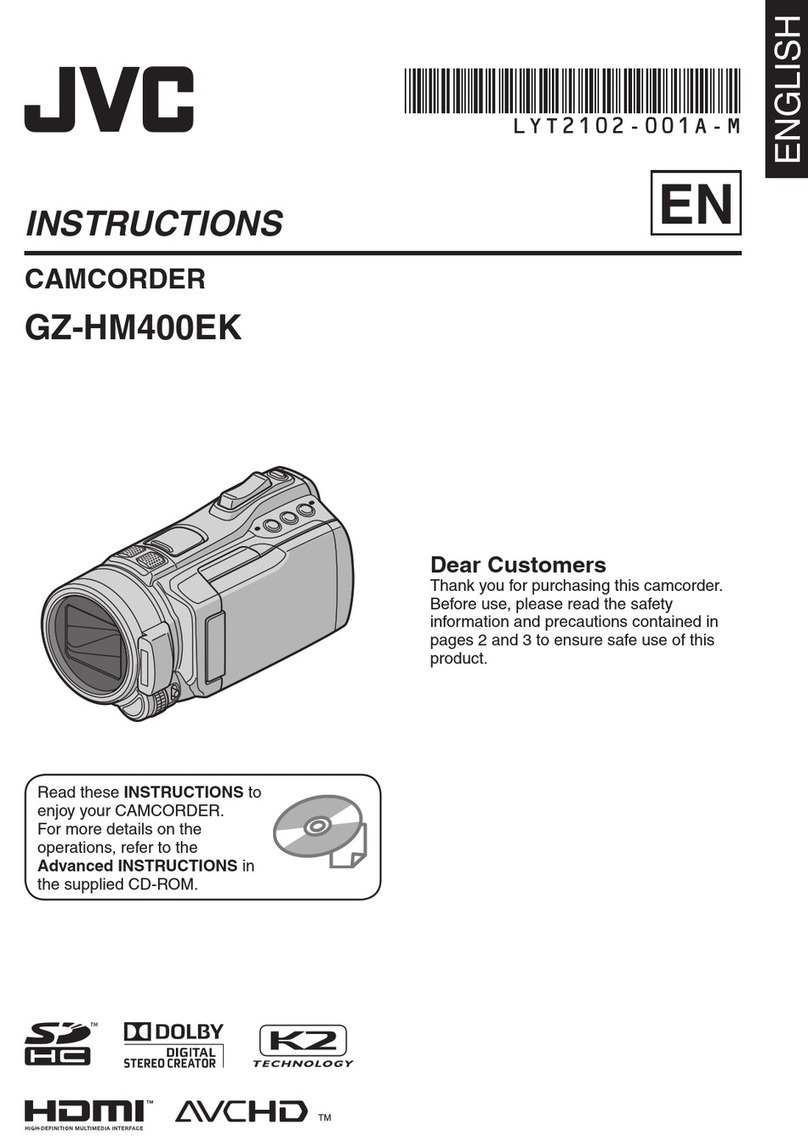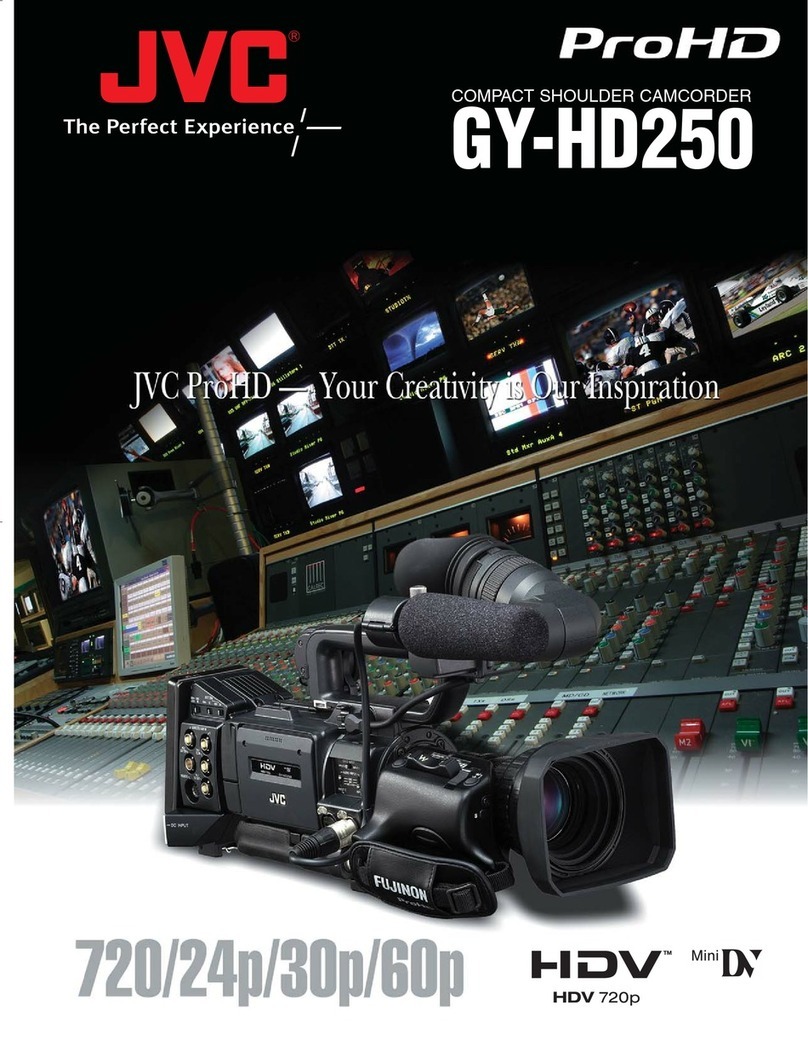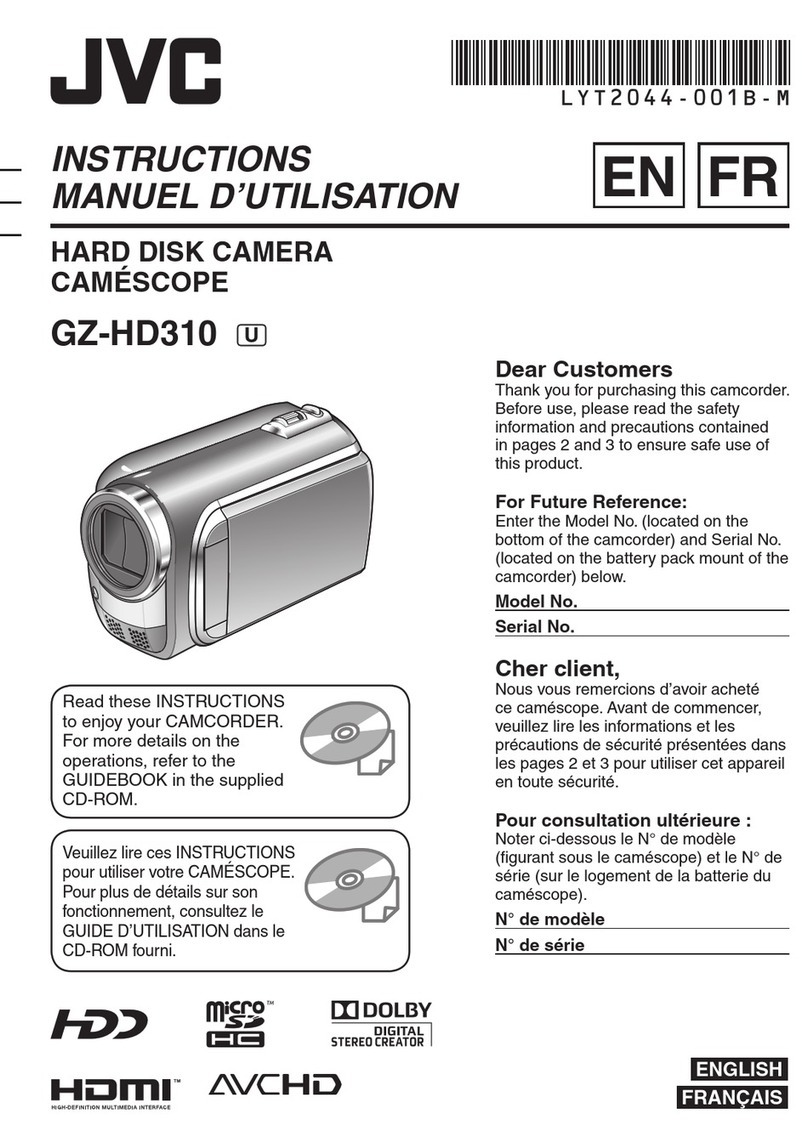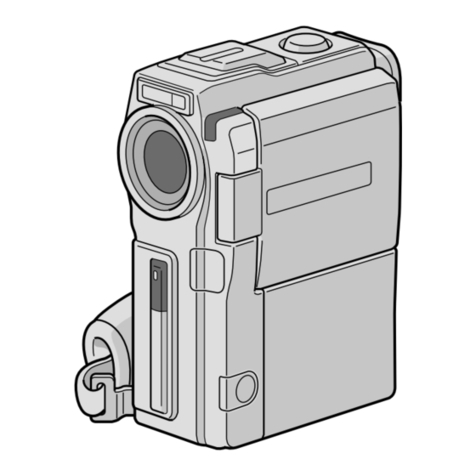ENGLISH
DEUTSCH
FRANÇAIS
NEDERLANDS
CORRECTION/KORREKTUR/CORRECTION/CORRECTIE/
CORRECCIÓN/CORREZIONE/CORREÇÃO
INCORRECT CORRECT
pg. 24 * “ ” appears when the camcorder detects
footage recorded while “AUX MIC” is set to
“OFF”.
NOTES:
●As long as you use the Mic for Biphonic,
even if “AUX MIC” is set to “OFF” on
Biphonic Recording, you can obtain a
Biphonic effect by selecting “ ON” on the
playback.
* “ ” appears when the camcorder detects
footage recorded while “AUX MIC” is set to
“NORMAL”.
NOTES:
●As long as you use the Mic for Biphonic,
even if “AUX MIC” is set to “NORMAL” on
Biphonic Recording, you can obtain a
Biphonic effect by selecting “ ON” on the
playback.
pg. 38
OFF: Disables Biphonic Recording.
[BIPHONIC]: Enables Biphonic
Recording. (墌pg. 51)
NORMAL: Disables Biphonic Recording.
[BIPHONIC]: Enables Biphonic
Recording. (墌pg. 51)
pg. 51 ●Be sure to set “AUX MIC” to “OFF” when
you use a microphone other than the Mic
for Biphonic.
●Be sure to set “AUX MIC” to “NORMAL”
when you use a microphone other than the
Mic for Biphonic.
FALSCH RICHTIG
S. 24 * “ ” wird angezeigt, wenn der Camcorder
den Abschnitt erkennt, der mit der “AUX
MIC”-Einstellung “AUS” aufgenommen
wurde.
HINWEISE:
●Solange Sie das Biphonic-Mikrofon
verwenden (auch wenn “AUX MIC”
während der Biphonic-Aufnahme auf “AUS”
eingestellt ist), wird der Biphonic-Effekt
wiedergegeben, wenn Sie bei der
Wiedergabe “ ON” auswählen.
* “ ” wird angezeigt, wenn der Camcorder
den Abschnitt erkennt, der mit der “AUX
MIC”-Einstellung “NORMAL”
aufgenommen wurde.
HINWEISE:
●Solange Sie das Biphonic-Mikrofon
verwenden (auch wenn “AUX MIC”
während der Biphonic-Aufnahme auf
“NORMAL” eingestellt ist), wird der
Biphonic-Effekt wiedergegeben, wenn Sie
bei der Wiedergabe “ ON” auswählen.
S. 38
S. 39 AUS: Die Pegelanzeige für das
Zusatzmikrofon wird nicht eingeblendet.
[BIPHON.]: Zeigt die Pegelanzeige für das
Zusatzmikrofon an, wenn ein optionales
Mikrofon angeschlossen ist. (墌S. 51)
NORMAL: Deaktiviert den Biphonic-
Aufnahmemodus.
[BIPHON.]: Aktiviert den Biphonic-
Aufnahmemodus. (墌S. 51)
S. 51 ●Wenn Sie statt des Biphonic-Mikrofons ein
anderes Mikrofon verwenden, achten Sie
darauf, dass “AUX MIC” auf “AUS”
eingestellt ist.
●Wenn Sie statt des Biphonic-Mikrofons ein
anderes Mikrofon verwenden, achten Sie
darauf, dass “AUX MIC” auf “NORMAL”
eingestellt ist.
AUX MIC AUX MIC
AUX MIC AUX MIC
INCORRECT CORRECT
p. 24 * “ ” apparaît lorsque le caméscope
détecte le film enregistré avec “MICRO
AUX.” est réglé sur “ARRÊT”.
REMARQUES :
●Tant que vous utilisez le microphone
Biphonic même si “MICRO AUX.” est réglé
sur “ARRÊT” durant l’enregistrement
Biphonic, vous pouvez obtenir l’effet
Biphonic en sélectionnant “ ON” durant
la lecture.
* “ ” apparaît lorsque le caméscope
détecte le film enregistré avec “MICRO
AUX.” est réglé sur “NORMAL”.
REMARQUES :
●Tant que vous utilisez le microphone
Biphonic même si “MICRO AUX.” est réglé
sur “NORMAL” durant l’enregistrement
Biphonic, vous pouvez obtenir l’effet
Biphonic en sélectionnant “ ON” durant
la lecture.
p. 38
ARRÊT: L’indicateur de niveau du
microphone auxiliaire n’apparaît pas.
[BIPHONIQUE]: Affiche l’indicateur de
niveau du microphone auxiliaire si un
microphone en option est connecté.
(墌p. 51)
NORMAL: Désactive l’enregistrement
Biphonic.
[BIPHONIQUE]: Active l’enregistrement
Biphonic. (墌p. 51)
p. 51 ●S’assurer de régler “MICRO AUX.” sur
“ARRÊT” lorsque vous utilisez un
microphone autre que Biphonic.
●S’assurer de régler “MICRO AUX.” sur
“NORMAL” lorsque vous utilisez un
microphone autre que Biphonic.
ONJUIST JUIST
blz. 24
* “ ” wordt afgebeeld wanneer de camcorder
vaststelt dat materiaal is opgenomen met
“EXTRA MICR” ingesteld op “UIT”.
OPMERKINGEN:
●Zolang u de Biphonic-microfoon gebruikt
tijdens de Biphonic-opname, zelfs als
“EXTRA MICR” is ingesteld op “UIT”, kunt u
het Biphonic-effect verkrijgen door tijdens
de weergave “ ON” te selecteren.
* “ ” wordt afgebeeld wanneer de camcorder
vaststelt dat materiaal is opgenomen met
“EXTRA MICR” ingesteld op “NORMAAL”.
OPMERKINGEN:
●Zolang u de Biphonic-microfoon gebruikt
tijdens de Biphonic-opname, zelfs als
“EXTRA MICR” is ingesteld op
“NORMAAL”, kunt u het Biphonic-effect
verkrijgen door tijdens de weergave
“ ON” te selecteren.
blz. 39
UIT: De niveau-indicator van de extra
microfoon wordt niet afgebeeld.
[TWEEKANAAL]: De niveau-indicator van
de extra microfoon wordt afgebeeld
wanneer de optionele microfoon is
aangesloten. (墌blz. 51)
NORMAAL: Schakelt de Biphonic-
opnamefunctie uit.
[TWEEKANAAL]: Schakelt de Biphonic-
opnamefunctie in. (墌blz. 51)
blz. 51 ●Zorg ervoor dat “EXTRA MICR” is ingesteld
op “UIT” wanneer u een andere microfoon
dan de Biphonic-microfoon gebruikt.
●Zorg ervoor dat “EXTRA MICR” is ingesteld
op “NORMAAL” wanneer u een andere
microfoon dan de Biphonic-microfoon
gebruikt.
MICRO AUX. MICRO AUX.
EXTRA MICR EXTRA MICR
LYT1393-017A
0305FOH-ID-VM
LYT1393-017A_EK_EX.fm Page 1 Friday, February 4, 2005 1:10 PM