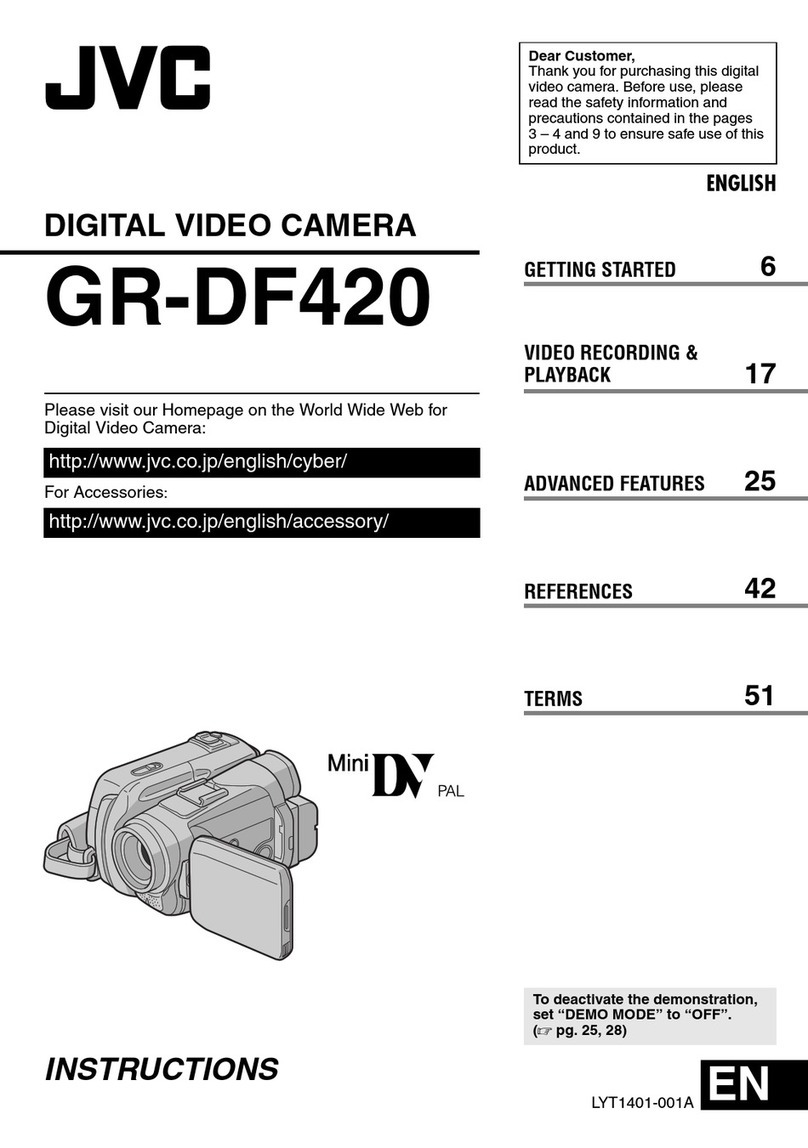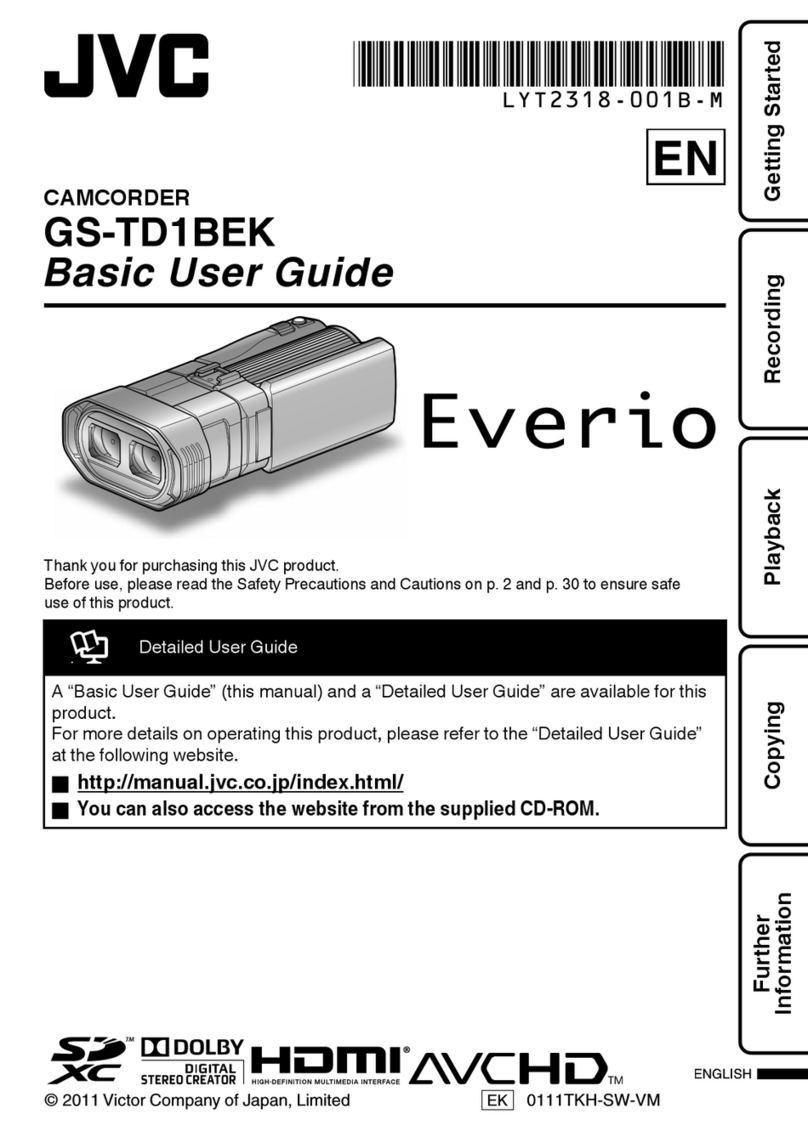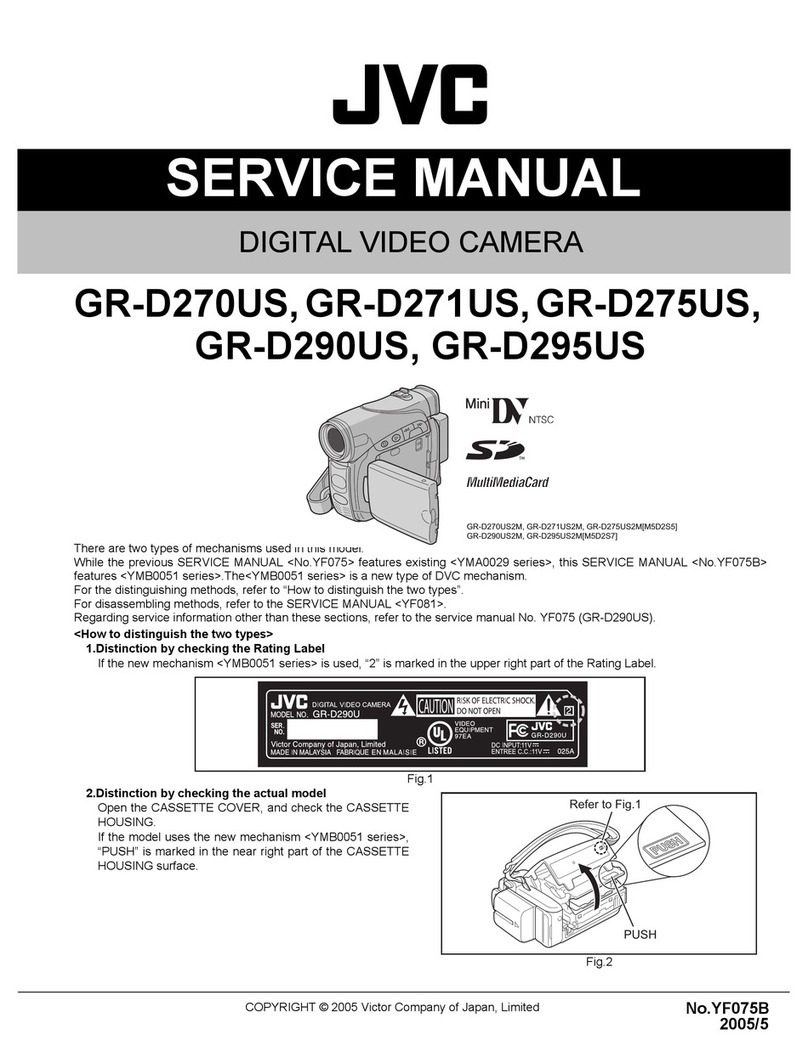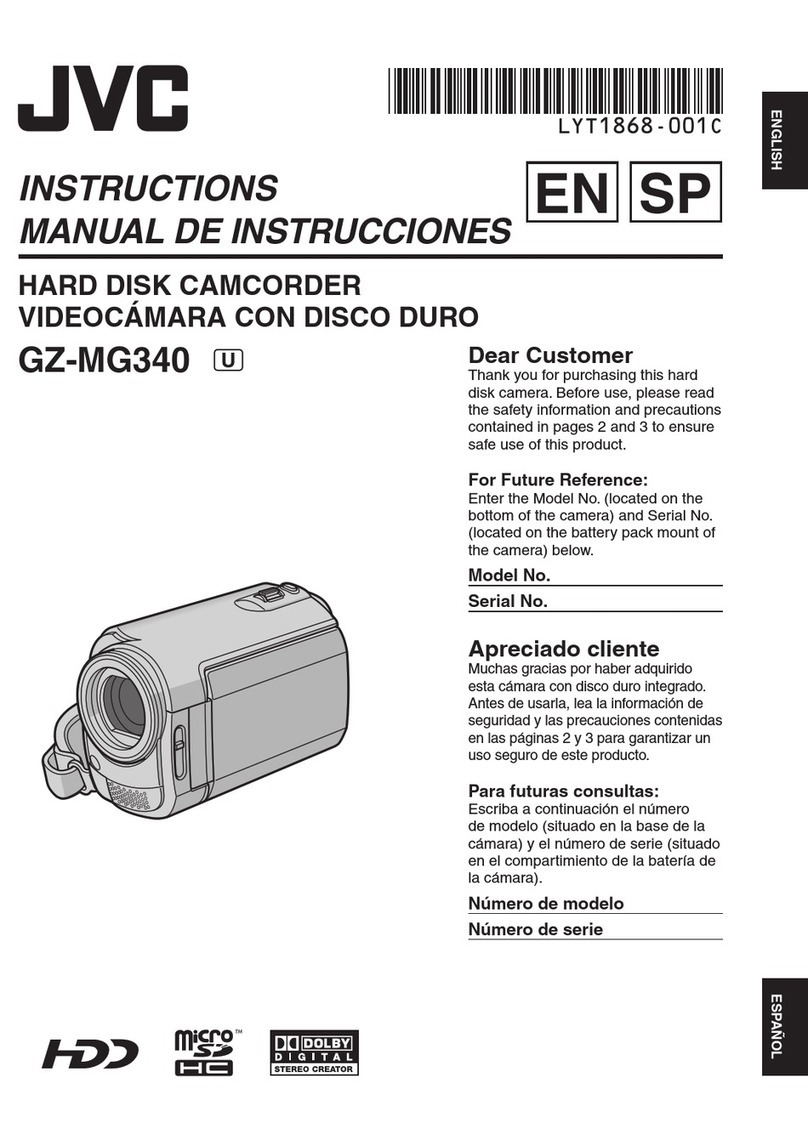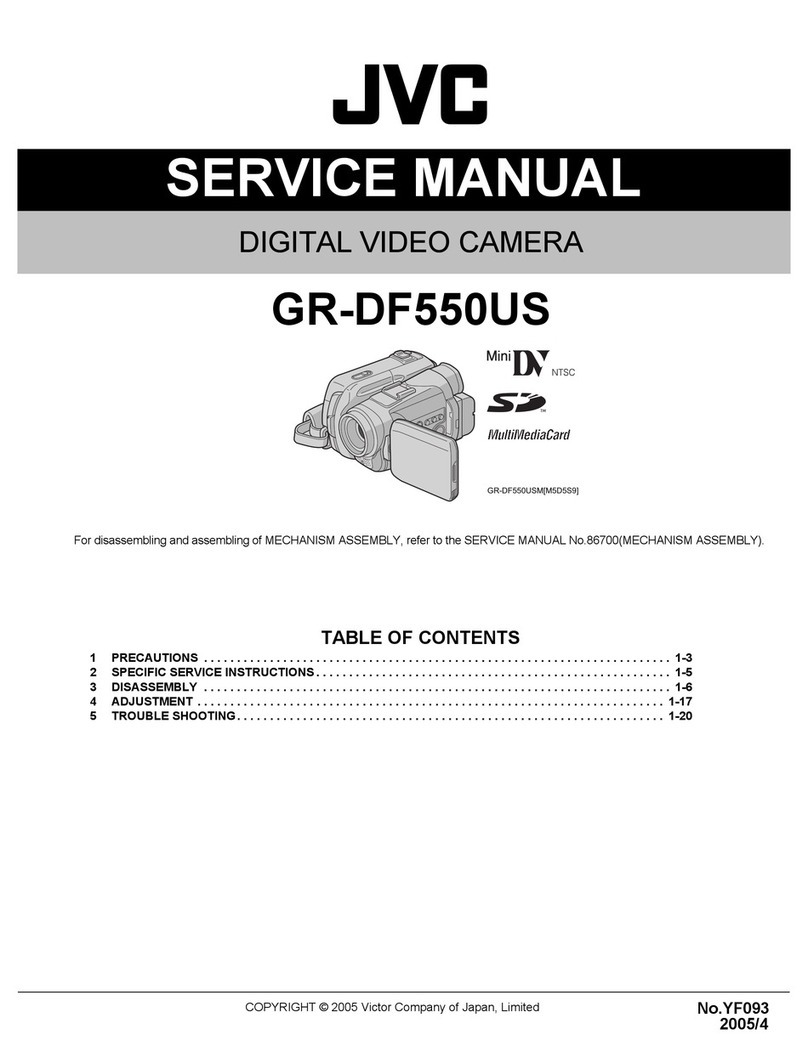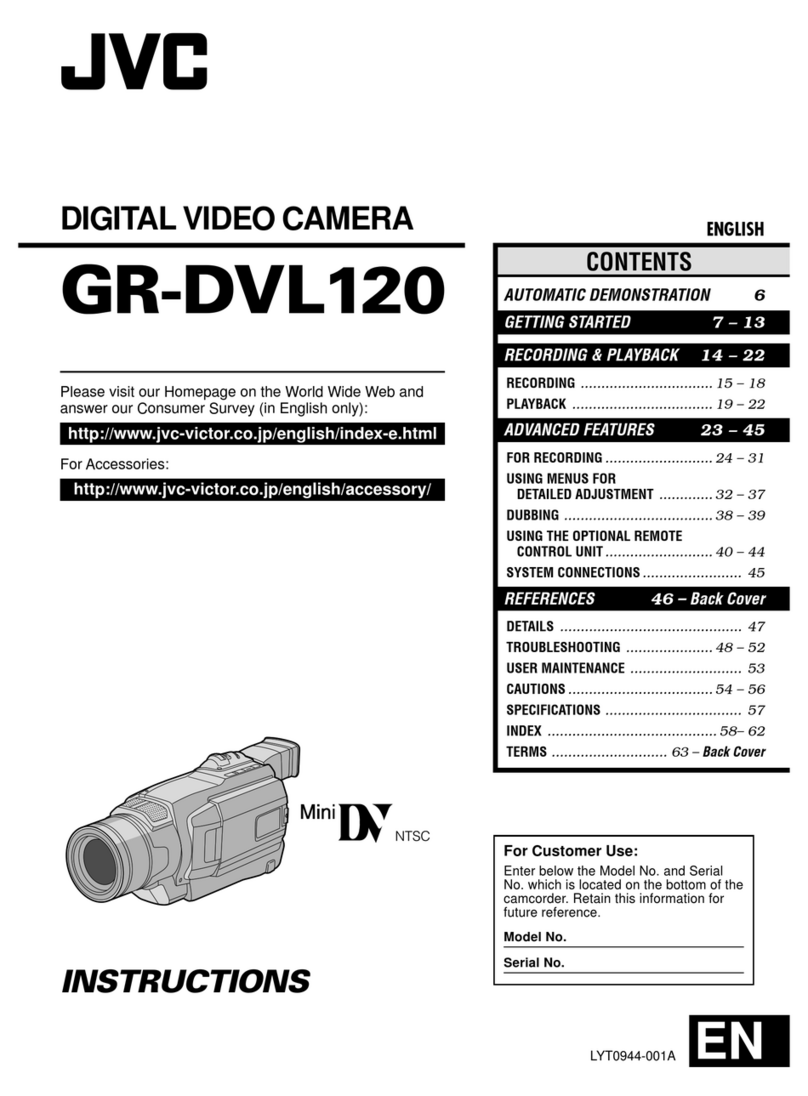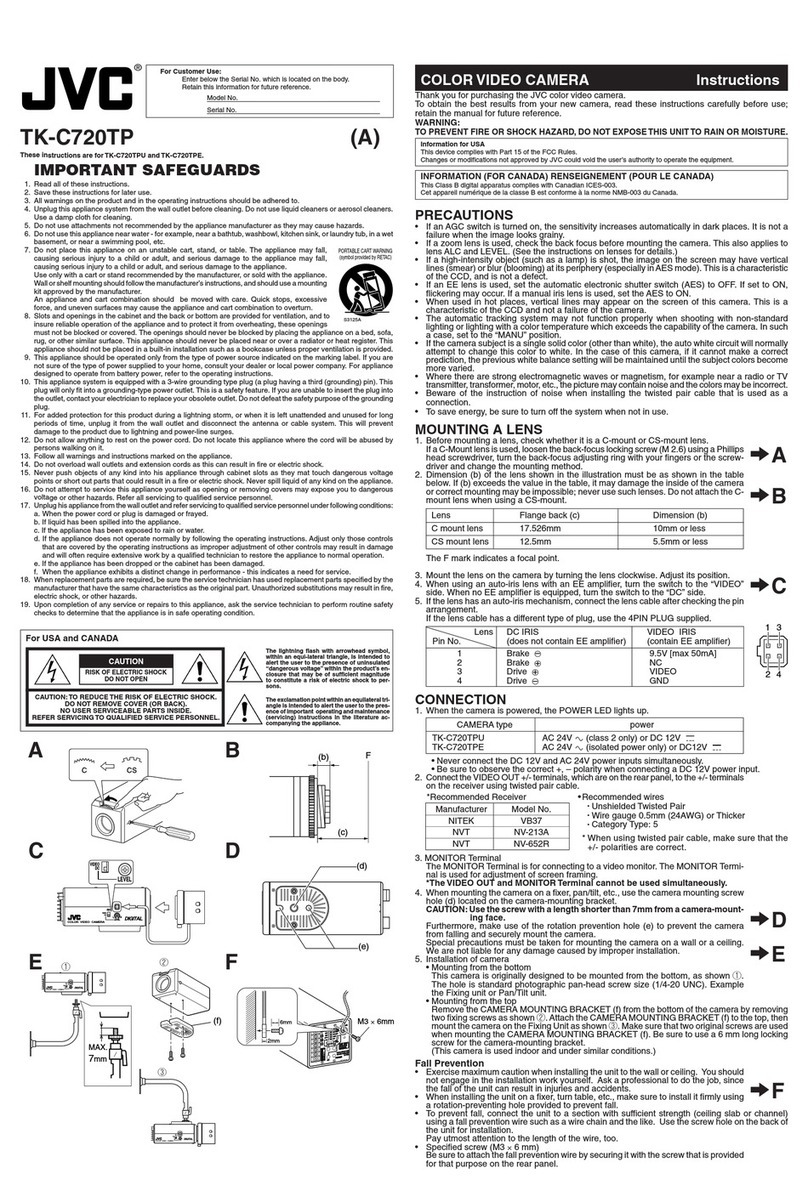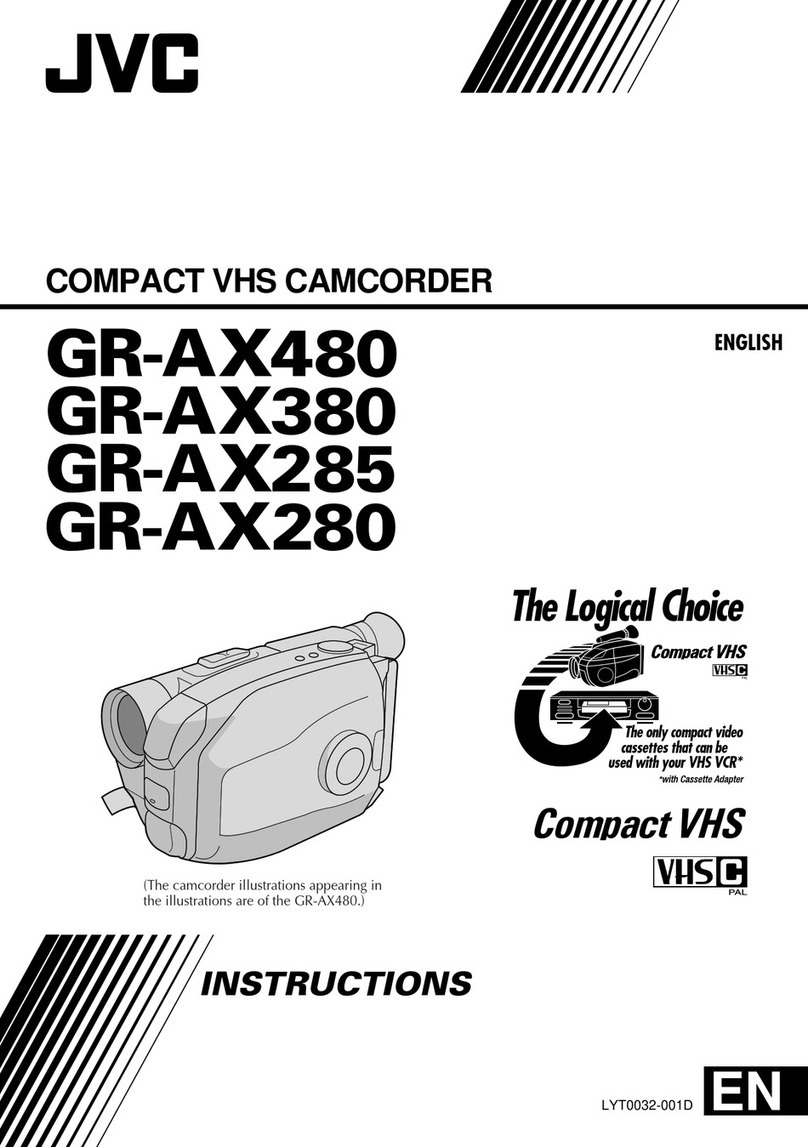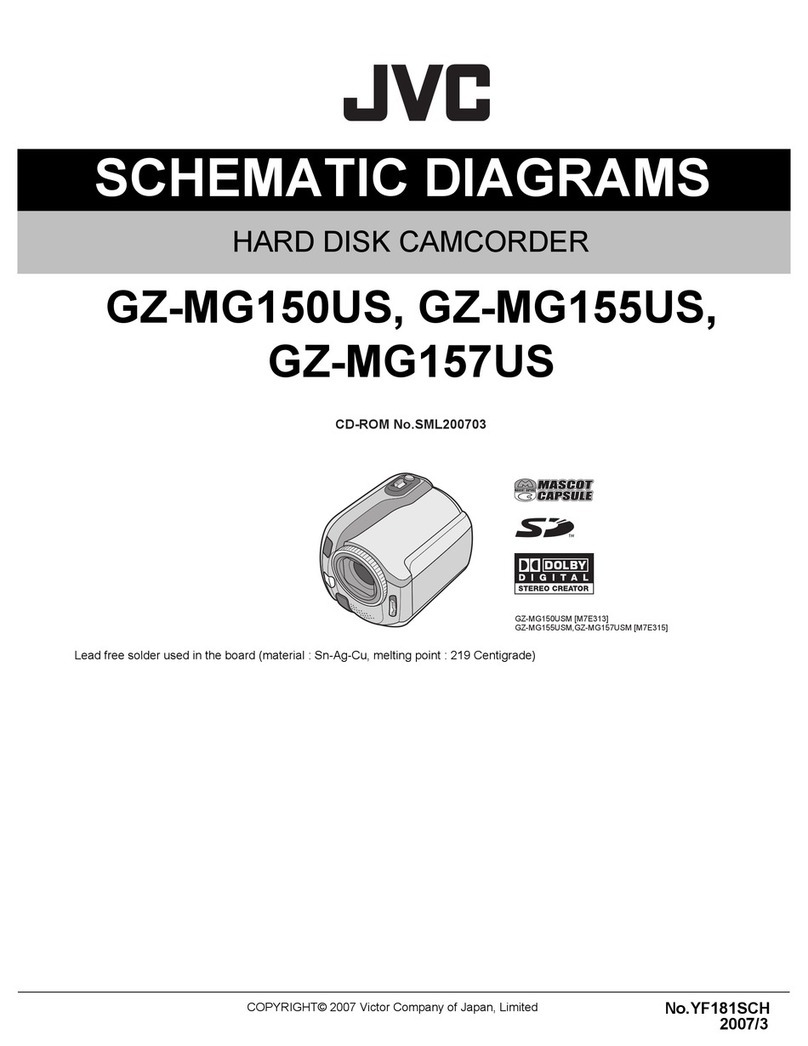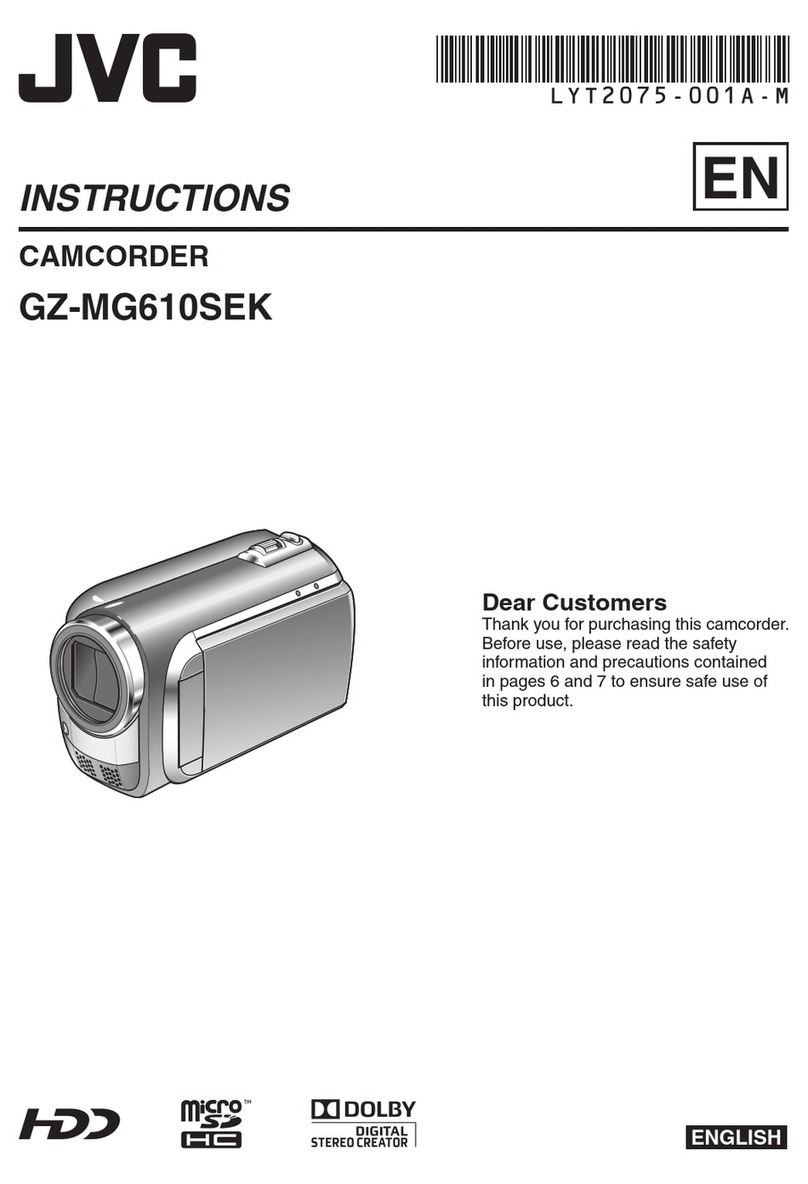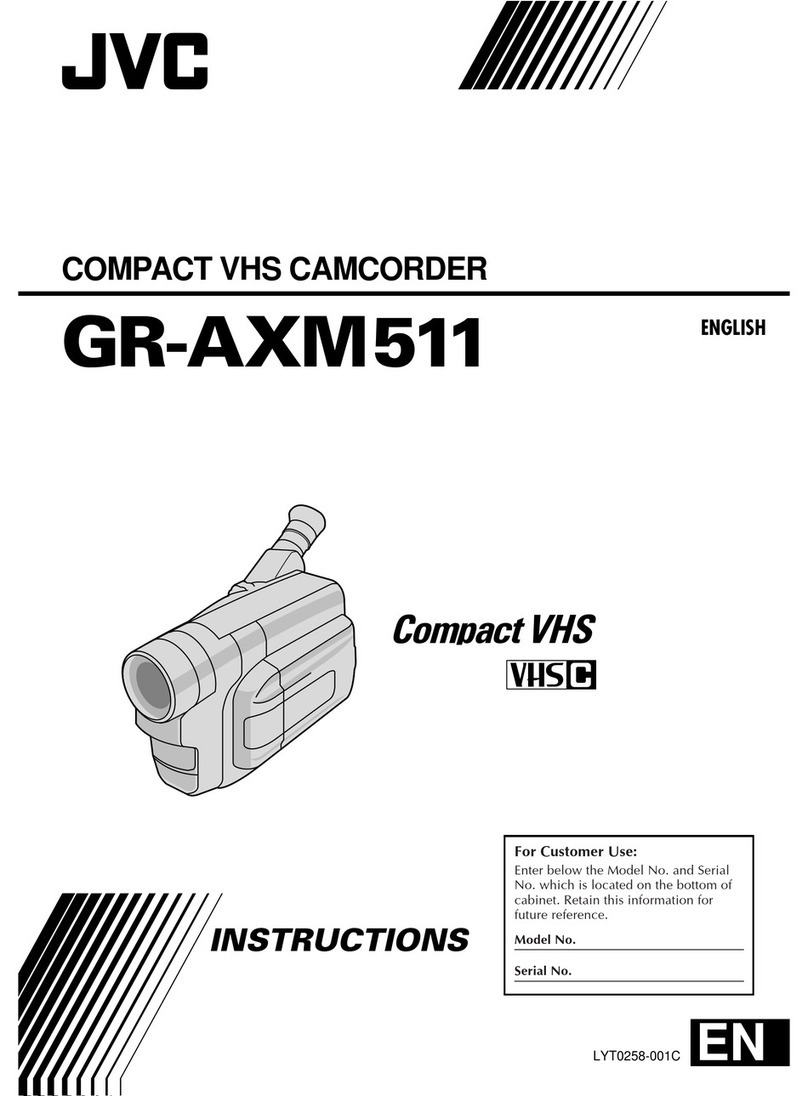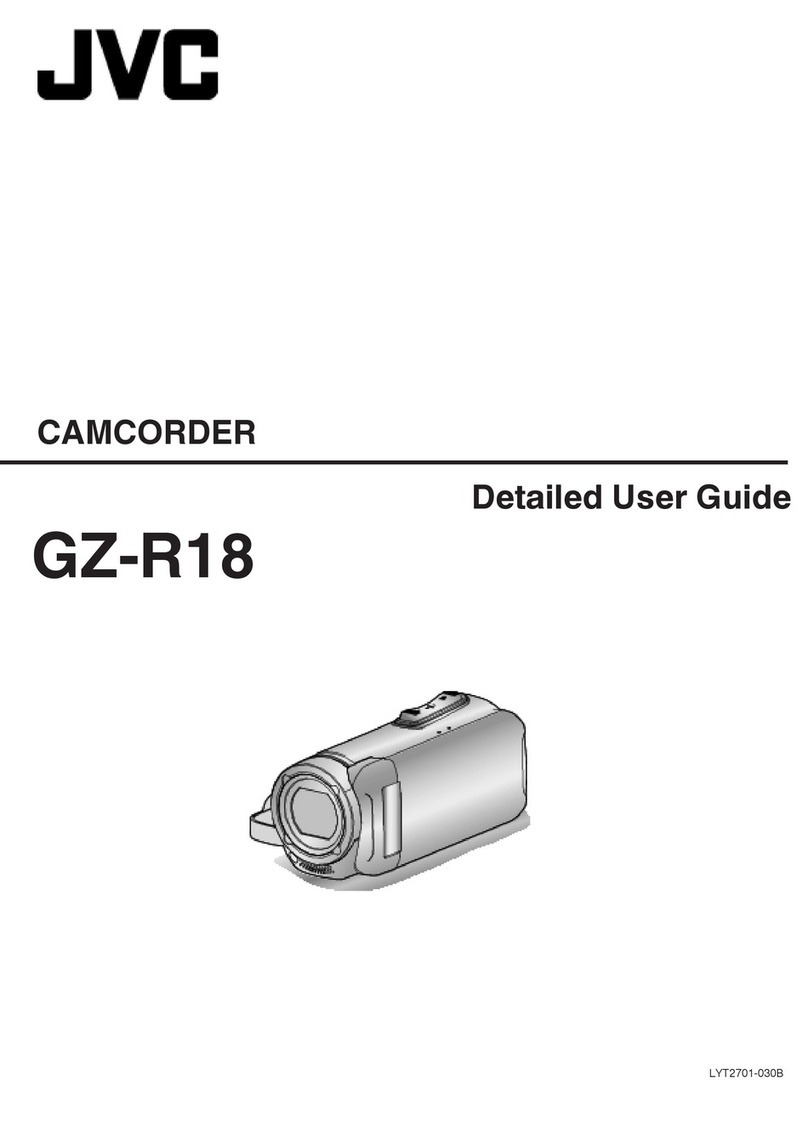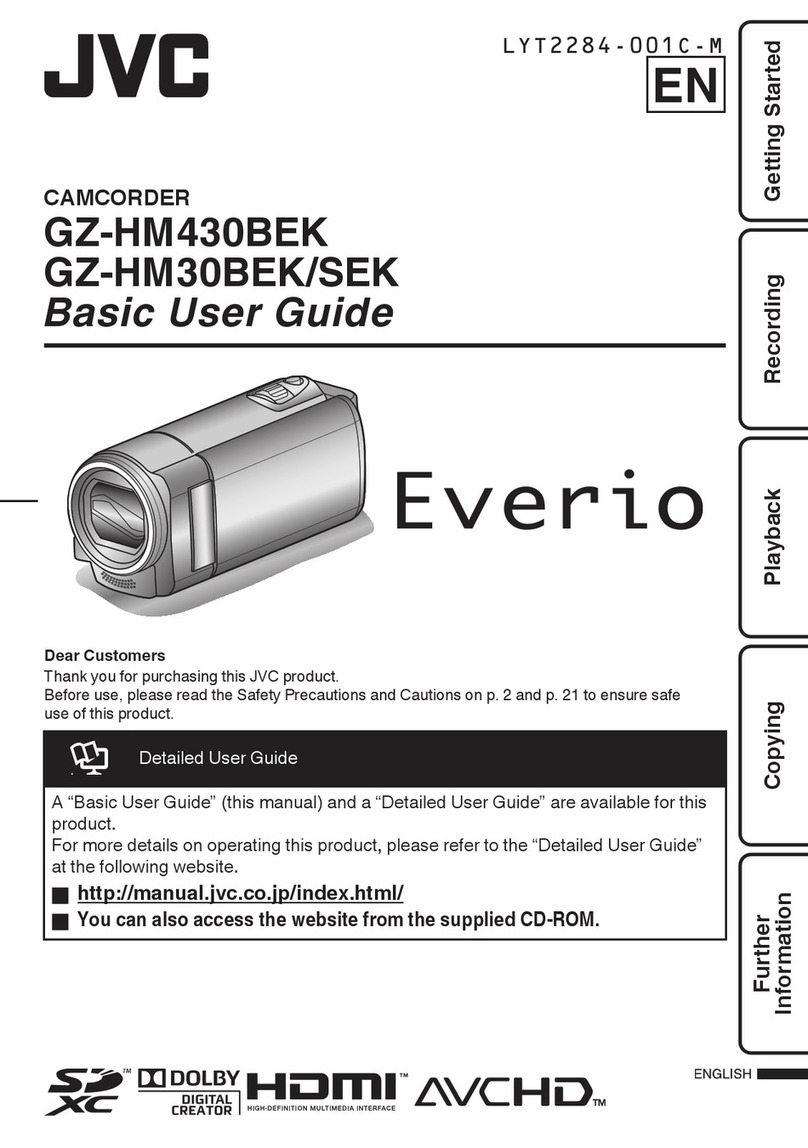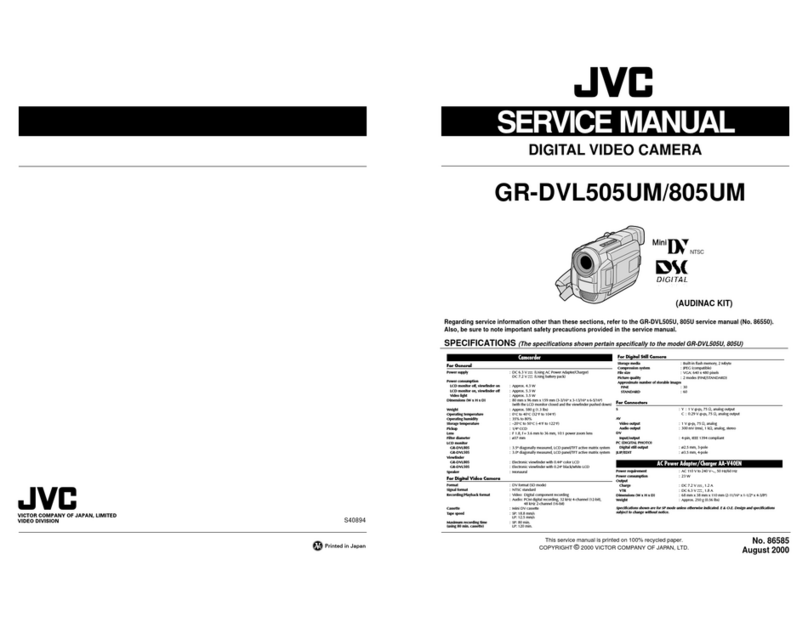NEDERLANDS ITALIANO
Grazie per aver acquistato questa videocamera VHS-C di JVC.
La seguente tabella descrive le differenze tra la vostra videocamera e le istruzioni.
Istruzioni La vostra videocamera
GR-AXM30 GR-AXM20
in dotazione Opzionale
in dotazione Opzionale
2 pezzi 1 pezzo
in dotazione Opzionale (Si tenga presente che il
telecomando non può essere utilizzato per
azionare la videocamera. La vostra
videocamera può utilizzare esclusivamente il
telecomando per le funzioni R.A.Edit con un
videoregistratore non JVC.)
Si No
Si No
Solo SP Possibilità di commutazione SP/LP
• La modalità “SP” (Standard Play) garantisce
una qualità delle immagini e del sonoro più
elevata ed è migliore per il doppiaggio,
mentre la modalità “LP” (Long Play) è più
economica e raddoppia il tempo di
registrazione.
• Per selezionare la modalità di registrazione,
premere il tasto SP-LP.
Viene visualizzata nel mirino o sul monitor
LCD l’indicazione “SP” o “LP”.
Note:
●Se si cambia modalità (SP/LP) durante la
registrazione, l’immagine riprodotta
apparirà distorta nel punto in cui è stata
effettuata la commutazione.
●Quando si attivano le modalità
“Animazione” o “Registrazione a intervalli”,
la modalità di registrazione deve essere su
“SP”.
Faro video
Modalità di
registrazione
INFORMAZIONI
Dank u voor de aanschaf van deze JVC Compact VHS camcorder.
De volgende tabel beschrijft de verschillen tussen uw camcorder en de
beschrijvingen in de gebruiksaanwijzing.
Beschrijving Uw camcorder
GR-AXM30 GR-AXM20
Bijgeleverd Los verkrijgbaar
Bijgeleverd Los verkrijgbaar
2 stuks 1 stuk
Bijgeleverd Los verkrijgbaar (de afstandsbediening kan
niet voor bediening van uw camcorder
worden gebruikt).
Uw camcorder kan uitsluitend de
afstandsbediening voor "R.A. Edit" functies
voor willekeurige montage gebruiken met een
niet-JVC videorecorder).
Ja Nee
Ja Nee
Uitsluitend SP SP/LP schakelbaar
• "SP" (Standard Play) levert een betere beeld-
en geluidskwaliteit. Gebruik derhalve voor
het kopiâren of dubben. "LP" (Long Play)
levert daarentegen tweemaal de opnametijd
en is dus economischer.
• Druk op de SP-LP toets om de gewenste
functie voor de opnamesnelheid te kiezen.
De "SP" of "LP" indicator licht op de LCD-
monitor of in de zoeker op.
Opmerkingen:
●Indien u tijdens opname van
opnamesnelheid verandert, zal bij weergave
het beeld op dat punt vervormd zijn.
●Voor animatie- of tijdsverloopopname moet
u de "SP" opnamesnelheid gebruiken.
Modelnaam
AUDIO/VIDEO (AV)
kabel
Montagekabel
Lithiumbatterij
CR2025
Afstandsbediening
Afstandssensor
Videolamp
Opnamesnelheid
INFORMATIE
Nome del modello
Cavo AUDIO e
VIDEO (A/V)
Cavo di montaggio
Due batterie al litio
CR2025
Dispositivo per
comando a distanza
Sensore del
telecomando