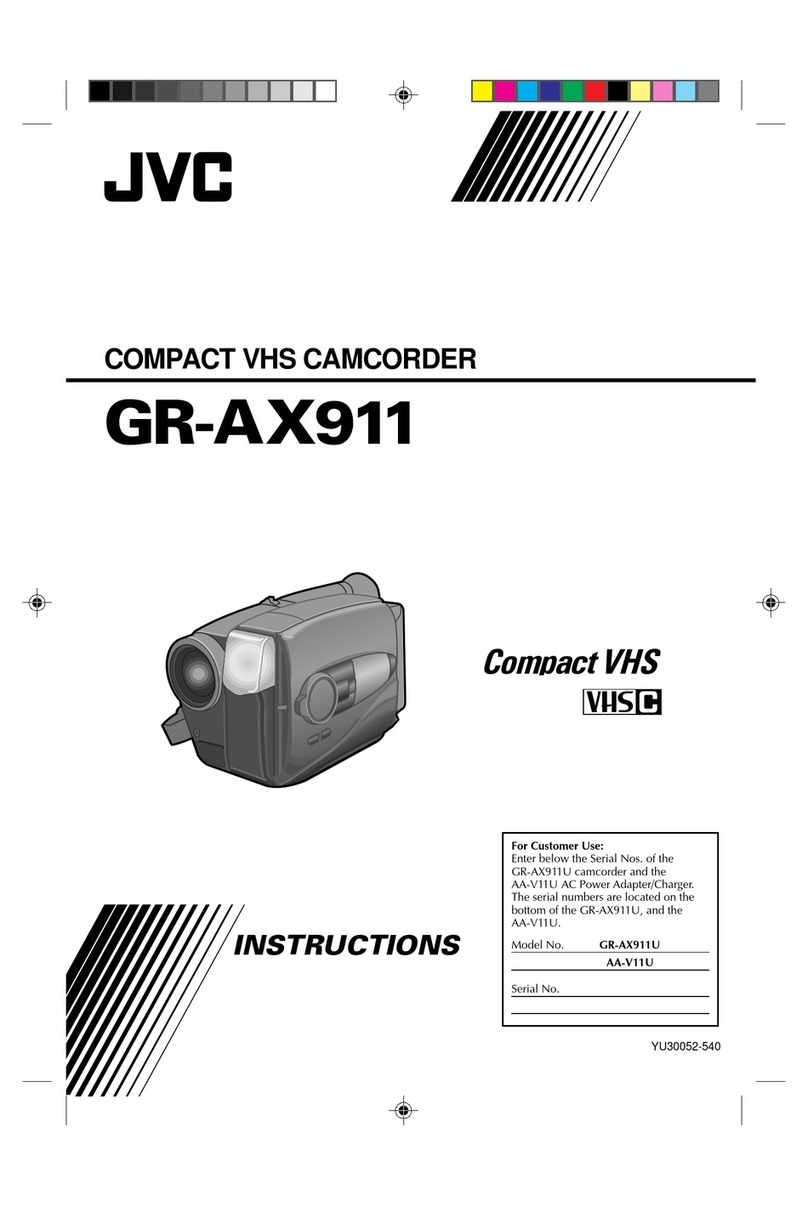JVC GY-HM180U User manual
Other JVC Camcorder manuals

JVC
JVC GR-SXM937UM User manual
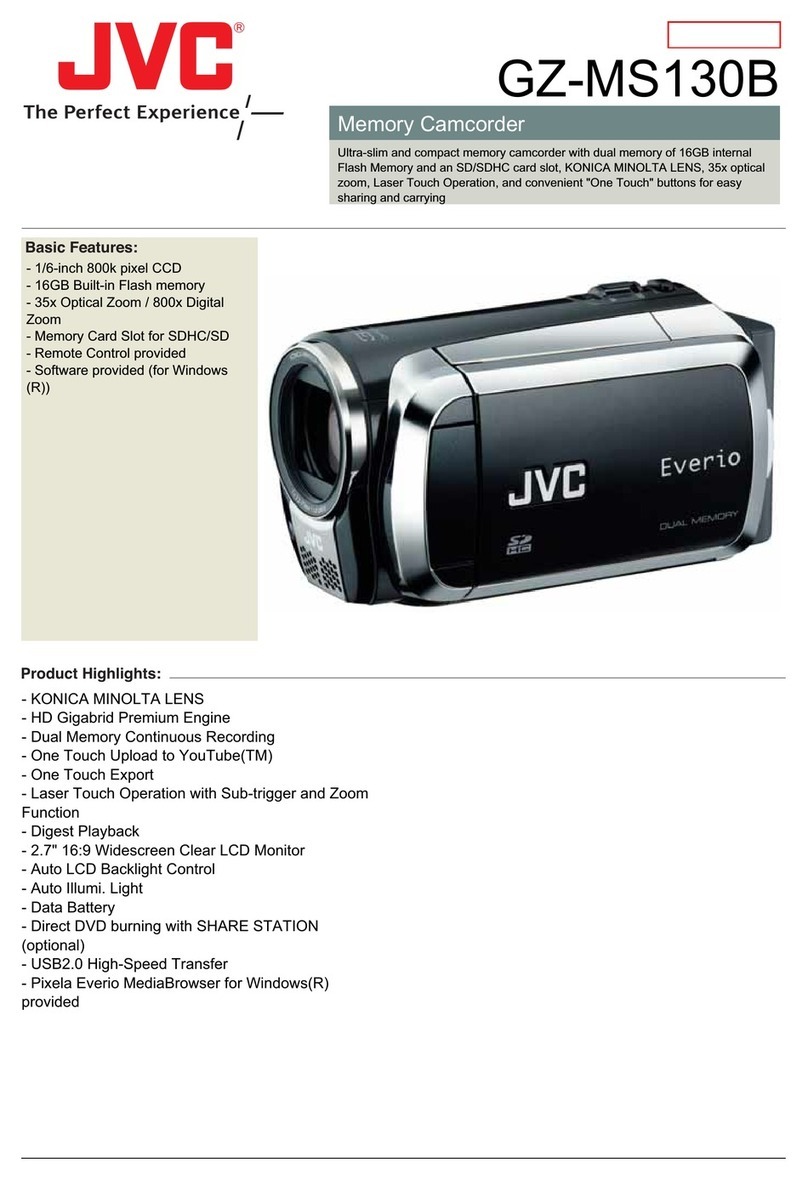
JVC
JVC Everio GZ-MS130 User manual

JVC
JVC GY-HD200U User manual
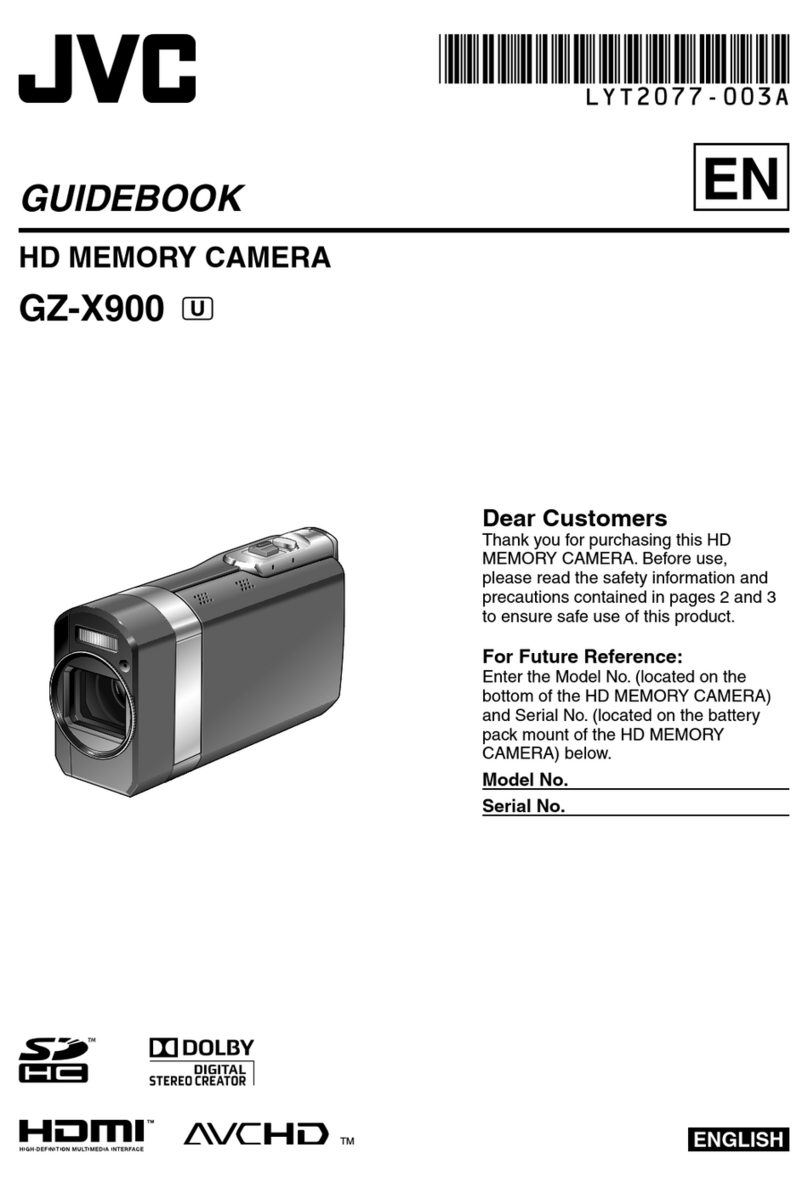
JVC
JVC UGZ-X900 Manual

JVC
JVC GR-DVX507 User manual
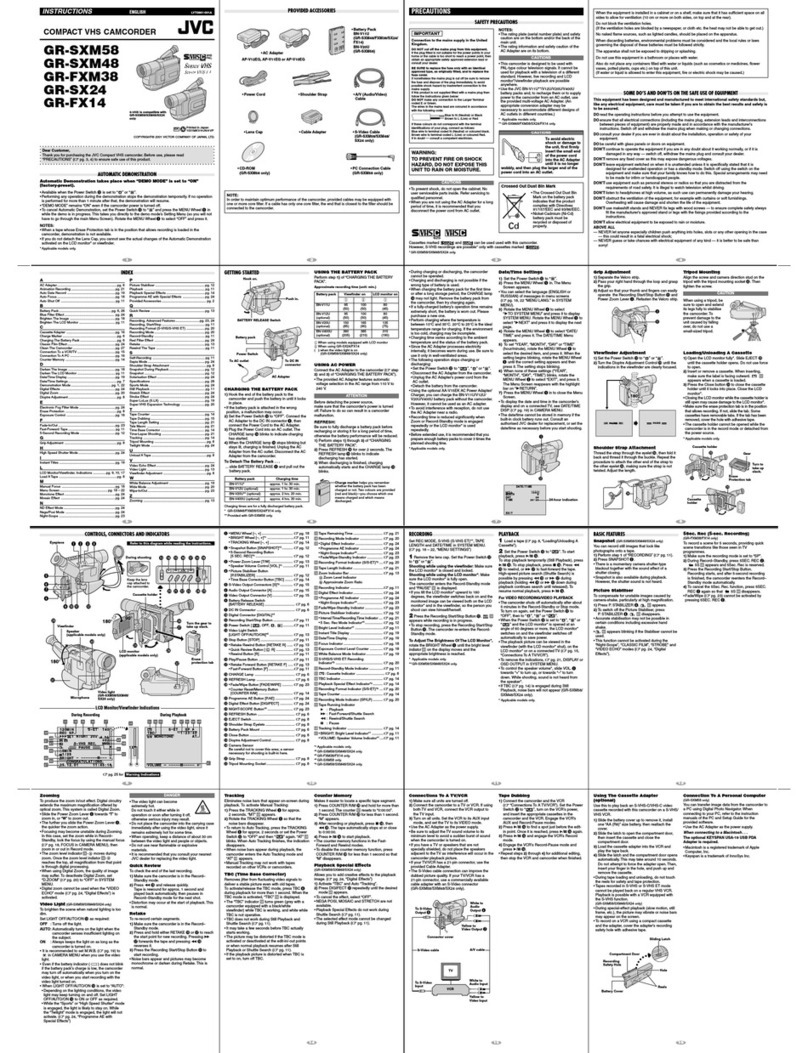
JVC
JVC GR-FX14 User manual
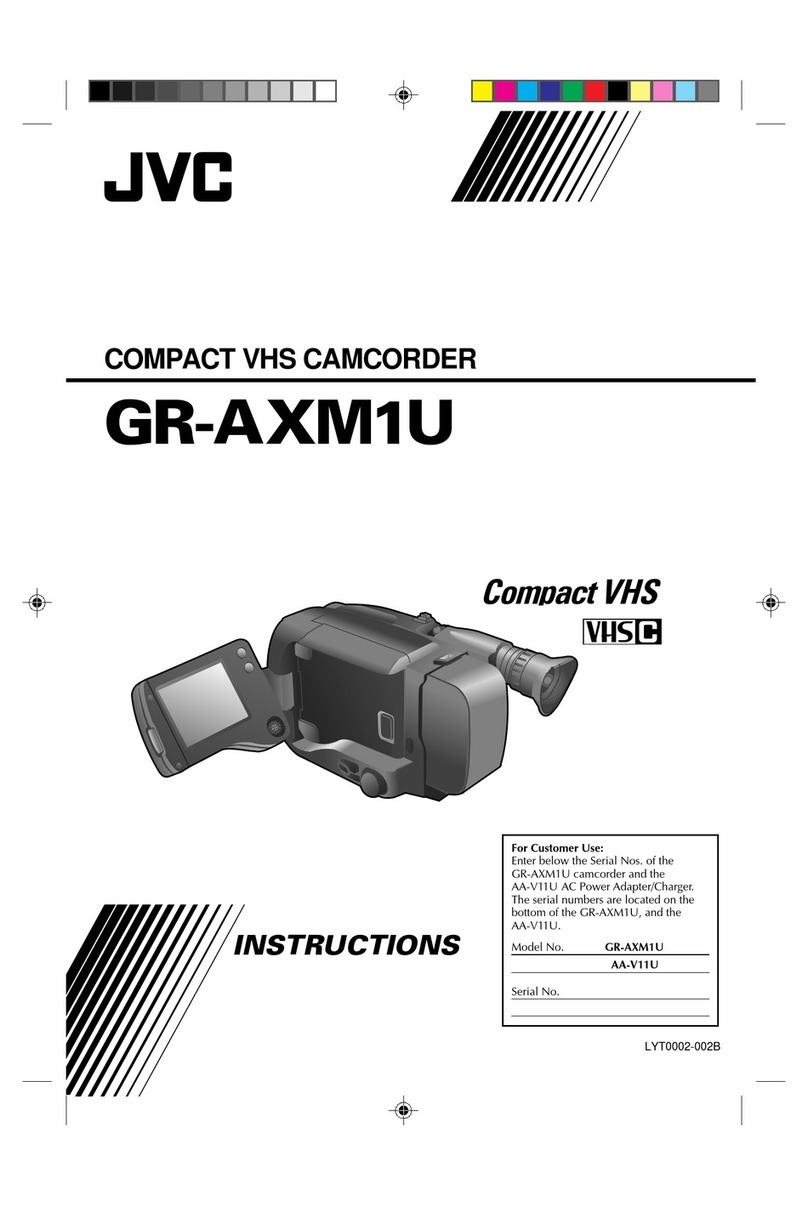
JVC
JVC GR-AXM1U User manual

JVC
JVC CYBERCAM GR-DVF31 User manual
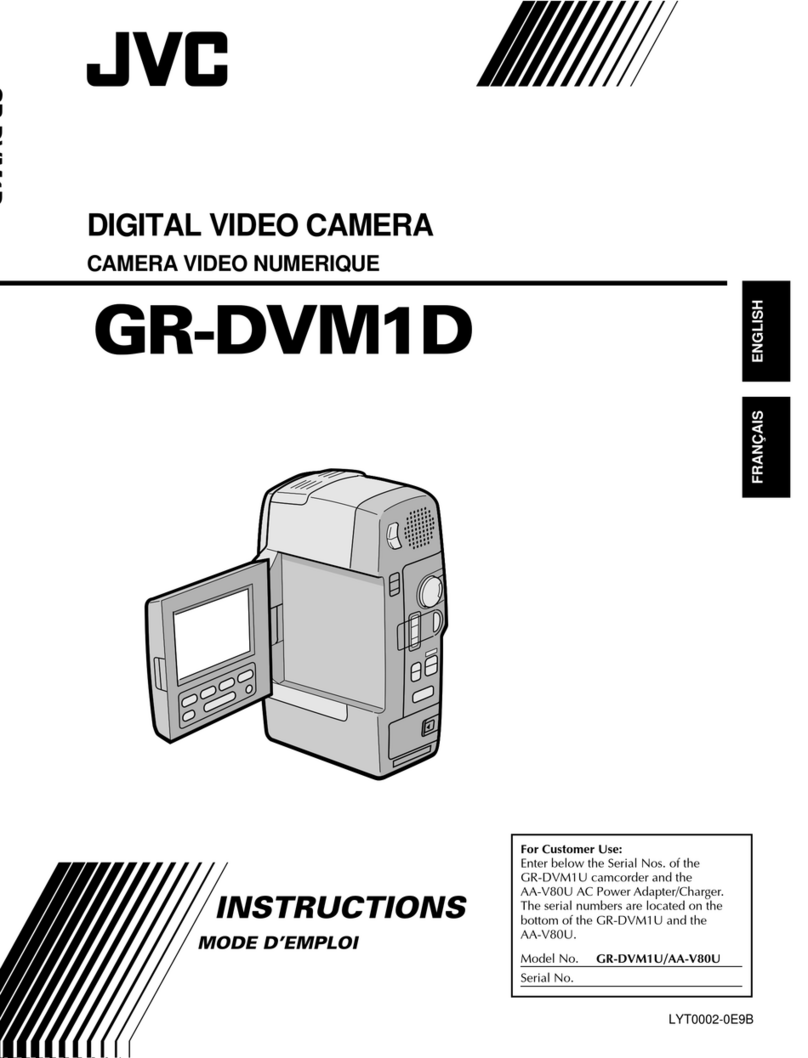
JVC
JVC GR-DVM1D Assembly instructions
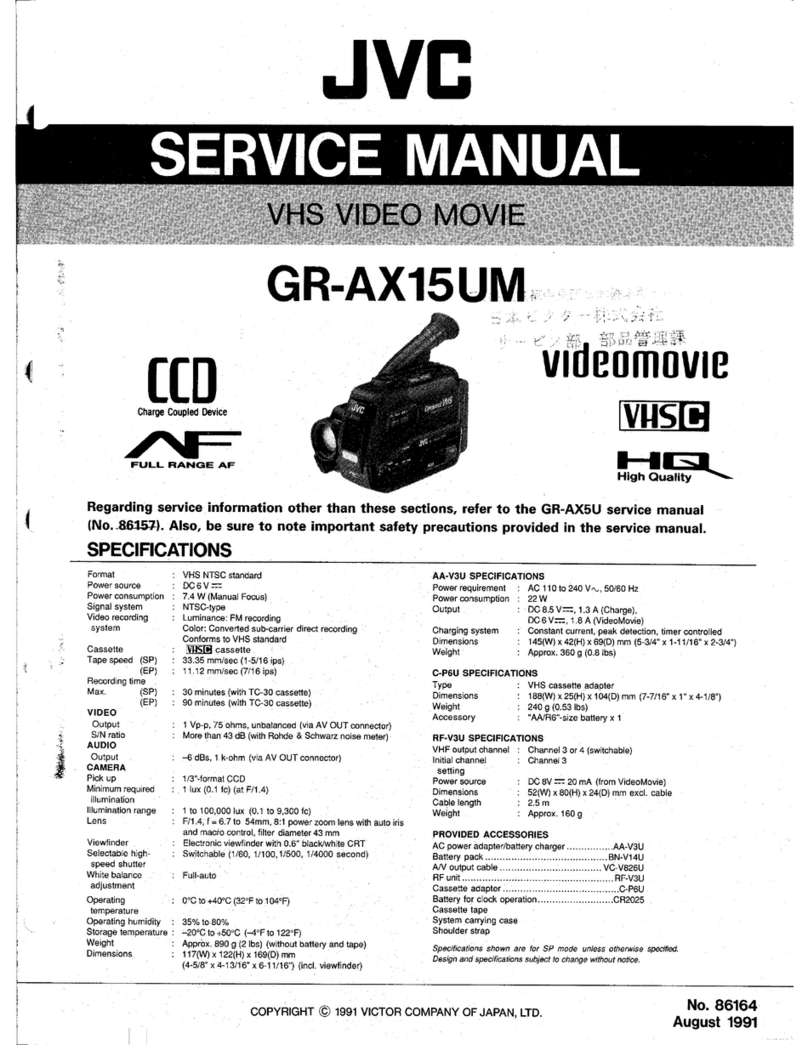
JVC
JVC Videomovie GR-AX15UM User manual

JVC
JVC Everio GZ-E200 User guide

JVC
JVC GR-FXM333 User manual

JVC
JVC Everio GZ-E10 Operating and maintenance manual

JVC
JVC Everio GZ-HM690 User manual

JVC
JVC GR-D230 User manual

JVC
JVC EVERIO R GZ-R440 User manual

JVC
JVC GR-AXM226 User manual

JVC
JVC Everio GZ-EX515BEK Operating and maintenance manual

JVC
JVC GR-FX16 null
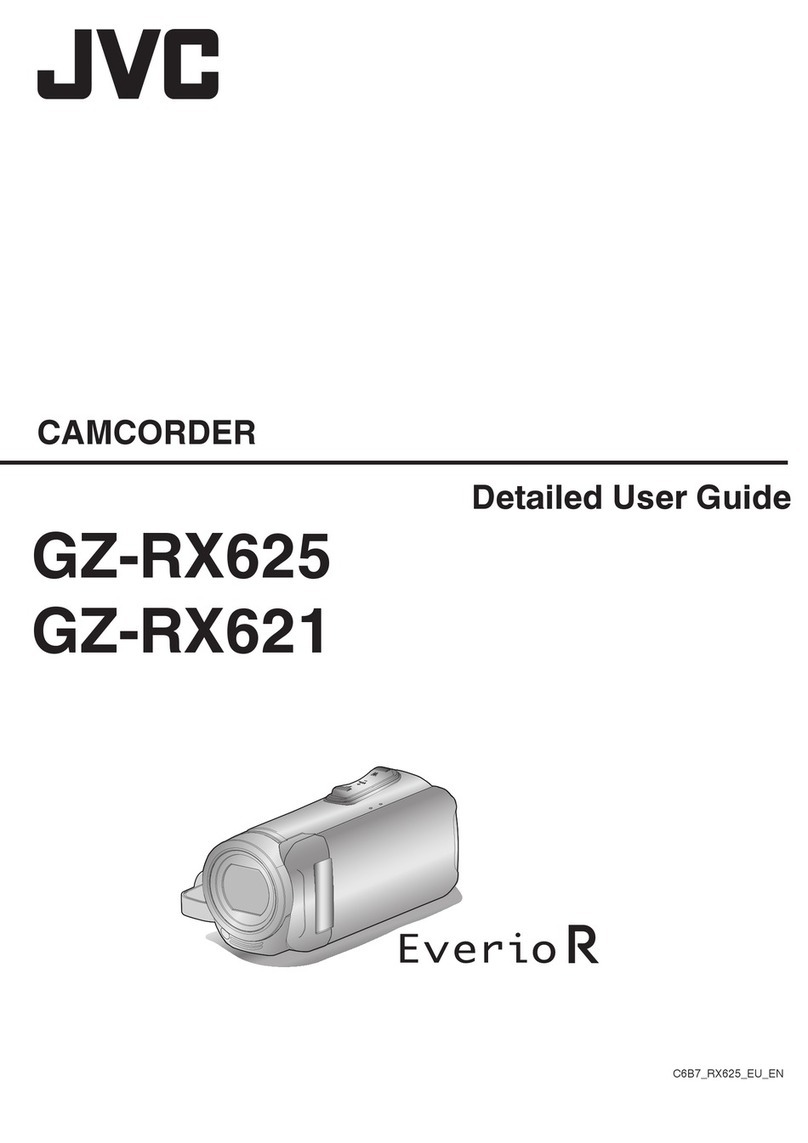
JVC
JVC GZ-RX625 Operating and maintenance manual