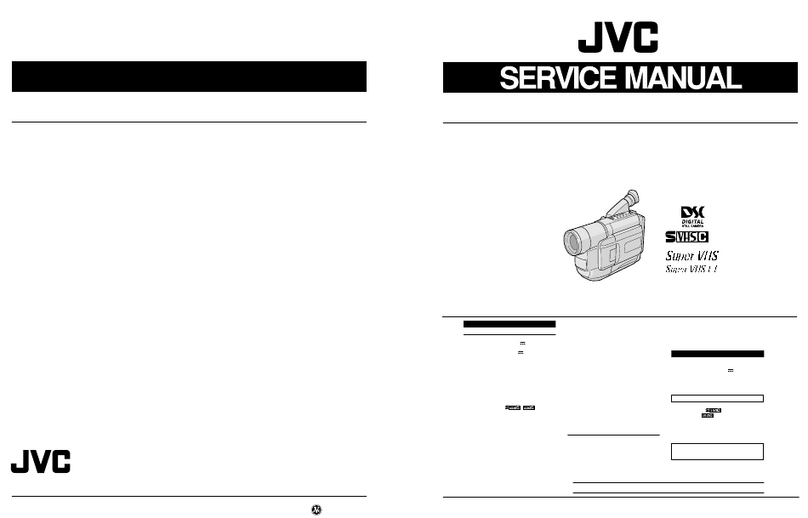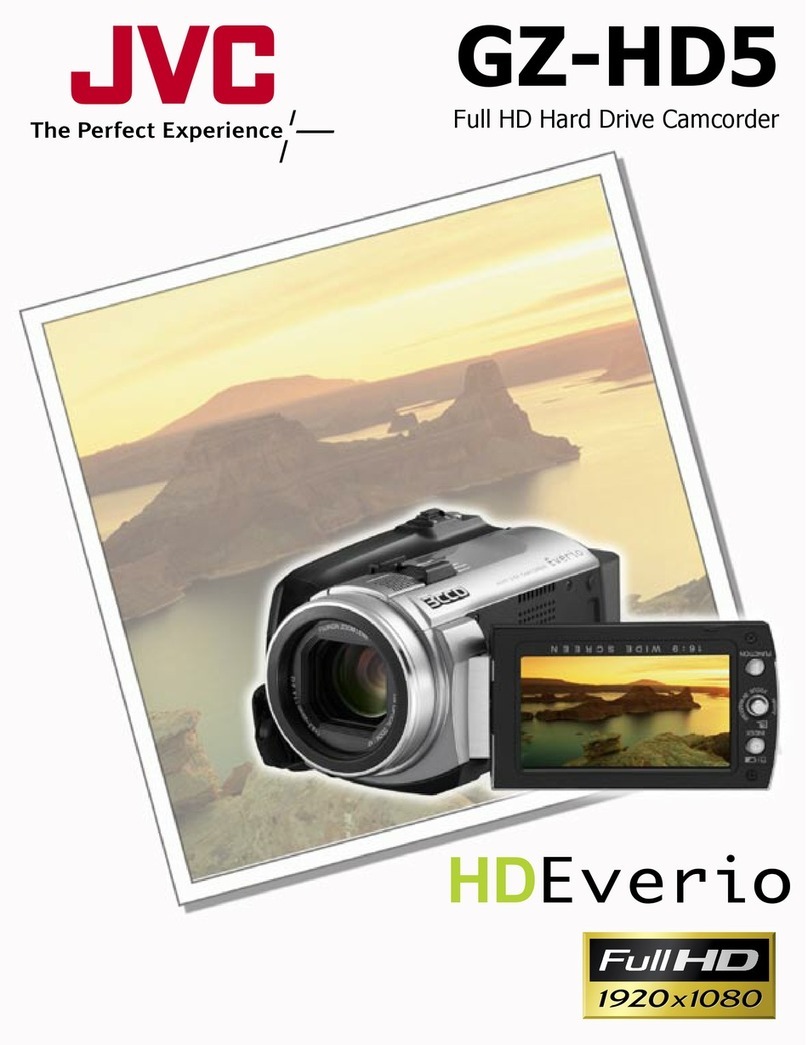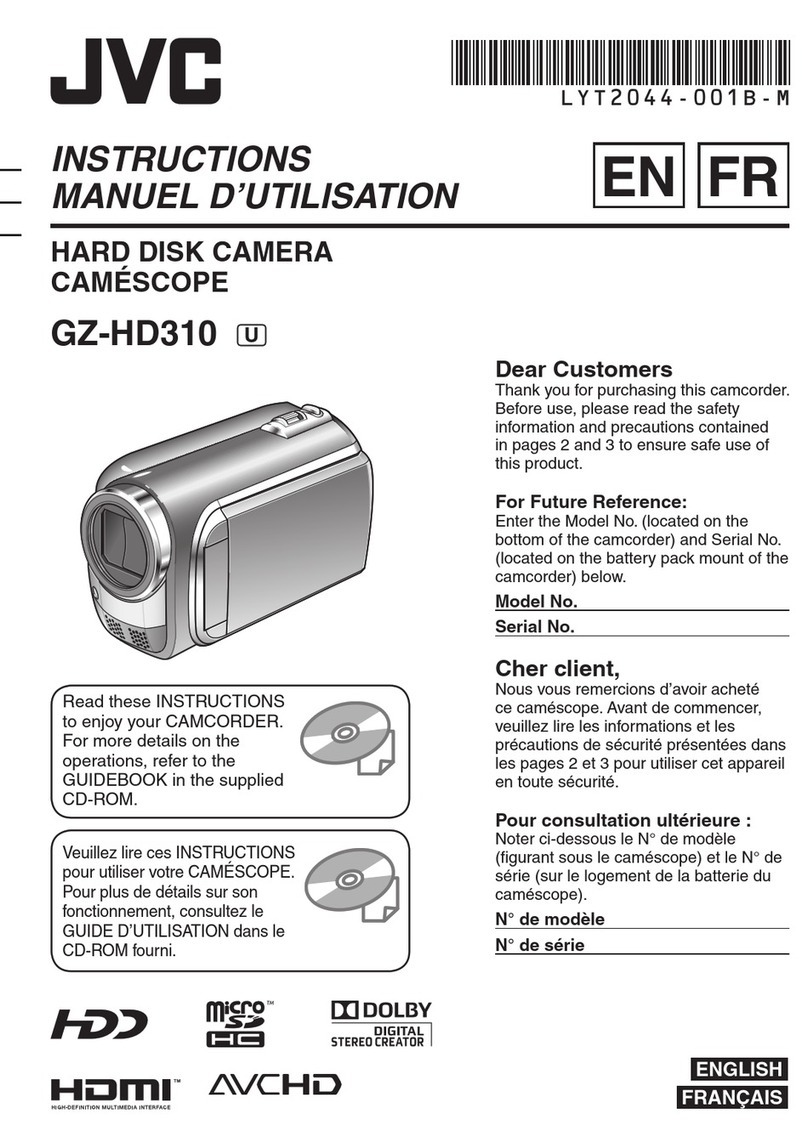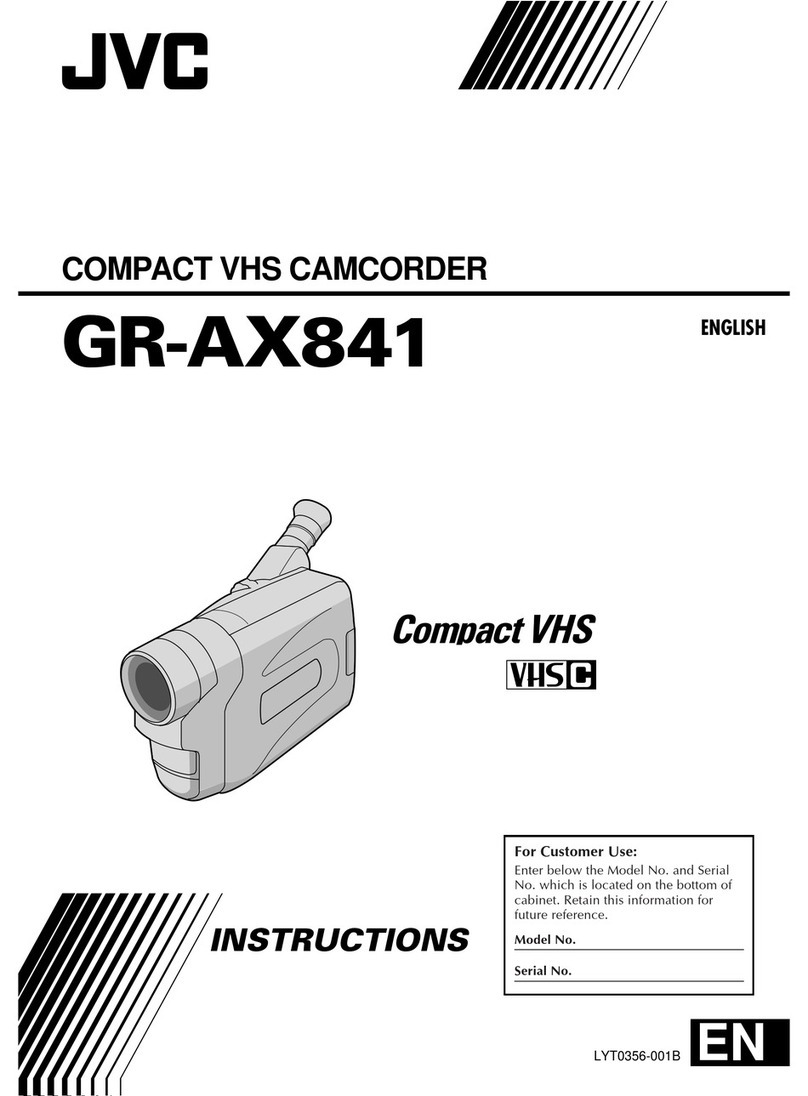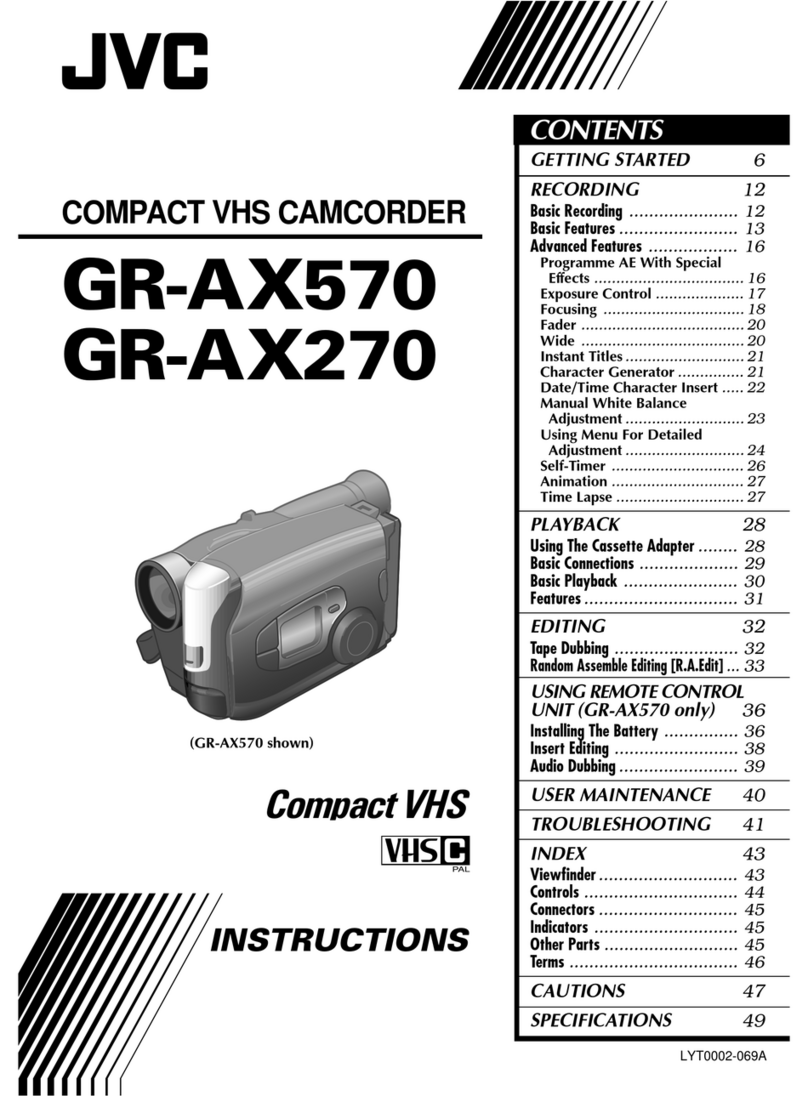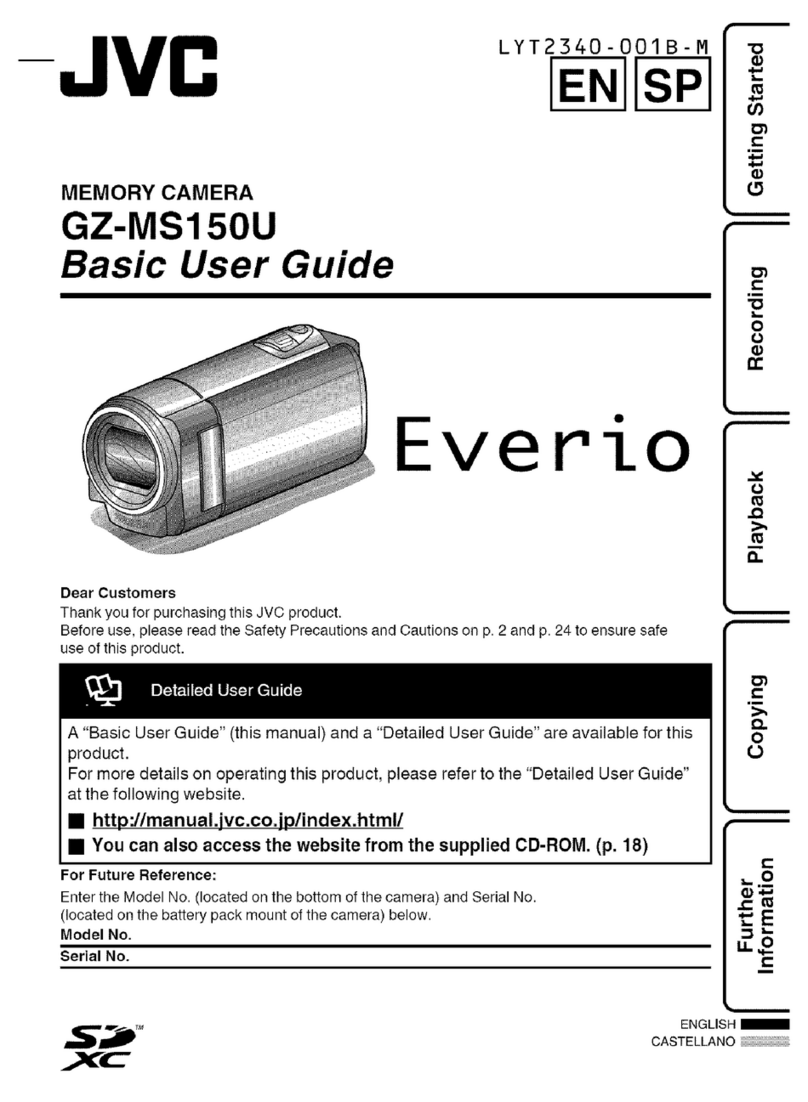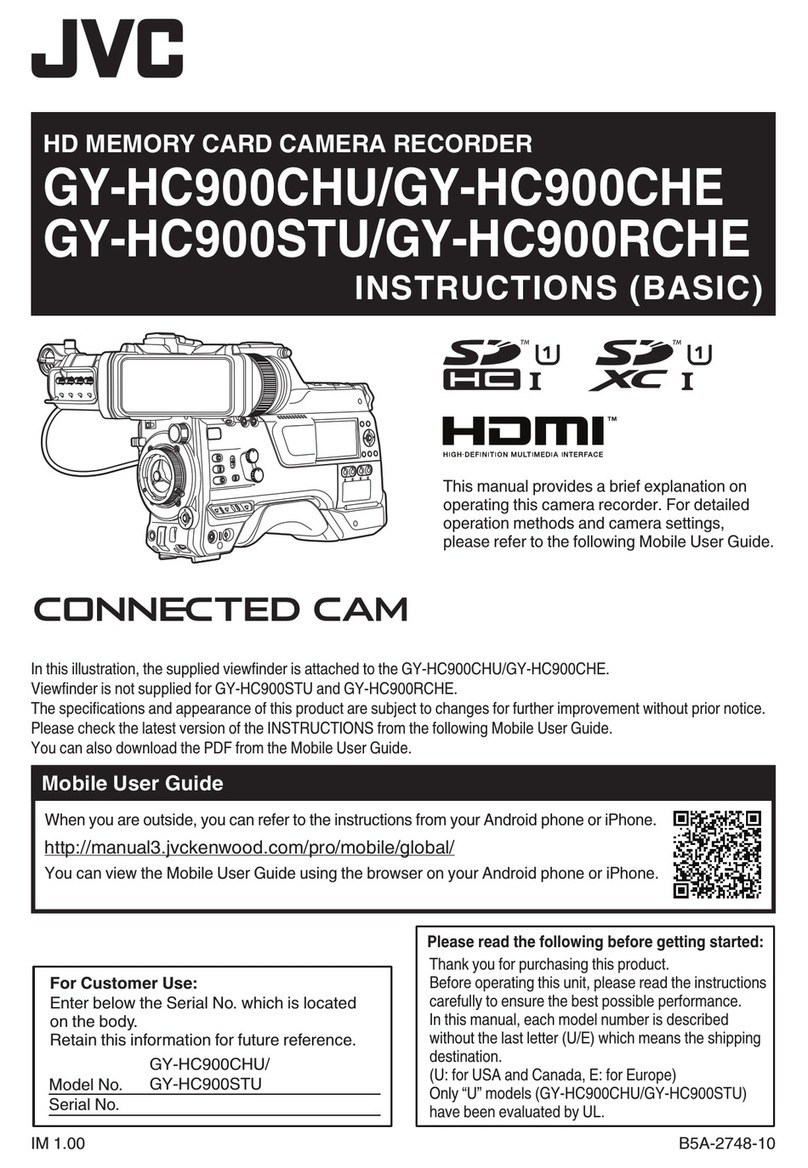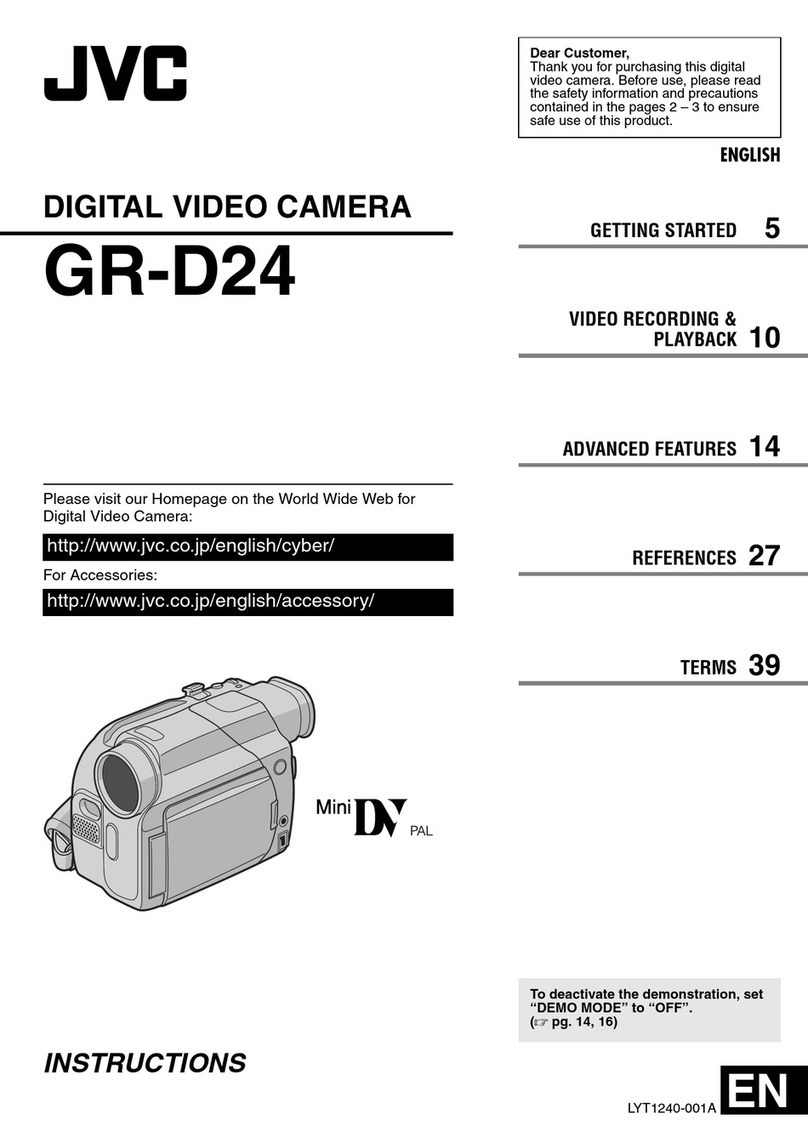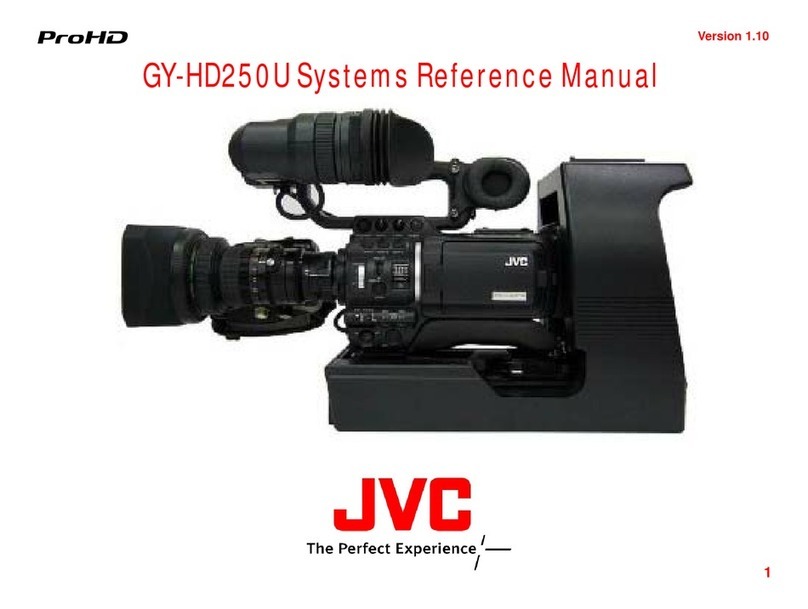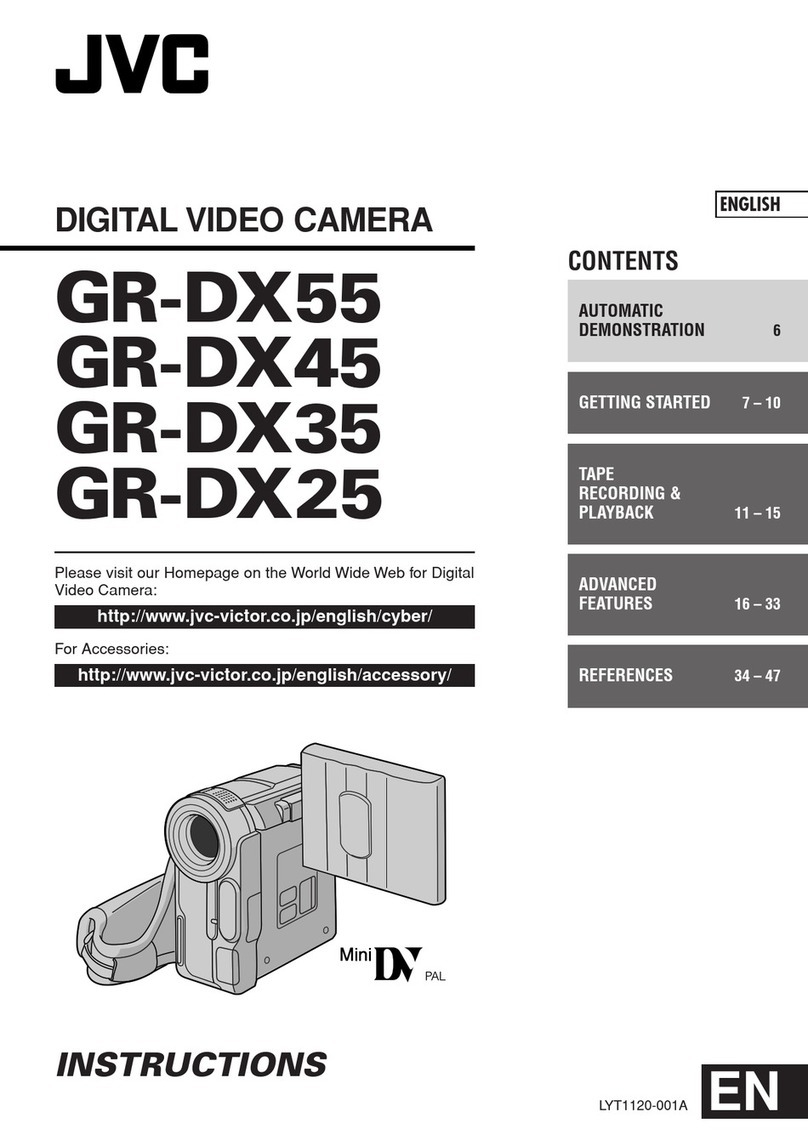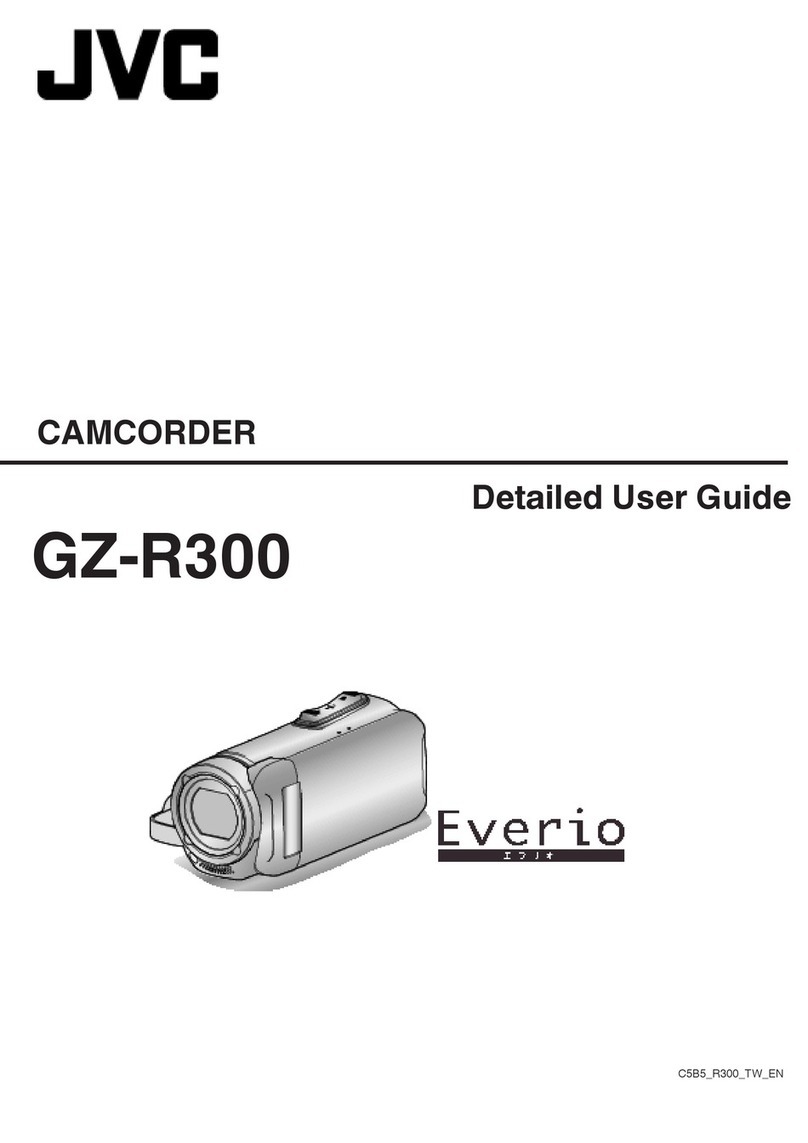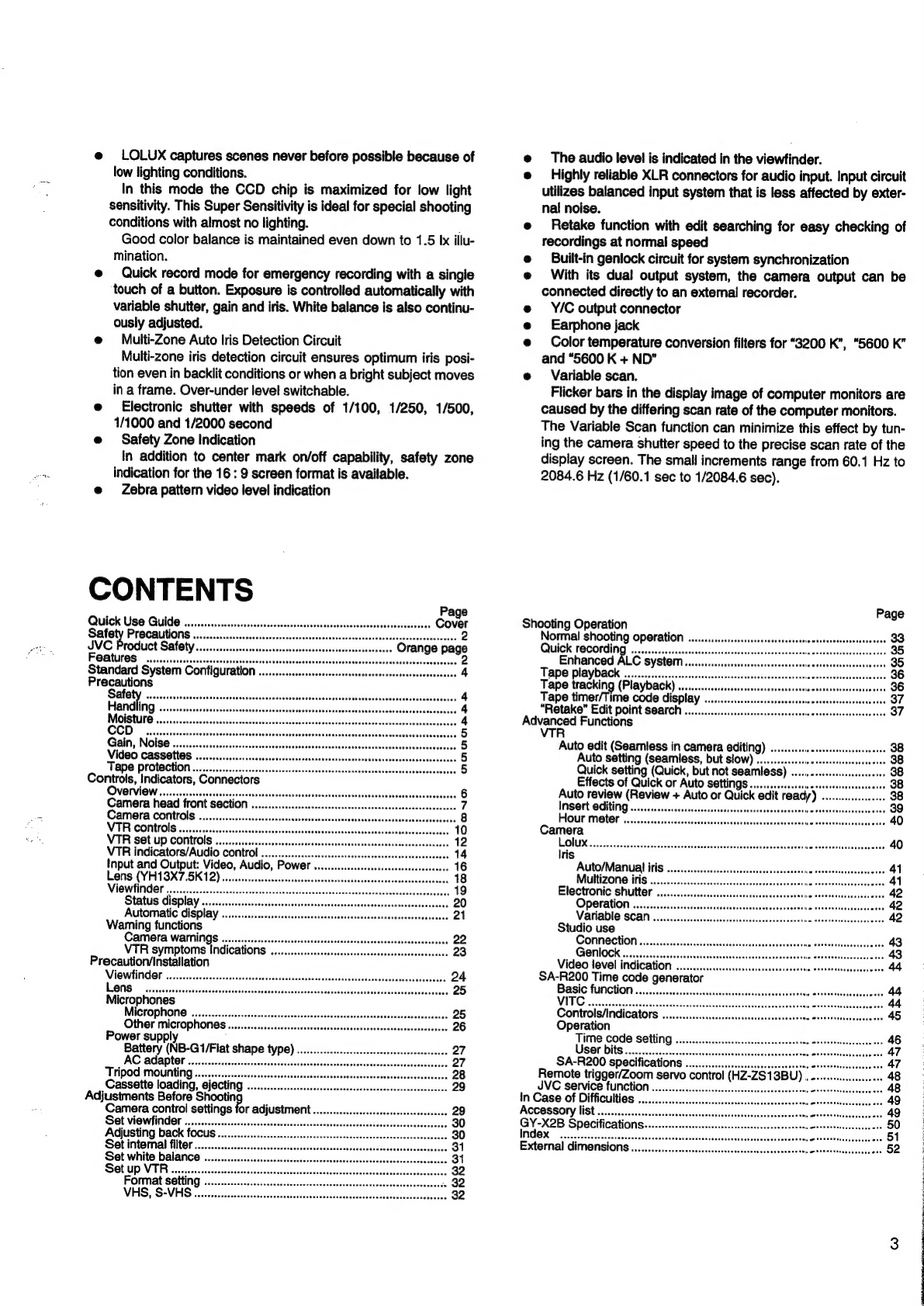e
LOLUX
captures
scenes
never
before
possible
because
of
low
lighting
conditions.
In
this
mode
the
CCD
chip
is
maximized
for
low
light
sensitivity.
This
Super
Sensitivity
is
ideal
for
special
shooting
conditions
with
almost
no
lighting.
Good
color
balance
is
maintained
even
down
to
1.5
Ix
illu-
mination.
@
Quick
record
mode
for
emergency
recording
with
a
single
touch
of
a
button.
Exposure
is
controlled
automatically
with
variable
shutter,
gain
and
iris.
White
balance
is
also
continu-
ously
adjusted.
@
Multi-Zone
Auto
Iris
Detection
Circuit
Multi-zone
iris
detection
circuit
ensures
optimum
iris
posi-
tion
even
in
backlit
conditions
or
when
a
bright
subject
moves
in
a
frame.
Over-under
level
switchable.
e
Electronic
shutter
with
speeds
of
1/100,
1/250, 1/500,
1/1000
and
1/2000
second
e
Safety
Zone
Indication
In
addition
to
center
mark
on/off
capability,
safety
zone
indication
for
the
16
:
9
screen
format
is
available.
e
Zebra
pattern
video
level
indication
CONTENTS
QUICK
USO
GUIdE
........eecesssessessssscsecsssssssrssesssssssesesssesssnsesseassacey
Safety
Precautions
.....
JVC
Product
Safety...
FOARUFOS
....ssessrsrsscccescesssssreessreee
Standard
System
Configuration
.........sscssssssseesseesessssseservese
.
Precautions
Setfaty)
2
ssc
ssnssedsocdecceucossnsasteutiecadeussaselssoveiusiashussebcessissdancevasteoseSeiveaseds
4
Handling
we
4
Moisture
.....
we
4
CD
aise
ad
Gain,
Noise
.......
wae
D
Video
cassettes
....
woe
Tape
Protection
......s.ceccscecssssssssessssessssssesssussssvssssetecessvessssassesecsess
5
Controls,
Indicators,
Connectors
OVGIVIOW.:-isverssssssovsascsasesnsssssvansavactebcbcasesssuassbacsdaasgeretevsvendeccdvdesperace
6
Camera
head
front
section
..
eit
Camera
controls
...........00
a
8
MTF
CONUS
cs
cssisccessenscassssschsrcossnesccescsedbsassisacsuvatecosdcoscractedioestadecs
10
VTR
S@t
UP
COMPOS
.....scsescssssesssesessesessesssssceesetesssssssssscsessessnecese
12
VTR
indicators/AUdIO
CONTTOl
............ssscsescssssssessssessssecsestscscsescneees
14
Input
and
Output:
Video,
Audio,
Power
........ccscssssscscessessecceceseee
16
Lens
(YH13X7.5K12)
.......eesesscscssscssessseesessesesecsercesasecarsesesersensers
18
VIGWEINGER
........s.sssserosscsscoscsssssssssssonssssssenseesseesessssenansesenesssessecesavess
19
Status
display
..........ecsssssesssssssssssssecsssesesssssssersnsssessescssseasates
20
Automatic
display
0.0...
csssssssecscsssecsssessssseesesesssssssesssecsevesses
21
Warning
functions
Camera
WAIMingS
......ssssscsececssscssesessssecsecsesssersessssessssesesesacsas
22
VTR
SYMPtOMs
INdICATIONS
..........ssesessssesesesssssssssssvenrerstsceeeees
23
Precaution/Installation
VIOWHINGGN:
sacs
ssscsvssieeecanecievsdissassancd
cciaveteesterecaseisectevcstesebc
hedeeccee
24
LQMS
=
csassnossosseciesesacenscasnntssescensascdsseseszescvesiselandneddsavcossteroveesesiissec’
25
Microphones
MICTOPHONG
uu...
sssessssecscscsssssersesscsssesssessesersussssssvesscacsnseecnenezes
25
Other
Microphone
.........sscsssscsssssssecessessesseseseveresessseesssecesssaveere
26
Power
supply
;
Battery
(NB-G1/Flat
shape
type)
..............cccsessessssssssecesecsenes
27
AC
adapter
oo...
eecesessssceessseeaes
Tripod
mounting
..............00
Cassette
loading,
ejecting
Adjustments
Before
Shootin
Camera
control
settings
for
adjustment
............scccccsssssssesesseeesaee
29
Set
ViOWfinder
..........cssessesscecccsesssssessesecesssseserssssssssseeveecessceserereces
30
Adjusting
back
fOCUS
«00.0.0...
ssssssssssssseeeessscssssssessesecesectensecessersees
30
Set
internal
filter...
essssssssessecsesssetsssssssssscsesesesecesssseseseacesees
31
Set
white
Dalance
oc
esssesessssseesesecessssssessevsessesssecceverseacererses
31
SeOt
UP
VOR
sc
cssssecectescccesseuscoutclesacoiosciessasiasedsansestocscs
ceusbocneselioaies
32
Format
setti
we
B2
The
audio
level
is
indicated
in
the
viewfinder.
Highly
reliable
XLR
connectors
for
audio
input.
Input
circuit
utilizes
balanced
input
system
that
is
less
affected
by
exter-
nal
noise.
e
Retake
function
with
edit
searching
for
easy
checking
of
recordings
at
normal
speed
e@
Built-in
genlock
circuit
for
system
synchronization
e
With
its
dual
output
system,
the
camera
output
can
be
connected
directly
to
an
external
recorder.
e
Y/C
output
connector
e
Earphone
jack
e
Color
temperature
conversion
filters
for
“3200
K”,
“5600
K”
and
“5600
K
+
ND”
e
Variable
scan.
Flicker
bars
in
the
display
image
of
computer
monitors
are
caused
by
the
differing
scan
rate
of
the
computer
monitors.
The
Variable
Scan
function
can
minimize
this
effect
by
tun-
ing
the
camera
shutter
speed
to
the
precise
scan
rate
of
the
display
screen.
The
smail
increments
range
from
60.1
Hz
to
2084.6
Hz
(1/60.1
sec
to
1/2084.6
sec).
Page
Shooting
Operation
Normal
shooting
operation
.........ccsessssscssssesessssssns
sesseesssssseressenece
33
Quick
recording
..........cse0
..
35
Enhanced
ALC
system.....
w
35
Tape
playback
...........cccccsses
..
36
Tape
tracking
(Playback)
...........
a
36
Tape
timer/Time
code
display
...
wae
87
“Retake”
Edit
point
Search
.......ccsscsssssceccsesescsesenassescssscsesseces
sees
37
Advanced
Functions
VTR
Auto
edit
(Seamless
in
camera
editing)
.........0esssssccsesessseceee
38
Auto
setting
(seamless,
but
slow)
............
.
38
Quick
setting
(Quick,
but
not
seamless)
..
»
38
Effects
of
Quick
or
Auto
SettingS
.........ccsue
cee
wa
38
Auto
review
(Review
+
Auto
or
Quick
edit
ready)
....
..
38
INSOrt
OUTING
.........cesscecsecsssesssssescetssesesesssesstewe
senses
wae
89
PIQUE:
MONCN
0
scsccssssassenssvsccasaanebeeusavaccussssasicsstvandca
tovacrbusssssaesbcas
40
Camera
LOMIK
ssisics
cusicssceauensscasssesnssvascacestidave
stascicbcsuaulathn
Sucaeosincaneaielee
40
Iris
Auto/Manual
iris...
eecsssessessssssseeesesssue
seseeesesssssseseues
41
Multizone
iris
........
Electronic
shutter
..
Operation
.............
as
Variable
SCAM
uu...
sssscsscsscsstecsessessssenscesssorsun
assersctsienssesence
Studio
use
CONNECTION
.........secessescoesessessscsssoessonsseesasosoran
sotesssccsesessse
ses
Genlock
............000
fis
Video
level
indication
0.0...
.secsesssessessssssssssssrne
eesteesssecarsasesess
SA-R200
Time
code
generator
Basic
UNCON
o.oo.
es
eesescsscssessssessccssssssesssecatsan
anetecstsessusensease
VITC
i
ccctcsscstanssess
Controls/indicators
Operation
TIME
COdE
SEttING
.....ccscecessecsesssessesssessssesson
eoeretessecessnsas
ees
User
bits...
eaavans
SA-R200
specifications
.........cccessessssscsecssseotnn
one
Remote
trigger/Zoom
servo
control
(HZ-ZS13BU)
....
JVC
service
function
in
Case
of
Difficulties
........
Accessory
list
............00.
GY-X2B
Specifications...
WAAOX:
scccecsdeveeceseesecdasasss