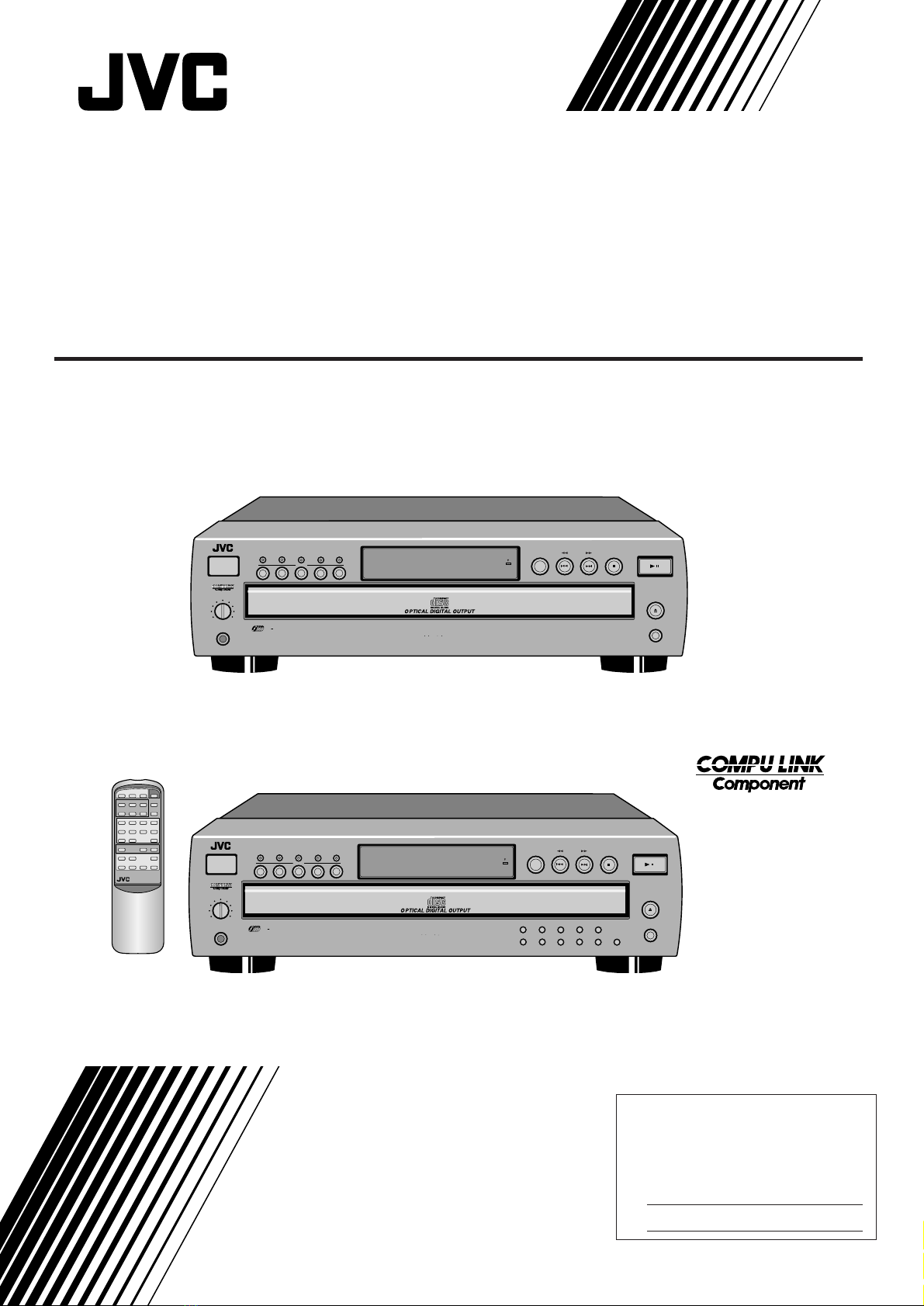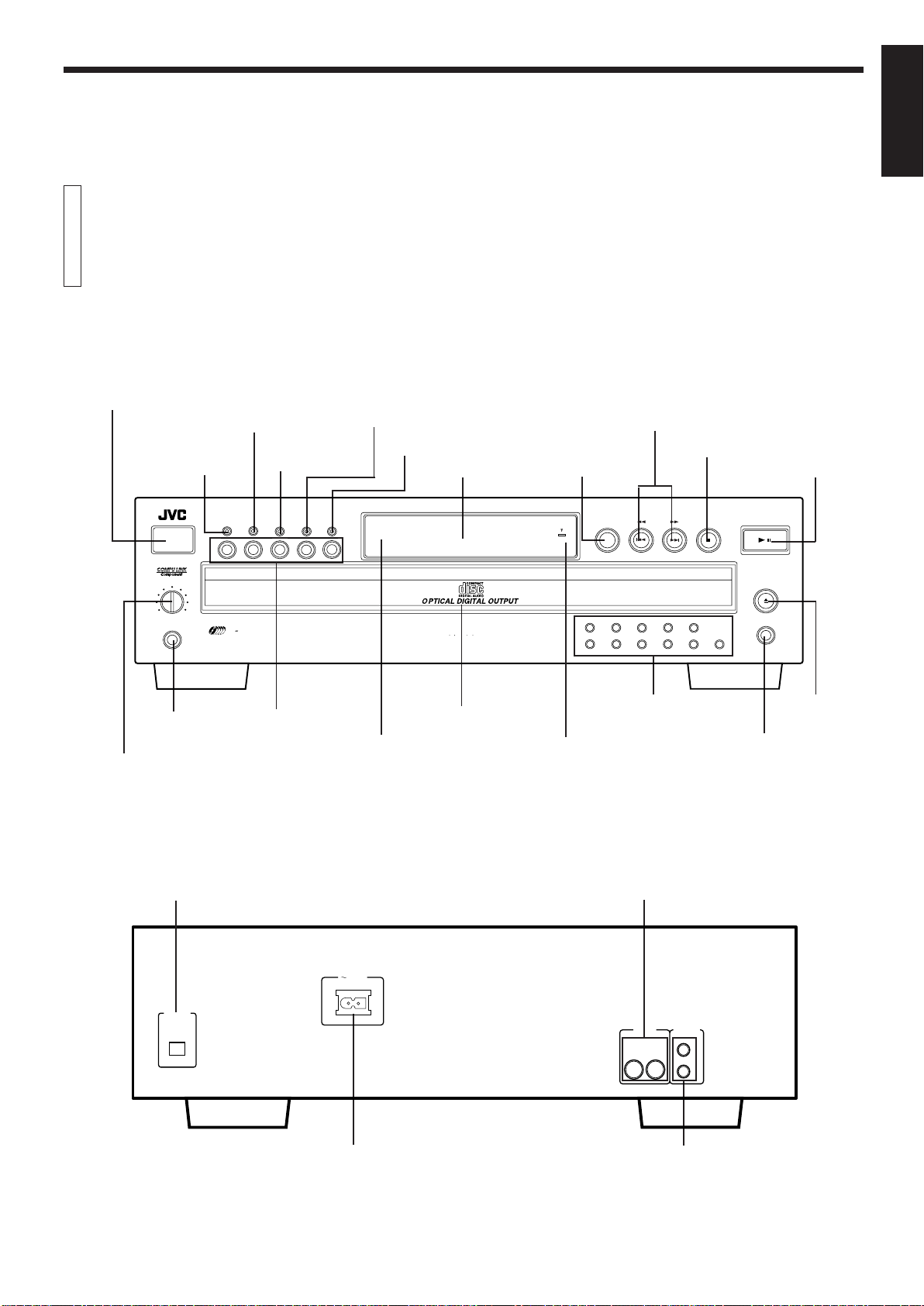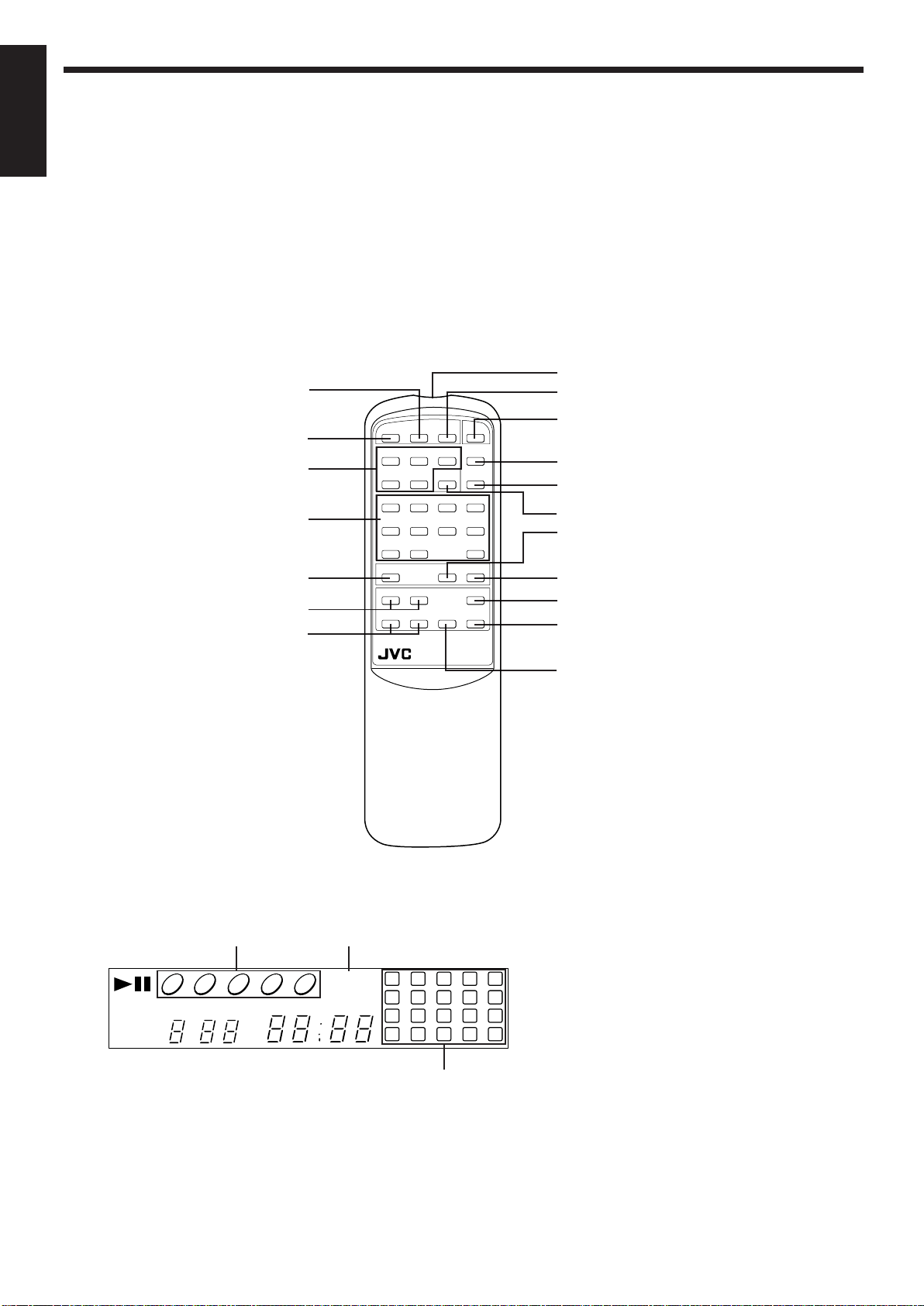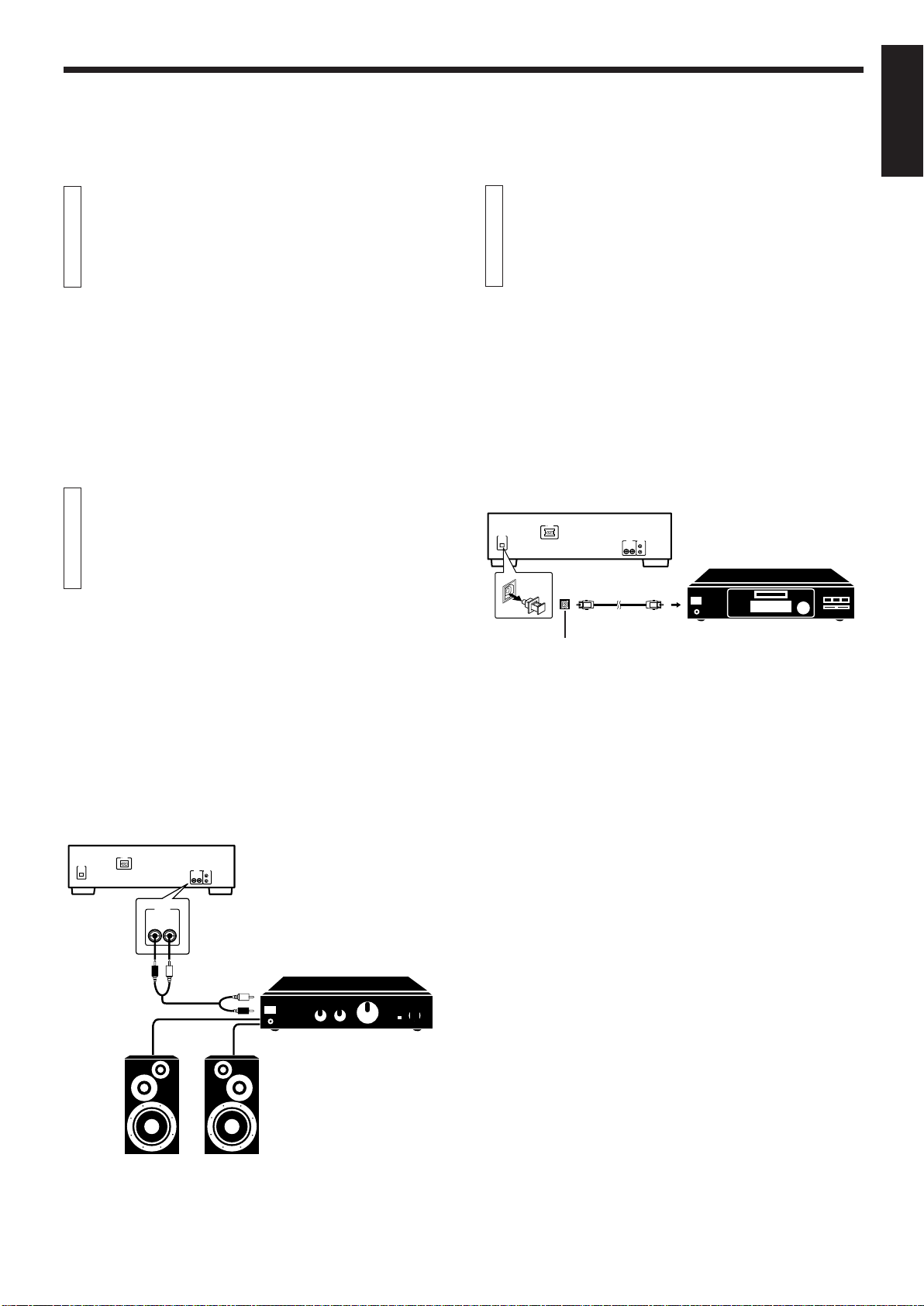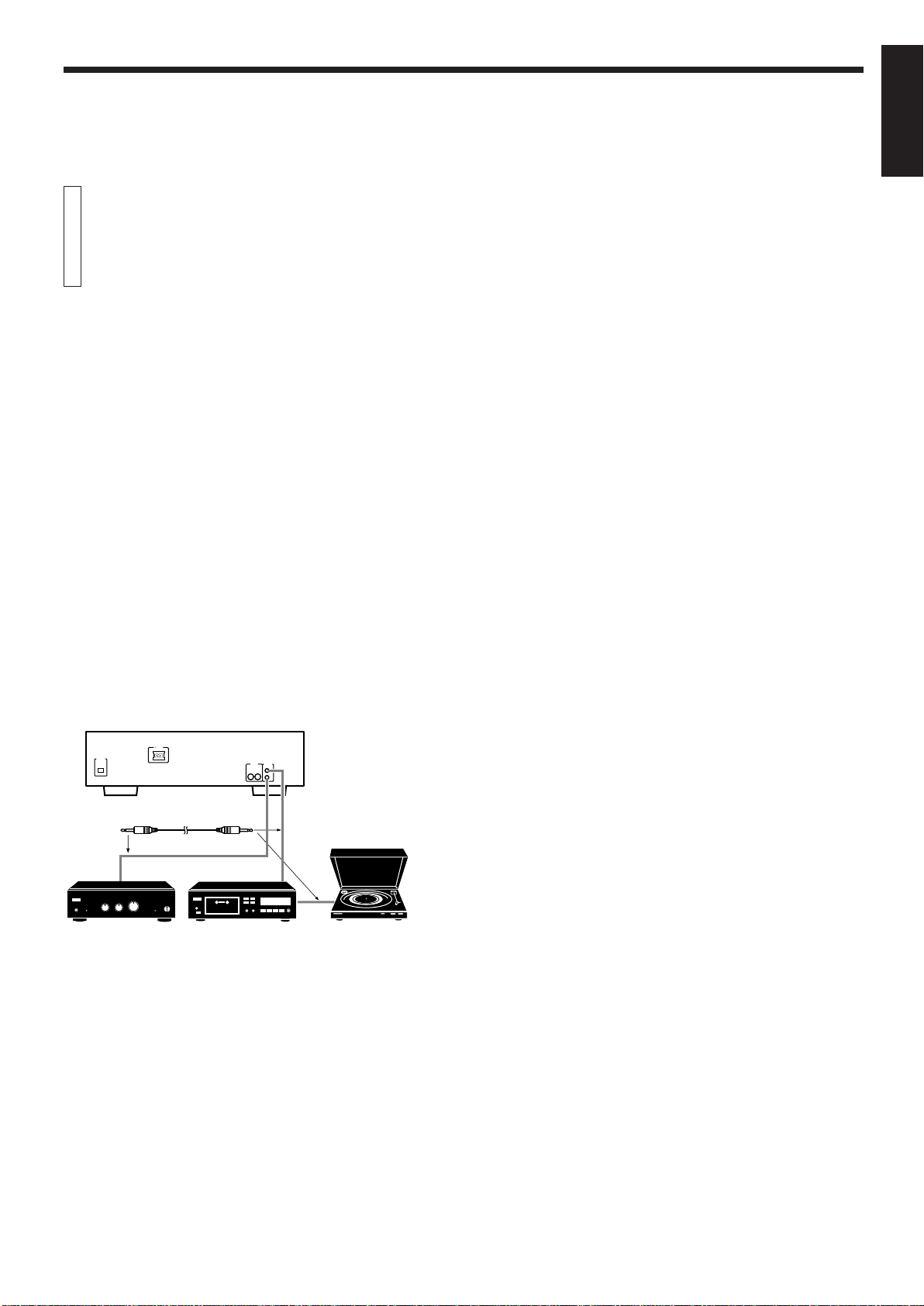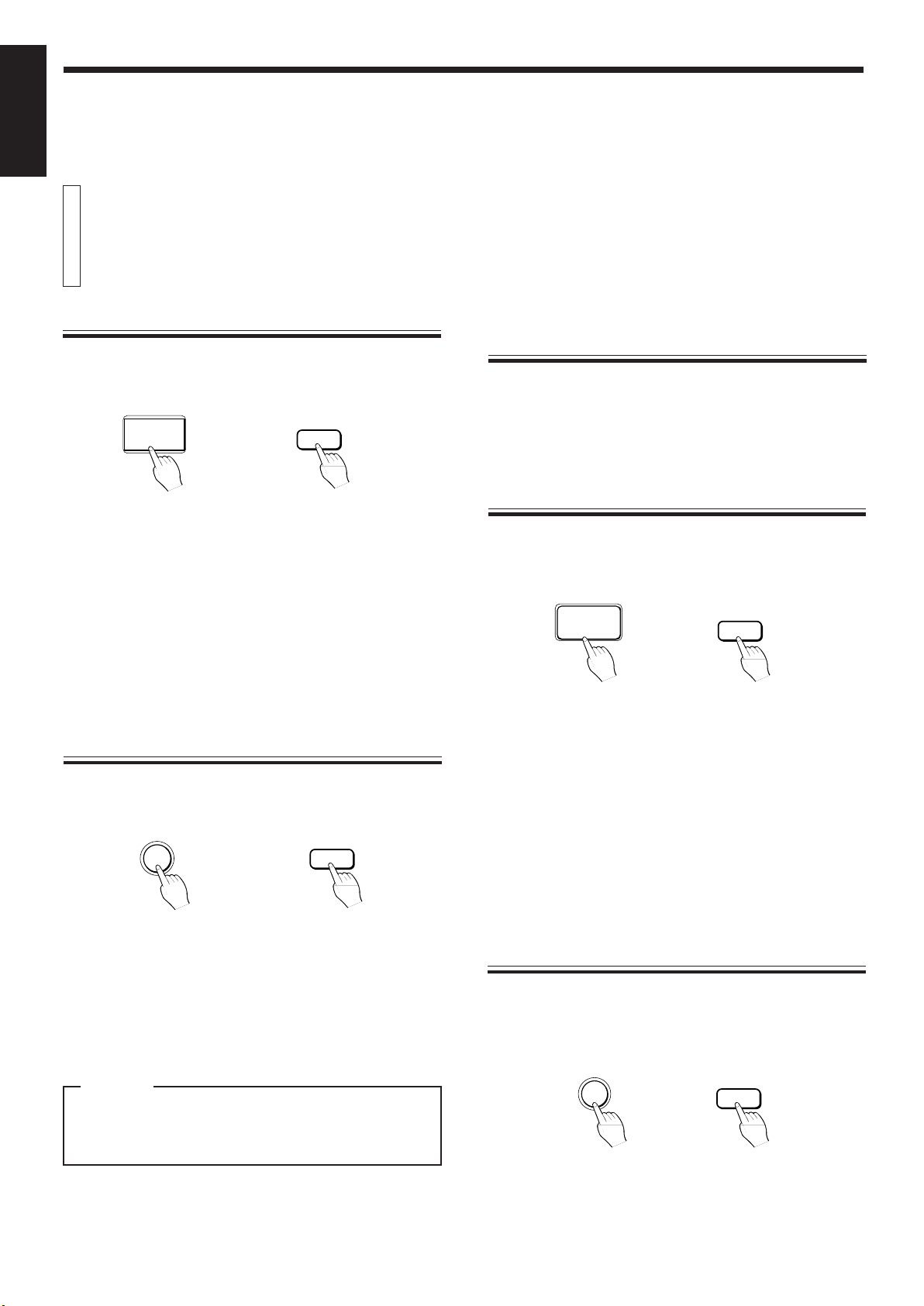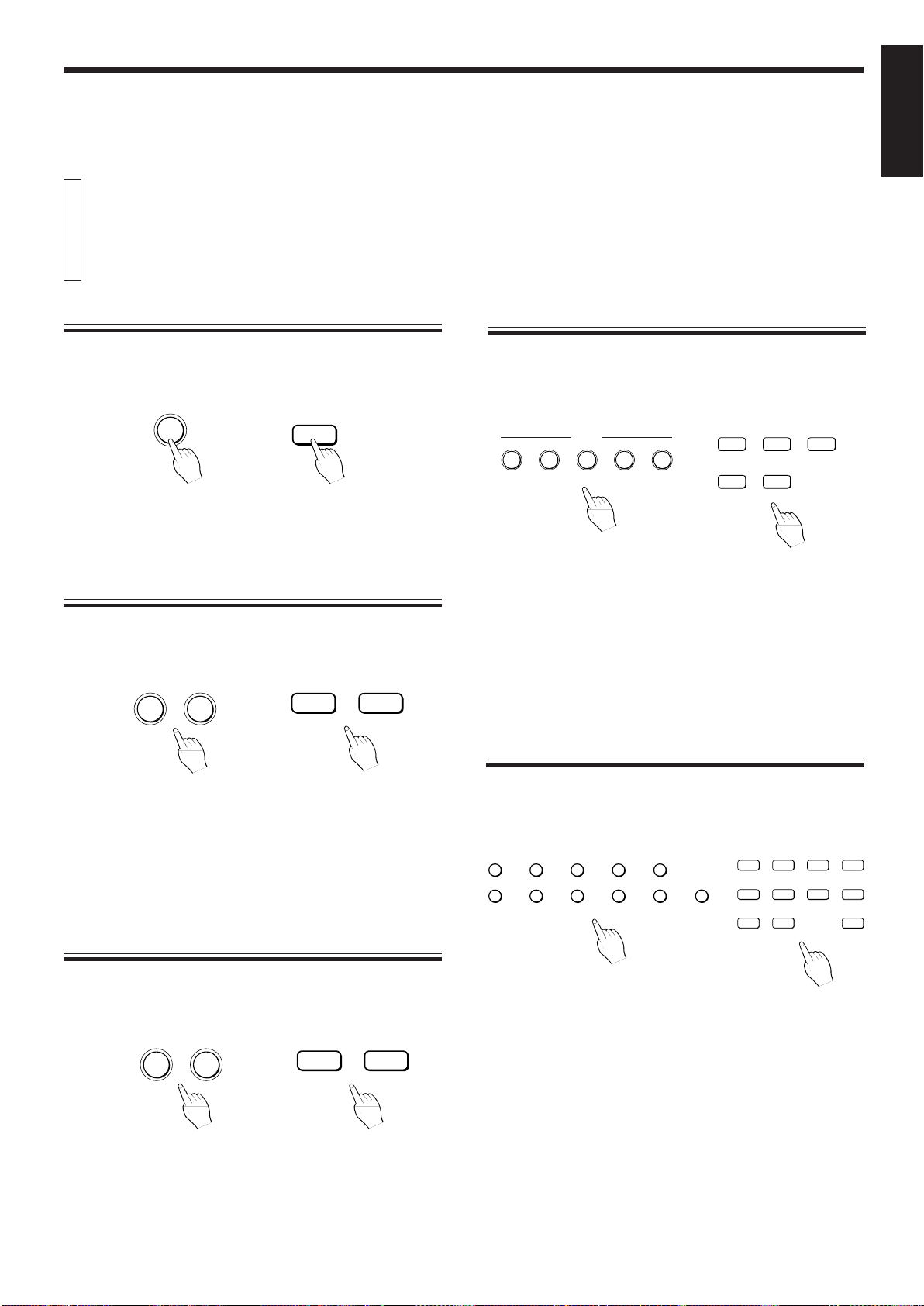Page 1
ENGLISH
Load compact discs only
Never insert anything other than compact discs into any part of the
player.
If a problem persists
If something goes wrong, turn off the power immediately. If the same
problemreoccurs when the power is turnedononce more, turn off the
power again and consult your JVC dealer.
Handling the power cord
When unplugging from the wall socket, always pull the plug body,
never the power cable.
Volume settings
A CD player has almost zero background noise. Because of this, the
technique of listening to the background level and then setting the
volumebefore themusicstarts, asusedwith analogturntablesor tape
decks,cannot beused. Ifyou raisethevolumeleveltoo high, speaker
damage may result.
Condensation
The CD player uses optical components. If it is moved from a cold
location to a warm one, or is used in a room subject to excessive
humidity or where a fire has just been lit, condensation could form on
the optical components.
This may prevent the laser beam from being properly transmitted and
thus causes noise or even a malfunction.
If condensation has formed and the CD player does not function
correctly,werecommendthatyouleave itturned onforanhourortwo.
If at the end of this time the CD player still does not function properly,
please consult your JVC dealer.
Transporting the unit
When carrying this unit, it is best to avoid either tilting it or turning it
upside-down. Where you cannot avoid doing so, please remove the
discs first.
Using compact discs
Compactdiscs aremadeof plasticandcan easilybedamaged. If the
disc is dirty, scratched, warped or otherwise damaged, the digital
information may not be picked up correctly.
Applicable discs
Thisunitcanonlybeusedwithcompactdiscsbearingthemarkbelow.
Never use discs of other types.
This manual covers the operating instructions for the compact disc
automatic changers XL-FZ258BK and XL-FZ158BK.
There are several functions which require separate instructions for
eachmodel. Pleasecheckthemodelnumberstatedonthecartonbox
and follow the descriptions applicable to your unit.
Especially,please note thatthe remote controlunit RM-SX254U is
supplied only with XL-FZ258BK. For XL-FZ158BK, ignore all the
descriptions on the remote control unit.
This manual is organized as follows:
The first part, “INTRODUCTION”, gives you the precautions when
using this unit, and shows you the names of buttons on the main unit
and the remote control unit.
The second part, “BEFORE USING FOR THE FIRST TIME”, tells you
what kind of operations you should do before playing discs. This part
describes where to place the unit for best results, how to install
batteries in the remote control unit and how to connect this unit to the
amplifier/receiver and other components.
The third part, “BASIC OPERATIONS”, describes how to load discs,
and convenient basic functions for playing discs.
The fourth part, “VARIOUS PLAYBACK PATTERNS”, describes vari-
ous functions for playing discs, and convenient functions for record-
ing.
The fifth part, “GENERAL INFORMATIONS”, describes the COMPU
LINK remote control system which facilitates various operations be-
tween JVC components, and explains how to take care of discs.
Thispartalsoincludes“Troubleshooting”,whichtellsyouhowtocheck
the unit when a malfunction occurs, and the technical informations
regarding this unit.
Precautions
INTRODUCTION
About this manual
'