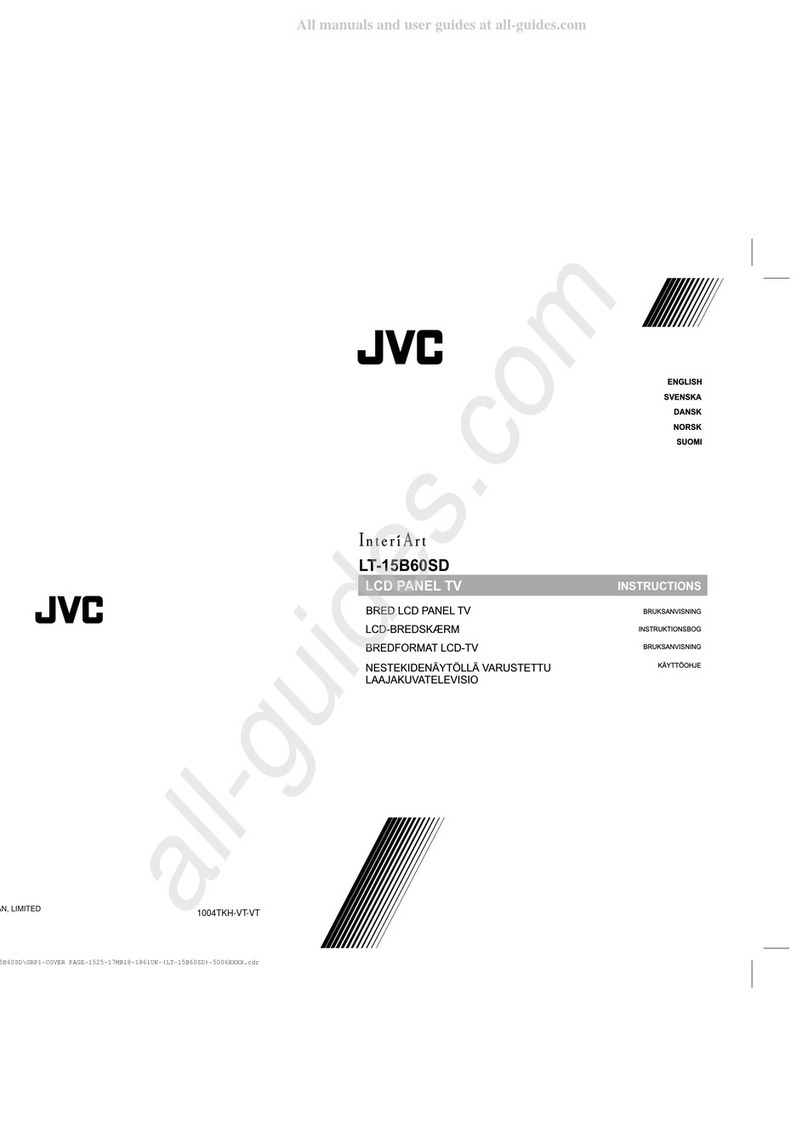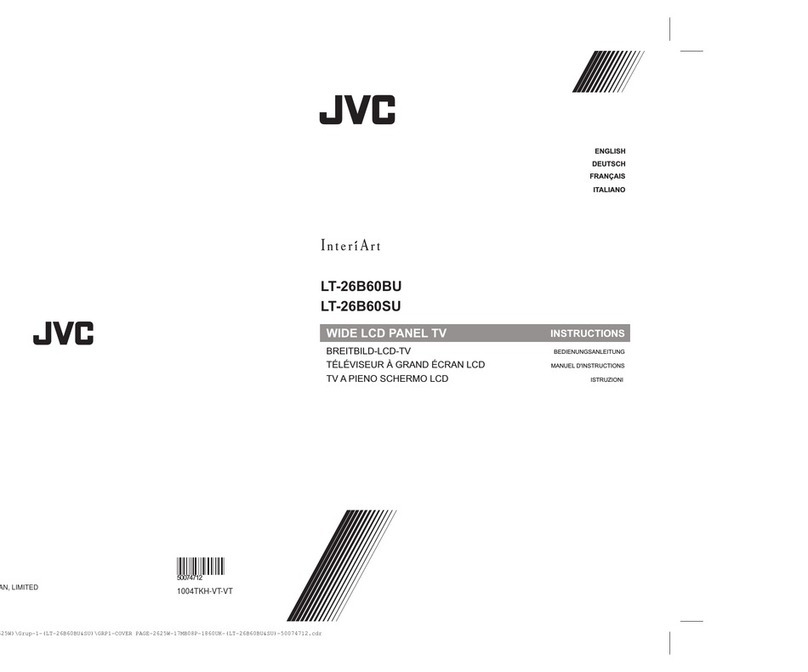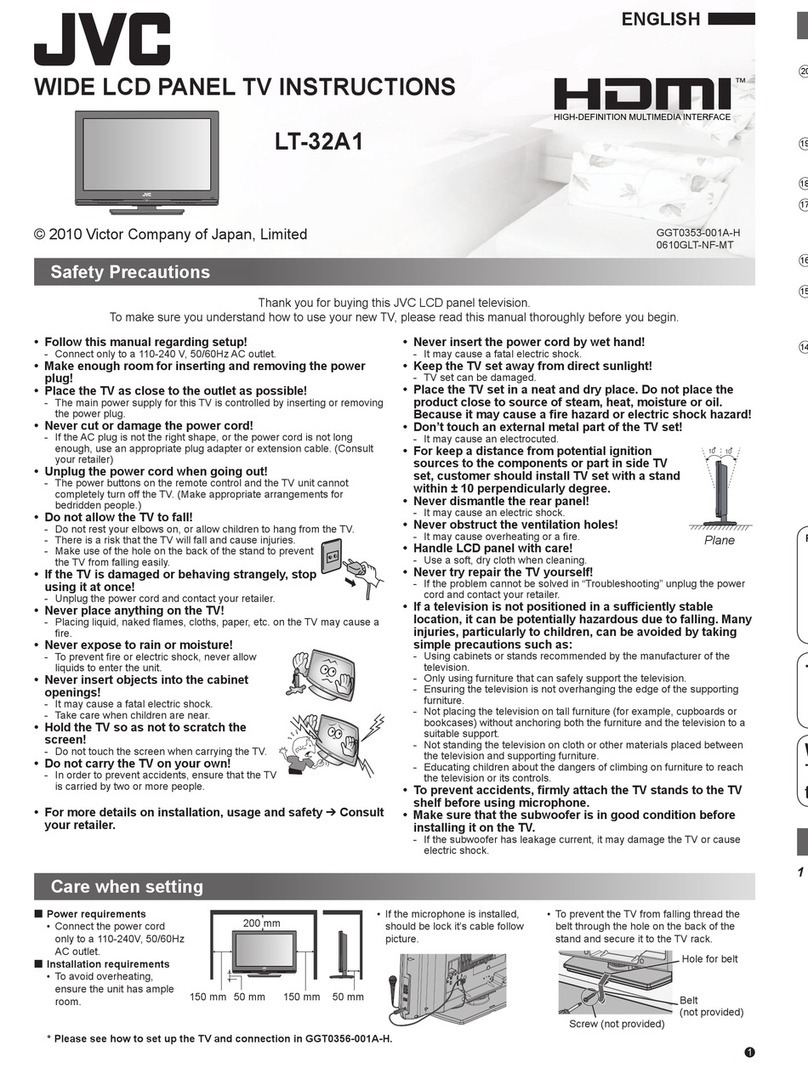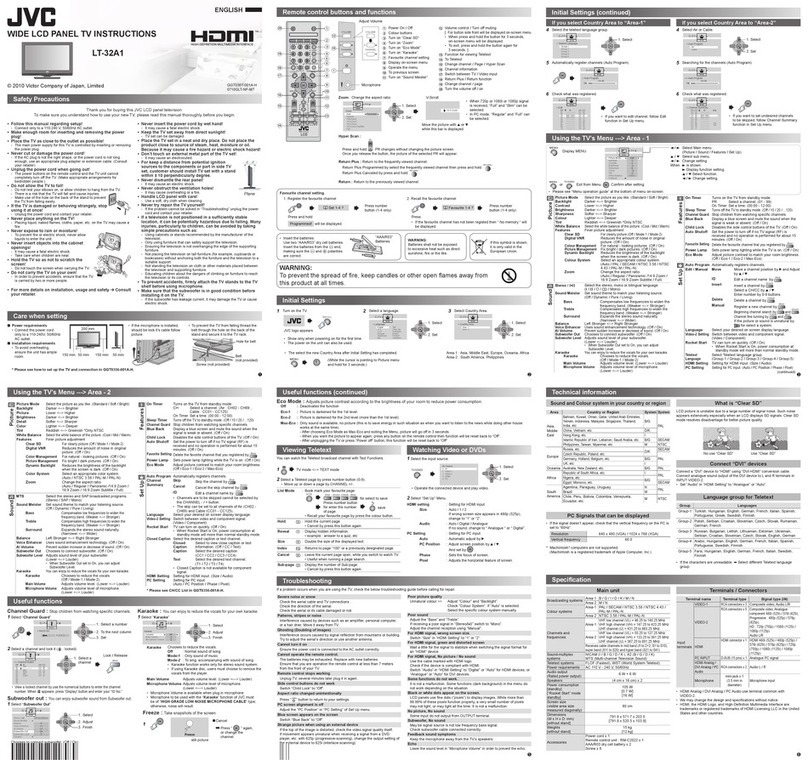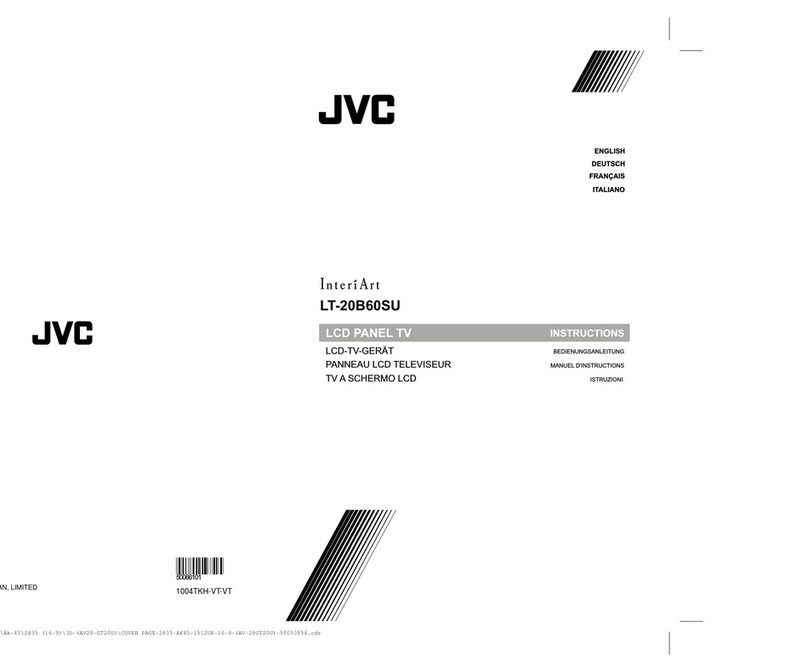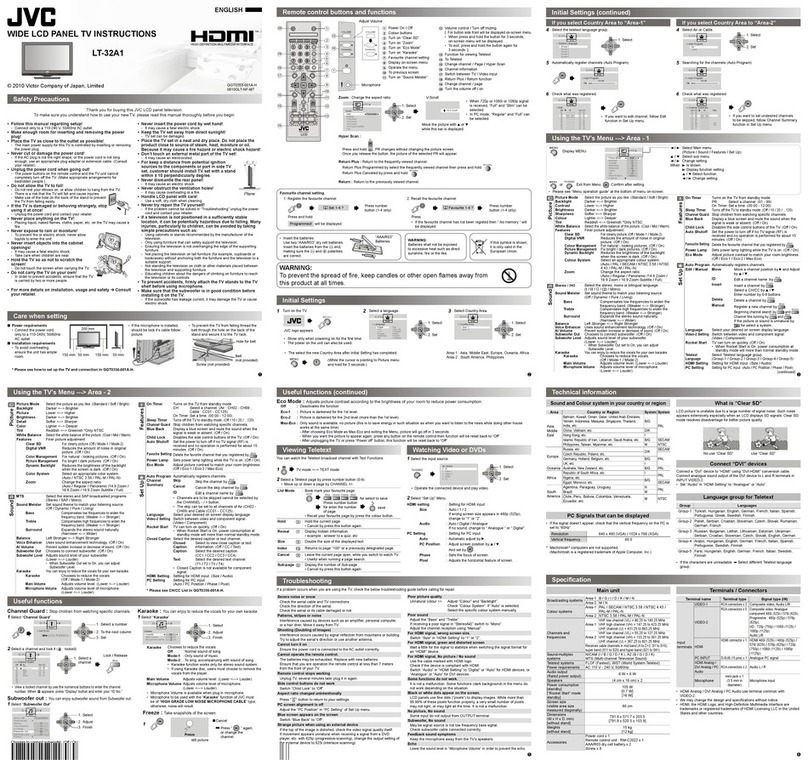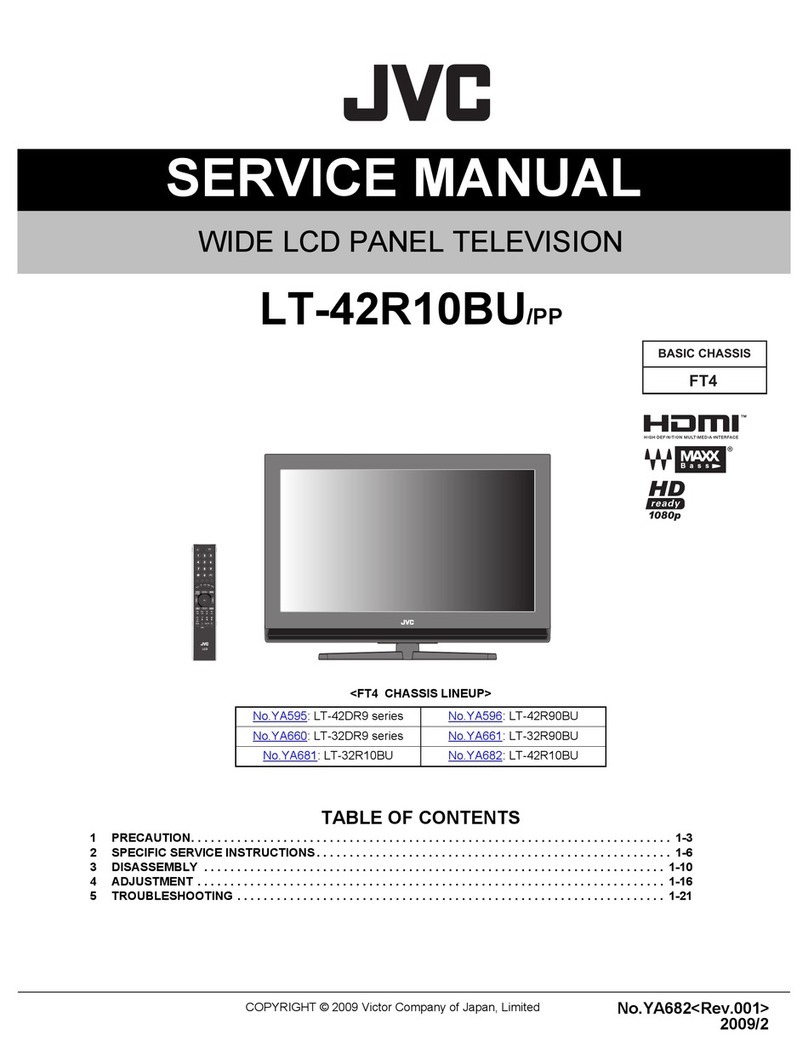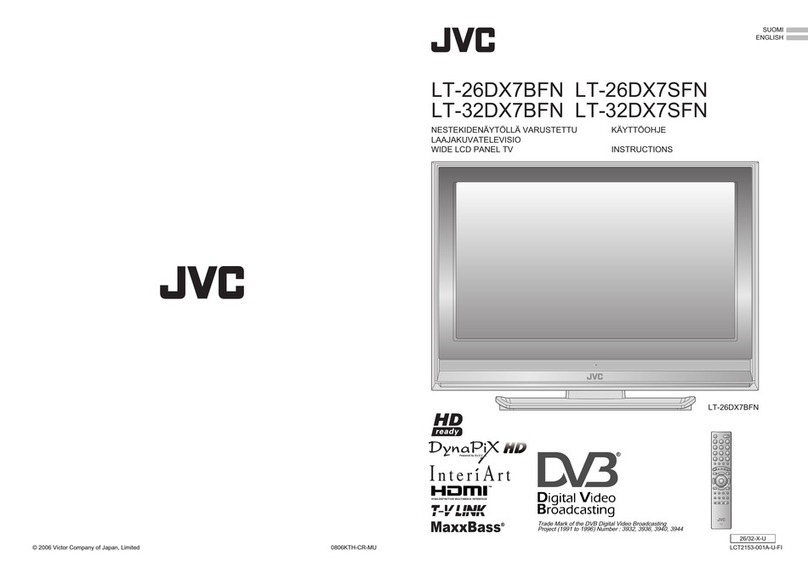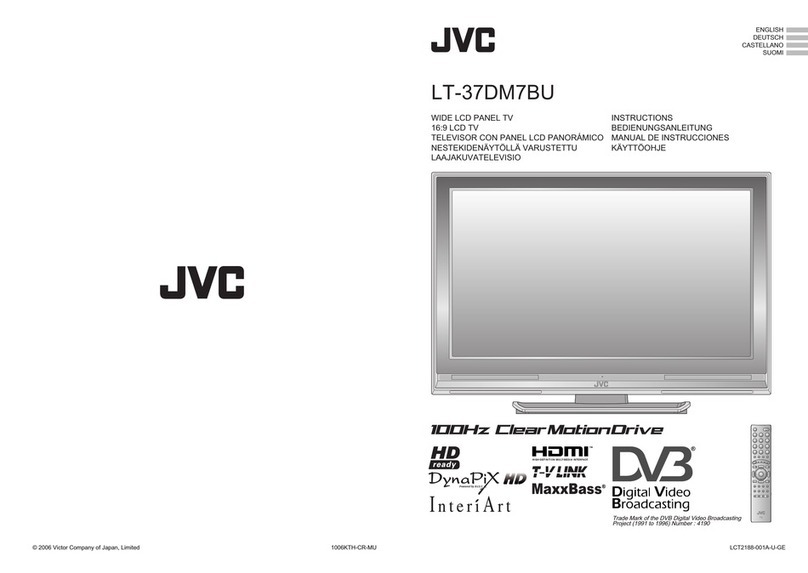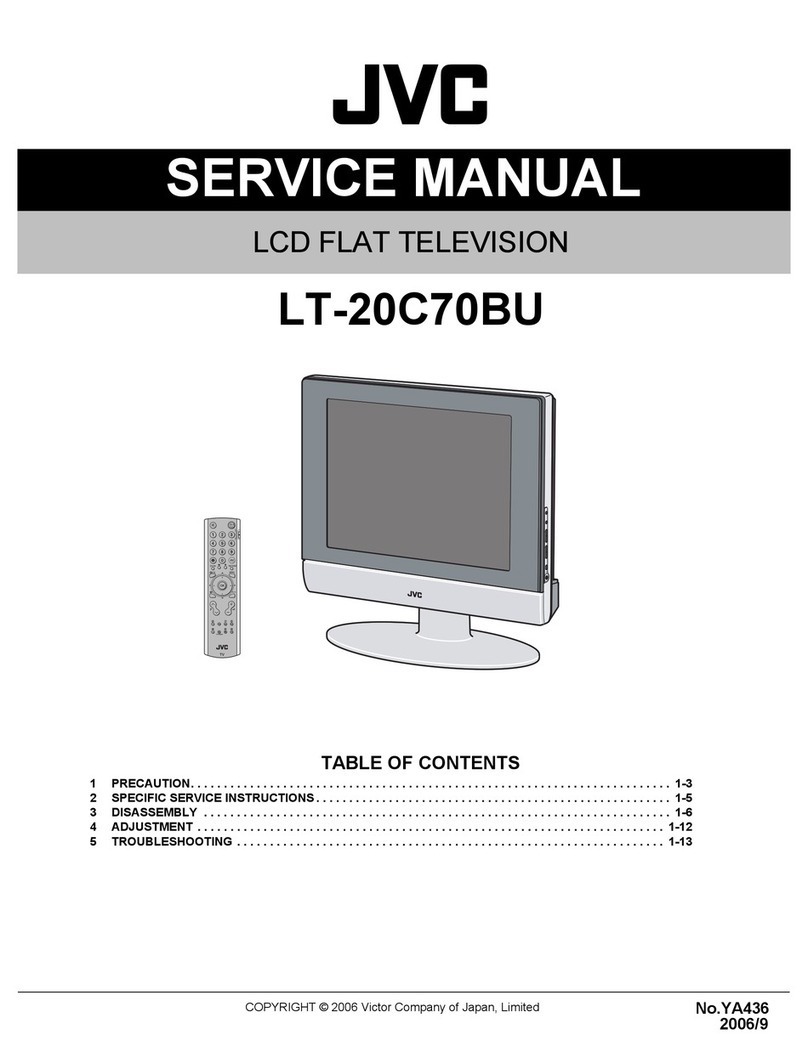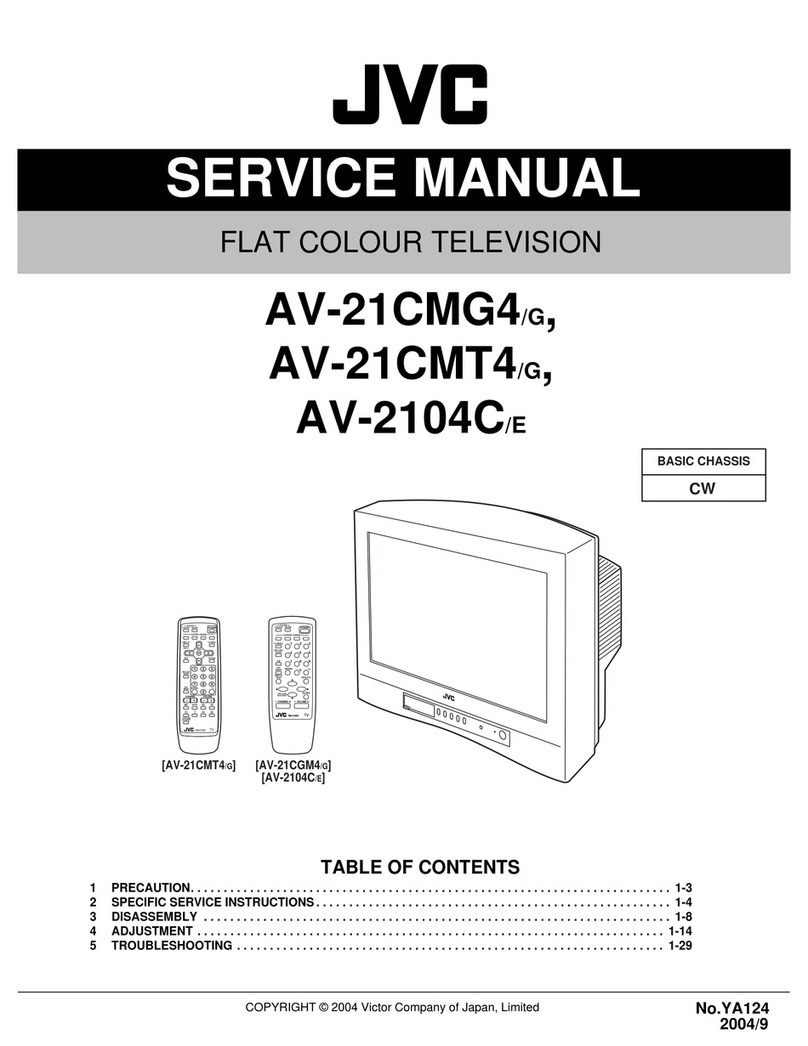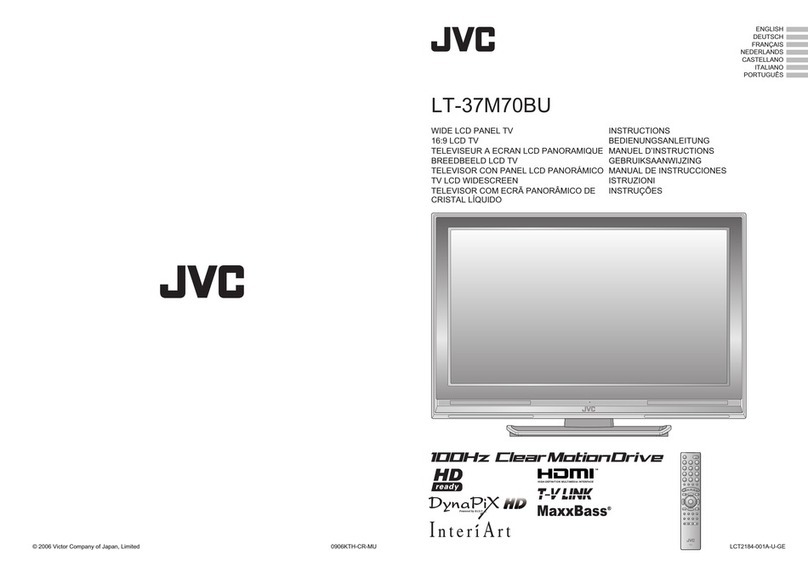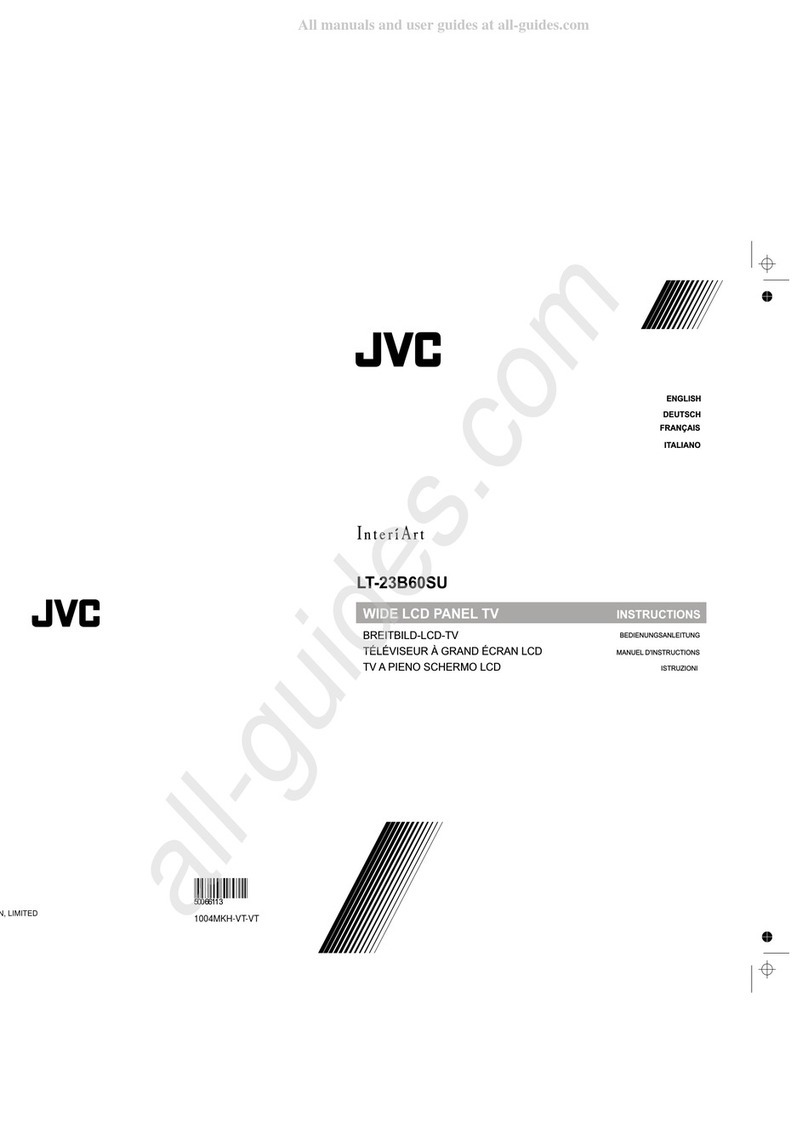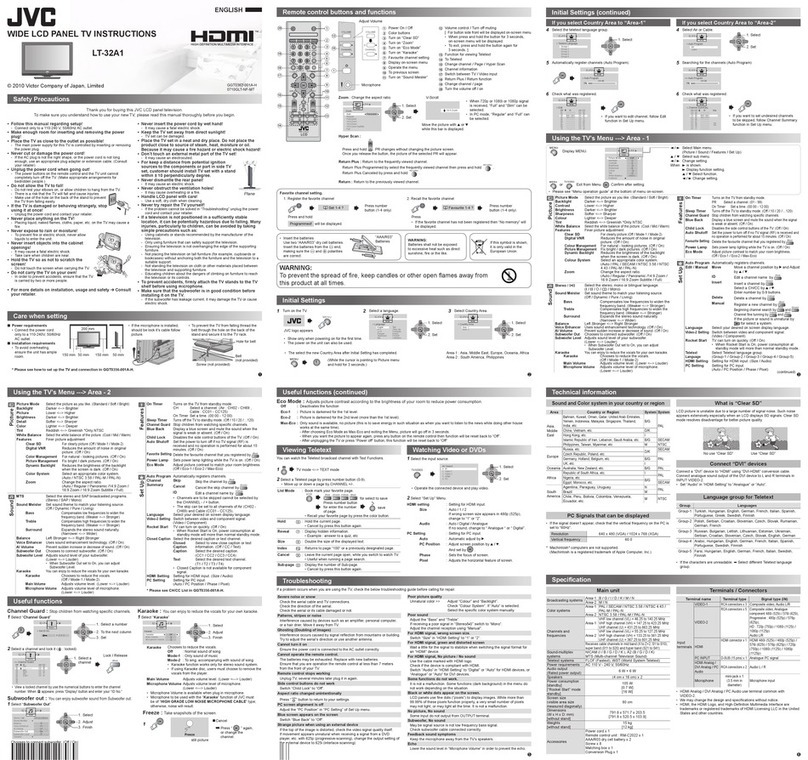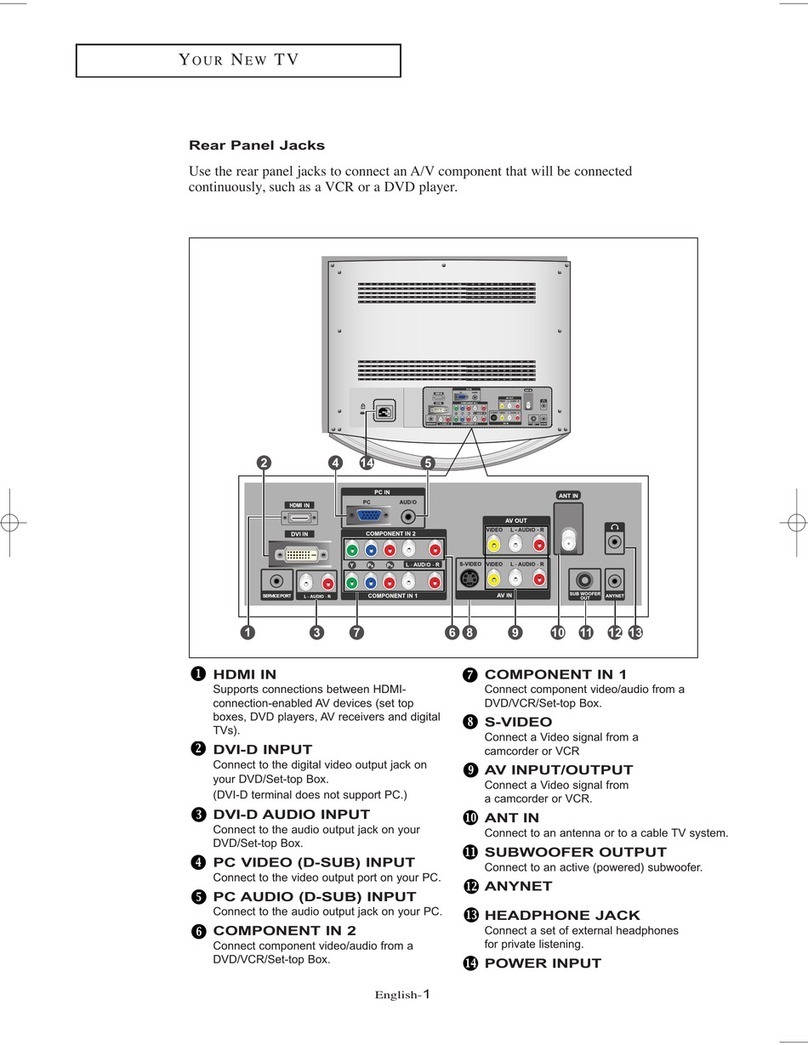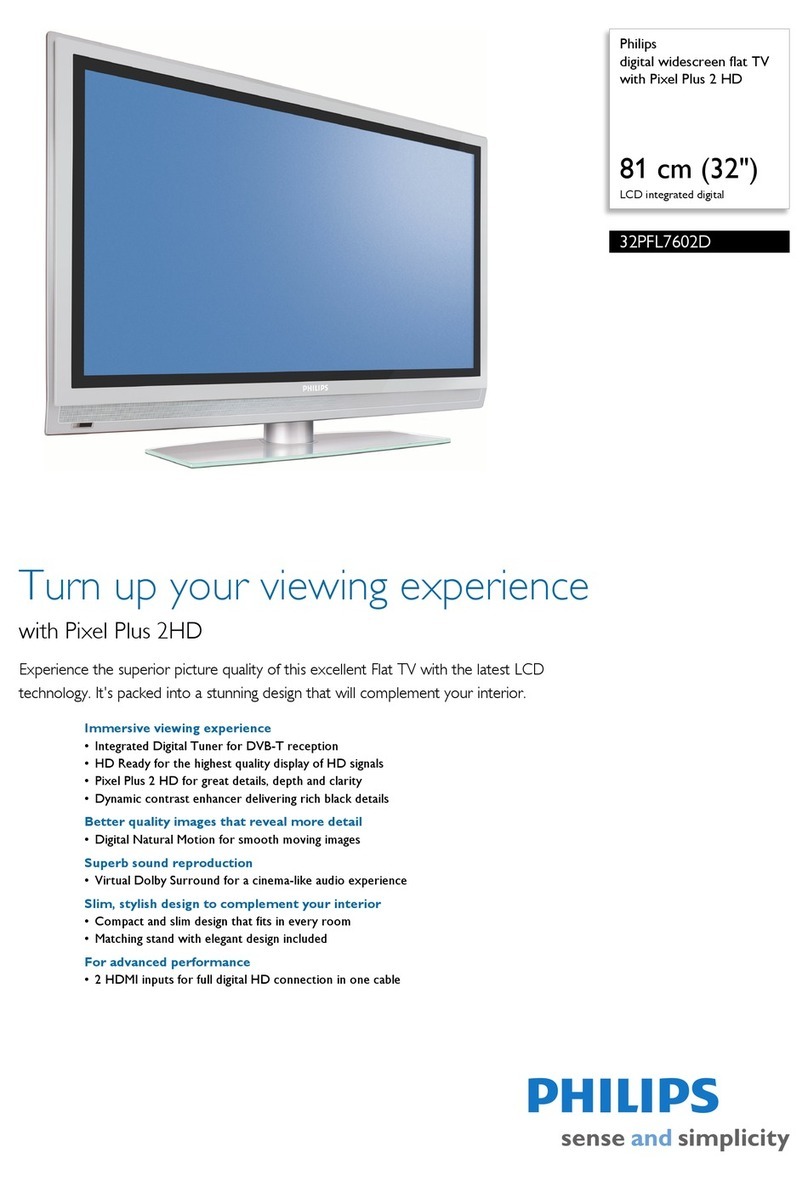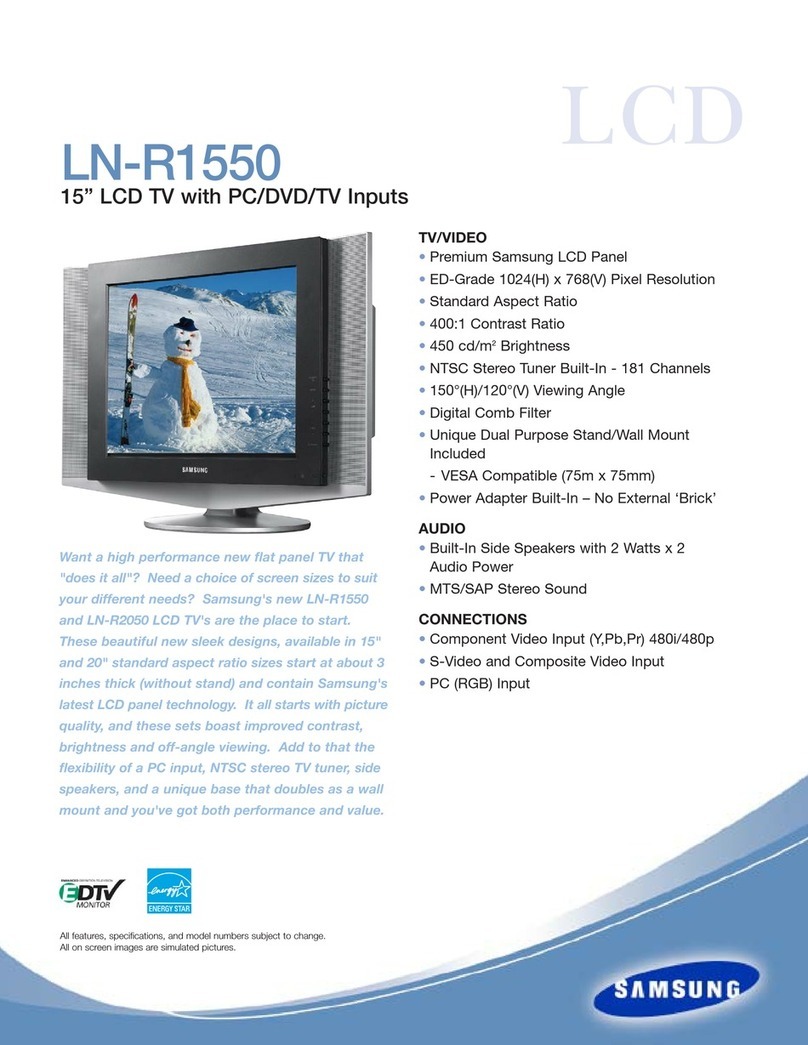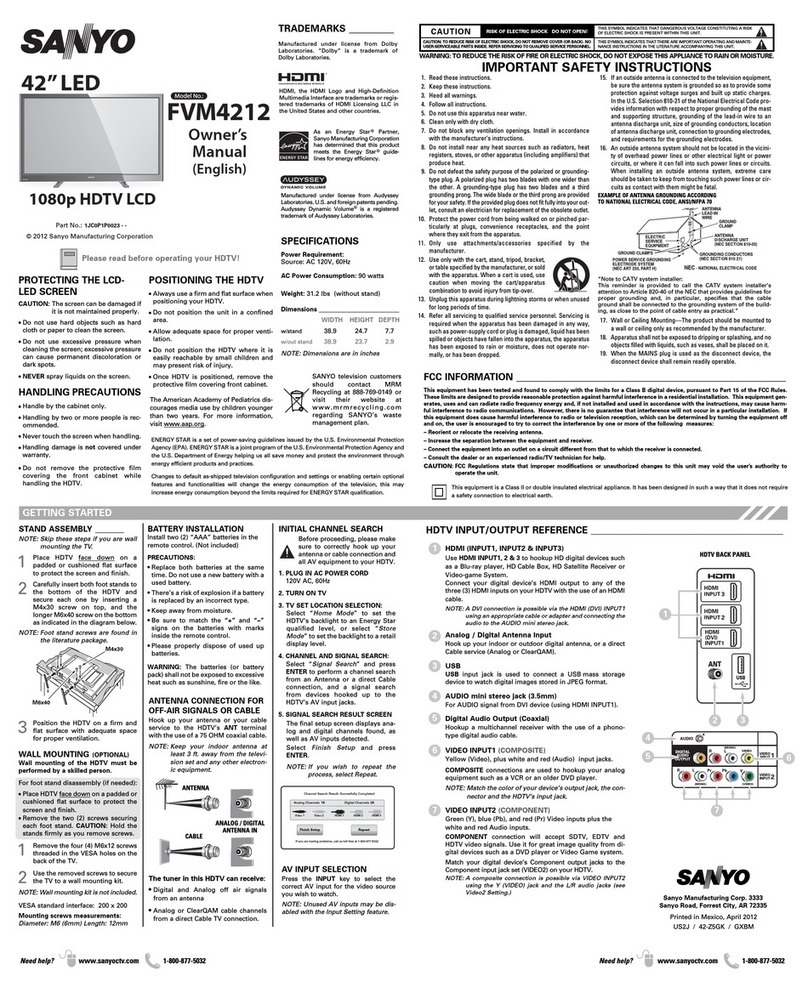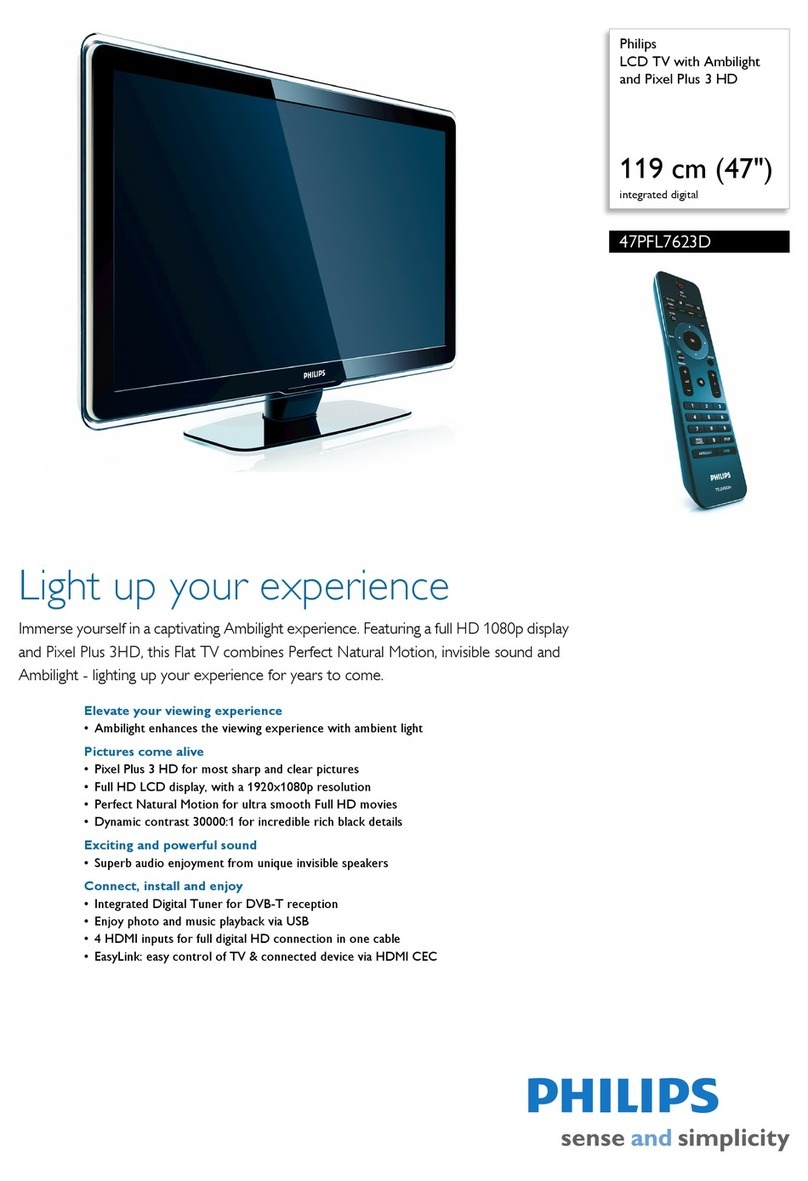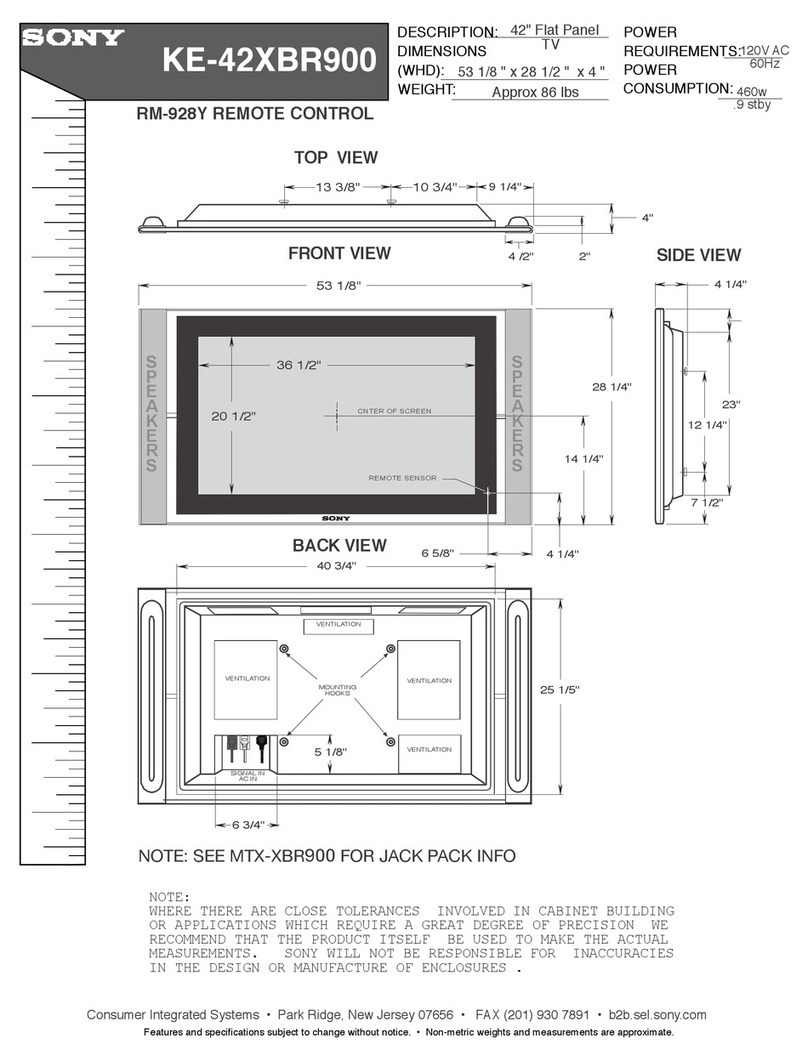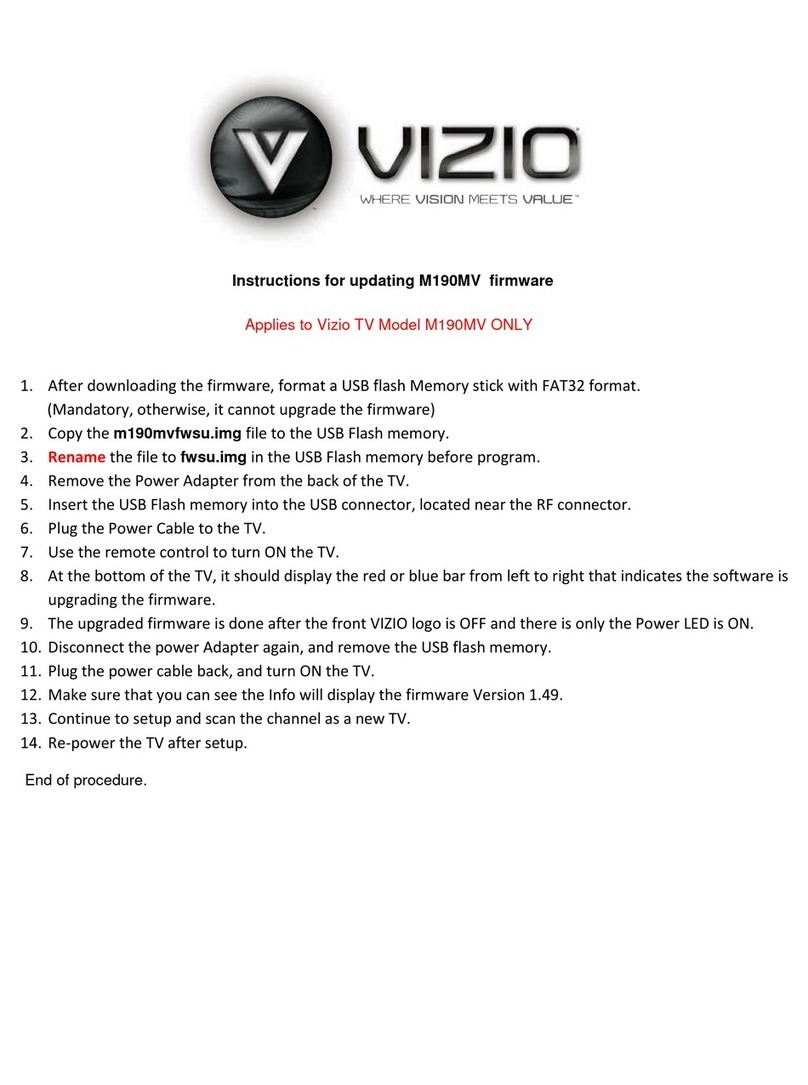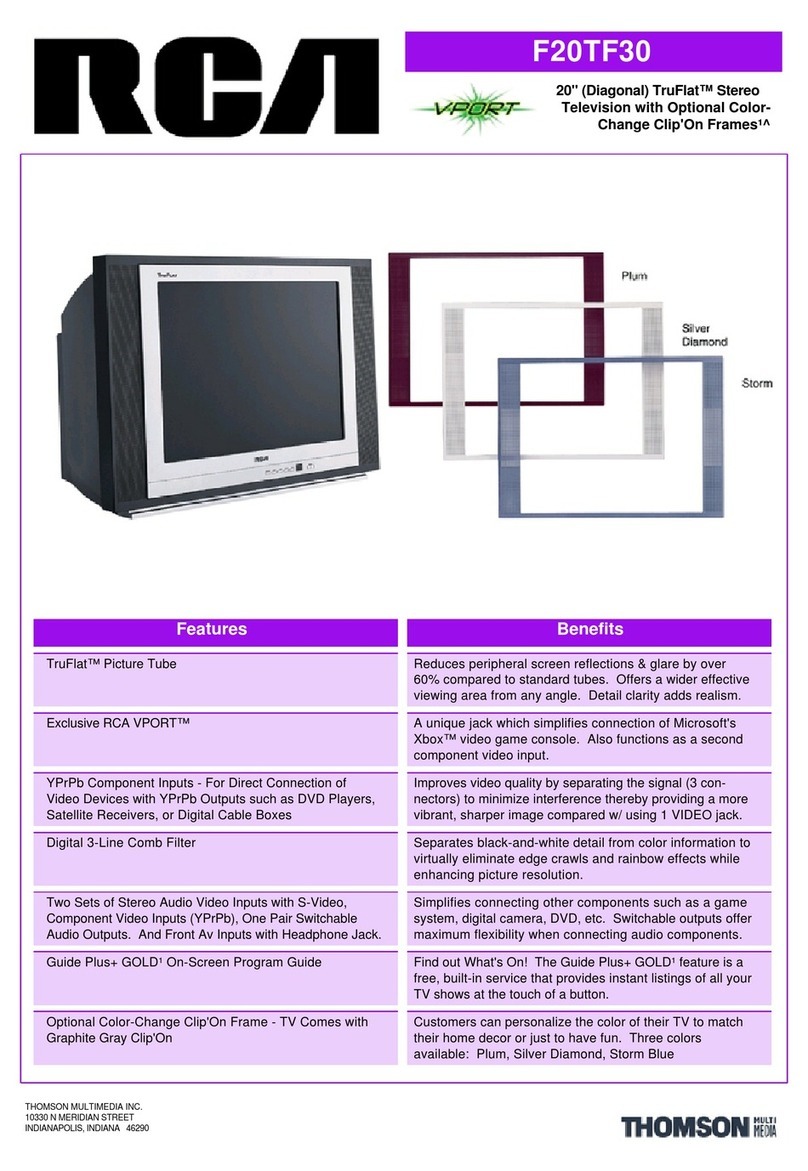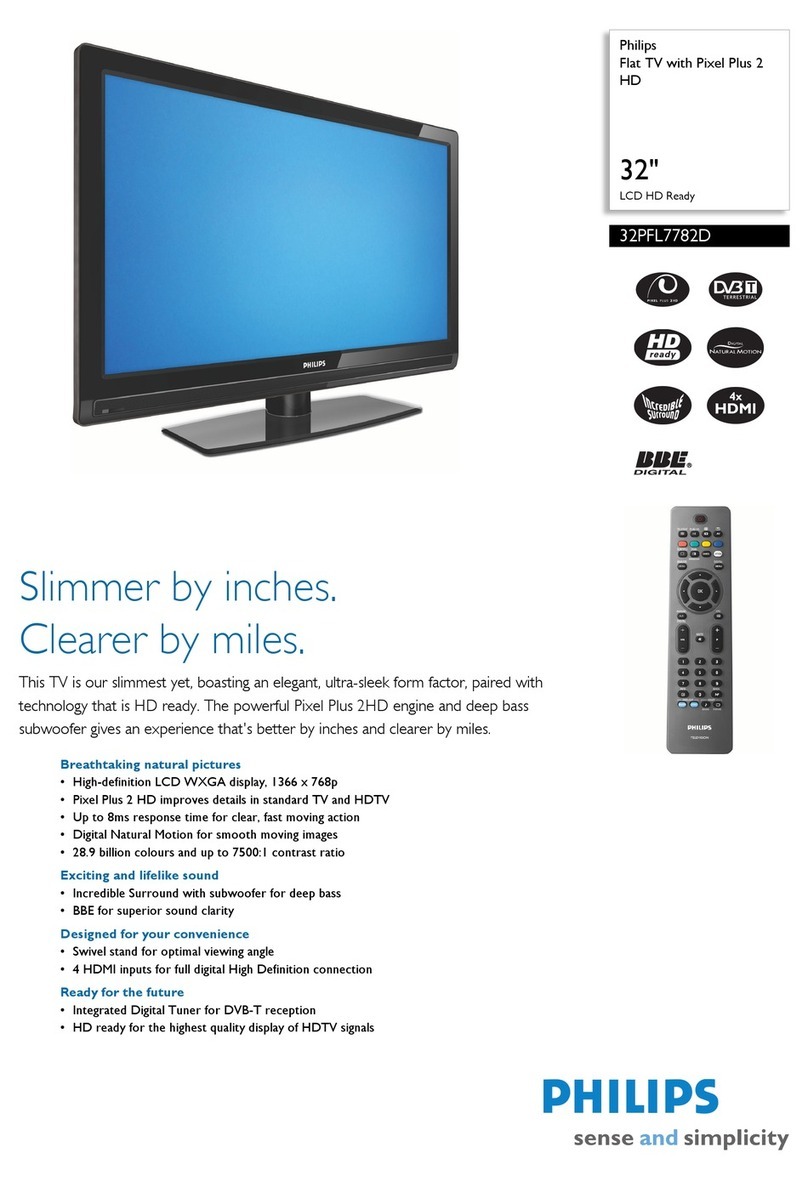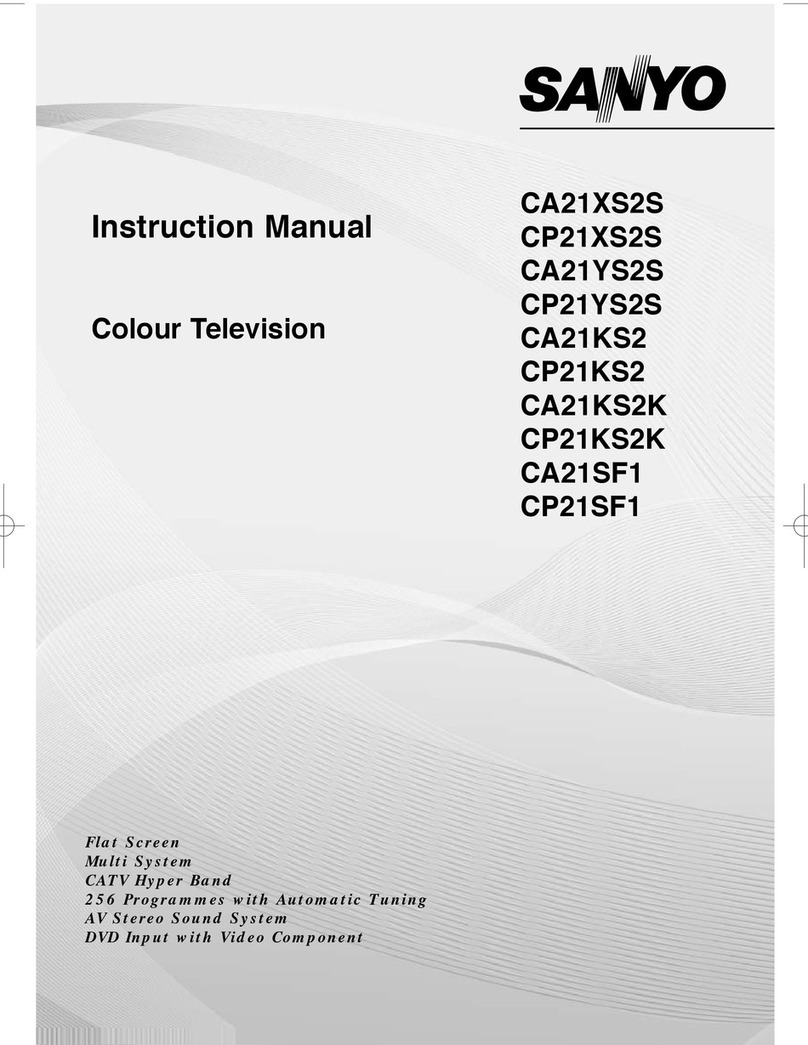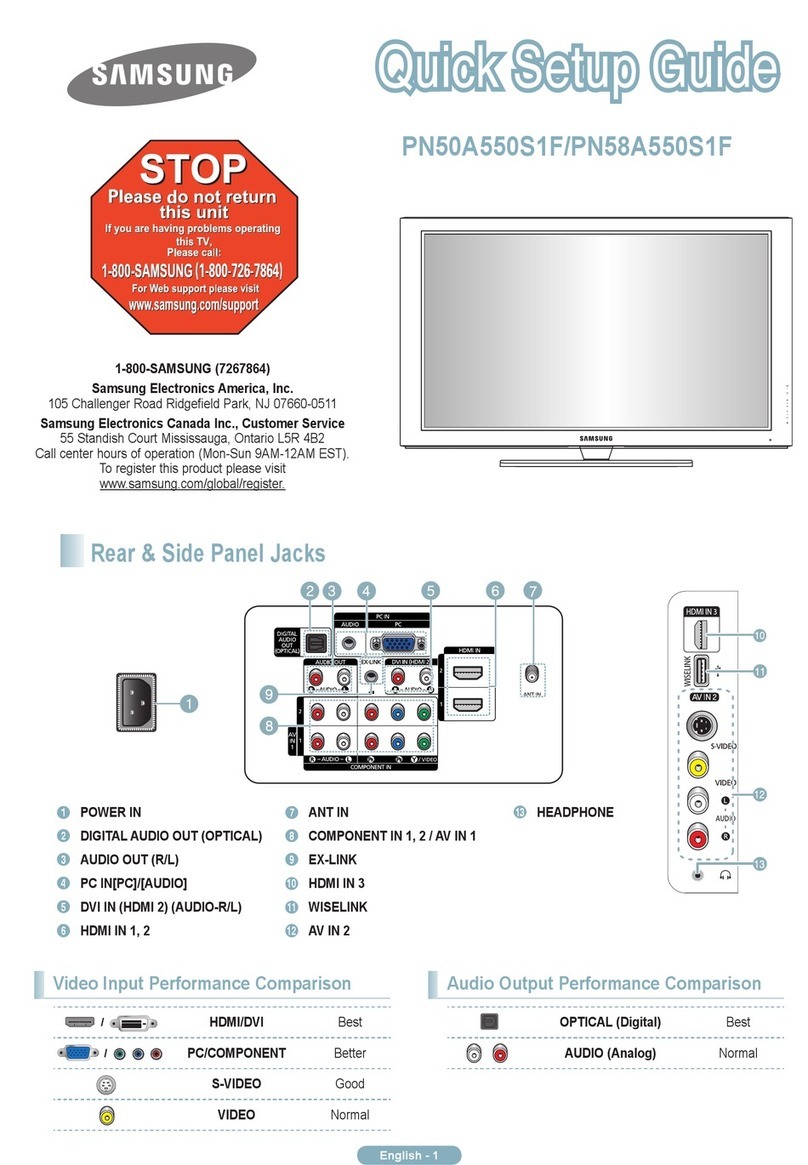The first time the TV is turned on, the interactive plug-in menu will appear. This lets you set your preferences for:
language, clock and Auto Tuner Setup.
We recommend you complete the interactive plug-in items before you start using your television.
Note:
• If you press the MENU button while setting up the interactive plug-in menu, it will skip over it.
Interactive Plug-in Menu
SLEEP SUB CH V. STAT US SOUND
POWER
1
4
7
2
5
8
0
3
6
9
TUNE RETURN+/TV
V1 V4V2 V3
V5
MUTING
CH+
CH–
VOL
–VOL
+
FAV.
ML/MTS DISPLAY C.C. ASPECT
MENU BACK GUIDE
OK
RM-C1291
TV
Use the π†
è
buttons to
move through the menus and
make your selections.
π†Moves to the next item
è
Makes a selection
“OK“ confirms the operation.
“MENU” opens the menu system.
Set Clock (Automatically)
Language
Language/Langue/Idioma
OK OperateSelect MENU Exit
English
Set
Set Clock
Mode
Channel
Time
Time Zone
D.S.T.
Select Operate BACK MENU
Back Exit
Auto (Analog)
– –
10 : 30 AM
Atlantic
On
Set
Set Clock
Mode
Channel
Time
Time Zone
D.S.T.
Select Operate BACK MENU
Back Exit
Manual
– –
10 : 30 AM
Atlantic
On
Set
Or ...
Cable Users: After your auto tuner setup
is complete, you may, (depending on the
type of hookup), have only 1 channel,
usually 3 or 4 in the auto tuner memory.
This is normal.
“Now Programming ...” will
appear until it is finished.
Note:
• You can set the clock automatically
only if you are able to receive
broadcasts that contain time data.
This applies ONLY if you are using an
antenna, or cable with no cable box,
and are able to receive PBS (Public
Broadcasting Station). If not, then
you must set your clock manually
Navigating the Onscreen Menu System
BACK Back MENU ExitSelect
Auto Tuner Setup
Tuner Mode
Scan Mode
Cable
Auto
Start
Operate
OK
Auto Tuner Setup
– VOL +: Raise/Lower the
volume.
– CH +: Move up/down
available channels.
Power
Plug-in Menu
Done
Aspect button allows you to adjust the size of
the picture on the screen. When using cable
box or satellite, screen size adjustments can
be also be performed there.
Connecting your other Digital Devices (Blu-ray / HD DVD / DVD)
75 Ω
(VHF/UHF)
DIGITAL AUDIO
OPTICAL OUT
INPUT 1 INPUT 2
PHOTO VIEWER /
SERVICE
INPUT 3 INPUT 4
S-VIDEO
Y
P
B
P
R
VIDEO
L
R
COMPONENT
AUDIO
Y
P
B
P
R
VIDEO
L
R
COMPONENT
AUDIO
VIDEO
L
R
AUDIO
L
R
AUDIO
INPUT 5
/ INPUT 1
AUDIO
AUDIO
OUT
Back of the TV
Back of the TV
HDMI OUT
HDMI to HDMI
Cable
Blu-ray / HD DVD Player
DVD Player / Recorder
Y PBPR
VIDEO OUT
L R
AUDIO OUT
OR
HDMI OUT
Component Cables
Panorama Zoom
Full
Cinema Zoom
Slim
Possible HD Aspect Modes
LCT2340-001A-A.indd 2 6/14/07 10:15:49 AM