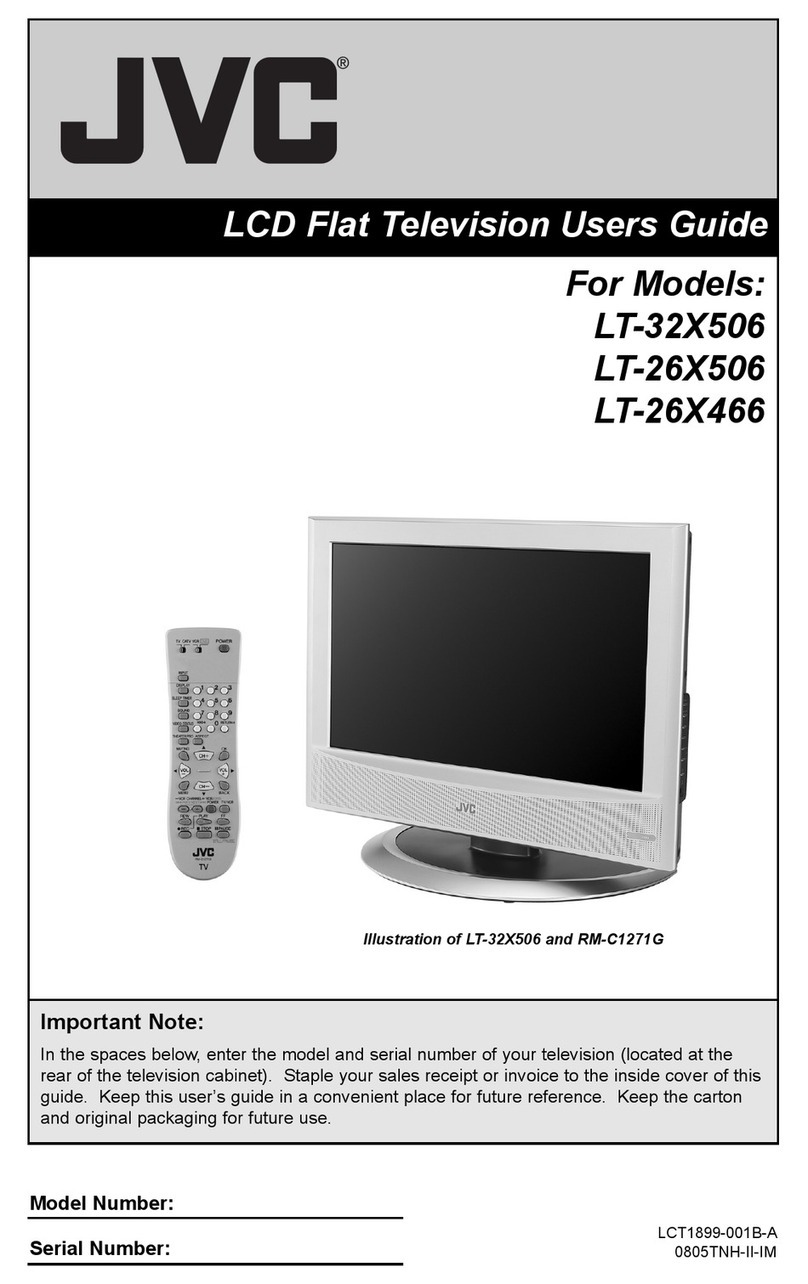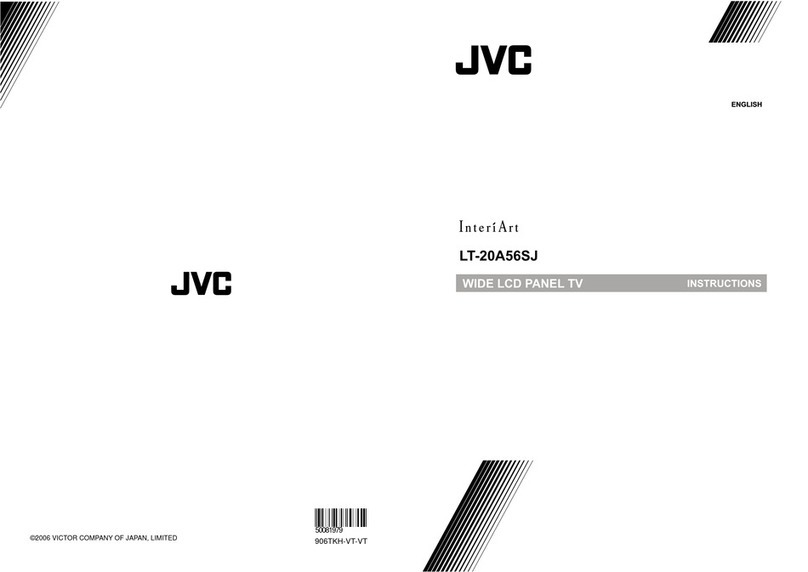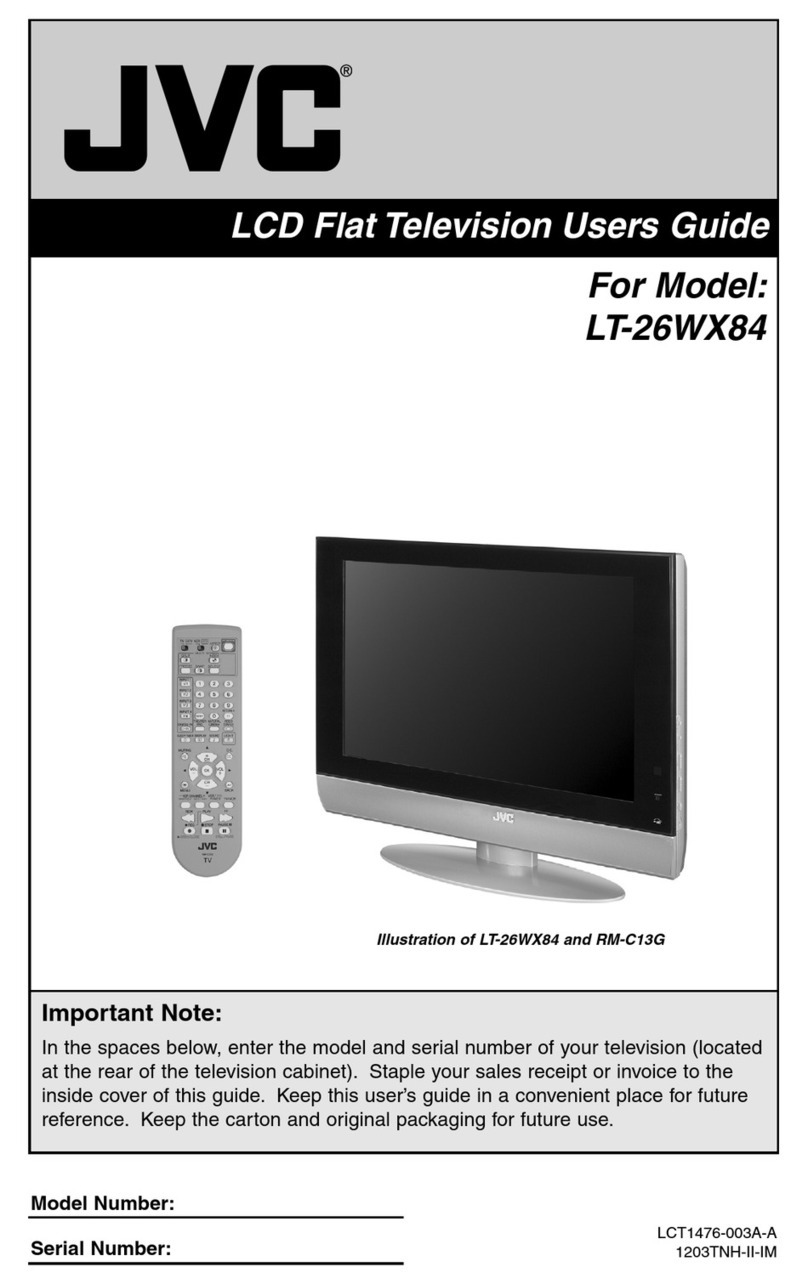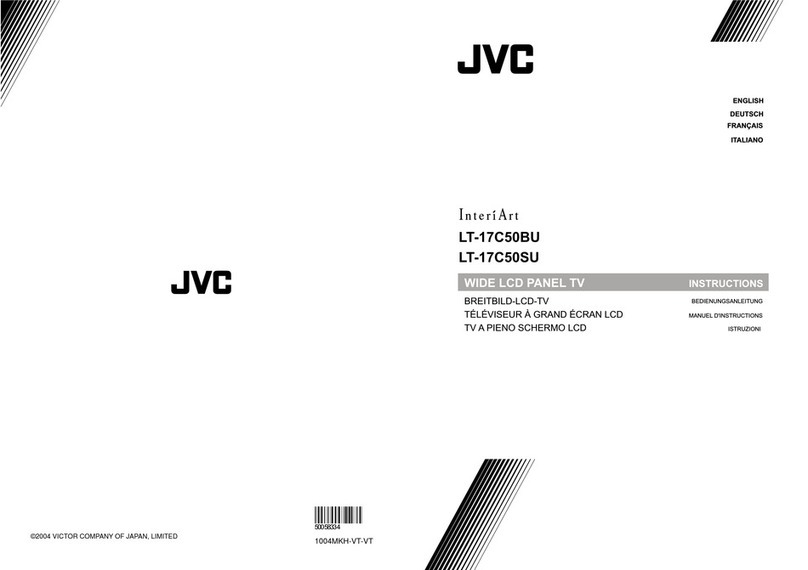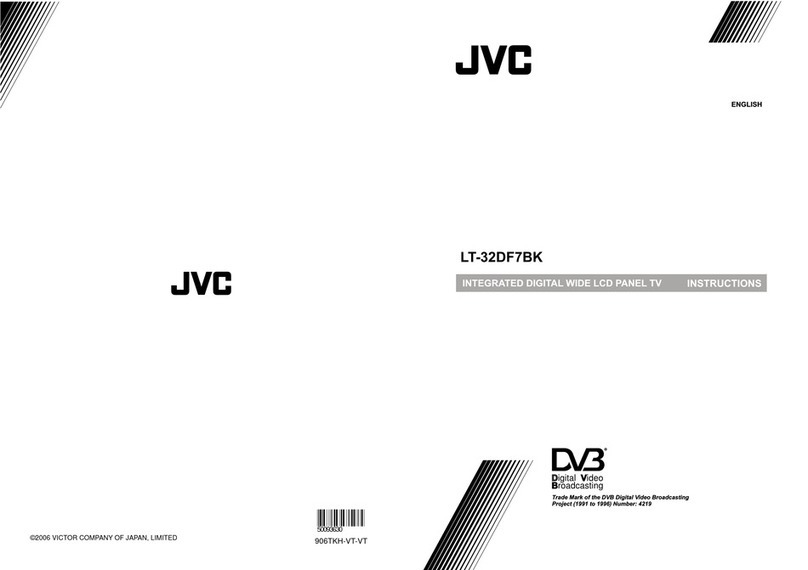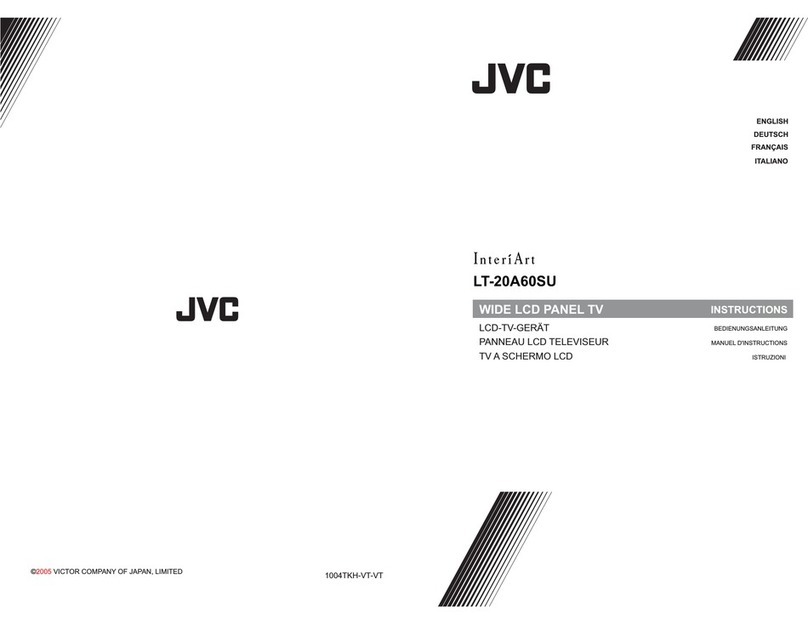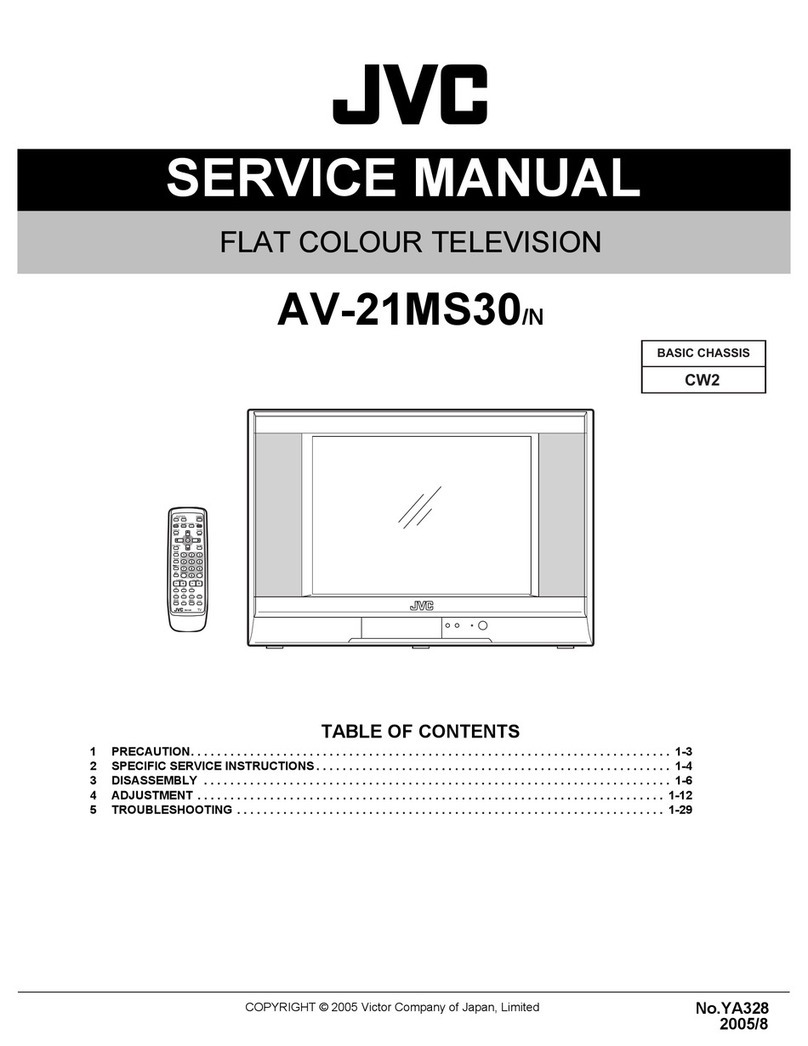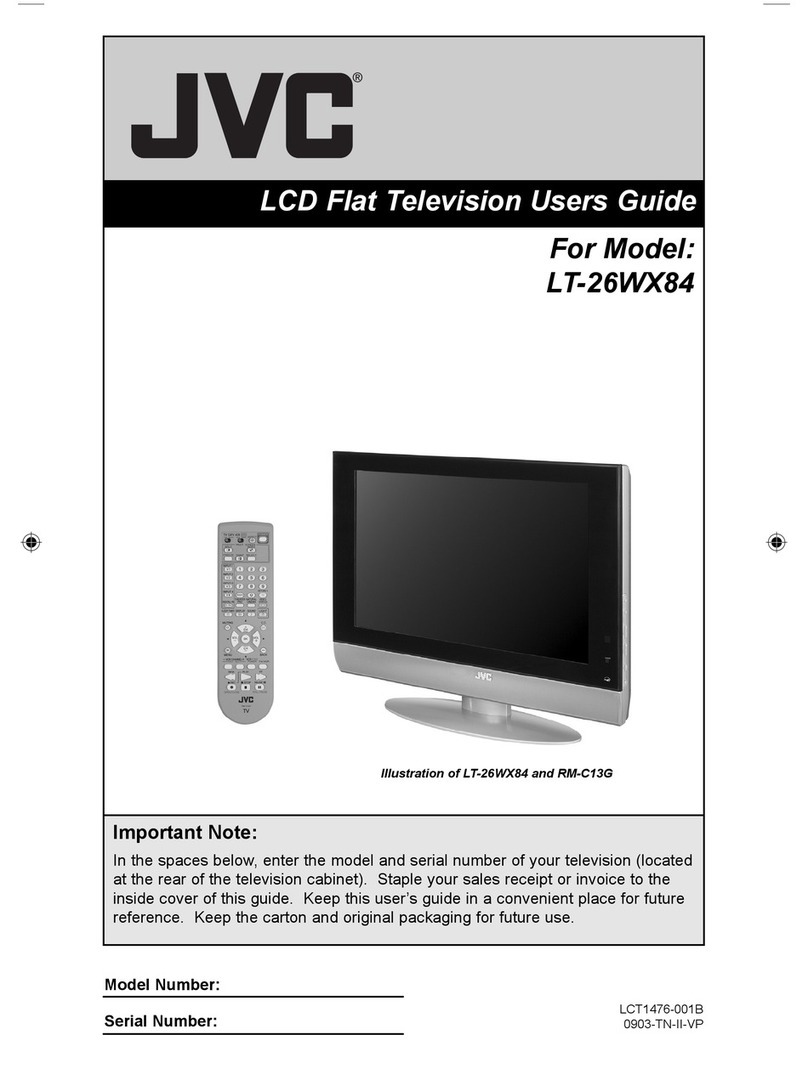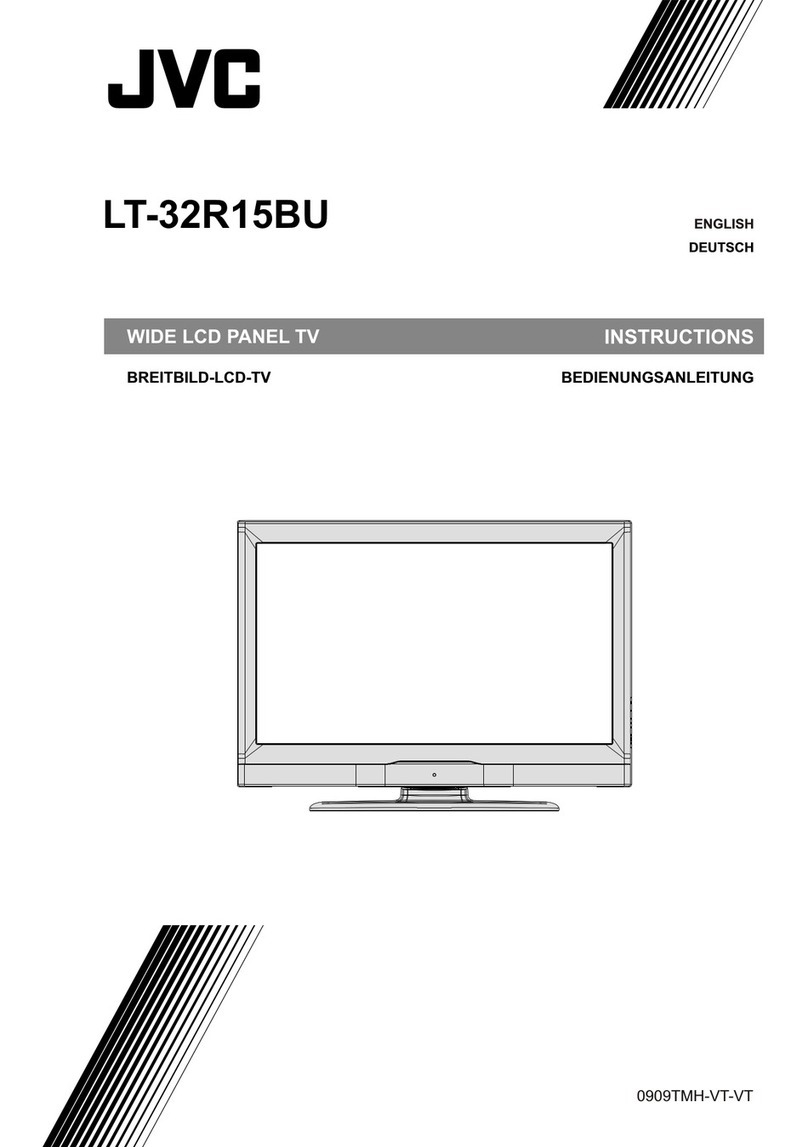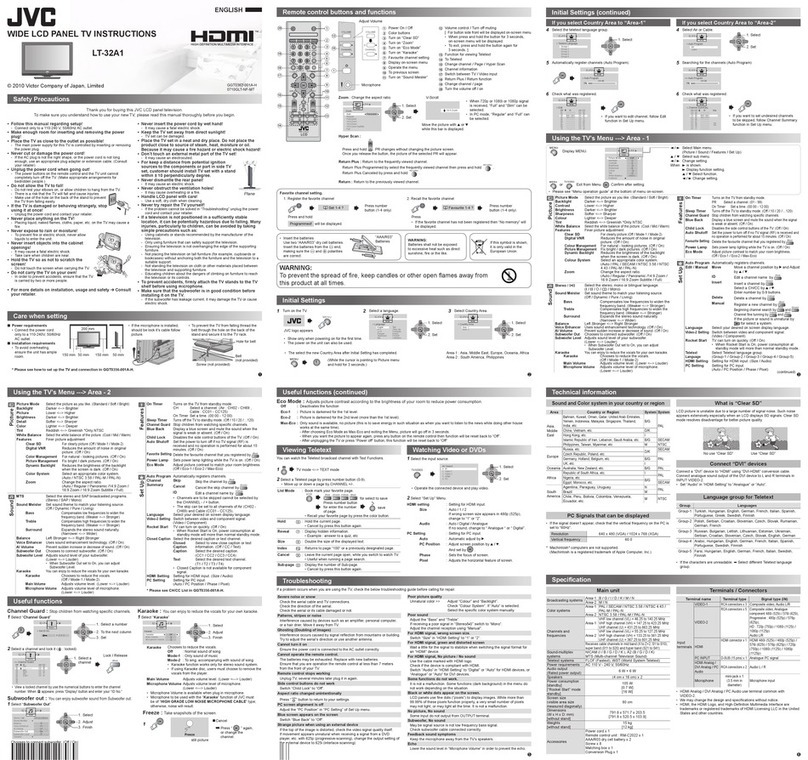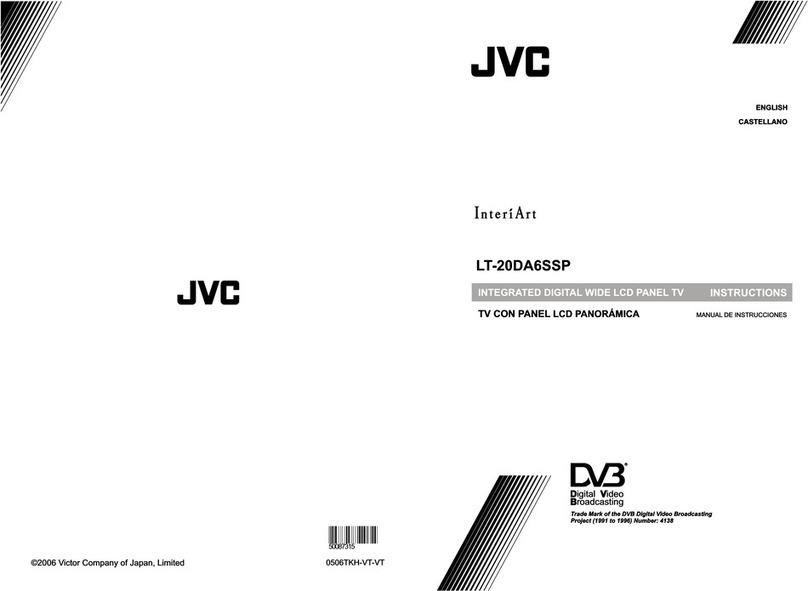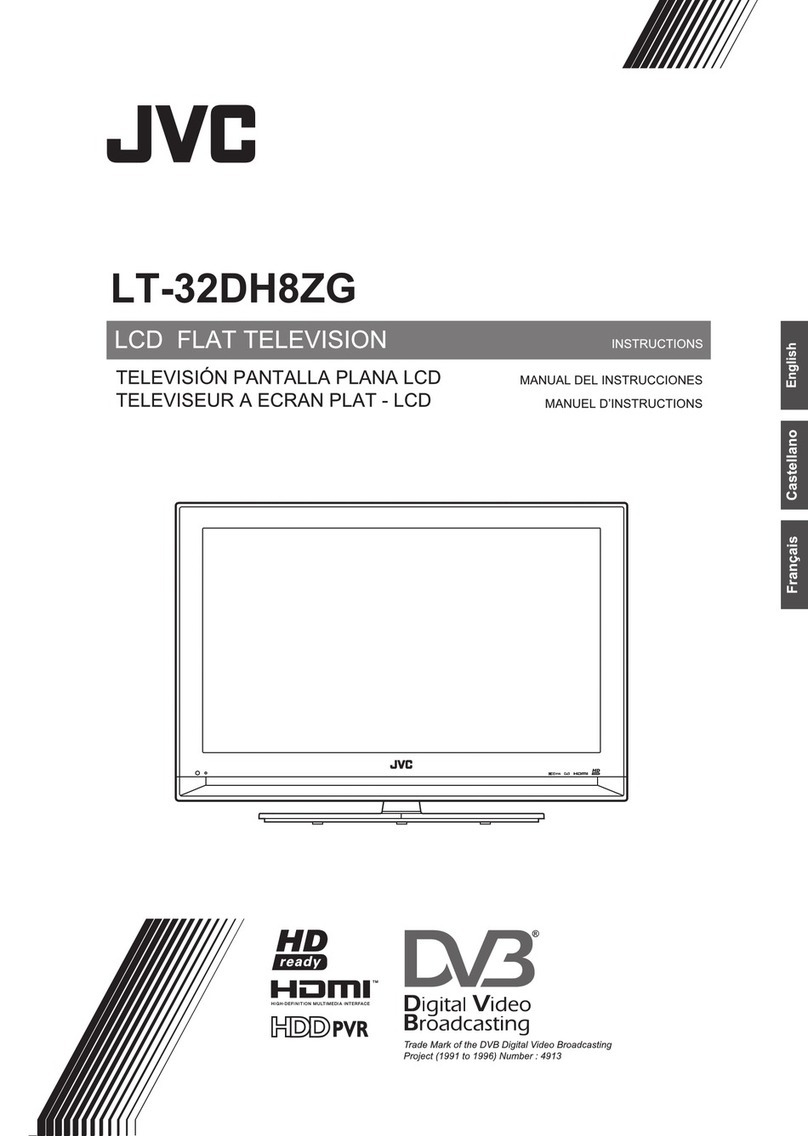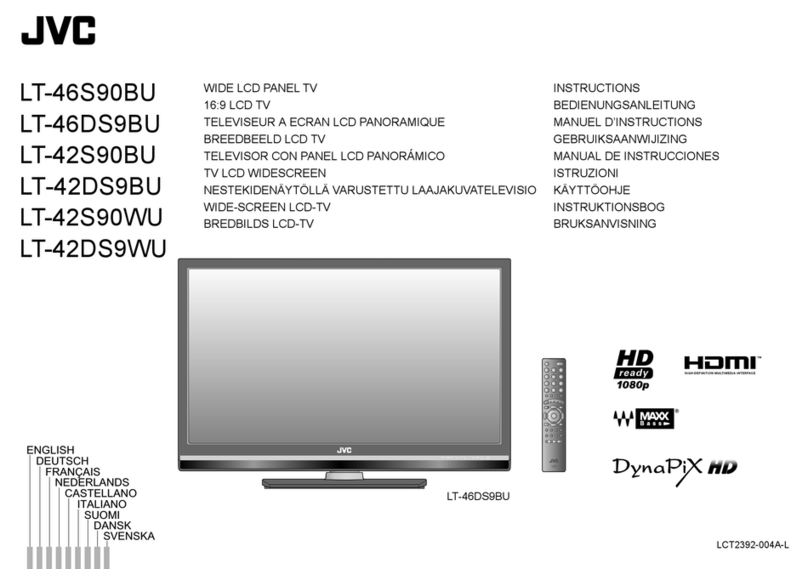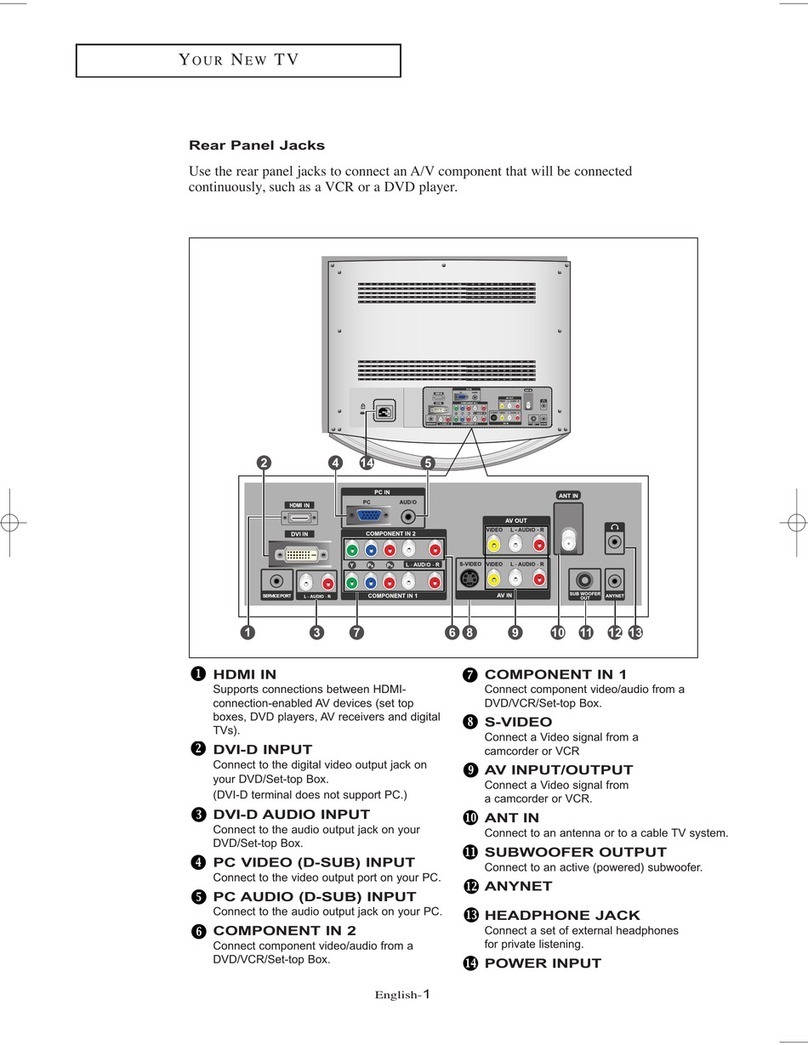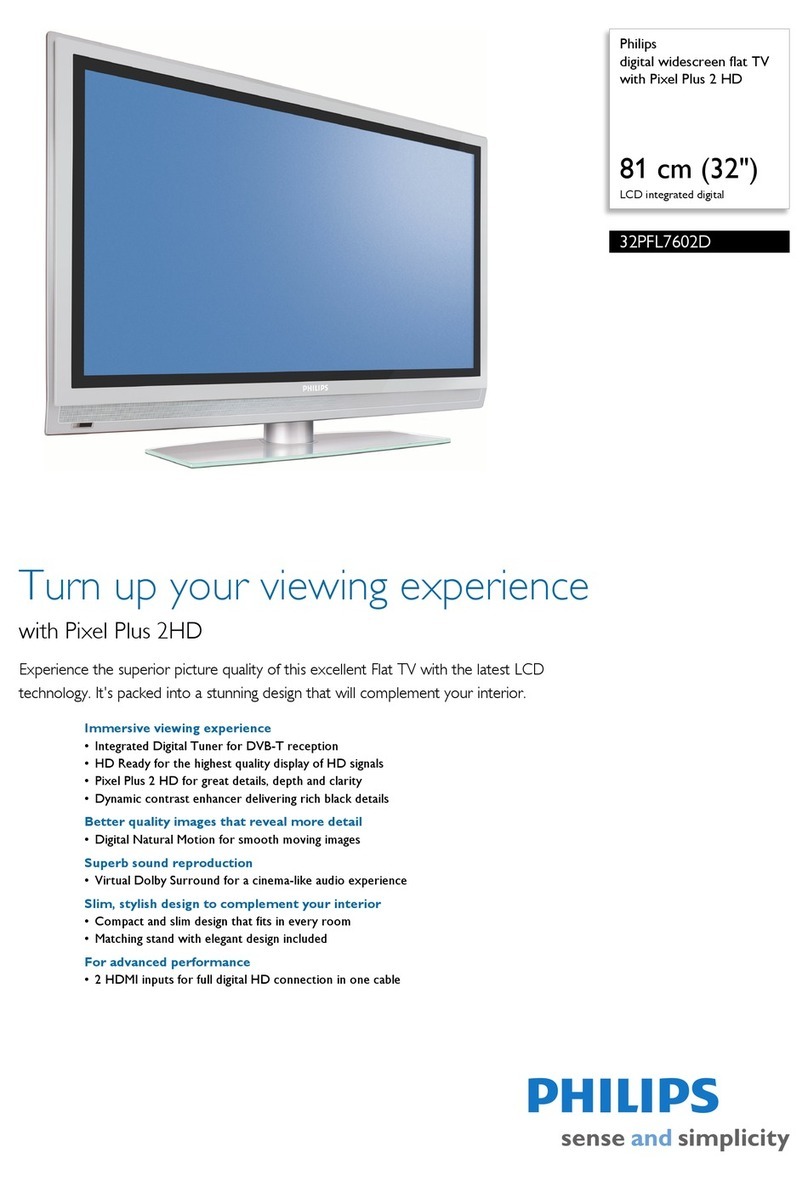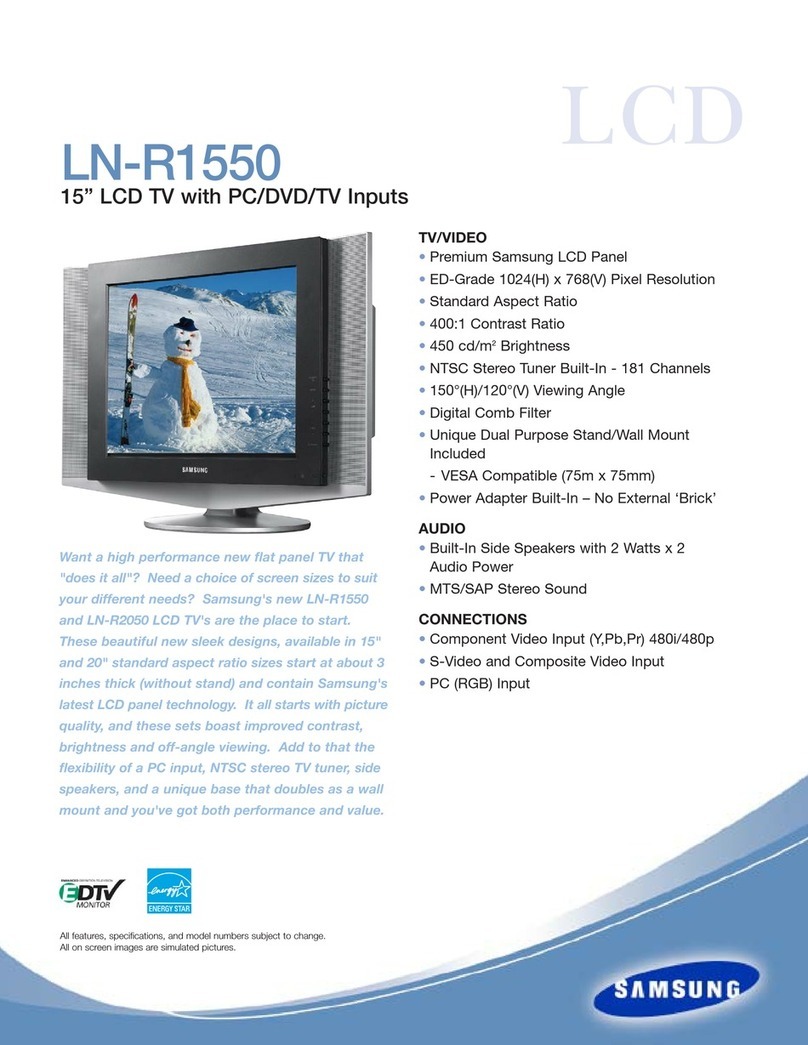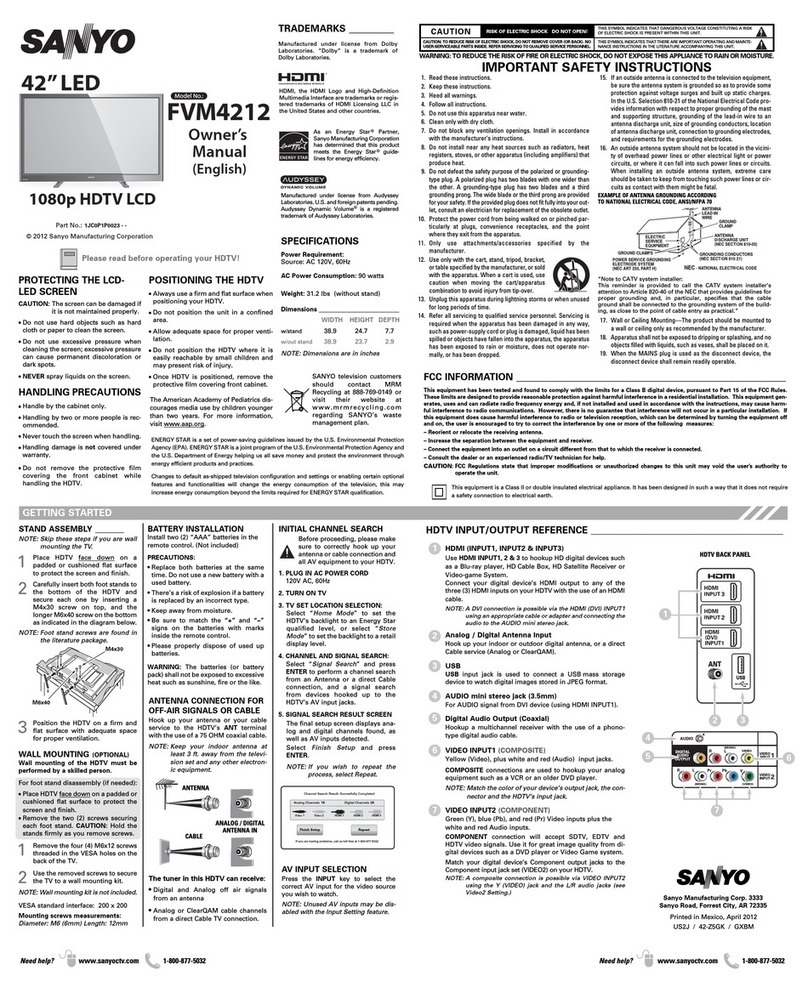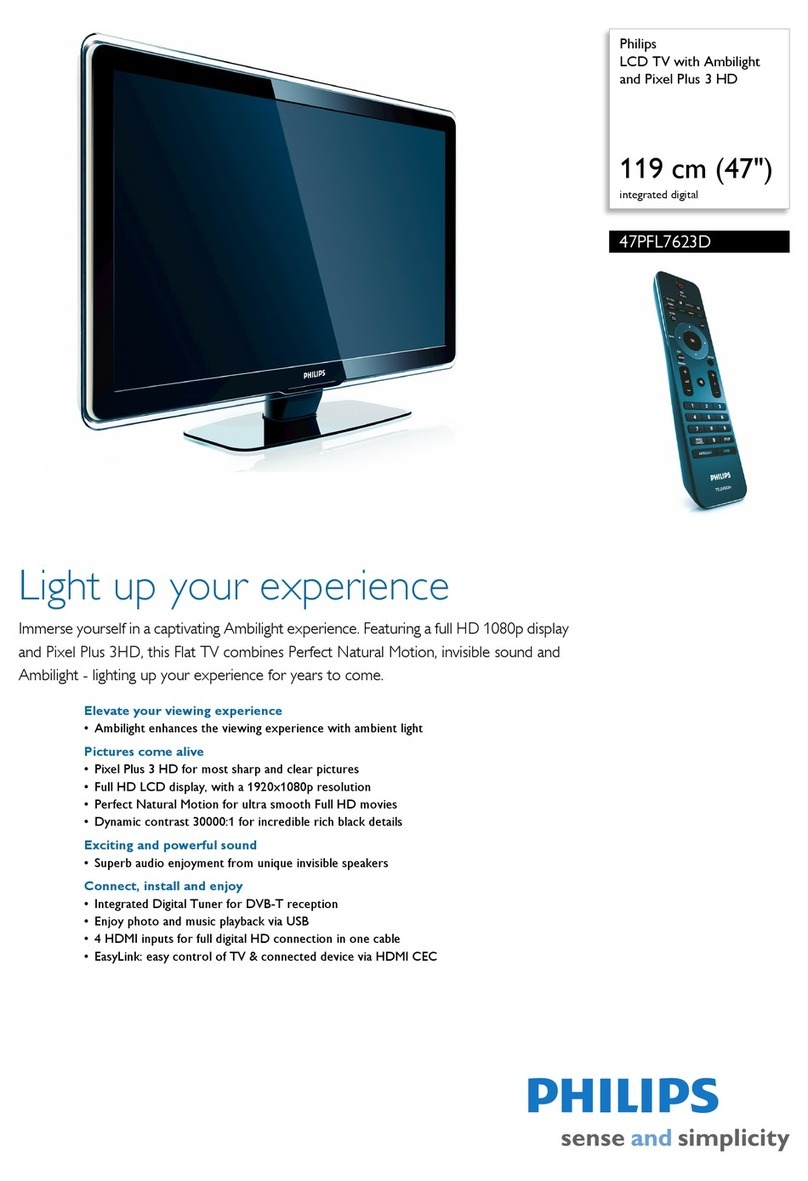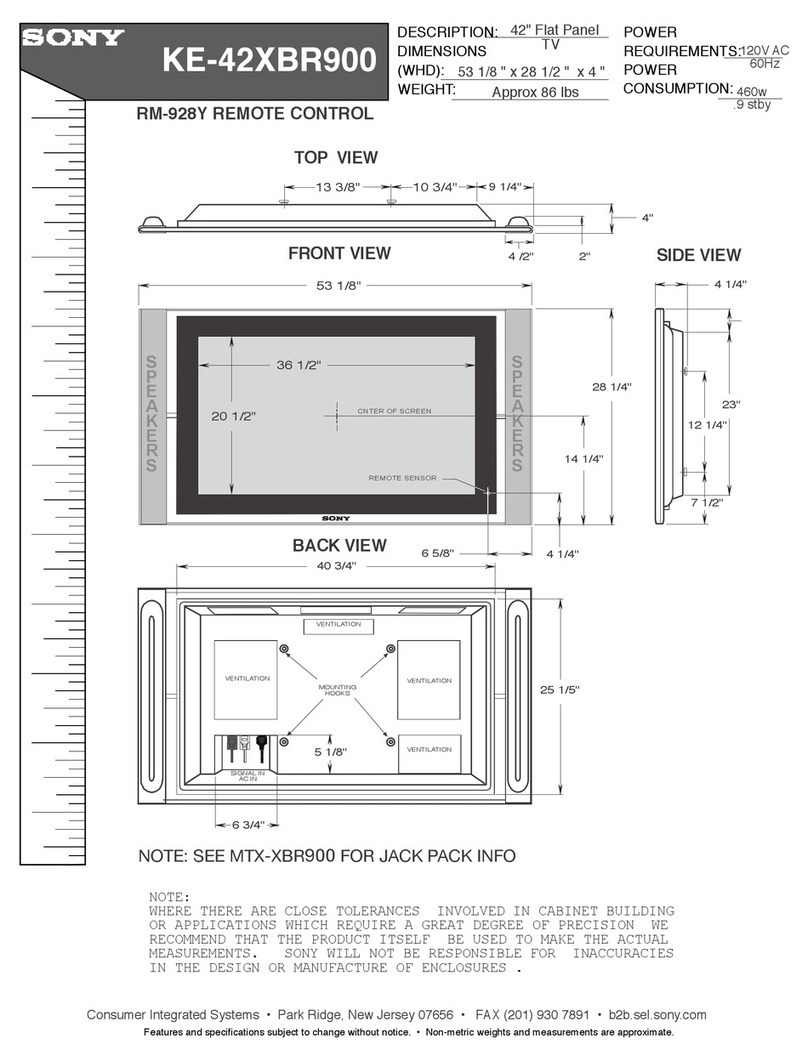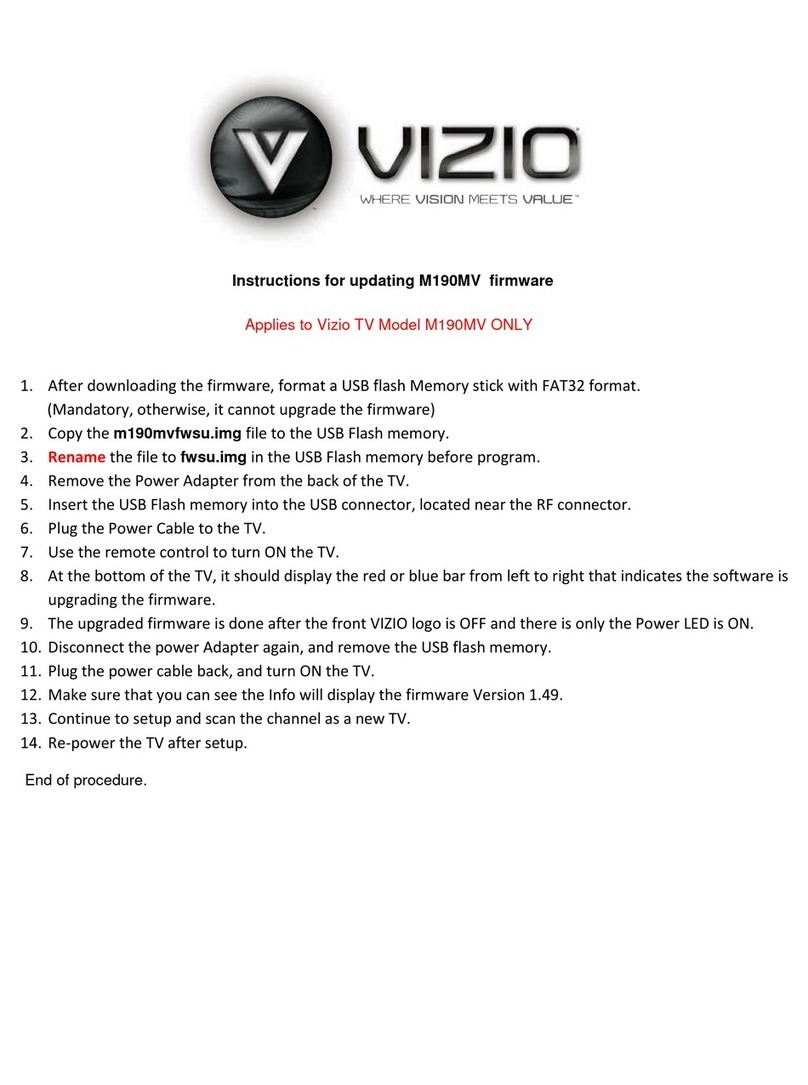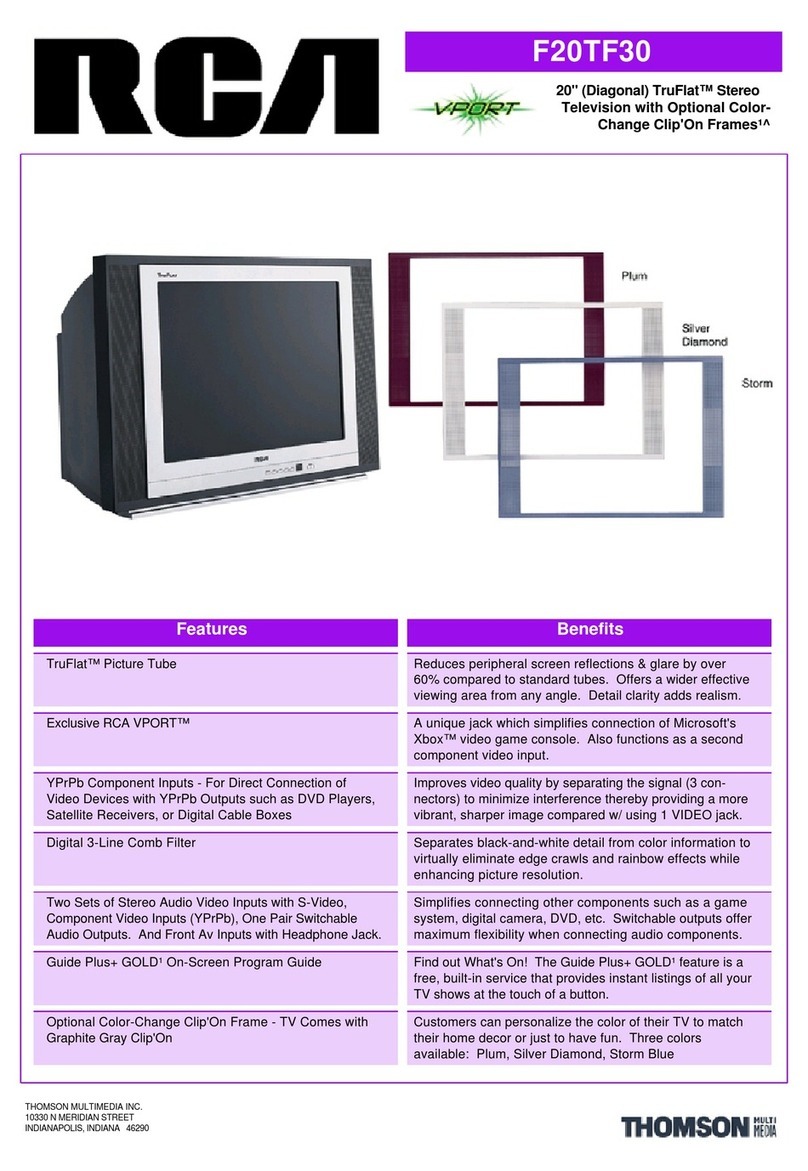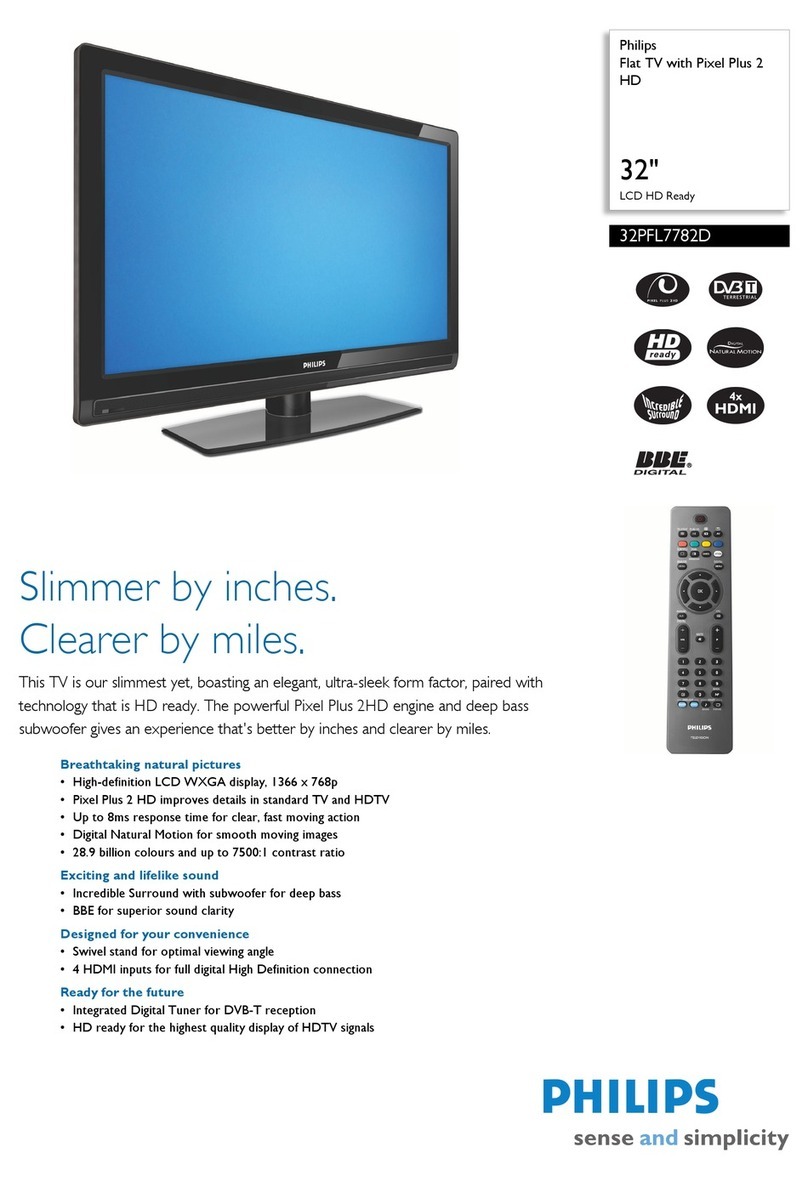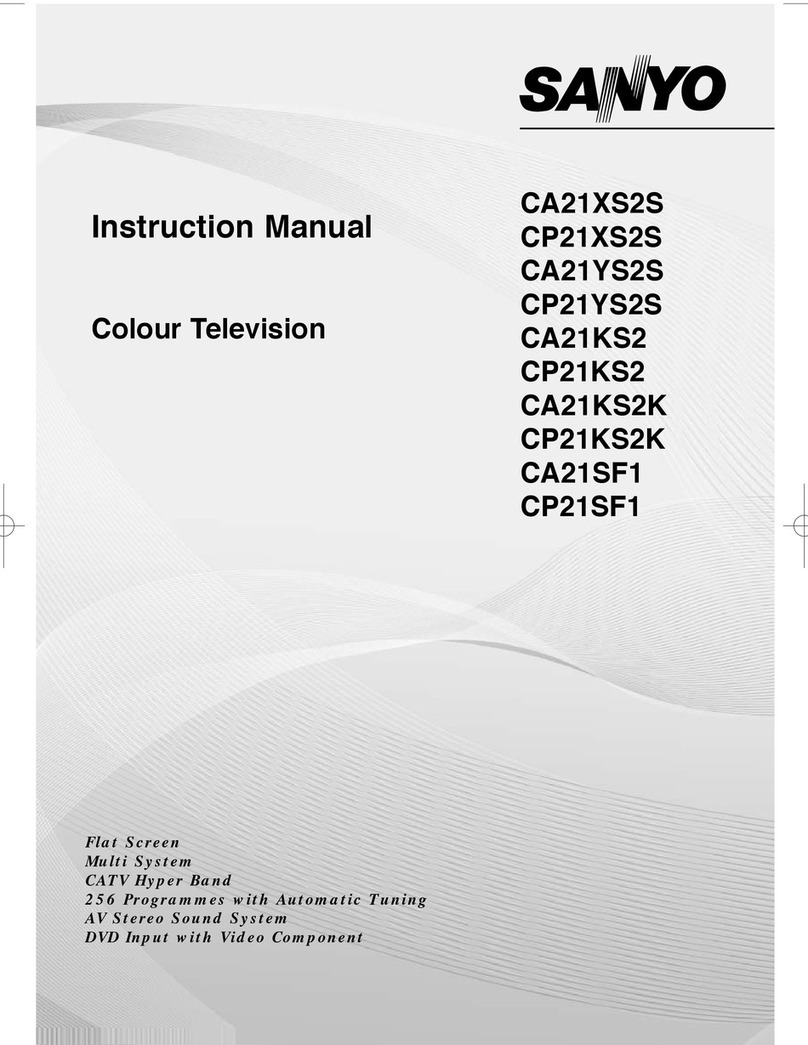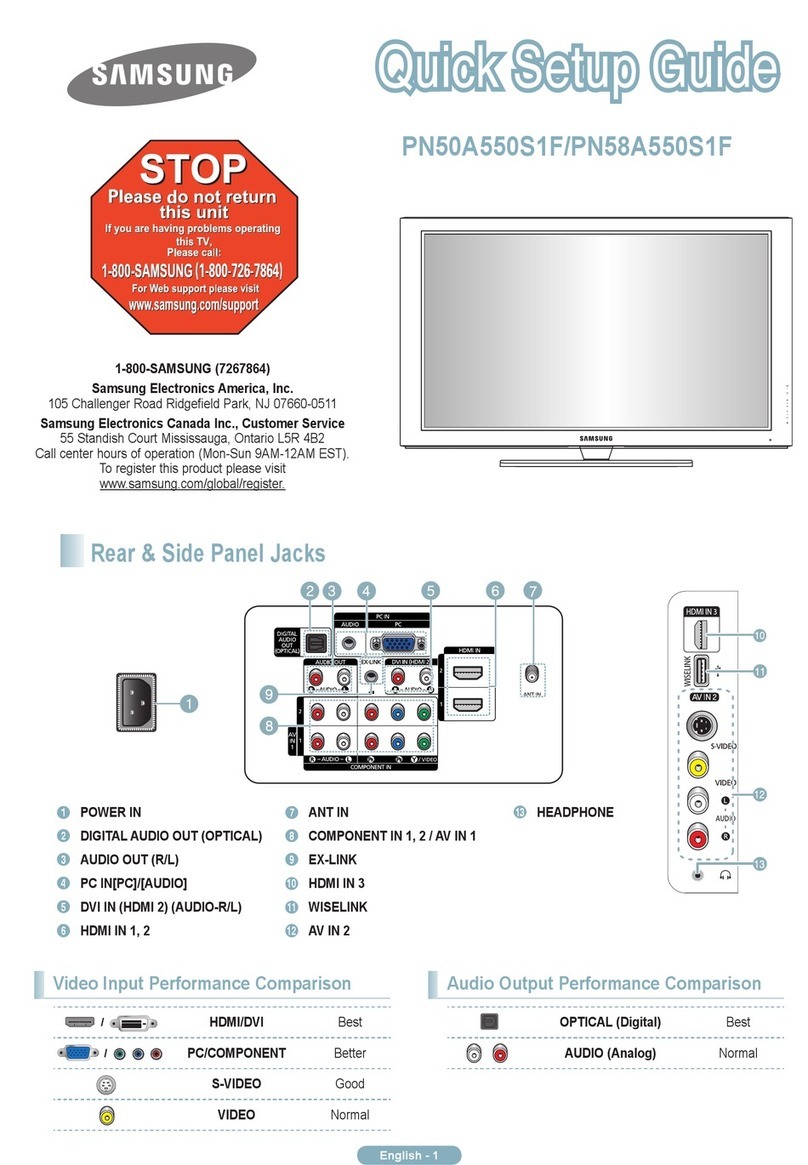LYT1857-001A
0907FOH-AL-OT
Information for Users on Disposal of Old Equipment and Batteries ENGLISH
[European Union]
Products
Battery
Notice:
The sign Pb below the
symbol for batteries
indicates that this battery
contains lead.
These symbols indicate that the electrical and electronic equipment and the battery with this
symbol should not be disposed of as general household waste at its end-of-life. Instead, the
products should be handed over to the applicable collection points for the recycling of electrical
and electronic equipment as well as batteries for proper treatment, recovery and recycling in
accordance with your national legislation and the Directive 2002/96/EC and 2006/66/EC.
By disposing of these products correctly, you will help to conserve natural resources and will
help to prevent potential negative effects on the environment and human health which could
otherwise be caused by inappropriate waste handling of these products.
For more information about collection points and recycling of these products, please contact
your local municipal office, your household waste disposal service or the shop where you
purchased the product.
Penalties may be applicable for incorrect disposal of this waste, in accordance with national
legislation.
[Business users]
If you wish to dispose of this product, please visit our web page http://www.jvc.eu to obtain
information about the take-back of the product.
[Other Countries outside the European Union]
These symbols are only valid in the European Union.
If you wish to dispose of these items, please do so in accordance with applicable national
legislation or other rules in your country for the treatment of old electrical and electronic
equipment and batteries.
Benutzerinformationen zur Entsorgung alter Geräte und Batterien DEUTSCH
[Europäische Union]
Produkte
Batterie
Hinweis:
Das Zeichen Pb unterhalb
des Batteriesymbols gibt
an, dass diese Batterie
Blei enthält.
Diese Symbole zeigen an, dass elektrische bzw. elektronische Altgeräte und Batterien mit
diesem Symbol nicht als normaler Haushaltsabfall entsorgt werden dürfen. Stattdessen müssen
die Produkte zur fachgerechten Entsorgung, Weiterverwendung und Wiederverwertung in
Übereinstimmung mit der Landesgesetzgebung sowie den Richtlinien 2002/96/EG und 2006/66/
EG einer entsprechenden Sammelstelle für das Recycling elektrischer und elektronischer
Geräte und Batterien zugeführt werden.
Die korrekte Entsorgung dieser Produkte dient dem Umweltschutz und verhindert mögliche
Schäden für die Umwelt und die Gesundheit, welche durch unsachgemäße Behandlung der
Produkte auftreten können.
Weitere Informationen zu Sammelstellen und dem Recycling dieser Produkte erhalten Sie bei
Ihrer Gemeindeverwaltung, Ihrem örtlichen Entsorgungsunternehmen oder in dem Geschäft, in
dem Sie das Produkt gekauft haben.
Für die nicht fachgerechte Entsorgung dieses Abfalls können gemäß der Landesgesetzgebung
Strafen ausgesprochen werden.
[Geschäftskunden]
Wenn Sie dieses Produkt entsorgen möchten, besuchen Sie bitte unsere Webseite http://www.
jvc.eu , auf der Sie Informationen zur Rücknahme des Produkts finden.
[Andere Länder außerhalb der Europäischen Union]
Diese Symbole sind nur in der Europäischen Union gültig.
Wenn Sie diese Produkte entsorgen möchten, halten Sie sich dabei bitte an die entsprechenden
Landesgesetze und andere Regelungen in Ihrem Land zur Behandlung von alten elektrischen
bzw. elektronischen Geräten und Batterien.
Informations relatives à l’élimination des appareils et des piles usagés, à FRANÇAIS
l’intention des utilisateurs
[Union européenne]
Produits
Pile
Notification:
La marque Pb en dessous du
symbole des piles indique que
cette pile contient du plomb.
Si ces symboles figurent sur un appareil électrique/électronique ou une pile, cela signifie qu’ils
ne doivent pas être jetés comme déchets ménagers à la fin de leur cycle de vie. Ces produits
devraient être amenés aux centres de pré-collecte appropriés pour le recyclage des appareils
électriques/électroniques et des piles pour traitement, récupération et recyclage, conformément
à la législation nationale et la Directive 2002/96/EC et 2006/66/EC.
En traitant ces produits d’une manière correcte, vous contribuez à la conservation des ressources
naturelles et à la prévention d’effets négatifs éventuels sur l’environnement et la santé humaine,
pouvant être causés par une manipulation inappropriée des déchets de ces produits.
Pour plus d’informations sur les centres de pré-collecte et de recyclage de ces produits,
contactez votre service municipal local, le service d’évacuation des ordures ménagères ou le
magasin dans lequel vous les avez achetés.
Des amendes peuvent être infligées en cas d’élimination incorrecte de ces produits,
conformément à la législation nationale.
[Utilisateurs professionnels]
Si vous voulez jeter ce produit, visitez notre page Web, http://www.jvc.eu , afin d’obtenir des
informations sur son recyclage.
[Pays ne faisant pas partie de l’Union européenne]
Ces symboles ne sont reconnus que dans l’Union européenne.
Si vous voulez jeter ces produits, veuillez respecter la législation nationale ou les autres règles en vigueur
dans votre pays pour le traitement des appareils électriques/électroniques et des piles usagés.
Información para los usuarios sobre la eliminación de equipos y baterías/ CASTELLANO
pilas usados
[Unión Europea]
Productos
Baterías/pilas
Atención:
La indicación Pb debajo del
símbolo de batería/pila indica
que ésta contiene plomo.
Estos símbolos indican que los equipos eléctricos y electrónicos y las baterías/pilas que lleven
este símbolo no deben desecharse junto con la basura doméstica al final de su vida útil. Por el
contrario, los productos deberán llevarse al punto de recogida correspondiente para el reciclaje
de equipos eléctricos y electrónicos, al igual que las baterías/pilas para su tratamiento,
recuperación y reciclaje adecuados, de conformidad con la legislación nacional y con la
Directiva 2002/96/CE y 2006/66/CE.
Si desecha estos productos correctamente, estará contribuyendo a conservar los recursos
naturales y a prevenir los posibles efectos negativos en el medio ambiente y en la salud de las
personas que podría causar el tratamiento inadecuado de estos productos.
Para obtener más información sobre los puntos de recogida y el reciclaje de estos productos,
póngase en contacto con su oficina municipal, su servicio de recogida de basura doméstica o la
tienda en la que haya adquirido el producto.
De acuerdo con la legislación nacional, podrían aplicarse multas por la eliminación incorrecta
de estos desechos.
[Empresas]
Si desea desechar este producto, visite nuestra página Web http://www.jvc.eu para obtener
información acerca de la retirada del producto.
[Otros países no pertenecientes a la Unión Europea]
Estos símbolos sólo son válidos en la Unión Europea.
Si desea desechar estos productos, hágalo de conformidad con la legislación nacional vigente
u otras normativas de su país para el tratamiento de equipos eléctricos y electrónicos y
baterías/pilas usados.
LYT1857-001A.fm Page 1 Tuesday, September 18, 2007 3:14 PM
EN – English
Dear Customer,
This apparatus is in conformance with the valid European directives and standards
regarding electromagnetic compatibility and electrical safety.
European representative of Victor Company of Japan, Limited is:
JVC Technical Services Europe GmbH
Postfach 10 05 04
61145 Friedberg
Germany
DE - Deutsch
Sehr geehrter Kunde, sehr geehrte Kundin,
dieses Gerät stimmt mit den gültigen europäischen Richtlinien und Normen
bezüglich elektromagnetischer Verträglichkeit und elektrischer Sicherheit überein.
Die europäische Vertretung für die Victor Company of Japan, Limited ist:
JVC Technical Services Europe GmbH
Postfach 10 05 04
61145 Friedberg
Deutschland
FR – Français
Cher(e) client(e),
Cet appareil est conforme aux directives et normes européennes en
vigueur concernant la compatibilité électromagnétique et à la sécurité électrique.
Représentant européen de la société Victor Company of Japan, Limited :
JVC Technical Services Europe GmbH
Postfach 10 05 04
61145 Friedberg
Allemagne
IT – Italiano
Gentile Cliente.
Questa apparecchiatura è conforme alle direttive e alle norme europee
relative alla compatibilità elettromagnetica e alla sicurezza elettrica.
Il rappresentante europeo di Victor Company of Japan, Limited è:
JVC Technical Services Europe GmbH
Postfach 10 05 04
61145 Friedberg
Germania
ES – Español
Apreciado cliente,
Este aparato cumple con las normativas y normas europeas respecto a la
seguridad eléctrica y a la compatibilidad electromagnética.
El representante europeo de Victor Company of Japan, Limited es:
JVC Technical Services Europe GmbH
Postfach 10 05 04
61145 Friedberg
Alemania