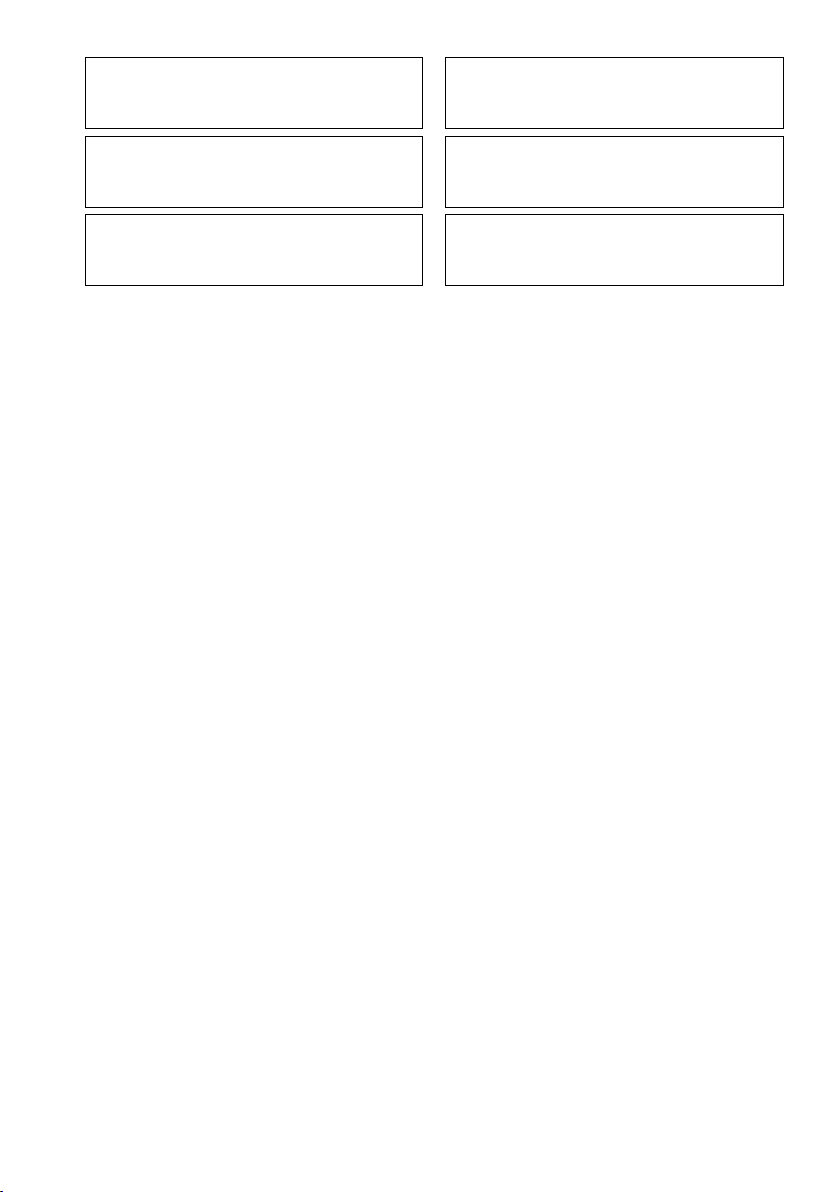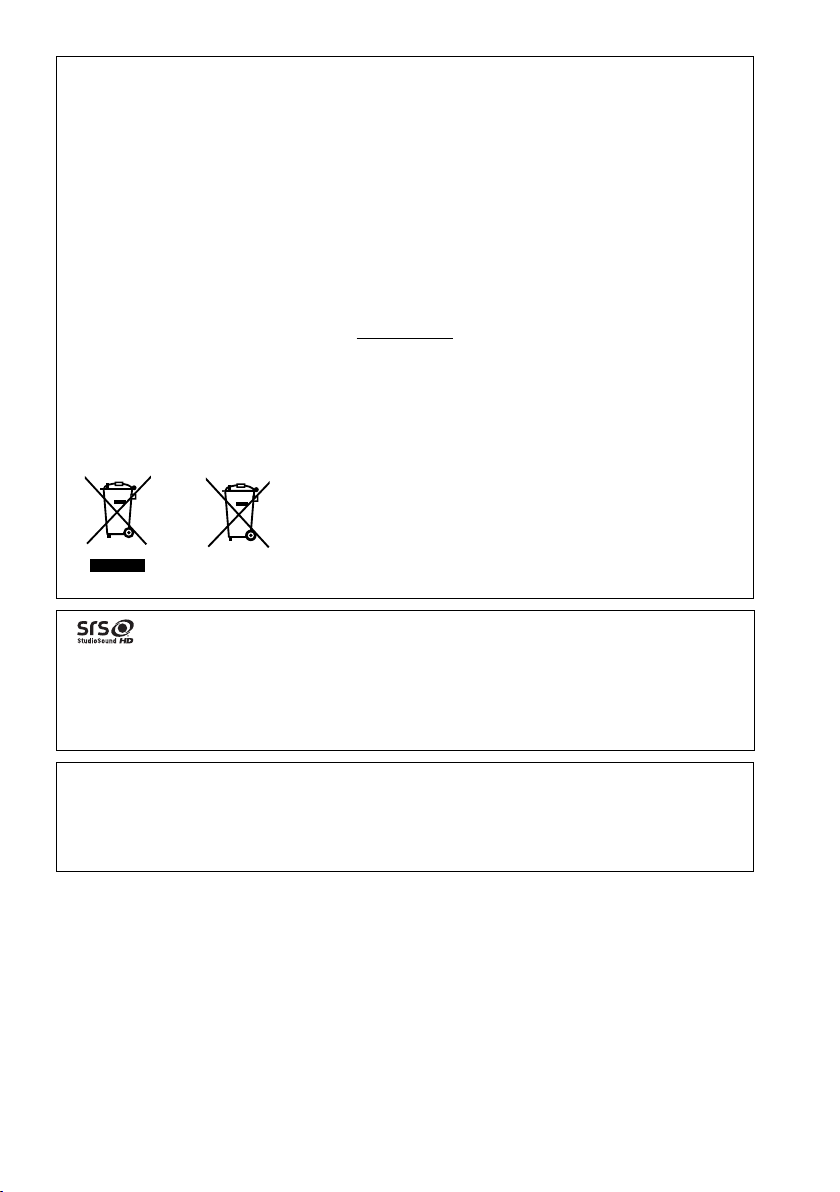G-1
Warnings, Cautions and Others /
Warnung, Achtung und sonstige Hinweise /
Mises en grade, précautions et indications diverses /
Waarschuwingen, voorzorgen en overige /
Avisos, precauciones y otras notas /
Varování, upozornění atd
CAUTION
The button in any position does not disconnect the mains line.
Disconnect the mains plug to shut the power off completely (the
STANDBY lamp goes off). The MAINS plug or an appliance coupler
is used as the disconnect device, the disconnect device shall remain
readily operable.
When the System is on standby, the STANDBY lamp lights red.•
When the System is turned on, the STANDBY lamp goes off.•
The power can be remote controlled.
ACHTUNG
Die Taste kann in keiner Stellung zur Unterbrechung der
Stromversorgung verwendet werden.
Ziehen Sie das Netzkabel ab, um die Stromversorgung vollständig zu
unterbrechen (die STANDBY Anzeige schaltet ab). Der Netzstecker
oder ein Gerätestecker wird zum Abtrennen des Geräts verwendet,
das abgetrennte Gerät bleibt ständig betriebsbereit.
Wenn sich das Gerät im Bereitschaftsbetrieb befindet, leuchtet die•
Anzeigeleuchte STANDBY rot.
Wenn das Gerät eingeschaltet wird, erlischt die STANDBY Leuchte.•
Das Gerät kann über die Fernbedienung ein- und ausgeschaltet
werden.
ATTENTION
La touche , quelle que soit sa position, ne coupe pas la ligne
principale.
Débrancher la fiche principale pour couper complètement
l’alimentation du secteur (le témoin STANDBY s’éteint). La fiche
secteur ou un coupleur est utilisé comme dispositif de déconnexion
de l’appareil, et l’appareil déconnecté doit être prêt à être utilisé.
Quand l’appareil est en mode d’attente, le témoin STANDBY est•
allumé en rouge.
Quand l’appareil est sous tension, le témoin STANDBY s’éteint.•
L’alimentation peut être commandée à distance.
VOORZICHTIG
In beide standen van de toets is de speler niet volledig
losgekoppeld van de stroomvoorziening.
Ontkoppel het netsnoer om de stroom geheel uit te schakelen (het
STANDBY-lampje gaat uit). De hoofdspanningsstekker, spanning-
uitschakelaar of een adapter wordt voor het ontkoppelen gebruikt
en deze moet altijd gemakkelijk bedienbaar zijn.
Met het toestel standby geschakeld, licht het STANDBY lampje•
rood op.
Met het toestel ingeschakeld, is het STANDBY lampje gedoofd.•
U kunt de stroom standby en inschakelen met de afstandsbediening.
PRECAUCIÓN
El botón en cualquier posición no desconecta la línea de
suministro.
Desconecte el enchufe tomacorriente para desconectar la
alimentación completamente (la lámpara STANDBY se apaga).
Se utiliza una clavija de RED o un acoplador de aparatos
electrodomésticos como dispositivo de desconexión, el cual deberá
permanecer siempre listo para funcionar.
Cuando la unidad está en espera, la lámpara STANDBY se enciende•
en rojo.
Cuando la unidad está encendida, la lámpara STANDBY se apaga.•
La alimentación puede controlarse mediante control remoto.
UPOZORNĚNÍ
Tlačítko v jakékoliv poloze neodpojí přehrávač od elektrické
sítě.
Chcete-li zcela přerušit napájení přístroje, odpojte napájecí kabel z
elektrické zásuvky (indikátor STANDBY zhasne). Síťová zástrčka nebo
nástrčka či přívodka spotřebiče se používá jako odpojovací zařízení.
Odpojovací zařízení musí zůstat snadno přístupné.
Když se přístroj nachází v pohotovostním režimu, indikátor•
STANDBY svítí červeně.
Když je přístroj zapnutý, indikátor STANDBY nesvítí.•
Napájení je možné ovládat dálkově.
Safety_TH-LB2[E]001A_f.indd 1Safety_TH-LB2[E]001A_f.indd 1 12/28/11 9:41:19 AM12/28/11 9:41:19 AM